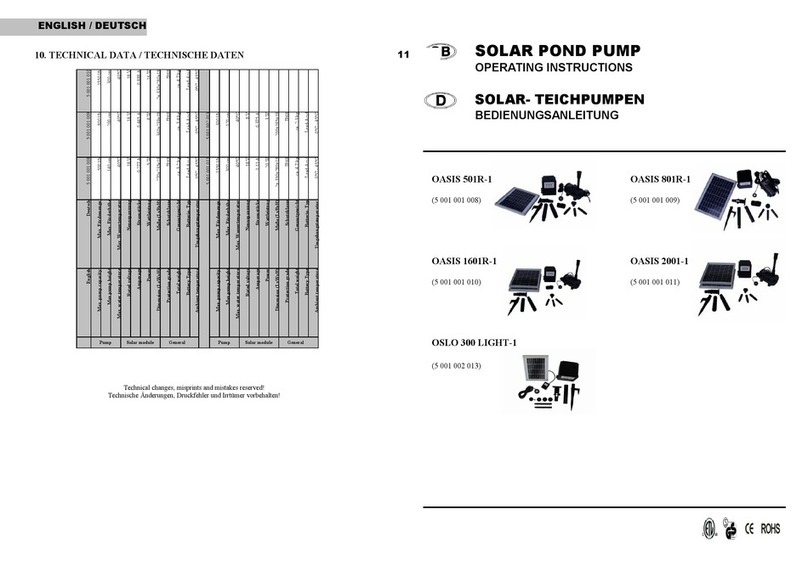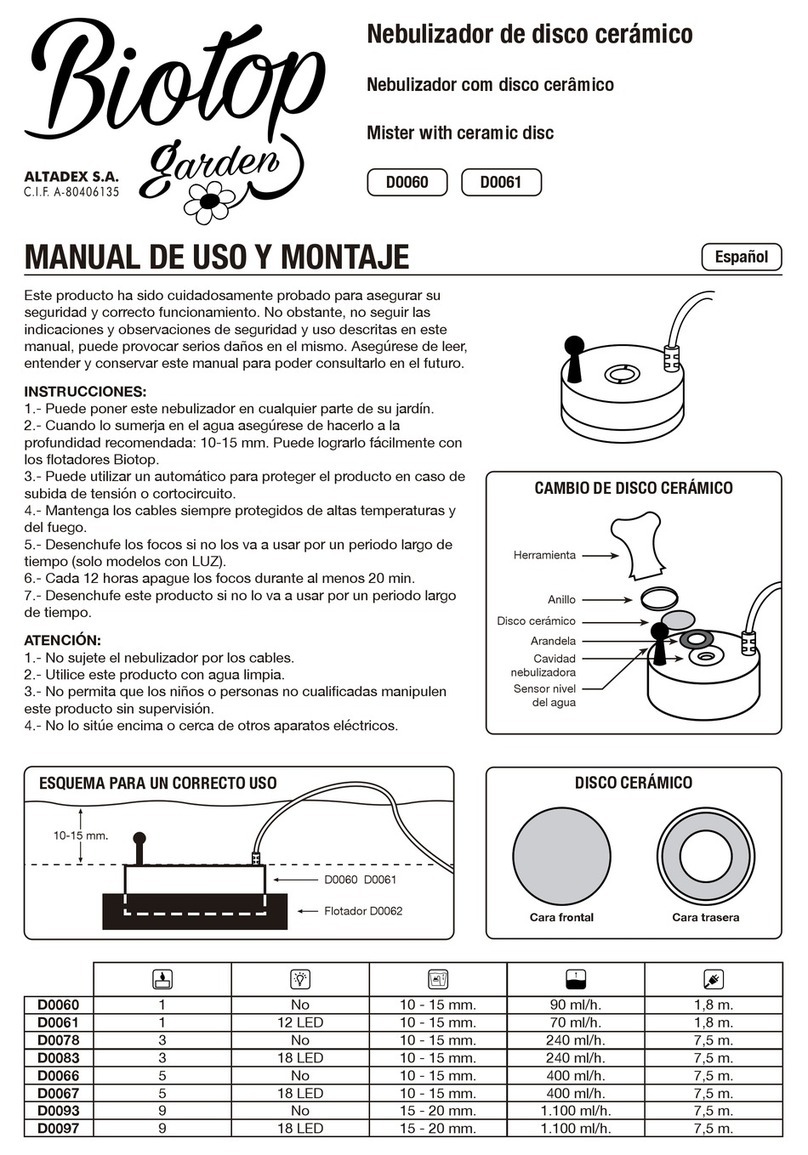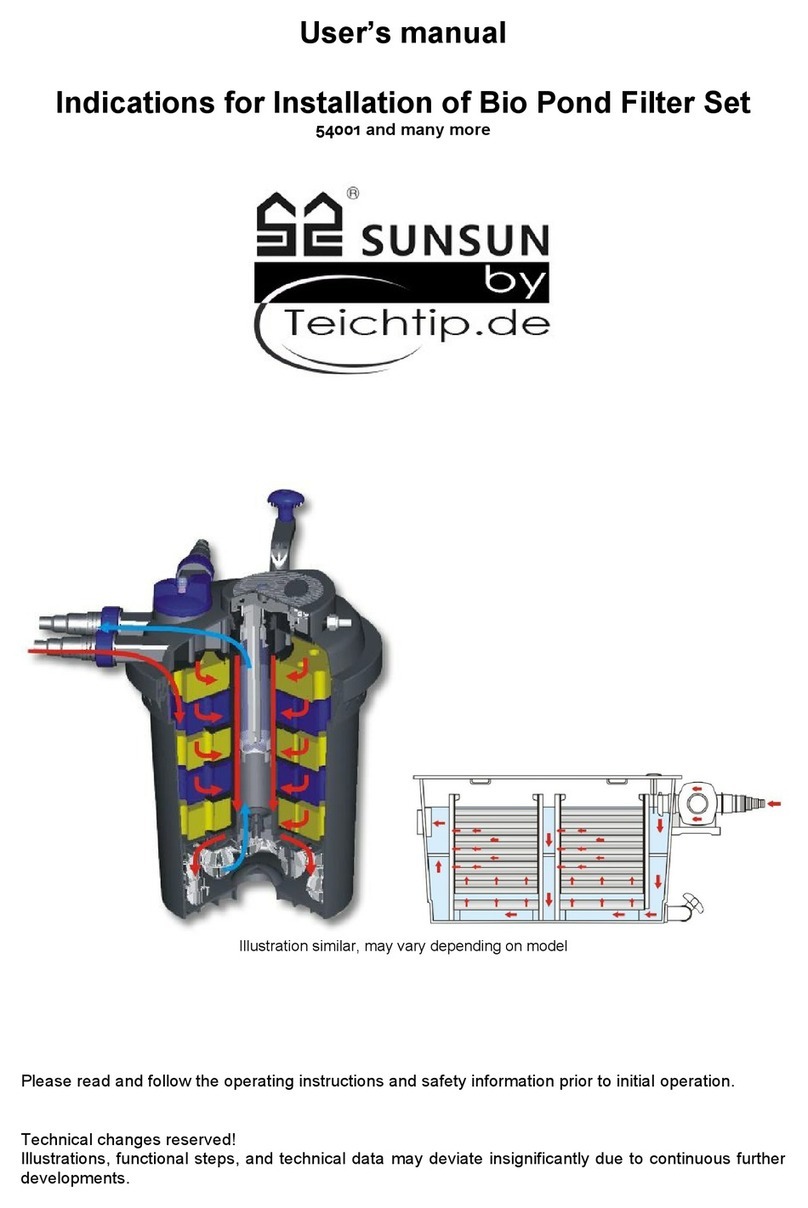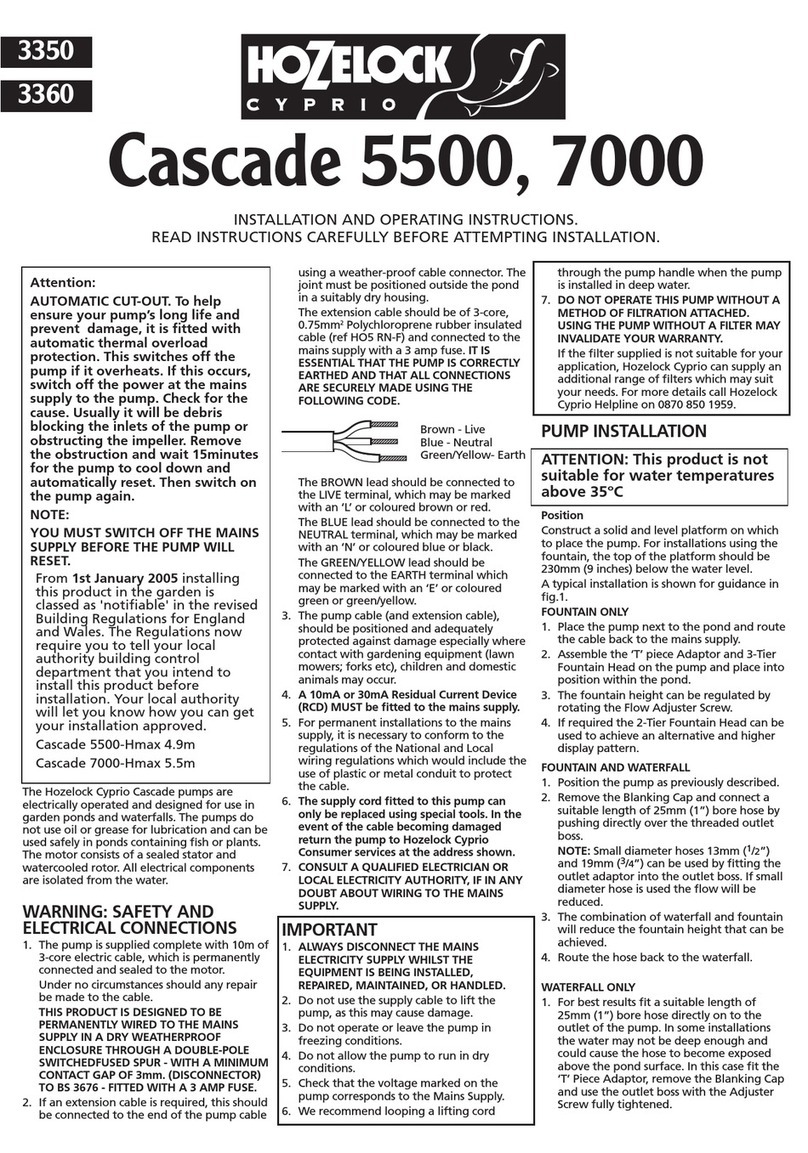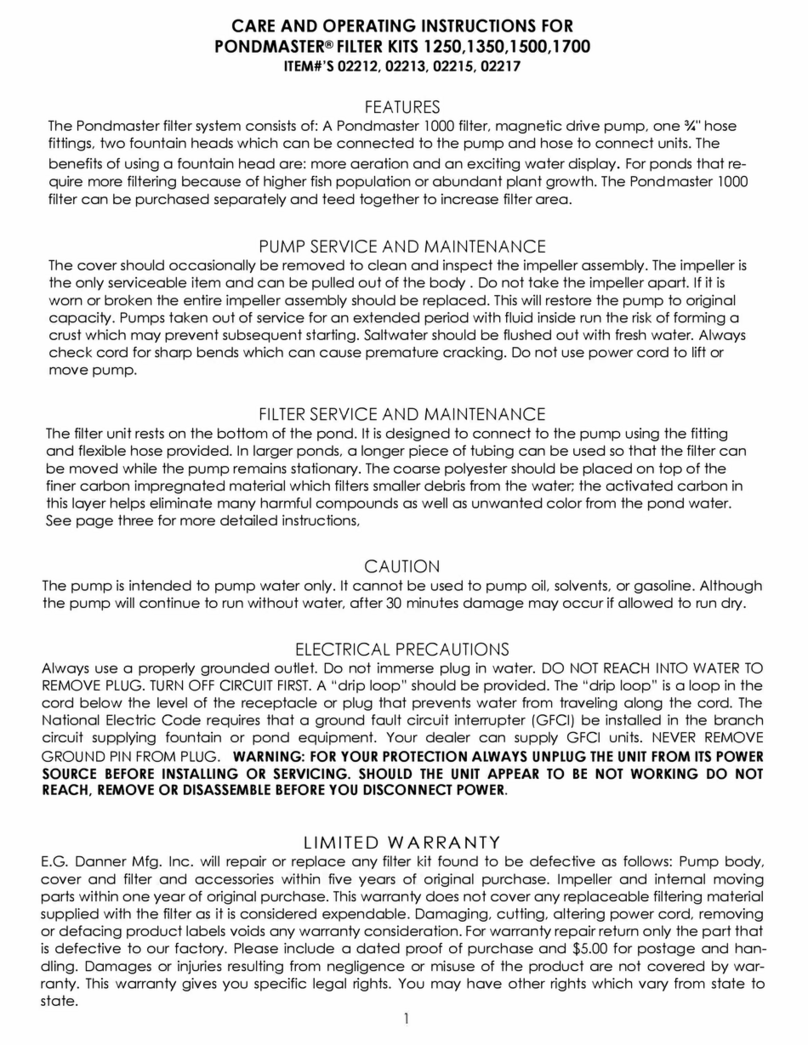4
Operating instructions
Once installed, allow the solar pump to charge for at least eight hours in
direct sunlight to fully charge the battery. The pump can run solely from solar
power, providing the conditions are good, or for a shorter period from just the
battery, once charged.
Test the control housing system:
Press the “ON/OFF” button, the “SOLAR POWERED” indicator light will be on.
Push the “MODE” button repeatedly, and the indicator light will cycle through
the various modes - “SOLAR POWERED” / “BATTERY POWERED” / “CHARGING”.
Push the “ON/OFF” button again, the indicator light will be turn off.
CHARGING mode:
Turn the control housing on by pressing the "ON/OFF" button.
To charge the battery quickly, press the "MODE" button until the "CHARGING"
indicator light is illuminated. In this mode, the system will battery will be
charged from sunlight, without running the pump. When you first set up the
pump, we recommend you select this “CHARGING” mode for at least 8 hours
when the solar panel is in direct sunlight. You cannot over charge the battery
as there is an "overcharge protection" built into the system to help prolong
the life span of the battery.
SOLAR POWERED mode:
Turn the control housing on by pressing the "ON/OFF" button. The first
indicator light of "SOLAR POWERED" will illuminate. In this mode, the pump
operates in direct sunlight only, any surplus power is used to charge the
battery. The performance of the pump will very according to sunlight condition.
BATTERY POWERED mode:
With the control housing turned on, and as long as the battery has been
charged, press the “MODE” button until the second indicator light “BATTERY
POWERED” is illuminated and is blinking. In this mode, the pump will run for
2 hours using battery power. The default “BATTERY POWERED” mode is a 24
hour cycle, so the pump will turn on automatically, the same time the next
day, providing there is enough charge in the battery. If the pump runs in this
mode during darkness the LED fountain light will illuminate automatically.