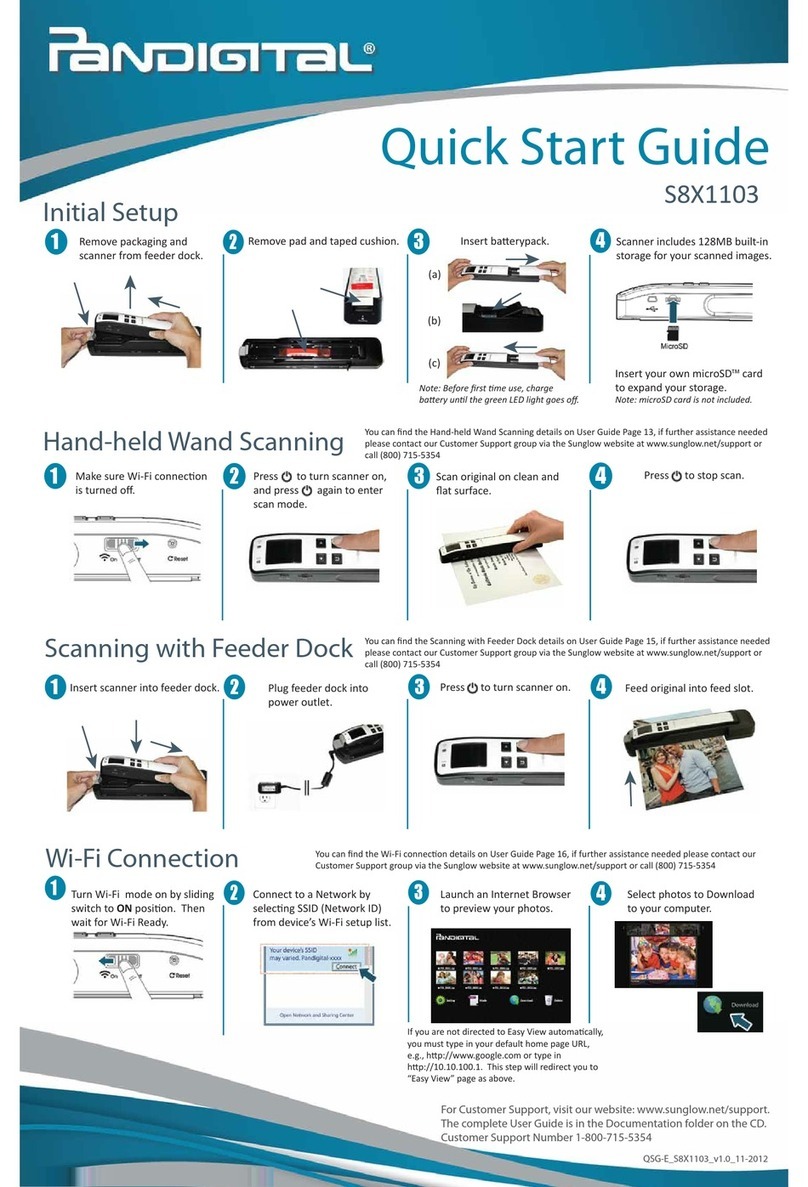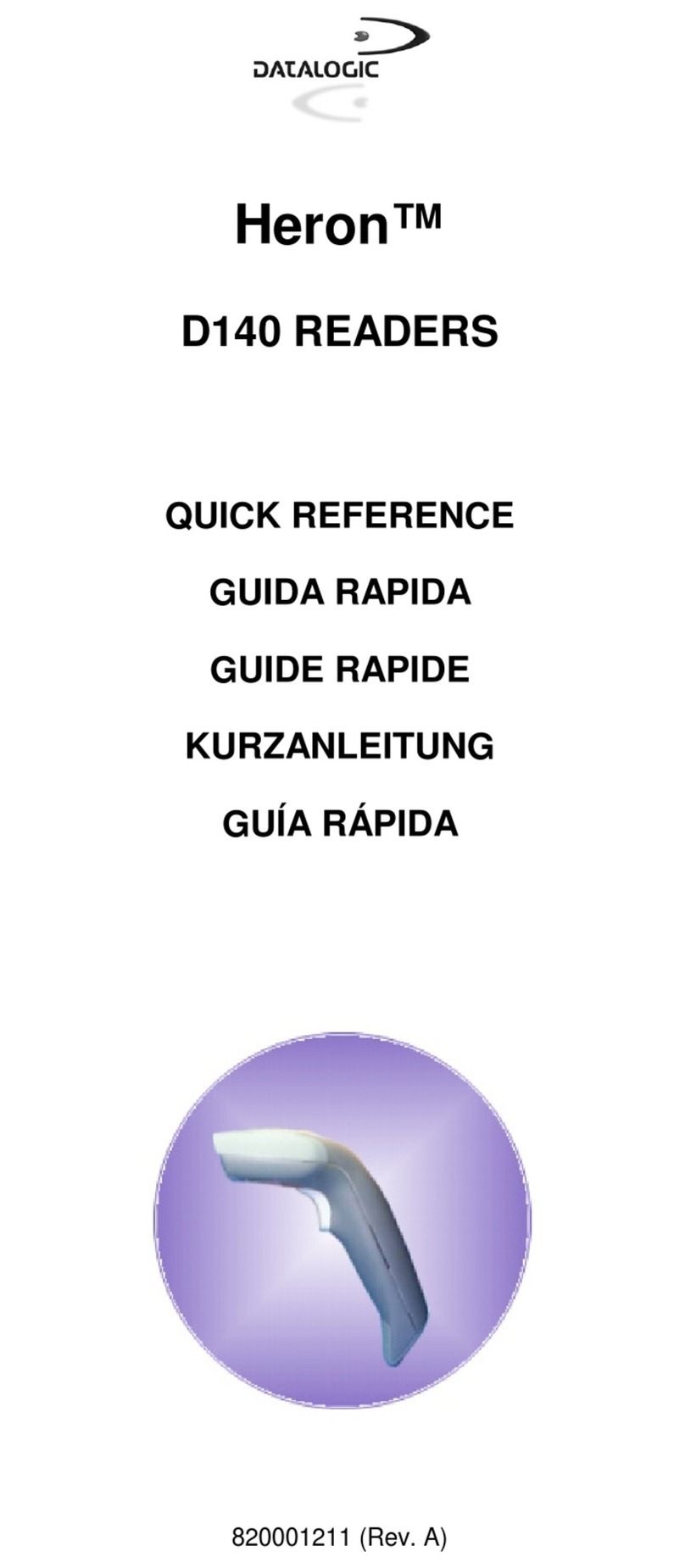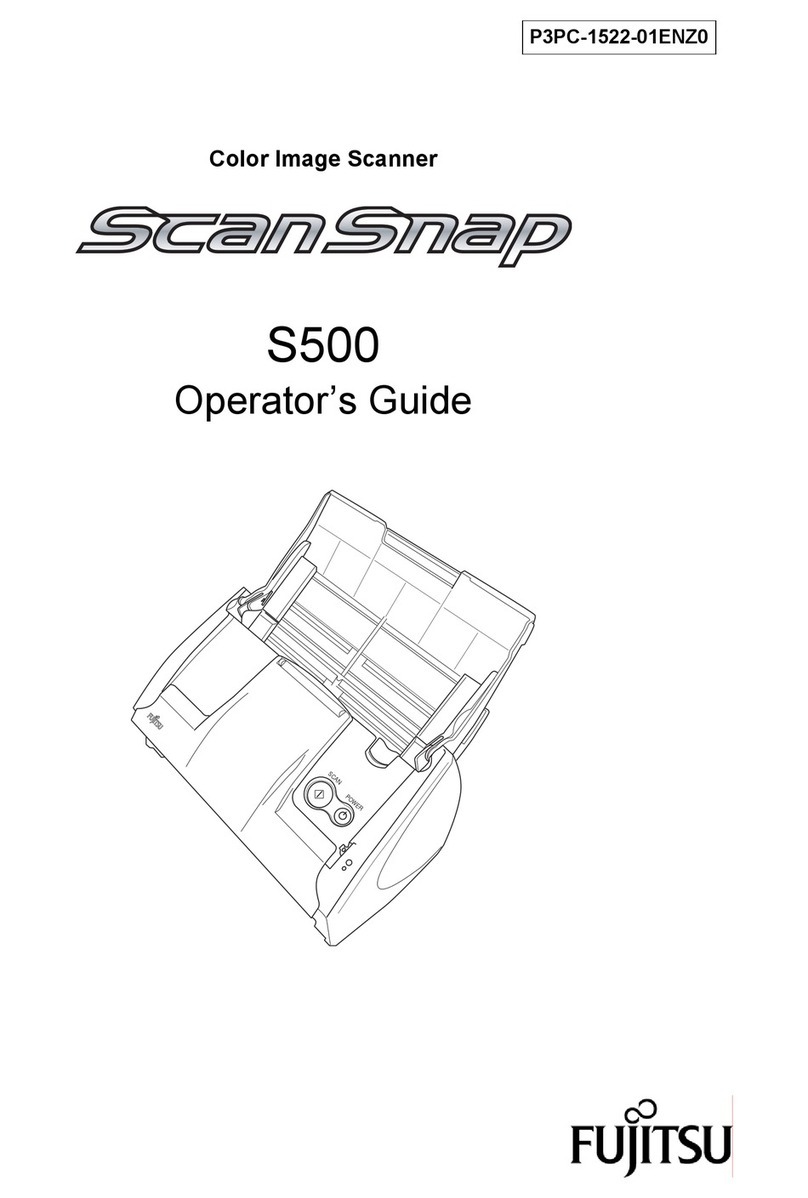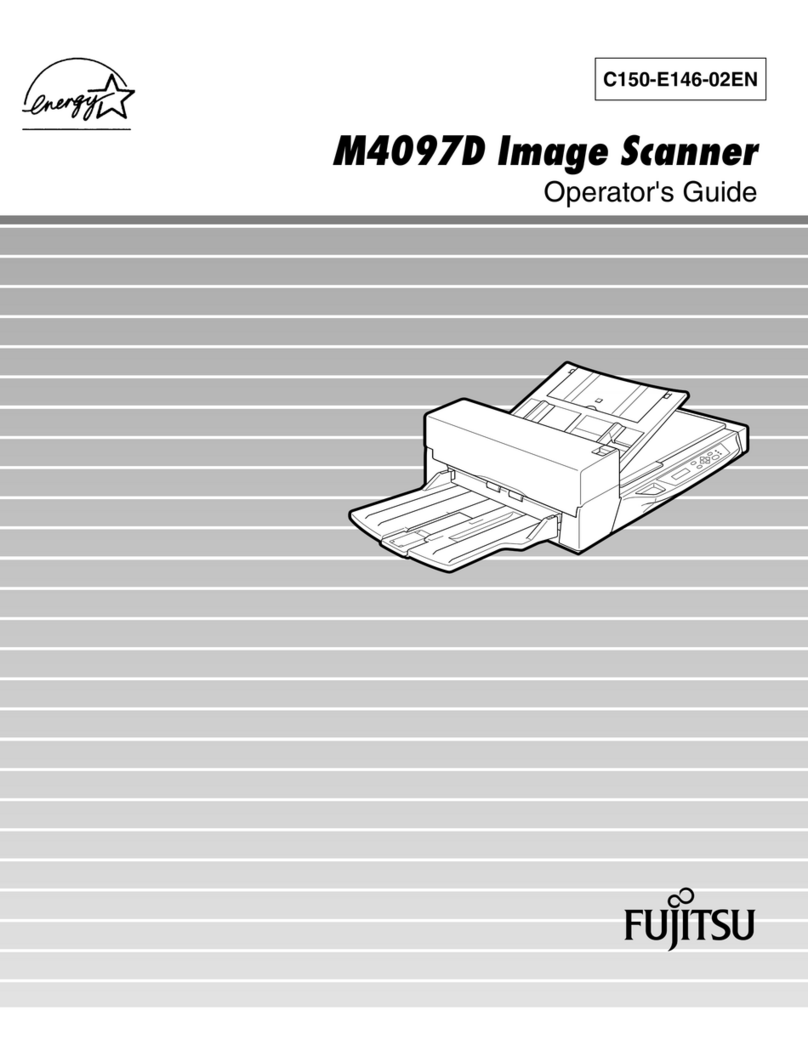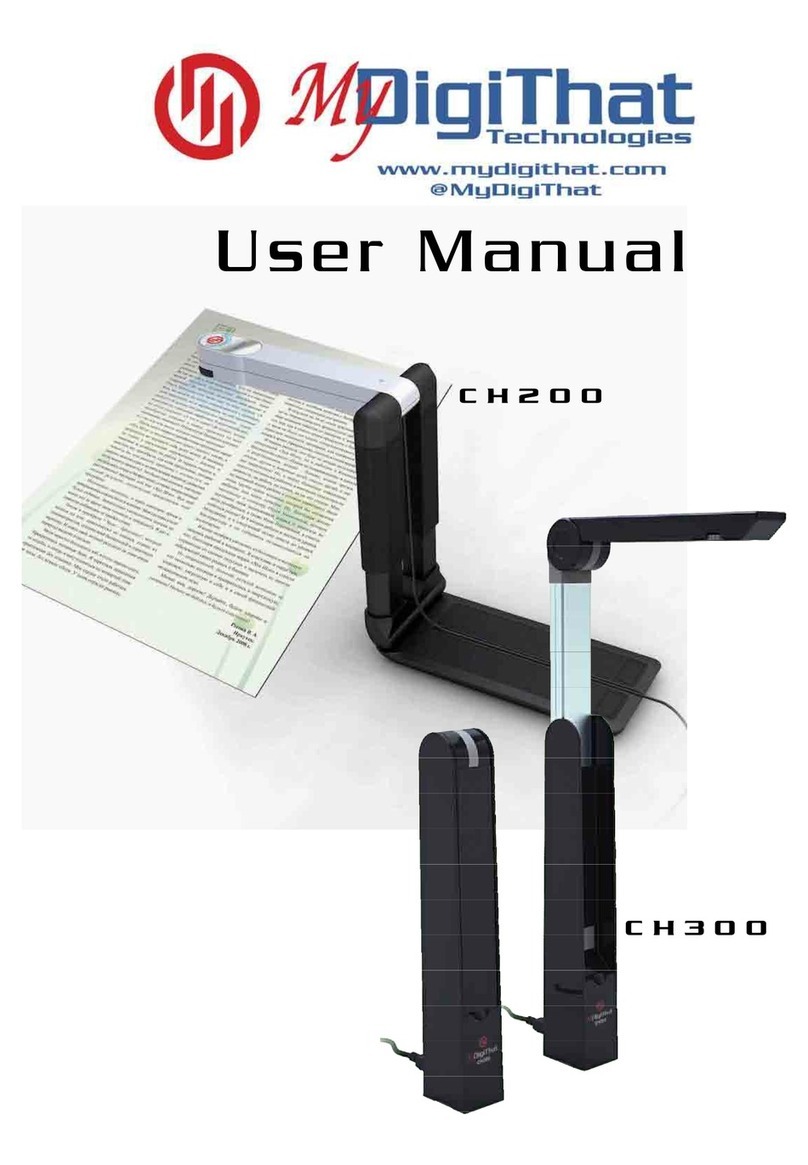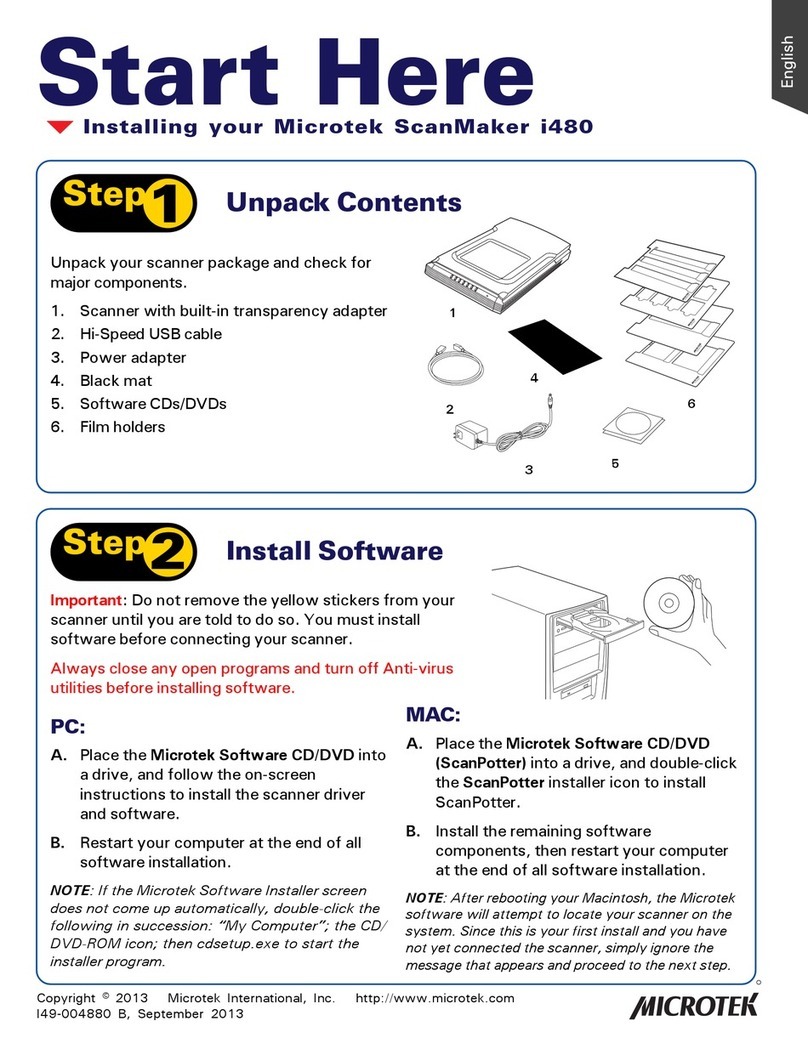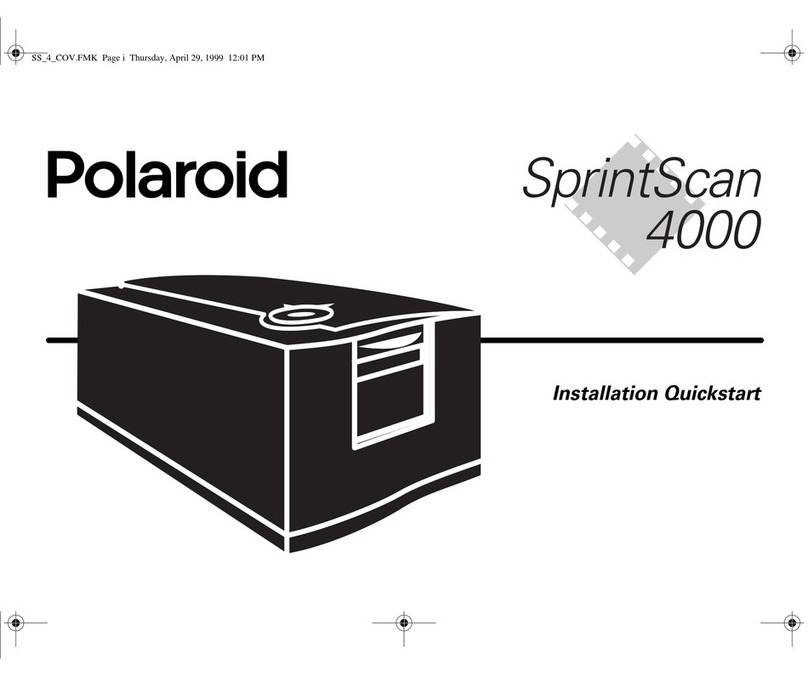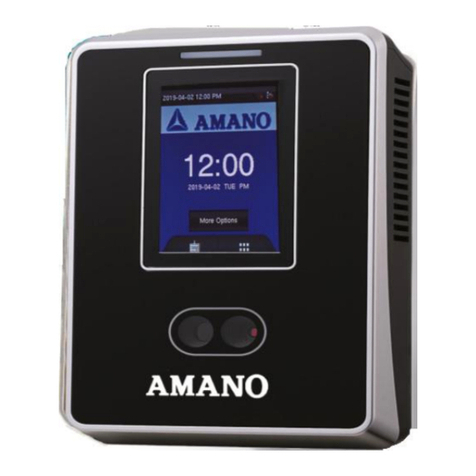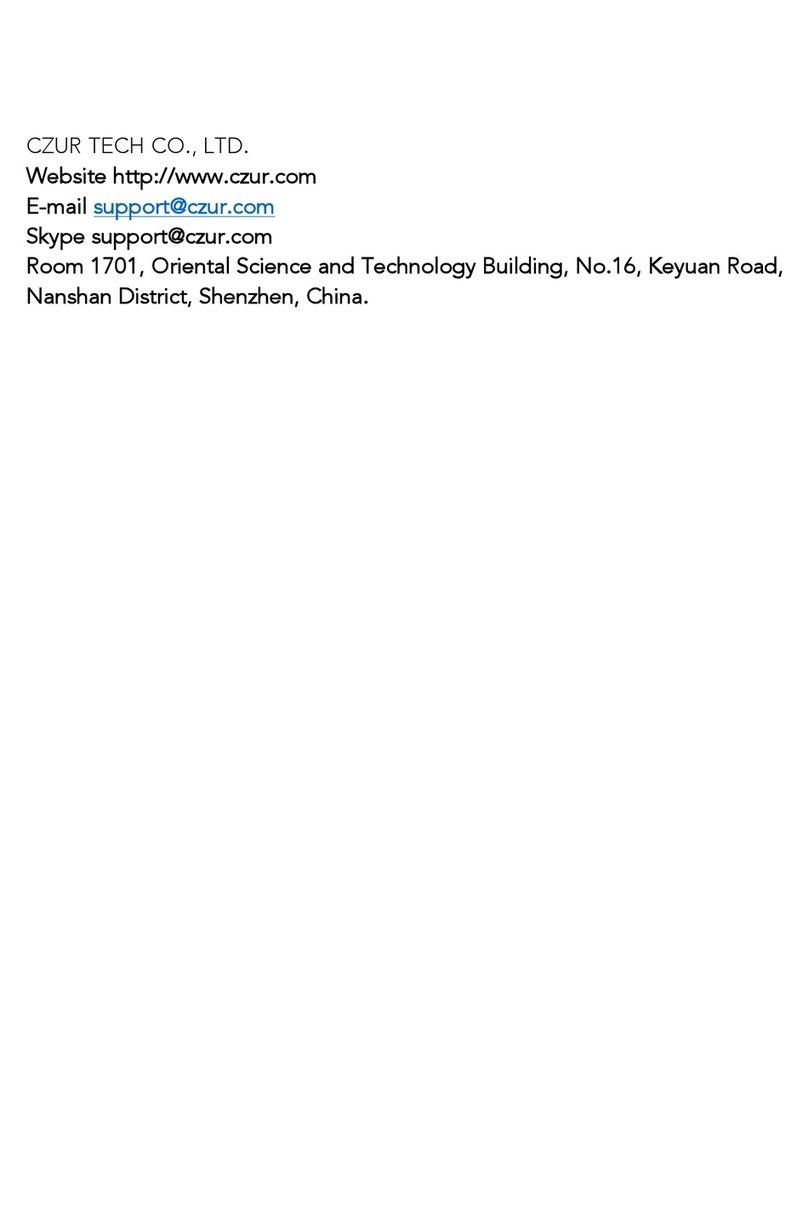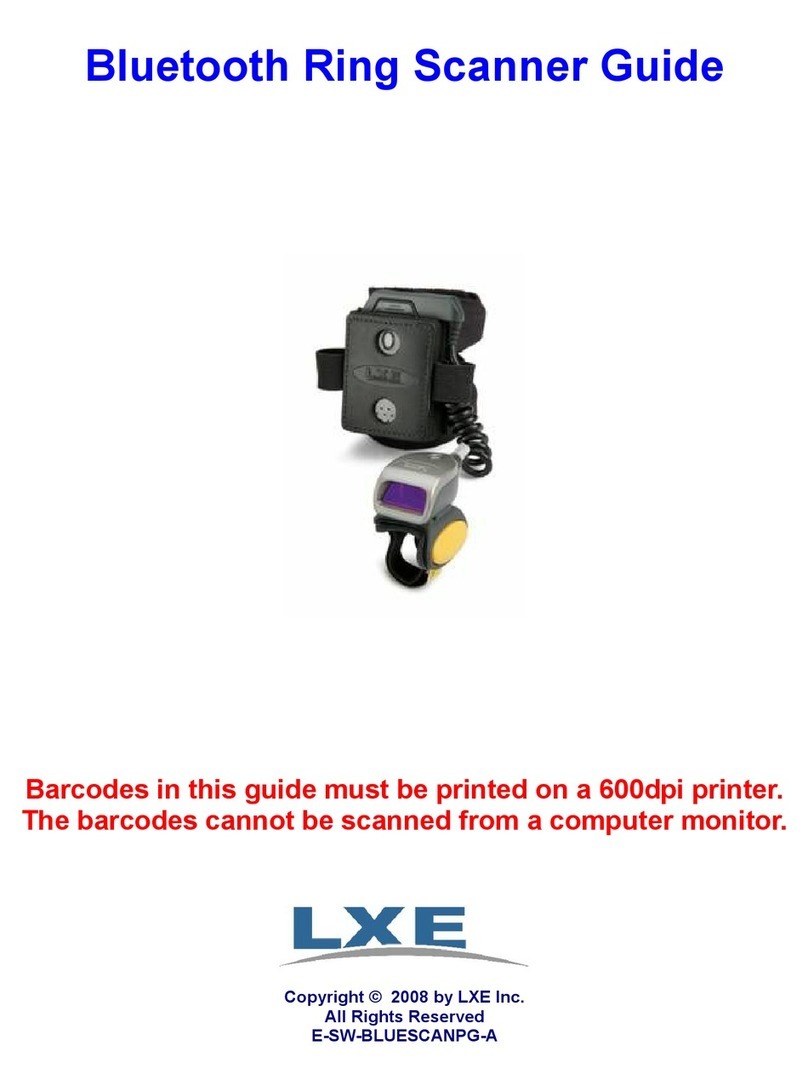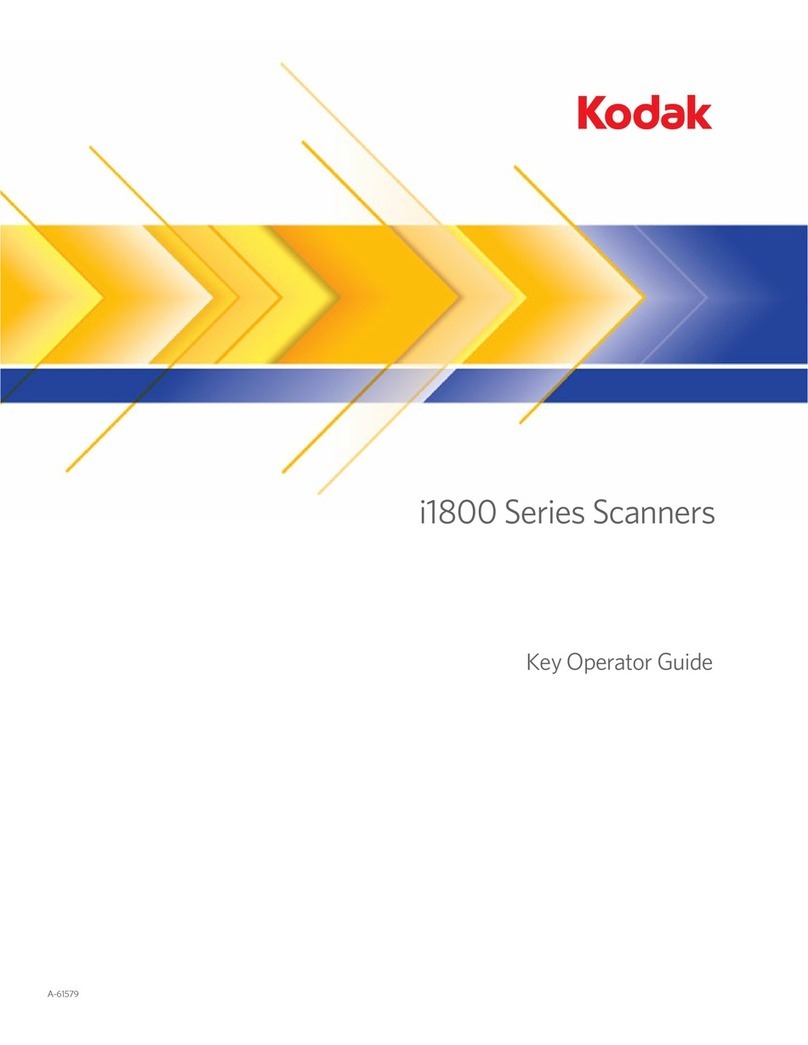BERTL Contex SD4400 Series User manual

Copyright © 2008 BERTL Inc. September 4, 2008
All Rights Reserved. The license under which this document is made available and applicable law prohibit any reproduction or further transmission of any portion of this document. This
document may only be viewed electronically through the www.BERTL.com Web site and may not be stored in electronic or hard copy format. Any reproduction of trademarks is strictly
prohibited. BERTL accepts no responsibility for any inaccuracies or omissions contained in this document.
www.bertl.com
5-10 ips monochrome; 0-3 ips color
Wide-Format Scanner
Contex SD4400 Series

What’s Inside
Copyright © 2008 BERTL Inc. September 4, 2008
All Rights Reserved. The license under which this document is made available and applicable law prohibit any reproduction or further transmission of any portion of this document. This
document may only be viewed electronically through the www.BERTL.com Web site and may not be stored in electronic or hard copy format. Any reproduction of trademarks is strictly
prohibited. BERTL accepts no responsibility for any inaccuracies or omissions contained in this document.
Page 2
August 2008
Contex SD4400
www.bertl.com
Table of Contents
Introduction ..........................................................................................................4
Contex History........................................................................................... 4
Contex SD4400 Series.............................................................................. 4
Contex Family of Scanners....................................................................... 5
Contex Upgrade Policy ............................................................................. 5
What BERTL Tested ................................................................................. 5
Setup & Installation..............................................................................................6
Getting Setup............................................................................................6
Scanner Calibration................................................................................... 7
Features & Benefits .............................................................................................8
WIDEsystemNET......................................................................................... 9
Sharing A Scanner .................................................................................. 10
Nextimage ............................................................................................... 11
Nextimage Scanning ............................................................................... 11
Nextimage Viewing..................................................................................14
Maintenance..... ..................................................................................................16
Consumables .......................................................................................... 16
Scan Quality......... ..............................................................................................18
Scanner Accuracy ................................................................................... 18
Text Sharpness ....................................................................................... 18
Color Fringing.......................................................................................... 19
Color Accuracy........................................................................................ 19
Line Pair Resolution Test ........................................................................ 20
Panchromatic Test .................................................................................. 21
Adaptive Thresholding ............................................................................ 22
Scan Performance.............................................................................................. 23
Scan Speed Tests................................................................................... 23
Black and White Performance ................................................................ 23
Grayscale Performance .......................................................................... 24
Color Performance .................................................................................. 24
Performance Conclusion......................................................................... 25
Summary ...................................................................................................26
Recommendations .................................................................................. 26
Pros and Cons….................................................................................... 26
Feature Charts ........................................................................................ 27
About BERTL ...................................................................................................29

Introduction
Copyright © 2008 BERTL Inc. September 4, 2008
All Rights Reserved. The license under which this document is made available and applicable law prohibit any reproduction or further transmission of any portion of this document. This
document may only be viewed electronically through the www.BERTL.com Web site and may not be stored in electronic or hard copy format. Any reproduction of trademarks is strictly
prohibited. BERTL accepts no responsibility for any inaccuracies or omissions contained in this document.
Page 3
August 2008
Contex SD4400
www.bertl.com
ABOUT BERTL’S GALAXY© STAR RATING
BERTL understands how difficult it is to choose one office-imaging device over another and
strives to make this an easier choice for the consumer. That said, how does a consumer decide
between two or more devices that carry the same BERTL 3-, 4-, or 5-star rating?
Category Criteria:
Build Quality: An analysis of the construction quality of the major components that the user must
interact with on a regular basis (e.g., paper tray, access covers, suppliers, etc.)
Finish: The productivity penalty (punch, staple, booklets) based on tests and finishing
specifications and effectiveness based on a sliding scale benchmark when compared to that of
other finishing systems found on other devices.
Ease of Use: Ease of maintenance (adding paper, toner, misfeeds, cleaning) and ease of using
the documentation, help, control panel, print drivers, and client utilities analysis when compared
to a sliding scale benchmark on the ease of use of other devices.
Media Handling: Throughput specifications and evaluations based on a sliding scale benchmark
when compared with the handling of special media (e.g., oversize, thick, or coated stock) found
on other devices.
Line Pairs/mm: A measure of how many lines the scanner can resolve over an inch or mm — the
higher the better.
Scanning Accuracy: A measure of both the horizontal and vertical scanning precision and color
accuracy if applicable.
Performance: An overall performance index performed over a variety of different modes, e.g.,
black and white performance, color performance, graytone performance, etc.
Image Quality: The quality of business color images (text, dot, line, halftone, and solid quality)
based on tests and a subjective rating on the quality of continuous tones (photos) when
compared to a sliding scale benchmark based on the continuous tone quality of other devices.
Features: The feature set compared to a sliding scale benchmark based on the feature set found
on other devices.
Price: MSRP of a system configured with network printing, copying, scanning, and media
trays/rolls (wide format) configuration.
BERTL Galaxy© Star Rating
Contex SD4400 Series
0.0 1.0 2.0 3.0 4.0 5.0
Price
Features
Image Quality
Performance
Scan ning A ccuracy
Line Pairs/mm
Media Handling
Ease of Use
Finishing
Build Quality

Introduction
Copyright © 2008 BERTL Inc. September 4, 2008
All Rights Reserved. The license under which this document is made available and applicable law prohibit any reproduction or further transmission of any portion of this document. This
document may only be viewed electronically through the www.BERTL.com Web site and may not be stored in electronic or hard copy format. Any reproduction of trademarks is strictly
prohibited. BERTL accepts no responsibility for any inaccuracies or omissions contained in this document.
Page 4
August 2008
Contex SD4400
www.bertl.com
Contex Corporation released the Contex SD4400 series in
June 2008 as a full color and monochrome solution for
large-format scanning and copying. It is Contex’s first
scanner based on the Contact Image Sensor (CIS), a
competing technology to Contex’s Charge Couple Devices
(CCD)–based HD scanner. The SD4400 series is
available in four different models or configurations, but all
are based on the same new core CIS technology. The
SD4400 series is a 44” wide scanner with 1200 dpi optical
scanning resolution, the highest in the wide-format
industry. The four models have basically the same
specifications with the exception of the monochrome and
color speed. The entry model is the SD4410, which is a
fast monochrome scanner. The SD4430 is a color scanner
with moderate monochrome and color performance. The
SD4450 adds higher color and monochrome performance,
and finally the SD4490 has the highest color performance.
The SD4400 series is positioned as a range of affordable
scanners serving the CAD, AEC, GIS, and reprographics
markets.
CONTEX HISTORY
Contex was originally founded in 1923 and was for many
years involved in the design and manufacture of inventive
and "time-saving" business machines such as printing
machines, mechanical and electronic calculators, and
electrostatic copiers. These machines were distributed
and sold worldwide under the Rex-Rotary and Gestetner
brand names.
In the early 1980s, the company repositioned itself and
laid the foundation for the establishment of Contex
Scanning Technology. In 1986, the company began
development of modular scanning technology. In 1988,
Contex introduced its first black and white (monochrome)
large-format scanner, and presented a complete line of
black and white scanners in 1990. Contex introduced its
first wide-format color scanners in 1996, and its scanner
line now encompasses models with 18", 25", 36", 42", and
54" all-in-one wide scanning capability in both color and
black and white. In 2008, Contex released its first scanner
based on the CIS technology, offering both of the
competing CCD and CIS scanning technologies to the
market.
CONTEX SD4400 Series
BERTL tested the SD4400 series, which is offered in non-
upgradable version, breaking Contex traditional offering of
both a Base and a Plus scanner version of its individual
scanner models. The SD4490 is the top model of the SD
series and is priced at $13,750, including the scanner
($12,450), the scanner stand ($600), and Contex’s new
Nextimage scanning software ($700). The SD4450 is
priced at $11,750, the SD4430 at $10,250, and finally the
entry monochrome SD4410 model at $9,550.
The Contex SD4400 series is backed by a two-year
warranty, where the first 6 months is on site, the next 6
months is return to depot for both parts and labor, and
finally the last 12 months only covers the parts. Contex
offers an optional service upgrade for an on-site warranty
for as many as 5 years.
The 44” SD4400 series doesn’t fill a gap on Contex’s well
developed and mature CCD lines with scanners ranging
from 25” to 54”. Instead the SD4400 series represents
Contex’s first move into the competing CIS scanning
technology. Contex positioned the SD4400 series towards
AEC, CAD, and GIS markets as the primary segments,
and the lower-end reprographic and graphic segment as
secondary, not matching quite the fidelity of the High
Definition (HD) and more expensive series. Furthermore
the SD4400 series is the first 1,200 dpi optical resolution
wide-format scanner on the market, offering twice the
optical resolution of any competing scanner. Lastly Contex
has developed a new data transfer technology called
xDTR over a USB 2.0 interface, getting nearly twice the
transfer speed of previous scanner models and enabling
scanning at 3 ips in color without overloading the USB 2.0
interface.
The SD4400 series has six approximately 8.5” CIS image-
capturing elements placed in an overlapping zigzag
pattern to avoid any gaps in the 44” wide scan line. The
SD series also follows the industry trend by offering face
up scanning instead of the previous standard face down
approach. The CIS element is placed in the top of the
scanner, and the controller, interface board, and power
supply are located on the right side of the scanner in the
operator panel area.

Introduction
Copyright © 2008 BERTL Inc. September 4, 2008
All Rights Reserved. The license under which this document is made available and applicable law prohibit any reproduction or further transmission of any portion of this document. This
document may only be viewed electronically through the www.BERTL.com Web site and may not be stored in electronic or hard copy format. Any reproduction of trademarks is strictly
prohibited BERTL accepts no responsibility for any inaccuracies or omissions contained in this document
Page 5
August 2008
Contex SD4400
www.bertl.com
Device Features Summary
List Price $9,550-13,750
Monochrome Speed 5-10 ips* at 200 dpi
Color Speed 0-3 ips at 200 dpi
Scanning Method 48-bit CIS technology
Optical Resolution 1,200 dpi
Maximum Resolution 9,600 dpi
Document Size Paper width up to 44”/
1118 mm; unlimited scan length
Maximum Media
Thickness Up to 0.04”/1 mm
Interface USB 2.0 with xDTR technology
Note: Price includes the scanner, scanner stand, and
Nextimage scanning software, plus a 6-month, on-site
warranty in the United States.
* ips = inches per second.
CONTEX FAMILY OF SCANNERS
The SD4400 series is a family of three wide-format color
scanners and one monochrome scanner, all based on the
same hardware platform that consists of the SD4410
monochrome scanner, the SD4430 entry scanner
performance, the SD4450 faster scanner performance,
and the SD4490 with the fastest scanner performance.
To aggressively price position to various segments,
Contex spun the SD4410, SD4430, and SD4450 models
from the SD4490 model. These scanners are identical in
hardware except for the color scanner performance.
The Contex SD4400 series consists of four different 1,200
dpi optical scanners, with no upgrade path and with
different color performance, but aggressive pricing.
Contex offers the new Nextimage scanning software to
use in connection with the SD4400 series. This software is
Contex’s own scanning software and supports
professional scan-to-file, scan-to-print, and viewing
operations.
According to Contex, some of the SD4400 series
scanners’ advantages include:
•1,200 dpi true optical resolution
•Up to 10 ips monochrome speed
•Up to 3 ips color speed enable by a USB 2.0 xDTR
technology
•Compact and lightweight design
•Contact Image Sensor (CIS) technology
•Instant-on, scanner-ready technology
•Face up scanning
•44” color and monochrome scanner
•Maintenance and service friendly
CONTEX UPGRADE POLICY
Contex has a liberal upgrade policy, and customers can
freely download and install new software and firmware
updates directly from Contex at http://support.contex.com/.
WHAT BERTL TESTED
BERTL tested the SD4410, SD4430, SD4450 and
SD4490 models with the stand and the Nextimage
scanning software. The price for the tested equipment
ranges between $9,550 and $13,750. Due to the hardware
similarities of the four models, they are all described in a
single report.
BERTL uses its own standardized test procedure to test
all wide-format scanners, ensuring uniform and
independent treatment of wide-format scanners across
scanner manufacturers.

Setup and Installation
Copyright © 2008 BERTL Inc. September 4, 2008
All Rights Reserved. The license under which this document is made available and applicable law prohibit any reproduction or further transmission of any portion of this document. This
document may only be viewed electronically through the www.BERTL.com Web site and may not be stored in electronic or hard copy format. Any reproduction of trademarks is strictly
prohibited BERTL accepts no responsibility for any inaccuracies or omissions contained in this document
Page 6
August 2008
Contex SD4400
www.bertl.com
GETTING SET UP
The scanner arrives in two cardboard crates containing
the scanner and the scanner stand. The scanner stand is
easy to assemble, even if you’re alone on the job. The
two-page assembly instructions are clear and easy to
follow. The next part of the assembly process was placing
the scanner on the stand. Weighing in at less than 66 lbs
(30 kg), it can be done by one person, but it’s easier for
two people to lift the scanner and secure it to the stand.
Once assembled, you connect the scanner to the
computer using a USB 2.0 interface.
Before you turn the scanner on, install all the three
software components: the WIDEsystemNET tool kit
containing the scanner drivers, Nextimage scanning
software, and the scanner maintenance calibration tool.
During installation of these utilities, you can choose from
among nine supported languages, including English,
Spanish, German, French, Dutch, Italian, Japanese,
Korean, and simplified Chinese.
The computer needs to be rebooted after the installation
of all software components. Once the device is turned on,
the Microsoft Windows operating system automatically
recognizes the scanner. After going through the usual
Windows steps in searching for the best scanner driver,
your new scanner system should be up and running.
BERTL analysts downloaded the newest, most current
scanner firmware available directly from Contex’s Web
site. The upgrade automatically finds the scanner and
starts downloading the correct new firmware. We were up
and running within five minutes.
The Quick Getting Started Guide is all you need.
WHAT WE LIKED
•The installation procedure is easy to follow. It can be
performed by anyone in an organization who has
average experience in installing new software and
hardware on a computer.
•Instructions for assembly and installation are easy to
follow and understand.
•Typical assembly time is 10-15 minutes.
•Typical software installation time is a total of 10
minutes for Scanner Maintenance, WIDEsystem, and
Nextimage.
•Easy and automated firmware upgrade procedure.
WHAT WE WOULD LIKE TO SEE
•BERTL would like to see an application install
manager for installing all the software packages in
one operation.

Setup and Installation
Copyright © 2008 BERTL Inc. September 4, 2008
All Rights Reserved. The license under which this document is made available and applicable law prohibit any reproduction or further transmission of any portion of this document. This
document may only be viewed electronically through the www.BERTL.com Web site and may not be stored in electronic or hard copy format. Any reproduction of trademarks is strictly
prohibited BERTL accepts no responsibility for any inaccuracies or omissions contained in this document
Page 7
August 2008
Contex SD4400
www.bertl.com
SCANNER CALIBRATION
After you install the software, you must conduct a series of
scanner calibrations in order to ensure that the scanner
delivers optimal scanning quality. Calibration is
straightforward, especially with the included illustrated
setup guide that is designed to provide a language-free
visualization of the calibration procedure. The SD4400
series has six CIS elements, and the first step is to ensure
that all cameras are aligned correctly both horizontally and
vertically.
Before beginning calibration, clean the transparent contact
plates located inside the scanner and the surface of the
document scanning table. Any dust or dirt on these
surfaces may affect the calibration results and the
resulting image quality. Also check that the calibration
sheet is free of dust or dirt.
The Scanner Calibration wizard is a fully automated tool
for calibrating the SD series of scanners.
The scanner calibration process is handled by a wizard
that guides you through the different steps. You only need
to load the calibration sheet into the scanner when
directed to do so, and the wizard completes the task.
The calibration takes you through five steps:
Horizontal and vertical stitching
Basic calibration
Graytone calibration
Camera matching
Color calibration
The Scanner Calibration wizard, which comes with the
scanner, performs the five calibration steps.
After the scanning calibration process, we ran our stitching
test chart to detect horizontal and vertical stitching
problems. We didn’t observe any horizontal or vertical
stitching problems.
The picture below shows a perfect horizontal and vertical
alignment between cameras. The 45° angled lines are
used for vertical alignment. When vertical alignment is not
set properly, it shows up as jagged angle lines. A
horizontal stitching problem shows up when the horizontal
line is not straight.
Stitching test chart: We did not observe any
horizontal or vertical stitching problems.
The whole calibration procedure process took about 20
minutes to complete.

Setup and Installation
Copyright © 2008 BERTL Inc. September 4, 2008
All Rights Reserved. The license under which this document is made available and applicable law prohibit any reproduction or further transmission of any portion of this document. This
document may only be viewed electronically through the www.BERTL.com Web site and may not be stored in electronic or hard copy format. Any reproduction of trademarks is strictly
prohibited BERTL accepts no responsibility for any inaccuracies or omissions contained in this document
Page 8
August 2008
Contex SD4400
www.bertl.com
WHAT WE LIKED
•The calibration procedure is the most comprehensive
and automated in the wide-format scanner industry.
•The calibration procedure is well documented and
easy to perform.
•Typical calibration time is 20 minutes.
•A scanner operator does not need to understand the
various calibration steps, and as such, calibration can
be performed by an operator who does not have
specific knowledge of color calibration.
WHAT WE WOULD LIKE TO SEE
•BERTL would like the scanner to automatically detect
the need for calibration when it detects degradation in
scanning quality, or dust and dirt on the mechanism.

Features and Benefits
Copyright © 2008 BERTL Inc. September 4, 2008
All Rights Reserved. The license under which this document is made available and applicable law prohibit any reproduction or further transmission of any portion of this document. This
document may only be viewed electronically through the www.BERTL.com Web site and may not be stored in electronic or hard copy format. Any reproduction of trademarks is strictly
prohibited BERTL accepts no responsibility for any inaccuracies or omissions contained in this document
Page 9
August 2008
Contex SD4400
www.bertl.com
WIDESYSTEMNET
WIDEsystemNET is a software application that monitors the
health of the scanner and allows the scanner operator to
control miscellaneous global functions such as stand-by
(power saving) and scanner sharing in a local area
network (LAN) environment. It also enables the operator
to control the one-touch scanner button on the scanner’s
control panel.
WIDEsystemNET controls:
•The overall status of the scanner.
•Scanner information such as firmware release,
scanner uptime, serial number, scanner model, etc.
•Use of the scanner; for example, it tracks how many
inches have been scanned, how many inches of roller
movement have occurred, and the like.
•Set up of which application should be launched when
the scanner operator touches the one-touch button on
the control panel.
•The sharing of a scanner between users on the LAN.
Users can share the scanner with other users in the
same way that a local attached printer can be shared
with other computer workstations and users. This is a
great feature when more than one department needs
to share a scanner.
It is critical to have easy access to the scanner status and
logs in order to facilitate service and estimate the
remaining life of the scanner consumable parts (lamps,
glass plate, rollers), so that proper replacement parts can
be purchased prior to the parts’ failure point, ensuring
uninterruptible operation and maximum uptime.
The SD4400 series complies with the ENERGY STAR®
2007 rating specifications, using less than 5W in stand-by
mode. Spending a large portion of time in the low-power
sleep mode not only saves energy, but also helps the
scanner equipment run cooler and lasts longer.
The Log tab page in WIDEsystemNET provide scanning
usage information’s which can help plan for schedule
maintenance e.g. recalibration.
Log provide information about Lamp Light on hours and
scanned and roller movement information.

Features and Benefits
Copyright © 2008 BERTL Inc. September 4, 2008
All Rights Reserved. The license under which this document is made available and applicable law prohibit any reproduction or further transmission of any portion of this document. This
document may only be viewed electronically through the www.BERTL.com Web site and may not be stored in electronic or hard copy format. Any reproduction of trademarks is strictly
prohibited BERTL accepts no responsibility for any inaccuracies or omissions contained in this document
Page 10
August 2008
Contex SD4400
www.bertl.com
SHARING A SCANNER
One of the SD4400 series scanner’s major advantages is
that it can be shared among different users on the same
local area network (LAN).
The picture above shows a typical installation of a scanner
in a LAN environment. The scanner is connected to the
computer and the Scan Server, via a USB 2.0 connection.
If the scanner operator wishes to share the scanner on the
network, they can set it up so that other users can use it,
or they can enable scanning to a designated scan folder
on to another computer workstation. In the former case,
users utilize the scanner similar to how they utilize a
shared network printer. In the latter case, the user on the
LAN that is configured to receive scanned documents can
protect against unauthorized scanning by password-
protecting the scan folder.
WHAT WE LIKED
•BERTL found WIDEsystemNET to be a powerful
scanning tool for controlling, monitoring, and sharing
the scanner among users and departments.
•WIDEsystemNET enables users to quickly see scanner
status and view an error log, which is crucial for fast
problem resolution.
WIDEsystemNET scanner share settings.
WHAT WE WOULD LIKE TO SEE
•BERTL does not have any recommendations for
improvement.

Features and Benefits
Copyright © 2008 BERTL Inc. September 4, 2008
All Rights Reserved. The license under which this document is made available and applicable law prohibit any reproduction or further transmission of any portion of this document. This
document may only be viewed electronically through the www.BERTL.com Web site and may not be stored in electronic or hard copy format. Any reproduction of trademarks is strictly
prohibited BERTL accepts no responsibility for any inaccuracies or omissions contained in this document
Page 11
August 2008
Contex SD4400
www.bertl.com
NEXTIMAGE
Nextimage has a completely new design and replaces
Contex’s older WideimageNET and JETimageNET scanning
and printing software.
Nextimage can operate in three different modes, which
are selected on the Task bar:
Scan
Copy
File
On the top left is the Menu bar for setting default options
and printer options. The top right has the Undo/Redo
buttons. Then to left are the preview tools’ buttons like
Zoom, Measure, and Reposition the frame. To the right is
the Settings panel, in the lower left are the Overview
window and Detail view of the image, and finally in the
lower right are the main action buttons for scanning: Batch
Scanning, Previewing, Canceling, or Printing.
As with all current software, the trend is to avoid pop-up
dialog boxes for common settings and instead have
collapsible and expanding menu choices, as seen in the
panel settings to the right, to reduce screen clutter and
allow the users to view the preferred settings.
Although we only tested the Nextimage scanning
software, Contex does offer a copy option for scan-to-print
functionality, which is sold as Nextimage SCAN+COPY for
$1,500. This copy option is seemingly integrated in to the
same user interface as Nextimage.
Tools->Options is where you set the default unit of
measurement and the default paper types you want to
see, such as ISO A & B, ANSI or ARCH, or both.
The Options dialog box is one of the few dialog boxes in
the software, and it is used to set the default options for
the operations of Nextimage.
Nextimage Scanning
The Scan mode of Nextimage operates all scanning
activities. The Settings panel changes to accommodate all
available settings while scanning.
The scan parameters are logically divided into four areas:
Preset
Scan
Image Adjustment
Output File
Preset contains a previous defined preset for a list of
common documents types, e.g., B/W line drawing, Color
CAD and MAP, Color Poster, etc. Initially Contex provides
six preset defaults; however the operator can add new
presets at his or her discretion. This feature is handy for
creating a uniform and standardized scanning operation.

Features and Benefits
Copyright © 2008 BERTL Inc. September 4, 2008
All Rights Reserved. The license under which this document is made available and applicable law prohibit any reproduction or further transmission of any portion of this document. This
document may only be viewed electronically through the www.BERTL.com Web site and may not be stored in electronic or hard copy format. Any reproduction of trademarks is strictly
prohibited BERTL accepts no responsibility for any inaccuracies or omissions contained in this document
Page 12
August 2008
Contex SD4400
www.bertl.com
The Scan box shows the size and the scanning resolution
of the document to be scanned, but it also can be further
expanded to control all the scanning parameters. This is a
very nice feature. Instead of having an all or nothing
approach, you can expand the settings levels to different
detail views, allowing you to avoid clutter in your monitor
and only see the settings that match your need.
The Scan Settings box fully expanded.
The input size is the default set to auto sizing, but the
dropdown menu lists all standard paper sizes. If you want
custom sizes, you can input the length and width in the
expandable mode.
The scanning resolution can be set between 50 dpi and
9600 dpi for the SD4400 series of scanners in steps of
one dpi increment.
The Image Adjustment contains all image parameter
settings for the scan. Scanning modes include 24-bit color,
Grayscale, B/W, Band B/W adaptive. As for the Scan
setting, the Image adjustment can be expanded on three
levels.
Image Type is the color composition of the scanning, e.g.,
color, black and white, or grayscale. Levels control the
brightness, contrast, and gamma, and it has a more
advanced level where the black/white point can be set.
All the controls are dynamic. We did scan a newspaper
and within a few seconds we found the best setting for the
white point cleaning up the newspaper scanning and avoid
the bleeding through from the newspaper opposite side.

Features and Benefits
Copyright © 2008 BERTL Inc. September 4, 2008
All Rights Reserved. The license under which this document is made available and applicable law prohibit any reproduction or further transmission of any portion of this document. This
document may only be viewed electronically through the www.BERTL.com Web site and may not be stored in electronic or hard copy format. Any reproduction of trademarks is strictly
prohibited BERTL accepts no responsibility for any inaccuracies or omissions contained in this document
Page 13
August 2008
Contex SD4400
www.bertl.com
The white point setting is a fast way of cleaning up
newspaper scanning.
The Color menu, which only shows up for color scanning,
allows you to set the RGB level for each channel and
enhanced gray level options.
Sharpen/Smoothen will either sharpen or blur the image.
Map scanning usually improves when sharpening
increases, making contour lines easy to see.
Rotate/Mirror are rarely used options, but they can allow
you scan an ANSI E size (34”x44”) in landscape mode
and then rotate it automatically after the scan process.
The Resize option is a nice new feature where you can
scale or resize the image after scanning to a fixed
standard drawing size like ANSI E (34”x44”). This
automates the process of scanning older drawings in
different sizes and then standardizing the output of all
drawings to the same size.
Output File selects the destination for your scan and the
file format. The number of possible file formats has been
limited considerably, and now Nextimage only offers the
most common standards for file formats:
JPEG
PDF
BMP
TIFF
For black and white scanning, there are also CALS, and
for color there is also the newer JPEG 2000 file format.
Nothing more, nothing less. We like the simple approach
and the realization that 99% of all users out there will use
one of these formats.
Another innovative approach is that Nextimage allows you
to automatically generate an output file name, which is
very useful for indexing scanned files. When you put your
cursor in the file name or save in field, you can hit the
Insert button and select a list of Insert fields like time and
day or a counter that adds up for every scan.
The Insert Fields option can automatically generate output
file names, a nice feature for batch scanning.
Detail view is another powerful new feature. The idea is
that most often we are dealing with documents of C, D, or
E-size or even larger. A monitor that displays the whole
image will have to scale it down with a factor of 20 to
make it fit on the screen. With that kind of scaling, you
lose the details. Plus, zooming in and out all the time is a
tedious task. Nextimage offers a new feature call Detail
view, which shows a detail of part of the drawing that you
select in 1:1. You can store as many as 10 detail views
and quickly switch between them or between the Detail
view and Overview view.
Overview view of a blueprint.

Features and Benefits
Copyright © 2008 BERTL Inc. September 4, 2008
All Rights Reserved. The license under which this document is made available and applicable law prohibit any reproduction or further transmission of any portion of this document. This
document may only be viewed electronically through the www.BERTL.com Web site and may not be stored in electronic or hard copy format. Any reproduction of trademarks is strictly
prohibited BERTL accepts no responsibility for any inaccuracies or omissions contained in this document
Page 14
August 2008
Contex SD4400
www.bertl.com
Detail 1:1 view of a critical part of the drawing.
This feature is very useful when using the image
adjustment settings to see how it affects the details in
various parts of the drawings.
Nextimage Viewing
Nextimage viewing utilizes the same principle and layout
as for scanning.
The scanning setting has logically been replaced with the
Input File, and an extra Print setting has been added. The
Print setting allows you to print out to any printer attached
to your computer or on the network. It prints using the
Windows driver. For accurate color printing, that is not
enough. You would need the Nextimage SCAN+COPY
option for that need.
The Input File box shows the properties of the viewing file
and allows you to set cropping.
Image Adjustment and Output File are similar to their
counterparts under scanning, which also means that you
can automatically create a new output file using the
<insert Field> feature.
Print gives you a simple selection feature of which printer
to print to, the image quality, and number of copies, giving
you a quick and simple control of your printing process.
Simple and easy printing settings
for all the common daily tasks.
WHAT WE LIKED
•Nextimage is the best scanning software we have
seen. Simple, logical, and easy to use, yet it offers all
the powerful features that you need in the scanning or
viewing process.
•Nextimage scanning software is a professional tool
that gets the job done.
•The multiple Detail view feature is powerful.

Features and Benefits
Copyright © 2008 BERTL Inc. September 4, 2008
All Rights Reserved. The license under which this document is made available and applicable law prohibit any reproduction or further transmission of any portion of this document. This
document may only be viewed electronically through the www.BERTL.com Web site and may not be stored in electronic or hard copy format. Any reproduction of trademarks is strictly
prohibited BERTL accepts no responsibility for any inaccuracies or omissions contained in this document
Page 15
August 2008
Contex SD4400
www.bertl.com
•The support of the newer JPEG 2000 standard is
good.
•Batch printing is possible with auto-naming field
inserts.
•The Options Copy feature is integrated into the same
application interface.
•The image adjustment occurs in real time without the
need to re-scan the image.
WHAT WE WOULD LIKE TO SEE
•We would like to see pixel-level precision cropping
and alignment of the image.
•We would like to see support of the multiple-page
TIFF file format.
•We would like support of mark-up text and simple
erasing tool for color images.
•We would like to see support for multiple viewing files.

Maintenance
Copyright © 2008 BERTL Inc. September 4, 2008
All Rights Reserved. The license under which this document is made available and applicable law prohibit any reproduction or further transmission of any portion of this document. This
document may only be viewed electronically through the www.BERTL.com Web site and may not be stored in electronic or hard copy format. Any reproduction of trademarks is strictly
prohibited BERTL accepts no responsibility for any inaccuracies or omissions contained in this document
Page 16
August 2008
Contex SD4400
www.bertl.com
CONSUMABLES
BERTL analysts found it easy to repair the Contex
scanner, with plenty of room for replacing circuit boards.
The main board, interface, and the power supply are on
the right side with plenty of room to access the
components.
Like any other peripheral, a scanner has consumable
parts, although they're insignificant compared to wide-
format printers’ consumables. With scanners, there are
typically three pieces that you should know about:
replacement lights, the white background plate, and the
scanner glass plate. The SD4400 series uses LED lights
that have a lifetime of approximately 50,000 hours, so they
are not really of concern. The scanner glass is also easy
for the user to replace. With the SD4400 series you can
replace the image sensors in a few simple operations.
The SD4400 series has a built-in diagnostic indicator on
the back. If all four lights are green, everything is working
smoothly. If one of the lights turns off, it indicates a failure
of one of the four board internally in the scanner, making
diagnostic faster and possible for the end user to perform.
The light indicates the status of all scanner boards,
making it easy to identify faulty boards.
Daily maintenance is simply a matter of cleaning the
document and feed rollers in the scanner.
The SD4400 series provides easy access for the
daily maintenance of cleaning the rollers.
BERTL estimated that a typical repair time is around 20
minutes.
WHAT WE LIKED
•BERTL likes the scanner’s use of long-life LEDs for
illumination.
•The scanner has easy access for the daily task of
cleaning the rollers.
•That glass plate and sensors can be replaced without
the need for a technician.
•Four diagnostic lights indicate the health of the
scanner.
WHAT WE WOULD LIKE TO SEE
•BERTL does not have any recommendations for
improvement in this category.

Scan Quality
Copyright © 2008 BERTL Inc. September 4, 2008
All Rights Reserved. The license under which this document is made available and applicable law prohibit any reproduction or further transmission of any portion of this document. This
document may only be viewed electronically through the www.BERTL.com Web site and may not be stored in electronic or hard copy format. Any reproduction of trademarks is strictly
prohibited BERTL accepts no responsibility for any inaccuracies or omissions contained in this document
Page 17
August 2008
Contex SD4400
www.bertl.com
SCANNER ACCURACY
BERTL analysts performed a series of quality tests on the
scanners. We used our Applied Image (QA-1) test chart
for evaluating the scanner’s horizontal and vertical
accuracy. Instead of measuring the accuracy between two
end points, we instead only measured a random selection
of 6” width. Our test results indicated that:
SD4400 Series Accuracy %
Horizontal 0.15
Vertical 0.03
The vertical result is excellent and is well below the
vendor’s claimed accuracy of 0.1%. The horizontal of
0.15% is clearly below the 0.1% specification but never
the less fully acceptable.
The SD4400 series scanner supports adjustment of
vertical precision. You do that by typing in a known
distance and then adjusting it for precision.
TEXT SHARPNESS
Text sharpness is another test where we look at the
impact of scanning small text size at low, medium, and
high resolutions. As the results to the right show, the SD
series with its 1,200 dpi optical resolution, has no problem
scanning small text characters at low resolutions.
Small text scanned at 200 dpi
.
Small text scanned at 400 dpi.
Small text scanned at 600 dpi.
The test result is one of the best we have seen lately, and
we contribute this fact to the much higher optical
resolution of the SD series compared to other scanners in
the industry.
WHAT WE LIKED
•BERTL liked the scanner’s vertical accuracy, which
we attributed to the higher geometrical accuracy of
CIS technology-based scanners.
WHAT WE WOULD LIKE TO SEE
•We have not recommendation at this time.

Scan Quality
Copyright © 2008 BERTL Inc. September 4, 2008
All Rights Reserved. The license under which this document is made available and applicable law prohibit any reproduction or further transmission of any portion of this document. This
document may only be viewed electronically through the www.BERTL.com Web site and may not be stored in electronic or hard copy format. Any reproduction of trademarks is strictly
prohibited BERTL accepts no responsibility for any inaccuracies or omissions contained in this document
Page 18
August 2008
Contex SD4400
www.bertl.com
COLOR FRINGING
Color fringing test result.
The same image without color fringing.
The Color Fringing test checks how well the RGB channel
is aligned. We do this by scanning the Grayscale Applied
image test chart (QA-1) in color at the optical resolution to
see if there are any visible color-fringing problems.
As shown, there is no visible color fringing.
SD4400 Series Color Fringing
Test Result None
COLOR ACCURACY
For our Color Accuracy test, we used the well-known
ANSI IT8 test chart that is used to calibrate many color
devices.
We scanned the test chart at 300 dpi using the sRGB
color space and a Gamma of 2.2 (default of sRGB). We
then read each patch and compared them with the
reference patches of true color value which determines
the ∆E value indicating how accurately the scanned colors
match the reference chart. The color accuracy score for
the SD4400 series is good.
SD4400 Series ANSI IT8.7 Color Matching
Test Result ∆E=5.1 Average
∆E=13.2 Worst Case
∆E=9.9 95%

Scan Quality
Copyright © 2008 BERTL Inc. September 4, 2008
All Rights Reserved. The license under which this document is made available and applicable law prohibit any reproduction or further transmission of any portion of this document. This
document may only be viewed electronically through the www.BERTL.com Web site and may not be stored in electronic or hard copy format. Any reproduction of trademarks is strictly
prohibited BERTL accepts no responsibility for any inaccuracies or omissions contained in this document
Page 19
August 2008
Contex SD4400
www.bertl.com
LINE PAIR RESOLUTION TEST
Optical resolution is a physical characteristic of a scanner
system, and it describes the ability of a system to
distinguish, detect, and record physical details. However,
there is more to the story than just the sensor in a scanner
system. So when considering scanning quality, we also
have to consider the optical system, Selfoc lens, CIS,
glass plate, and the scanner’s illumination system.
Furthermore, when scanning is not performed at the
highest optical resolution, we must consider how the
scanner performs the actual scaling to the selected
scanning resolution. All of these factors introduce errors
and reduce scanning quality; therefore, optical resolutions
are an indicator of scan quality, not a measure of it.
We use a line pairs per mm (lp/mm) test as a way to
measure spatial resolution. With the lp/mm measure, all
quality factors — such as lenses, optical system, scaling,
and image processing — are taken into account, making
the use of the lp/mm test a better way to measure
scanning quality. In connection with lp/mm, we also like to
measure how well a scanner maintains rapid change in
the image and if it maintains the sharpness instead of just
blurring rapid transition in the image. We use the 50%
point of the Contrast Transfer function to measure the
sharpness of the scanner.
The chart to the right shows the result of the lp/mm test for
resolutions between 100 to 1,200 dpi in steps of 100 dpi.
As expected, we see that with lower resolutions, the
lp/mm goes down, but the curve keeps up fairly well, so
that it maintains lp/mm at lower resolutions. We also note
that the lp/mm peaks at 14.3 lp/mm optical resolution.
This result is excellent, and it is what to expect for a 1,200
dpi optical resolution scanner. When the scanning
resolution is decreased, so are the lp/mm results.
Because most scanner users scan between 200 to 400
dpi, the SD series performs at the same level as other
scanners in that range, even though other vendors’
scanners are of the same or slightly lower optical
resolution.
LP/MM & MTF
0
2
4
6
8
10
12
14
16
100 200 300 400 500 600 800 1000 1200
Dpi
LP/mm
LP/mm
Sharpness
A line pair/mm test at 14.3 lp/mm at optical resolution is
excellent, and the best we have seen in the industry.
SD4400 Series LP/MM
Test Result – Peak 14.3
Test Result – Average 200 -
400 dpi
5.1

Scan Quality
Copyright © 2008 BERTL Inc. September 4, 2008
All Rights Reserved. The license under which this document is made available and applicable law prohibit any reproduction or further transmission of any portion of this document. This
document may only be viewed electronically through the www.BERTL.com Web site and may not be stored in electronic or hard copy format. Any reproduction of trademarks is strictly
prohibited BERTL accepts no responsibility for any inaccuracies or omissions contained in this document
Page 20
August 2008
Contex SD4400
www.bertl.com
PANCHROMATIC TEST
SD series grayscale scanning of a color test chart.
Correct panchromatic interpretation of color image.
This test is designed to check if the scanner can scan
panchromatic correctly. If a scanner has a dedicated
panchromatic line sensor, or the grayscale response is
formed by combining the red, blue, and green channels,
the test reveals a correct response. If, on the other hand,
the scanner uses the green color channel to get the
grayscale response, it will not detect color that does not
reflect with the green color. The result above shows that
the SD4400 series does not do a panchromatic right
scans of color images in Black & white. This result is not
uncommon for CIS technology. BERTL analysts were told
that the Contex SD4400 series use the green light LED
lights when scanning in grayscale, which explains the
result.
WHAT WE WOULD LIKE TO SEE
•A correct panchromatic response.
Table of contents