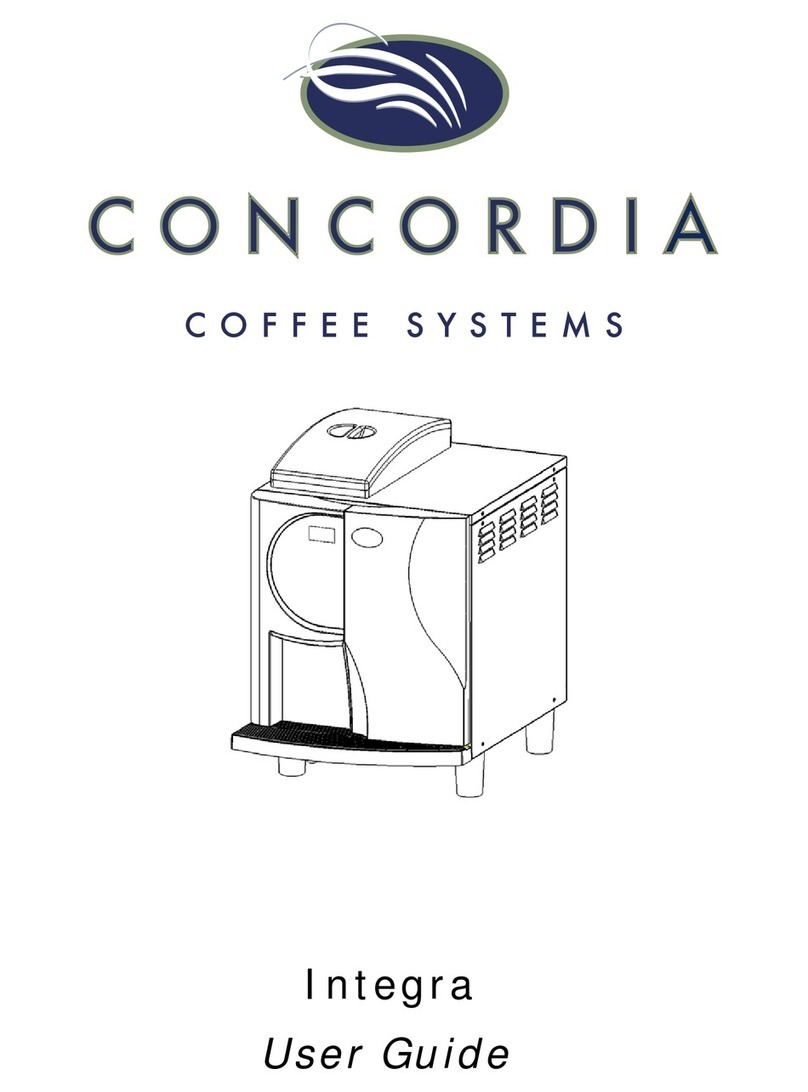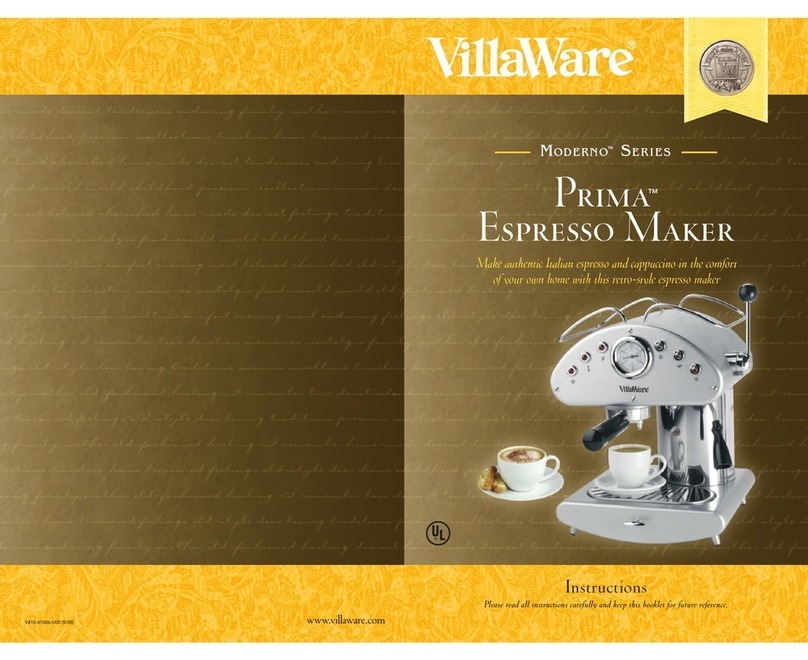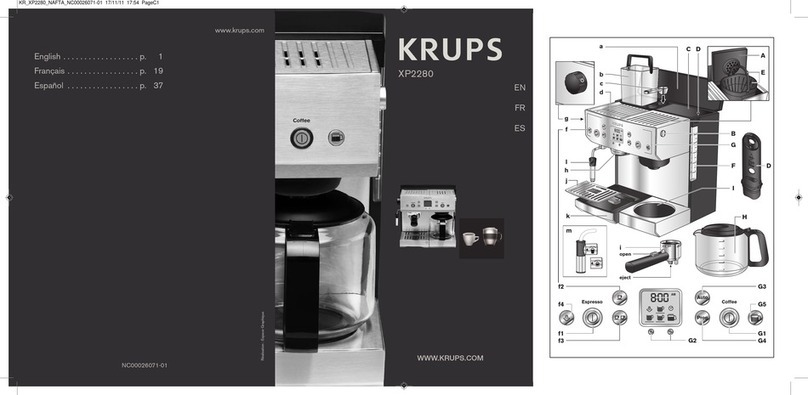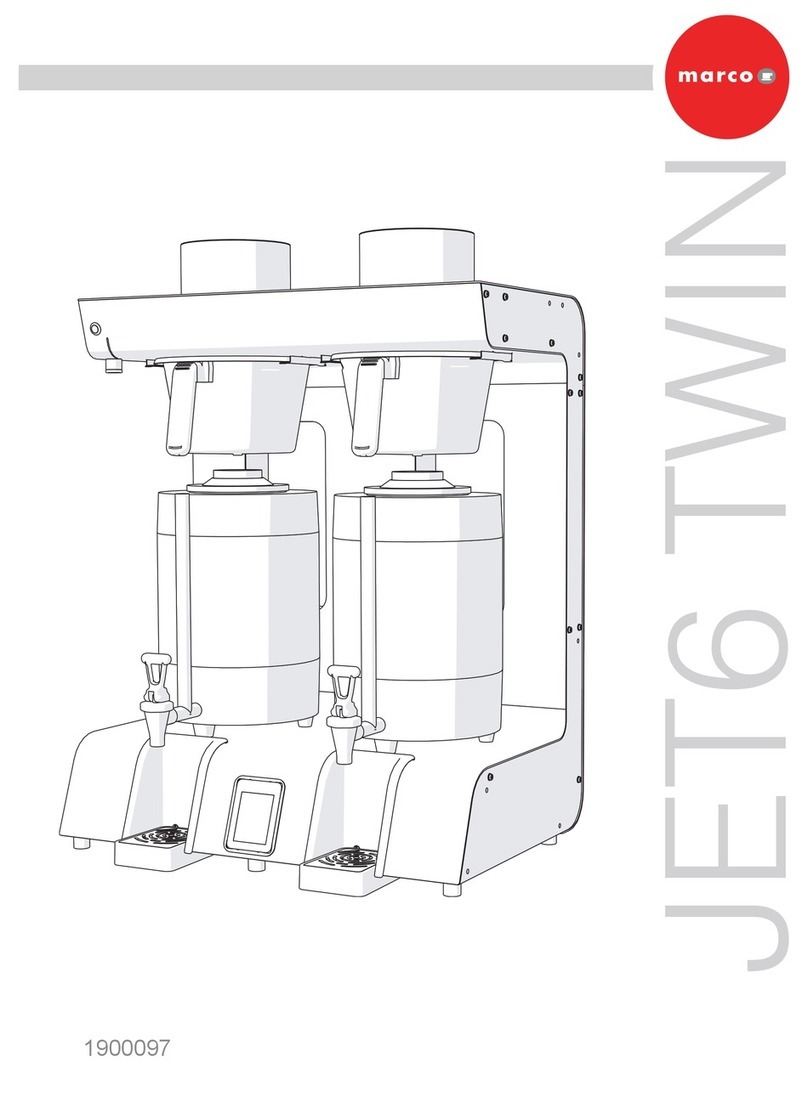Best Choice Products SKY4888 User manual

SKY4888 – Espresso Capsule Machine
Instruction Manual
Please retain these instructions for future reference.
Notice:
• Do not allow children to operate this appliance. Keep appliance out of reach of children.
• Place appliance on a stable and level surface. Do not place near any liquids such as a
sink or water basin.
• This item is intended for indoor, household use only.
• Using an extension cord is not recommended as it may overheat and cause a risk of fire.
• Ensure that your voltage is consistent with specifications.
• Do not plug appliance into the same circuit as other appliances.
• Routinely check if the appliance or power cable is damaged.
• This appliance is not intended for use by persons (including children) with reduced
physical, sensory or mental capabilities, or lack of experience and knowledge, unless
they have been given supervision or instruction concerning use of the appliance by a
person responsible for their safety.
• If any parts are missing, broken, damaged, or worn, stop using this product until repairs
are made and/or factory replacement parts are installed.
• Do not use this item in a way inconsistent with the manufacturer’s instructions as this
could void the product warranty.
Warning:
• Keep appliance away from direct sunlight and other sources of heat (stove, heater, etc.).
• Do not run power cord over sharp edges/corners or a hot surface. Do not kink, bend, or
strain power cord.
• Arrange power cord so there is no risk of inadvertent pulling or tripping over it.
• Do not put the appliance in water or any other liquid.
• Do not spill water on the electrical components or connectors.
• Do not operate appliance with wet hands.
• Do not unplug the appliance by pulling on the power cord. Always grasp the plug firmly
and pull straight out from the outlet.
• Do not carry or hang appliance by the power cord.
• Do not move this appliance while it is on or in use.
• Do not use if the plug or any components are damaged.
• Do not use any accessory or fitting other than original accessories and fittings.
• Do not use this appliance with an external switching device or timer.
• Before plugging appliance into wall outlet, make sure the power switch is off. Switch off
appliance before unplugging.
• Make sure all electrical connections are clean and dry before turning on.
• Switch off and unplug appliance if it is left unattended and before cleaning or moving.
• Immediately unplug if appliance emits fire or smoke.
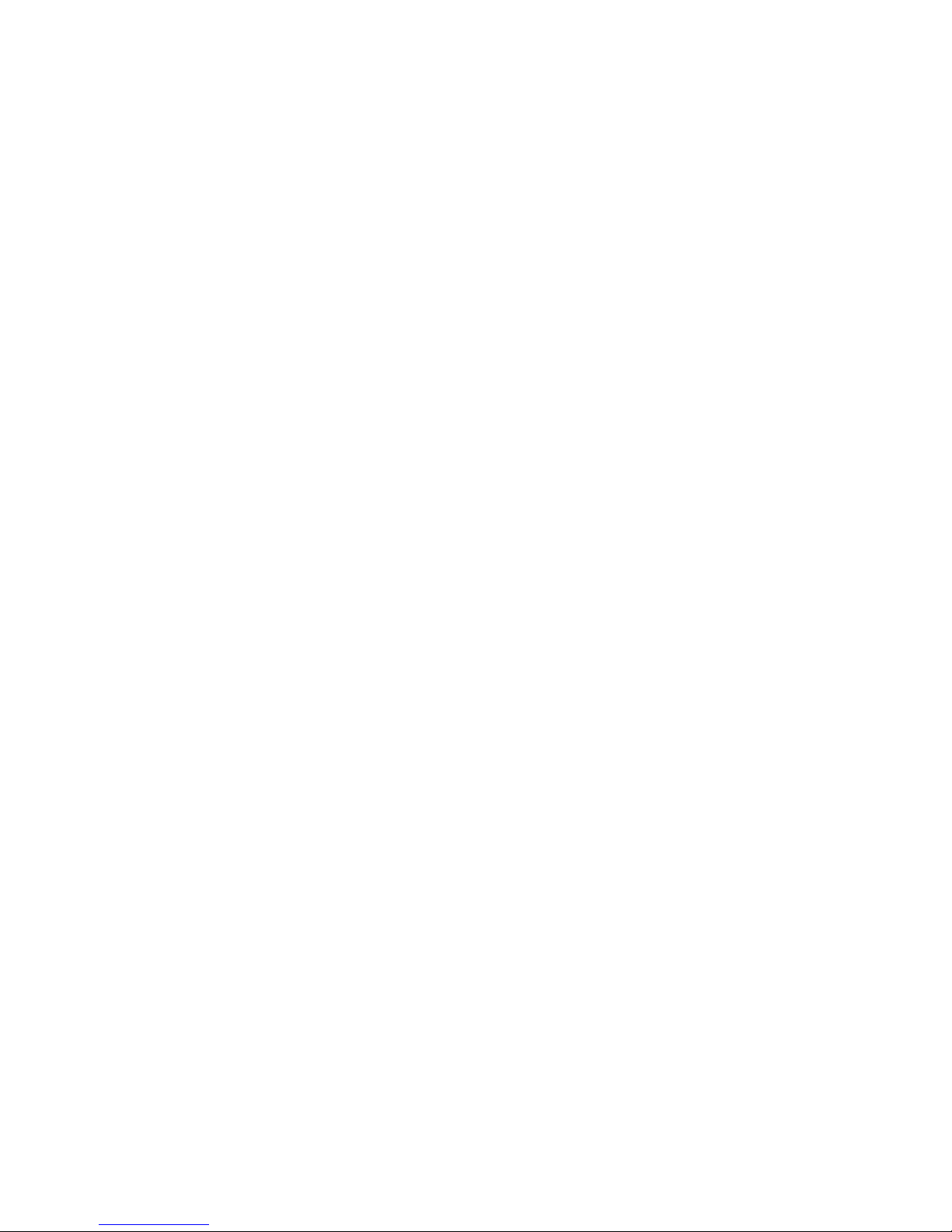
Diagram:
• Note: Use Nespresso original or compatible capsules ONLY
• Default dispense volume:
o Small cup: 1.35 fl. oz.
o Large cup: 2.7 fl. oz.
1. Capsule holder lid
2. Capsule holder
3. Small cup
4. Power
5. Large cup
6. Drink dispenser
7. Capsule tray
8. Cup holder
9. Drip tray
10. Water tank lid
11. Water tank
Before first use:
1. Remove all packaging. Inspect machine to make sure it is in good working condition.
2. Clean all detachable parts with warm water. Wipe down machine with a damp cloth.
3. Place appliance on a stable and level surface.
a. Surface must be heat resistant and have adequate ventilation.
b. Do not place near any liquids such as a sink or water basin.
4. Fill water tank with cold, clean water. Water level must be between the MIN and MAX
level marks.
5. Plug machine into a wall outlet and press power button.
6. Place a cup on the cup holder and press the large cup button to run water through the
machine. Discard the dispensed water.
Operating Instructions:
1. Lift the capsule holder lid and insert your desired drink capsule. Close the lid.
a. Use Nespresso original or compatible capsules only.
2. Press power button. The small/large cup buttons will flash to indicate water heating.
3. Place a cup on the cup holder. Once the small/large cup buttons stay illuminated,
press your desired drink size.
4. Your drink will dispense into the cup. Open the capsule holder lid and the used
capsule will automatically drop into the capsule tray.
a. To pause during brewing process, press your selected drink button. Press
again to resume process.
Emptying Capsule Tray
1. Lift up and remove the cup holder/drip tray.
2. Pull the capsule tray out.

a. Pull from the hole on the bottom of the tray.
3. Discard the used capsules.
4. Replace the capsule tray and cup holder/drip tray.
Refilling Tank:
• If during brewing process the machine beeps and the small/large cup buttons flash
yellow, you must refill the tank with water.
• Remove the water tank and fill with cold drinking water. Water level must be between
the MIN and MAX level marks.
• Replace the water tank and press your desired small/large cup button to resume
brewing.
Usage Tips:
• Only fill tank with clean and cold water. Do not fill with mineral water, milk, or other
liquids.
• Do not operate appliance without water.
• Never insert fingers in the capsule holder.
• Be aware that this appliance uses extremely hot water to brew drinks.
• Do not lift capsule holder lid during the brewing process.
• Appliance will turn off after 10 minutes of non-operation.
Adjusting Cup Dispense Volume:
To customize the amount of drink dispensed by the small and large cup buttons, do the
following:
• Insert capsule and allow water to heat.
• Once water is heated, press and hold the small or large cup button until it dispenses
your desired volume. Once you release the button, the volume setting will save
automatically.
• Next time you press the small or large cup button, it will dispense your specified volume.
Factory Restore:
Restore the machine to factory settings and default dispense volume.
1. Turn off machine, open the capsule holder lid, and unplug the power cord.
2. Press and hold the small cup button.
3. While holding the button, plug the machine into an outlet and within 2 seconds
immediately close, reopen, and close the capsule holder lid, then release the small cup
button.
4. The machine will beep 5 times and the buttons will flash yellow to indicate that it has
been restored to factory settings.
Cleaning & Storage
• Allow appliance to completely cool before cleaning.
• Unplug the appliance before cleaning or storage.

• Hand wash water tank with warm water, mild detergent, and a soft cloth.
• Empty the capsule tray. Wipe down machine with warm water and a soft cloth.
• Turn machine on. Clean machine by running two cups of water through it. Do not use a
capsule.
• Do not submerge appliance in water or any liquid.
• Do not clean with steel wool or abrasive detergents.
• Place the parts in a well-ventilated place to dry. Allow parts to thoroughly dry before
reassembling the appliance.
• Store in original box or in a clean, dry place out of the reach of children.
Descaling:
Machine may require occasional descaling to clean it of mineral deposits left by water. The
small and large cup buttons will flash or illuminate yellow to indicate that it needs to be
descaled.
Use a commercial household descaling agent or a water and white vinegar solution.
1. Fill water tank to MAX level with descaling solution. Place a container on the cup holder.
Note: You will need to empty the container several times during descaling.
2. Close the capsule holder lid and unplug the power cord.
3. Press and hold the small cup button and power button at the same time.
4. While holding the buttons, plug the machine into an outlet and release the buttons. The
small/large cup buttons will flash or illuminate blue and the power button will alternate
between red and yellow.
5. Once the small/large cup buttons are illuminated blue, press the power button begin the
descaling process. The machine will pump descaling solution through the pipes several
times at 4 minutes intervals and dispense it into the container.
a. The process takes approximately 20 minutes. Immediately empty the container
after it fills with solution.
b. When finished, the machine will beep and the power button will flash red twice
and yellow twice.
6. Fill water tank to MAX level with water. Press the power button to run water through the
machine.
a. Immediately empty the container after it fills with dispensed water.
b. The machine will beep when finished.
Changing side panels:
Side panels are interchangeable; switch them according to your color preference.
• Push in panel and lift up to remove.
• Hook new panel into designated slots and push down to lock in place.
Table of contents
Other Best Choice Products Coffee Maker manuals