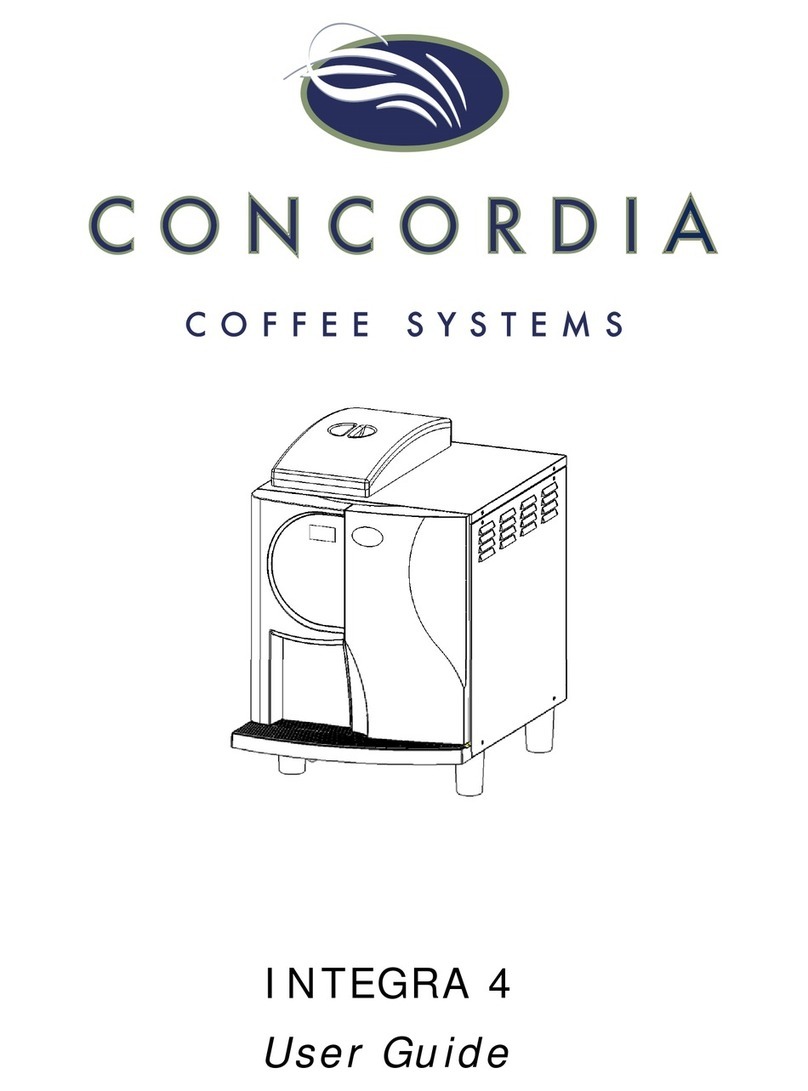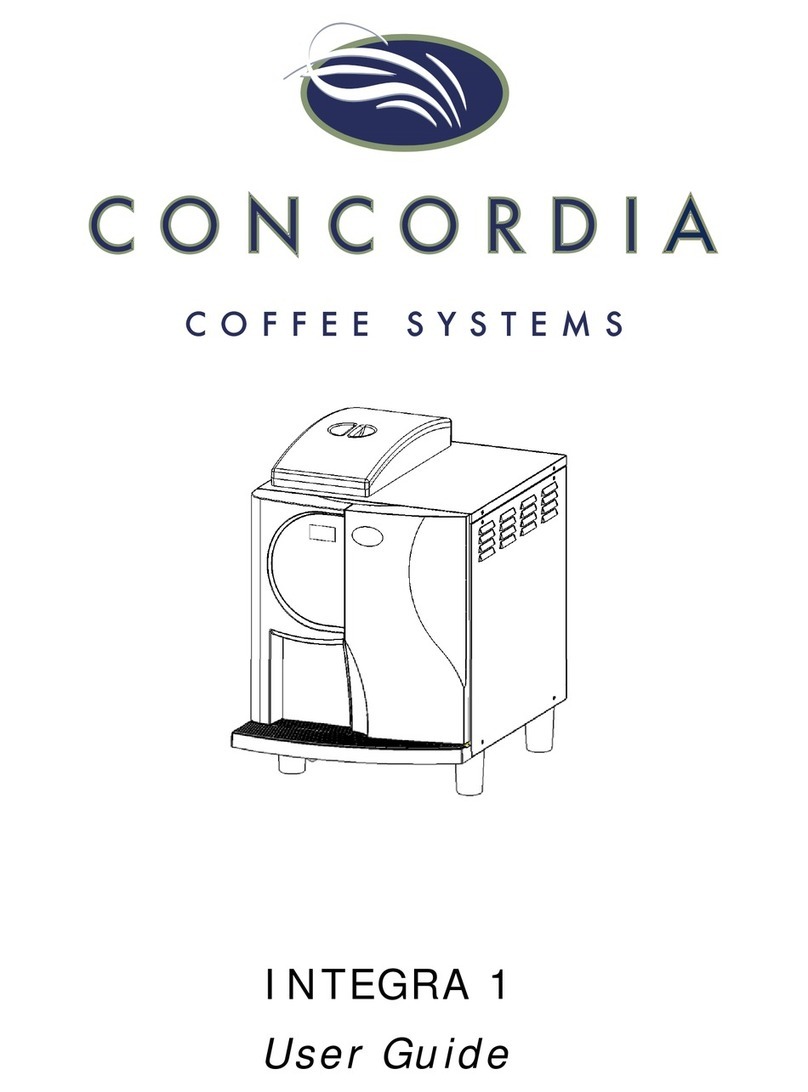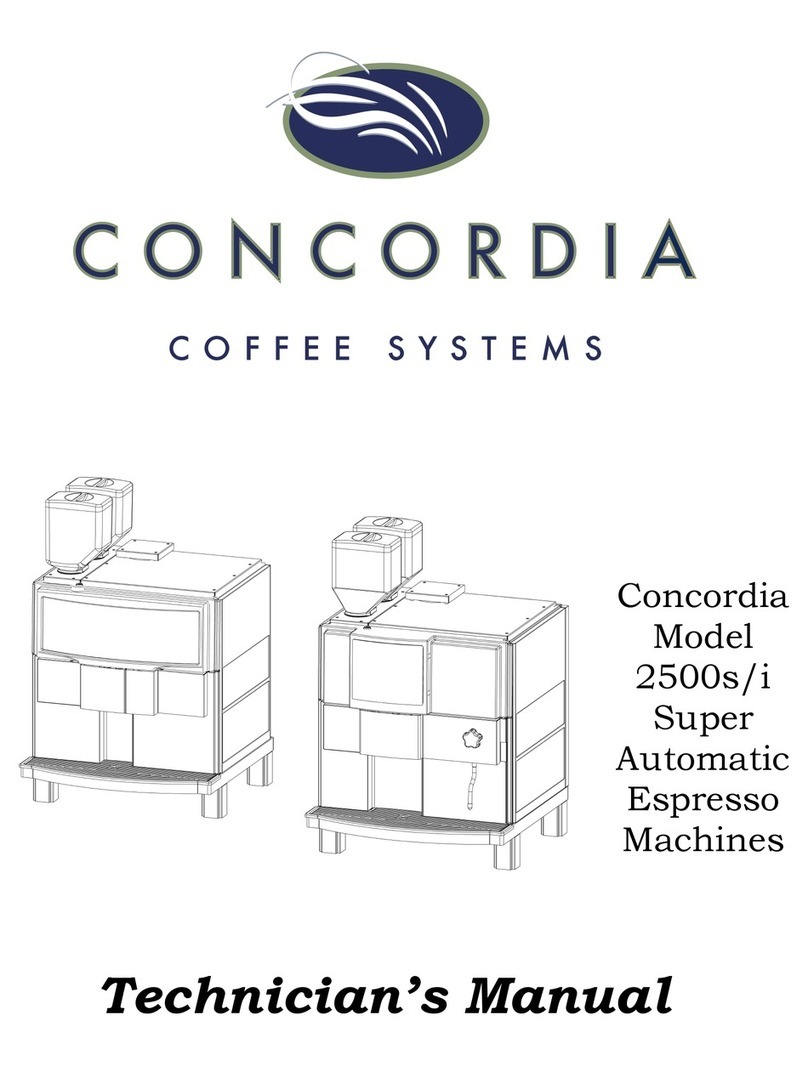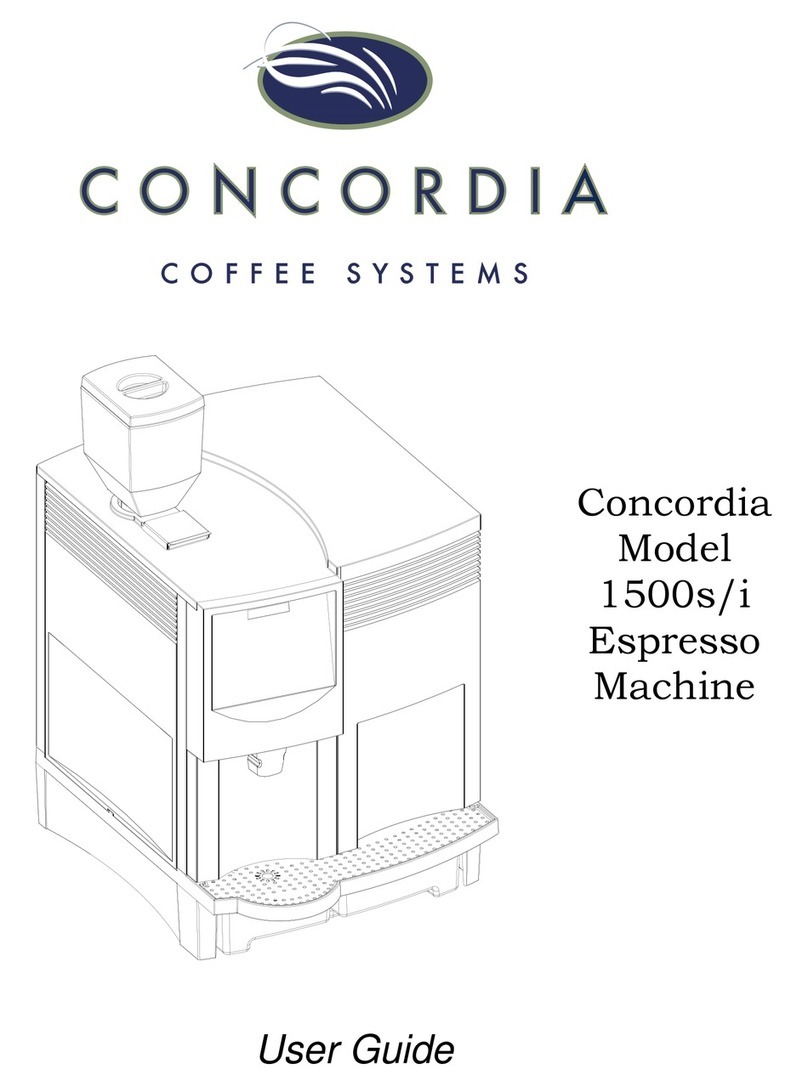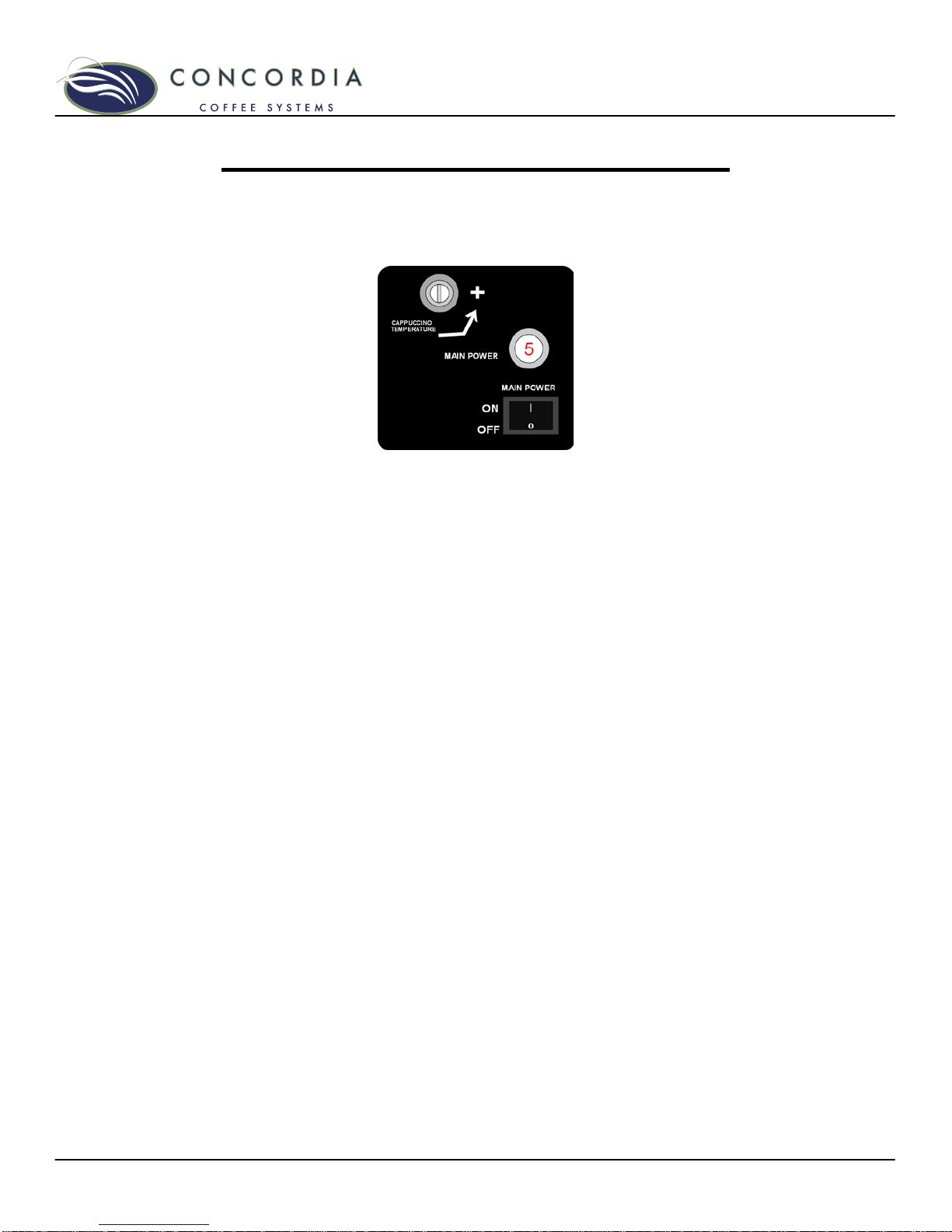Table of Contents
Important Safety Information ..................................1
Machine Overview................................................2
The Integra System ............................................2
The Integra System Components...........................3
1. Touch Pad ...............................................3
2. Product Outlet ...........................................3
3. Power Switch............................................3
4. Drain Tray and Grate...................................3
5. Refrigeration Unit .......................................3
6. Service Switch...........................................3
7. Bean Hopper ............................................3
8. Grounds Bin .............................................3
Using the Espresso System....................................4
Starting the System............................................4
Starting System if Display Reads: MACHINE IS OFF...4
Touch Pad........................................................5
Pouring Drinks ..................................................7
Product Outlet..................................................7
Sample Drinks...................................................8
Machine Software Overview ...................................9
Service Switch ..................................................9
The Service Switch in the SERVICE position.............9
The Service Switch in the RUN position ...................9
The Service Switch and Cleaning the Machine...........9
Software Programming Menu .............................10
Accessing the Programming Menu .......................10
Scrolling in the Menu........................................10
Accessing a Sub-Category.................................10
Changing a Value ...........................................10
Exiting a Sub-Category.....................................10
Exiting the Main Menu......................................10
Check Grand Total Drink Statistics .......................11
Detailed Total Drink Statistics .............................11
Detailed Daily Drink Statistics .............................11
Software ........................................................12
Programming Menu Informational Screens .............12
Categories ....................................................12
Beans and the Bean Hopper .................................14
Storing Espresso Roast Beans ...........................14
Bean Hopper...................................................14
Directions for Filling Bean Hopper........................14
The Hopper Stopper .........................................15
Using the Hopper Stopper .................................15
Removing a Bean Hopper..................................15
Milk and the Milk System .....................................16