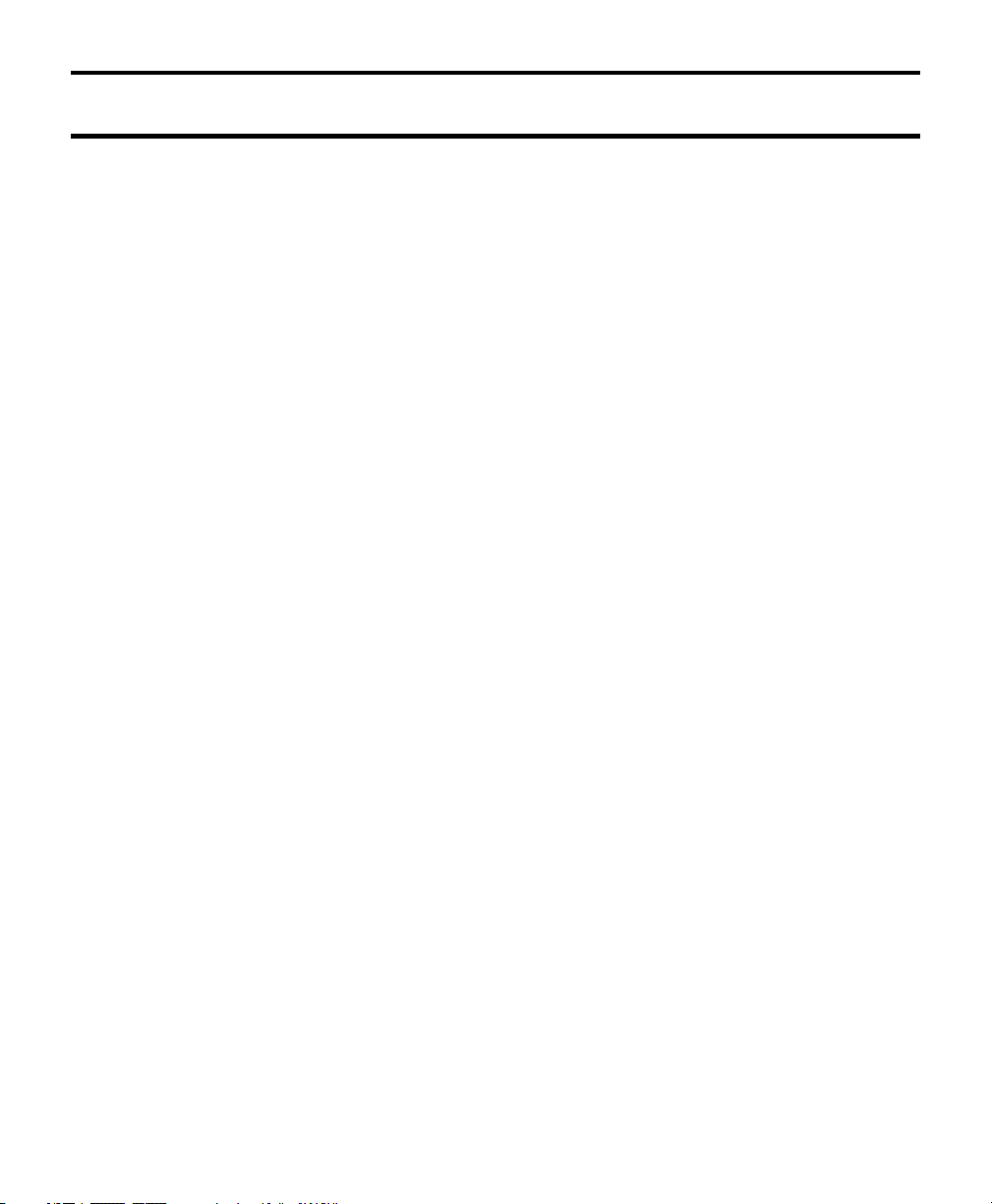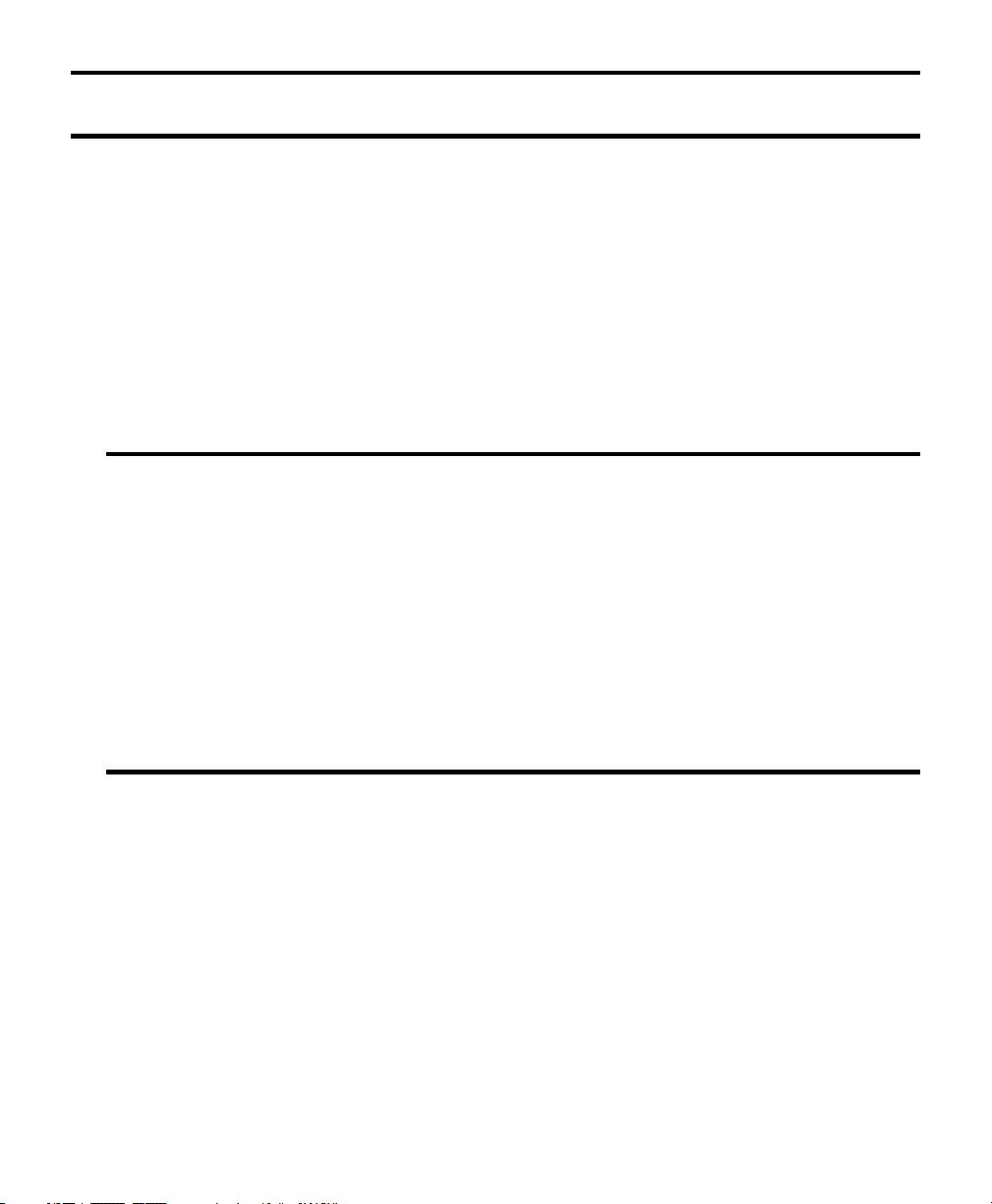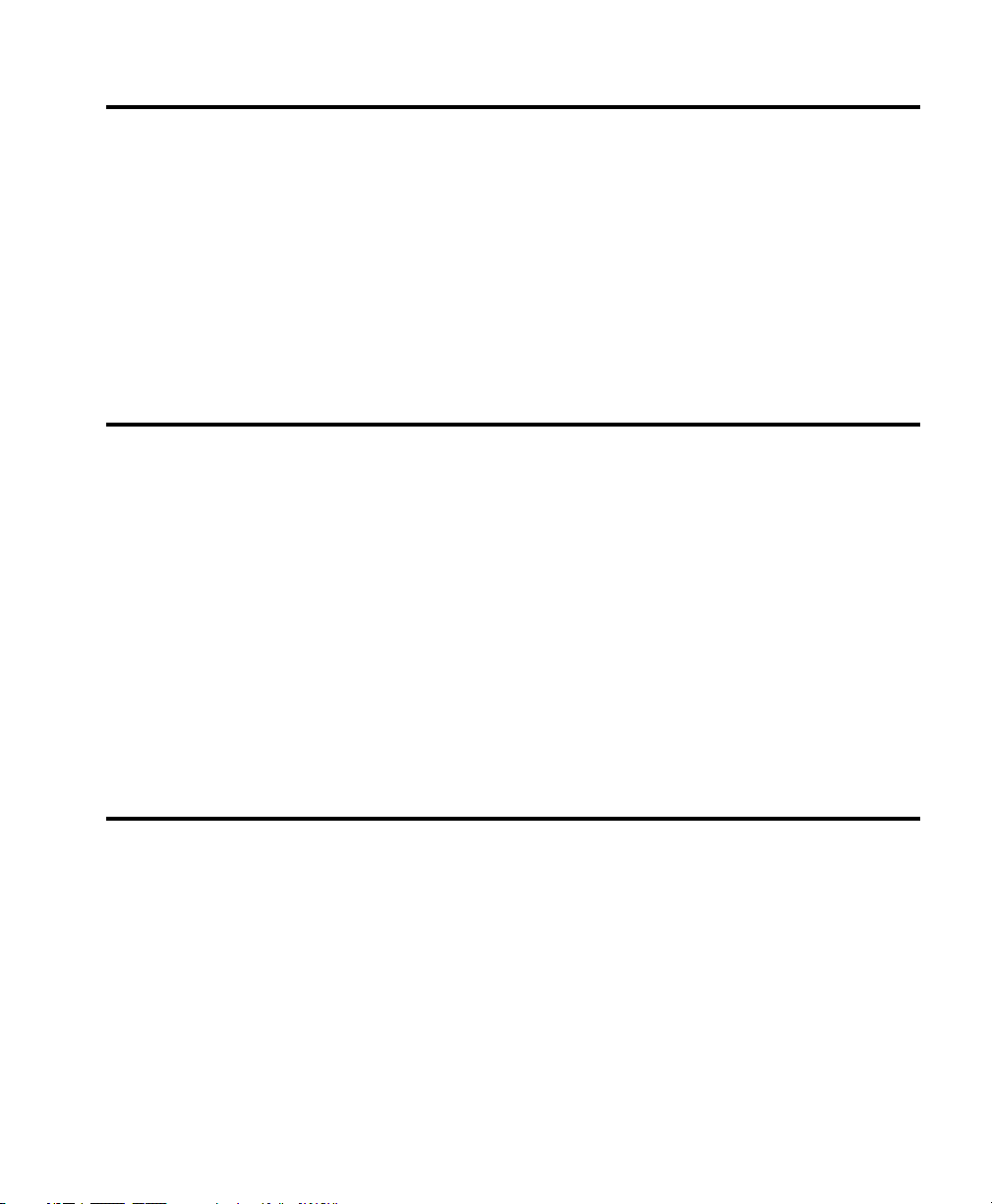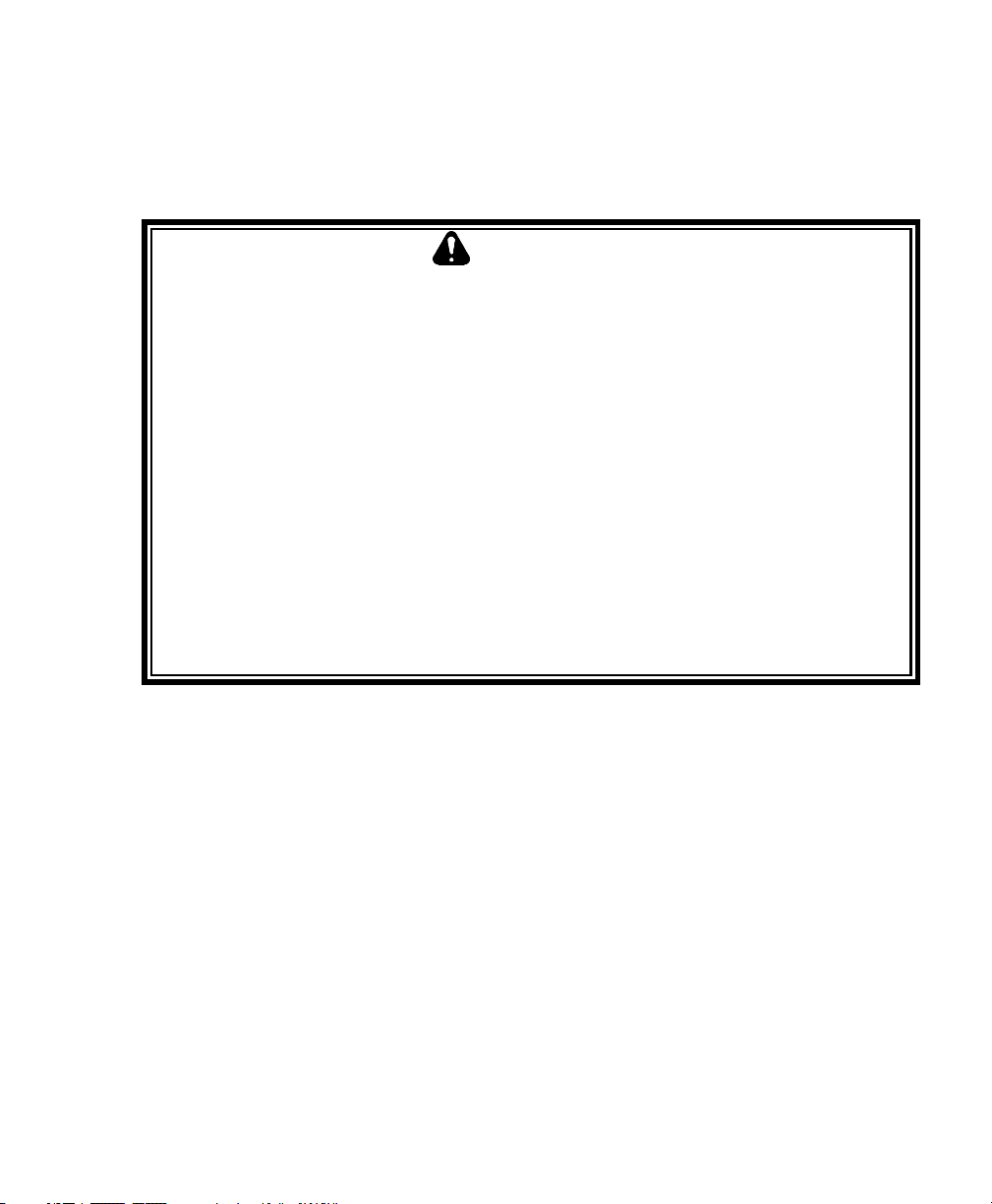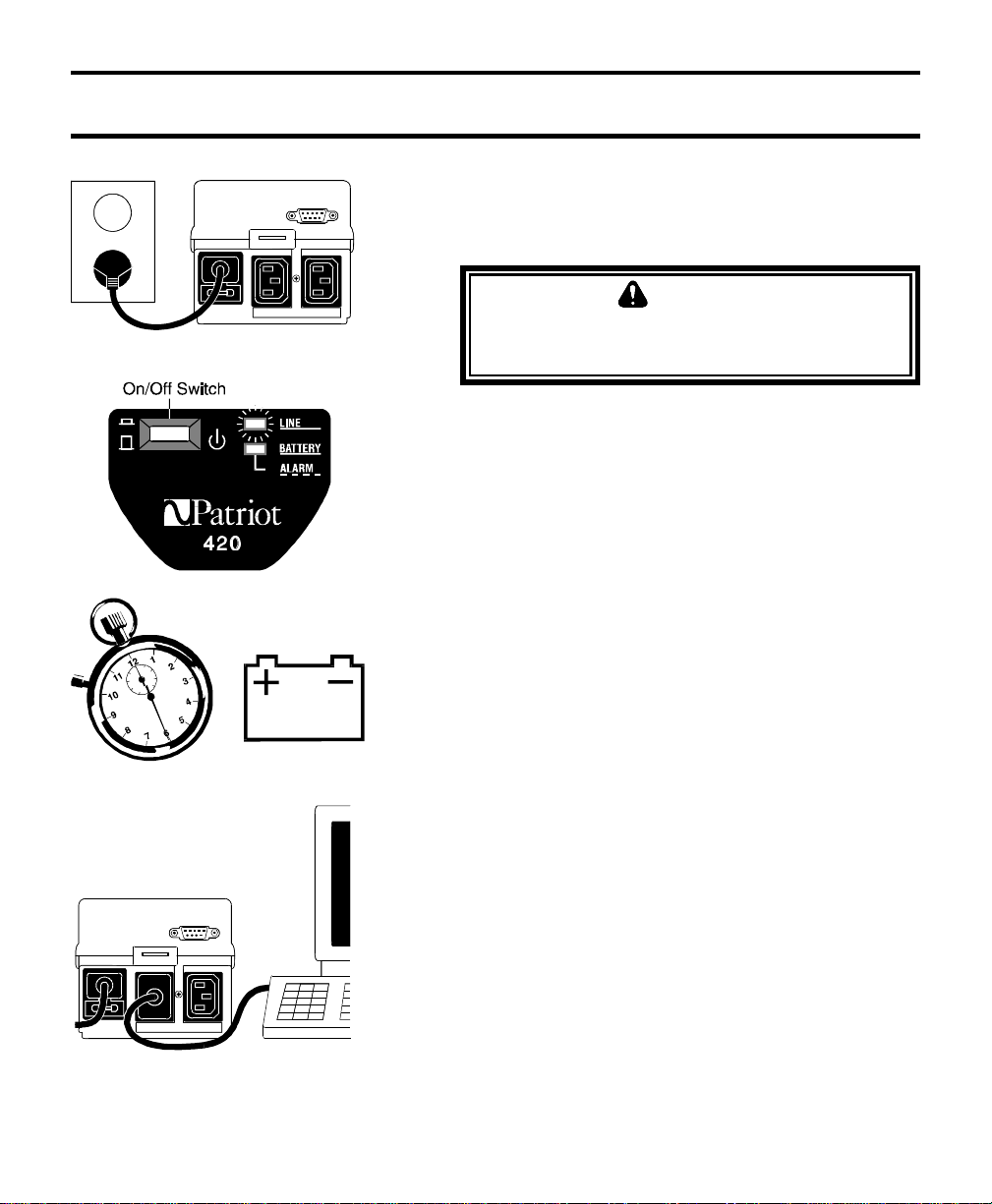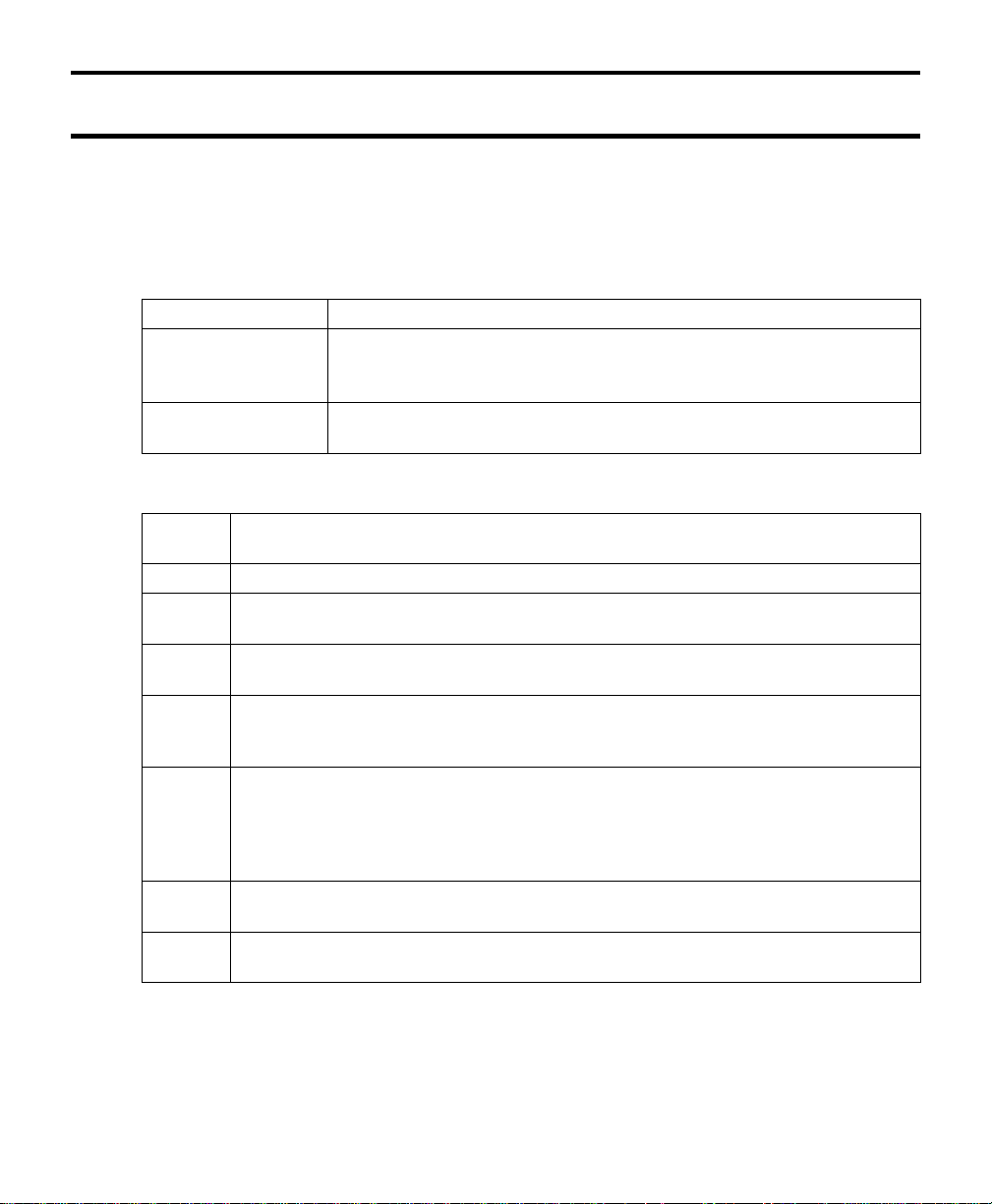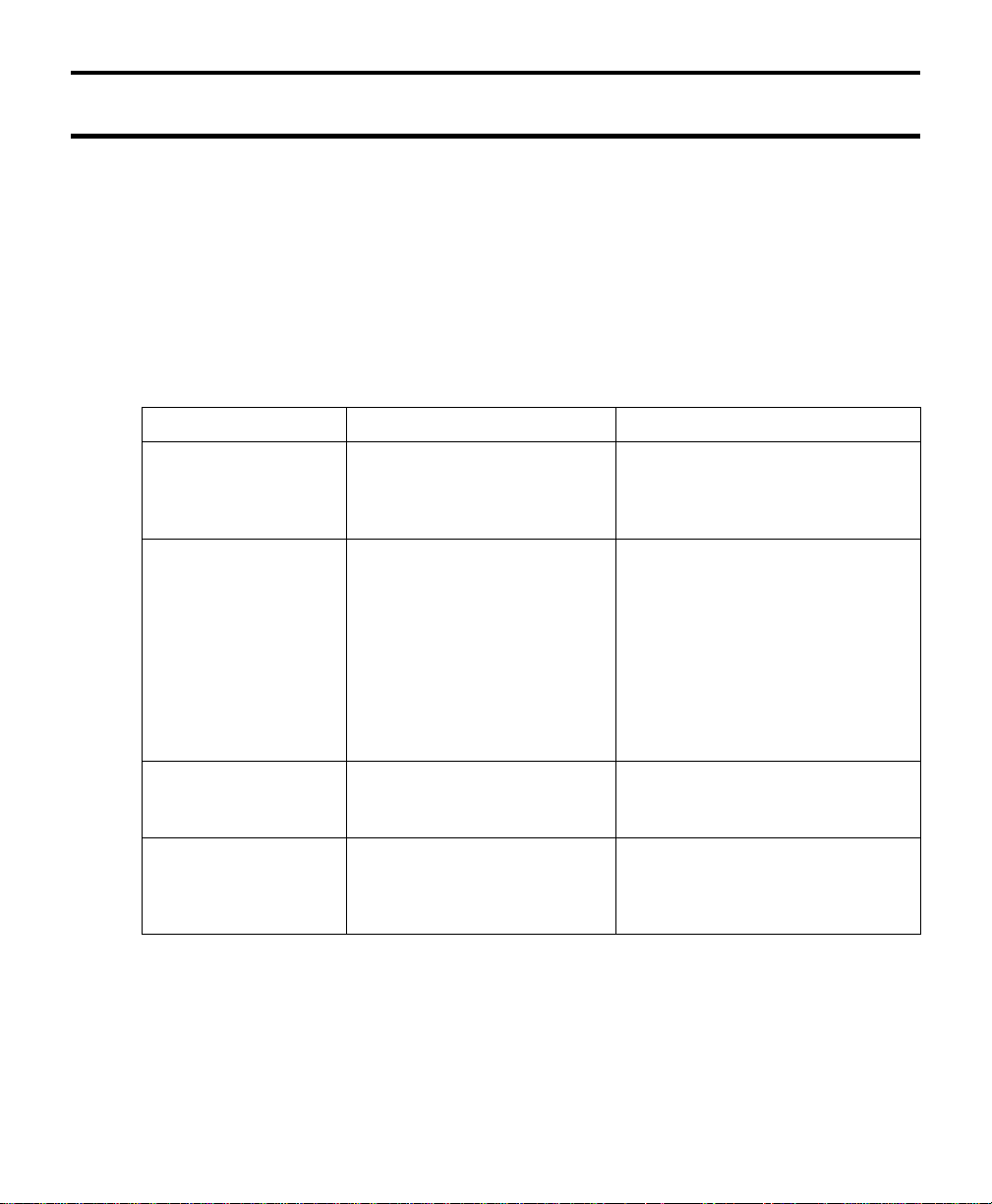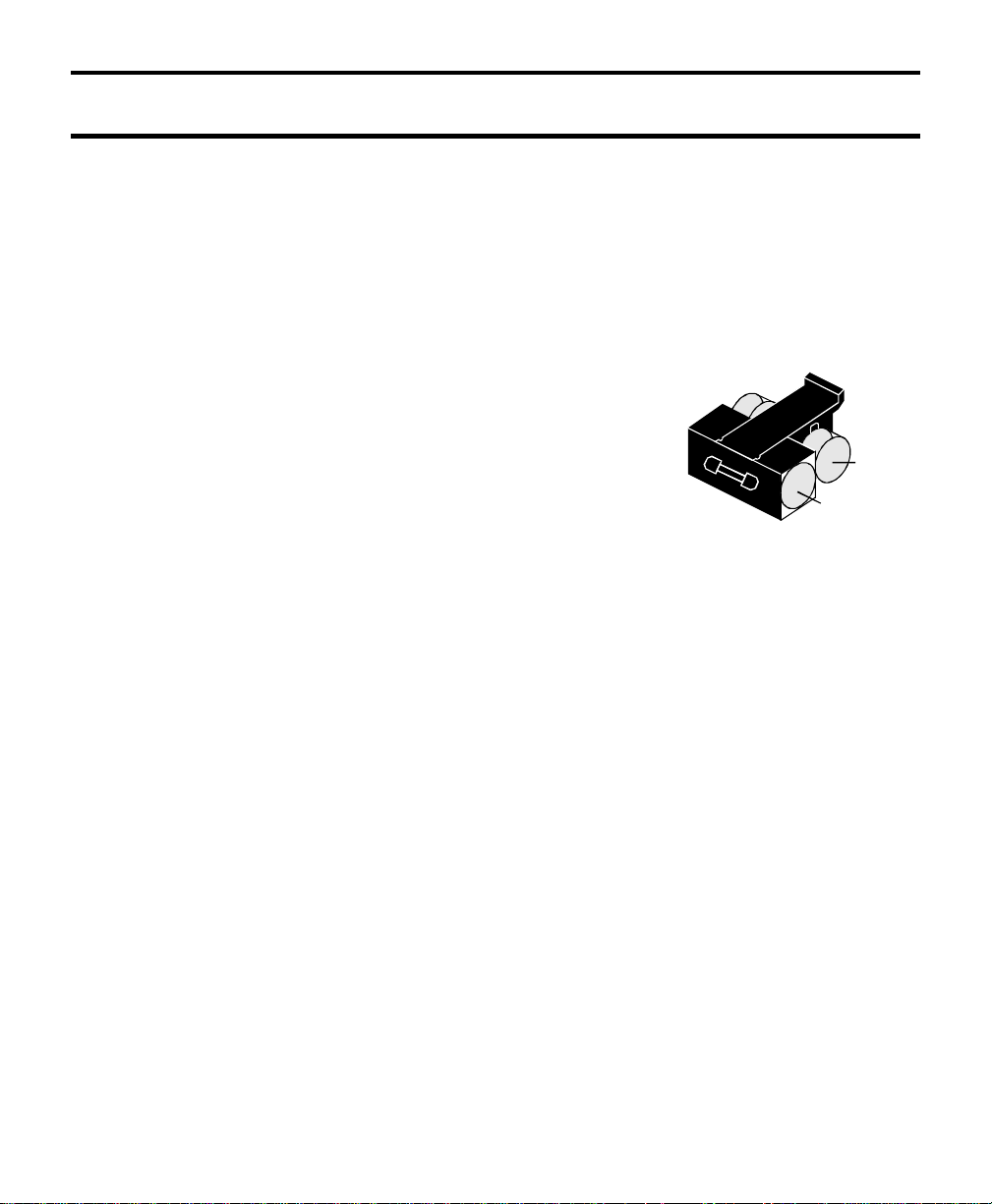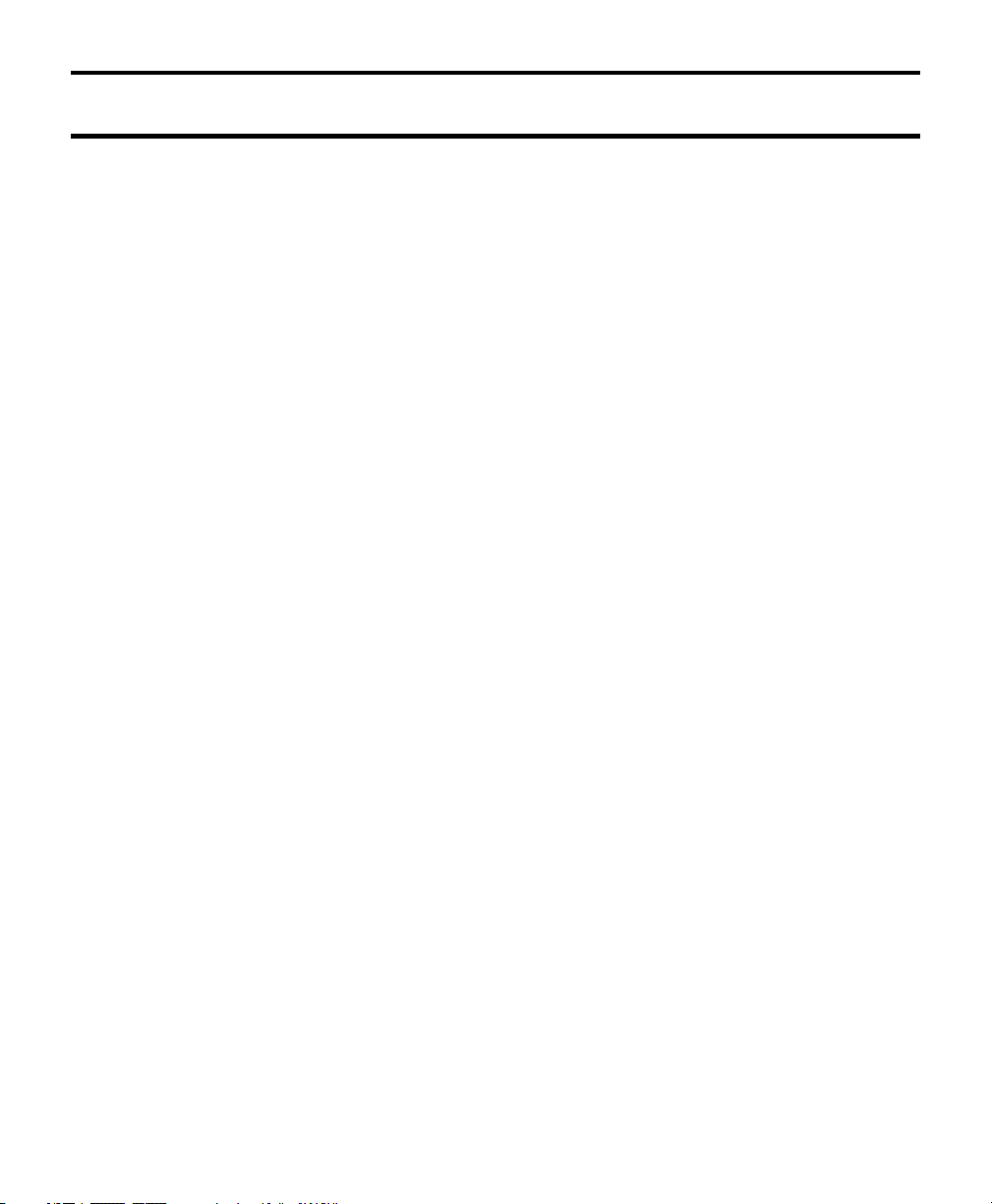
Best Power Offices
Agences Best Power / Best Power-Vertretungen / Oficinas Best Power / Uffici Best Power
Best Power Best Power Technology Limited
P.O. Box 280 BEST House
Necedah, Wisconsin 54646 U.S.A. Wykeham Industrial Estate
Telephone: 1-608-565-7200 Moorside Road
Toll-free: 1-800-356-5794 (U.S.A. and Canada) Winchester
FAX: 1-608-565-2221 Hampshire
International FAX: 1-608-565-7675 SO23 7RX
Worldwide Service Telephone: (44) 1962-844414
P.O. Box 11 Toll-Free: 0800 378444
Necedah, WI 54646 U.S.A. FAX: (44) 1962-841846
Telephone: 1-608-565-2100
Toll-Free: 1-800-356-5737 Best Power Technology Mexico, S.A. de C.V.
FAX: 1-608-565-2509 Golfo de Riga, 34
International FAX: 1-608-565-2799 Colonia Tacuba
Best Power Technology GmbH MÉXICO
Am Weichselgarten 23 Telephone: (52) 5-399-0369
D-91058 Erlangen FAX: (52) 5-399-1320
GERMANY
Telephone: (49) 9131-77700 Best Power Technology, Pte. Ltd.
Toll-Free 0130-84-7712 (in Germany) 30 Prinsep St. #07-00
FAX: (49) 9131-7770-444 LKN Prinsep House
Best Power Telephone: (65) 430-6168
82 Avenue des Martyrs FAX: (65) 430-6170
38000 Grenoble
FRANCE Borri Elettronica Industriale Srl
Telephone: (33) (0) 4-76-86-50-90 Via dei Lavoratori, 124
FAX: (33) (0) 4-76-86-00-57 20092 Cinisello Balsamo (Mi)
Best Power Technology AG Telephone (39) 2-6600661-2
Limmatstrasse 12 FAX: (39) 2-6122481
8957 Spreitenbach
SWITZERLAND Sola Australia Ltd.
Telephone: (41) 56-418-30-30 13 Healey Road
FAX: (41) 56-418-30-33 Dandenong Victoria 3175
ENGLAND
México D.F. 11410
SINGAPORE 188647
Milan, ITALY
AUSTRALIA
Telephone: (61) 3-9706-5022
FAX: (61) 3-9794-9150 March 1998