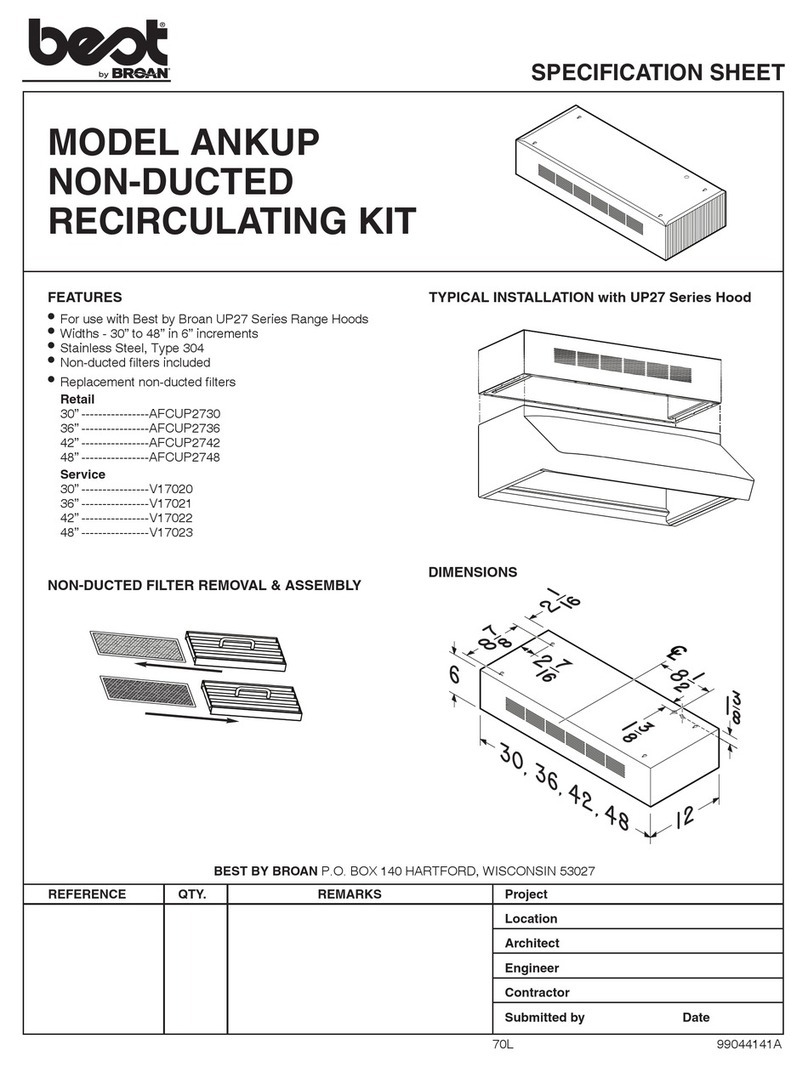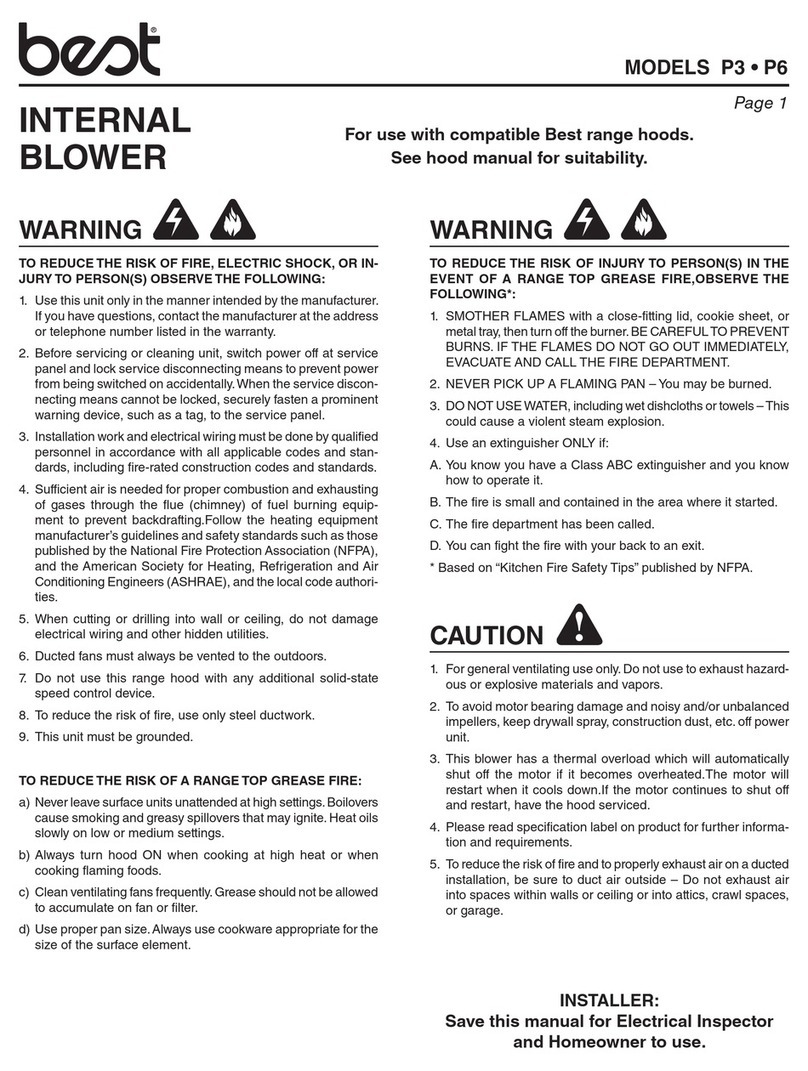6
SECTION A – TROUBLESHOOTING SEQUENCESSECTION A – TROUBLESHOOTING SEQUENCES
Chimney will not rise – UP button will not light
Continued next page >>
SECTION A – TROUBLESHOOTING SEQUENCES
TesT Response
Press UP button. Does it light? YES
NO
External
Wiring
Check cord plug. Is it fully seated? NO Plug in cord.
YES
Check outlet. Is there voltage? NO Reset circuit breaker.
YES
Cycle power: switch the circuit breaker to the OFF position,
wait 1 minute, switch the circuit breaker to the ON position.
Press UP button. Does button light?
YES
➠
Chimney will not rise – UP
button lights (p.8)
NO
UP Button
Assembly
Is there continuity between Door Assembly Cover and
frame?
1
Test continuity between Door Assembly Cover and
Frame (p.19)
NO
➠
Repair or replace Door Assembly
Cover (Right) with UP Button (p.37)
YES
Inspect O-ring ground connector at bottom of frame. Is it
properly connected?
NO
➠
Repair or replace Door Assembly
Cover (Right) with UP Button (p.37)
YES
Inspect ground connector inside Door Assembly Cover.
Is it fully connected?
NO
➠
Repair or replace Door Assembly
Cover (Right) with UP Button (p.37)
YES
Visually inspect UP button wiring. Are there broken
connectors or breaks in the wiring?
YES
➠
Repair or replace Door Assembly
Cover (Right) with UP Button (p.37)
NO
NOTICE: Unplug the main power cable for the
downdraft and wait 1 full minute (60 seconds) before
disconnecting any Molex connectors. Restore power
after connectors have been disconnected. Failure to
follow these steps may damage the downdraft.
Unplug and test 4-pin connector for UP button wiring,
located at base of unit.
Is there voltage?
1
Test 4-pin connector for UP Button wiring (p.24)
YES
➠
Repair or replace Door Assembly
Cover (Right) with UP Button (p.37)
NO
Power
Supply
1. Locate electrical box.
If necessary, remove rangetop, oven or cooktop
components, or blower assembly, to allow direct
access to Electrical Box.
2. Remove front panel of Electrical Box.
Test AC voltage to power supply:
Is LED lit?
1
Test Power Supply (p.26)
YES NO
Is there line voltage at “L” and “N”
terminals?
1
Test Power Supply (p.26)
YES
➠
Replace Power Supply (p.45)
NO
➠
Replace Electrical Box (p.46)
Is there voltage at “-V” and “+V” terminals?
1
Test Power Supply (p.26)
NO
➠
Replace Power Supply (p.45)
YES
➠
Chimney will not rise – UP
button lights (p.8)
(page 1 of 2)