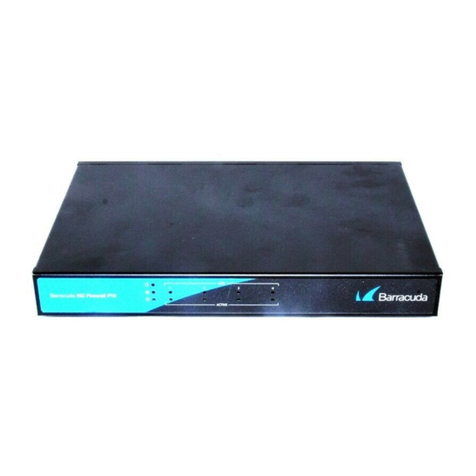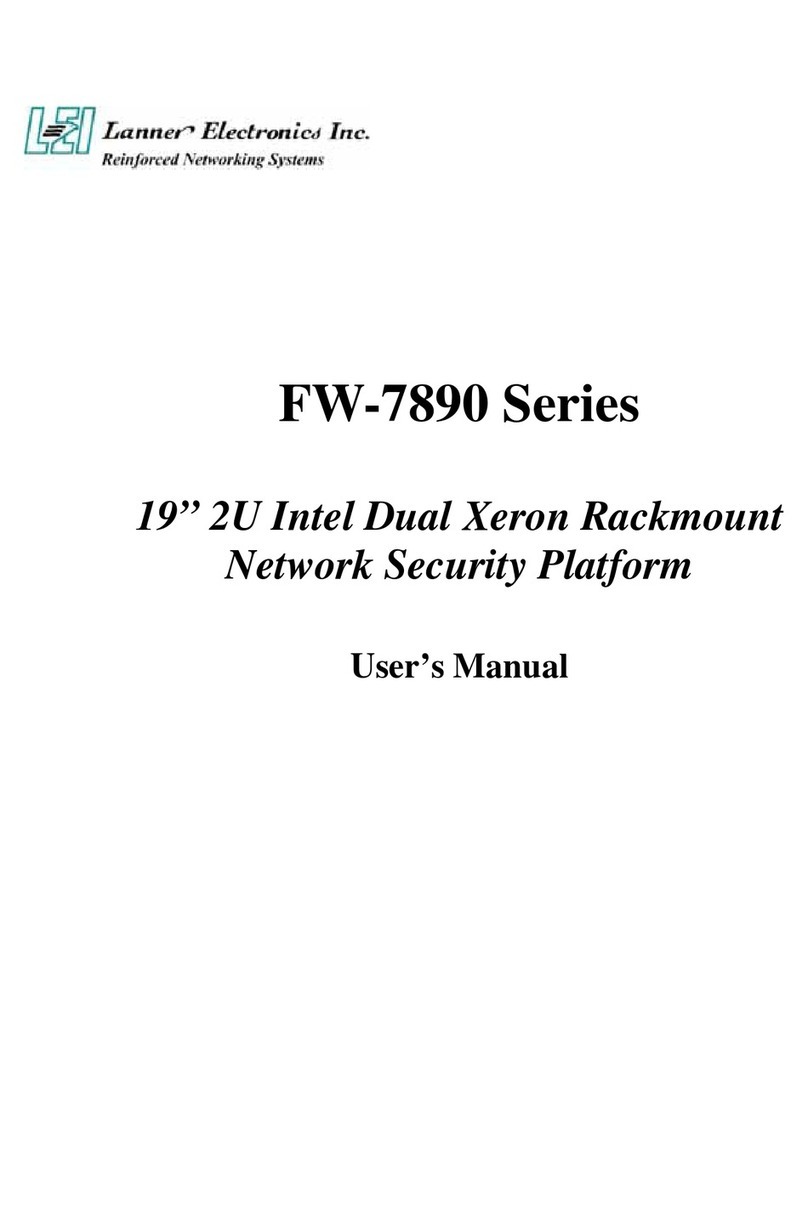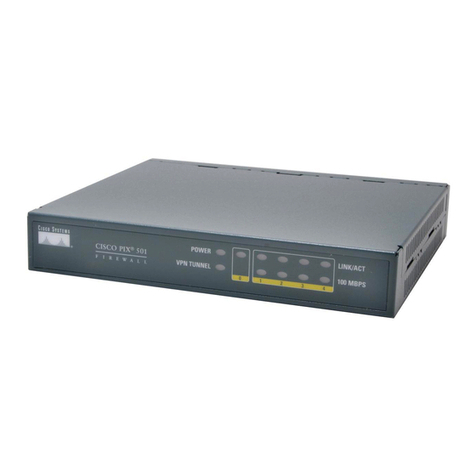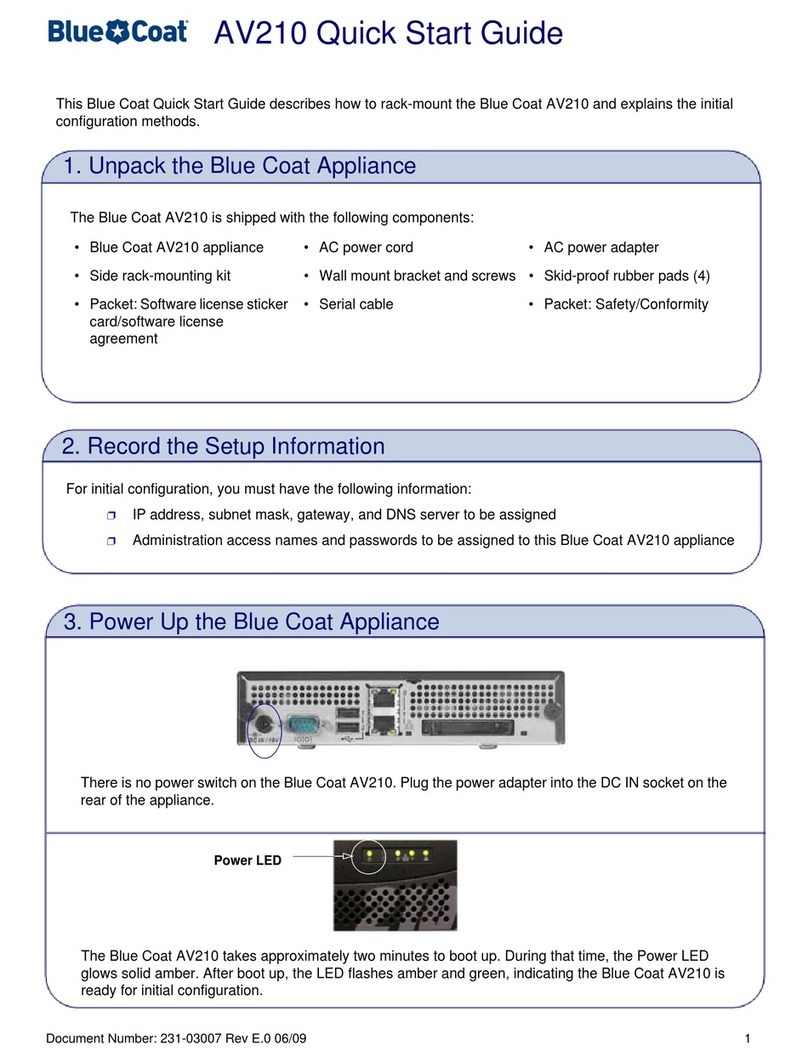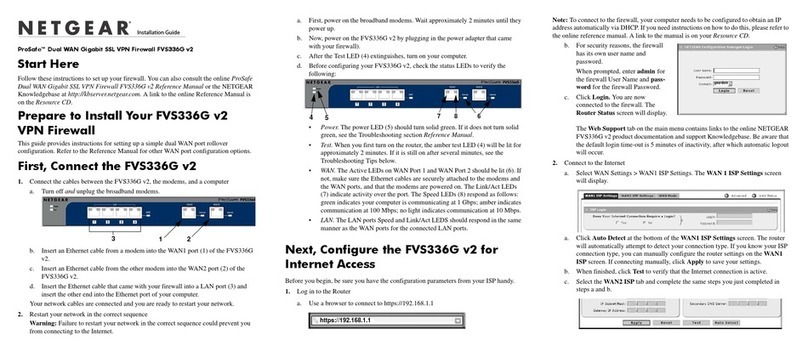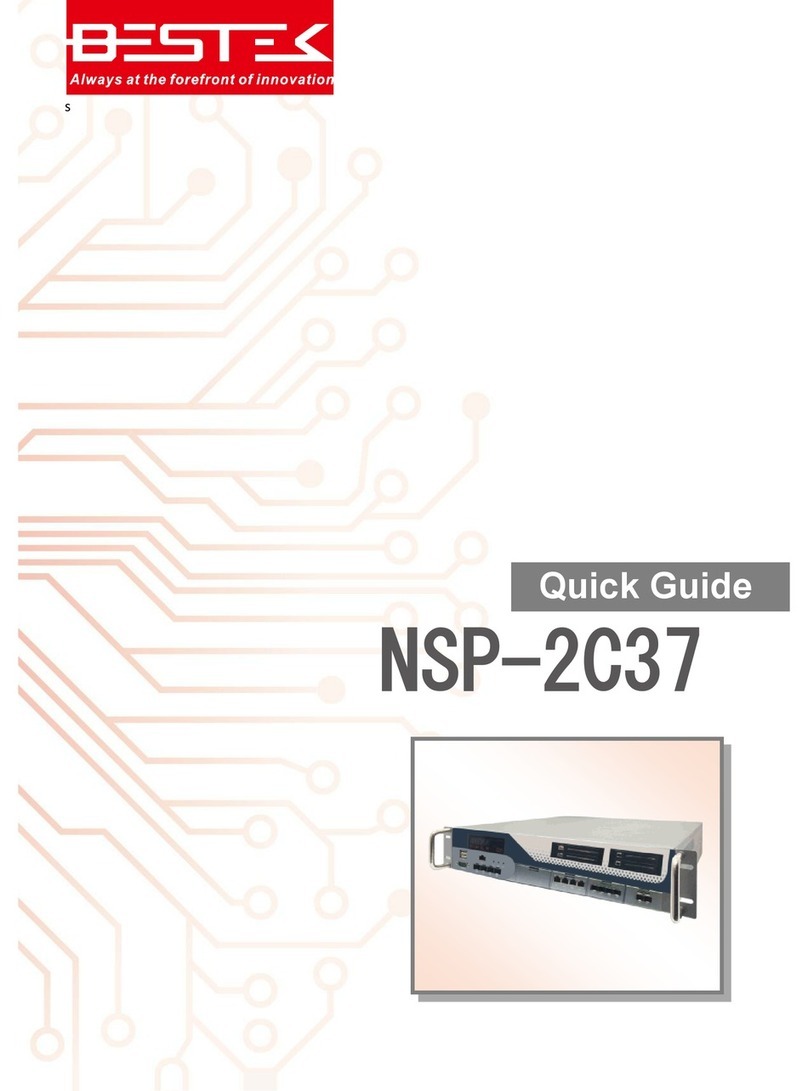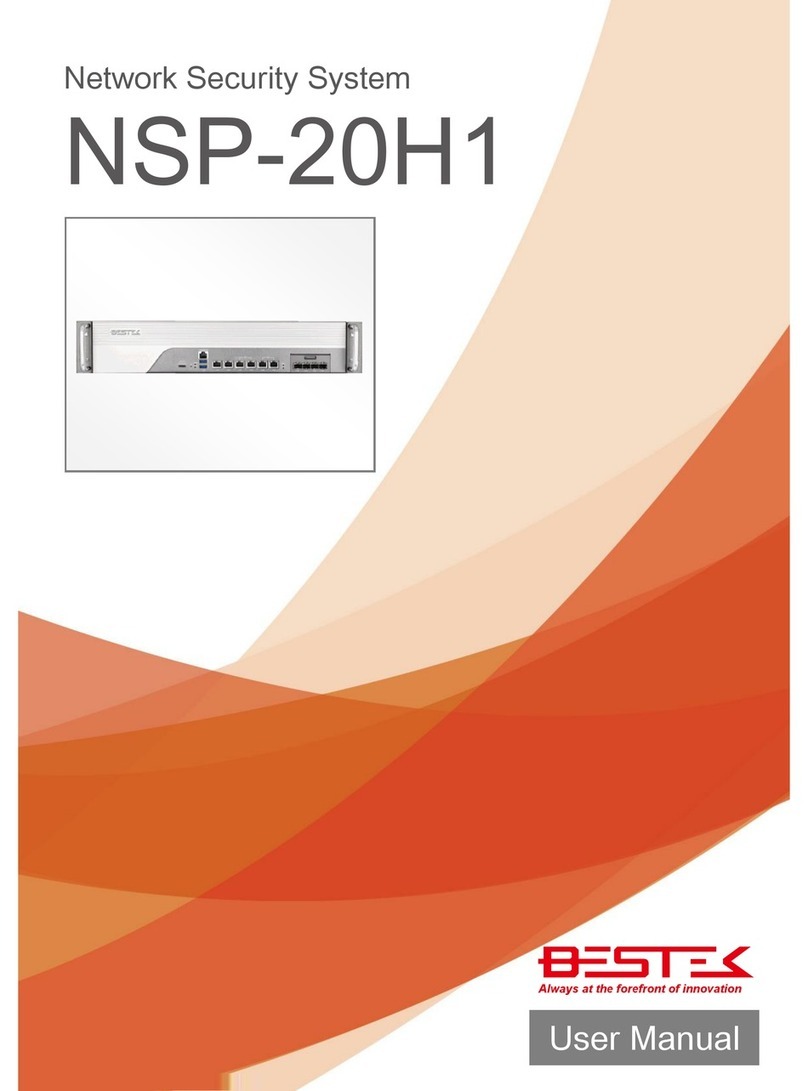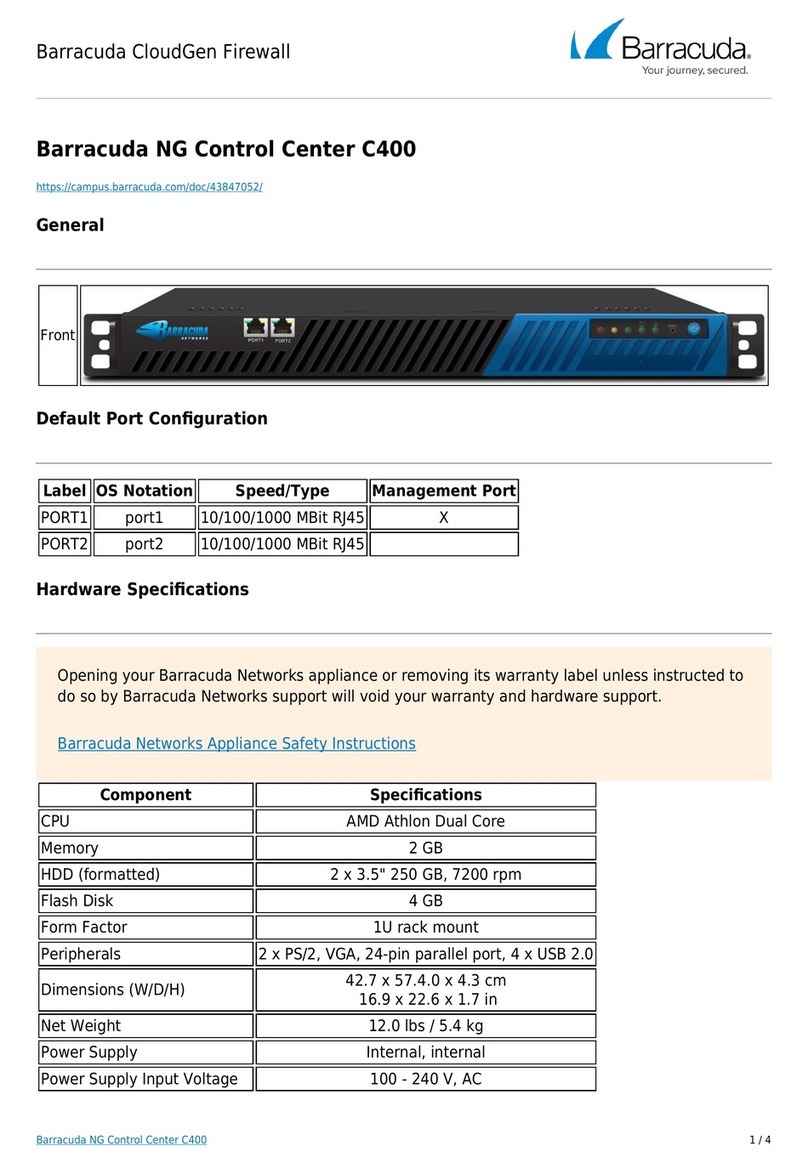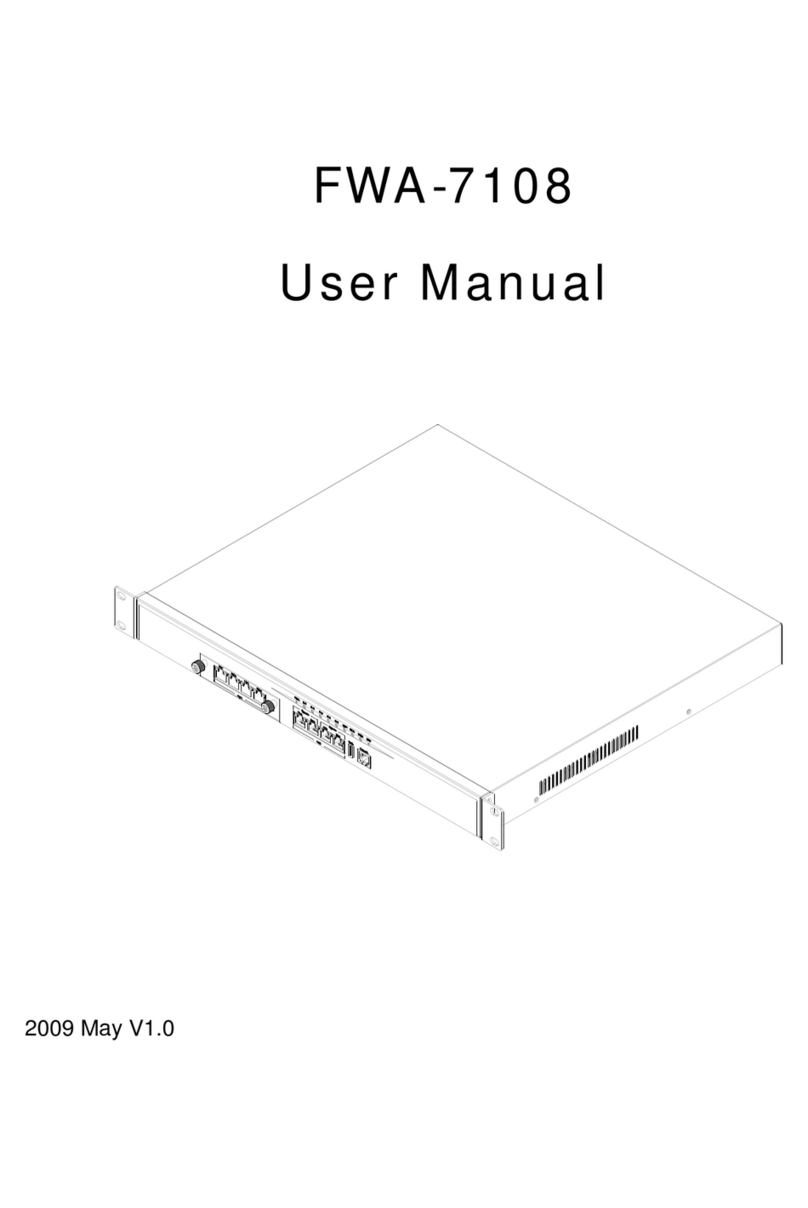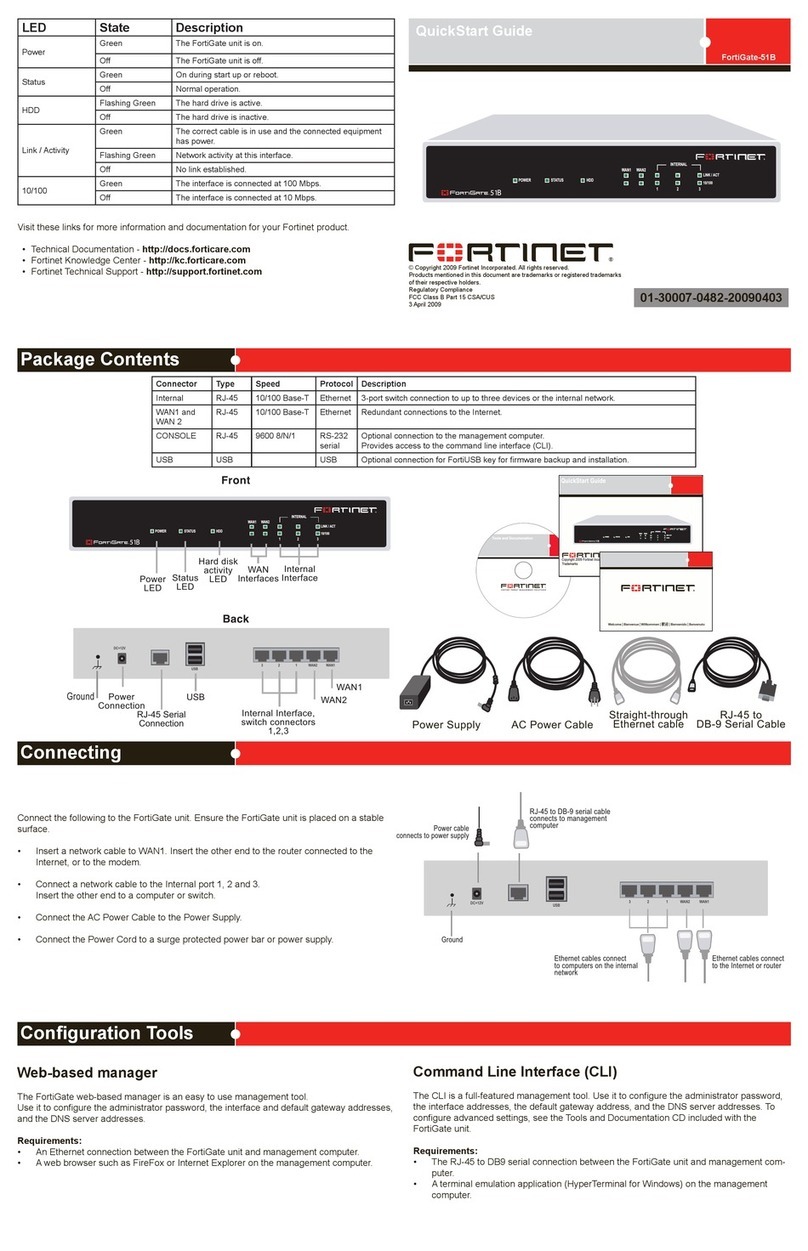5
Table of Content
Copyright................................................................................................................................................................2
Trademarks.............................................................................................................................................................2
FCCandDOCStatementOnClassA.......................................................................................................................2
Warranty.................................................................................................................................................................3
StaticElectricityPrecautions..................................................................................................................................3
SafetyMeasures.....................................................................................................................................................4
BeforeUsingtheSystemBoard..............................................................................................................................4
TableofContent.....................................................................................................................................................5
Chapter1GeneralInformation
1.1MainFeature....................................................................................................................................................8
1.2Specifications....................................................................................................................................................9
1.3OptionalLANModules...................................................................................................................................10
1.4SystemLayout.................................................................................................................................................11
1.5IndicatorsandFeatures..................................................................................................................................12
Chapter2Preparation
2.1BeforeYouBegin.............................................................................................................................................14
2.2Precautions.....................................................................................................................................................14
2.3OpenUpTopCover.........................................................................................................................................15
2.4AccessingProcessor........................................................................................................................................16
2.5AccessingMemory..........................................................................................................................................17
2.6Adding2.5”/3.5”SATAHardDrive..................................................................................................................18
2.7AccessingCompactFlashCardandCFastCard...............................................................................................21
2.8InstallM.2Module..........................................................................................................................................22
2.9InstallPCI/PCIeCard.......................................................................................................................................23
Chapter3Operation
3.1TurningOnTheSystem...................................................................................................................................25
3.2InstallingOperatingSystem&Drivers............................................................................................................27
3.3UnderstandingLEDIndicators........................................................................................................................28
Chapter4BIOSSetup
4.1EnteringSetup................................................................................................................................................31
4.2GettingHelp....................................................................................................................................................31
4.3ControlKeys....................................................................................................................................................31
4.4TheMainMenu...............................................................................................................................................32
4.5TheAdvancedMenu........................................................................................................................................33
4.6TheIntelRCSetupMenu...........................................................................................................................................38
4.7TheServerMgmtMenu...................................................................................................................................44
4.8TheSecurityMenu..........................................................................................................................................44
4.9TheBootMenu...............................................................................................................................................45
4.10TheSave&ExitMenu...................................................................................................................................46