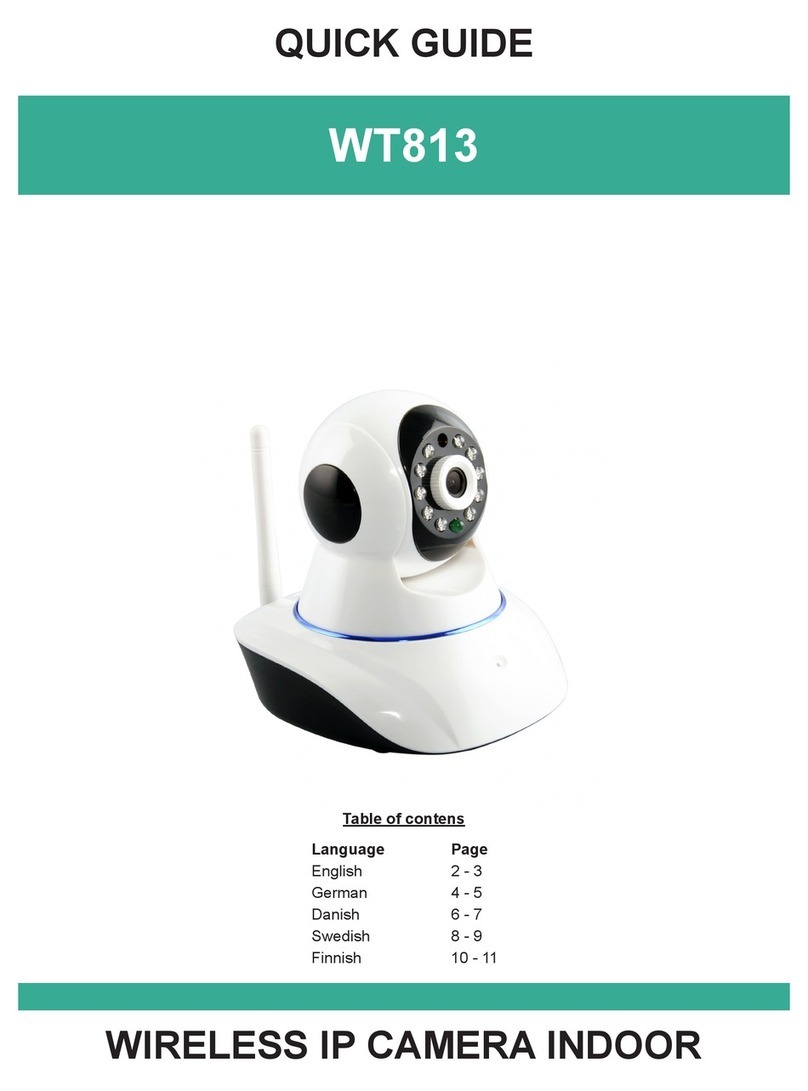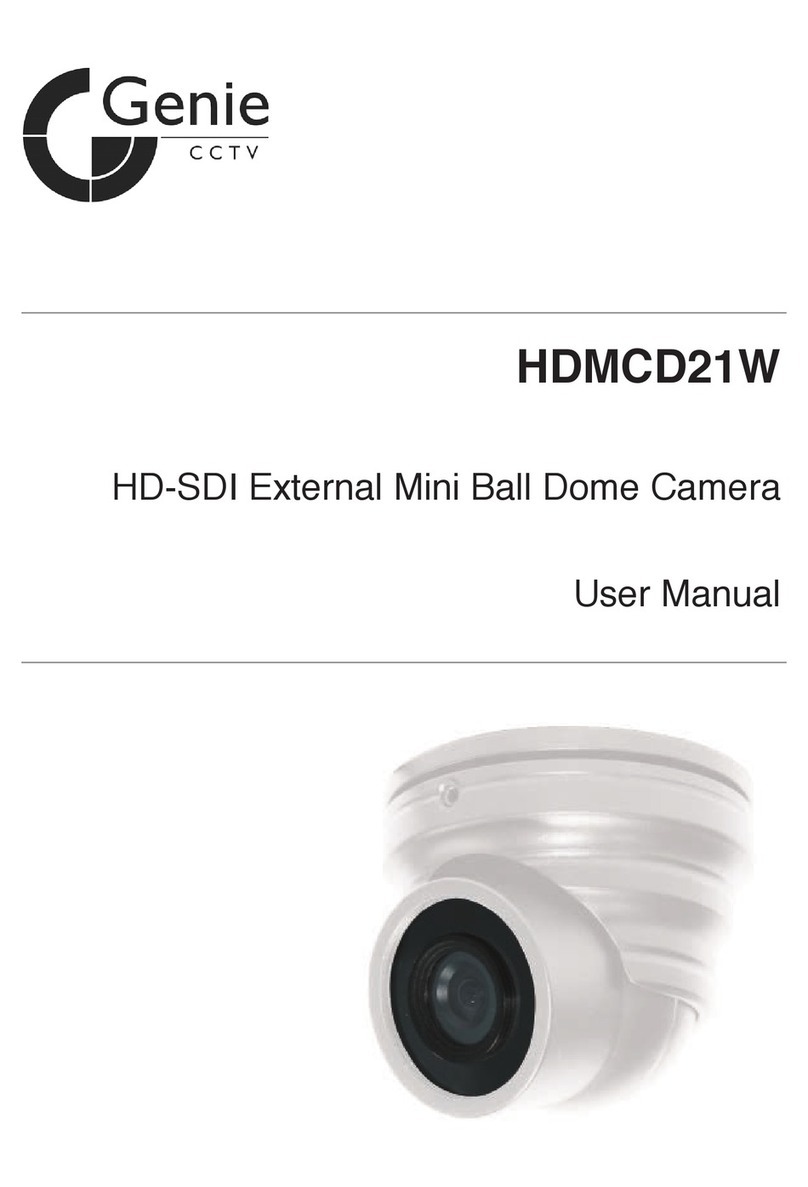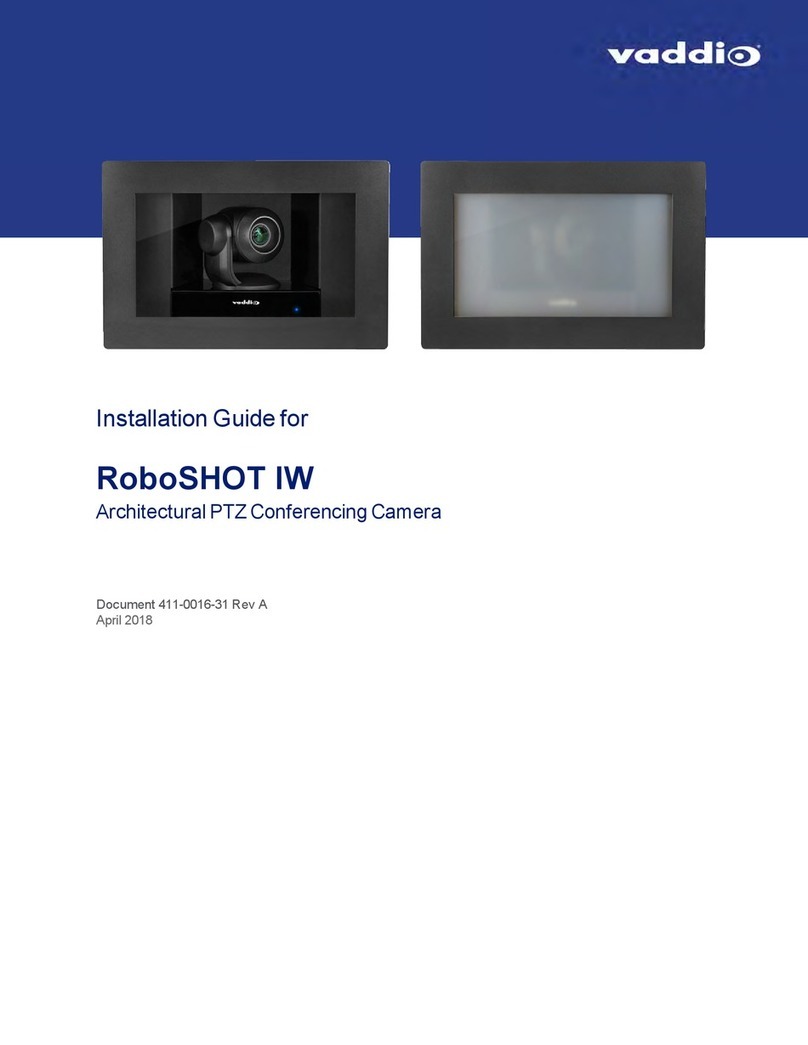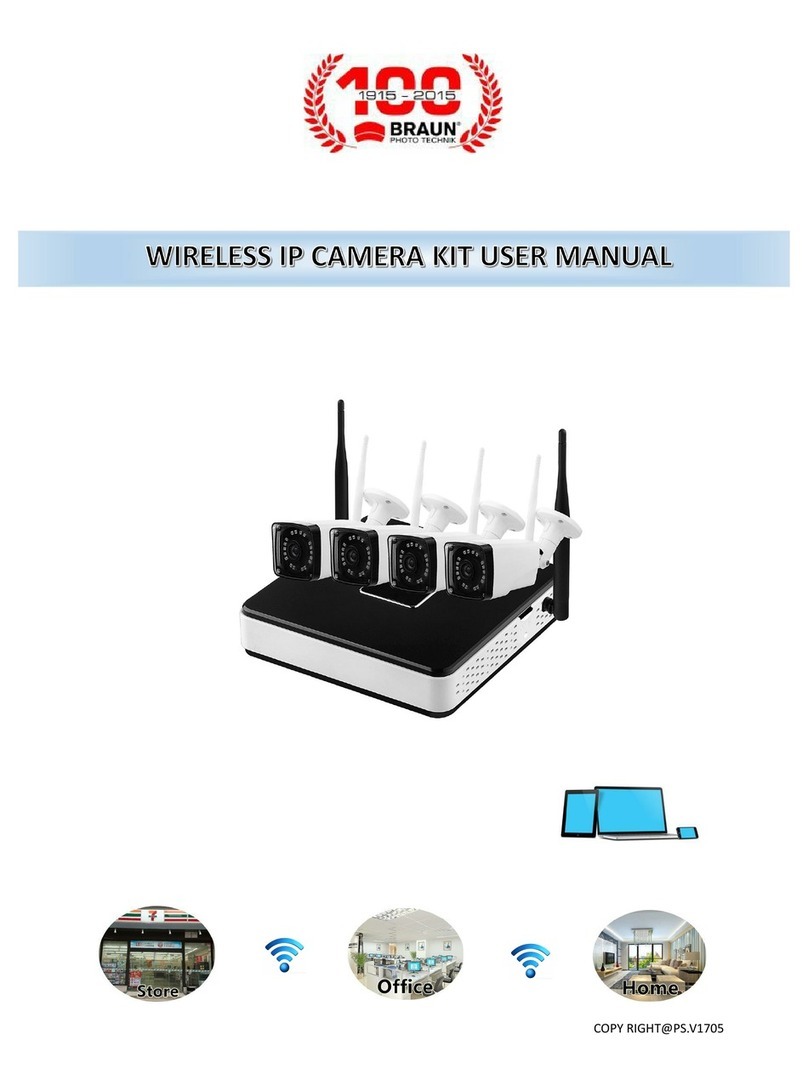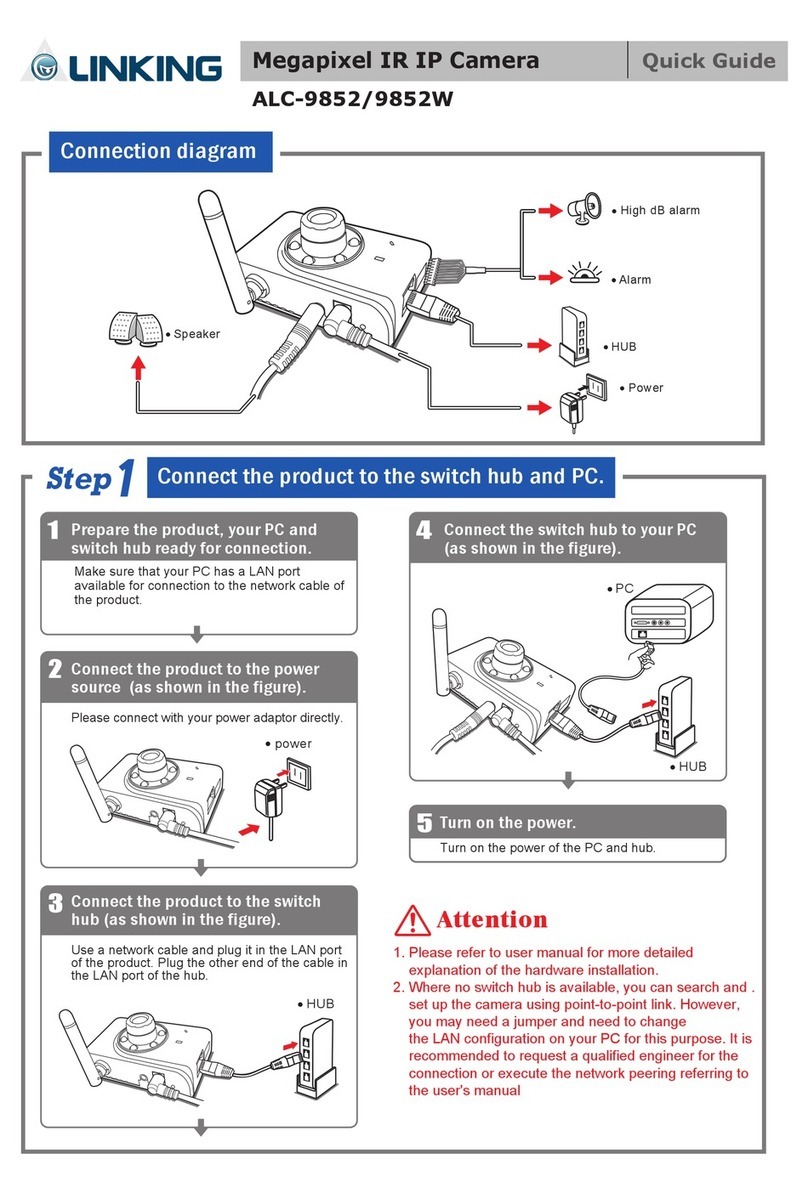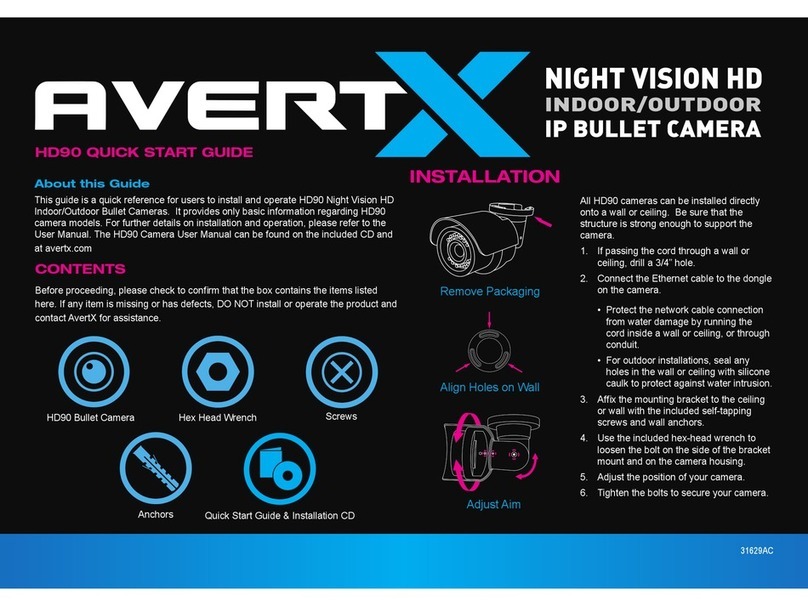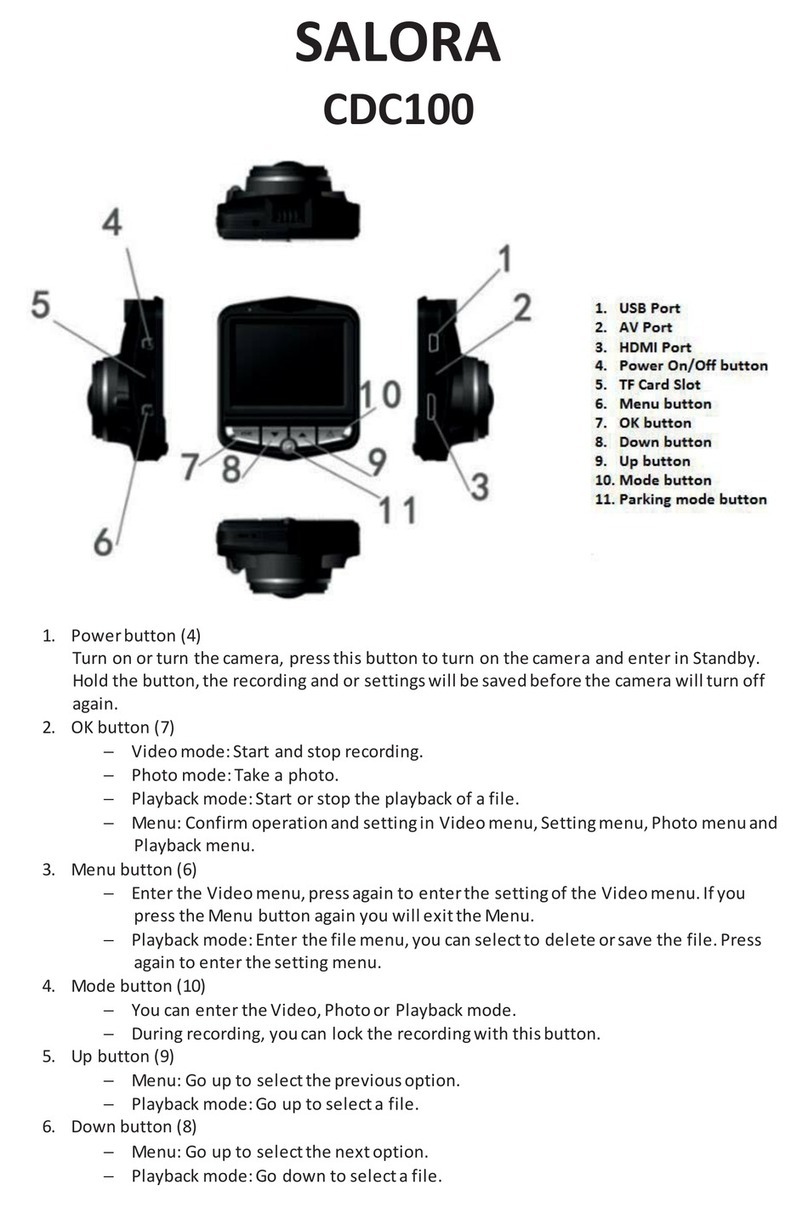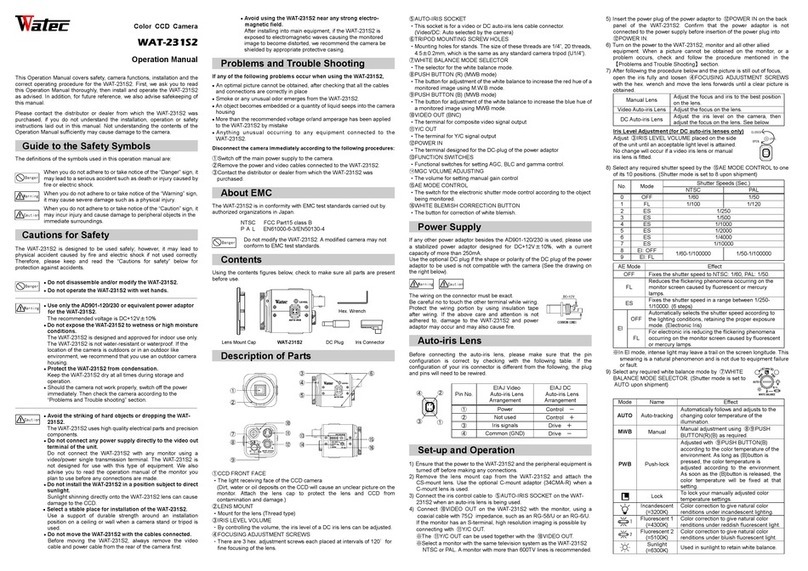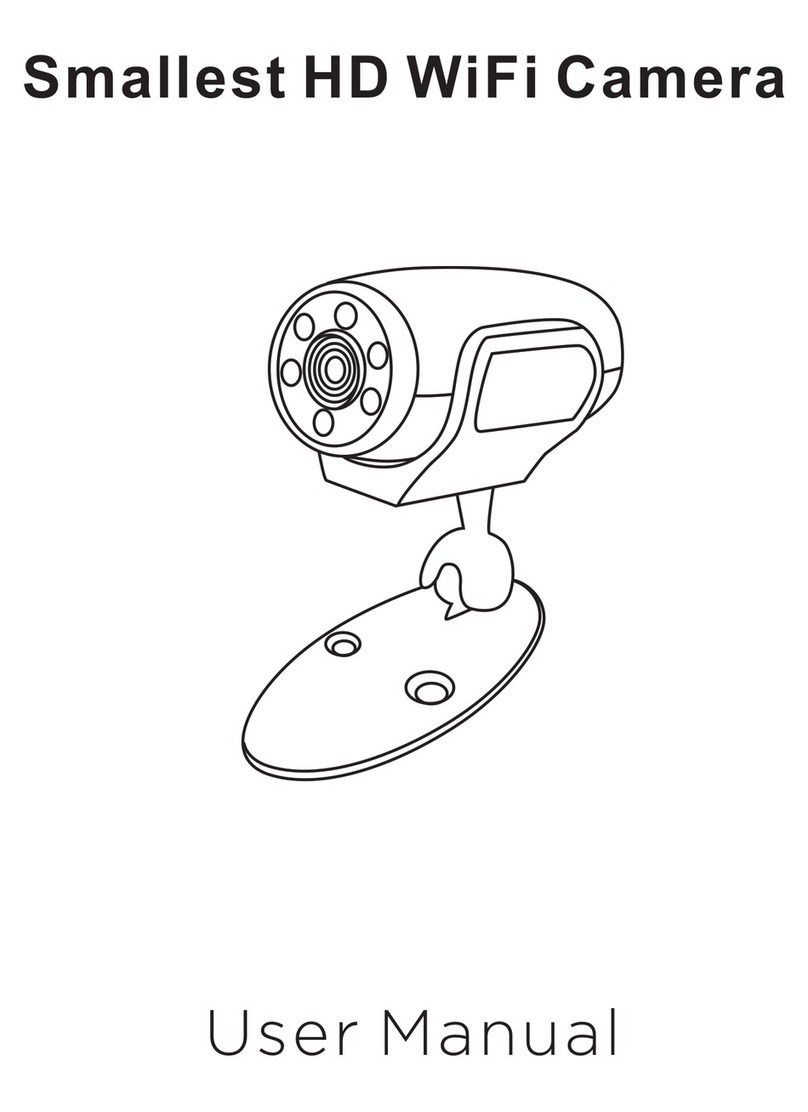BestGuarder SG-007 series User manual
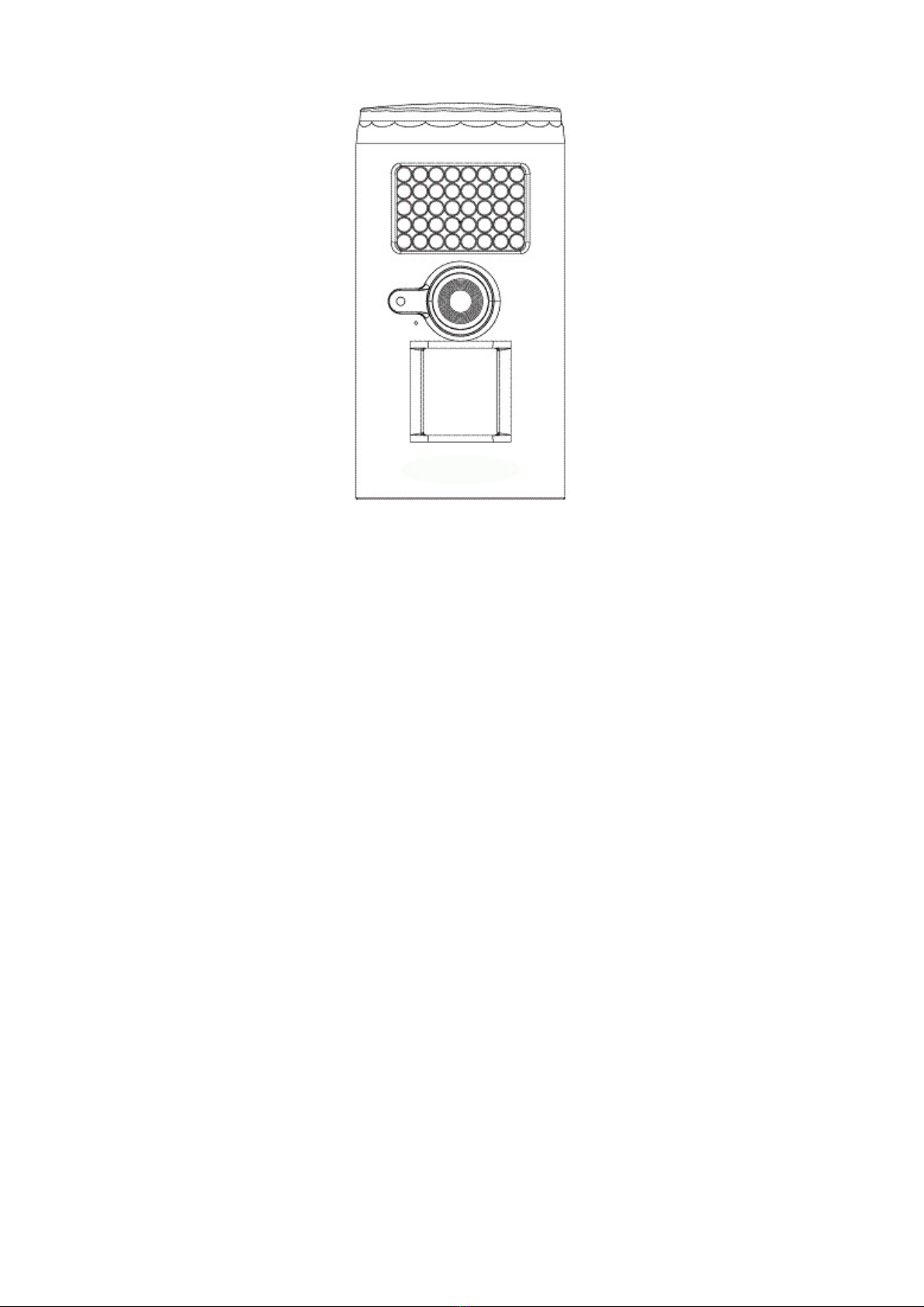
INVISIBLEIRGUARDCAMERA
INSTRUCTION MANUAL
Model : SG-007 series
V1.0 2012.Nov

2
TABLEOFCONTENTS
CameraKitContents………………………………...…..3
CameraOverview…………….…………………………..4
GeneralInformation……………………………………..8
Definitions………….…………………………………………9
QuickStartGuide………………………………………….12
BatteryandMemoryInstallation……………….…13
CameraSetupandProgram…………………….…..15
UsingtheCamerainPIRDetectionMode….…27
UsingtheCamerainTimeLapseMode…….….29
ViewingandDeletingFiles…………………..……...30
TechnicalSpecifications……………………….….…..34
FCCCompliance…………………………………….…….38

3
CameraKitContents
1. InvisibleIRGuardCamera.
2. InstructionManual.
3. Strap.
4. USBCable.
5. AVCable.
6. WallMountingDevice.
7. Mountingscrews.
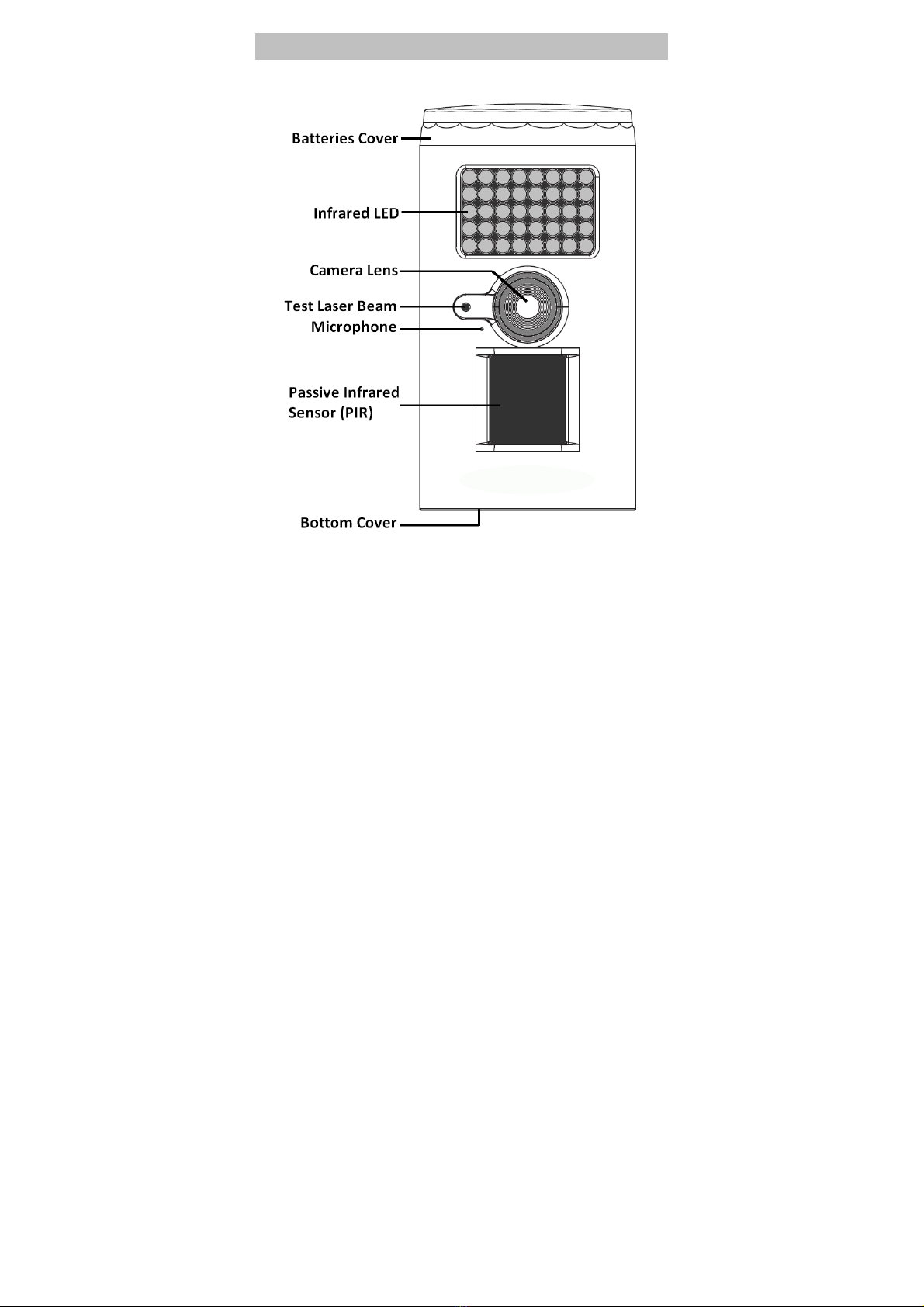
4
CameraOverview
FrontView

5
BackView
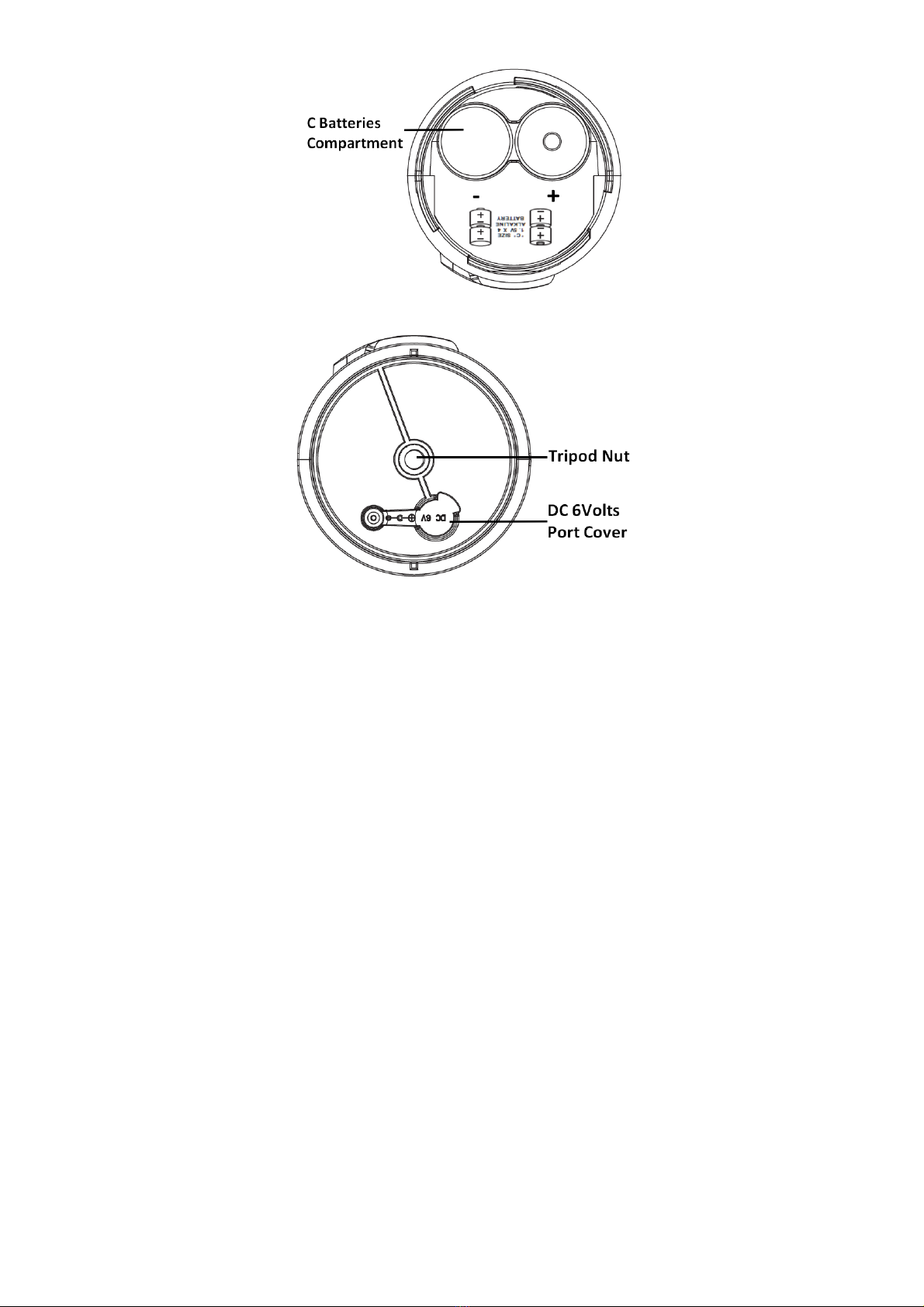
6
TopView(AfterOpenTopCover)
BottomView

7
OpenBottomCoverImagewithmajorparts
indication
•Followbelowfiguretoturnthebottomcovertoopen.

8
GeneralInformation
Storingconditions
•OperatingEnvironment:‐4to122degF(‐20to50degC).
20‐85%relativehumidity,non‐condensing.
Specialcareinstructions!!
•Thecameraisdesignedtobeweatherresistant.Never
attempttoimmersetheunitinwateroranyotherliquid.
Thiswilldamagetheunitandvoidthewarranty.
•Useasoftlensclothforcleaninglens.Avoidtouchinglens
withfingers.Andremovedirtorstainswithasoftcloth
dampenedwithwaterorneutraldetergent.Keepyour
camerainadryandcooldust‐freeenvironmentor
containerwhenitisNOTused.
•Takethebatteriesout,whencameraisNOTtobeused
overanextendedperiodoftime.
•Avoiddroppingyourcameraontoahardsurface.
•Donotdisassembleyourcamera.
•Donotmixnewandoldbatteries.
•Donotopenthecameraforunauthorizedservice.This
couldcauseseriousdamagetotheunitandWILLvoidthe
warranty.
¾NOTE:Thiscameraisaprecisionelectronicdevice.Do
notattempttoservicethiscamerayourself,asopening
orremovingcoversmayexposeyoutodangerous
voltagepointsorotherrisks.

9
Definitions
DefinitionsofFrontViewparts
•BatteriesCover:Turntoopenthecovertoinstallthe
batteries.
•InfraredLED:Itisinvisiblelightfornighttimecapture.
•CameraLens:Itistocapturetheimage/video.
•TestLaserBeam:Itistoidentifythecaptureareaand
countdownindication.
Pleaseavoidthelaserbeampointtoyoureyes.
•Microphone:Itistopickupthesoundswhilevideoin
recording.
•PassiveInfraredSensor:Itistodetectthemovingobject.
•BottomCover:Turntoopenthecovertosetthecamera.
DefinitionsofBack,TopandBottomviewparts
•TripodNut:Itistoattachthewallmountdevice.
•StrapHoles:Itistoattachthecameratopillarortreeby
providedstrap.
•BatteriesCompartment:ItistoinstalltheCbatteries.
•DC6VoltsPortCover:OpenittoconnectaDC6V
externalpower.Tightlyclosetopreventthewaterleakage.
¾NOTE:Makesuretheinstalledbatteriesortheexternal
powerisincorrectpolarity.
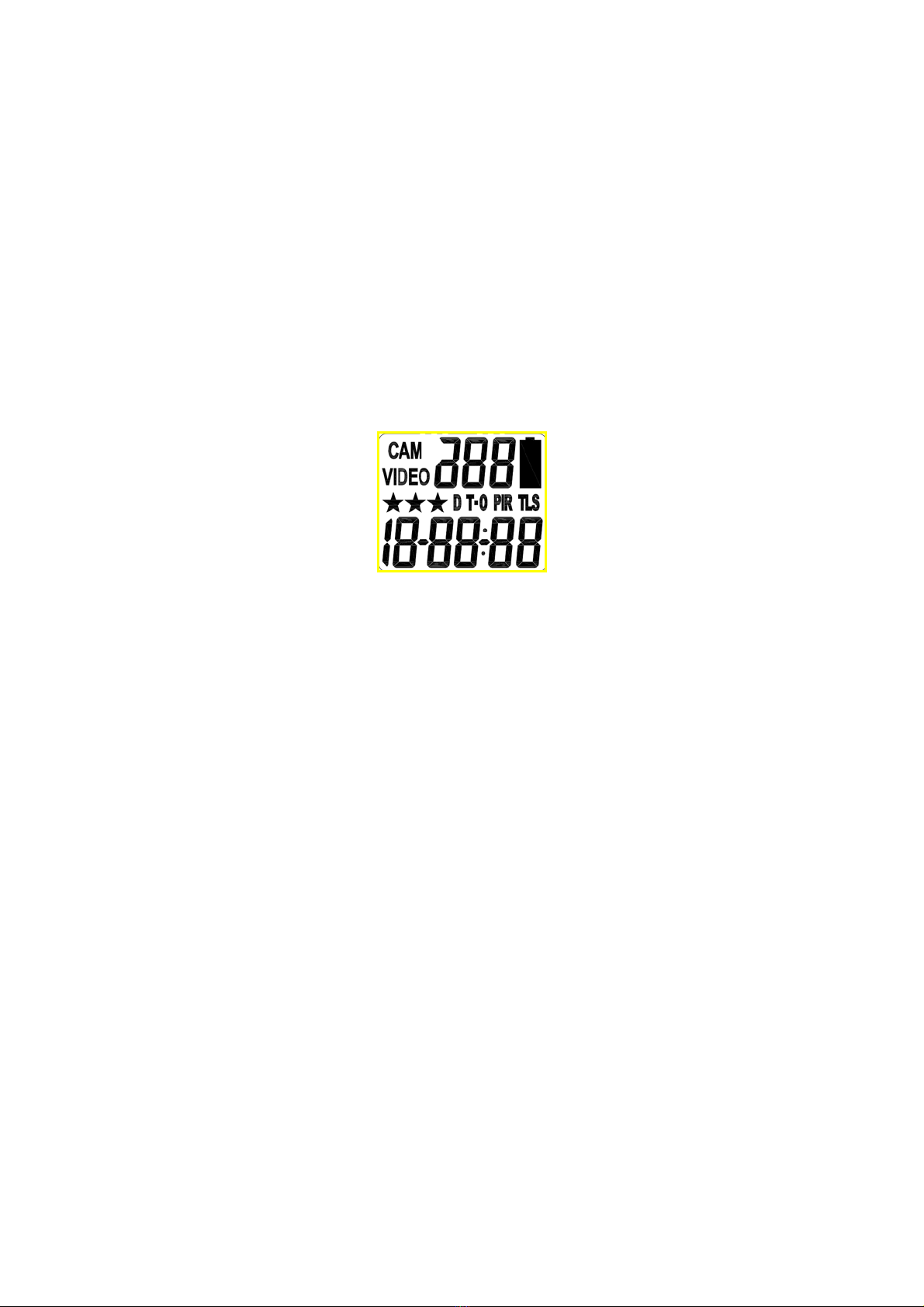
10
DefinitionsofBottomOpenViewparts
•LCDdisplay:Itistodisplaythesettingandcamerastatus.
•USBport:ItistoconnectthecameratoPCbyprovide
USBcableforcapturedimage/videodownload.
•AVout:ItistoconnectthecameratoTVbyprovideAV
cabletoplaythecapturedimage/video.
•MenuButton:Pressingintothecameramodetochange
thesetting.
•UpandDownButton:Pressingtochangethemodeand
adjustthesettingvalue.
•Switch:Switchingtoturnon/offthepowerorgointo
test/PresetMode.
•SDCardSlot:ItistoinstalltheSDmemorycard.
•ConfirmButton:Pressingtoconfirmthesettings.
•DC6Vport:ItistoconnecttheDC6Vexternalpower
DefinitionsofLCDDisplay
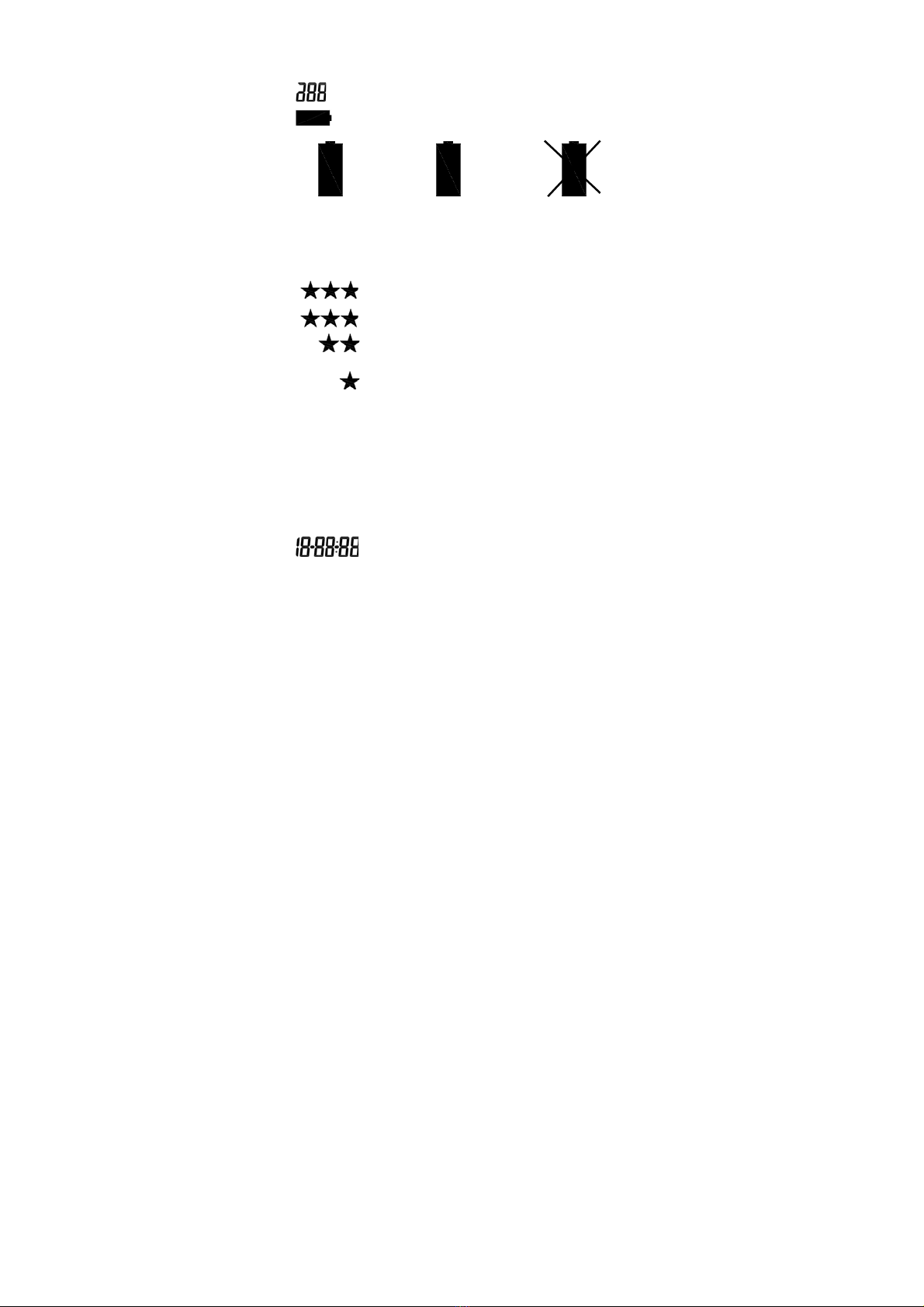
11
•CAM :Itindicatesthecamerainstillimagemode.
•VIDEO :Itindicatesthecamerainvidemode.
•:Itindicatestheburstmodeorvideolength.
•:Itindicatesthebatterystatus.
><
><
><
Full(Iconon)Half(Iconblinking)Low(Iconoff)
¾Whenbatteriesarelow,theLCDdisplayshowsbAtLo.
Pleasereplacewithnewbatteries.
•:Itindicatesthestillimage/videoresolutions.
Imageresolutionis8Mp.
Imageresolutionis5Mporvideoresolutionis
HD720P.
Imageresolutionis3Mporvideoresolutionis
VGA
•D :It indicates the camera in date setting.
•T :Itindicatesthecameraintimesetting.
•T-O : Itindicatesthecameraintimeoutsetting.
•PIR :ItindicatesthecamerainPIRdetectionMode.
•TLS :ItindicatesthecamerainTimeLapseMode.
•:Itindicatesthedate/time/timeoutvalue
duringsettingorcapturedimage/videoquality.Thedate
andtimewillstamptothestillimageandvideo

12
QuickStartGuide
Thisguideisdesignedtogetyouupandrunninginamatterof
moments.TogetthemostoutofthisINVISIBLEIRGUARD
CAMERA tools,pleasereadthemanualthoroughlybefore
operating.IfyouwouldliketomodifyanyofthefactoryDefault
Settings,exceptfortheTime&Date,pleaseseemanualfor
instructions.
FactoryDefaultSettings:
TimeOut:30SecBurstMode:3StillImage
Resolution:3MOperationMode:PIR
VideoMode:10Seconds(VGAResolution)
Timelapsesetting:19:00‐7:00(Nextday)
InitialCameraSet‐up:
1. Install4“C”cellbatteriesincorrectpolarity(+/‐)asindicatedin
batterycompartment.
2. InsertSDcardintothecamera.
3. TurnswitchtoCAMtoadjusttheTimeandDate.
4. TheinternalLCDscreendisplaysTblinking.
5. Pressthe[OK]buttontostarttheTimesettings.
6. Pressthe[UP]or[DN]buttontoadjusttheMinutesettingand
press[OK]toconfirmandmovetotheHoursetting.
7. RepeattosettheHourandthenpress[OK]toconfirmand
movetoDate.
8. AdjusttheMonth,Day,andYearbyusing[UP]or[DN]button.
EachtimeyoufinishanadjustmentyouMUSTpressthe[OK]
buttontoconfirmandmovetothenextfieldforadjustment.

13
9. Oncedone,theword‐ dEL‐willbeblinking,thisstandsfor
DeletemenuandwillallowyoutoformatyourSDCard.(This
willdeleteALLimages).Pressthe[M]buttontoexit.
BatteryandMemoryInstallation
¾WARNING:DonotusedifferentVoltageleadacid
batteryotherthantheonespecifiedinthissection.
Doingsowilldamagethecameraandwillvoidthe
warranty.
¾WARNING:ALWAYShavethecameraintheOFFposition
wheninstallingorremovingbatteriesandmemorycard.
Removingbatteriesormemorycardwhilethecamerais
ONmaydamagethecamera.
YourINVISIBLEIRGUARDCAMERAisdesignedtooperateusing
twodifferenttypesofbatterypoweroptions.
Batteries“C”cell
Theinternalbatterycompartmentaccepts4“C”cellbatteries.
Besuretousehighqualitybrandnamealkalinebatteries.Install
batterieswithcorrectpolarity(+/‐)asnotedinsidethebattery
compartment.
DC6Vexternalpower
Thecameraisequippedwithanexternalpowerjackdesignedto
acceptabarrelplugcableofDC6Vadaptor(Soldseparately).
•MakesurecameraisintheOFFposition.
•InserttheexternalACtoDCpoweradaptorbarrelplug
intotheDC6Vjackonthebottomofcamerahousing.

14
•TurntheswitchtoaCAMorPSET.
MemoryOptions
Thecameraisalsoequippedwithanexpandablemediacardslot
capableofacceptingupto32GBSDcardwithClass6orbelow
speedrating(soldseparately).TheLCDdisplaywillshowthe
numberofimagesstoredontheSDcard.IfnoSDcardis
insertedthefrontcounterdisplaywillshow“NOSd”.
InsertingSDmemorycard
¾NOTE:MakesurecameraisintheOFFposition
wheneveraddingorremovingmemory.
•InsertSDmemorycardintotheSDcardslotcompletely
andinthecorrectdirectionasshownbythesticker
locatedatthesideofthehousing.
•ToremovetheSDmemorycard,depresstheSDcardand
pulloutthecardgently.
•SDcardsmustbeclean(noimagesfromothersources).If
youareusingtheSDcardfromothercameras,please
makesuretoformattheSDcardinyourcomputerprior
touseinyourcamera.Newcardsaregoodtousestraight
fromthepackage.
FORMAT–Definition:WhenyouformataSDmemorycard,the
operatingsystemerasesallinformationandfilesonthecard.
Thenitcreatesaninternaladdresstablesthatitlaterusesto
locateinformationandfiles.FormattingalsoremovesallHidden

15
Systemfilesaswell.BasicallyitcleansyourSDmemorycardjust
likeifitwasbrandnew.
DONOTUSEFileSystemtype:“NTFS”or“exFAT”,theseformats
arenotsupported.
CameraSetupandProgram
WhenthecameraswitchisfirstturnedintheCAMlocation,the
internalLCDdisplayshowsthecamerastatus.Thefollowing
informationispresentonthisscreen.
PassiveInfraredModeTime‐Lapse/PIRMode
Ifnobuttonsarepressedafter30secondstheLCDdisplaywill
gotosleepmodeandLCDdisplayswitchtoshowthecapture
qualityandenter1‐minutecountdownforuserleavethe
capturearea,thencameraenterPIRdetectionmodeorTime
lapsemode.TowakeupthecamerabypressUPorDOWN
buttononce,theLCDdisplaywillresumethestatusofcamera.
SettingthePresetProgramSelectionMode:
Thiscameraisequippedwith2Programselectiontoggleswitch
settings.MakesurecameraswitchisintheOFFposition
BEFOREchanginganytoggleswitches.
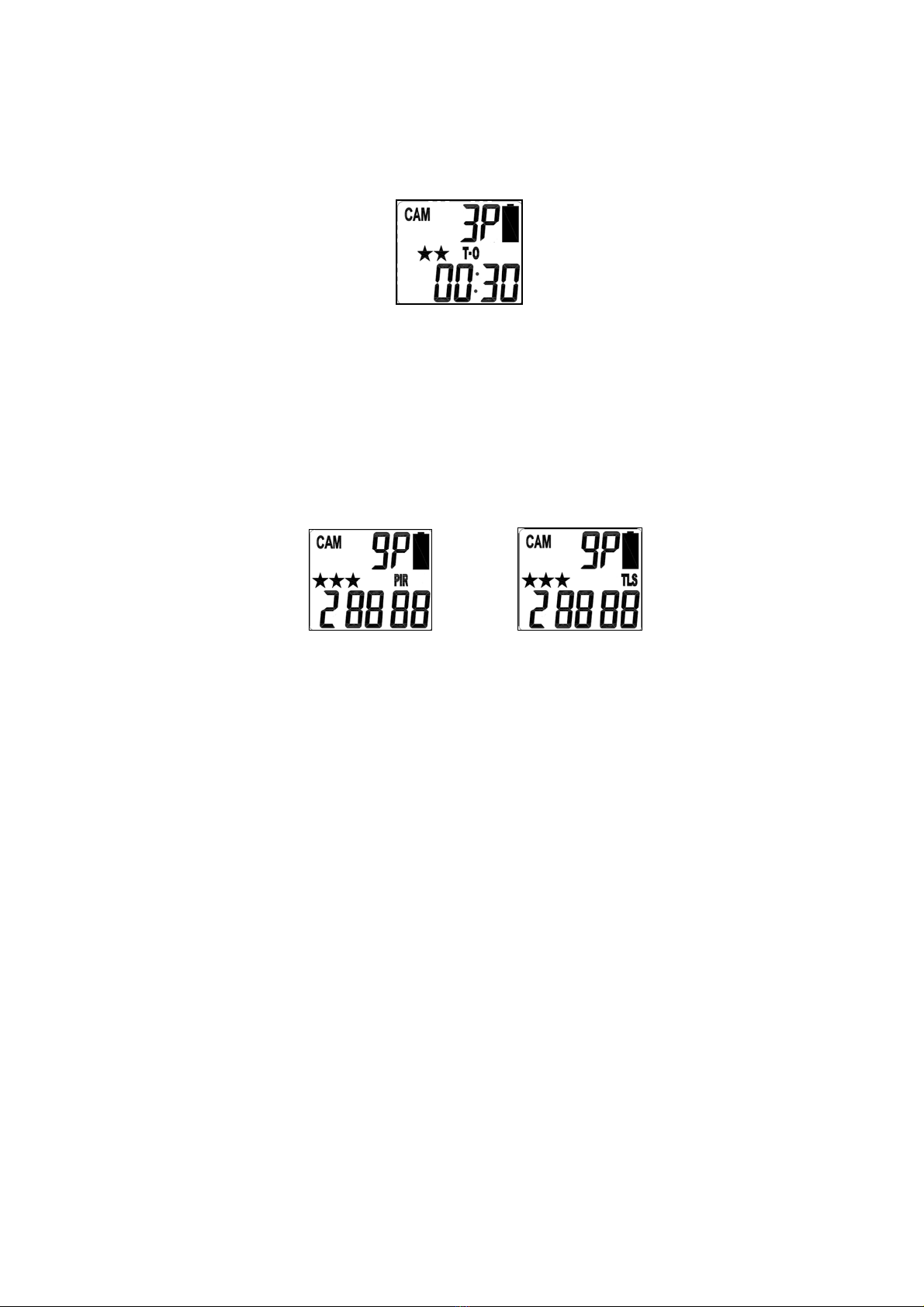
16
¾NOTE:IfyouchooseoneofthePresetsettings,your
camerawillonlyfunctioninPIRmodenotTimeLapse
mode
•CAM‐Thisallowstheusertodefinewhatsettingthe
camerawilluse.
•PSET‐Thisbypassesalluserdefinedsettingsandusesthe
followingsettings:(PIRmode/Resolution:3MP/Burst:
3P/Timeout:30seconds).
ProgramINVISIBLEIRGUARDCAMERAusingCAM
mode
SettingtheCAMOperationMode:
YourINVISIBLEIRGUARDCAMERAcanbeprogrammedto
operationeitherinPIRDetectionmodeorTimeLapse/PIR
mode.
•SlidetheswitchtotheCAMposition.
•LCDdisplaywillshowthecamerastatusscreen.
•Pressthe[M]buttononcewithin30secondstoenterthe
programmingmode,thewordPIRorTLSwillbeblinking.

17
•Pressthe[UP]or[DN]buttontoselectPIRmode.
•Press[OK]tosaveyourselection.
•Press[M]buttontoexit.
SettingtheImageResolutioninPIRmode:
YourINVISIBLEIRGUARDCAMERAcanbeprogrammedto3
differentimageresolutions:3Starsis8Mp,2Starsis5Mpand1
Staris3Mp.
•SlidetheswitchtotheCAMposition,LCDdisplaywill
showthecamerastatusscreen.
•Pressthe[M]buttononcewithin30secondstoenterthe
programmingmode.
•ThewordPIRwillbeblinking,press[OK]toconfirmthe
camera’soperationisPIRdetection.
•Press[UP]or[DN]buttonuntilthewordCAMisblinking.
•Pressthe[OK]buttonONCEtoconfirmthecamerainto
CAMmode,theSTARTSwillbeblinking.
•Pressthe[UP]or[DN]buttontoselectthedesired
resolution.
•Press[OK]tosaveyourselection,thencurrentnumberof
burstshootwillblinking.Press[OK]toentertheburst
shootsettingorpress[M]buttontoexit.
SettingtheImageburstshootinPIRmode:
YourINVISIBLEIRGUARDCAMERAcanbeprogrammedtoshoot
1‐9picturespertriggering.

18
•SlidetheswitchtotheCAMposition,LCDdisplaywill
showthecamerastatusscreen.
•Pressthe[M]buttononcewithin30secondstoenterthe
programmingmode.
•ThewordPIRwillbeblinking,press[OK]toconfirmthe
camera’soperationisPIRdetection.
•Press[UP]or[DN]buttonuntilthewordCAMisblinking.
•Press[OK]buttonONCEtoconfirmcameraintoCAM
mode.
•Press[UP]buttonONCEtoenterburstshootsetting,the
currentnumberofburstshootwillblink.
•Press[OK]thenpressthe[UP]or[DN]buttontoselect
thedesiredburstmodesettingornumberofpicturesper
triggering.
•Press[OK]tosaveyourselection,thenthetimeoutT‐O
willblinking.Press[OK]buttontoentertimeoutsetting
orpress[M]buttontoexit.
SettingtheVideoResolutioninPIRmode:
YourINVISIBLEIRGUARDCAMERAcanbeprogrammedto2
differentvideoresolutions:2StarsisHD720,1StarsisVGA640
x480pixels.
•SlidetheswitchtotheCAMposition,LCDdisplaywill
showthecamerastatusscreen.
•Pressthe[M]buttononcewithin30secondstoenterthe
programmingmode.
•ThewordPIRwillbeblinking,press[OK]toconfirmthe

19
camera’soperationisPIRdetection.
•Press[UP]or[DN]buttonuntilthewordVIDEOisblinking.
•Pressthe[OK]buttonONCEtoconfirmthecamerain
VIDEOmode,theSTRASwillbeblinking.
•Pressthe[UP]or[DN]buttontoselectthedesired
resolution.
•Press[OK]tosaveyourselection,thencurrentnumberof
videolengthwillblinking.Press[OK]buttontoenter
videolengthsettingorpress[M]toexit.
SettingtheVideolengthinPIRmode:
Your INVISIBLEIRGUARDCAMERAcanbeprogrammedtorecord
5‐300secondsofvideopertriggering.TheVideomodeisonly
workableunderPIRmode.
•SlidetheswitchtotheCAMposition,LCDdisplaywill
showthecamerastatusscreen.
•Pressthe[M]buttononcewithin30secondstoenterthe
programmingmode.
•ThewordPIRwillbeblinking,press[OK]toconfirmthe
camera’soperationisPIRdetection.
•Press[UP]or[DN]buttonuntilthewordVIDEOisblinking.
•Pressthe[OK]buttonONCEtoconfirmthecamerain
VIDEOmode.
•Press[UP]buttonONCEandthevideolengthinseconds
willbeblinking.
•Press[UP]or[DN]buttontoselectthedesiredvideo
lengthfrom5to300secondsin5‐secondincrements.

20
•Press[OK]tosaveyourselectionthenthetimeoutT‐O
willblinking.Press[OK]buttontoentertimeoutsetting
orpress[M]buttontoexit.
SettingtheTimeOutinPIRmode:
YourINVISIBLEIRGUARDCAMERAcanbeprogrammedtoset
theamountoftimeinsecondsorminutesthecamerawillsleep
betweenPIRtriggers.
•SlidetheswitchtotheCAMposition,LCDdisplaywill
showthecamerastatusscreen.
•Pressthe[M]buttononcewithin30secondstoenterthe
programmingmode.
•ThewordPIRwillbeblinking,press[OK]toconfirmthe
camera’soperationisPIRdetection.
•Press[UP]or[DN]buttonuntilthewordT‐O(TimeOut)is
blinking.
•Press[OK]buttonandtheMINUTESdigitswillbeblinking.
•Press[UP]or[DN]buttontoincreaseordecreasethe
timevalueinminutesfrom00to10minutesin1‐minute
increments.
•Press[OK]tosavethesecondssettingandtheSECONDS
digitswillbeblinking.
•Press[UP]or[DN]buttontoincreaseordecreasethe
timevalueinsecondsfrom05to55secondsin5second
increments.
Table of contents