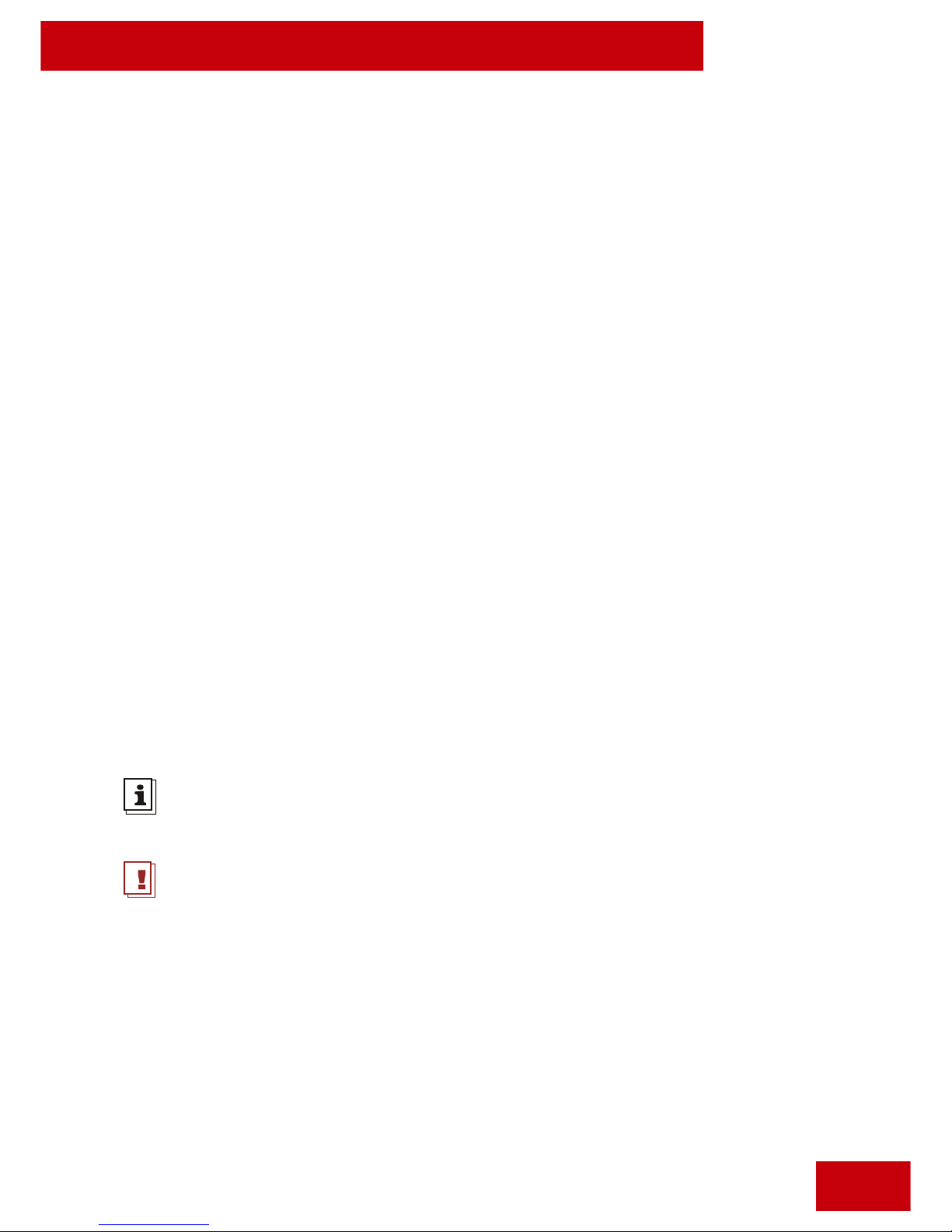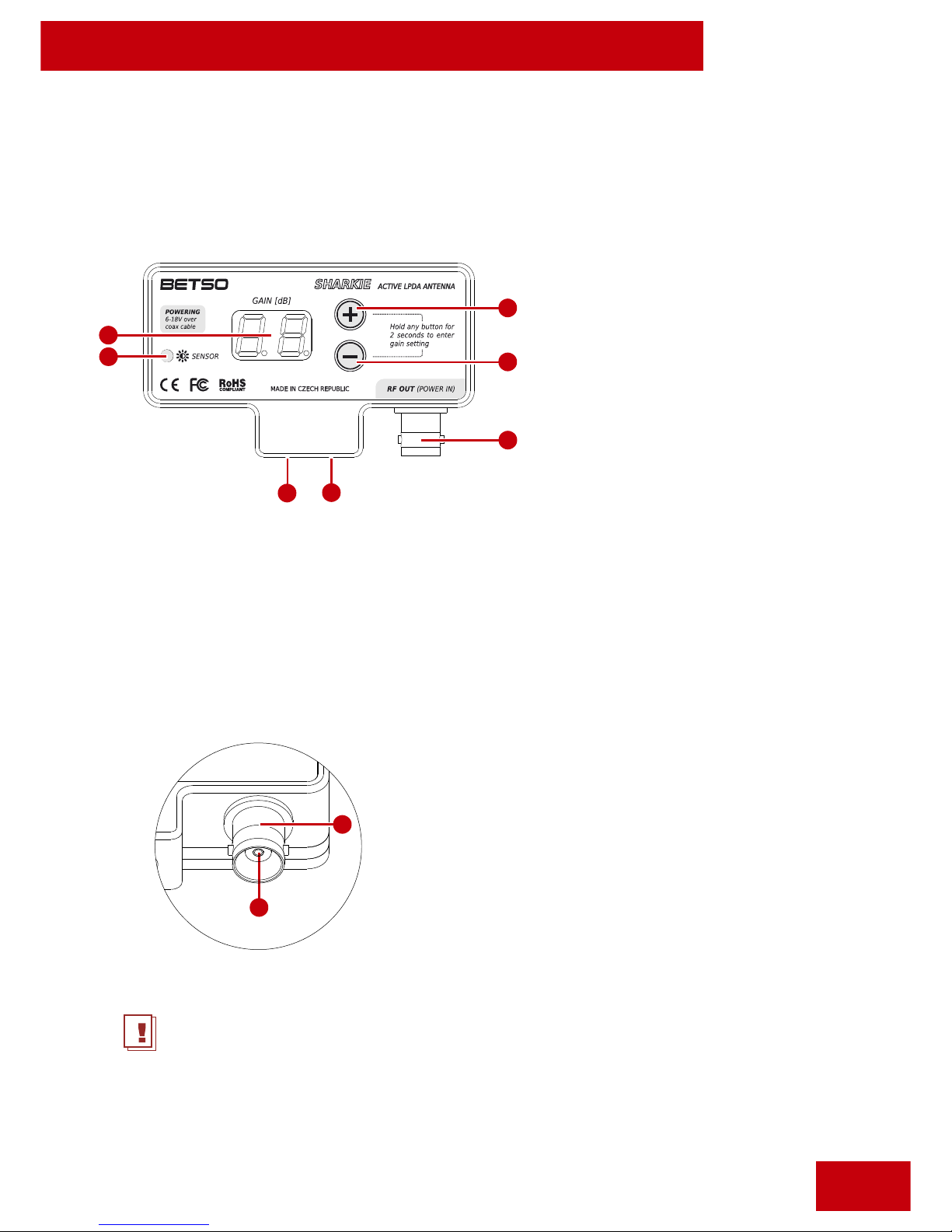User manual
BETSO SHARKIE
Thank you that you have purchased the product BETSO!
Please pay su icient attention to the ollowing user manual o your new product
BETSO. Following these instructions, you will avoid the possible damages o your new
device and at the same time, they will be presented to you all the available eatures that
allow you to take advantage o the potential o the product.
For the latest in ormations about our products BETSO please contact your local
distributor or visit our website http://www.betso.eu.
1. Product description
The SHARKIE is our new compact, wideband UHF, active receiver antenna with
Log Periodic Dipole Array (LPDA) structure and cardioid directivity. It's extremely low
noise ampli ier with easy gain setting is ideal or variable coaxial cable length attenuation
compensation in the ield. Rock solid mechanical construction guarantees careless
unctionality both in indoor and outdoor locations.
. Top features
•Frequency range 470 MHz to 850 MHz
•Antenna structure average gain 8 dB (9dB peak)
•Ultra low noise onboard ampli ier with gain rom -9 dB to +18 dB
•Excellent RF parameters:
◦0.75 dB ampli ier IC NF
◦> 34 dBm IP3 point
◦< 1.2 V.S.W.R.
•High e icient input ilters or removing unwanted RF spectrum
•Plug and work, surprisingly easy to setup and put to work low
•Top build quality
•Easy gain setting with automatic last set gain storing
•Brightness o LED display can be automatically adjusted according to ambient light
•Brightness o LED display can be also set manually to requested level
•Display can be completely turned o with ability to show preset gain value upon
button request
3© Copyright BETSO ELECTRONICS Ltd.