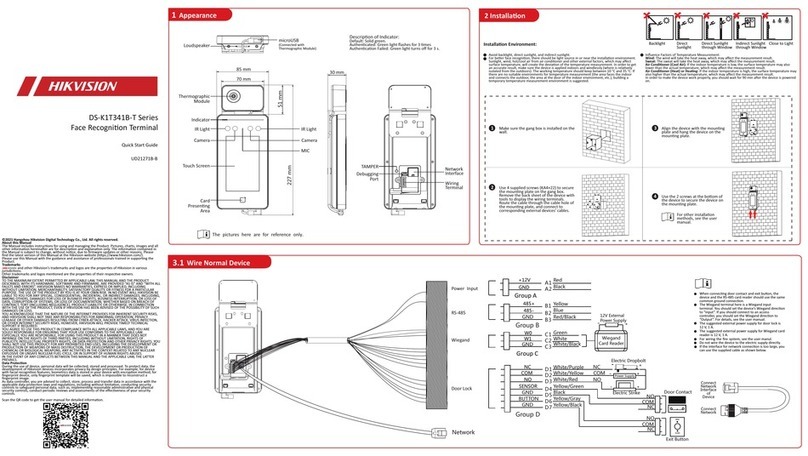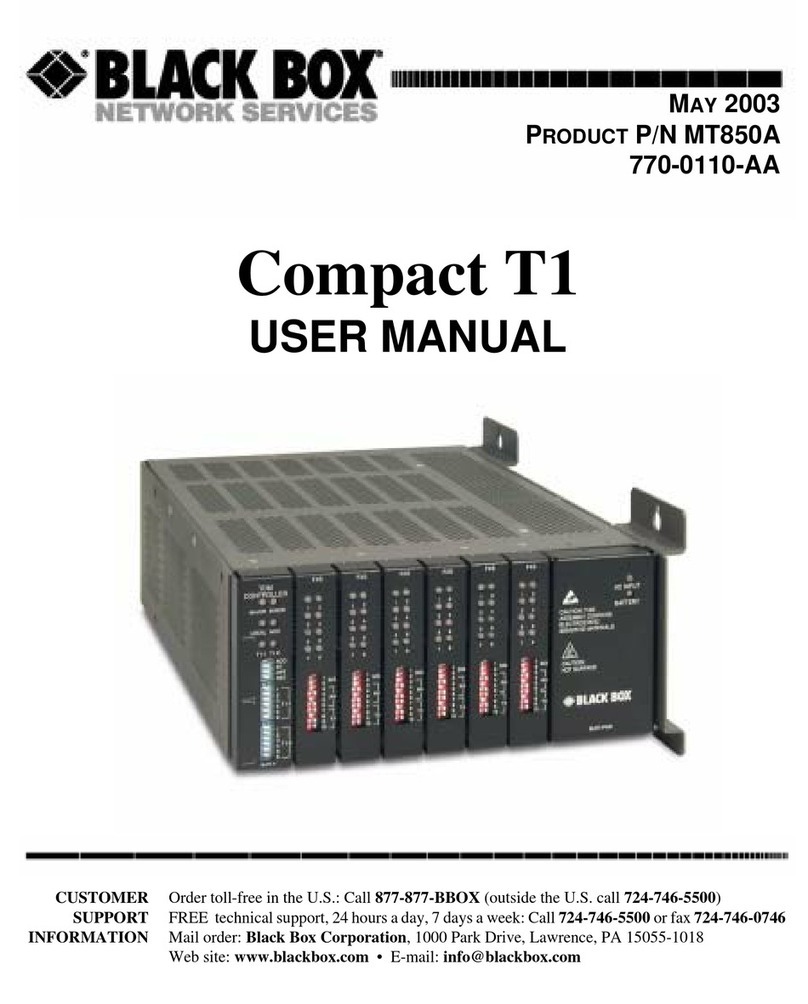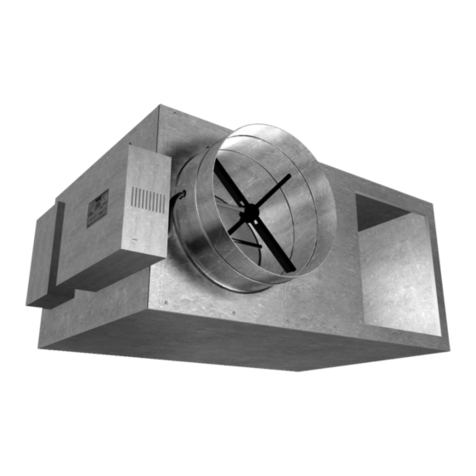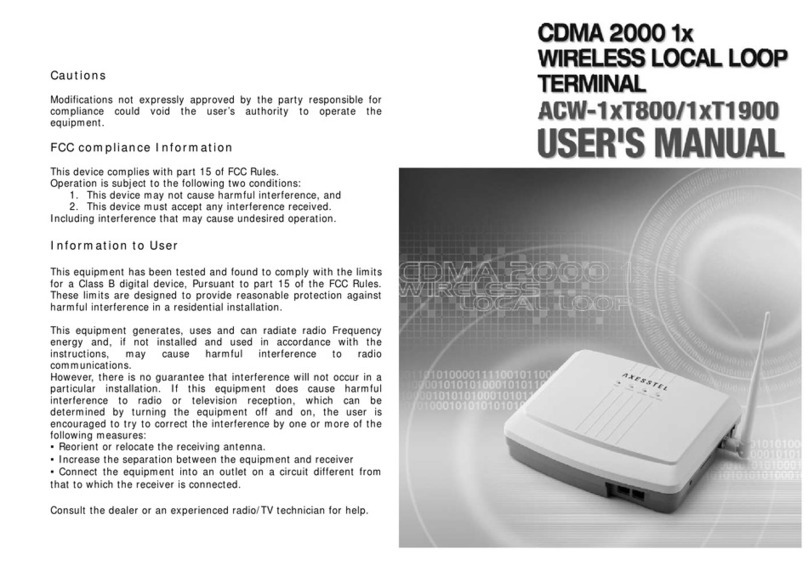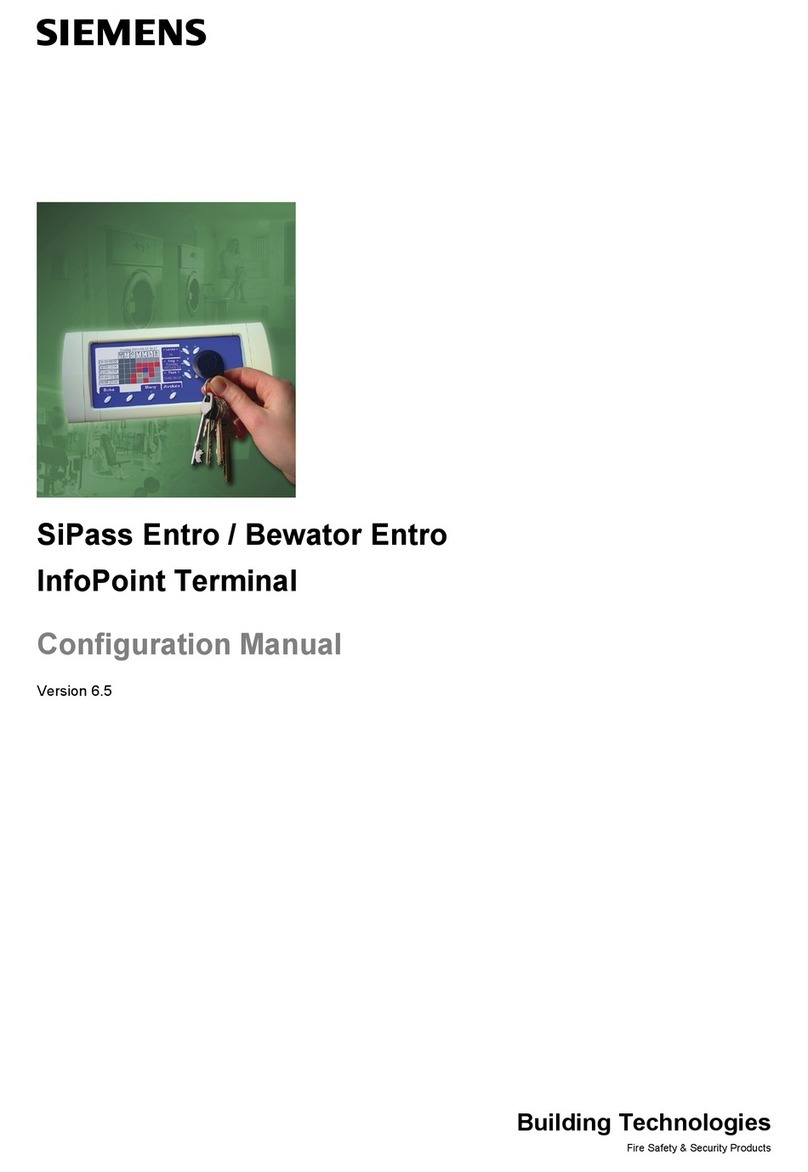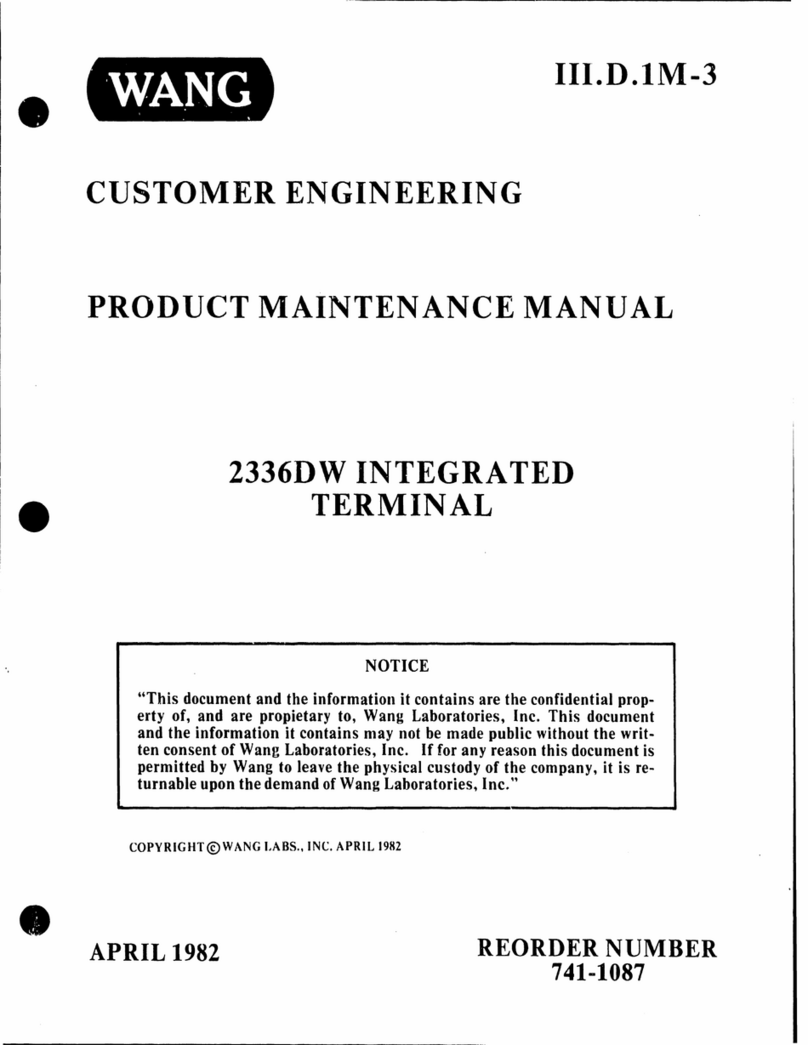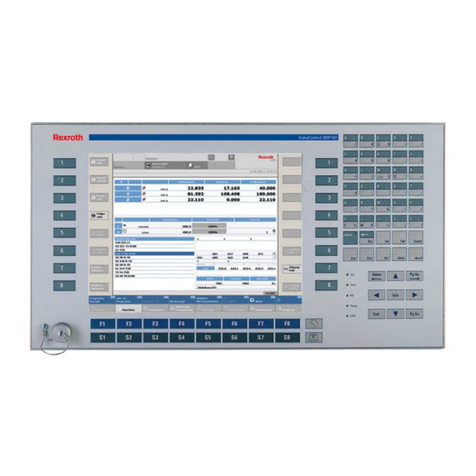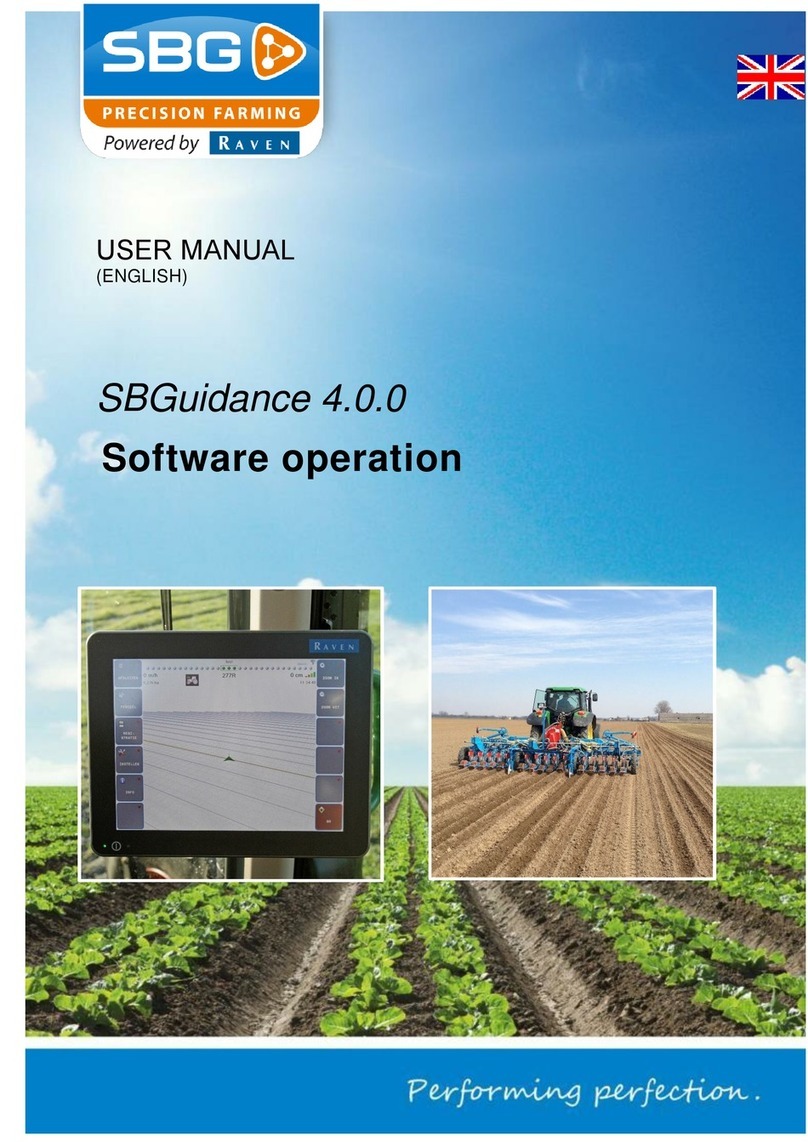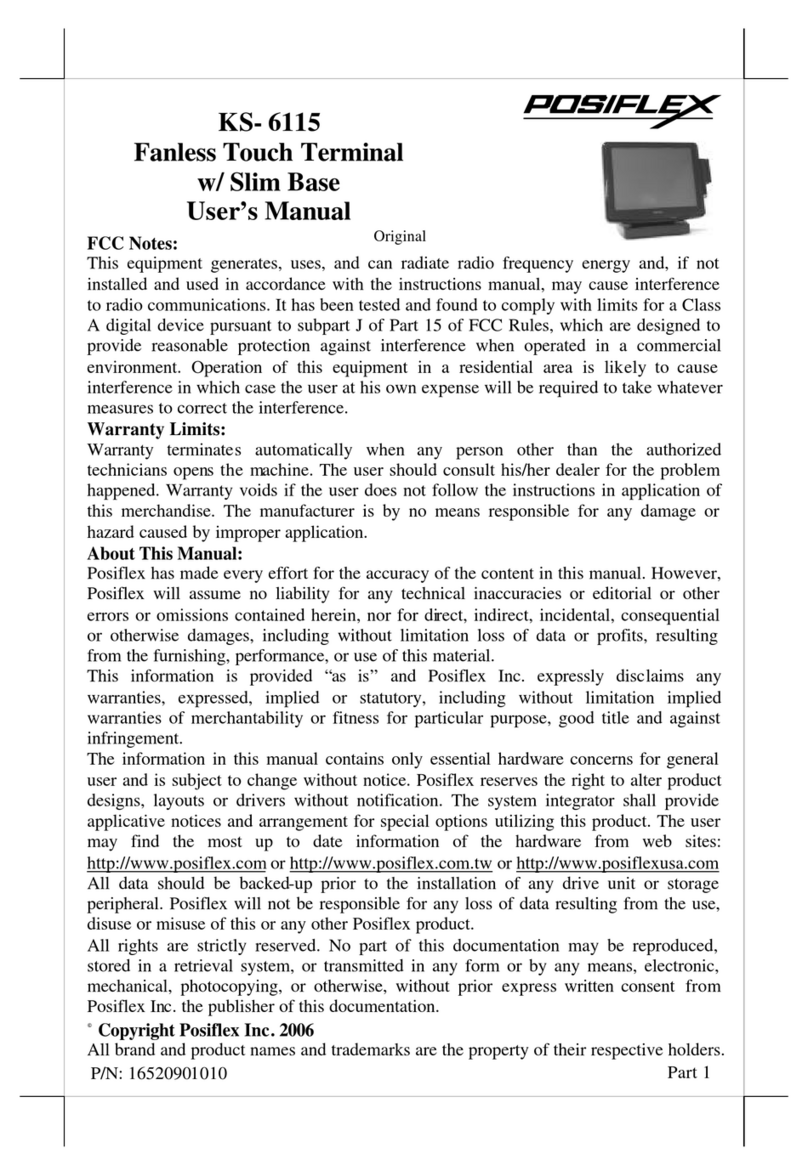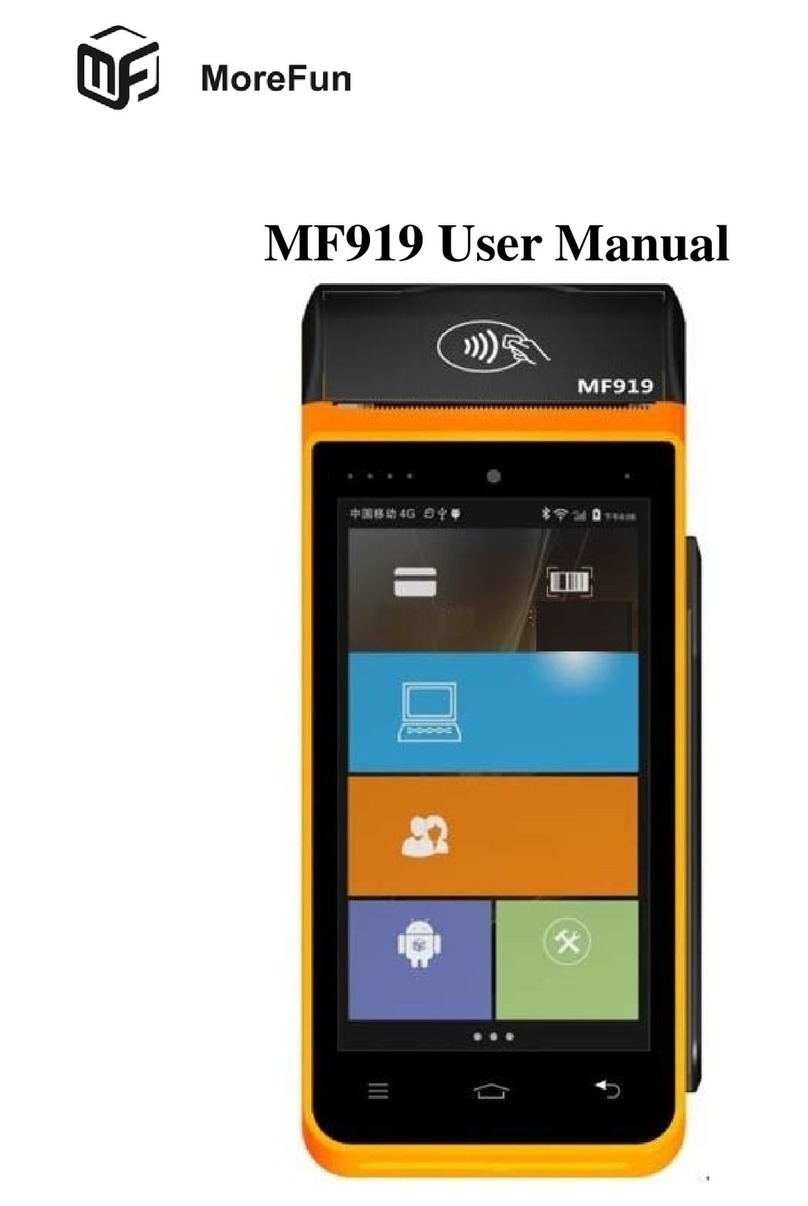Bewatec MediPaD 10 LX User manual

©BEWATECKommunikationstechnikGmbH,Orkotten65,D‐48291Telgte,T:+4925047337‐0,F:+4925047337‐590,[email protected],www.bewatec.com
Bedienungsanleitung
Bessere Ideen - Bessere Kommunikation
MediStream10"
Inhalt
OPERATINGMANUAL
MediPaD10LX

2/36OperatingmanualMediPaD10LX
Manufacturer:
BEWATECKommunikationstechnikGmbH
Orkotten65
48291Telgte
GERMANY
Tel:+4925047337‐0
Mail:[email protected]
Web:www.bewatec.com
©Copyright2015byBEWATEC®KommunikationstechnikGmbH
Subjecttochange!
Thisdocumentisprotectedbycopyright.Itsupportstheuserinthesafeandefficientoperationofthe
device.Reproductionorduplicationofthecontents,asawholeorinpart,isnotpermittedwithouttheprior
permissionoftherightsholder.

CONTENT
OperatingmanualMediPaD10LX3/36
NOTES ON THE OPERATING MANUAL 4
1SAFETY 5
1.1SAFETY, WARNING AND ADVICE SYMBOLS 5
1.2ALLGEMEINE SICHERHEITSHINWEISE Fehler! Textmarke nicht definiert.
1.3INTENDED USE 7
1.4TARGET GROUPS AND QUALIFICATION 7
1.5LIABILITY AND GUARANTEE 7
1.6CLEANING 8
1.7REPAIR 9
1.8DISPOSAL 9
2SET-UP AND FUNCTION 10
2.1FUNCTION DESCRIPTION 10
2.2GESTURE CONTROL 10
2.3VARIANTS 11
2.4FUNCTIONAL ELEMENTS AND CONNECTORS 12
2.5FUNCTIONAL BUTTON OVERVIEW – STANDARD 13
2.6TOUCHSCREEN – MAIN MENU 14
3STARTING-UP 15
3.1CONNECTING AND TURNING ON 15
3.2CONFIGURATION 17
4OPERATION 18
4.1GENERAL OPERATION 18
4.1.1HELPFUNCTION 18
4.1.2ON/OFF 19
4.1.3STANDBY MODUS 19
4.1.4SETTING THE VOLUME 20
4.1.5LANGUAGE SELECTION 21
4.1.6FONT SIZE 22
4.2CHOOSE TV CHANNEL 23
4.3FORMAT SELECTION 25
4.4CHOOSE RADIO CHANNEL 26
4.5SLEEP TIMER 27
4.6SUBTITLE 28
4.7LIGHT CONTROL BUTTONS 29
4.8INTEGRATED LED READING LIGHT 29
5OPTIONAL EXTENSIONS 30
5.1VERSION – NURSE CALL 30
5.1.1CONTROL OVERVIEW 30
6TECHNICAL DATA 32
6.1TECHNICAL NOTES 33
7INDEX 34
8TRADEMARK/LICENSES NOTES 35

NOTES ON THE OPERATING MANUAL
4/36OperatingmanualMediPaD10LX
NOTESONTHEOPERATINGMANUAL
Readtheoperatingmanualcarefullyandfollowalladvicegiven.Thiswillensureareliableand
long‐lastingoperationofyourproduct.
Forreasonsofclarity,theinstructionmanualdoesnotcontaindetailedinformationonevery
possibleuseoftheproduct.Thereforeitcannottakeintoaccounteveryconceivableformof
installation,operationorservicing.
Shouldfurtherinformationbedesiredorproblemsarisewhicharenotdealtwithinthemanual,
thenecessaryadvicecanbeobtainedfromthemanufacturer.
Theproducthasbeenconstructedinaccordancewiththecurrentapplicabletechnicalregulations
andissafetouse.Ithasbeentestedandleftthefactoryingoodorderandconditionintermsof
operationalsafety.Tomaintainthisconditionthroughouttheoperationalperiod,theinstructions
containedinthismanualmustbetakenintoaccountandfollowed.
Modificationsandrepairsoftheproductcanonlybecarriedoutiftheyareexplicitlypermittedin
thismanual.
Observingsafetyadviceandallsafetyandwarningsymbolscontainedinthisinstructionmanual
ensuresthebestpossibleprotectionfortheuserandtheenvironmentaswellasasafeand
problem‐freeoperationoftheproduct.

SAFETY
OperatingmanualMediPaD10LX5/36
1SAFETY
1.1 SAFETY,WARNINGANDADVICESYMBOLS
WARNING–RISKTOPERSONALSAFETY
Thissymbol,inconjunctionwiththesignalword"Warning",indicatesapotentiallydangerous
situation.Ignoringthissafetyadvicecanleadtoseriousinjuryordeath.
CAUTION–RISKOFMINORINJURY
Thissymbol,inconjunctionwiththesignalword"Caution",indicatesapotentiallydangeroussituation.
Ignoringthissafetyadvicecanleadtominorinjury.Itcanalsobeusedtowarnofpotentialmaterial
damage.
ATTENTION–RISKOFMATERIALDAMAGE
Thissymbolrepresentsthepotentialformaterialdamage.Ignoringthissafetyadvicecanleadto
damagetotheproductoritsdestruction.
INFORMATION
Thissymbolrepresentsinformationorareferencetofurtherusefultopics.Thisisnotasignalwordfor
adangeroussituation.

SAFETY
6/36OperatingmanualMediPaD10LX
1.2 GENERALSAFETYADVICE
Observethefollowingsafetyadvicewhenhandlingthedevice:
CAUTION–LIVECOMPONENTS
Dangerofinjurythroughelectricshock,andriskofshort‐circuitorfire!
–Donotopenthedevice.
–Neverexposethedevicetorainorhumidity.
–Neverusethedevicenearplumbingunits.
–Neverconnectthedevicetoanypowersupplynotspecifiedbythemanufacturer.Onlyreplace
damagedcableswithoriginalcables.
–Donotinsertanyobjectsintothedevicethroughtheslotsoropenings.
CAUTION–BREAKAGEOFGLASS
–ThedeviceisequippedwithaglassfrontmadeofCorning®Gorilla®Glass.
–Incaseofbreakageoftheglasse.g.bydroppingtheunitorwillfuldamagetopropertythereis
thepossibilityforriskofcuts.
–Thoroughlycleantheareawherethedevicehasbeendamaged.
–Sendinthedeviceforrepair.
ATTENTION–DAMAGETOTHEDEVICE
–ProtecttheLCDdeviceagainstheat.
–Donotpositionitdirectlynexttoradiatorsorheaters.
–Avoidpositioningofthedeviceindirectsunlight.
–DonotobstructtheventilationslotsoftheLCDdevice.
–Repairstothedevicemayonlybecarriedoutbyqualifiedpersonnel.
–Duringlongperiodsofinactivity,disconnectthedevicefromthepowersupply.
–Shouldforeignmetallicobjectsorliquidsenterthedevice,immediatelydisconnectthedevicefromthe
powersupply.Beforeusingthedeviceagain,haveitcheckedbyqualifiedpersonnel.
–Afterthetransportation,allowthedevicetoadjusttothesurroundingtemperaturebeforestarting
operation.
INFORMATION
Ifrequired,observetheproject‐specificcablingdiagramsorspecialcharacteristicswhenconnecting
thedevice.

SAFETY
OperatingmanualMediPaD10LX7/36
1.3 INTENDEDUSE
ThisdeviceisusedtoreceiveandplayTVandradioprograms,usageofspecialapplicationsandtoaccessthe
Internet.Additionalconnectionfacilitiesenableexpansionofthereceptionandplaybacksources.Thisdevice
isintendedforuseonlyindryindoorspaces.
1.4 TARGETGROUPSANDQUALIFICATION
Installation,commissioningandmaintenanceoftheproductmustonlybecarriedoutbytrainedspecialist
personnel,whohavebeenauthorizedtodosobytheoperatorofthefacility.Thespecialistpersonnelmust
havereadandunderstoodthemanualandmustfollowtheinstructionsitcontains.
Theoperatormustensurethattherelevantnationalregulationsconcerninginstallation,testingforcorrect
function,repairandmaintenanceofelectricalproductsareobserved.
1.5 LIABILITYANDGUARANTEE
Improperuse,non‐observanceoftheinstructionsinthismanual,theuseofinsufficientlyqualifiedpersonnel
aswellasanyindependentmodificationsreleasesthemanufacturerfromliabilityforanyresultantdamage.
Thiswillalsoinvalidatethemanufacturer'sguarantee.

SAFETY
8/36OperatingmanualMediPaD10LX
1.6 CLEANING
AllBEWATECflatscreens,telephonesandequipmentareespeciallydesigned,developedandproducedfor
theoperationatthepatient’sbedside(Point‐of‐care)respectivelycouchsidesince1998.
Thisisthereasonwhyweuseonlymaterialswhichcompletelyfulfilltherequirementsofthedailyusagein
theday‐to‐dayoperationofahospitaltoproduceourcomponents.
Theexperiencewithmorethan140.000soldflatscreen/telephone‐unitsshowsthattheseproductscanbe
installedinintensivecareunitsorinbonemarrowtransplantationcenterswheredetergentsand
disinfectantsareusedinaveryhighconcentration.
Ourcustomersinhospitals,dialysiswardsandrehabilitationclinicsforexampleusedetergentsand
disinfectantlike:
FreseniusMedicalCareDeutschlandGmbH‐ClearSurfundFreka®‐NOL
B.BraunMelsungenAG‐Melsept®SFandMeliseptol®Foampure
BodeChemieGmbH‐Mikrobac®forteandKohrsolin®FF
Schülke&MayrGmbH ‐ Terralin®Liquid
EcolabDeutschlandGmbH‐Incidin®ActiveandIncidin®Plus
DuetothisexperienceBEWATECflatscreens,telephonesandmountingsolutionscanbegenerallycleanedby
wipedisinfectionwitheachcommondetergentanddisinfectantinahospitalanddialysisward.
Pleaseobservethefollowingpointsduringthecleaningofadevice:
‐ Toavoiddamagetoplasticpartspleasedonotuseabrasive,alkalineoracidcleanersordisinfectants
‐ Testthecompatibilityofthecleaner/disinfectantinaninconspicuousplacefirst
‐ Clean/disinfectthesurfaceswithadampcloth
‐ Payattentiontothecabinetslotsoropeningsonthemountingtoavoidthepenetrationofliquidsinto
theinteriorwhileusingacleaner/disinfectantspray
‐ Avoidatoolonginfluenceofthecleaner/disinfectantonthesurfaces

SAFETY
OperatingmanualMediPaD10LX9/36
1.7 REPAIR
‐ Anyrepairstothedeviceshouldbecarriedoutonlybyqualifiedpersonnel.
‐ Shouldanyrepairsbenecessary,pleaseonlycontacttheBEWATECServicedepartment.
‐ Onlyusereplacementpartsspecifiedbythemanufacturer.Usinginappropriatereplacementpartscan
leadtodamagetothedevice.
1.8 DISPOSAL
MATERIALS
Thematerialsmustbesortedintomaterialgroups(aluminum,steel,plastic,electroniccomponents,etc.)and
thentakentotherelevantwastecollectionpoints.
DISPOSALREGULATIONS
Whendisposingofthedevice,theapplicablenationalandregionallawsandguidelinesmustbeobserved.

SET-UP AND FUNCTION
10/36OperatingmanualMediPaD10LX
2SET‐UPANDFUNCTION
2.1 FUNCTIONDESCRIPTION
WiththisdeviceTVandradioprogramscanbereceivedandplayedbyusingIP‐Streaming.Additionallythe
devicecanbeextendedwithoptionalhardwareorsoftware.
Furtherpossiblecommunicationfunctionsaretheinternet,menuorderingsystems,roomcontrolsoraccess
totheintranettohospitalinformationsystemsortotheelectronicpatientrecord.
Thedeviceisbeencontrolledviatheintegratedcapacitivebuttonswithintheglassfrontorviathetouch
screen.
2.2 GESTURECONTROL
Youcanuseyourfingerse.g.toactivateanapplication,searchwithinthechannellists,cancelacall…
Thefollowinggesturesaresupported:
Touching=Selecting/activating
Swipeup/down=Moveup/down
Swipeleft/right=Moveleft/right

SET-UP AND FUNCTION
OperatingmanualMediPaD10LX11/36
2.3 VARIANTS
Thedeviceisavailableintwodifferenthousingdesigns:
–„STANDARD“
GlassfrontwithstandardfunctionbuttonsforON/OFF,TV,RADIO,Channel+/‐,HOME,Volume+/‐,
ReadingandRoomlightandINFO.
–„NURSECALL“
GlassfrontwithintegratedDINVDE0834compliantrednursecallbuttonwithnursesymbol.Inaddition
thisbuttoncontainsanintegratedfeedbackLED.ThisLEDservesfindingthebuttonintodarkness.
AdditionallythisLEDgivesafeedbacktothepatientbylightingbrighterafterpressingthenursecall
button.

SET-UP AND FUNCTION
12/36OperatingmanualMediPaD10LX
2.4 FUNCTIONALELEMENTSANDCONNECTORS
No.Description
1LCDdisplaywithtouchscreen
2Capacitivefunctionbuttons
3Webcam(hardwarepre‐equipped)
4Headphonesjack
No.Description
1RJ45socketfortheconnectionofaMediTel
patienttelephoneandothercompatible
andreleaseddevices.
2RJ45socketLAN‐INPUT
33,5mmsocketforoptionalOne‐Button‐
Control(hardwarepre‐equipped)
420W1jackfortheconnectionof:
–powersupply15V/DC
–aerialforTVandRadio(Analog/DVB‐
C)*
–Reading/Roomlight
–Nursecall
–others
5VESA‐II(75x75mm)monitorconnection
*optionalhardwareneeded
1
2
3
4
1 2 3
45

SET-UP AND FUNCTION
OperatingmanualMediPaD10LX13/36
2.5 FUNCTIONALBUTTONOVERVIEW–STANDARD
Nr.BeschreibungFunction
1Deviceon/offStandby
2TVfunction
3RADIOfunction
4Channelback/forthZapping
5HOMEbuttonMainmenu
6Volumedown/up
7Readinglighton/off
8Roomlighton/off
9INFObuttonHelptexts
INFORMATION
Additionalcontrolsequencesviathetouchscreendependonthesoftwareandtheapplicationswhich
areinstalled.
89
67
4 5
231

SET-UP AND FUNCTION
14/36OperatingmanualMediPaD10LX
2.6 TOUCHSCREEN–MAINMENU
No.NameDescription
1 CategoriesDisplayofapplicationsbydifferentcategories
2 Applications*Directclickableapplications
*Scopeoffunctionsdependsontheinstalledapplications
INFORMATION
Thecorrespondingfunctionscanbeperformedbytouchingtheapplicationsontheuserinterface.
1
2

STARTING-UP
OperatingmanualMediPaD10LX15/36
3STARTING‐UP
3.1 CONNECTINGANDTURNINGON
Dependingofthemountingsolution
therearetwodifferentwaysof
connectingthedevice.
1.Connectthe20W1sockettothe20W1
plugonthebacksideofthedevice.
2. Connectthe10W1plugtothe10W1
connectionsocket.
4.PlugtheshortRJ45patchcableintothe
RJ45socketofthecombined10W1/RJ45
plug.
5.ConnecttheotherendoftheshortRJ45
patchcabletotheon‐sideRJ45data
socket
or
5. Connecttheintegrated networkcableto
theLAN‐INsocketofthedevice.

STARTING-UP
16/36OperatingmanualMediPaD10LX
6. Connectthenetworkcabledirectlytothe
on‐sideRJ45datasocket.
INFORMATION
Forfurtherinformationpleaseseetheadditionalavailableinstallationinstructionsofthemounting
solution.
ATTENTION–DAMAGETOTHEDEVICE
IfconnectingthedeviceviaLANwithPoEpleasechoosethecorrectsocketonthebottomofthe
device.Otherwisethedevicemaybedamaged.

STARTING-UP
OperatingmanualMediPaD10LX17/36
3.2 CONFIGURATION
PleasenotethatthedeviceactuallycannotbeconfiguredbyusingtheMyMediNetOnline
ManagementSystem.Forthefirststart‐upandconfigurationofthedeviceyouwillreceivean
additionalconfigurationdatafileviae‐mail.
FortheconfigurationofthedevicesyouwillneedablankUSBflashdrive.
Ifnecessaryfurthersteps,suchasperformingafrequencyscanfordigitalTVreception(DVB‐C),
mustbeobserved.
Thiswillbecommunicatedseparatelytoyou.
INFORMATION
RequirementsfortheupdateviaUSBflashdrive:
–Fortheeasiere‐maildeliverythetransmittedfilesarecompressed.
–EncryptthesefilestoablankUSBflashdrive(withoutanysubfolder).
–PlugtheUSBflashdrivetotheUSBinterfaceofthedevice.
–Followthedisplayinstructions.

OPERATION
18/36OperatingmanualMediPaD10LX
4OPERATION
4.1 GENERALOPERATION
Usingthetouchscreenandfunctionbutton
–Thedeviceiscontrolledbythetouchscreenorviathefunctionbuttons.
–ReturntomainmenubypressingtheHOMEbutton.
–Thesymbolswhichareavailableonthescreendependonthesoftwareandapplicationswhich
areinstalled.Theillustrationsintheseinstructionsmaythereforedeviatefromyourown
version.
–Someofthebuttonsmayhavenofunction.
4.1.1 HELPFUNCTION
Youcanobtainusefulinformationbyselecting
thehelpfunction.
–
PresstheINFObutton.
INFORMATION
HELPFUNCTION
–WithinrunningapplicationstheINFObuttonmayhavedifferentfunctions(e.g.channellist)or
theremaybeindependenthelpfunctions.
–Selectthehelpfunctiontogetfurtherinformation.

OPERATION
OperatingmanualMediPaD10LX19/36
4.1.2 ON/OFF
TURNTHEDEVICEON/OFF
1. Pressthe ON/OFF buttontoturnonthe
device.
2.KeepthebuttonON/OFFpressedformore
than10secondstoturnthedeviceoff.
INFORMATION!
Dependingontheconfigurationstatusand
theinstalledapplicationsitmightbe
possiblethatthecompleteshutdownof
thedeviceisprevented.
4.1.3 STANDBYMODUS
1. Shortlypressthe ON/OFFbutton.The
displayshutsdown.
2.PresstheON/OFFbuttontoturnonthe
displayagain.

OPERATION
20/36OperatingmanualMediPaD10LX
4.1.4 SETTINGTHEVOLUME
1. Usethe„VOL ‐“or„VOL+“buttonsto
changetheheadphonesvolume.
Thevolumecanbevariedwithinarange
of0(mute)to32(maximumvolume).
2. Thecurrentvolumelevelisshownonthe
screenwhilechangingthevolume.
Table of contents