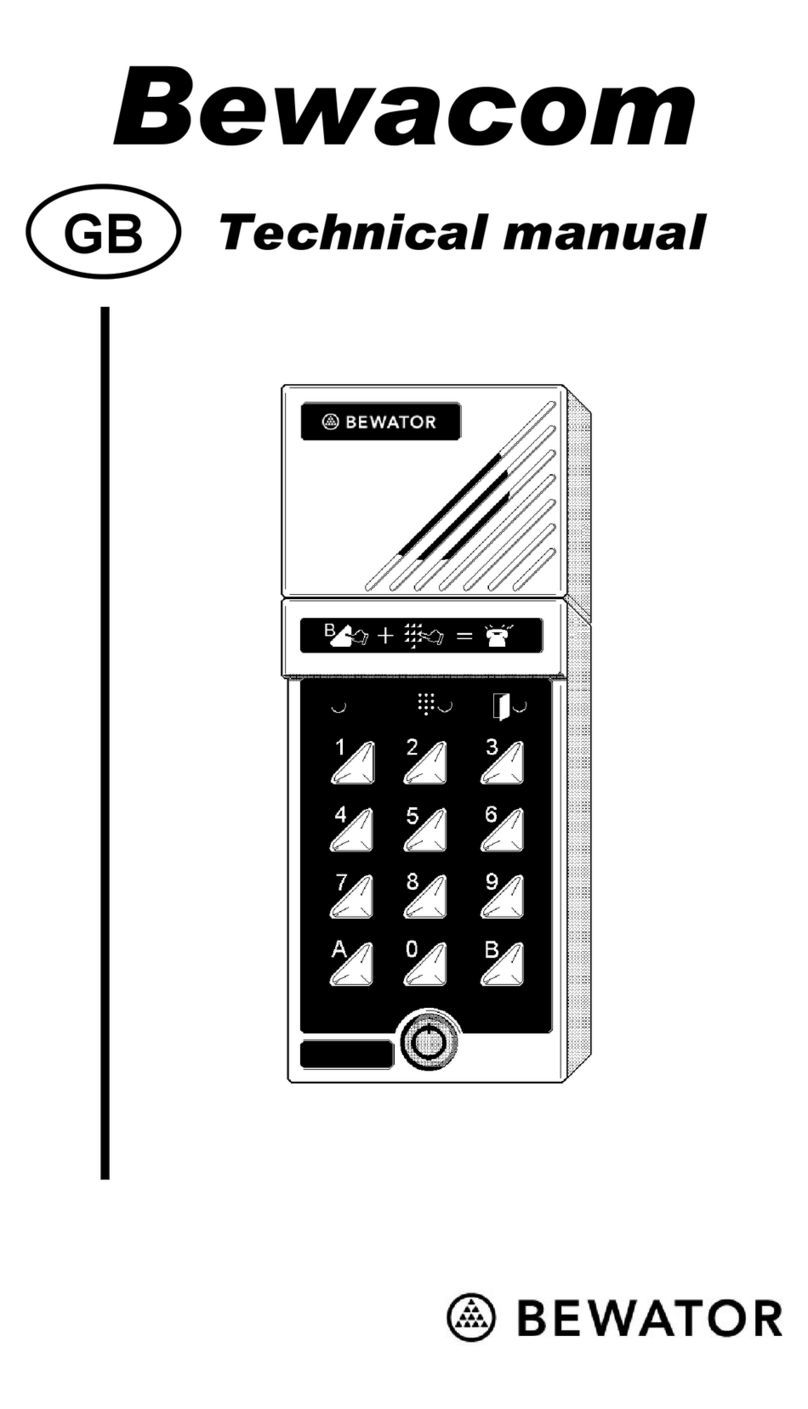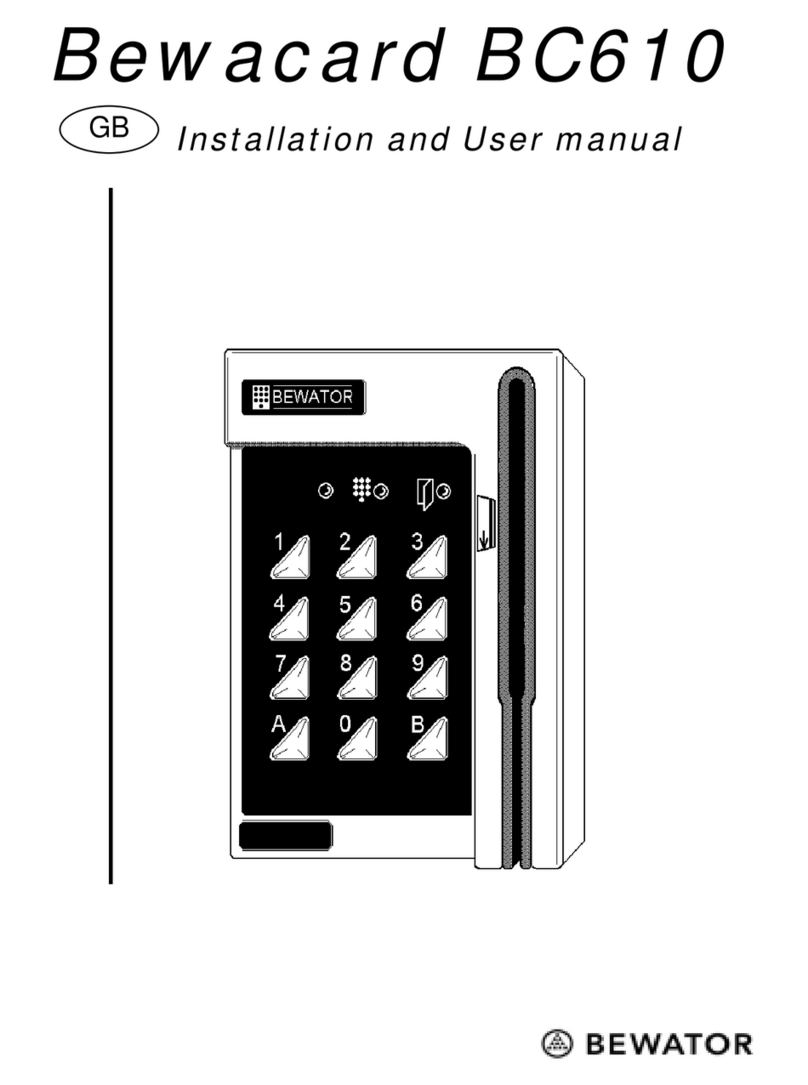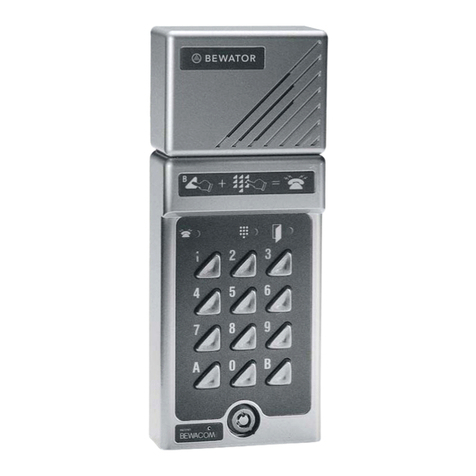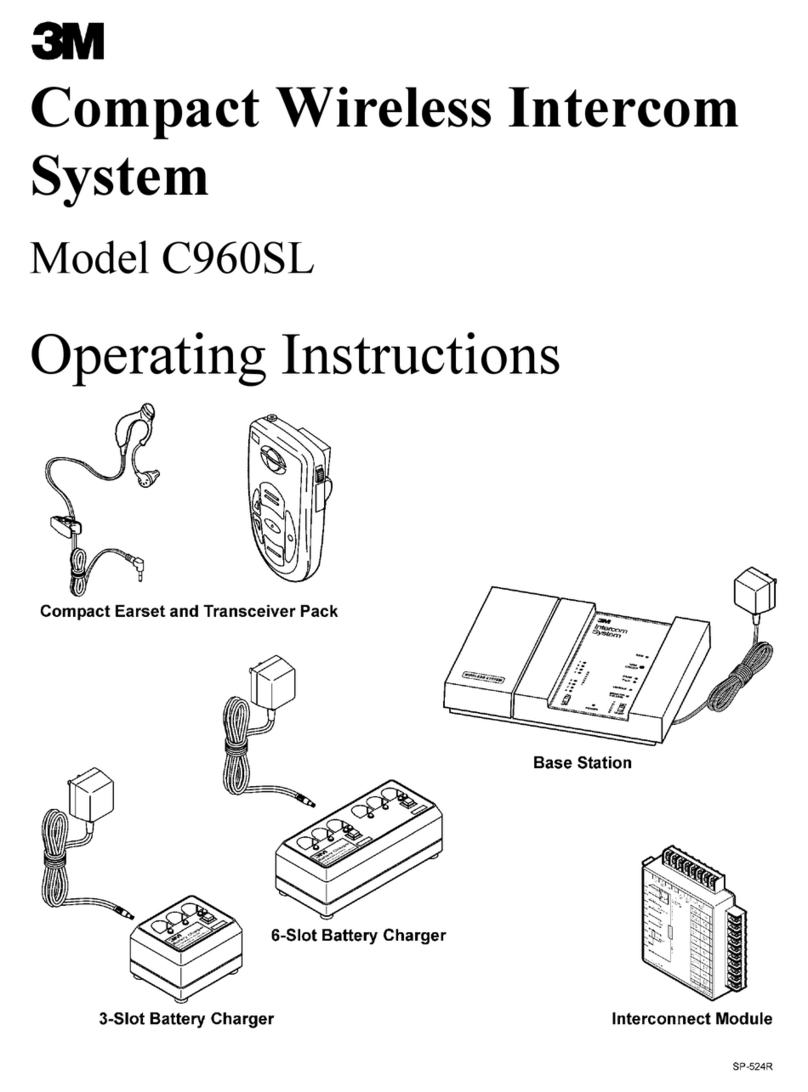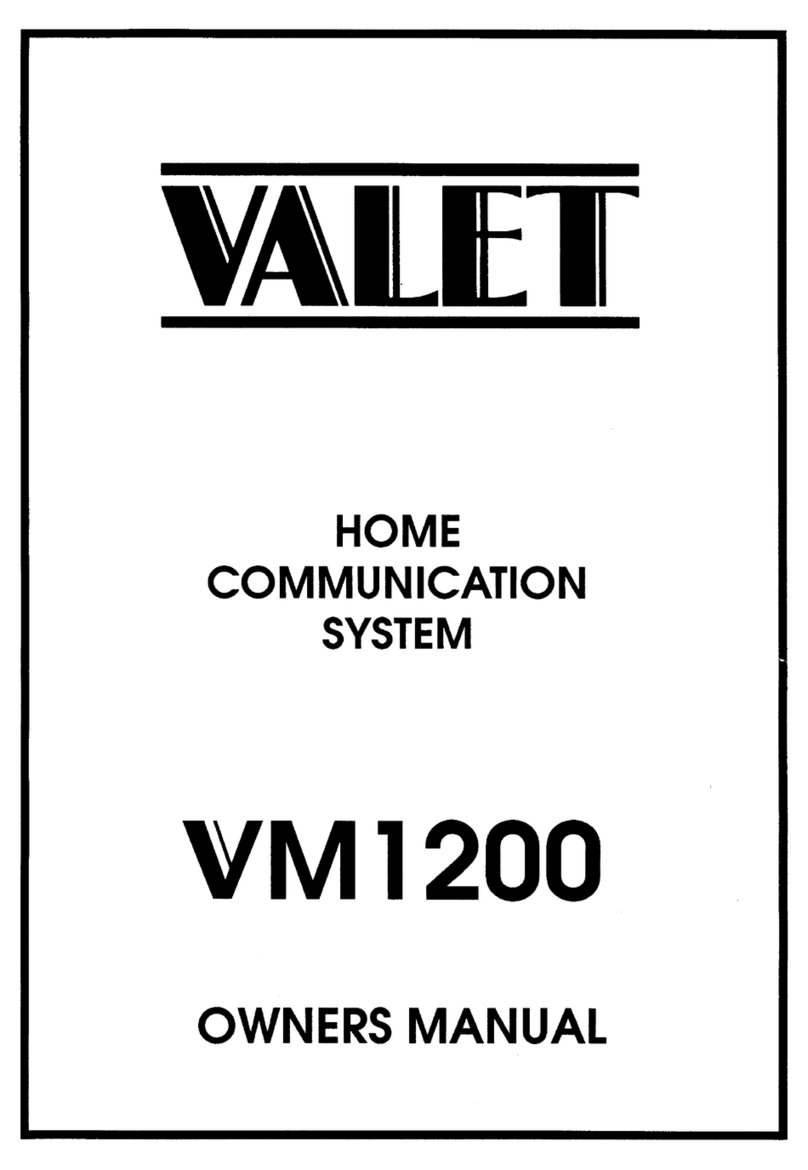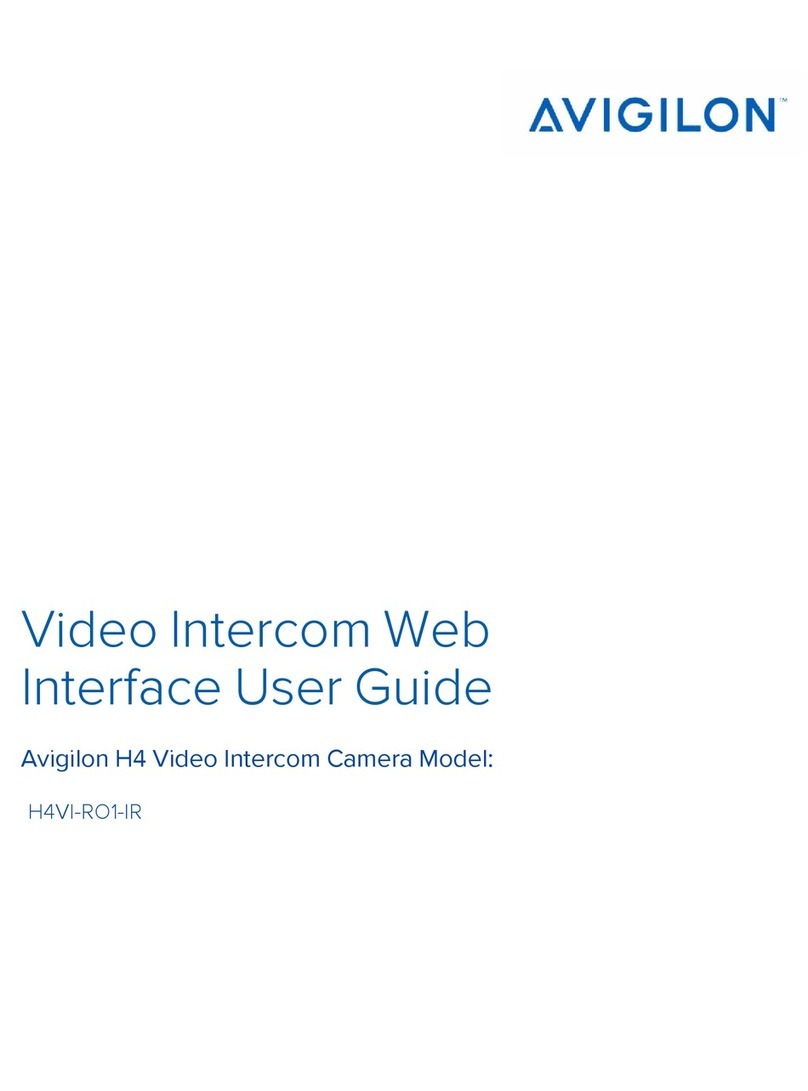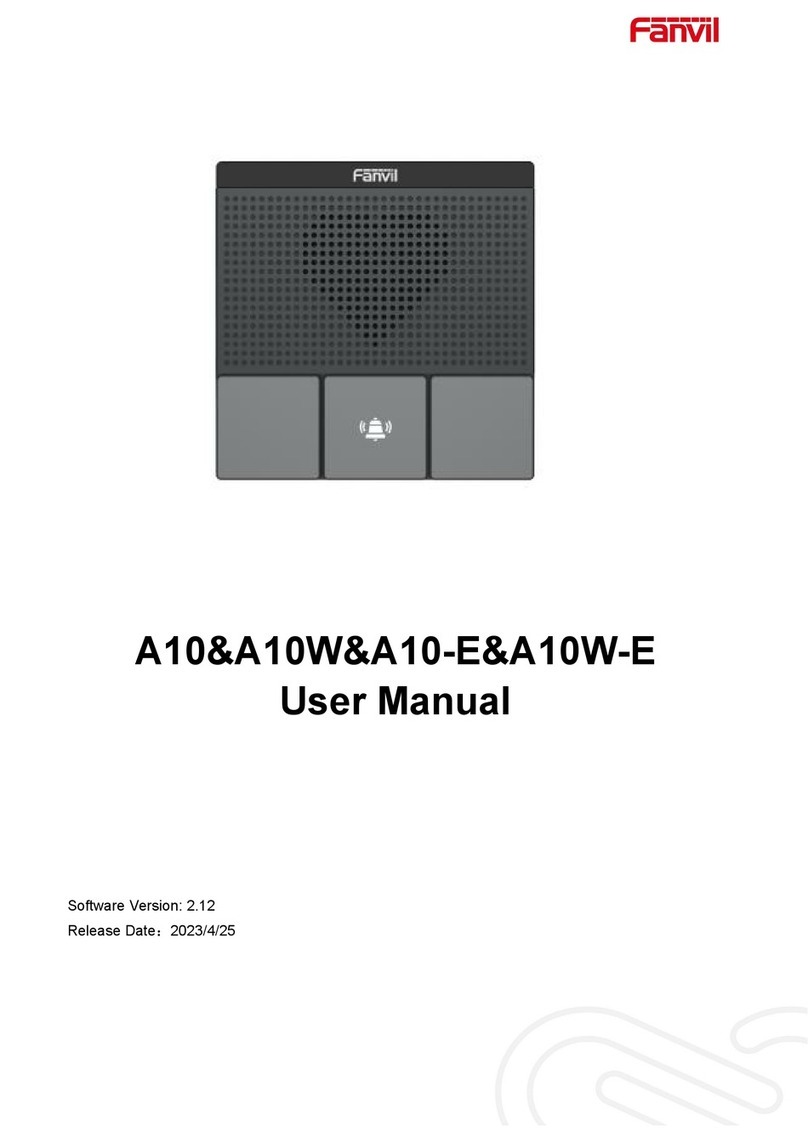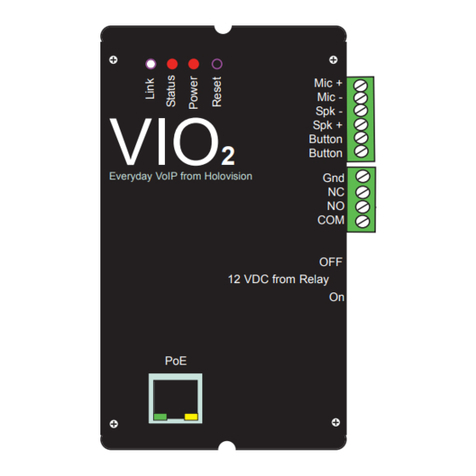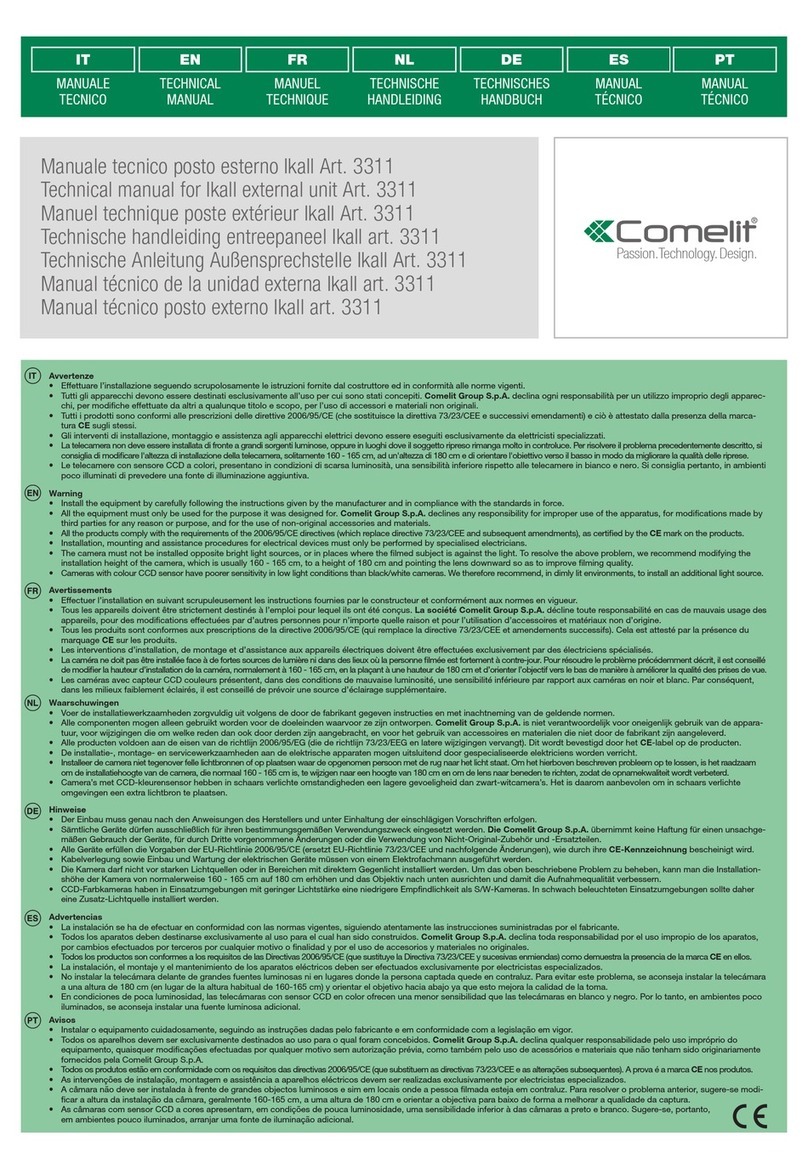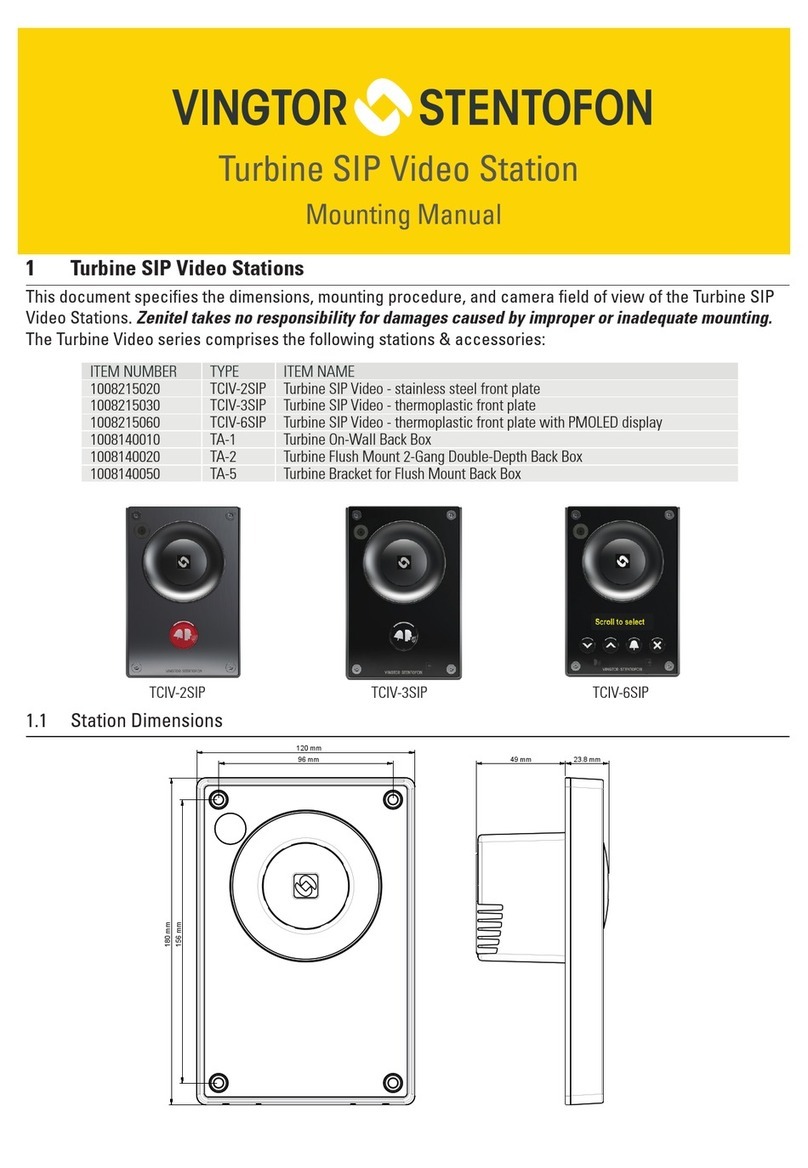Bewator Bewacom BM3 Instruction Manual

1 2 3
65
98
4
7
B0
A
B
BM3
Installation &
User Manual
EN SV DE FR DA FI NO

Book Contents
English ............................................................3
Svensk...........................................................33
Deutsch .........................................................63
Français......................................................... 97
Dansk...........................................................131
Suomi.......................................................... 161
Norsk............................................................191

BM3 Installation & User Manual 3
ENG
English
Copyright © 2006 Bewator AB, Solna.
Material from this manual may only be copied with the consent in writ-
ing of Bewator. Bewator reserves the right to alter both the content of
the manual and the design of the product without notice.
Document no: 80641-4
Bewator AB are parts of Bewator Group, which develops and markets
a complete security product range that includes, access control, video
control and alarm. Sales, installation and servicing are handled by a
national dealer network.
Actions (such as unauthorised manipulation, copying etc.), must not be
taken with the software contained in the products and systems. Such
actions are regarded as copyright violation and may result in imprison-
ment or fines and may likewise lead to an obligation to pay damages
and compensation for using the software

4 BM3 Installation & User Manual
ENG
Content
What is Bewacom? ......................................... 5
How Bewacom works....................................................... 5
Points to remember.........................................................6
Time control of the access codes......................................6
Monitoring camera.......................................................... 7
Limitations ..................................................................... 7
Connecting Bewacom to a telephone system....................8
Installing Bewacom........................................ 9
The keypad....................................................................11
Installation ................................................................... 12
Programming............................................... 14
Internal sounder and LEDs............................................. 14
Setting a password ...................................................... 15
Setting Bewacom to programming mode ....................... 15
Programming access codes (first time) .......................... 16
Changing access codes ..................................................17
Erasing access codes..................................................... 18
Changing the door unlock time...................................... 18
Extending the opening time 10 times ............................. 18
Changing the calling time.............................................. 19
Extending the calling time 10 times................................ 19
Time control of the telephone opening function .............20
Background lighting...................................................... 21
Internal sounder ........................................................... 21
Possibility to call the Bewacom .....................................22
”Hotline”......................................................................22
Change number of digits in the extension...................... 23
Erasing the memory......................................................24
This is how the new door telephone works.... 28
Calling Bewacom.......................................... 29
Troubleshooting........................................... 30
Technical specifications ............................... 32

BM3 Installation & User Manual 5
ENG
What is Bewacom?
Bewacom is a door telephone which can be
directly connected, like an extension, to an
internal telephone system (PABX).
Using the Bewacom, visitors may call any tel-
ephone connected to the telephone system.
The person answering the telephone can talk
to the visitor and open the door from the exten-
sion telephone.
Bewacom includes a built-in codelock to allow
access for staff.
How Bewacom works
To make a call from the Bewacom, the visitor
presses B + the desired extension on the key-
pad. Available extensions should be displayed
on a name plate next to the door.
At the other end, the telephone rings as usual.
It is possible to speak with the visitor for 30
seconds (extendable).
To open the door, the person called presses 5
on the telephone keypad and hangs up. To not
open, press 0 and hang up.

6 BM3 Installation & User Manual
ENG
Points to remember
Bewacom only allows communication in one
direction at a time. Each person must speak in
turn for satisfactory communication.
Time control of the access codes
The access codes can be time controlled from
external time clock(s) connected to the Bewa-
com. For example, the cleaning staff code could
only be valid certain times, while other codes
should operate 24 hours a day.
By connecting two time clocks, three time
zones can be used: one controlled by time clock
1, one by time clock 2 and one that is valid 24
hours a day, i.e. no time control.
The access codes can be programmed to the
required time control group.

BM3 Installation & User Manual 7
ENG
Monitoring camera
If desired, a CCTV camera can be controlled
from an output of the Bewacom. The camera
will be automatically activated when the visitor
presses the B button and remain active during
the calling time plus the door open time.
Limitations
Bewacom cannot normally call extensions be-
ginning with 0.

8 BM3 Installation & User Manual
ENG
Connecting Bewacom to a telephone sys-
tem
An analogue extension (two wires) must be
used for the connection of Bewacom. The tel-
ephones to be called by Bewacom must be able
to send a standard tone signal to Bewacom for
the door release function to work.
How to test whether the telephone system
meets the requirements or not:
Connect an ordinary push button telephone
to the Bewacom extension, and dial any
of the other extensions on the telephone
system.
Ask the person answering at the other end
to press the 5 key on the telephone keypad.
If a tone is heard, Bewacom should work
correctly.
1�
2�

BM3 Installation & User Manual 9
ENG
Installing Bewacom
Install the Bewacom at a height of 120–140 cm
(from the floor to the bottom edge of the Bewa-
com). To cater for disabled persons, a suitable
height is approximately 95 cm.
Open the Bewacom with the key supplied.
The lock is located on the front.
Fasten the back plate against the wall, us-
ing three screws as shown in the illustration
below. Seal the screw and cable holes with
sealant if the unit is externally mounted.
1�
2�

10 BM3 Installation & User Manual
ENG
Unless the unit is already mounted on a me-
tallic earthed surface, earth the back plate.
Use a separate cable to the earthing point.
Make sure the front and back plate are con-
nected with the internal strap.
Fit the front and check that the Bewacom is
securely fastened.
3�
4�

BM3 Installation & User Manual 11
ENG
The keypad
1 2 3
65
98
4
7
B0
A
B
Red LED
Indicates
busy tel-
ephone line.
Red LED
Indicates
busy tel-
ephone line.
Yellow LED
Indicates key-
presses.
Yellow LED
Indicates key-
presses.
Green LED.
Lit to indicate
door released.
Green LED.
Lit to indicate
door released.
A.
Starts a program
ming sequence,
e.g. A29 to
change calling
time.
A.
Starts a program
ming sequence,
e.g. A29 to
change calling
time.
B.
Press B + the
desired extension
to make a call.
Press B + the 6
digit password
to programme
Bewacom
B.
Press B + the
desired extension
to make a call.
Press B + the 6
digit password
to programme
Bewacom

12 BM3 Installation & User Manual
ENG
Installation
SW1
9
8
7
6
CAMERA
TAMPER
0V
EXIT
TELE
2
1
12-24V
LOCK
13
12
11
10
15
14
1
2
3
4
5
2
+
4
1
5
6
7
8
3
9
10
12V
24V
11

BM3 Installation & User Manual 13
ENG
1SW1 push button. Used to set the pass-
word and erase the memory.
2Connection to the telephone system.
3Exit button. Connect terminal nos 12 and
13. Looped = door open.
4Time control from the external time clock.
Input 1: Connect terminal nos 11 and 13.
Input 2: Connect terminal nos 10 and 13.
Looped input = the codes are disabled.
5Camera relay output.
6Tamper switch. Normally closed when the
housing is closed.
7Power supply in, terminal nos 1 and 2.
8Electric locking device. Dashed line refers
to locks with failsafe function.
9Speaker volume.
10 Microphone sensitivity.
11 Jumper for 12 or 24 V voltage supply. If
above 20 V, set the jumper to 24 V.

14 BM3 Installation & User Manual
ENG
Programming
The sections below describe how to programme
Bewacom.
Internal sounder and LEDs
During programming, guidance will be given by
the internal sounder and the LEDs.
In the manual the LED indications are shown as
follows:
m= OFF l= Lit Flashes
In programming mode before a function is
chosen: Red and yellow LED flashes.
During programming: The LEDs are lit or off
depending on the function being programmed.
Correct programming: Confirmed by a rising
signal – two quick beeps.
Faulty programming: Confirmed by a falling
signal – two quick beeps.
NOTE!
Once programming mode has been
entered, if a key is not pressed within 15
seconds, the unit will return to normal
operation.

BM3 Installation & User Manual 15
ENG
Setting a password
The first thing to do is to set a password. You
will later use the password each time you want
to programme the Bewacom.
Open the Bewacom and turn it around so
the circuit board can be seen.
Press the SW1 button (see the wiring dia-
gram). ll
Enter the desired 6-digit password.
mm
Make a note of the password and store the
note in a safe place.
Setting Bewacom to programming mode
To programme a function, set Bewacom to pro-
gramming mode.
Press and hold the B button on the Bewa-
com keypad until the beeper goes off an the
yellow LED goes out (approx 3 seconds).
Enter the 6-digit password. ll
1�
2�
3�
4�
1�
2�

16 BM3 Installation & User Manual
ENG
Programming access codes (first time)
Four different 4-digit entrance codes can be
programmed.
Set Bewacom to programming mode.
Press 0000.
Enter the desired access code using 4 dig-
its.
Enter the code once again.
If the code is not to be time controlled,
press 0.
If the code is to be time controlled, select
the desired input (see below).
1= the code can be timed from a time clock
connected to input 1.
2= the code can be timed from a time clock
connected to input 2.
Also see the wiring diagram.
Follow steps 2-5 to programme the next
code.
Press B to exit programming.
1�
2�
3�
4�
5�
6�
7�

BM3 Installation & User Manual 17
ENG
Changing access codes
Set Bewacom to programming mode.
Enter the access code to change.
Enter the new access code.
Enter the new access code again.
To only change the code – without changing
the time control group – press B now.
If the code is not timed, press 0.
If the is timed, select the desired input (see
below).
1= the code can be timed from a time clock
connected to input 1.
2= the code can be timed from a time clock
connected to input 2.
Also see the wiring diagram.
Follow steps 2-5 to change the next code.
Press B to exit programming.
1�
2�
3�
4�
5�
6�
7�

18 BM3 Installation & User Manual
ENG
Erasing access codes
To erase a programmed access code:
Set Bewacom to programming mode.
Enter the access code to erase.
Enter 0000.
Enter 0000 again.
Press B.
Press B to exit programming.
Changing the door unlock time
When Bewacom is delivered the door unlock
time is set to 7 seconds.
Set Bewacom to programming mode.
Press A28.
Select the required unlock time in seconds
(01-99).
Press B to exit programming.
Extending the opening time 10 times
Using this function the door unlock time can be
increased by a factor of ten.
Set Bewacom to programming mode.
Press A64.
1�
2�
3�
4�
5�
6�
1�
2�
3�
4�
1�
2�

BM3 Installation & User Manual 19
ENG
Press 1 to extend opening time 10 times.
Press B to leave programming mode.
To deactivate the function, press 0 in step 3
instead.
Changing the calling time
When Bewacom is delivered the calling time is
set to 30 seconds.
Set Bewacom to programming mode.
Press A29.
Select the desired calling time in seconds
(01-99).
Press B to exit programming.
Extending the calling time 10 times
Using this function the calling time can be in-
creased by a factor of ten.
Set Bewacom to programming mode.
Press A61.
Press 1 to extend the calling time 10 times.
Press B to leave programming mode.
To deactivate the function, press 0 in step 3
instead.
3�
4�
1�
2�
3�
4�
1�
2�
3�
4�

20 BM3 Installation & User Manual
ENG
Time control of the telephone opening
function
This will set the time period during which it will
be possible to open the door from a telephone
extension.
Set Bewacom to programming mode.
Press A30.
Select any of the following alternatives:
0= Opening enabled 24 hours a day (deliv-
ery setting).
1= Opening controlled by time clock con-
nected to input 1.
2= Opening controlled by time clock con-
nected to input 2.
3= The door cannot be opened from tel-
ephone extensions.
Press B to exit programming.
1�
2�
3�
4�
Other manuals for Bewacom BM3
1
Table of contents
Languages:
Other Bewator Intercom System manuals