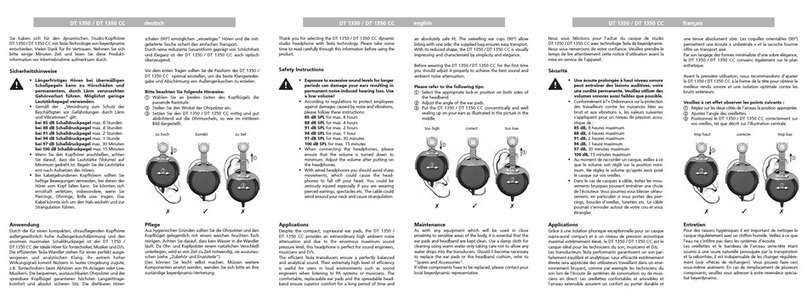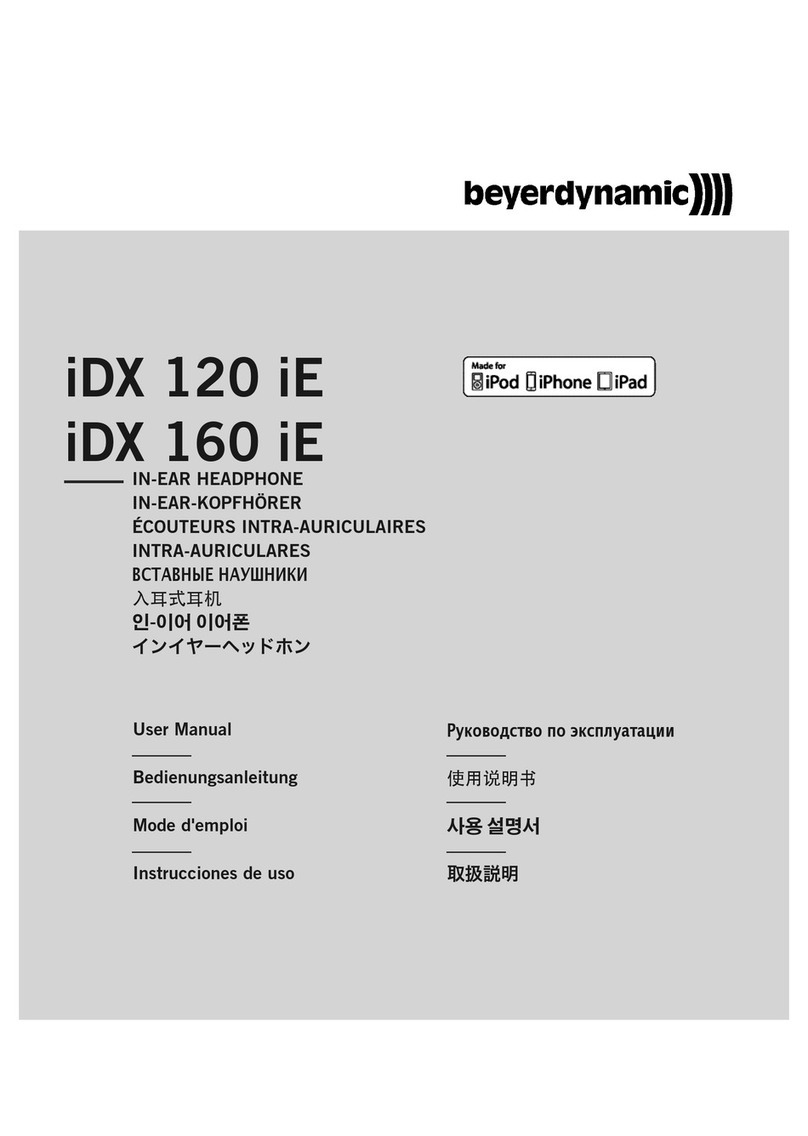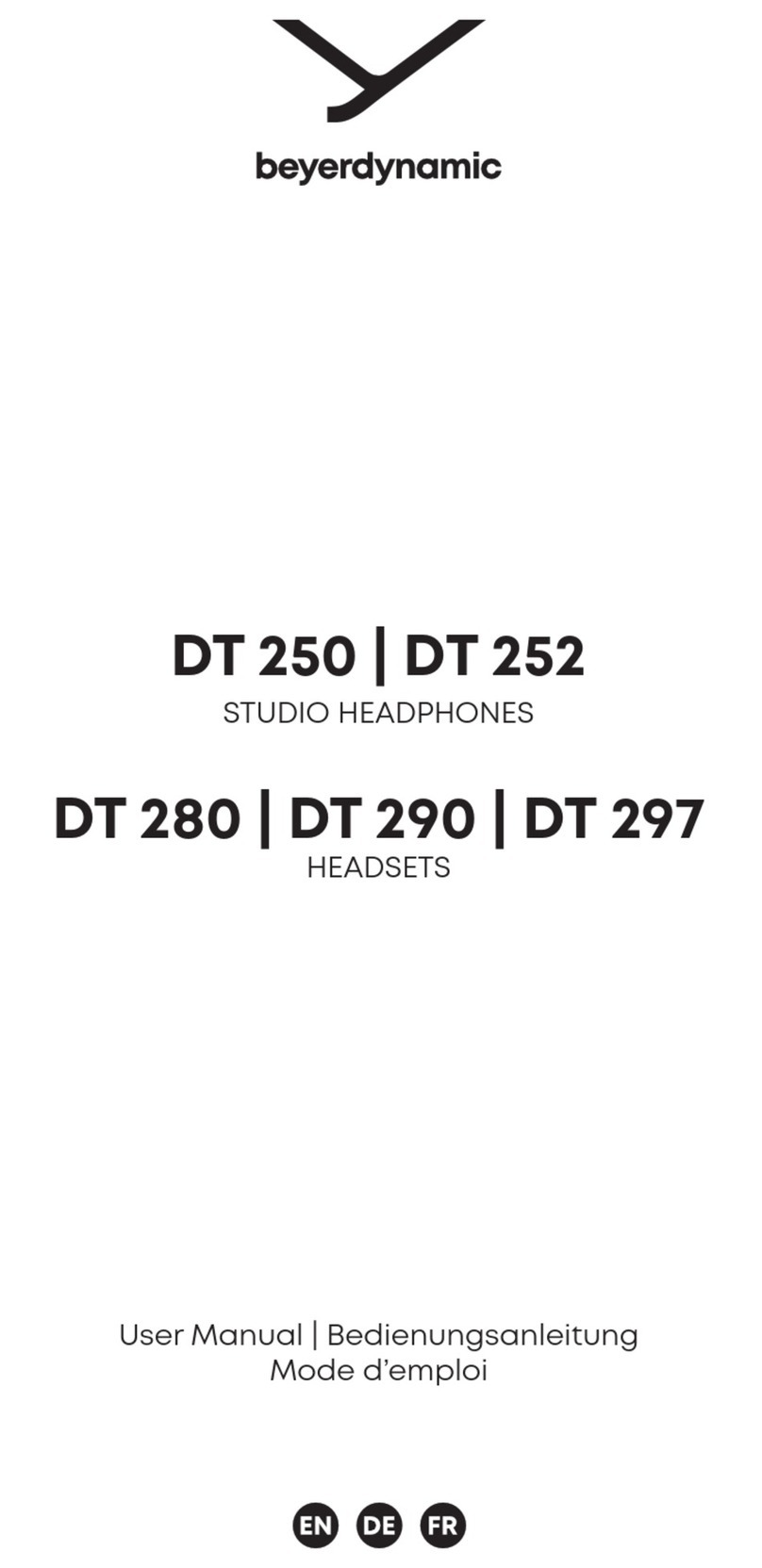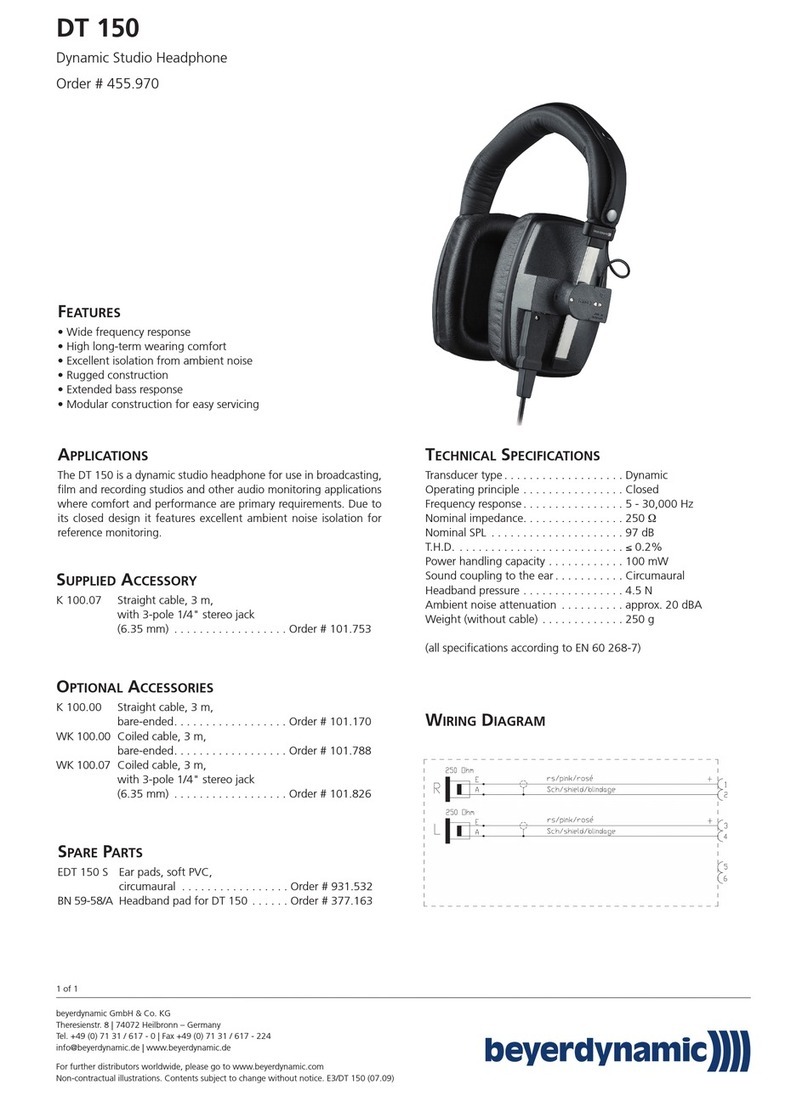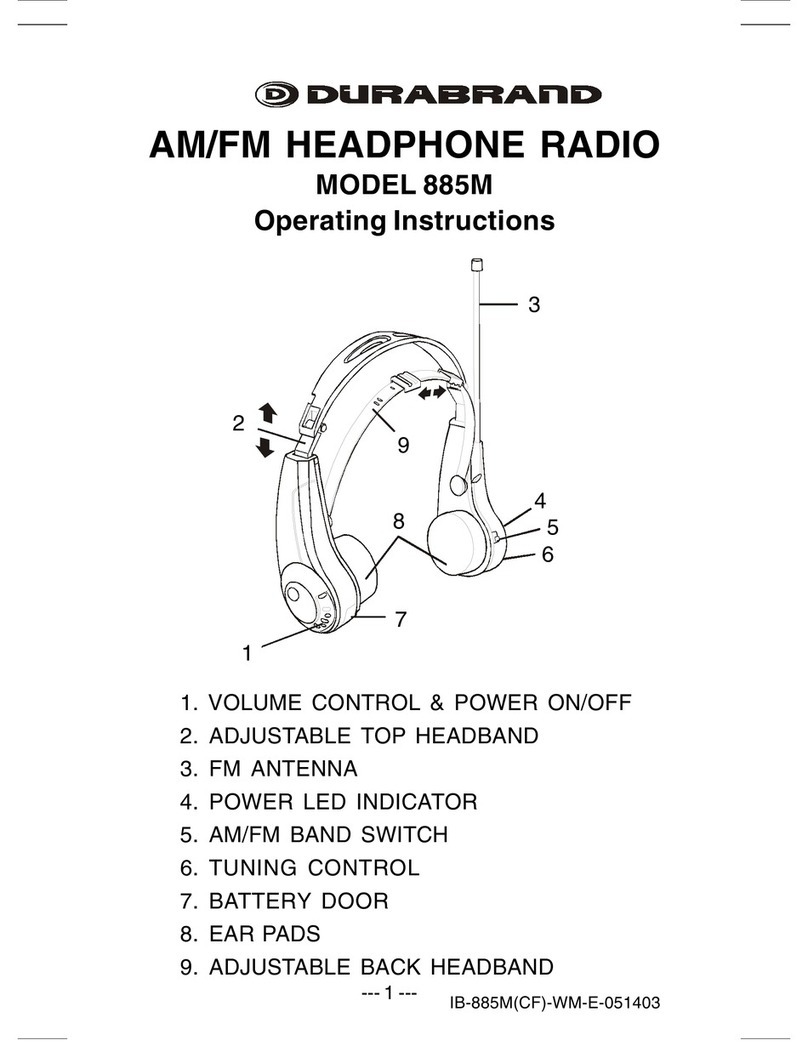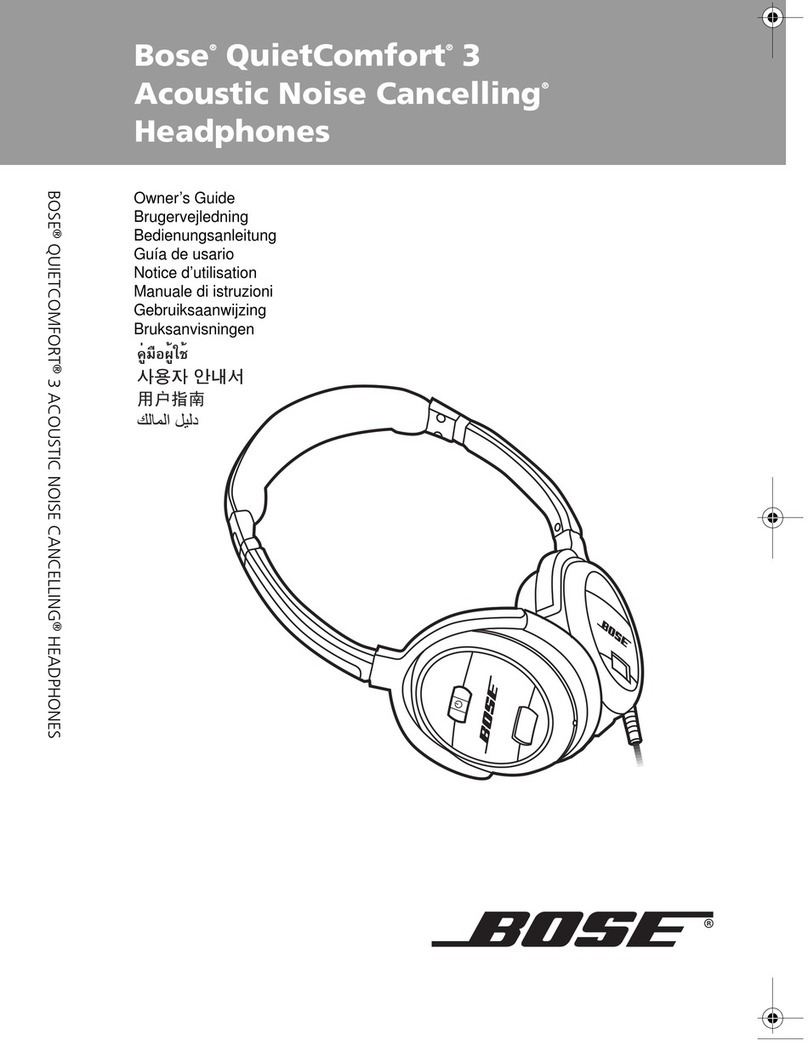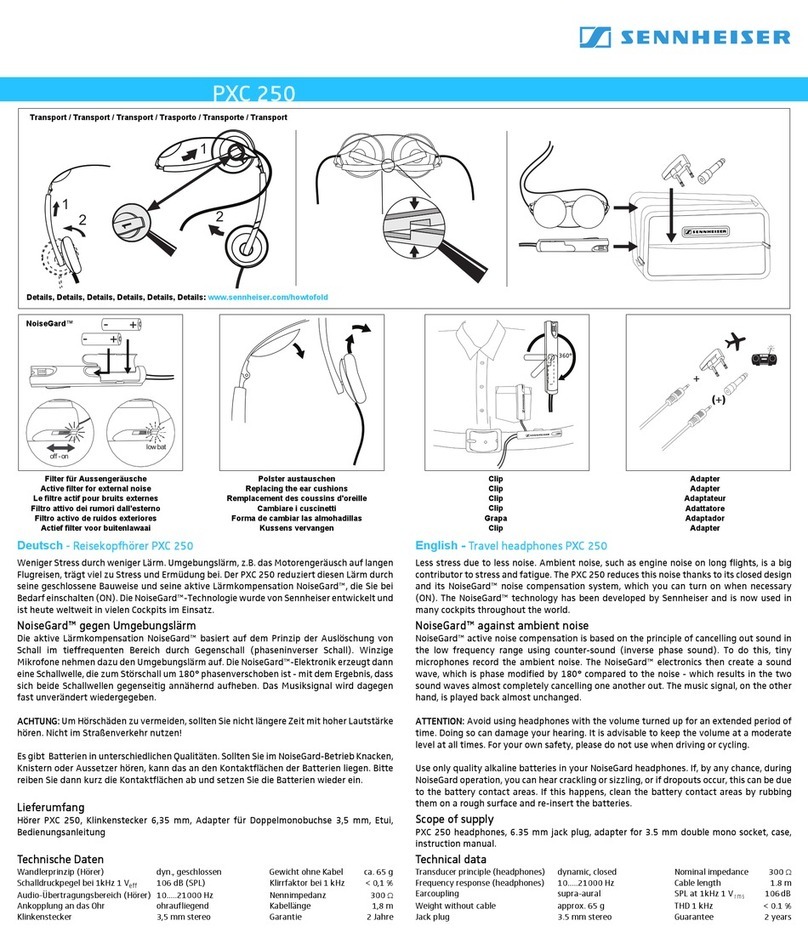6/30 CONTENTS
SAFETY INSTRUCTIONS.......................................7
Intended use.......................................................................7
Adjuing the volume.....................................................7
Reducing perception of ambient noise.............8
Changed acouic perception................................8
Cleaning diy eaips ...................................................8
Damage from liquids.....................................................8
Risk of swallowing............................................................8
Power and connecting cable...................................8
Using the batteries..........................................................8
Environmental conditions...........................................9
ABOUT THIS MANUAL..........................................9
SCOPE OF DELIVERY ............................................9
PRODUCT OVERVIEW......................................... 10
FIRST STEPS..........................................................................10
Using and fitting the eaips...................................10
Replacing eaips........................................................... 12
Eaip care..........................................................................13
INSERTING AND WEARING XELENTO WIRELESS
13
Cable clip............................................................................ 13
ATTACHING AND CHANGING THE CABLE....... 14
CHARGING THE BATTERY .................................. 15
BEYERDYNAMIC MIY APP.................................. 15
SOFTWAREUPDATE........................................... 15
COMPATIBILITY WITH PLAYBACK DEVICES.... 16
SUPPORTED AUDIO CODECS............................ 16
OPERATION ..........................................................17
Control elements............................................................ 17
Operating inructions................................................ 17
Switching on and o.................................................... 17
Connecting to a device via Bluetooth®............ 17
Multipoint operation....................................................19
Adjuing the volume..................................................20
Playing media..................................................................20
Calling up a viual assiant.................................20
Making a call .................................................................... 21
Activating and deactivating voice messages
21
Resetting to factory settings .................................. 21
Switching enhancement mode on/o............ 22
Overview of operating functions on the Blue-
tooth® receiver................................................................ 22
Overview of LED displays ......................................... 23
Help with problems / FAQ......................................... 23
Operation in remote mode with jack connect-
ing cable............................................................................. 24
CLEANING............................................................27
DISPOSAL.............................................................27
EU/UK DECLARATION OF CONFORMITY.........27
TECHNICAL SPECIFICATIONS ...........................28
SERVICE ...............................................................28
SPARE PARTS.......................................................28
PRODUCT REGISTRATION .................................28
WARRANTY CONDITIONS.................................28
THIRD PARTY LICENSES.....................................28
REGISTERED TRADEMARKS...............................29
FCC / IC REGULATION........................................29
CONTENTS