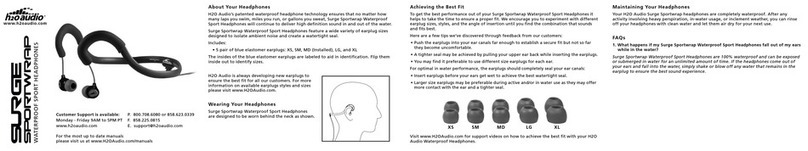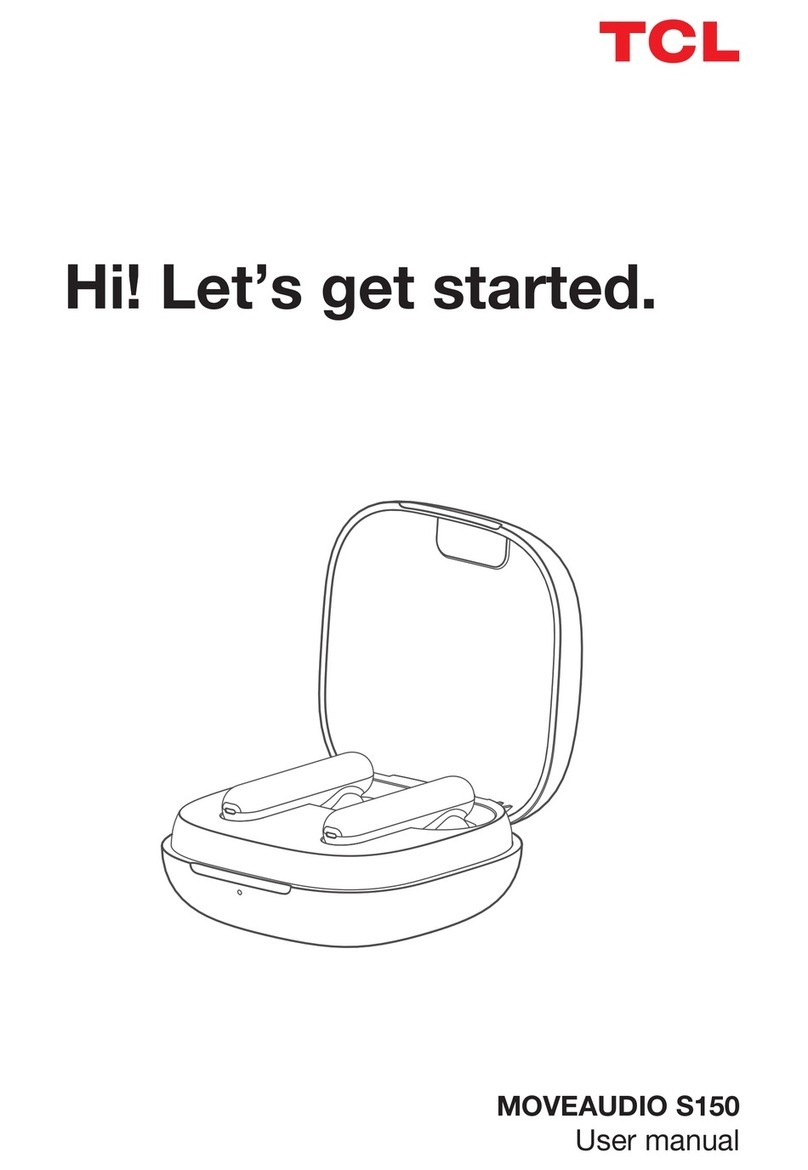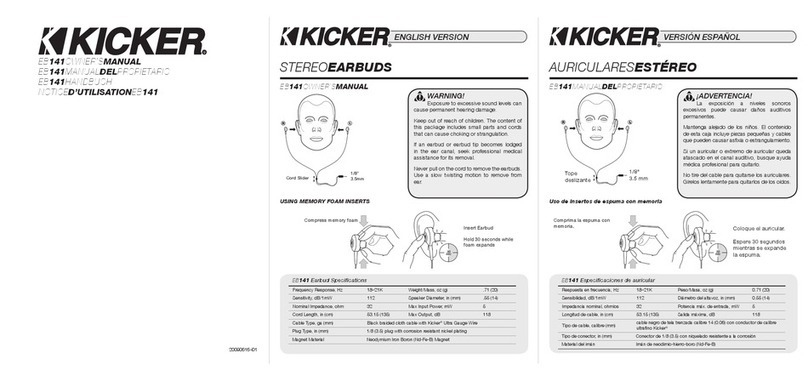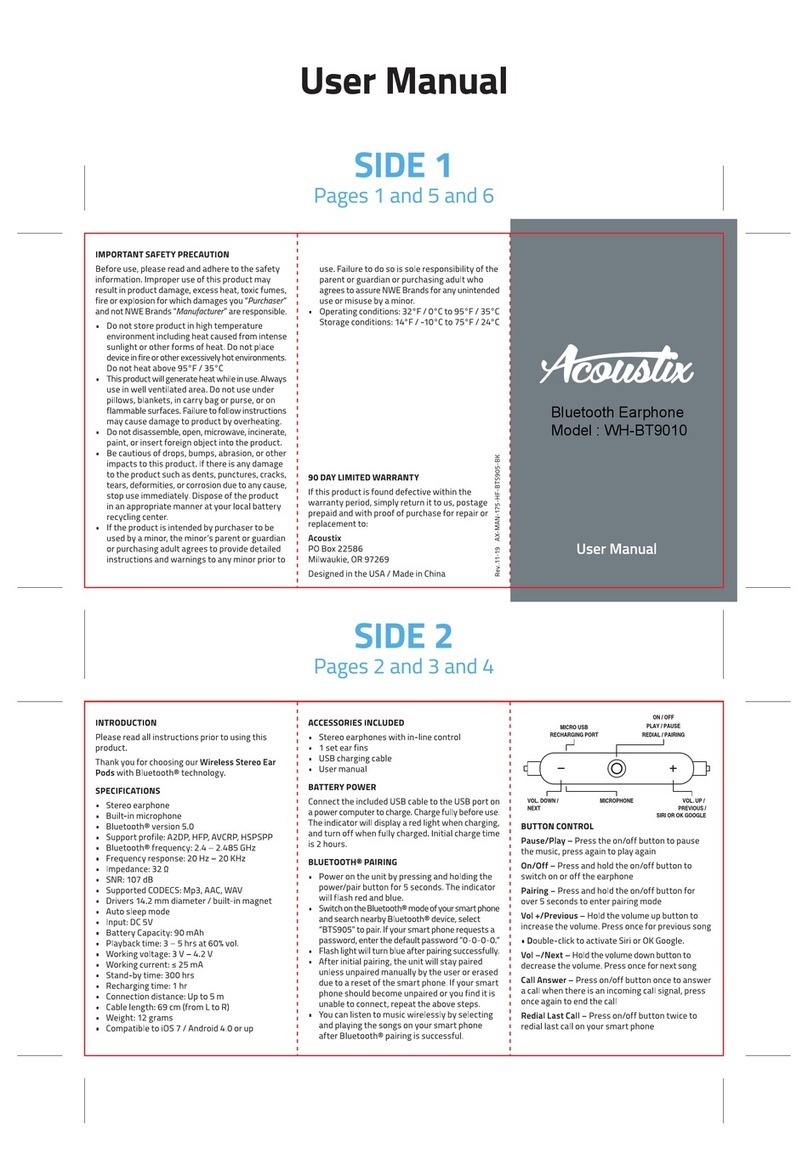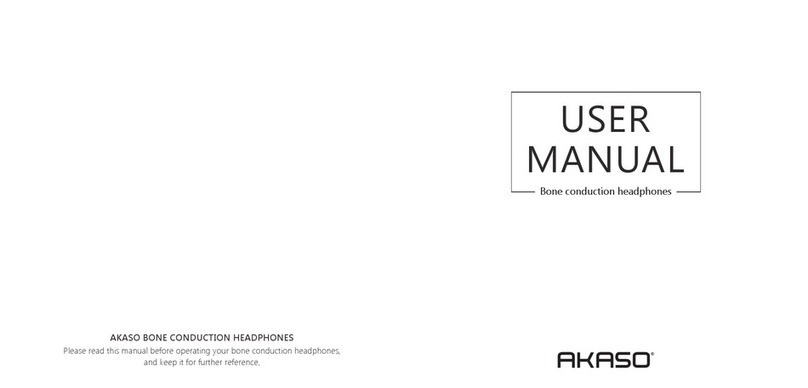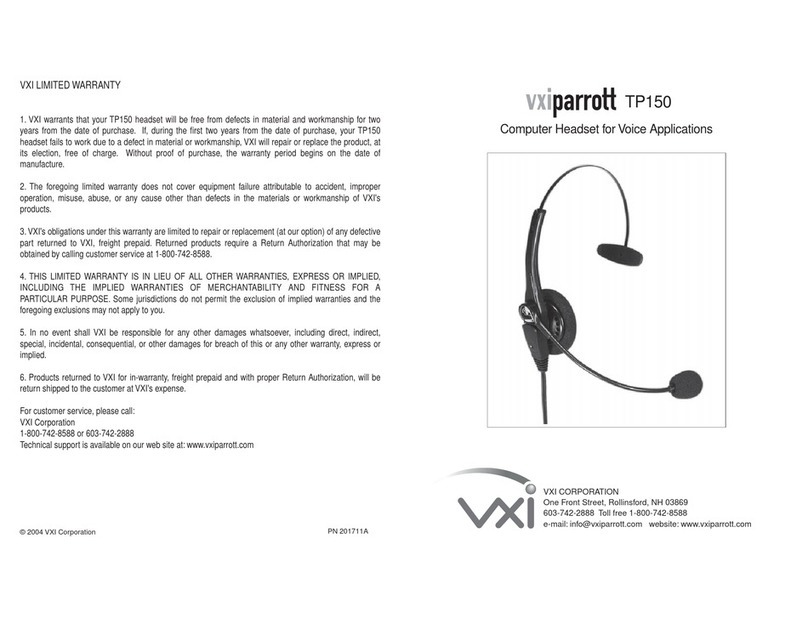Aukey EP-B60 User manual

User Manual
Magnetic Bluetooth®Earbuds

English
Deutsch
Français
Español
Italiano
日本語
01~10
11~19
20~28
29~37
38~46
47~53
Contents
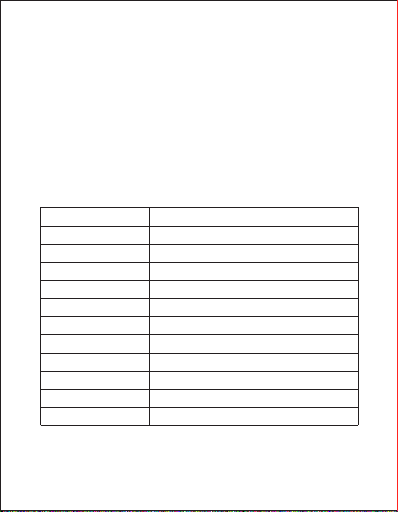
- 01 -
Thank you for purchasing the AUKEY EP-B60 Magnetic Bluetooth®Earbuds.
Please read this user manual carefully and keep it for future reference. If
you need any assistance, please contact our support team with your
product model number and Amazon order number.
Package Contents
Magnetic Bluetooth®Earbuds
USB-A to C Cable
Two Pairs of Ear-Tips and Ear-Hooks (S/M)
Specifications
Model
Technology
Chipset
Microphone Type
Microphone Sensitivity
Frequency Range
Input
Charging Time
Battery Life
Battery Type
Operating Range
Weight
EP-B60
Bluetooth 5.0+EDR, A2DP, AVRCP, HFP, HSP, AAC
QCC3003
MEMS (microphone chip)
-42dB ±3dB
20Hz – 20kHz
DC 5V
1.5 hours
Up to 8 hours
Li-Polymer (2 x 60mAh)
Up to 10m / 33ft
16g / 0.56oz
Carrying Pouch
User Manual
Warranty Card

- 02 -
Product Diagram
Volume + /
Next Track
LED Indicator
Multi-Function
Button
Volume - /
Previous Track
USB-C Charging Input
Microphone
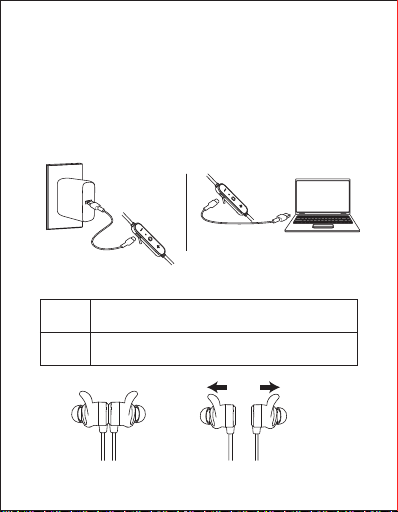
Pairing
Starting with the earbuds magnetically connected:
1.
2.
3.
4.
Notes
●
●
●
●
●
- 03 -
Getting Started
Charging
Fully charge your earbuds before first use. Before charging, make sure the
earbuds are turned off. To charge, simply connect one end of the USB-A
to C cable to a USB charging port and the other end to the input port on
the earbuds. When the green LED indicator light turns off, your earbuds
are fully charged and ready for use. Charging takes around 1.5 hours.
Turning On / Off
Turn On
Turn Off
Music and Calls Control
Streaming Audio
Once paired, you can wirelessly stream audio from your device to your
earbuds. Music will automatically pause when you receive an incoming
phone call, and resume once the call has ended.
Making Calls
Once paired with your smartphone, making and answering calls can be
managed via the in-line remote.
Magnetically connect the earbuds. The LED indicator will
light up green for 2 seconds and you'll hear a descending
tone
Separate the earbuds. The LED indicator will light up white
for 2 seconds and you'll hear an ascending tone

Pairing
Starting with the earbuds magnetically connected:
1.
2.
3.
4.
Notes
●
●
●
●
●
- 04 -
Separate the earbuds. The EP-B60 will turn on and automatically enter
pairing mode
Turn on Bluetooth on the device you want to pair with the earbuds
In the list of available devices, find and select “AUKEY EP-B60”
If a code or PIN is required for pairing, enter “0000”
To clear the pairing list, power on the earbuds and then hold volume
+ and volume - simultaneously for 5 seconds until the LED lights up
green and white. Once the pairing list is cleared, you will hear a tone
and the earbuds will automatically enter pairing mode
The earbuds will automatically shut down after 5 minutes in pairing
mode if no devices are paired
If your paired device is turned off or manually disconnected, the
earbuds LED indicator will flash white twice every 5 seconds and the
earbuds will shut down after 5 minutes
Double-press the multi-function button after turning off Bluetooth on a
connected device to enter pairing mode. The LED indicator will flash
white and green alternately for 3 minutes. If no devices are paired,
the earbuds will enter standby mode
The maximum wireless operating range is 10m (33ft). If you exceed this
range, the earbuds will disconnect from your paired device and you
will hear a tone. The connection will be re-established once you
re-enter the wireless range within 5 minutes. The earbuds will automatically
reconnect to the last-paired device. To connect with other devices,
repeat the previous “Pairing” steps
Music and Calls Control
Streaming Audio
Once paired, you can wirelessly stream audio from your device to your
earbuds. Music will automatically pause when you receive an incoming
phone call, and resume once the call has ended.
Making Calls
Once paired with your smartphone, making and answering calls can be
managed via the in-line remote.
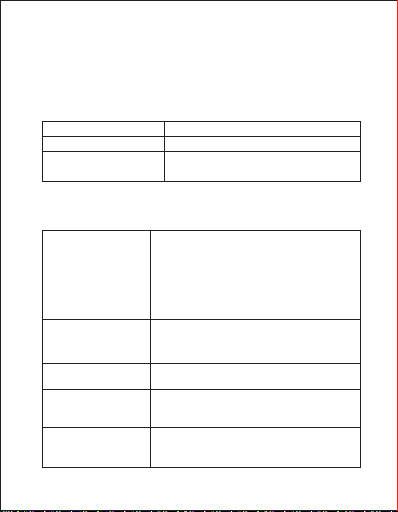
Pairing
Starting with the earbuds magnetically connected:
1.
2.
3.
4.
Notes
●
●
●
●
●
- 05 -
Music and Calls Control
Streaming Audio
Once paired, you can wirelessly stream audio from your device to your
earbuds. Music will automatically pause when you receive an incoming
phone call, and resume once the call has ended.
Making Calls
Once paired with your smartphone, making and answering calls can be
managed via the in-line remote.
Answer or end a call
Redial last-called
number
Reject an incoming
call
Switch mic
Play or pause
Adjust volume
Skip to next or previous
track
Press the multi-function button once
Press volume + or -
Press and hold the volume + or -
for 2 seconds
Press the multi-function button once. If
there’s a second incoming call, press the
multi-function button once to answer the
second call and end the first call; or press
and hold the multi-function button for 2
seconds to answer the second call and put
the first call on hold
Double-press the multi-function button
when your device is connected (but not
playing music)
Double-press the multi-function button
During a call, press and hold the volume +
for 2 seconds to switch between the earbuds
and your phone for talking
Use Siri or other voice
assistants
When your device is connected, press and
hold the multi-function button for 2 seconds
and you’ll hear a tone
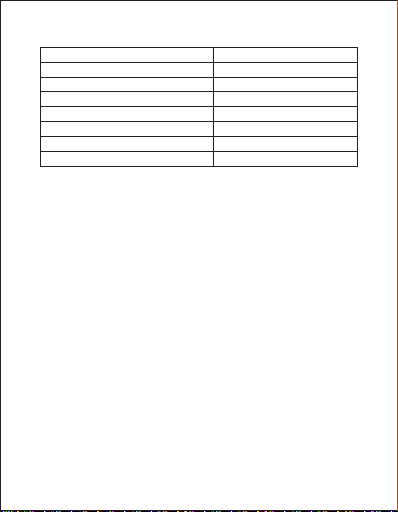
TYPE. DISPOSE OF USED BATTERIES ACCORDING TO THE INSTRUCTIONS.
Excessive sound pressure from earphones and headphones can cause
hearing loss.
Shenzhen AUKEY E Business Co., Ltd. declares that the radio equipment
type (Bluetooth®Headphones, EP-B60) is in compliance with Directive
2014/53/EU. The full text of the EU declaration of conformity is available at the
following internet address: www.aukey.com.
Notice: This device may be used in each member state of the EU.
Trademark
The Bluetooth®word mark and logos are registered trademarks owned
by Bluetooth SIG, Inc. and any use of such marks by Shenzhen AUKEY E
Business Co., Ltd. is under license. Other trademarks and trade names
are those of their respective owners.
Notice for the US
Changes or modifications not expressly approved by the party responsible
for compliance could void the user’s authority to operate the equipment.
FCC Rules
This device complies with Part 15 of the FCC Rules. Operation is subject
to the following two conditions:
1.
2.
NOTE: This equipment has been tested and found to comply with the limits
for a Class B digital device, pursuant to Part 15 of the FCC Rules. These
limits are designed to provide reasonable protection against harmful
interference in a residential installation.
This equipment generates, uses, and can radiate radio frequency energy
and, if not installed and used in accordance with the instructions, may
cause harmful interference to radio communications. However, there is
no guarantee that interference will not occur in a particular installation. If
this equipment does cause harmful interference to radio or television
reception, which can be determined by turning the equipment off and
on, the user is encouraged to try to correct the interference by one or
more of the following measures:
●
●
●
- 06 -
LED Indicator
White & green flashing alternately
White flashing twice every 5 seconds
White flashing once every 5 seconds
White flashing once every second
Green flashing twice every 5 seconds
Green
Green off (after charging)
Status
Pairing mode
Standby mode / Disconnected
Connected / Playing music
In call
Low battery
Charging
Fully charged
FAQ
The earbuds are on but not connecting to my device
For the earbuds and your device to establish a connection, you need to
put them both in pairing mode. Please follow the instructions in the
“Pairing” section of this manual.
I’ve established a connection with my smartphone but can’t hear any sound
Double-check the volume level on your smartphone and the earbuds.
Some smartphones require you to set up the earbuds as an audio output
device before the audio can be transmitted. If you’re using a music player
or other device, please make sure it supports the A2DP stereo music profile.
The sound isn’t very clear or the caller can’t hear my voice clearly
Adjust the volume on your smartphone and the earbuds. Try getting
closer to your smartphone to rule out the possibility of interference or
wireless range-related issues.
What is the wireless range of the earbuds?
The maximum range is 10m (33ft). However, the actual range will depend on
environmental factors. For optimal performance, keep your devices
connected with the earbuds within a 15ft–33ft range and make sure that
there are no major obstacles (like reinforced steel walls) between the
earbuds and your devices.
My earbuds won’t turn on
Try charging the earbuds for a while. If the earbuds still won’t power on,
please contact our support team at the address below.
Product Care & Use
●Keep away from liquids and extreme heat
●Don’t use the earbuds at high volume for extended periods, as this
may cause permanent hearing damage or loss
Warranty & Customer Support
For questions, support, or warranty claims, contact us at the address below
that corresponds with your region. Please include your Amazon order
number and product model number.
Amazon AU orders: support.au@au key.com
*Please note, AUKEY can only provide after sales service for products purchased directly from
AUKEY. If you have purchased from a different seller, please contact them directly for service
or warranty issues.
●
This equipment complies with FCC RF radiation exposure limits set forth
for an uncontrolled environment.
IC Statement
This device complies with Industry Canada licence-exempt RSS standard(s).
Operation is subject to the following two conditions:
1.
2.
Le présent appareil est conforme aux CNR d'Industrie Canada applicables
aux appareils radio exempts de licence. L'exploitation est autorisée aux
deux conditions suivantes:
1.
2.
CE Statement
Max RF power level:
BT classic (2402–2480MHz): 2.1dBm
RF exposure assessment has been performed to prove that this unit will
not generate the harmful EM emission above the reference level as
specified in EC Council Recommendation (1999/519/EC).
CAUTION: RISK OF EXPLOSION IF BATTERY IS REPLACED BY AN INCORRECT
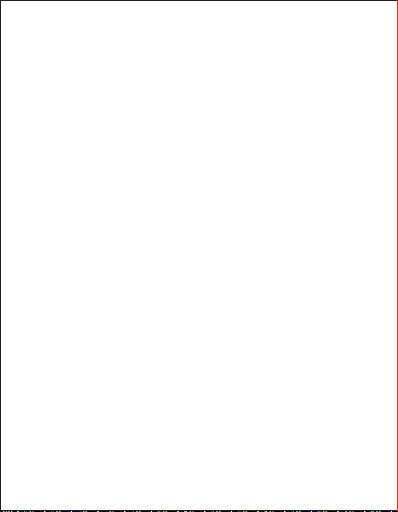
TYPE. DISPOSE OF USED BATTERIES ACCORDING TO THE INSTRUCTIONS.
Excessive sound pressure from earphones and headphones can cause
hearing loss.
Shenzhen AUKEY E Business Co., Ltd. declares that the radio equipment
type (Bluetooth®Headphones, EP-B60) is in compliance with Directive
2014/53/EU. The full text of the EU declaration of conformity is available at the
following internet address: www.aukey.com.
Notice: This device may be used in each member state of the EU.
Trademark
The Bluetooth®word mark and logos are registered trademarks owned
by Bluetooth SIG, Inc. and any use of such marks by Shenzhen AUKEY E
Business Co., Ltd. is under license. Other trademarks and trade names
are those of their respective owners.
Notice for the US
Changes or modifications not expressly approved by the party responsible
for compliance could void the user’s authority to operate the equipment.
FCC Rules
This device complies with Part 15 of the FCC Rules. Operation is subject
to the following two conditions:
1.
2.
NOTE: This equipment has been tested and found to comply with the limits
for a Class B digital device, pursuant to Part 15 of the FCC Rules. These
limits are designed to provide reasonable protection against harmful
interference in a residential installation.
This equipment generates, uses, and can radiate radio frequency energy
and, if not installed and used in accordance with the instructions, may
cause harmful interference to radio communications. However, there is
no guarantee that interference will not occur in a particular installation. If
this equipment does cause harmful interference to radio or television
reception, which can be determined by turning the equipment off and
on, the user is encouraged to try to correct the interference by one or
more of the following measures:
●
●
●
- 07 -
FAQ
The earbuds are on but not connecting to my device
For the earbuds and your device to establish a connection, you need to
put them both in pairing mode. Please follow the instructions in the
“Pairing” section of this manual.
I’ve established a connection with my smartphone but can’t hear any sound
Double-check the volume level on your smartphone and the earbuds.
Some smartphones require you to set up the earbuds as an audio output
device before the audio can be transmitted. If you’re using a music player
or other device, please make sure it supports the A2DP stereo music profile.
The sound isn’t very clear or the caller can’t hear my voice clearly
Adjust the volume on your smartphone and the earbuds. Try getting
closer to your smartphone to rule out the possibility of interference or
wireless range-related issues.
What is the wireless range of the earbuds?
The maximum range is 10m (33ft). However, the actual range will depend on
environmental factors. For optimal performance, keep your devices
connected with the earbuds within a 15ft–33ft range and make sure that
there are no major obstacles (like reinforced steel walls) between the
earbuds and your devices.
My earbuds won’t turn on
Try charging the earbuds for a while. If the earbuds still won’t power on,
please contact our support team at the address below.
Product Care & Use
●Keep away from liquids and extreme heat
●Don’t use the earbuds at high volume for extended periods, as this
may cause permanent hearing damage or loss
Warranty & Customer Support
For questions, support, or warranty claims, contact us at the address below
that corresponds with your region. Please include your Amazon order
number and product model number.
Amazon AU orders: support.au@au key.com
*Please note, AUKEY can only provide after sales service for products purchased directly from
AUKEY. If you have purchased from a different seller, please contact them directly for service
or warranty issues.
●
This equipment complies with FCC RF radiation exposure limits set forth
for an uncontrolled environment.
IC Statement
This device complies with Industry Canada licence-exempt RSS standard(s).
Operation is subject to the following two conditions:
1.
2.
Le présent appareil est conforme aux CNR d'Industrie Canada applicables
aux appareils radio exempts de licence. L'exploitation est autorisée aux
deux conditions suivantes:
1.
2.
CE Statement
Max RF power level:
BT classic (2402–2480MHz): 2.1dBm
RF exposure assessment has been performed to prove that this unit will
not generate the harmful EM emission above the reference level as
specified in EC Council Recommendation (1999/519/EC).
CAUTION: RISK OF EXPLOSION IF BATTERY IS REPLACED BY AN INCORRECT

TYPE. DISPOSE OF USED BATTERIES ACCORDING TO THE INSTRUCTIONS.
Excessive sound pressure from earphones and headphones can cause
hearing loss.
Shenzhen AUKEY E Business Co., Ltd. declares that the radio equipment
type (Bluetooth®Headphones, EP-B60) is in compliance with Directive
2014/53/EU. The full text of the EU declaration of conformity is available at the
following internet address: www.aukey.com.
Notice: This device may be used in each member state of the EU.
Trademark
The Bluetooth®word mark and logos are registered trademarks owned
by Bluetooth SIG, Inc. and any use of such marks by Shenzhen AUKEY E
Business Co., Ltd. is under license. Other trademarks and trade names
are those of their respective owners.
Notice for the US
Changes or modifications not expressly approved by the party responsible
for compliance could void the user’s authority to operate the equipment.
FCC Rules
This device complies with Part 15 of the FCC Rules. Operation is subject
to the following two conditions:
1.
2.
NOTE: This equipment has been tested and found to comply with the limits
for a Class B digital device, pursuant to Part 15 of the FCC Rules. These
limits are designed to provide reasonable protection against harmful
interference in a residential installation.
This equipment generates, uses, and can radiate radio frequency energy
and, if not installed and used in accordance with the instructions, may
cause harmful interference to radio communications. However, there is
no guarantee that interference will not occur in a particular installation. If
this equipment does cause harmful interference to radio or television
reception, which can be determined by turning the equipment off and
on, the user is encouraged to try to correct the interference by one or
more of the following measures:
●
●
●
FAQ
The earbuds are on but not connecting to my device
For the earbuds and your device to establish a connection, you need to
put them both in pairing mode. Please follow the instructions in the
“Pairing” section of this manual.
I’ve established a connection with my smartphone but can’t hear any sound
Double-check the volume level on your smartphone and the earbuds.
Some smartphones require you to set up the earbuds as an audio output
device before the audio can be transmitted. If you’re using a music player
or other device, please make sure it supports the A2DP stereo music profile.
The sound isn’t very clear or the caller can’t hear my voice clearly
Adjust the volume on your smartphone and the earbuds. Try getting
closer to your smartphone to rule out the possibility of interference or
wireless range-related issues.
What is the wireless range of the earbuds?
The maximum range is 10m (33ft). However, the actual range will depend on
environmental factors. For optimal performance, keep your devices
connected with the earbuds within a 15ft–33ft range and make sure that
there are no major obstacles (like reinforced steel walls) between the
earbuds and your devices.
My earbuds won’t turn on
Try charging the earbuds for a while. If the earbuds still won’t power on,
please contact our support team at the address below.
Product Care & Use
●Keep away from liquids and extreme heat
●Don’t use the earbuds at high volume for extended periods, as this
may cause permanent hearing damage or loss
Warranty & Customer Support
For questions, support, or warranty claims, contact us at the address below
that corresponds with your region. Please include your Amazon order
number and product model number.
Amazon AU orders: support.au@au key.com
*Please note, AUKEY can only provide after sales service for products purchased directly from
AUKEY. If you have purchased from a different seller, please contact them directly for service
or warranty issues.
- 08 -
This device may not cause harmful interference.
This device must accept any interference received, including
interference that may cause undesired operation.
Reorient or relocate the receiving antenna.
Increase the separation between the equipment and receiver.
Connect the equipment into an outlet on a circuit different from that
to which the receiver is connected.
Consult the dealer or an experienced radio/TV technician for help.
This device may not cause harmful interference, and
This device must accept any interference received, including
interference that may cause undesired operation.
l'appareil ne doit pas produire de brouillage, et
l'utilisateur de l'appareil doit accepter tout brouillage radioélectrique
subi, même si le brouillage est susceptible d'en compromettre le
fonctionnement.
●
This equipment complies with FCC RF radiation exposure limits set forth
for an uncontrolled environment.
IC Statement
This device complies with Industry Canada licence-exempt RSS standard(s).
Operation is subject to the following two conditions:
1.
2.
Le présent appareil est conforme aux CNR d'Industrie Canada applicables
aux appareils radio exempts de licence. L'exploitation est autorisée aux
deux conditions suivantes:
1.
2.
CE Statement
Max RF power level:
BT classic (2402–2480MHz): 2.1dBm
RF exposure assessment has been performed to prove that this unit will
not generate the harmful EM emission above the reference level as
specified in EC Council Recommendation (1999/519/EC).
CAUTION: RISK OF EXPLOSION IF BATTERY IS REPLACED BY AN INCORRECT

TYPE. DISPOSE OF USED BATTERIES ACCORDING TO THE INSTRUCTIONS.
Excessive sound pressure from earphones and headphones can cause
hearing loss.
Shenzhen AUKEY E Business Co., Ltd. declares that the radio equipment
type (Bluetooth®Headphones, EP-B60) is in compliance with Directive
2014/53/EU. The full text of the EU declaration of conformity is available at the
following internet address: www.aukey.com.
Notice: This device may be used in each member state of the EU.
Trademark
The Bluetooth®word mark and logos are registered trademarks owned
by Bluetooth SIG, Inc. and any use of such marks by Shenzhen AUKEY E
Business Co., Ltd. is under license. Other trademarks and trade names
are those of their respective owners.
Notice for the US
Changes or modifications not expressly approved by the party responsible
for compliance could void the user’s authority to operate the equipment.
FCC Rules
This device complies with Part 15 of the FCC Rules. Operation is subject
to the following two conditions:
1.
2.
NOTE: This equipment has been tested and found to comply with the limits
for a Class B digital device, pursuant to Part 15 of the FCC Rules. These
limits are designed to provide reasonable protection against harmful
interference in a residential installation.
This equipment generates, uses, and can radiate radio frequency energy
and, if not installed and used in accordance with the instructions, may
cause harmful interference to radio communications. However, there is
no guarantee that interference will not occur in a particular installation. If
this equipment does cause harmful interference to radio or television
reception, which can be determined by turning the equipment off and
on, the user is encouraged to try to correct the interference by one or
more of the following measures:
●
●
●
FAQ
The earbuds are on but not connecting to my device
For the earbuds and your device to establish a connection, you need to
put them both in pairing mode. Please follow the instructions in the
“Pairing” section of this manual.
I’ve established a connection with my smartphone but can’t hear any sound
Double-check the volume level on your smartphone and the earbuds.
Some smartphones require you to set up the earbuds as an audio output
device before the audio can be transmitted. If you’re using a music player
or other device, please make sure it supports the A2DP stereo music profile.
The sound isn’t very clear or the caller can’t hear my voice clearly
Adjust the volume on your smartphone and the earbuds. Try getting
closer to your smartphone to rule out the possibility of interference or
wireless range-related issues.
What is the wireless range of the earbuds?
The maximum range is 10m (33ft). However, the actual range will depend on
environmental factors. For optimal performance, keep your devices
connected with the earbuds within a 15ft–33ft range and make sure that
there are no major obstacles (like reinforced steel walls) between the
earbuds and your devices.
My earbuds won’t turn on
Try charging the earbuds for a while. If the earbuds still won’t power on,
please contact our support team at the address below.
Product Care & Use
●Keep away from liquids and extreme heat
●Don’t use the earbuds at high volume for extended periods, as this
may cause permanent hearing damage or loss
Warranty & Customer Support
For questions, support, or warranty claims, contact us at the address below
that corresponds with your region. Please include your Amazon order
number and product model number.
Amazon AU orders: support.au@au key.com
*Please note, AUKEY can only provide after sales service for products purchased directly from
AUKEY. If you have purchased from a different seller, please contact them directly for service
or warranty issues.
- 09 -
This device may not cause harmful interference.
This device must accept any interference received, including
interference that may cause undesired operation.
Reorient or relocate the receiving antenna.
Increase the separation between the equipment and receiver.
Connect the equipment into an outlet on a circuit different from that
to which the receiver is connected.
Consult the dealer or an experienced radio/TV technician for help.
This device may not cause harmful interference, and
This device must accept any interference received, including
interference that may cause undesired operation.
l'appareil ne doit pas produire de brouillage, et
l'utilisateur de l'appareil doit accepter tout brouillage radioélectrique
subi, même si le brouillage est susceptible d'en compromettre le
fonctionnement.
●
This equipment complies with FCC RF radiation exposure limits set forth
for an uncontrolled environment.
IC Statement
This device complies with Industry Canada licence-exempt RSS standard(s).
Operation is subject to the following two conditions:
1.
2.
Le présent appareil est conforme aux CNR d'Industrie Canada applicables
aux appareils radio exempts de licence. L'exploitation est autorisée aux
deux conditions suivantes:
1.
2.
CE Statement
Max RF power level:
BT classic (2402–2480MHz): 2.1dBm
RF exposure assessment has been performed to prove that this unit will
not generate the harmful EM emission above the reference level as
specified in EC Council Recommendation (1999/519/EC).
CAUTION: RISK OF EXPLOSION IF BATTERY IS REPLACED BY AN INCORRECT
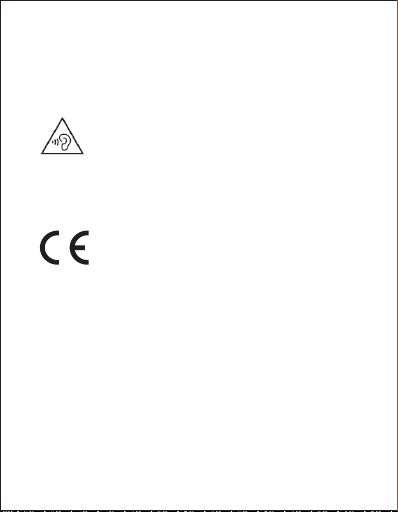
TYPE. DISPOSE OF USED BATTERIES ACCORDING TO THE INSTRUCTIONS.
Excessive sound pressure from earphones and headphones can cause
hearing loss.
Shenzhen AUKEY E Business Co., Ltd. declares that the radio equipment
type (Bluetooth®Headphones, EP-B60) is in compliance with Directive
2014/53/EU. The full text of the EU declaration of conformity is available at the
following internet address: www.aukey.com.
Notice: This device may be used in each member state of the EU.
Trademark
The Bluetooth®word mark and logos are registered trademarks owned
by Bluetooth SIG, Inc. and any use of such marks by Shenzhen AUKEY E
Business Co., Ltd. is under license. Other trademarks and trade names
are those of their respective owners.
Notice for the US
Changes or modifications not expressly approved by the party responsible
for compliance could void the user’s authority to operate the equipment.
FCC Rules
This device complies with Part 15 of the FCC Rules. Operation is subject
to the following two conditions:
1.
2.
NOTE: This equipment has been tested and found to comply with the limits
for a Class B digital device, pursuant to Part 15 of the FCC Rules. These
limits are designed to provide reasonable protection against harmful
interference in a residential installation.
This equipment generates, uses, and can radiate radio frequency energy
and, if not installed and used in accordance with the instructions, may
cause harmful interference to radio communications. However, there is
no guarantee that interference will not occur in a particular installation. If
this equipment does cause harmful interference to radio or television
reception, which can be determined by turning the equipment off and
on, the user is encouraged to try to correct the interference by one or
more of the following measures:
●
●
●
FAQ
The earbuds are on but not connecting to my device
For the earbuds and your device to establish a connection, you need to
put them both in pairing mode. Please follow the instructions in the
“Pairing” section of this manual.
I’ve established a connection with my smartphone but can’t hear any sound
Double-check the volume level on your smartphone and the earbuds.
Some smartphones require you to set up the earbuds as an audio output
device before the audio can be transmitted. If you’re using a music player
or other device, please make sure it supports the A2DP stereo music profile.
The sound isn’t very clear or the caller can’t hear my voice clearly
Adjust the volume on your smartphone and the earbuds. Try getting
closer to your smartphone to rule out the possibility of interference or
wireless range-related issues.
What is the wireless range of the earbuds?
The maximum range is 10m (33ft). However, the actual range will depend on
environmental factors. For optimal performance, keep your devices
connected with the earbuds within a 15ft–33ft range and make sure that
there are no major obstacles (like reinforced steel walls) between the
earbuds and your devices.
My earbuds won’t turn on
Try charging the earbuds for a while. If the earbuds still won’t power on,
please contact our support team at the address below.
Product Care & Use
●Keep away from liquids and extreme heat
●Don’t use the earbuds at high volume for extended periods, as this
may cause permanent hearing damage or loss
Warranty & Customer Support
For questions, support, or warranty claims, contact us at the address below
that corresponds with your region. Please include your Amazon order
number and product model number.
Amazon AU orders: support.au@au key.com
*Please note, AUKEY can only provide after sales service for products purchased directly from
AUKEY. If you have purchased from a different seller, please contact them directly for service
or warranty issues.
- 10 -
●
This equipment complies with FCC RF radiation exposure limits set forth
for an uncontrolled environment.
IC Statement
This device complies with Industry Canada licence-exempt RSS standard(s).
Operation is subject to the following two conditions:
1.
2.
Le présent appareil est conforme aux CNR d'Industrie Canada applicables
aux appareils radio exempts de licence. L'exploitation est autorisée aux
deux conditions suivantes:
1.
2.
CE Statement
Max RF power level:
BT classic (2402–2480MHz): 2.1dBm
RF exposure assessment has been performed to prove that this unit will
not generate the harmful EM emission above the reference level as
specified in EC Council Recommendation (1999/519/EC).
CAUTION: RISK OF EXPLOSION IF BATTERY IS REPLACED BY AN INCORRECT

- 11 -
Vielen Dank, dass Sie sich für den EP-B60 Bluetooth®Kopfhörer von AUKEY
entschieden haben. Bitte lesen Sie diese Bedienungsanleitung aufmerksam
durch und bewahren Sie sie für zukünftige Referenz gut auf. Sollten Sie
darüber hinaus Fragen oder Probleme haben, hilft Ihnen unser freundlicher
Kundenservice gerne weiter. Halten Sie Ihre Produktmodell-Nummer und
Amazon-Bestellnummer bereit.
Lieferumfang
Bluetooth®Kopfhörer
USB-A- zu C-Kabel
2 Paare Ohreinsätze und Ohrhaken (S/M)
Technische Daten
Modell
Technologie
Chipsatz
Mikrofontyp
Mikrofonempfindlichkeit
Frequenzbereich
Eingang
Ladedauer
Akkulaufzeit
Akkutyp
Betriebsbereich
Gewicht
EP-B60
Bluetooth 5.0+EDR, A2DP, AVRCP, HFP, HSP, AAC
QCC3003
MEMS (Mikrofonchip)
-42 dB ±3 dB
20 Hz – 20 kHz
5 V (Gleichstrom)
1,5 Stunden
bis zu 8 Stunden
Lithium-Polymer (2 x 60 mAh)
bis zu 10 m
16g
Tragebeutel
Bedienungsanleitung
Garantiekarte

- 12 -
Lautstärke + /
Nächster Titel
LED-Anzeige
Multifunktionstaste
Lautstärke - /
Vorheriger Titel
USB-C-Ladeeingang
Mikrofon
Produktbilder
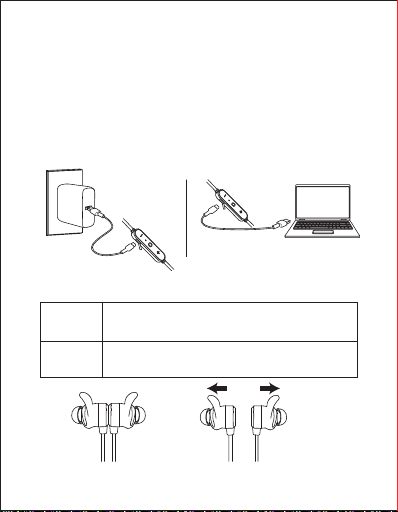
Pairing
Beginnend mit den Ohrhörern magnetisch verbunden:
1.
2.
3.
4.
Hinweise
●
●
●
●
●
- 13 -
Erste Schritte
Laden
Laden Sie Ihre Ohrhörer vor der ersten Verwendung vollständig auf. Die
Ohrhörer sollten vor dem Laden ausgeschaltet sein. Verbinden Sie das
eine Ende des USB-A- zu C-Kabels mit einem USB-Ladeanschluss und das
andere Ende mit dem Eingang der Ohrhörer. Sobald die grüne LED-Anzeige
erlischt, sind Ihre Ohrhörer vollständig geladen und einsatzbereit. Der
Ladevorgang dauert ungefähr 1,5 Stunden.
Ein-/Ausschalten
Einschalten
Ausschalten
Musikwiedergabe und Anrufsteuerung
Audio-Streaming
Sobald Ihr Gerät gekoppelt ist, können Sie über Ihre Ohrhörer kabellos
Musik oder Audiosignale streamen. Die Musikwiedergabe wird bei einem
eingehenden Anruf automatisch pausiert und nach dem Ende des
Gesprächs wiederaufgenommen.
Telefonieren
Wenn Sie Ihr Smartphone verbunden haben, können Sie über die
integrierte Fernbedienung Anrufe durchführen und annehmen.
Schließen Sie die Ohrhörer magnetisch an. Die LED-Anzeige
leuchtet grün für 2 Sekunden auf und Sie hören einen
absteigenden Ton
Trennen Sie die Ohrhörer. Die LED-Anzeige leuchtet weiß
für 2 Sekunden auf und Sie hören einen ansteigenden
Ton
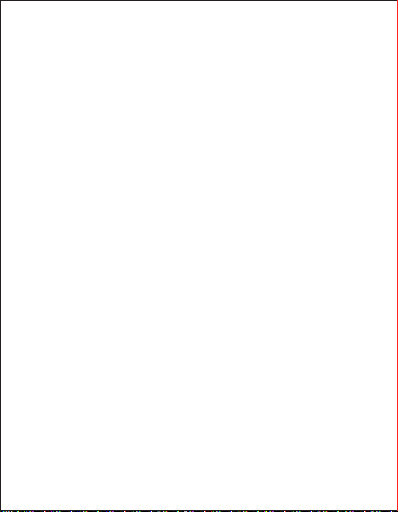
Pairing
Beginnend mit den Ohrhörern magnetisch verbunden:
1.
2.
3.
4.
Hinweise
●
●
●
●
●
- 14 -
Trennen Sie die Ohrhörer. Der EP-B60 schaltet sich ein und der
Pairing-Modus wird automatisch aktiviert.
Aktivieren Sie Bluetooth bei dem Gerät, das Sie mit den Ohrhörern
verbinden wollen.
Wählen Sie aus der Liste der verfügbaren Geräte „AUKEY EP-B60“ aus.
Sollte ein Code oder eine PIN erforderlich sein, geben Sie „0000“ ein.
Um die Pairing-Liste zu löschen, schalten Sie die Ohrhörer ein und halten
Sie die Tasten Lautstärke + und Lautstärke - gleichzeitig für 5 Sekunden
gedrückt, bis die LED-Anzeige grün und weiß aufleuchtet. Wenn die
Pairing-Liste gelöscht ist, hören Sie einen Ton und der Pairing-Modus
wird automatisch aktiviert
Die Ohrhörer schalten sich automatisch aus, wenn nach 5 Minuten im
Pairing-Modus kein Gerät verbunden wurde
Wenn Ihr gekoppeltes Gerät ausgeschaltet oder manuell getrennt
wird, blinkt die LED-Anzeige der Ohrhörer alle 5 Sekunden zweimal weiß
und die Ohrhörer schalten sich nach 5 Minuten aus
Drücken Sie die Multifunktionstaste nach dem Ausschalten von Bluetooth
auf einem angeschlossenen Gerät zweimal, um den Pairing-Modus zu
aktivieren. Die LED-Anzeige blinkt dann 3 Minuten lang abwechselnd
weiß und grün. Wird kein Gerät gekoppelt, gehen die Ohrhörer in den
Stand-by-Modus über
Die maximale kabellose Reichweite beträgt 10 m. Bewegen Sie sich
außerhalb dieser Reichweite, wird die Verbindung zwischen den
Ohrhörern und dem gekoppelten Gerät getrennt, wobei zusätzlich ein
Ton zu hören ist. Die Verbindung wird wiederhergestellt, sofern Sie sich
innerhalb von 5 Minuten wieder innerhalb der Reichweite befinden.
Musikwiedergabe und Anrufsteuerung
Audio-Streaming
Sobald Ihr Gerät gekoppelt ist, können Sie über Ihre Ohrhörer kabellos
Musik oder Audiosignale streamen. Die Musikwiedergabe wird bei einem
eingehenden Anruf automatisch pausiert und nach dem Ende des
Gesprächs wiederaufgenommen.
Telefonieren
Wenn Sie Ihr Smartphone verbunden haben, können Sie über die
integrierte Fernbedienung Anrufe durchführen und annehmen.
Die Ohrhörer stellen automatisch zum zuletzt gekoppelten Gerät eine
Verbindung her. Um ein anderes Gerät zu verbinden, müssen Sie die
vorherigen Schritte für das „Pairing“ wiederholen

Pairing
Beginnend mit den Ohrhörern magnetisch verbunden:
1.
2.
3.
4.
Hinweise
●
●
●
●
●
- 15 -
Trennen Sie die Ohrhörer. Der EP-B60 schaltet sich ein und der
Pairing-Modus wird automatisch aktiviert.
Aktivieren Sie Bluetooth bei dem Gerät, das Sie mit den Ohrhörern
verbinden wollen.
Wählen Sie aus der Liste der verfügbaren Geräte „AUKEY EP-B60“ aus.
Sollte ein Code oder eine PIN erforderlich sein, geben Sie „0000“ ein.
Um die Pairing-Liste zu löschen, schalten Sie die Ohrhörer ein und halten
Sie die Tasten Lautstärke + und Lautstärke - gleichzeitig für 5 Sekunden
gedrückt, bis die LED-Anzeige grün und weiß aufleuchtet. Wenn die
Pairing-Liste gelöscht ist, hören Sie einen Ton und der Pairing-Modus
wird automatisch aktiviert
Die Ohrhörer schalten sich automatisch aus, wenn nach 5 Minuten im
Pairing-Modus kein Gerät verbunden wurde
Wenn Ihr gekoppeltes Gerät ausgeschaltet oder manuell getrennt
wird, blinkt die LED-Anzeige der Ohrhörer alle 5 Sekunden zweimal weiß
und die Ohrhörer schalten sich nach 5 Minuten aus
Drücken Sie die Multifunktionstaste nach dem Ausschalten von Bluetooth
auf einem angeschlossenen Gerät zweimal, um den Pairing-Modus zu
aktivieren. Die LED-Anzeige blinkt dann 3 Minuten lang abwechselnd
weiß und grün. Wird kein Gerät gekoppelt, gehen die Ohrhörer in den
Stand-by-Modus über
Die maximale kabellose Reichweite beträgt 10 m. Bewegen Sie sich
außerhalb dieser Reichweite, wird die Verbindung zwischen den
Ohrhörern und dem gekoppelten Gerät getrennt, wobei zusätzlich ein
Ton zu hören ist. Die Verbindung wird wiederhergestellt, sofern Sie sich
innerhalb von 5 Minuten wieder innerhalb der Reichweite befinden.
Musikwiedergabe und Anrufsteuerung
Audio-Streaming
Sobald Ihr Gerät gekoppelt ist, können Sie über Ihre Ohrhörer kabellos
Musik oder Audiosignale streamen. Die Musikwiedergabe wird bei einem
eingehenden Anruf automatisch pausiert und nach dem Ende des
Gesprächs wiederaufgenommen.
Telefonieren
Wenn Sie Ihr Smartphone verbunden haben, können Sie über die
integrierte Fernbedienung Anrufe durchführen und annehmen.
Play oder Pause
Lautstärkeregulierung
Zum nächsten oder
vorherigen Titel wechseln Lautstärke + oder - 2 Sekunden
gedrückt halten
Multifunktionstaste einmal drücken
Lautstärke + oder - drücken
Die Ohrhörer stellen automatisch zum zuletzt gekoppelten Gerät eine
Verbindung her. Um ein anderes Gerät zu verbinden, müssen Sie die
vorherigen Schritte für das „Pairing“ wiederholen

ACHTUNG: BEI VERWENDUNG EINES FALSCHEN BATTERIETYPS BESTEHT
EXPLOSIONSGEFAHR. GEBRAUCHTE BATTERIEN SIND LAUT DEN ANWEISUN
GEN ZU ENTSORGEN. Ein überhöhter Schalldruck von Ohrhörern und
Kopfhörern kann zu Gehörverlust führen.
Shenzhen AUKEY E Business Co., Ltd. erklärt hiermit, dass der Funkgerätetyp
(Bluetooth®-Kopfhörer, EP-B60) die EU-Richtlinie 2014/53/EU erfüllt. Der
vollständige Text der EU-Konformitätserklärung ist auf folgender Website
verfügbar: www.aukey.com.
Hinweis: Dieses Gerät darf in jedem EU-Mitgliedsstaat verwendet werden.
Meine Ohrhörer lassen sich nicht einschalten
Laden Sie die Ohrhörer für eine gewisse Zeit. Falls die Ohrhörer sich dann
immer noch nicht einschalten lassen, wenden Sie sich über die unten
genannte Adresse an unseren Kundenservice.
Produktpflege & Verwendung
●
●
Garantie & Kundenservice
Bei Fragen, Unterstützungen oder Garantieansprüchen kontaktieren Sie uns
bitte unter der jeweiligen Adresse, die Ihrer Region entspricht. Bitte geben
Sie Ihre Amazon-Bestellnummer und die Produktmodellnummer an.
*Wichtiger Hinweis: AUKEY bietet nur für die Produkte einen Kundenservice an, die direkt bei
AUKEY erworben wurden. Sollten Sie Ihr Produkt bei einem anderen Händler gekauft haben,
kontaktieren Sie bitte dessen Kundendienst bezüglich Fragen oder Garantieansprüchen.
CE-Erklärung
Max. HF-Leistungspegel:
BT classic (2402–2480 MHz): 2,1 dBm
Die HF-Expositionsbewertung wurde zum Beweis dafür durchgeführt, dass
dieses Gerät keine schädlichen EM-Emissionen jenseits des Referenzpegels
der Empfehlung des Rates erzeugt (1999/519/EG).
- 16 -
FAQ
Die Ohrhörer sind an, aber nicht mit meinem Gerät verbunden
Damit zwischen den Ohrhörern und Ihrem Gerät eine Verbindung hergestellt
werden kann, müssen Sie bei beiden den Pairing-Modus aktivieren. Folgen
Sie den Anweisungen im Abschnitt „Pairing“ dieser Bedienungsanleitung.
Ich habe eine Verbindung zu meinem Smartphone hergestellt, höre aber
keinen Ton
Überprüfen Sie die Lautstärke an Ihrem Smartphone und an den Ohrhörern. Bei
einigen Smartphones ist es erforderlich, dass die Ohrhörer als Audioausgangs-
gerät festgelegt werden, bevor Audiosignale darüber übertragen werden
können. Wenn Sie einen Musik-Player oder ein anderes Gerät verwenden,
stellen Sie sicher, dass das Stereomusikprofil A2DP unterstützt wird.
Der Klang ist nicht besonders klar oder der Anrufer kann mich nicht deutlich
hören
Passen Sie die Lautstärke an Ihrem Smartphone und an den Ohrhörern
an. Halten Sie sich so nah wie möglich an Ihrem Smartphone auf, damit
Interferenzen und Reichweitenprobleme auszuschließen sind.
Wie groß ist die kabellose Reichweite der Ohrhörer?
Die maximale Reichweite beträgt 10 m. Die tatsächliche Reichweite hängt
jedoch von Umweltfaktoren ab. Für optimale Leistung sollten Sie sich in einer
Reichweite von 5–10 m von Ihrem Gerät aufhalten und sicherstellen, dass
sich keine massiven Hindernisse (wie verstärkte Stahlwände) zwischen den
Ohrhörern und Ihrem Gerät befinden.
LED-Anzeige
Blinkt abwechselnd weiß und grün
Blinkt alle 5 sekunden zweimal weiß
Blinkt alle 5 sekunden einmal weiß
Blinkt einmal pro sekunde weiß
Blinkt alle 5 sekunden zweimal grün
Grün
Grün erlischt (nach dem ladevorgang)
Status
Pairing-modus
Stand-by-modus/nicht verbunden
Verbunden/musikwiedergabe
Anruf
Niedriger akkustand
Wird geladen
Vollständig geladen
Anrufe annehmen
und beenden
Zuletzt gewählte
Nummer erneut
wählen
Eingehenden
Anruf ablehnen
Mikrofonwechsel
Drücken Sie die Multifunktionstaste einmal.
Geht ein zweiter Anruf ein, drücken Sie die
Multifunktionstaste einmal, um den zweiten
Anruf anzunehmen und das erste Gespräch zu
beenden; oder halten Sie die Multifunktion-
staste 2 Sekunden lang gedrückt, um den zweiten
Anruf anzunehmen und das erste Gespräch zu
halten
Drücken Sie die Multifunktionstaste zweimal,
wenn Ihr Gerät verbunden ist (nicht während
der Musikwiedergabe)
Drücken Sie die Multifunktionstaste zweimal
Halten Sie während eines Telefongesprächs die
Taste Lautstärke + 2 Sekunden lang gedrückt,
um zwischen den Ohrhörern und Ihrem Smartphone
zu wechseln
Nutzung von
Siri oder anderen
Sprachassistenten
Wenn Ihr Gerät verbunden ist, halten Sie 2
Sekunden lang die Multifunktionstaste gedrückt,
bis Sie einen Ton hören

ACHTUNG: BEI VERWENDUNG EINES FALSCHEN BATTERIETYPS BESTEHT
EXPLOSIONSGEFAHR. GEBRAUCHTE BATTERIEN SIND LAUT DEN ANWEISUN
GEN ZU ENTSORGEN. Ein überhöhter Schalldruck von Ohrhörern und
Kopfhörern kann zu Gehörverlust führen.
Shenzhen AUKEY E Business Co., Ltd. erklärt hiermit, dass der Funkgerätetyp
(Bluetooth®-Kopfhörer, EP-B60) die EU-Richtlinie 2014/53/EU erfüllt. Der
vollständige Text der EU-Konformitätserklärung ist auf folgender Website
verfügbar: www.aukey.com.
Hinweis: Dieses Gerät darf in jedem EU-Mitgliedsstaat verwendet werden.
Meine Ohrhörer lassen sich nicht einschalten
Laden Sie die Ohrhörer für eine gewisse Zeit. Falls die Ohrhörer sich dann
immer noch nicht einschalten lassen, wenden Sie sich über die unten
genannte Adresse an unseren Kundenservice.
Produktpflege & Verwendung
●
●
Garantie & Kundenservice
Bei Fragen, Unterstützungen oder Garantieansprüchen kontaktieren Sie uns
bitte unter der jeweiligen Adresse, die Ihrer Region entspricht. Bitte geben
Sie Ihre Amazon-Bestellnummer und die Produktmodellnummer an.
*Wichtiger Hinweis: AUKEY bietet nur für die Produkte einen Kundenservice an, die direkt bei
AUKEY erworben wurden. Sollten Sie Ihr Produkt bei einem anderen Händler gekauft haben,
kontaktieren Sie bitte dessen Kundendienst bezüglich Fragen oder Garantieansprüchen.
CE-Erklärung
Max. HF-Leistungspegel:
BT classic (2402–2480 MHz): 2,1 dBm
Die HF-Expositionsbewertung wurde zum Beweis dafür durchgeführt, dass
dieses Gerät keine schädlichen EM-Emissionen jenseits des Referenzpegels
der Empfehlung des Rates erzeugt (1999/519/EG).
- 17 -
FAQ
Die Ohrhörer sind an, aber nicht mit meinem Gerät verbunden
Damit zwischen den Ohrhörern und Ihrem Gerät eine Verbindung hergestellt
werden kann, müssen Sie bei beiden den Pairing-Modus aktivieren. Folgen
Sie den Anweisungen im Abschnitt „Pairing“ dieser Bedienungsanleitung.
Ich habe eine Verbindung zu meinem Smartphone hergestellt, höre aber
keinen Ton
Überprüfen Sie die Lautstärke an Ihrem Smartphone und an den Ohrhörern. Bei
einigen Smartphones ist es erforderlich, dass die Ohrhörer als Audioausgangs-
gerät festgelegt werden, bevor Audiosignale darüber übertragen werden
können. Wenn Sie einen Musik-Player oder ein anderes Gerät verwenden,
stellen Sie sicher, dass das Stereomusikprofil A2DP unterstützt wird.
Der Klang ist nicht besonders klar oder der Anrufer kann mich nicht deutlich
hören
Passen Sie die Lautstärke an Ihrem Smartphone und an den Ohrhörern
an. Halten Sie sich so nah wie möglich an Ihrem Smartphone auf, damit
Interferenzen und Reichweitenprobleme auszuschließen sind.
Wie groß ist die kabellose Reichweite der Ohrhörer?
Die maximale Reichweite beträgt 10 m. Die tatsächliche Reichweite hängt
jedoch von Umweltfaktoren ab. Für optimale Leistung sollten Sie sich in einer
Reichweite von 5–10 m von Ihrem Gerät aufhalten und sicherstellen, dass
sich keine massiven Hindernisse (wie verstärkte Stahlwände) zwischen den
Ohrhörern und Ihrem Gerät befinden.

ACHTUNG: BEI VERWENDUNG EINES FALSCHEN BATTERIETYPS BESTEHT
EXPLOSIONSGEFAHR. GEBRAUCHTE BATTERIEN SIND LAUT DEN ANWEISUN
GEN ZU ENTSORGEN. Ein überhöhter Schalldruck von Ohrhörern und
Kopfhörern kann zu Gehörverlust führen.
Shenzhen AUKEY E Business Co., Ltd. erklärt hiermit, dass der Funkgerätetyp
(Bluetooth®-Kopfhörer, EP-B60) die EU-Richtlinie 2014/53/EU erfüllt. Der
vollständige Text der EU-Konformitätserklärung ist auf folgender Website
verfügbar: www.aukey.com.
Hinweis: Dieses Gerät darf in jedem EU-Mitgliedsstaat verwendet werden.
Meine Ohrhörer lassen sich nicht einschalten
Laden Sie die Ohrhörer für eine gewisse Zeit. Falls die Ohrhörer sich dann
immer noch nicht einschalten lassen, wenden Sie sich über die unten
genannte Adresse an unseren Kundenservice.
Produktpflege & Verwendung
●
●
Garantie & Kundenservice
Bei Fragen, Unterstützungen oder Garantieansprüchen kontaktieren Sie uns
bitte unter der jeweiligen Adresse, die Ihrer Region entspricht. Bitte geben
Sie Ihre Amazon-Bestellnummer und die Produktmodellnummer an.
*Wichtiger Hinweis: AUKEY bietet nur für die Produkte einen Kundenservice an, die direkt bei
AUKEY erworben wurden. Sollten Sie Ihr Produkt bei einem anderen Händler gekauft haben,
kontaktieren Sie bitte dessen Kundendienst bezüglich Fragen oder Garantieansprüchen.
CE-Erklärung
Max. HF-Leistungspegel:
BT classic (2402–2480 MHz): 2,1 dBm
Die HF-Expositionsbewertung wurde zum Beweis dafür durchgeführt, dass
dieses Gerät keine schädlichen EM-Emissionen jenseits des Referenzpegels
der Empfehlung des Rates erzeugt (1999/519/EG).
FAQ
Die Ohrhörer sind an, aber nicht mit meinem Gerät verbunden
Damit zwischen den Ohrhörern und Ihrem Gerät eine Verbindung hergestellt
werden kann, müssen Sie bei beiden den Pairing-Modus aktivieren. Folgen
Sie den Anweisungen im Abschnitt „Pairing“ dieser Bedienungsanleitung.
Ich habe eine Verbindung zu meinem Smartphone hergestellt, höre aber
keinen Ton
Überprüfen Sie die Lautstärke an Ihrem Smartphone und an den Ohrhörern. Bei
einigen Smartphones ist es erforderlich, dass die Ohrhörer als Audioausgangs-
gerät festgelegt werden, bevor Audiosignale darüber übertragen werden
können. Wenn Sie einen Musik-Player oder ein anderes Gerät verwenden,
stellen Sie sicher, dass das Stereomusikprofil A2DP unterstützt wird.
Der Klang ist nicht besonders klar oder der Anrufer kann mich nicht deutlich
hören
Passen Sie die Lautstärke an Ihrem Smartphone und an den Ohrhörern
an. Halten Sie sich so nah wie möglich an Ihrem Smartphone auf, damit
Interferenzen und Reichweitenprobleme auszuschließen sind.
Wie groß ist die kabellose Reichweite der Ohrhörer?
Die maximale Reichweite beträgt 10 m. Die tatsächliche Reichweite hängt
jedoch von Umweltfaktoren ab. Für optimale Leistung sollten Sie sich in einer
Reichweite von 5–10 m von Ihrem Gerät aufhalten und sicherstellen, dass
sich keine massiven Hindernisse (wie verstärkte Stahlwände) zwischen den
Ohrhörern und Ihrem Gerät befinden.
- 18 -
Von Flüssigkeiten und extremer Hitze fernhalten
Ohrhörer nicht über einen längeren Zeitraum bei hoher Lautstärke
verwenden, da dies zu dauerhaften Gehörschäden oder Gehörverlust
führen kann
Other manuals for EP-B60
1
Table of contents
Languages:
Other Aukey Headphones manuals

Aukey
Aukey EP-T1 User manual

Aukey
Aukey Key Series User manual

Aukey
Aukey EP-T21S User manual

Aukey
Aukey EP-T10 User manual

Aukey
Aukey EP-T25 User manual

Aukey
Aukey AUKEY-EP-T31 User manual

Aukey
Aukey Wearbuds AI-W20 User manual

Aukey
Aukey EP-T25 User manual

Aukey
Aukey EP-T21 User manual

Aukey
Aukey EP-N6 User manual