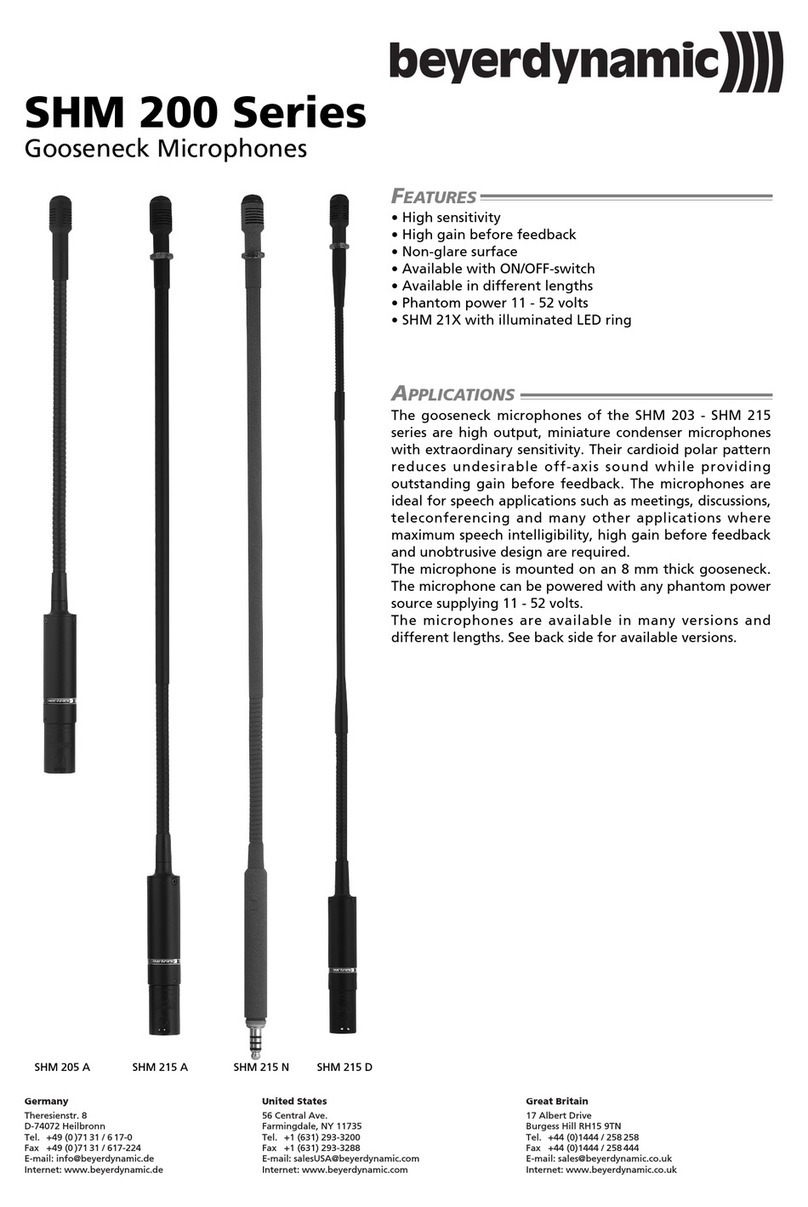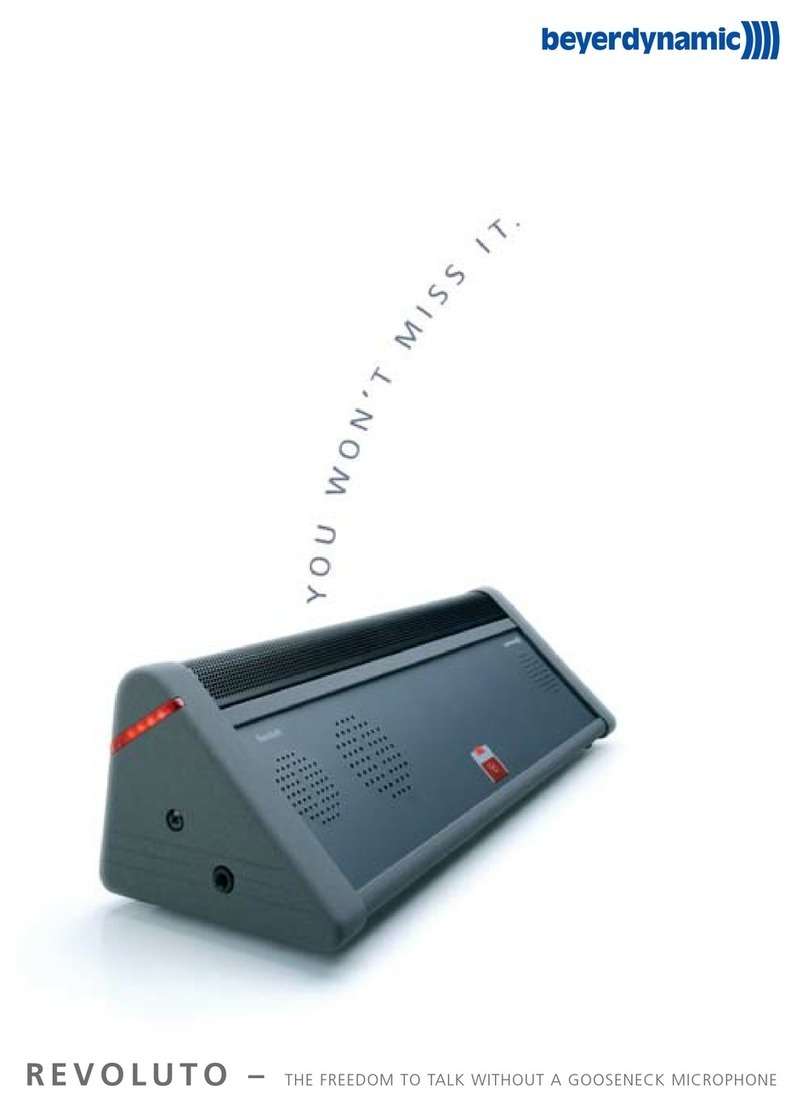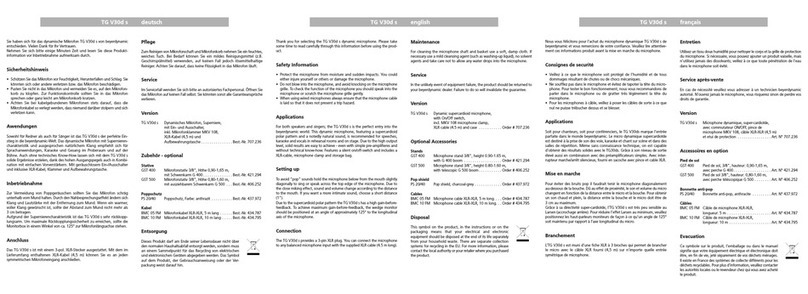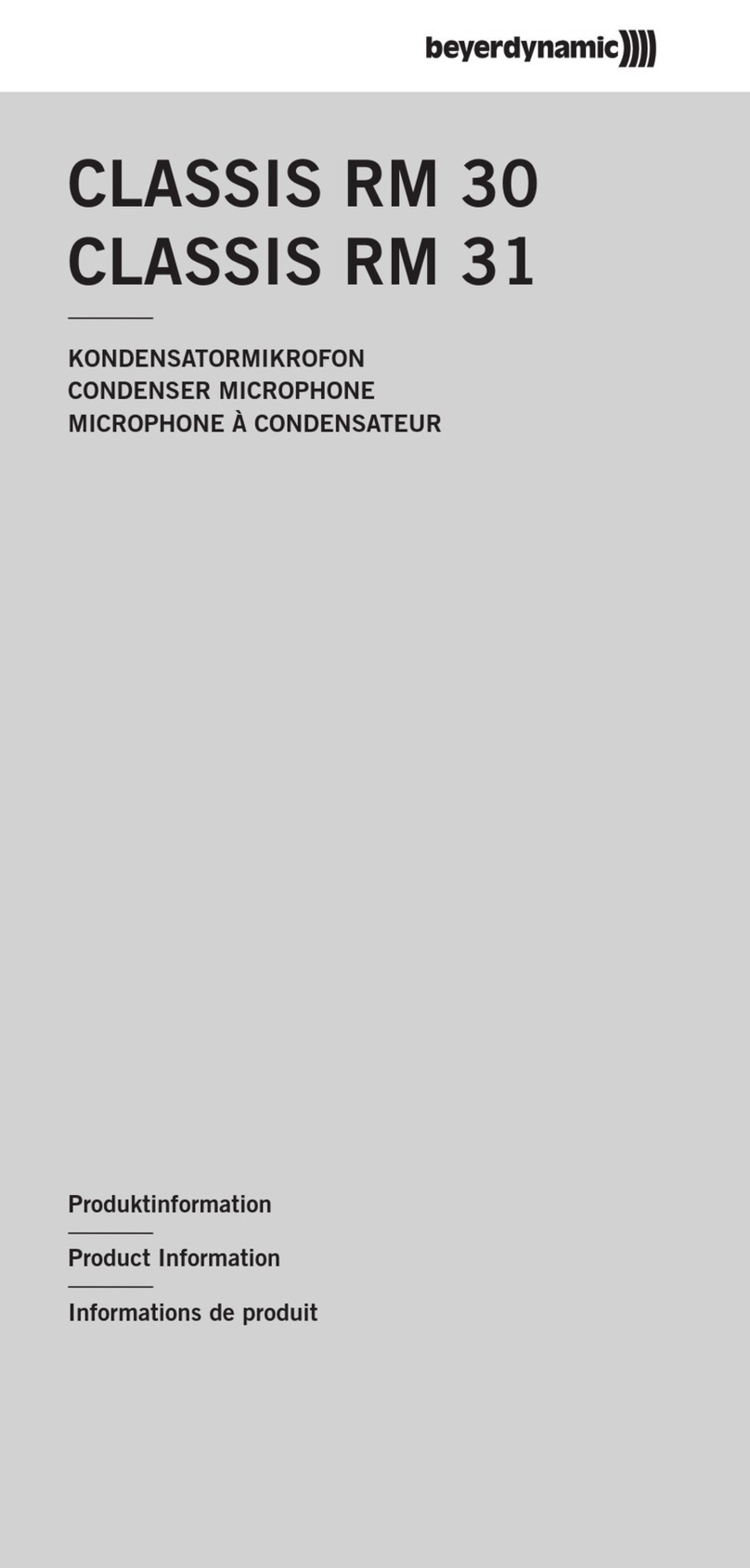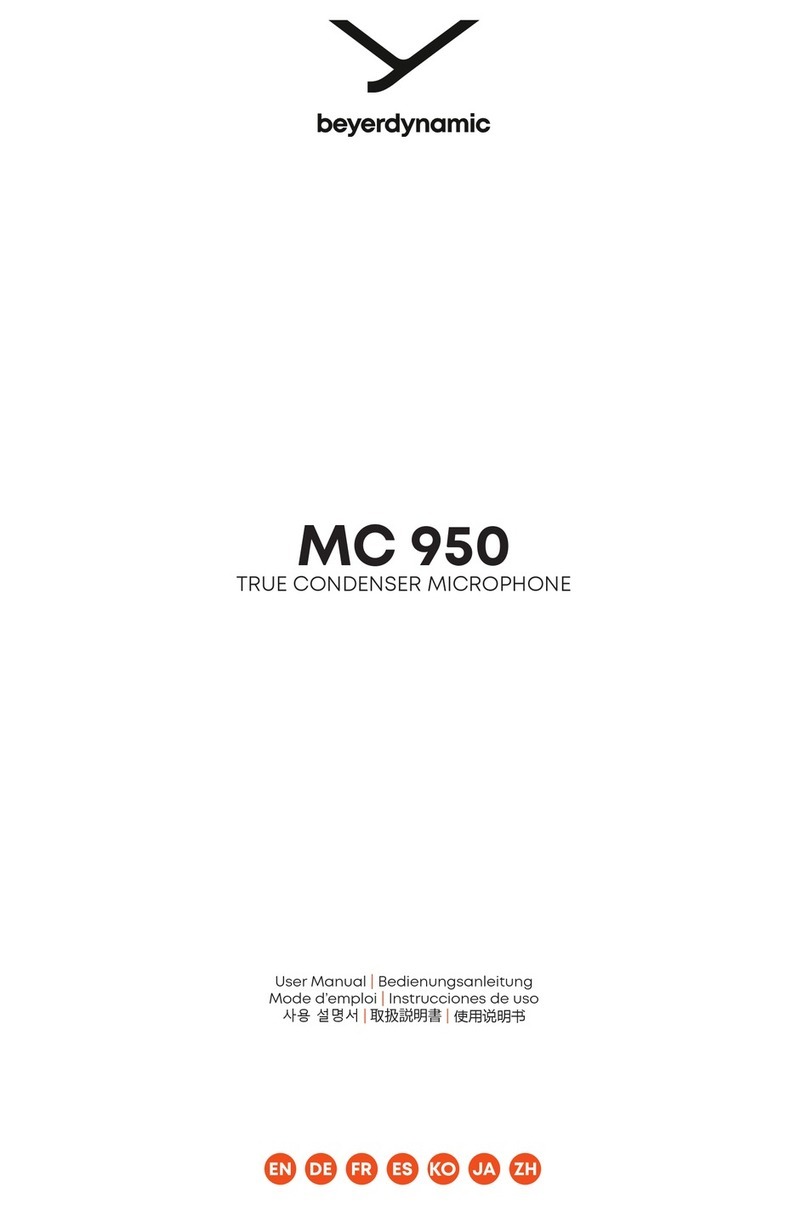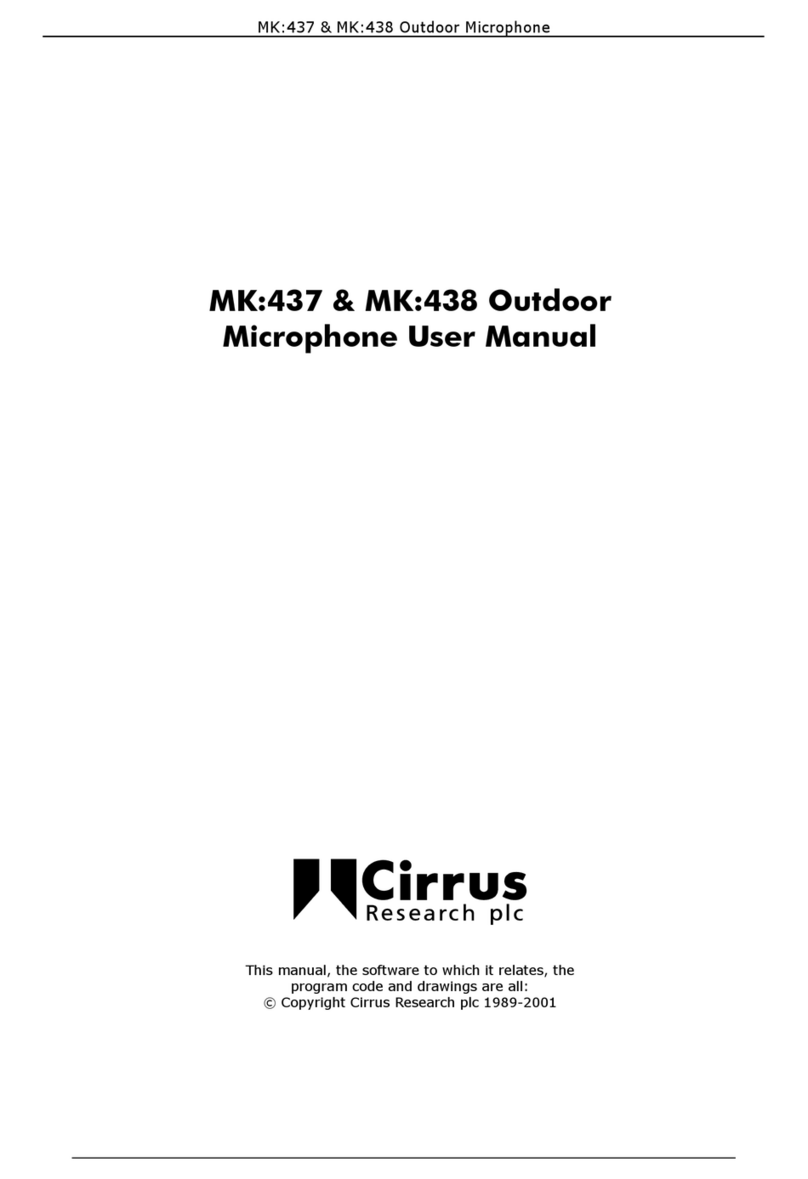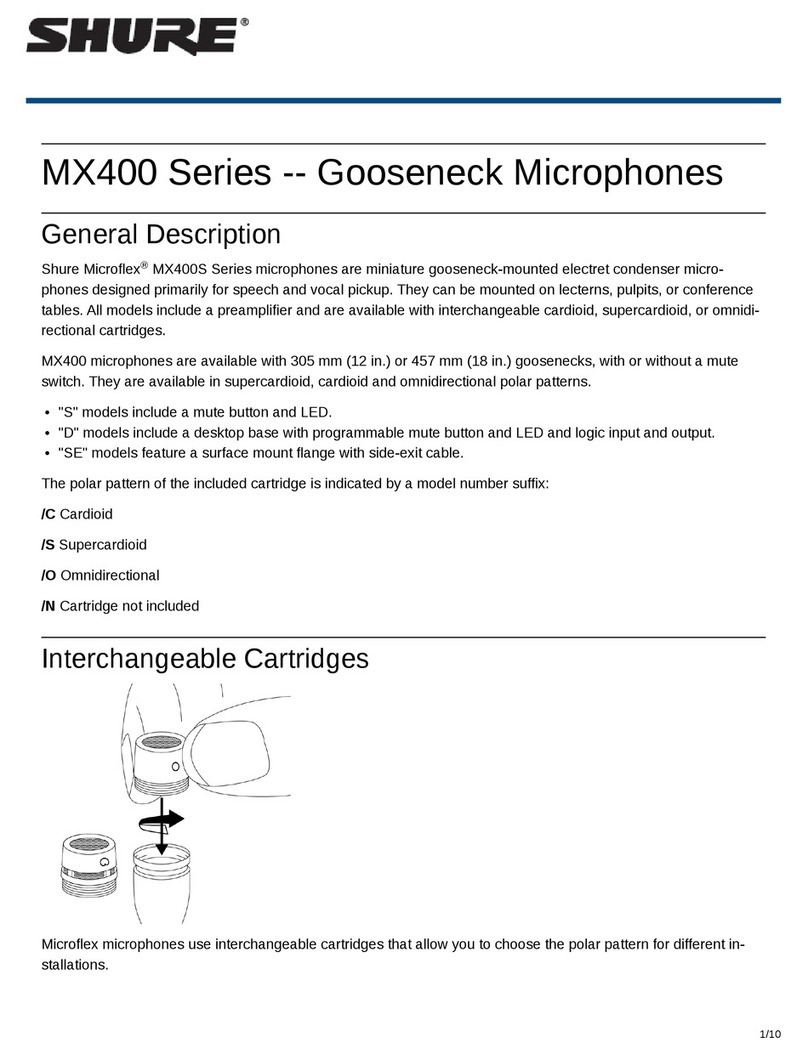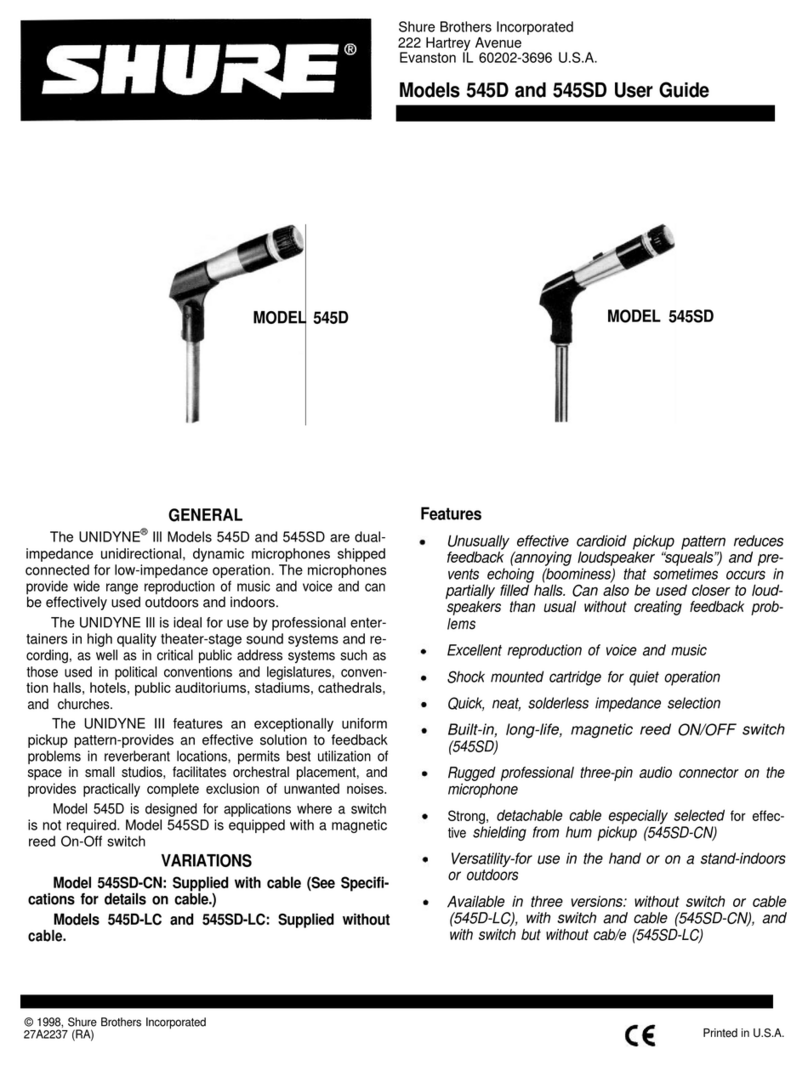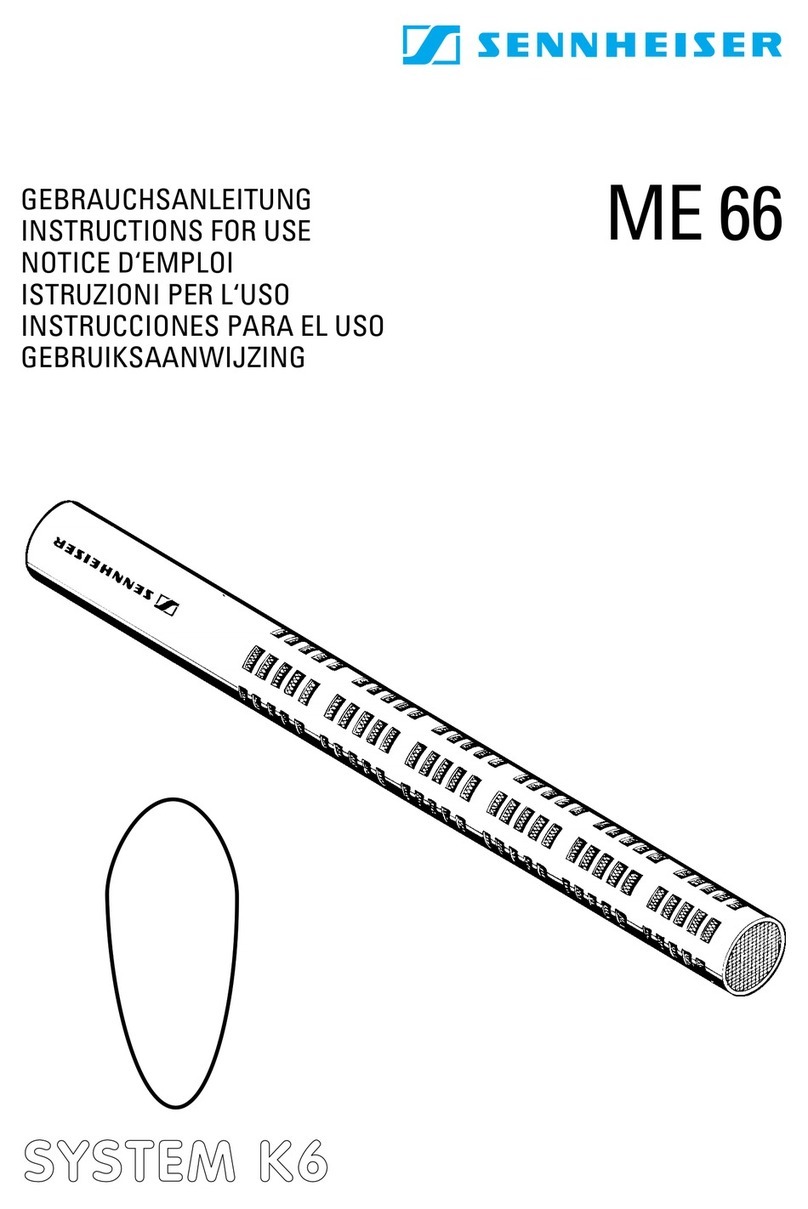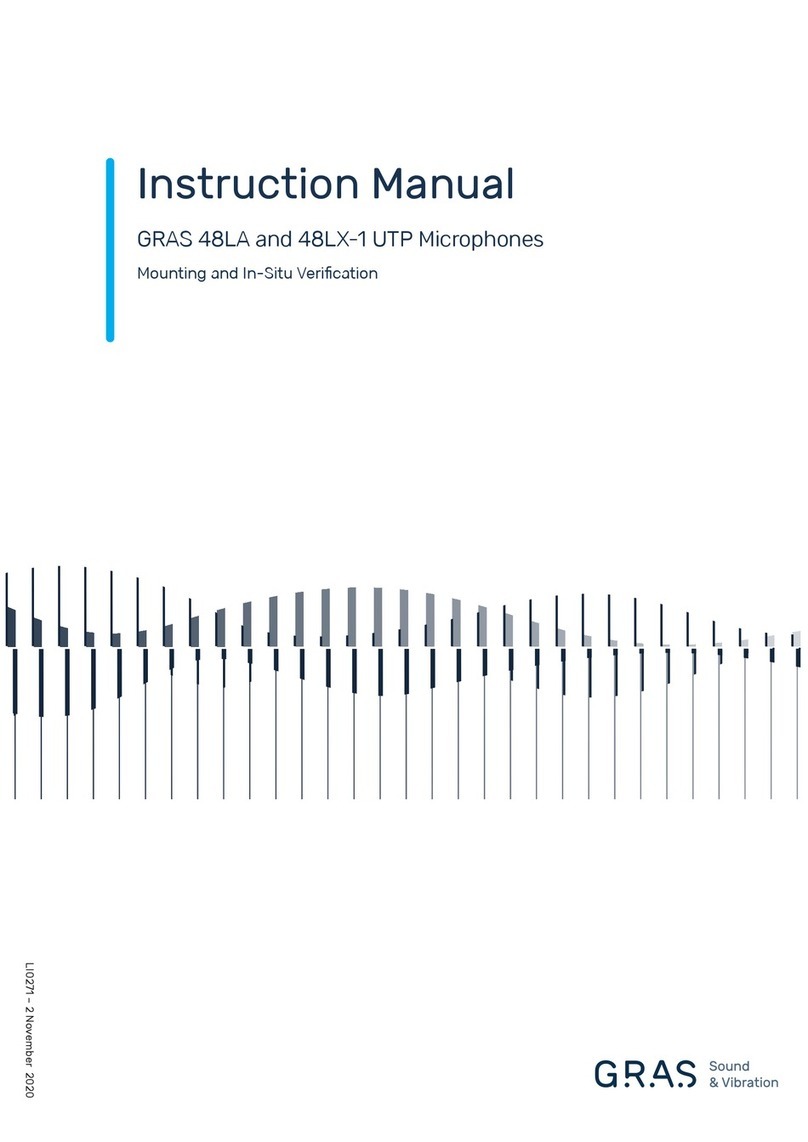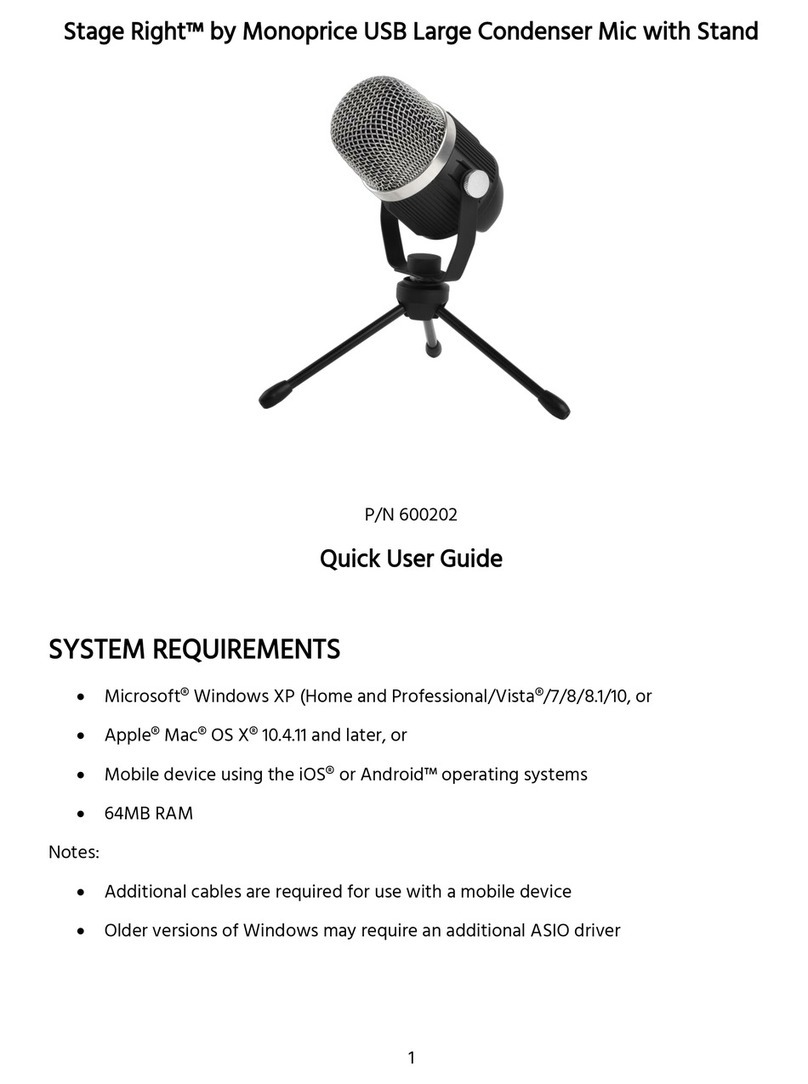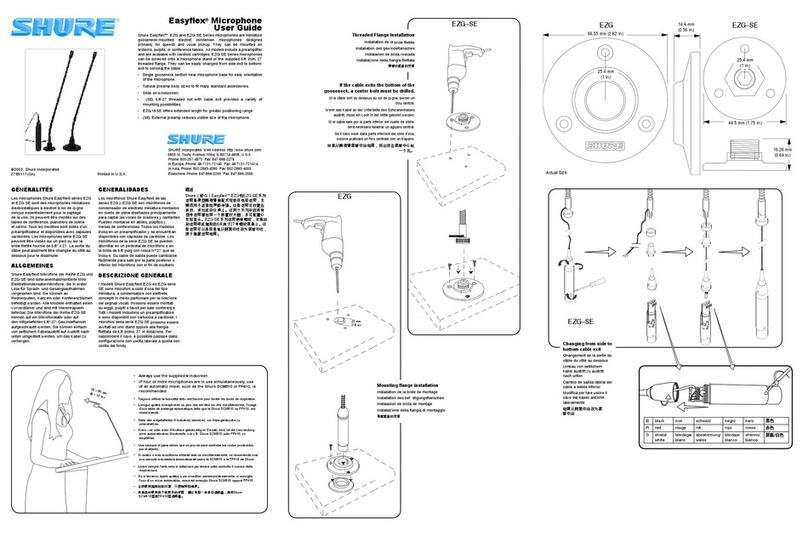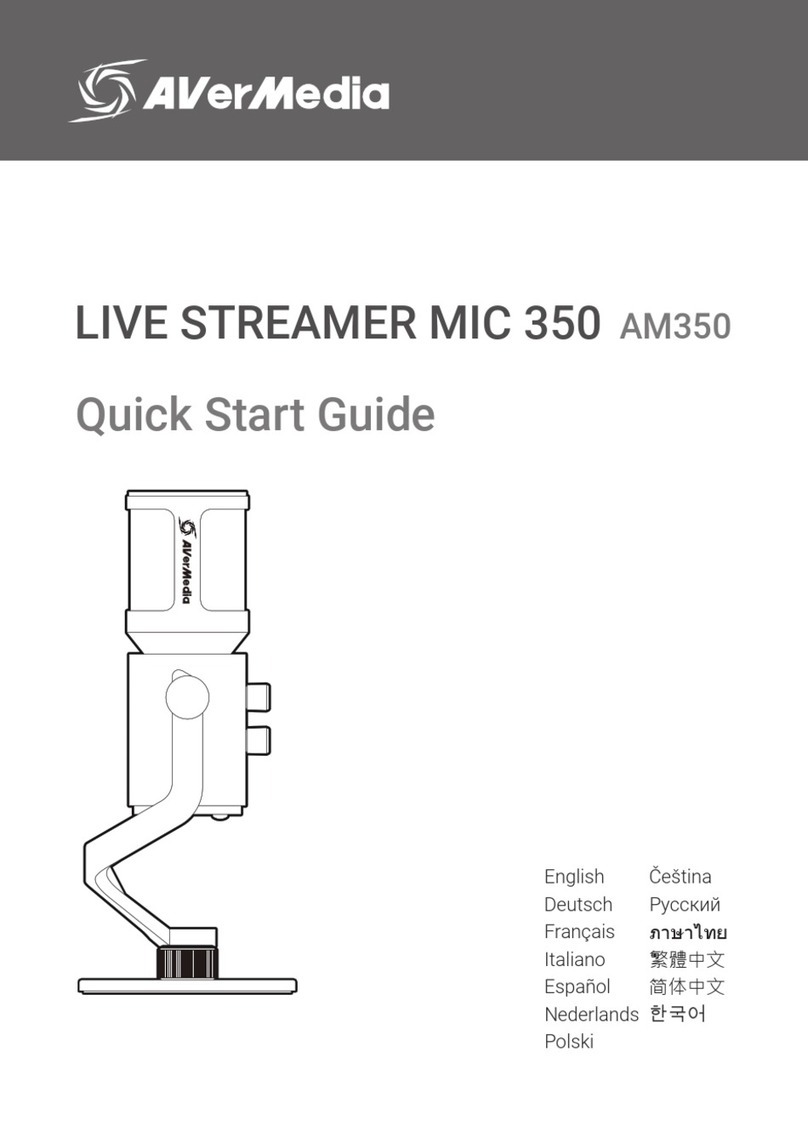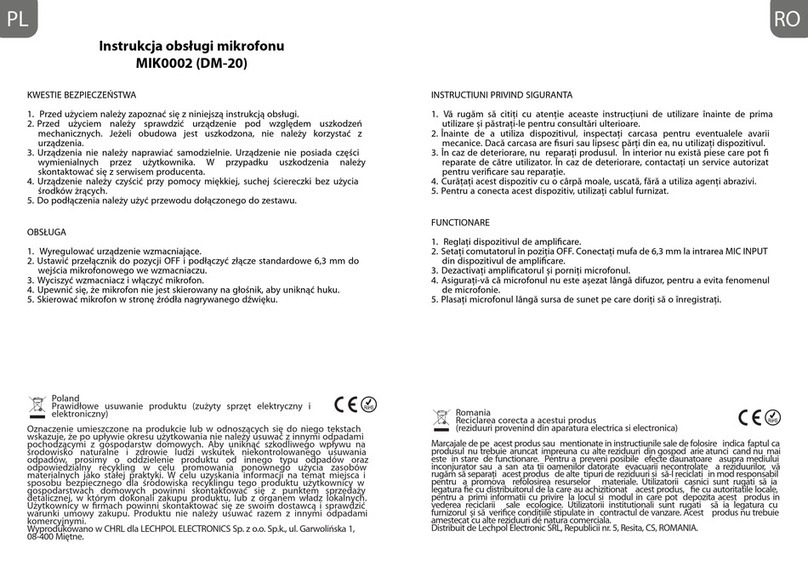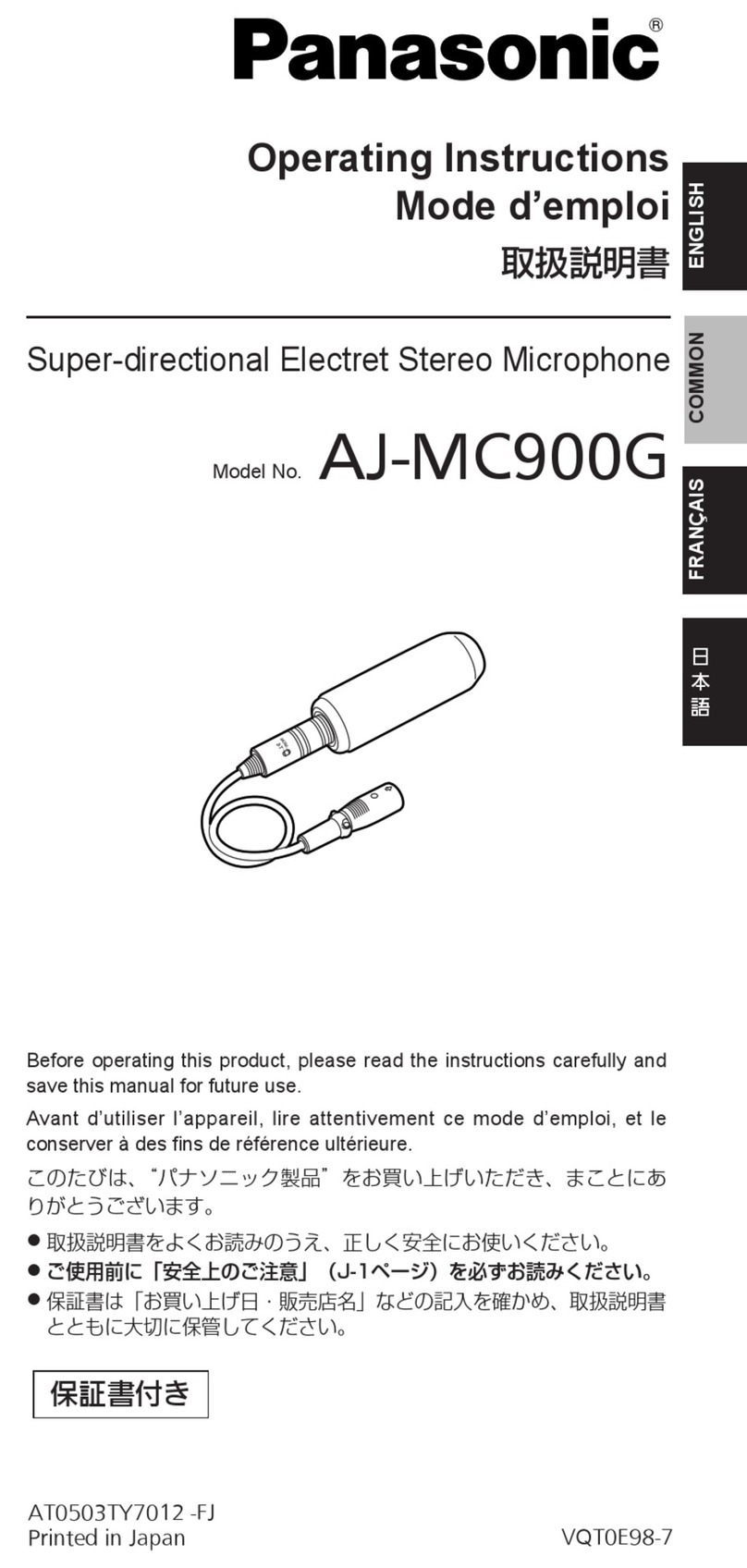MCS-D 3171
Non-contractual illustrations. Subject to change without notice. E2 / MCS-D 3171 (12.07)
DESCRIPTION
The MCS-D 3171 delegate microphone unit provides a micro-
phone button, five voting buttons, four navigator buttons
for channel selection and volume control of a connected
headphone as well as a two-way loudspeaker system. The
LC display indicates the selected channel, headphone volume,
device ID, messages or voting options.
The operating mode of the microphone unit can be configured
via the MCS-D 200 control unit or iCNS software.
In the standard mode (free switching on possible) the participant
can use the microphone button to switch the microphone on
and off. The LED strips and the LED of the microphone button
signal that the microphone is ready to be used. If the maximum
number of active microphones has been reached, the LEDs will
only flash for a short time and the delegate must press the
button once more
In the conference system's activation mode, the microphone
button is used for entering a request to speak. This request is
visually displayed by the flashing LED strips and the LED on
the microphone button. Once the microphone has been
enabled via the iCNS software, the LED stops flashing and is
continuously lit. The delegate can deactivate the unit again by
pressing the microphone button once more. If the maximum
number of active microphones has been reached, the LEDs
will only flash for a short time and the delegate must activate
their microphone once again.
In automatic mode, the participant's request is registered
once the maximum number of active microphones has been
exceeded. If a participant switches off his/her microphone, the
microphone unit is switched on automatically. If the maximum
number of possible registrations is exceeded, the LEDs will
only flash for a short time and the delegate must activate the
unit once again.
In FiFo (first in – first out) mode, the delegates speak in
succession. A delegate can use the microphone button to
switch on his/her microphone. If the maximum number
of open microphones is exceeded, the microphone of the
speaker who has been speaking the longest is switched off.
The integrated loudspeaker provides superb clarity and
intellgibility. If the participant switches on his/her micro-
phone, his/her own loudspeaker is switched off.
The Revoluto microphone array technology with integrated
microphone capsules possess so-called corridor characteristics
which ensure that the speaker is guaranteed a wide range of
good voice quality. The speaker can move freely, i.e. can stand
up or sit down, can turn, tilt or raise his/her head and move
towards or away from the microphone unit.
Power is supplied to the microphone unit via the bus cable. As
part of the MCS-D 200 conference system, the microphone
system can be employed at any position in the bus network.
ARCHITECT’SSPECIFICATIONS
Digital desktop microphone unit with Revoluto microphone
array technology as a delegate version for use with NetRate-
Bus. Button with LED to turn the microphone on/off or to
enter a request-to-speak. Five voting buttons. Four navigator
buttons for channel selection and volume control of the
headphone. Alpha numeric LC display approx. 48 x 13 mm:
1 line / 8 characters; character height: 7 mm. 17 microphone
capsules in Line-Array set-up with corridor characteristic, two
red LED strips at the side to indicate that the microphone is
ready to talk. Headphone output with 3.5mm jack and
two-way extended base loud speaker system. Microphone
unit addressing via network and storage on unit. Two
push-pull plug connection system for the conference network.
Optional expansion of microphone unit with chip card reader.
Design: Profiled aluminium housing with anthracite-coloured,
non-glare and scratch-resistant Nextel surface coating.
Dimensions (LxWxD) 300x78x92mm. Weight 770g.
Manufacturer: beyerdynamic
Type: MCS-D 3171 Revoluto
DIMENSIONS
300
78
92