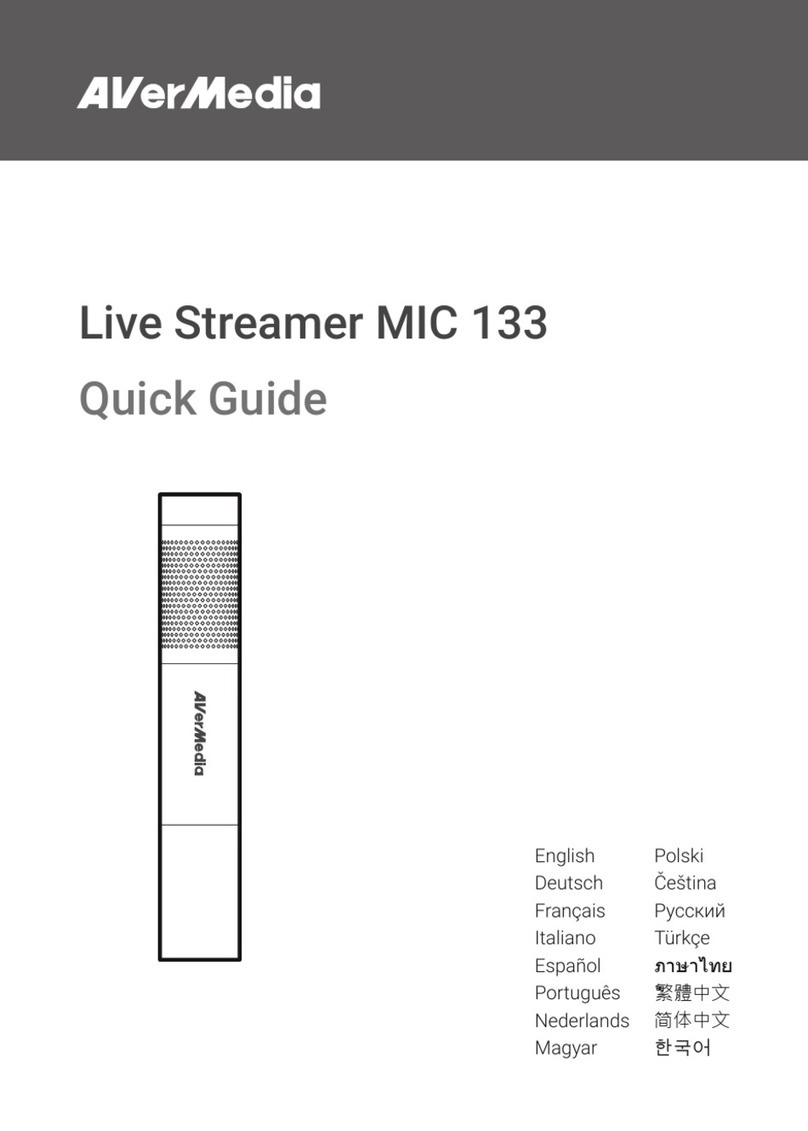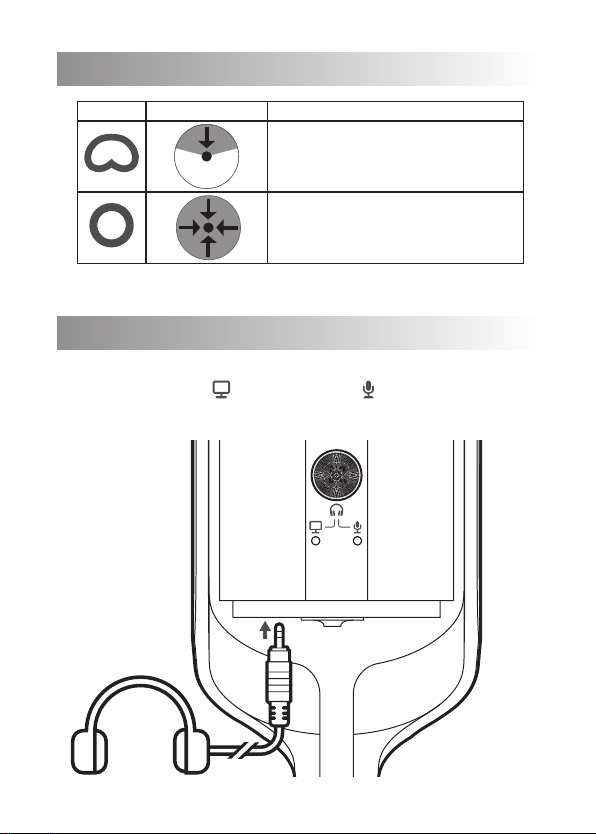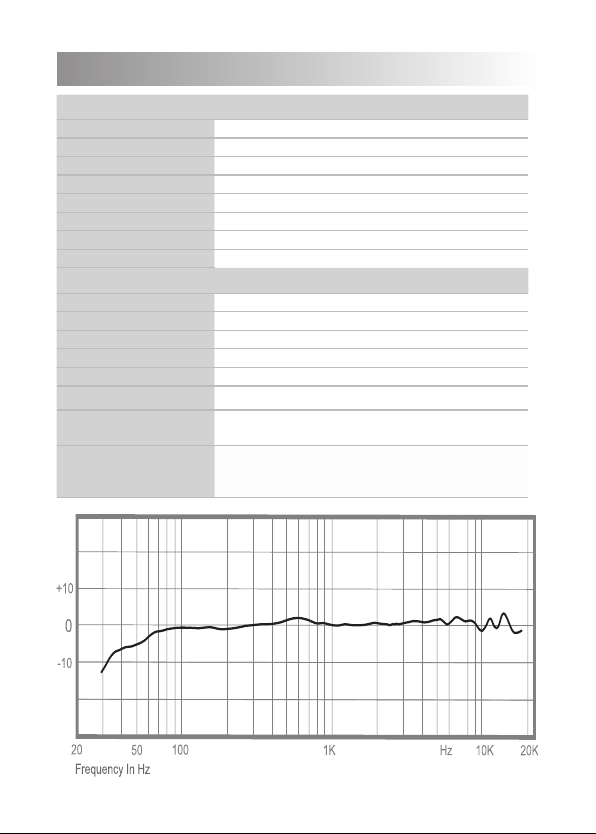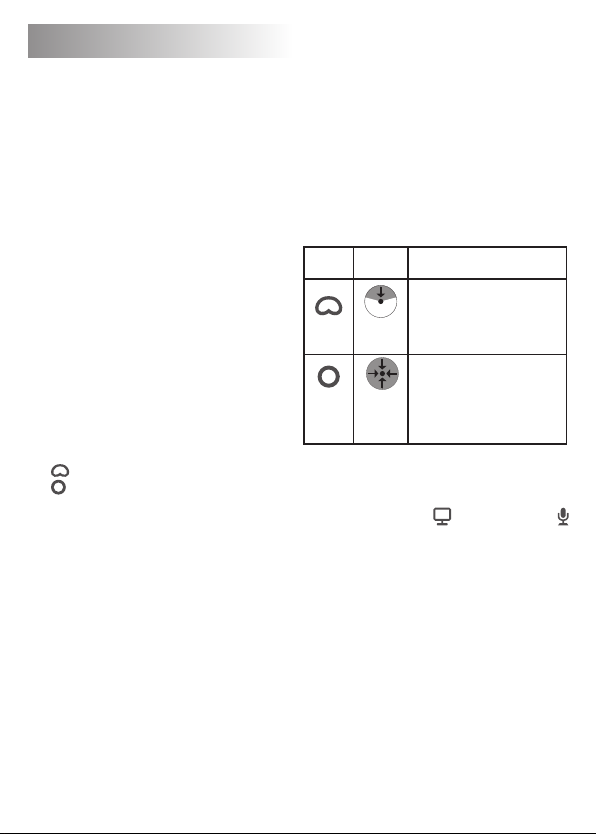10
Deutsch
Verpackungsinhalt
• Live Streamer MIC 350
• Grundplatte
• USB Typ-C an Typ-A-Kabel
• USB Type-A- an Type-C-Adapter
• 5/8 "bis 3/8" Gewindeadapter
• Schnellstartanleitung
Übersicht
1. Mikrofongitter
2. Mikrofon stumm/Gain-Knopf
Drücken: Ton aus (LED: Rot)/Ton ein:
Drehen: Lautstärke erhöhen/
verringern
3. Kopfhörer-Überwachung Mix.
Lautst. Knopf
Drücken: Umschalten zwischen
Mikrofon- und System-
Lautstärkeregelung
4. Mikrofon Monitor
Lautstärkeregelungsanzeige
5. Systemüberwachung
Lautstärkeregelungsanzeige
6. Polarmuster-Schalter
Kardioid
Omnidirektional
7. USB Typ-C-Anschluss
8. Kopfhörerbuchse für Überwachung
9. Montagebügel (5/8-Zoll-Gewinde)
10. Grundplatte
Verbindung
• Aufnahme/Streaming auf einen PC
• Streaming mit Capture Box und
DSLR/Camcorder.
• Aufnahme/Streaming mit Smart-Gerät.
* Das Adapterende mit dem Smart-Gerät
verbinden, nicht mit dem Mikrofon.
Hinweis: Ihre Computer oder das
Smart-Gerät sollte Live Streamer
MIC 350 automatisch erkennen und
nach der Verbindungsherstellung das
standardmäßige Audiogerät verbinden.
Sonst treffen Sie die Auswahl manuell in den
Soundeinstellungen oder am Bedienfeld.
Verwendung und Platzierung
Für die beste Audioqualität
Live Streamer MIC 350 in einem
schallisolierten rauscharmem Raum mit
Echo verwenden. Das Gerät auf einem
Tisch aufstellen oder in aufrechter
Position an einem Auslegerarm
befestigen, wobei Gitter und Köpfe
zu Ihnen zeigen. Beim Sprechen einen
Abstand zwischen Mund und Mikrofon
von 10-25 cm einhalten.
Polarmuster
Symbol Sound-
richtung Polarmuster: Szenarien
Kardioid: Frontale
Soundaufnahme, ideal
für Podcasts, Streaming,
Musikaufnahmen, Voice-
Over.
Omnidirektional: 360°
Soundaufnahme,
ideal für Live- oder
Umgebungsaufnahmen,
Mehr-Personen-Podcasts,
Konferenzgespräche.
Kopfhörerüberwachung
Die Kopfhörer mit dem Live Streamer
MIC 350 verbinden, um die Mischung
von Soundanlage ( ) und Mikrofon (
) zu überwachen. Der Klang kann auch
individuell ausgewählt werden. Dazu
die Kopfhörer-Mischüberwachungs-
Lautstärketaste drücken, um die
einzelnen Lautstärken zu regeln.
Zubehör
• Live Streamer ARM (BA311)
• Live Streamer Pop Filter (BA310)
Assist Central und weitere
Informationen
Assist Central ist ein Download-
Dienstprogramm, das Ihr AVerMedia-
Gerät automatisch erkennt und dessen
verfügbaren Treiber, die Firmware
und/oder Anwendung (RECentral,