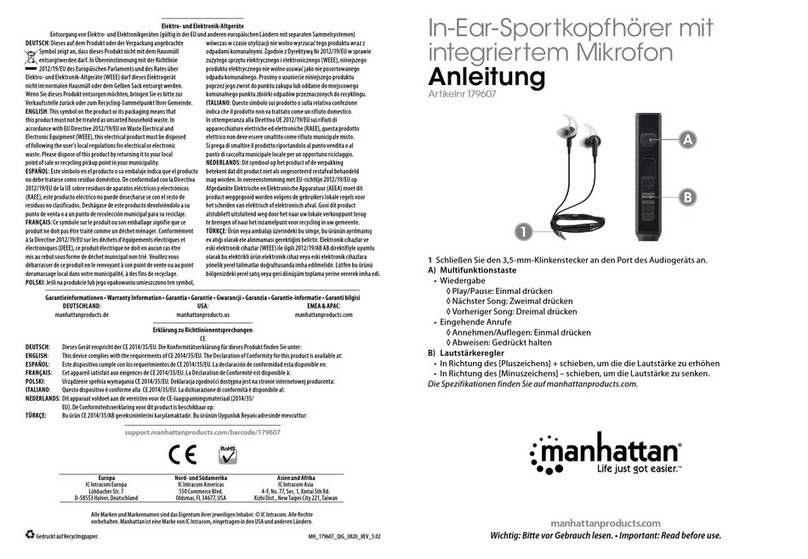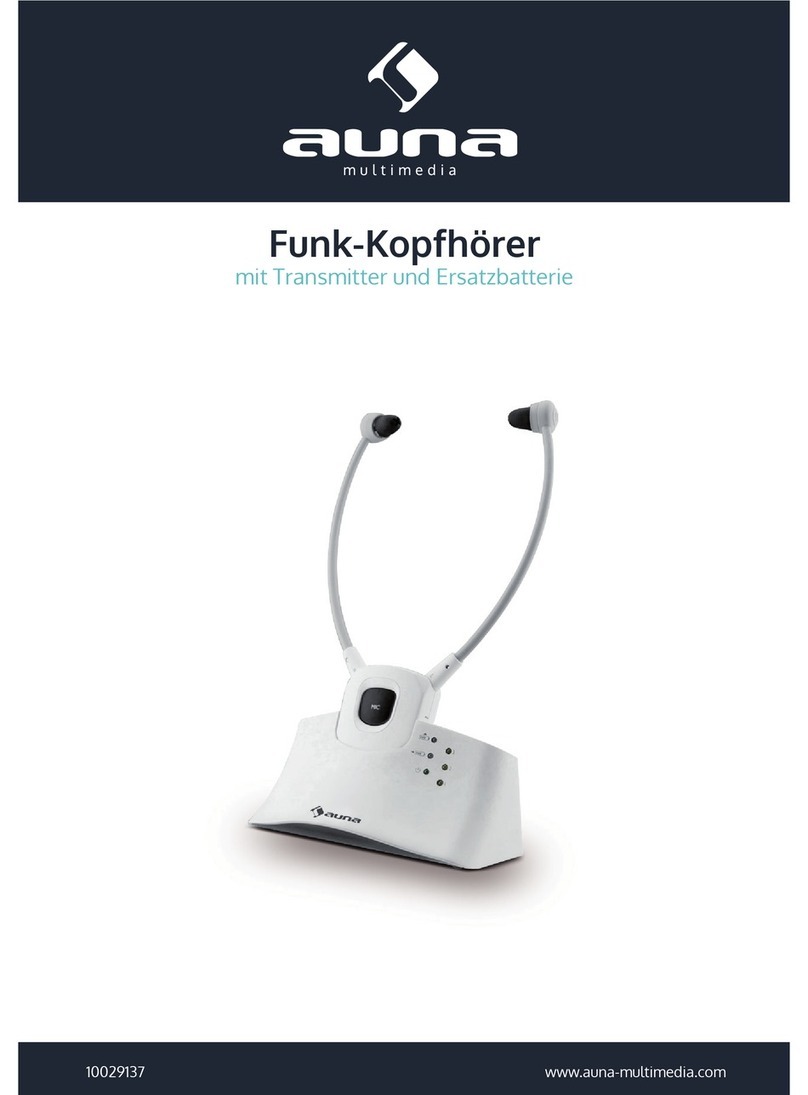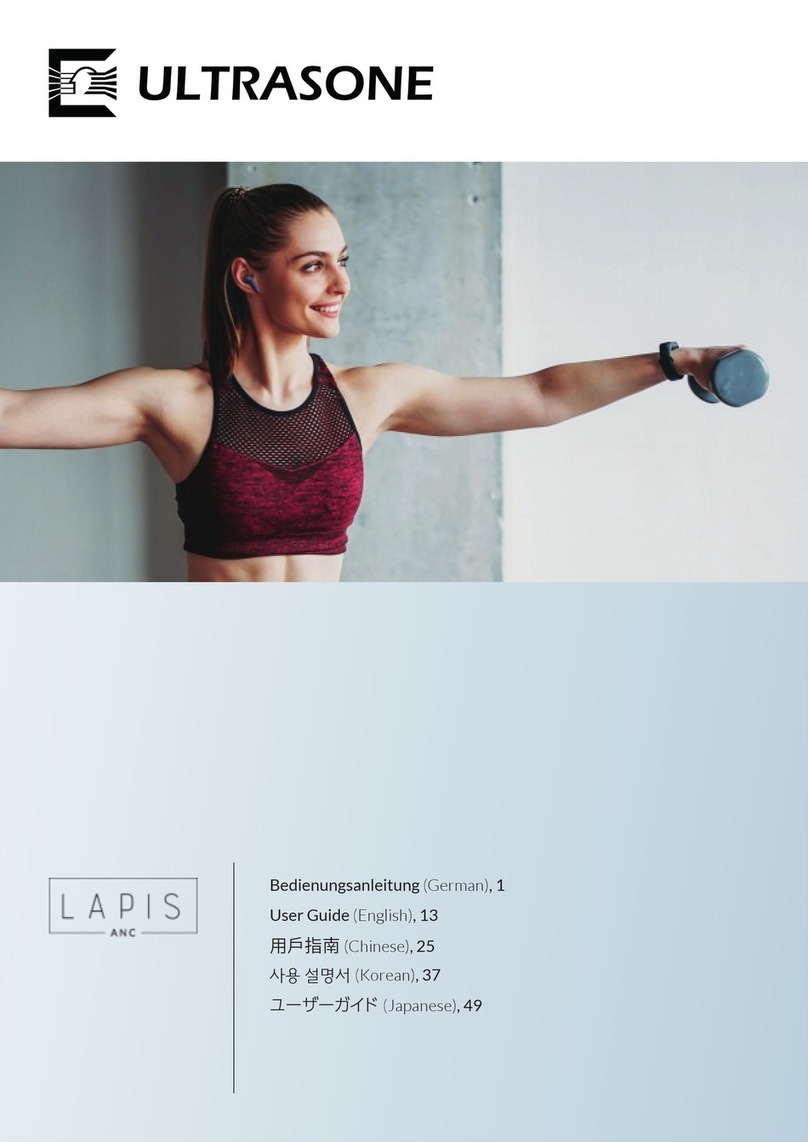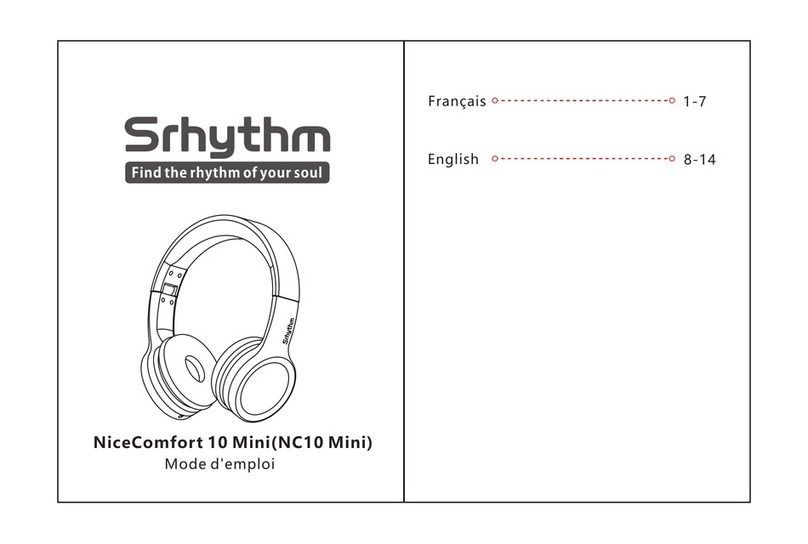Beyerdynamic BLUE BYRD User manual

Blue BYRD ANC
2nd generation
IN-EAR HEADPHONES WITH ANC
IN-EAR-KOPFHÖRER MIT ANC
ÉCOUTEURS INTRA-AURICULAIRES AVEC ANC
AURICOLARI IN-EAR CON ANC
IN-EAR HÖRLURAR MED ANC
インナーイヤー型イヤホン 、ANC付きインナーイヤー型イヤホン 、ANC付き具备 ANC 功能的入耳式耳机具备 ANC 功能的入耳式耳机
OPERATING INSTRUCTIONS
BEDIENUNGSANLEITUNG
MODE D’EMPLOI
INSTRUCCIONES DE USO
ISTRUZIONI D’USO
BRUKSANVISNING
取扱説明使用说明书


EnglishEnglish ..............................................................................................................................................55
DeutschDeutsch ..........................................................................................................................................1515
FrançaisFrançais ..........................................................................................................................................2525
EspañolEspañol............................................................................................................................................3535
ItalianoItaliano ............................................................................................................................................4545
SvenskaSvenska ..........................................................................................................................................5555
日本語 日本語 ............................................................................................................................................6363
中文.中文. ................................................................................................................................................7171
TRADEMARKS
Apple, Apple TV, Apple Watch, iPad, iPad Air, iPad Pro, iPhone, and Lightning are trademarks of Apple Inc.,
regiered in the U.S. and other countries. tvOS is a trademark of Apple Inc. The trademark “iPhone” is used
in Japan with a license from Aiphone K.K.
Android is a trademark of Google LLC.
The Bluetooth® word mark and logos are regiered trademarks of Bluetooth SIG, Inc. and all use of these
trademarks by beyerdynamic is licensed. Other trademarks and trade names are the propey of the
respective owners.
qualcomm aptX™ is a product of qualcomm Technologies, Inc. and/or its subsidiaries. qualcomm® is a
regiered trademark of qualcomm Incorporated in the USA and in other countries.
aptX™ is a regiered trademark of qualcomm Technologies International, Ltd.
USB Type-A, Type-B and Type-C are trademarks of USB Implementers.
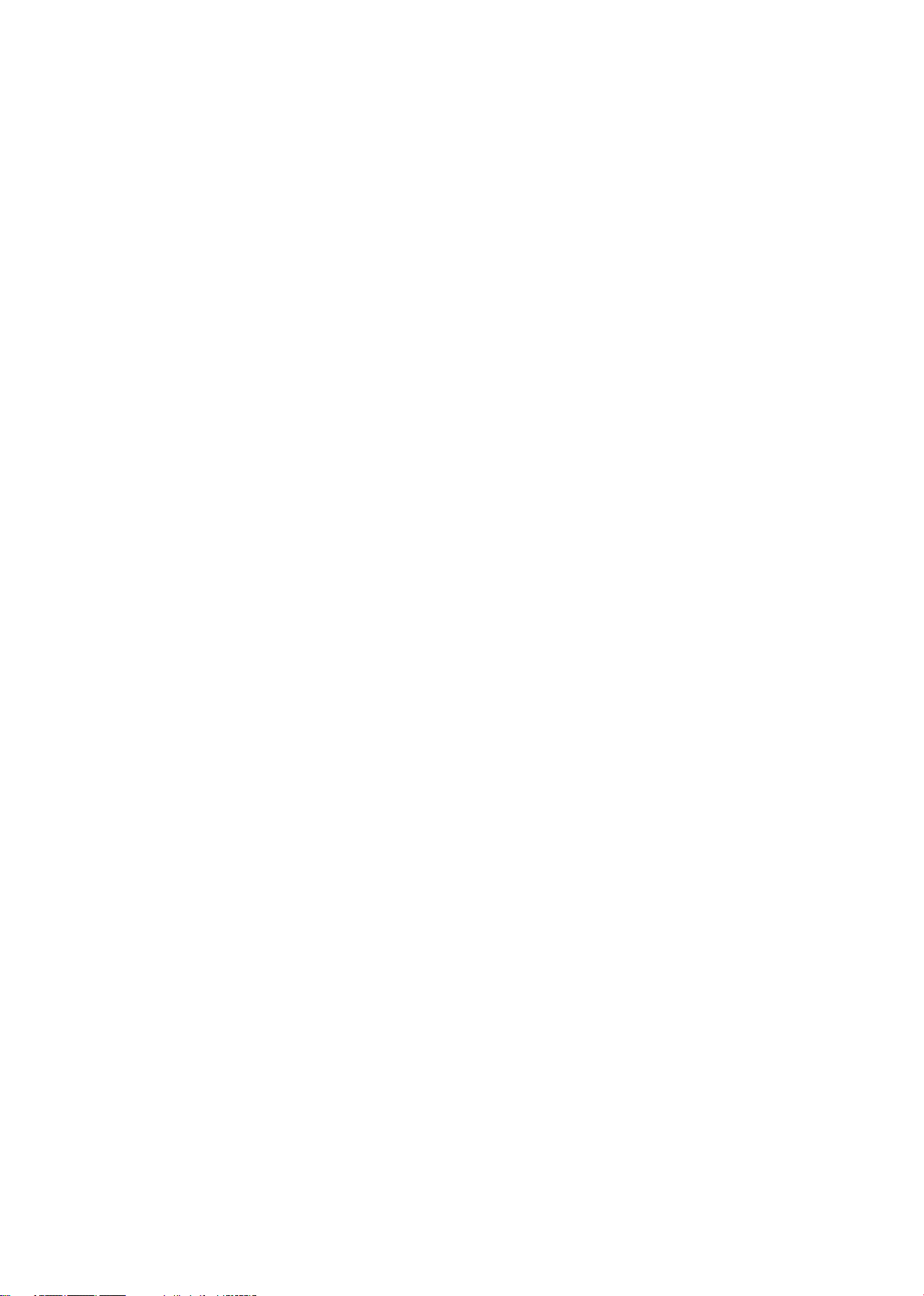

BlueBYRD ANC
2nd generation
IN-EAR HEADPHONES WITH ANC
OPERATING INSTRUCTIONS
English

Contents
6/14 Blue BYRD ANC (2nd generation)
CONTENTS
SAFETY INSTRUCTIONS ................................ 7
Intended use............................................7
Adjuing the volume....................................7
Reducing perception of ambient noise ..................7
ANC function............................................7
Changed acouic perception ..........................7
Cleaning................................................7
Risk of swallowing.......................................7
Using the batteries......................................7
Environmental conditions ...............................7
ABOUT THIS MANUAL .................................. 8
SUPPLIED ACCESSORIES ............................... 8
PRODUCT OVERVIEW .................................. 8
FIRST STEPS ........................................... 8
Removing from packaging and oring..................8
Charging the battery....................................8
Selecting/changing eaips .............................8
Inseing and wearing the earphones ...................9
BEYERDYNAMIC MIY APP. . . . . . . . . . . . . . . . . . . . . . . . . . . . . . . 9
SOFTWARE UPDATE .................................... 9
COMPATIBILITY WITH PLAYBACK DEVICES............... 9
SUPPORTED AUDIO CODECS ........................... 9
OPERATION ........................................... 9
Switching on and o ....................................9
Pairing with a playback device..........................9
Using ANC/transparency mode ........................10
Multi-point operation ..................................10
Adjuing the volume...................................10
Playing media...........................................11
Calling up the personal assiant .......................11
Controlling calls.........................................11
Resetting to factory settings ............................11
Overview of operating functions ........................11
Overview of the LED displays ............................11
Settings for be sound.................................12
HELP WITH PROBLEMS / FAQ. . . . . . . . . . . . . . . . . . . . . . . . . . . .12
BATTERY LIFE ..........................................12
CLEANING AND MAINTENANCE.........................12
SPARE PARTS ..........................................12
DISPOSAL .............................................12
EU DECLARATION OF CONFORMITY.....................12
TECHNICAL DATA ......................................12
PRODUCT REGISTRATION ..............................13
WARRANTY CONDITIONS ..............................13
FCC / IC REGULATION..................................13

Safety inructions
Blue BYRD ANC (2nd generation) 7/14
Thank you for choosing Blue BYRD ANC (2nd generation)
in-ear headphones.
SAFETY INSTRUCTIONS
►Please read these inructions carefully and comple-
tely before using the product.
►Please observe all inructions given, especially those
concerning the safe use of the product.
►The company beyerdynamic GmbH & Co. KG accepts
no liability for damage to the product or injury to
persons caused by careless, improper or incorrect use
of the product, or by use for purposes not specified by
the manufacturer.
►Do not use the product if it is defective.
Intended use
Only use the product as described in this product
manual. beyerdynamic accepts no liability for damage
to the product or injury to persons caused by careless,
improper or incorrect use of the product, or by use for
purposes not specified by the manufacturer.
beyerdynamic is not liable for damage to USB devices
that do not comply with the USB specifications.
beyerdynamic is not liable for damage resulting from
connection interruptions due to batteries being empty or too
old, or due to exceeding the Bluetooth® transmission range.
Please also observe the relevant country-specific
regulations before using the product.
Adjuing the volume
High volume levels and long liening times
can permanently damage your hearing.
Because in-ear headphones are placed
directly in the ear canal, they can become
6–9dB louder than conventional headphones, and this
increases the risk of hearing damage.
►Before inseing the earphones, set the volume to
minimum. Only increase the volume aer inseing the
earphones.
►Do not use the in-ear headphones at high volume for
a long time. When liening and speaking normally
with in-ear headphones, your own voice should ill be
perceptible.
►In case of tinnitus, reduce the volume. If necessary,
consult a doctor.
You can personalise your Bluetooth® headphones with
the beyerdynamic MIY app. The app’s “Statiics” function
records the sound pressure your ears are exposed to
over time. However, it only refers to the sound pressure
generated through the headphones' speakers and not to
that from external sources of noise.
Reducing perception of ambient noise
In-ear headphones draically reduce perception of
ambient noise. Using in-ear headphones in road traic
can be potentially dangerous. The user's hearing mu not
be impaired to the extent that it causes road safety risks.
►Do not use the in-ear headphones within the action
area of potentially dangerous machines and tools.
►Avoid using in-ear headphones in situations where
hearing mu not be impaired – paicularly in
road traic, when crossing a level crossing or on a
conruction site.
ANC function
Active Noise Cancellation (ANC) suppresses outside noise.
►Never use the headphones with ANC in situations
where hearing mu not be impaired and where doing
so would pose a danger to yourself or others, such as
driving a car, riding a bicycle, crossing a railway cros-
sing or walking near traic.
►Remove the headphones, or use them without noise
cancellation and adju the volume to ensure that you
can hear outside sounds such as alarms and warning
signals.
►Please note that sounds such as alarms or warning
signals may sound dierent when you are wearing
headphones.
Changed acouic perception
For many people, wearing in-ear headphones takes some
getting used to because the acouic perception of their
own voice and body as well as the inner ear sounds that
occur while walking is dierent from the “normal” situation
without in-ear headphones. However, this initially range
sensation usually diminishes aer wearing them for a
while.
Cleaning
Di on the eaips and the formation of a warm and
humid climate in the ear canal can cause an increased
level of germs, which can increase the risk of an ear canal
infection.
►Regularly clean the eaips.
Risk of swallowing
►Keep small pas, such as product, packaging and
accessories, away from children and pets. They
conitute a choking hazard if swallowed!
Using the batteries
Danger from heat, water and mechanical ress
Excessive heat, water and mechanical ress may
cause explosion, heat, fire, smoke or fumes. Injuries and
irreversible damage to the battery may result.
►Do not expose the battery (battery pack or integrated
battery) to excessive heat, direct sunlight or fire.
►Do not open the housing or disassemble the battery.
►Do not use the battery if there is a risk it has come into
contact with water.
►Only use a USB2.0/3.0-andard-compliant 5V power
supply unit to charge the battery via the integrated
USB socket type C (current consumption is max. 0.5A).
Storing the battery
►If the battery is not going to be used for an extended
period, set the charge level to approximately 50% of
the maximum capacity and ore it at temperatures up
to max. 30°C.
Environmental conditions
►Do not expose the product to rain, snow, liquids or
moiure.
English

ABOUT THIS MANUAL
8/14 Blue BYRD ANC (2nd generation)
ABOUT THIS MANUAL
This Quick Sta Guide describes the mo impoant
functions of the Blue BYRD ANC (2nd generation) in-ear
headphones
The information in this manual refers to the default
settings of the soware version 1.0. A newer version may
be available.
►You can find information about soware updates
under „Soware update“ on page9.
SUPPLIED ACCESSORIES
•In-ear headphones Blue BYRD ANC (2nd generation)
with Bluetooth®
•Five pairs of silicone eaips (XS, S, M, L, XL).
•USB-A to USB-C cable
•Hard case for orage
•Operating inructions
PRODUCT OVERVIEW
41
2
5
3
3
2 4
1 On/o button
2 Remote control
[+] / [–] Increase / lower volume
( ) Multifunction button
Microphone on the back of the remote control
3 Earphones with replaceable eaips
4 USB-C connector for cable (underneath)
5 LED display (inside)
FIRST STEPS
Removing from packaging and oring
►When not in use and for transpo, ore the in-ear
headphones and accessories in the hard case
supplied.
This provides the be protection and prevents damage.
Charging the battery
We recommend you use only the supplied USB cable to
charge the battery.
1. Connect the in-ear headphones with the cable
supplied to any andard-compliant live USB-A socket
(e.g. USB power supply).
2. Remove the USB cable aer charging.
LED charging display
Flashing red: Battery 0–30 % full
Flashing yellow: Battery 30–70 % full
Flashing green: Battery 70–99 % full
Steady green: Battery 100 % full
Remarks on the life of Li-ion batteries
•When fully charged, disconnect the USB cable from the
charger and in-ear headphones.
• CAUTION! High temperatures, especially with a high
charge level, can cause irreversible damage.
•If the battery is not used or is ored for extended
periods of time, it is recommended to charge it to
approx. 50% and ore it at no more than 20°C.
•Switch o the battery-powered product aer use.
Selecting/changing eaips
The in-ear headphones come with five dierent sizes
of eaips. It is impoant to choose the right eaips for
your ears to achieve a comfoable and secure fit, good
ambient noise attenuation and the be possible sound.
If you are using them regularly, we recommend changing
the eaips every three months. Replacement eaips
made of silicone and other materials can be ordered
from the beyerdynamic spare pas shop:
www.beyerdynamic.com/service/spare-pas

beyerdynamic MIY app
Blue BYRD ANC (2nd generation) 9/14
1. If an eaip is already fitted, carefully remove it from
the earphones.
2. Attach the new eaip to the earphone.
1.
2.
Inseing and wearing the earphones
►Place the neckband around the neck and inse the
earphones into the le and right ear according to their
markings.
The earphones should fit comfoably and securely.
BEYERDYNAMIC MIY APP
The beyerdynamic MIY app is conantly
evolving to cuomise your BlueBYRD ANC
to your own needs with useful functions
such as MOSAYC sound personalisation,
tracking atiics of your daily liening
habits and other settings. If you use
MOSAYC sound personalisation, your
BlueBYRD ANC will sound even better.
SOFTWARE UPDATE
►Soware updates are easily available via the MIY app.
COMPATIBILITY WITH PLAYBACK
DEVICES
The in-ear headphones are compatible with Bluetooth®
playback devices that suppo the following profiles:
•A2DP (for audio transmission)
•HFP (for phone operation)
•HSP (voice output)
•AVRCP (for control signal transmission)
All associated functions are only available if they are
suppoed by the playback device.
SUPPORTED AUDIO CODECS
Within the A2DP profile, the in-ear headphones suppo
the audio codecs SBC, AAC and aptX™ Adaptive. The be
audio quality is oered by aptX™ Adaptive.
Please note that only the codecs available in the
playback device can be used for audio transmission.
The playback device and in-ear headphones
automatically agree on the be mutually available
codec in the following order:
1. aptX™ Adaptive
2. aptX™
3. AAC
4. SBC
Mo playback devices do not show which codec is acti-
vely in use.
OPERATION
Switching on and o
Switching on:
►Press the On/O button for 2s.
Switching o:
►Press the On/O button for 4s.
Pairing with a playback device
Before you can use the in-ear headphones for the
fir time, you mu pair them with your mobile phone
or another Bluetooth®-enabled device. The pairing
procedure may dier depending on the playback device.
►Please refer to the corresponding operating
inructions of the playback device.
English

Operation
10/14 Blue BYRD ANC (2nd generation)
Eablishing pairing:
9The in-ear headphones are switched o.
1. Press the On/O button for 4s.
The Bluetooth® pairing mode
stas.
The LED display flashes alternately
blue and red.
2. Activate the Bluetooth® function on
the playback device and search
for new devices if necessary.
3. In the Bluetooth® menu on the
playback device, select “Blue Byrd
ANC (2nd gen.)” from the available
devices and pair the two devices
with each other.
Aer a successful connection, the LED briefly flashes
blue every 7s. Each time the unit is switched on again,
the units will connect as soon as they are within range
of each other.
If the Bluetooth® connection has been lo, the LED briefly
flashes blue every 3s.
Deleting the li of already paired devices:
►Press the On/O button for longer than 10s.
The list of already paired Bluetooth® devices
(maximum8) is deleted, and the in-ear headphones
switch to the Bluetooth® pairing mode.
Using ANC/transparency mode
The Blue BYRD ANC (2nd generation) has three ANC
modes:
• ANC mode: Attenuation of ambient sound
• Transparency mode: Amplification of ambient sound
• Passive mode: ANC and transparency mode are deac-
tivated
Selecting ANC mode:
►Briefly press the On/O push button once each time:
Passive mode > Transparency mode > ANC mode >
Passive mode > ...
A mode can be skipped by briefly pressing twice, e.g.
direct change from Passive mode to ANC mode.
The la selected mode is saved when the unit is switched
o.
Multi-point operation
The in-ear headphones can be paired with up to 8Blue-
tooth®-enabled devices. Active connections are possible
with up to two devices at a time. However, playback of
music and phone operation is only possible with one
device at a time. Phone operation has priority over play-
back of music, i.e. playback of music is interrupted during
phone calls.
Priority li when using the playback devices (PD):
PRI. Profile Playback devices (PD)
1 HFP (phone operation) PD 1 (device used fir)
2 HFP (phone operation) PD 2 (device used second)
3 A2DP (playback of
music)
PD 1 (device used fir)
4 A2DP (playback of
music)
PD 2 (device used second)
Setting up multi point:
1. Connect the in-ear headphones with the fir device
(see „Pairing with a playback device“ on page9).
2. Deactivate the Bluetooth® connection on the fir
device.
3. Switch o the in-ear headphones.
4. Connect the in-ear headphones with the second
device (see „Pairing with a playback device“ on
page9).
5. Re-activate the Bluetooth® connection with the fir
device that automatically connects to the in-ear
headphones.
Once both devices are paired with the in-ear
headphones, the in-ear headphones automatically
connect with both devices every time they are
switched on.
Using multi point:
9You have connected the in-ear
headphones with two devices and
ju activated media playback.
►Briefly press the () once, to accept
an incoming call.
9You have connected the in-ear
headphones with two devices and
have ju ended a call.
►Briefly press the () button once, to
a the media playback that was
la played.
Adjuing the volume
Increasing/decreasing the volume:
►In ages: briefly press the [+] / [–] button.
►Continuously: press and hold the [+] / [–]
button.
A signal tone sounds when the maximum/
minimum volume is reached.

Operation
Blue BYRD ANC (2nd generation) 11/14
Playing media
The functions described depend on the playback device
and playback device soware and maynot be available.
Sta / pause playback:
►Briefly press the () button once.
Playing the next / previous track:
►Briefly press the () button twice / three
times.
Fa forward / rewind:
►Briefly press the () button twice / three
times, then hold it down.
Calling up the personal assiant
Call up the personal assiant of your
smaphone or tablet:
►Press the () button for 2s.
Controlling calls
Accepting / ending a call (1):
►Briefly press the () button.
Rejecting a call:
►Press the () button for 2s.
12
Increasing / decreasing the call
volume (2):
►Press the [+] / [–] button.
Resetting to factory settings
All personal data is deleted if the device is reset to the
factory settings!
Reset to factory settings:
►Press the [+] and [–] button simultaneously
for 4s.
Overview of operating functions
Function Operation
Increase volume ►Press the [+] button
Decrease volume level ►Press the [–] button
Switch on ►Press the On/O button
for 2s
Switch o ►Press the On/O button
for 4s
Select Transparency/ANC/
Passive mode
►Briefly press the
On/O button once
Sta/op media playback ►Briefly press the
()button once
Jump to the next track ►Briefly press the
()button twice
Jump to the previous track ►Briefly press the
()button three times
Fa forward ►Briefly press the
()button twice
and then hold
Rewind ►Briefly press the
()button three times
and then hold
Accept / end a call ►Briefly press the
()button once
Reject an incoming call ►Press the () button for 2s
Sta personal assiant
(Siri, Google Assiant etc.)
►Press the () button for 2s
Switch voice messages on
or o
►Press the () button
and the [+] button
simultaneously for 2s
Reset to factory settings ►Press the () button
and the [–] button
simultaneously for 4s
Overview of the LED displays
LED display Function
Flashes red/yellow/green Charging
Steady green light Fully charged
Lights up once red for 1.5s Switch o
Flashes rapidly red Battery almo empty
Flashes alternately blue
and red
Bluetooth® pairing mode
active
Flashes blue briefly every
7sa
Bluetooth® connection
active
Flashes blue briefly every 3s Bluetooth® connection lo
Flashes blue briefly every
7s
Media playback active
Flashes rapidly blue Incoming call
Flashes blue briefly every
7s
Call active
Lights up pink three times
per s
Soware update mode
active
English

Help with problems / FAQ
12/14 Blue BYRD ANC (2nd generation)
Settings for be sound
To achieve the be possible Bluetooth® sound with
your in-ear headphones, please observe the following
practical tips:
1. Set the volume to minimum on the in-ear headphones
and to maximum on the playback device.
2. Then adju the volume only on the in-ear headphones,
not on the playback device.
This applies only to playback devices that do not
automatically synchronise the volume. On playback
devices that automatically synchronise the volume
(e.g.iPhone, iPad and various Android smaphones), the
headphone volume is always identical to the volume of
the playback device.
3. Deactivate any audio eects that may be present in
the soware of the playback device.
HELP WITH PROBLEMS / FAQ
In-ear headphones will not switch on
Battery is empty or almo
empty.
►Charge the battery.
No audio output.
There is no Bluetooth®
connection.
►Pair in-ear headphones
with the playback
device.
The in-ear headphones do not appear among the
available Bluetooth® devices on the playback device.
The in-ear headphones are
switched o.
►Switch on the in-ear
headphones.
The in-ear headphones are
not in pairing mode.
►Set the in-ear head-
phones to pairing mode.
There is already a
Bluetooth® connection to
another playback device.
►Disconnect the
Bluetooth® connection
to the other playback
device and connect the
in-ear headphones to
the desired device.
Playback volume is too low, although set to maximum on
the in-ear headphones
The audio signal being
played back is too quiet.
►Set playback volume on
the playback device to
maximum.
The sound is harsh and the bass reproduction too low
Insuicient seal on the
earphones.
Try out alternative le and
right eaips until sound is
ideal.
The wireless range is too low, or the connection is
disrupted
There is inteerence with
other devices.
►Keep your diance
from WLAN routers and
microwave ovens.
►Do not and between
playback device and
in-ear headphones.
BATTERY LIFE
•Disconnect the USB connection cable from the charger
and in-ear headphones when battery is fully charged.
•High temperatures, especially with a high charge level,
can cause irreversible damage.
•For battery orage, see Seite 7.
•Switch o the battery-powered product aer use.
CLEANING AND MAINTENANCE
•Use a so cloth moiened with alcohol cleaner to
clean all pas of the in-ear headphones. Make sure
that no liquid enters the housing or the transducer.
•Do not use cleaners containing solvents, as these can
damage the suace.
SPARE PARTS
Spare pas for the in-ear headphones can be found at
www.beyerdynamic.com/service.
DISPOSAL
This symbol on the product, in the user
manual or on the packaging means that
your electrical and electronic devices mu
be disposed of separately from household
wae at the end of their life cycle. For
fuher information, please contact your
local authorities or the dealer where you
purchased the product.
►Always dispose of used batteries or devices with
batteries in accordance with the applicable
regulations. Returning batteries is free of charge.
►Please dispose of discharged batteries only.
►This product’s built-in lithium-ion battery cannot be
easily replaced by the user.
EU DECLARATION OF
CONFORMITY
beyerdynamic hereby declares that this radio
transmission device complies with the EU Directive
2014/53/EU.
►The full text of the EU declaration of conformity can be
found on the Internet at: www.beyerdynamic.com/cod
TECHNICAL DATA
Bluetooth® frequency range 2.400–2.4835GHz
Transmitting power 10dBm
Operating temperature range -10 to +60°C
Charging temperature range 0 to +45°C
►You can find more detailed information about the
technical data online at:
www.beyerdynamic.com/blue-byrd-anc

Product regiration
Blue BYRD ANC (2nd generation) 13/14
PRODUCT REGISTRATION
Using the serial number, you can regier your in-ear
headphones online at www.beyerdynamic.com.
WARRANTY CONDITIONS
beyerdynamic provides a limited warranty for the original
beyerdynamic product you have purchased.
►You can find detailed information about
beyerdynamic’s warranty conditions online at
https://global.beyerdynamic.com/service/warranty
FCC / IC REGULATION
FCC ID: OSDPIE21A
Canada IC: 3628C-PIE21A
NOTICE:
This device complies with Pa 15 of the FCC Rules [and
with Indury Canada licence-exempt RSS andard(s)].
Operation is subject to the following two conditions:
1. this device may not cause harmful inteerence,
and
2. this device mu accept any inteerence received,
including inteerence that may cause undesired
operation.
Le présent appareil e conforme aux CNR d’Indurie
Canada applicables aux appareils radio exempts de
licence. L’exploitation e autorisée aux deux conditions
suivantes:
1. l’appareil ne doit pas produire de brouillage, et
2. l’utilisateur de l’appareil doit accepter tout brouillage
radioélectrique subi, même si le brouillage e
susceptible d’en compromettre le fonctionnement.
NOTICE:
Changes or modifications made to this equipment not
expressly approved by beyerdynamic may void the FCC
authorization to operate this equipment.
Radiofrequency radiation exposure information:
For body worn operation, this phone has been teed and
meets the FCC RF exposure guidelines when used with
the beyerdynamic accessories supplied or designated
for this product. Use of other accessories may not ensure
compliance with FCC RF exposure guidelines.
Note: This equipment has been teed and found
to comply with the limits for a Class B digital device,
pursuant to pa 15 of the FCC Rules These limits are
designed to provide reasonable protection again
harmful inteerence in a residential inallation. This
equipment generates, uses and can radiate radio
frequency energy and, if not inalled and used in
accordance with the inructions, may cause harmful
inteerence to radio communications. However, there
is no guarantee that inteerence will not occur in a
paicular inallation.
If this equipment does cause harmful inteerence to
radio or television reception, which can be determined by
turning the equipment o and on, the user is encouraged
to try to correct the inteerence by one or more of the
following measures:
•Reorient or relocate the receiving antenna.
•Increase the separation between the equipment and
receiver.
•Connect the equipment to an outlet on a circuit
dierent from that to which the receiver is connected.
•Consult the dealer or an experienced radio/TV
technician for help.
CAUTION
Changes or modifications not expressly approved by the
manufacturer responsible for compliance could void the
user’s authority to operate the equipment.
Made in China
This device is granted pursuant to the Japanese
Radio Law (電波法). This device should not be modified
(otherwise the granted designation number will become
invalid).
English

14/14 Blue BYRD ANC (2nd generation)

BlueBYRD ANC
2. Generation
IN-EAR-KOPFHÖRER MIT ANC-FUNKTION
BEDIENUNGSANLEITUNG
Deutsch

Inhalt
16/24 Blue BYRD ANC (2. Generation)
INHALT
SICHERHEITSHINWEISE ................................17
Beimmungsgemäßer Gebrauch ......................17
Einellen der Lautärke ...............................17
Reduzierung der Außenwahrnehmung..................17
ANC-Funktion ..........................................17
Verändee akuische Wahrnehmung .................17
Reinigung ..............................................17
Gefahr von Verschlucken...............................17
Verwenden der Akkus ..................................17
Umweltbedingungen...................................18
ZU DIESER ANLEITUNG .................................18
LIEFERUMFANG........................................18
PRODUKTÜBERSICHT ..................................18
ERSTE SCHRITTE .......................................18
Aus der Verpackung nehmen und verauen ...........18
Akku aufladen .........................................18
Ohrpassücke auswählen/wechseln ..................19
Ohrhörer einsetzen und tragen .........................19
BEYERDYNAMIC MIY APP. . . . . . . . . . . . . . . . . . . . . . . . . . . . . . .19
SOFTWAREUPDATE ...................................19
KOMPATIBILITÄT ZU ABSPIELGERÄTEN ...................19
UNTERSTÜTZTE AUDIOCODECS ........................19
BEDIENUNG ..........................................20
Ein- und ausschalten...................................20
Mit einem Abspielgerät koppeln (Pairing)...............20
ANC/Transparenzmodus verwenden ...................20
Multi-Point-Betrieb.....................................20
Lautärke einellen ...................................21
Medien wiedergeben ..................................21
Persönlichen Assienten aufrufen .....................21
Anrufe euern .........................................21
Auf Werkseinellungen zurücksetzen ..................21
Übersicht der Bedienfunktionen ........................21
Übersicht der LED-Anzeigen ............................21
Einellungen für been Klang .........................22
HILFE BEI PROBLEMEN / FAQ ........................... 22
LEBENSDAUER VON AKKUS ............................ 22
REINIGUNG UND PFLEGE .............................. 22
ERSATZTEILE ......................................... 22
ENTSORGUNG........................................ 22
EUKONFORMITÄTSERKLÄRUNG ....................... 23
TECHNISCHE DATEN .................................. 23
PRODUKTREGISTRIERUNG............................. 23
GARANTIEBESTIMMUNGEN............................ 23
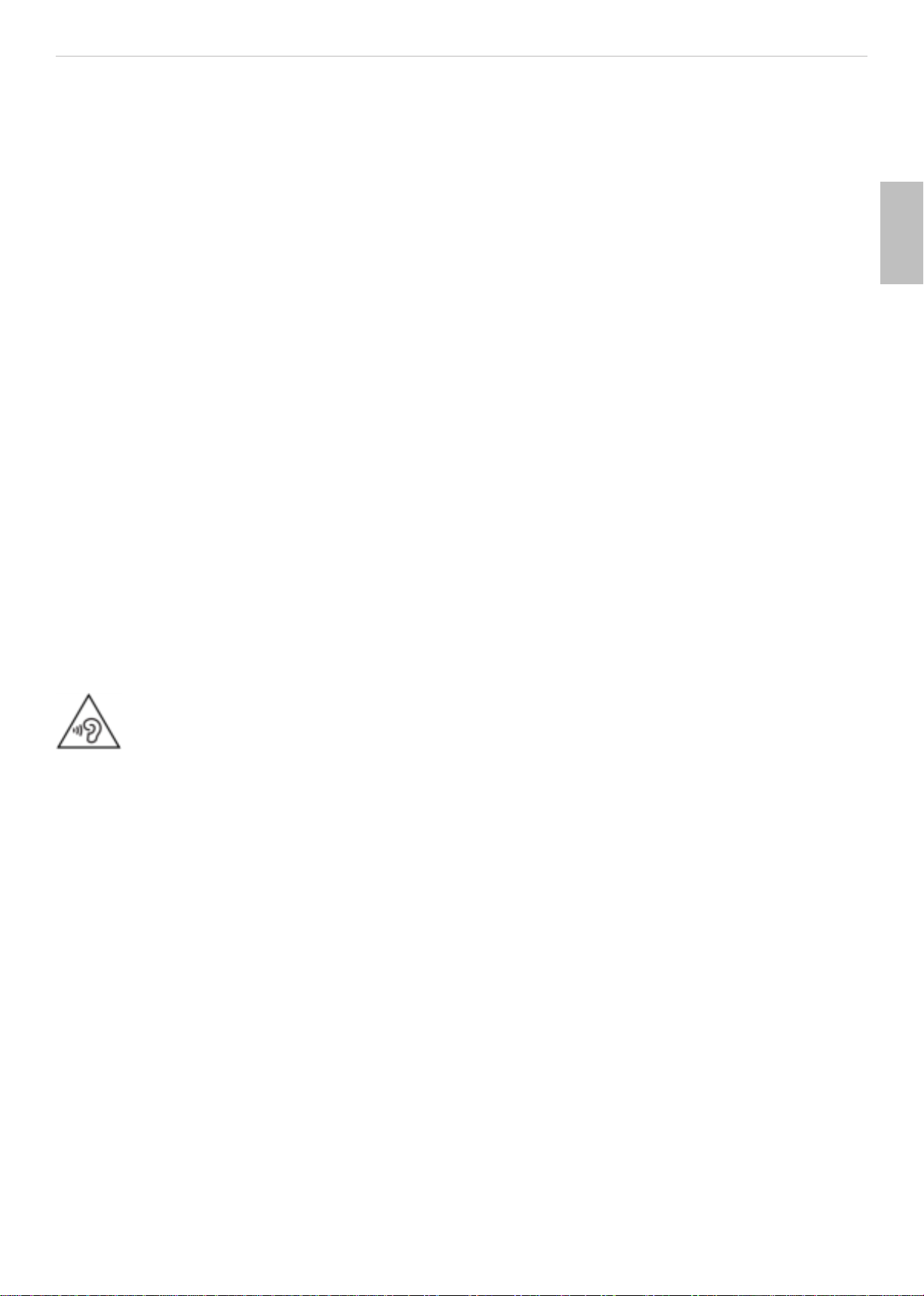
Sicherheitshinweise
Blue BYRD ANC (2. Generation) 17/24
Vielen Dank für Ihr Verauen und dass Sie sich für den
Kauf des In-Ear-Kopfhörers Blue BYRD ANC (2. Generation)
entschieden haben.
SICHERHEITSHINWEISE
►Vor dem Benutzen des Produkts, diese Anleitung sorg-
fältig und volländig durchlesen.
►Alle gegebenen Hinweise beachten, insbesondere die
zum sicheren Gebrauch des Produkts.
►Die Firma beyerdynamic GmbH & Co. KG übernimmt
keine Haung für Schäden am Produkt oder Verlet-
zungen von Personen aufgrund unachtsamer, unsach-
gemäßer, falscher oder nicht dem vom Hereller
angegebenen Zweck entsprechender Verwendung des
Produkts.
►Das Produkt nicht verwenden, wenn es defekt i.
Beimmungsgemäer Gebrauch
Benutzen Sie das Produkt nicht anders als in dieser
Produktanleitung beschrieben. beyerdynamic übernimmt
keine Haung für Schäden am Produkt oder Verletzungen
von Personen aufgrund unachtsamer, unsachgemäßer,
falscher oder nicht dem vom Hereller angegebenen
Zweck entsprechender Verwendung des Produkts.
beyerdynamic haet nicht für Schäden an USB-Geräten,
die nicht den USB-Spezifikationen entsprechen.
beyerdynamic haet nicht für Schäden aus Verbindungs-
abbrüchen wegen leerer oder zu alter Akkus oder Über-
schreiten des Bluetooth®-Sendebereichs.
Beachten Sie auch die jeweiligen länderspezifischen
Vorschrien vor Inbetriebnahme.
Einellen der Lautärke
Hohe Lautärken und zu lange Hörzeiten
können das Gehör dauerha schädigen. Da
In-Ear-Kopfhörer direkt im Gehörgang liegen,
können sie um 6–9dB lauter werden als
klassische Kopfhörer, was das Risiko auf Gehörschäden
erhöht.
►Vor dem Einsetzen der Ohrhörer die Lautärke auf
Minimum einellen. Er nach Einsetzen der Ohrhörer
die Lautärke erhöhen.
►Den In-Ear-Kopfhörer nicht über längere Zeit bei hoher
Lautärke verwenden. Beim Hören und gewöhnlichem
Sprechen mit In-Ear-Kopfhörer sollte die eigene Stimme
noch wahrnehmbar sein.
►Bei Tinnitus, die Lautärke reduzieren. Gegebenenfalls
einen Arzt konsultieren.
Mit der beyerdynamic MIY-App können Sie Ihren
Bluetooth®-Kopfhörer personalisieren. Die „Statiik“-
Funktion der App zeichnet den Schalldruck auf, dem Ihre
Ohren über die Zeit hinweg ausgesetzt sind. Sie bezieht
sich allerdings nur auf den Schalldruck, der über die
Lautsprecher des Kopfhörers enteht und nicht von
externen Lärmquellen kommt.
Reduzierung der Auenwahrnehmung
In-Ear-Kopfhörer reduzieren die akuische Außenwahr-
nehmung draisch. Die Verwendung von In-Ear-Kopf-
hörern im Straßenverkehr birgt großes Gefährdungs-
potenzial. Das Gehör des Benutzers da auf keinen Fall so
ark beeinträchtigt werden, dass die Verkehrssicherheit
gefährdet i.
►Die In-Ear-Kopfhörer nicht im Aktionsbereich von mögli-
cherweise gefährlichen Maschinen und Arbeitsgeräten
verwenden.
►Den Gebrauch von In-Ear-Kopfhörern in Situationen
vermeiden, in denen das Hörvermögen nicht beein-
trächtigt werden da. Insbesondere im Straßenverkehr,
beim Überqueren eines Bahnübergangs oder auf einer
Bauelle.
ANC-Funktion
Die aktive Geräuschunterdrückung (ANC) unterdrückt
Außengeräusche.
►Verwenden Sie den Kopfhörer mit aktiver Geräusch-
unterdrückung (ANC) auf keinen Fall in Situationen, in
denen das Hörvermögen nicht beeinträchtigt werden
da und so eine Gefahr für Sie selb oder andere
darellen könnte, z. B. beim Autofahren, Fahrradfahren,
Überqueren eines Bahnübergangs oder Gehen in der
Nähe von Verkehr.
►Nehmen Sie den Kopfhörer ab oder verwenden ihn
ohne Geräuschunterdrückung, und passen Sie die
Lautärke an, um sicherzuellen, dass Sie Außenge-
räusche wie Alarme und Warnsignale hören können.
►Beachten Sie, dass sich Geräusche wie Alarme oder
Warnsignale anders anhören können, wenn Sie Kopf-
hörer tragen.
Verändee akuische Wahrnehmung
Für viele Menschen i das Tragen von In-Ear-Kopf-
hörern gewöhnungsbedütig, da sich die akuische
Wahrnehmung der eigenen Stimme und des Körpers
sowie auretende Innenohrgeräusche beim Laufen von
der „normalen“ Situation ohne In-Ear-Kopfhörer unter-
scheiden. Diese zunäch fremdaige Empfindung
verringe sich jedoch gewöhnlich nach einiger Zeit des
Tragens.
Reinigung
Durch Verschmutzung der Ohrpassücke und Bildung
eines feucht-warmen Klimas im Gehörgang kann ein
erhöhter Keimpegel das Risiko für eine Gehörgangsinfek-
tion eigern.
►Die Ohrpassücke regelmäßig reinigen.
Gefahr von Verschlucken
►Kleinteile wie Produkt-, Verpackungs- und Zubehöeile
von Kindern und Hauieren fernhalten. Bei Verschlu-
cken beeht Erickungsgefahr!
Verwenden der Akkus
Gefahr durch Hitze, Wasser und mechanische
Belaung
Bei zu großer Hitze, Wasser zu hoher mechanischer
Belaung beeht die Gefahr von Explosion, Hitze-, Feuer-,
Rauch- oder Gasentwicklung. Verletzungen und irreversi-
blen Schäden am Akku können die Folge sein.
►Den Akku (Akkupack oder eingebauter Akku) nicht über-
mäßiger Hitze, direkter Sonneneinrahlung oder Feuer
aussetzen.
►Nicht das Gehäuse önen und den Akku nicht zerlegen.
Deutsch
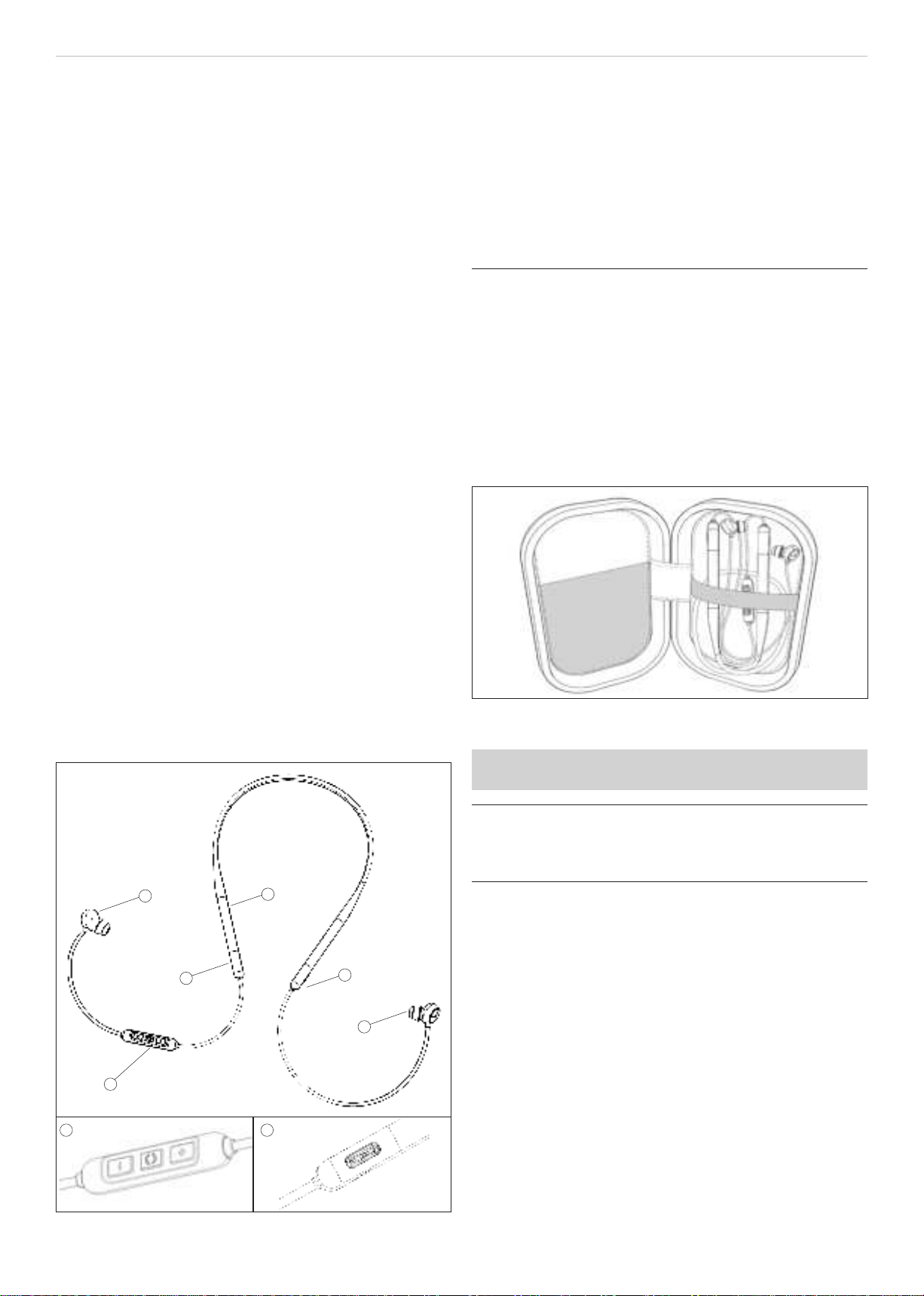
Zu dieser Anleitung
18/24 Blue BYRD ANC (2. Generation)
►Den Akku nicht verwenden, falls er in Kontakt mit
Wasser gekommen sein könnte.
►Zum Lades des Akkus über die integriee USB-Buchse
TypC nur ein USB2.0/3.0 andardkonformes 5V-Netz-
teil verwenden (Stromaufnahme beträgt max. 0,5A).
Lagerung des Akkus
►Wenn der Akku längere Zeit nicht verwendet bzw. gela-
ge wird: Akku auf ungefähr 50% der Ladung bringen
und bei Temperaturen bis max. 30°C lagern.
Umweltbedingungen
►Das Produkt weder Regen noch Schnee, Flüssigkeiten
oder Feuchtigkeit aussetzen.
ZU DIESER ANLEITUNG
Diese Anleitung beschreibt die wichtigen Funktionen
des In-Ear-Kopfhörers Blue BYRD ANC (2. Generation).
Die Angaben in dieser Anleitung beziehen sich auf die
Standardeinellungen der Soware-Version 1.0. Mögli-
cherweise i eine neuere Version veügbar.
►Hinweise zum Soware-Update finden Sie unter „So-
ware-Update“ auf Seite19.
LIEFERUMFANG
•In-Ear-Kopfhörer Blue BYRD ANC (2. Generation) mit
Bluetooth®
•Fünf Paar Ohrpassücke aus Silikon (XS, S, M, L, XL).
•Kabel USB-A auf USB-C
•Hardcase zur Aufbewahrung
•Kurzanleitung
PRODUKTÜBERSICHT
41
2
5
3
3
2 4
1 Tae Ein/Aus
2 Fernbedienung
[+] / [–] Lautärke erhöhen / verringern
( ) Multifunktionae
Mikrofon auf der Rückseite der Fernbedienung
3 Ohrhörer mit auauschbaren Ohrpassücken und
Mikrofonen für die ANC-Funktion
4 USB-C-Anschluss für Kabel (Unterseite)
5 LED-Anzeige (Innenseite)
ERSTE SCHRITTE
Aus der Verpackung nehmen und
verauen
►Verauen Sie bei Nichtgebrauch und zum Transpo
den In-Ear-Kopfhörer und das Zubehör im mitgelie-
feen Hardcase.
Sie sorgen dadurch für been Schutz und vermeiden
Beschädigungen.
Akku aufladen
Wir empfehlen, zum Aufladen des Akkus nur das mitgelie-
fee USB-Kabel zu verwenden.
1. In-Ear-Kopfhörer mit dem mitgeliefeen Kabel an eine
beliebige andardkonforme spannungsführende USB-
A-Buchse (z.B. USB-Netzteil) anschließen.
2. Nach dem Ladevorgang das USB-Kabel enernen.
LED-Anzeige des Ladezuands:
Blinkt rot: Akku 0 – 30 % voll
Blinkt gelb: Akku 30 – 70 % voll
Blinkt grün: Akku 70 – 99 % voll
Leuchtet grün: Akku 100 % voll
Hinweise zur Lebensdauer von Li-Ion-Akkus
•Nach volländigem Laden das USB-Kabel vom Lade-
gerät und In-Ear-Kopfhörer trennen.
• ACHTUNG! Hohe Temperaturen, vor allem mit hohem
Ladezuand, können zu irreversiblen Schäden führen.
•Wenn der Akku längere Zeit nicht verwendet bzw. gela-
ge wird: Akku auf ungefähr 50% der Ladung bringen
und bei Temperaturen bis max. 30°C lagern.
•Nach dem Gebrauch das akkugespeie Produkt
ausschalten.

beyerdynamic MIY App
Blue BYRD ANC (2. Generation) 19/24
Ohrpassücke auswählen/wechseln
Im Lieferumfang des In-Ear-Kopfhörers befinden sich
Ohrpassücke in fünf verschiedenen Größen. Die
Auswahl der für Sie passenden Ohrpassücke i wichtig,
um einen bequemen und sicheren Sitz, gute Außenge-
räuschdämpfung und einen möglich guten Klang zu
erreichen.
Bei regelmäßigem Gebrauch empfehlenwir, die Ohrpass-
ücke alle drei Monate zu wechseln. Ersatz-Ohrpass-
ücke aus Silikon und anderen Materialien können über
den Ersatzteil-Shop von beyerdynamic beellt werden:
www.beyerdynamic.com/service/spare-pas
1. Wenn bereits ein Ohrpassück montie i, dieses
vorsichtig vom Ohrhörer abziehen.
2. Neues Ohrpassück am Ohrhörer befeigen.
1.
2.
Ohrhörer einsetzen und tragen
►Bügel um den Nacken legen und beide Ohrhörer
entsprechend ihrer Kennzeichnung in das linke und
rechte Ohr einsetzen.
Die Ohrhörer sollten bequem und sicher sitzen.
BEYERDYNAMIC MIY APP
Die MIY App von beyerdynamic wird etig
weiterentwickelt, um Ihren BlueBYRD ANC
durch nützliche Funktionen wie die
MOSAYC Klang-Personalisierung, die
Tracking-Statiik Ihrer täglichen Hörge-
wohnheiten und andere Einellungen an
Ihre persönlichen Bedünisse anzupassen.
Wenn Sie die MOSAYC Klang-Personalisie-
rung verwenden, werden Sie erleben, dass
Ihr BlueBYRD ANC noch besser klingt.
SOFTWAREUPDATE
►Soware-Updates ehen Ihnen komfoabel über die
MIY App zur Veügung.
KOMPATIBILITÄT ZU
ABSPIELGERÄTEN
Der In-Ear-Kopfhörer i mit Bluetooth®-Abspielgeräten
kompatibel, die folgende Profile unterützen:
•A2DP (für Audioüberagung)
•HFP (für Telefonie)
•HSP (Sprachausgabe)
•AVRCP (für die Überagung von Steuersignalen)
Die damit verbundenen Funktionen ehen nur zur Veü-
gung, wenn sie vom Abspielgerät unterützt werden.
UNTERSTÜTZTE AUDIOCODECS
Innerhalb des Profils A2DP unterützt der In-Ear-Kopf-
hörer die Audio-Codecs SBC, AAC und aptX™ Adaptive.
Die bee Audioqualität bietet aptX™ Adaptive.
Es können nur solche Codecs für die Audioüberagung
benutzt werden, die im Abspielgerät vorhanden sind.
Abspielgerät und In-Ear-Kopfhörer verändigen sich
automatisch auf den been gemeinsam veügbaren
Codec in folgender Reihenfolge:
1. aptX™ Adaptive
2. aptX™
3. AAC
4. SBC
Die meien Abspielgeräte zeigen nicht an, welcher
Codec aktiv in Verwendung i.
Deutsch
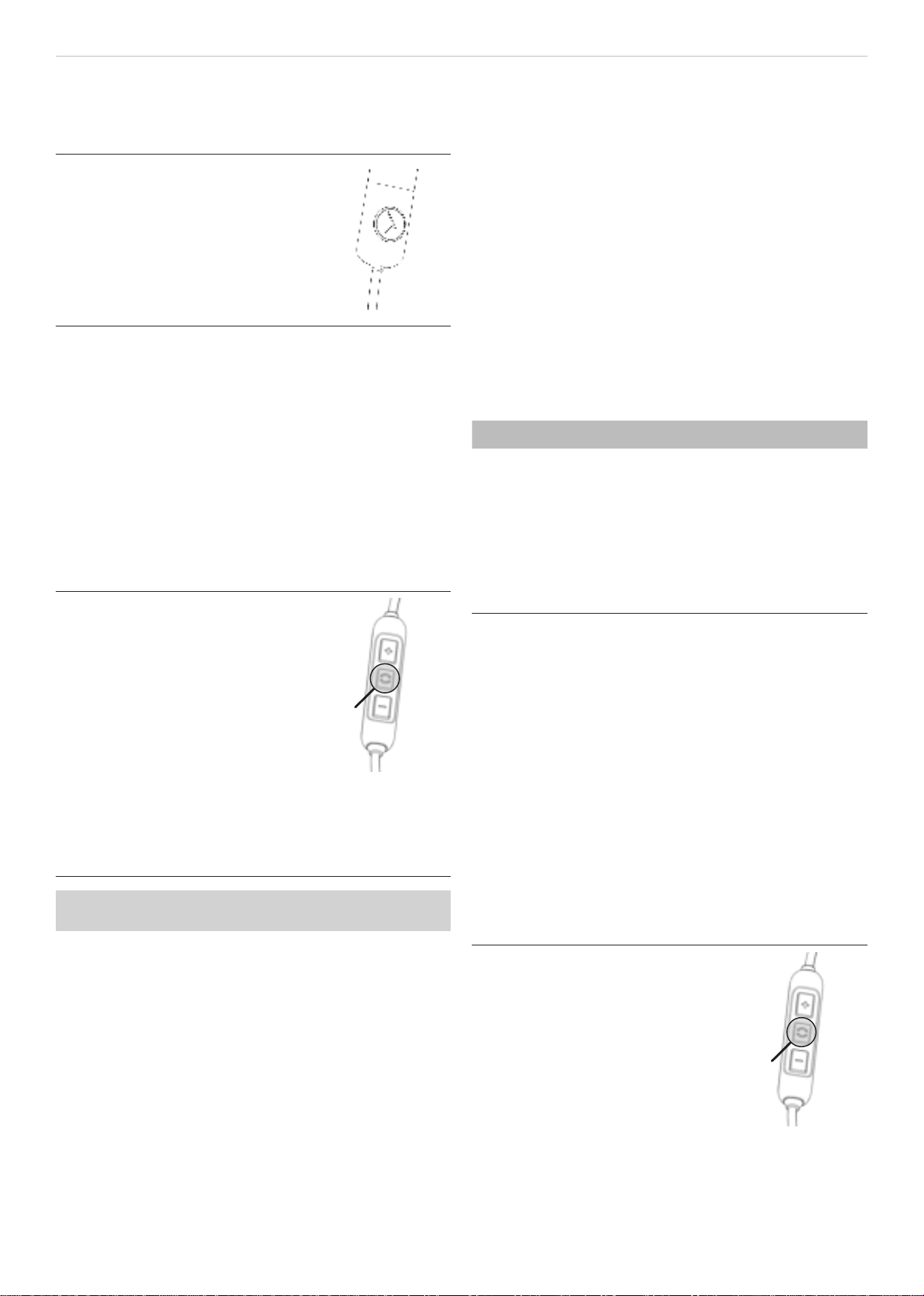
Bedienung
20/24 Blue BYRD ANC (2. Generation)
BEDIENUNG
Ein- und ausschalten
Einschalten:
►Tae Ein/Aus 2s drücken.
Ausschalten:
►Tae Ein/Aus 4s drücken.
Mit einem Abspielgerät koppeln
(Pairing)
Bevor Sie den In-Ear-Kopfhörer ermalig verwenden
können, müssen Sie ihn mit Ihrem Mobiltelefon oder einem
anderen Bluetooth®-fähigen Gerät koppeln. Das Kopp-
lungsveahren kann sich zwischen den verschiedenen
Abspielgeräten unterscheiden.
►Bitte beachten Sie die entsprechende Bedienungsan-
leitung des Abspielgerätes.
Kopplung herellen:
9Der In-Ear-Kopfhörer i ausgeschaltet.
1. TaeEin/Aus 4s drücken.
Der Bluetooth®-Kopplungsmodus
staet.
Die LED-Anzeige blinkt abwech-
selnd blau und rot.
2. Bluetooth®-Funktion am Abspiel-
gerät aktivieren und ggf. nach
neuen Geräten suchen lassen.
3. Im Bluetooth®-Menü des Abspiel-
gerätes unter den veügbaren
Geräten „Blue Byrd ANC (2nd gen.)“
auswählen und beide Geräte
miteinander koppeln.
Nach der erfolgreichen Verbindung blinkt die LED alle
7s kurz blau. Bei jedem weiteren Einschalten verbinden
sich beide Geräte, sobald sie in Reichweite sind.
Wenn die Bluetooth®-Verbindung verloren wurde, blinkt
die LED alle 3s kurz blau.
Lie bereits gekoppelter Geräte löschen:
►Tae Ein/Aus länger als 10s drücken.
Die Liste bereits gekoppelter Bluetooth®-Geräte
(maximal 8) wird gelöscht und der In-Ear-Kopfhörer
wechselt in den Bluetooth®-Kopplungsmodus.
ANC/Transparenzmodus verwenden
Der BlueBYRD ANC hat drei ANC-Modi:
• ANC-Modus: Dämpfung des umgebenden Schalls
• Transparenzmodus: Verärkung des umgebenden
Schalls
• Passiver Modus: ANC- und Transparenzmodus sind
deaktivie
ANC-Modus wählen:
►Tae Ein/Aus jeweils 1x kurz drücken:
Passiver Modus> Transparenzmodus> ANC-Modus>
Passiver Modus> ...
Ein Modus kann durch 2x kurzes Drücken übersprungen
werden, also z.B. direkter Wechsel vom passiven Modus
zum ANC-Modus.
Der zuletzt gewählte Modus wird beim Ausschalten
gespeiche.
Multi-Point-Betrieb
Der In-Ear-Kopfhörer kann mit bis zu 8Bluetooth®-fähigen
Geräten gekoppelt werden. Mit maximal zwei Geräten i
gleichzeitig eine aktive Verbindung möglich. Musikwieder-
gabe und Telefonie i jedoch nur mit einem Gerät gleich-
zeitig möglich. Telefonie hat dabei Priorität vor Musikwie-
dergabe, d.h. bei einem Anruf wird die Musikwiedergabe
unterbrochen.
Prioritätenlie bei der Benutzung der Abspielgeräte (AG):
Prio. Profil Abspielgeräte (AG)
1 HFP (Telefonie) AG 1 (zuer verbundenes
Gerät)
2 HFP (Telefonie) AG 2 (als zweites
verbundenes Gerät)
3 A2DP
(Musikwiedergabe)
AG 1 (zuer verbundenes
Gerät)
4 A2DP
(Musikwiedergabe)
AG 2 (als zweites
verbundenes Gerät)
Multi-Point einellen:
1. In-Ear-Kopfhörer mit dem eren Gerät verbinden
(siehe „Mit einem Abspielgerät koppeln (Pairing)“ auf
Seite20).
2. Bluetooth®-Verbindung am eren Gerät deaktivieren.
3. In-Ear-Kopfhörer ausschalten.
4. In-Ear-Kopfhörer mit dem zweiten Gerät verbinden
(siehe „Mit einem Abspielgerät koppeln (Pairing)“ auf
Seite20).
5. Bluetooth®-Verbindung des eren Gerätes wieder akti-
vieren, das sich automatisch mit dem In-Ear-Kopfhörer
verbindet.
Wenn beide Geräte mit dem In-Ear-Kopfhörer gekop-
pelt sind, verbindet sich der In-Ear-Kopfhörer auto-
matisch mit beiden Geräten, bei jedem weiteren
Einschalten.
Multi-Point verwenden:
9Sie haben den In-Ear-Kopfhörer
mit zwei Geräten verbunden und
gerade die Medienwiedergabe
aktivie.
►Tae () 1x kurz drücken, um einen
eingehenden Anruf anzunehmen.
9Sie haben den In-Ear-Kopfhörer
mit zwei Geräten verbunden und
gerade einen Anruf aufgelegt.
►Tae () 1x kurz drücken, um die
Medienwiedergabe zu aen, die
zuletzt abgespielt wurde.
Other manuals for BLUE BYRD
5
Table of contents
Languages:
Other Beyerdynamic Wireless Headphones manuals