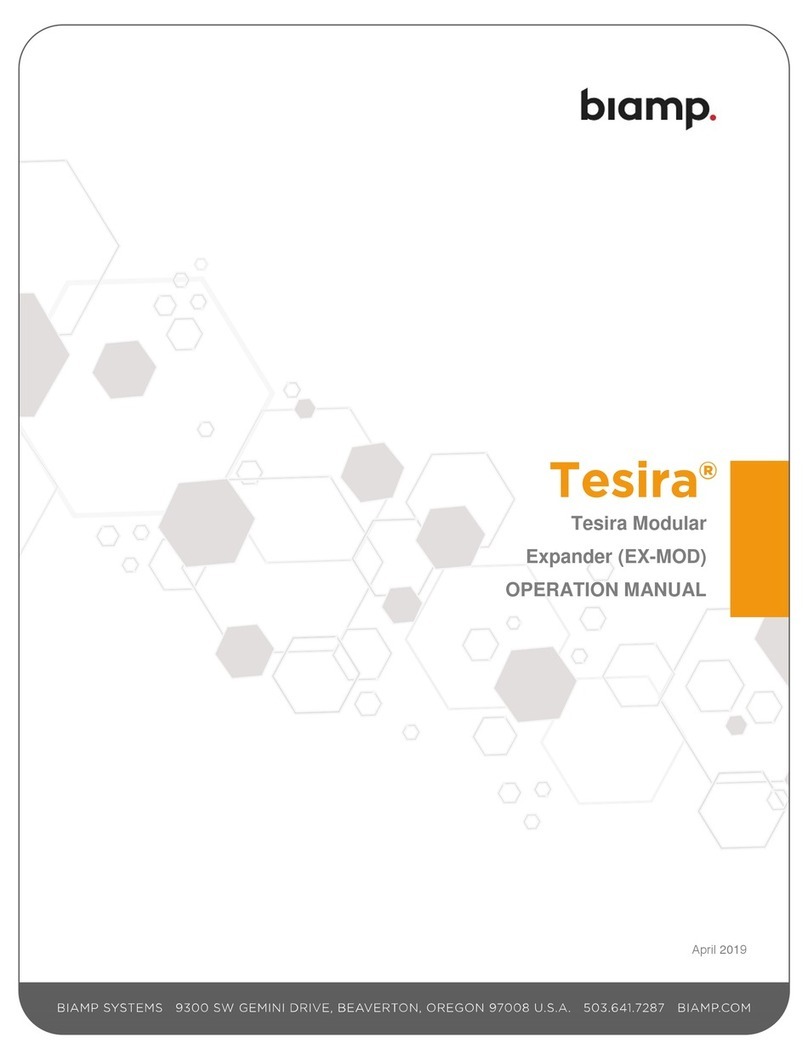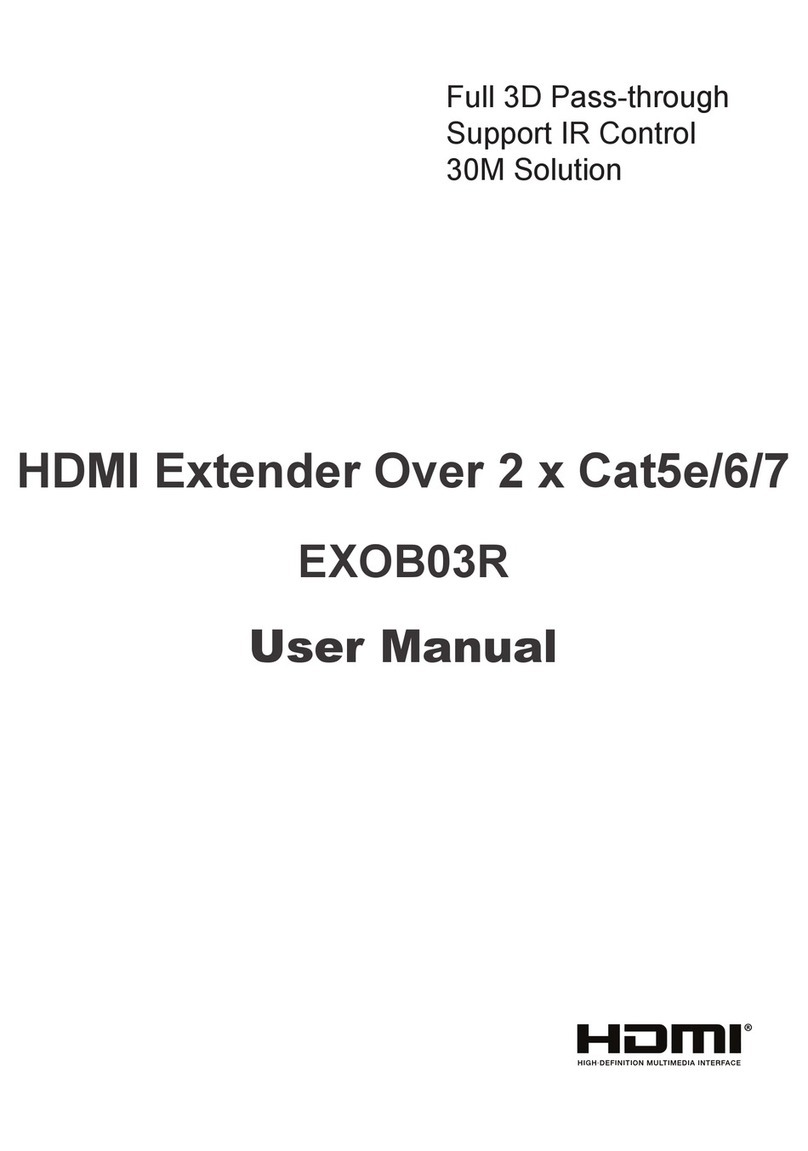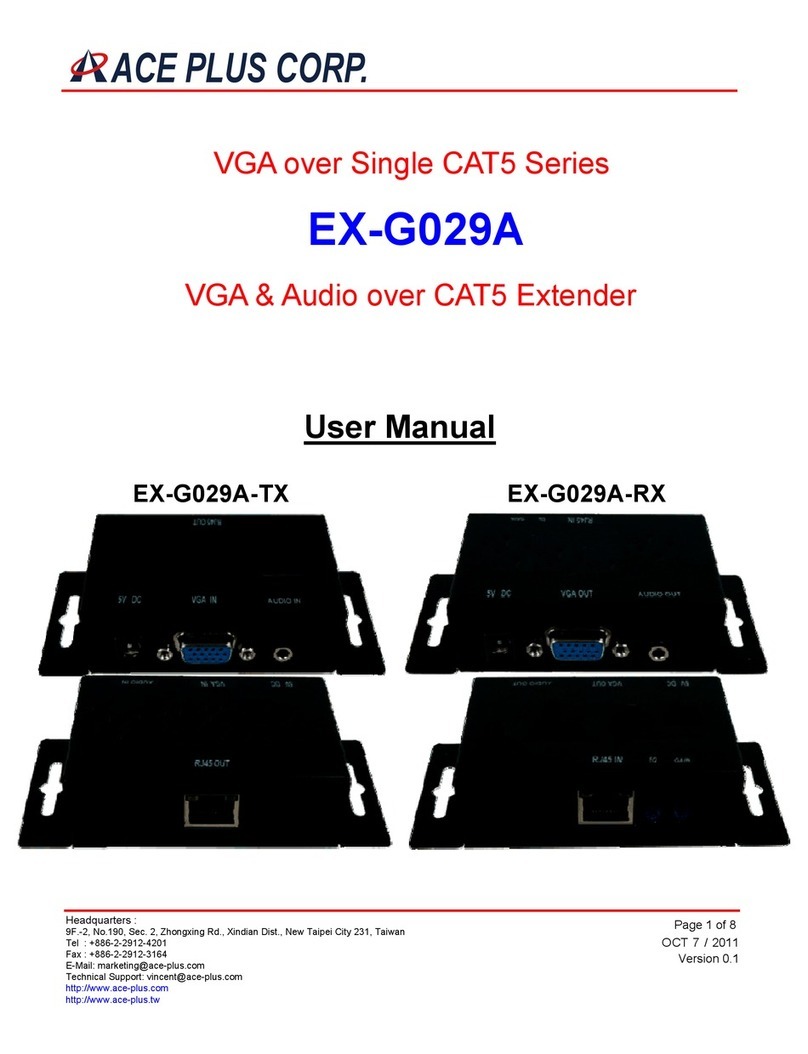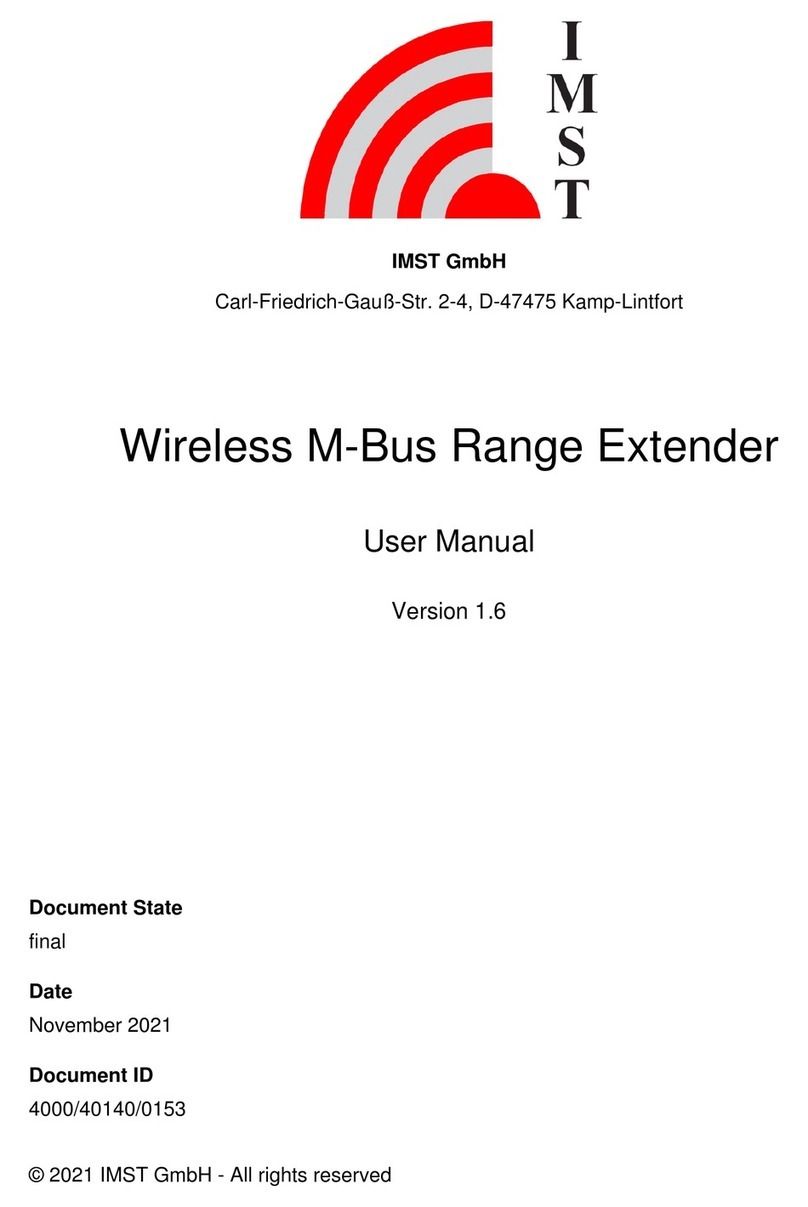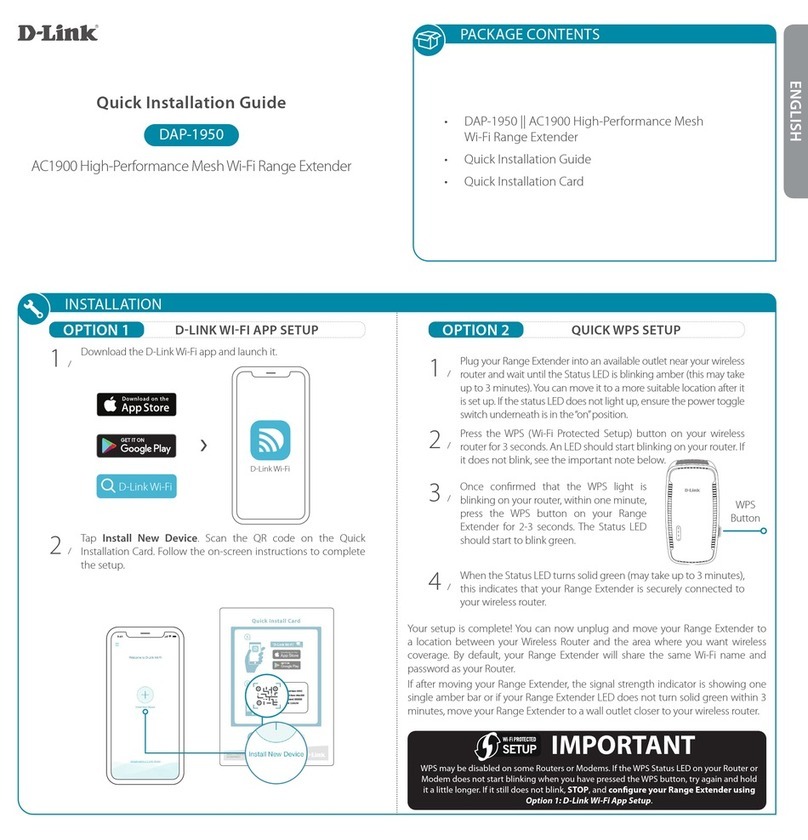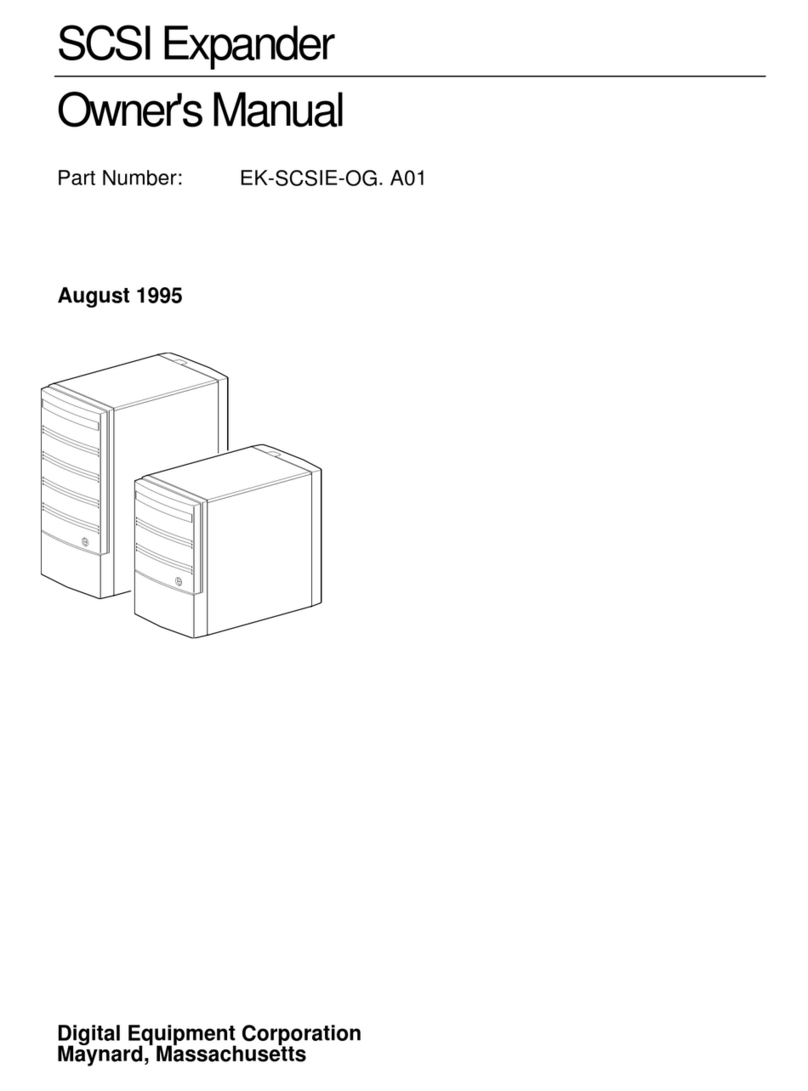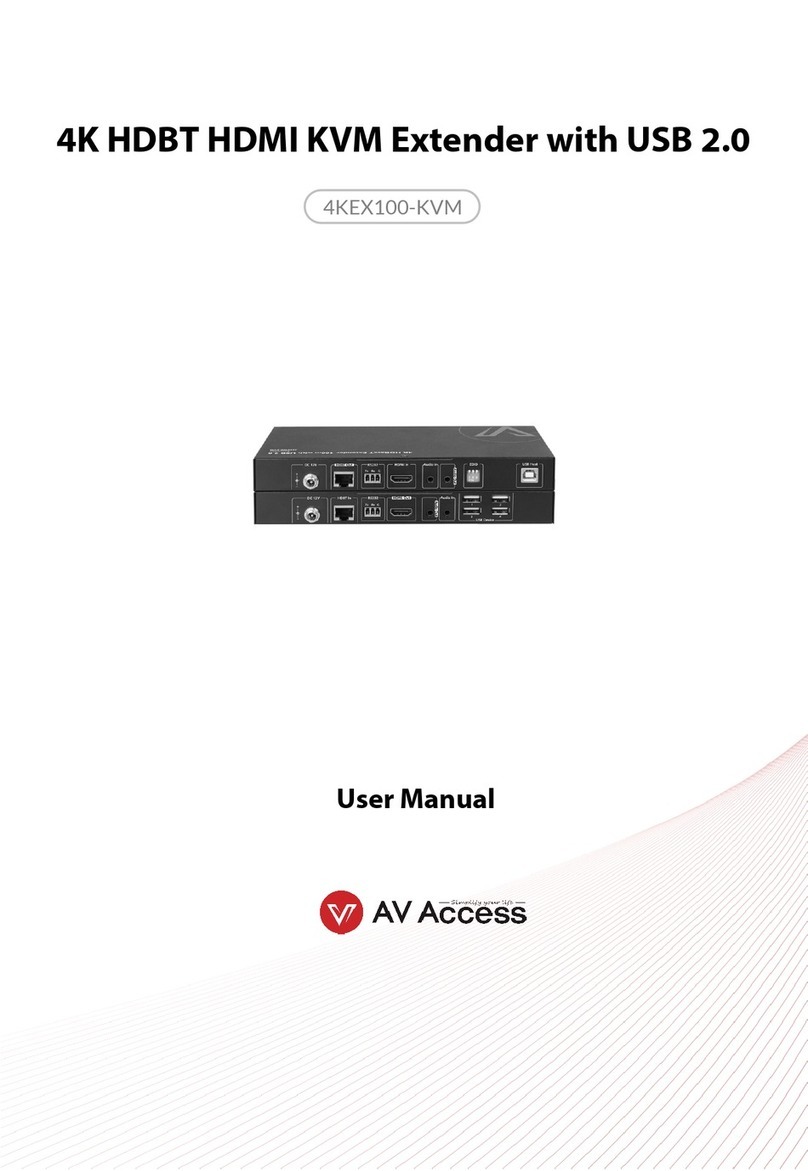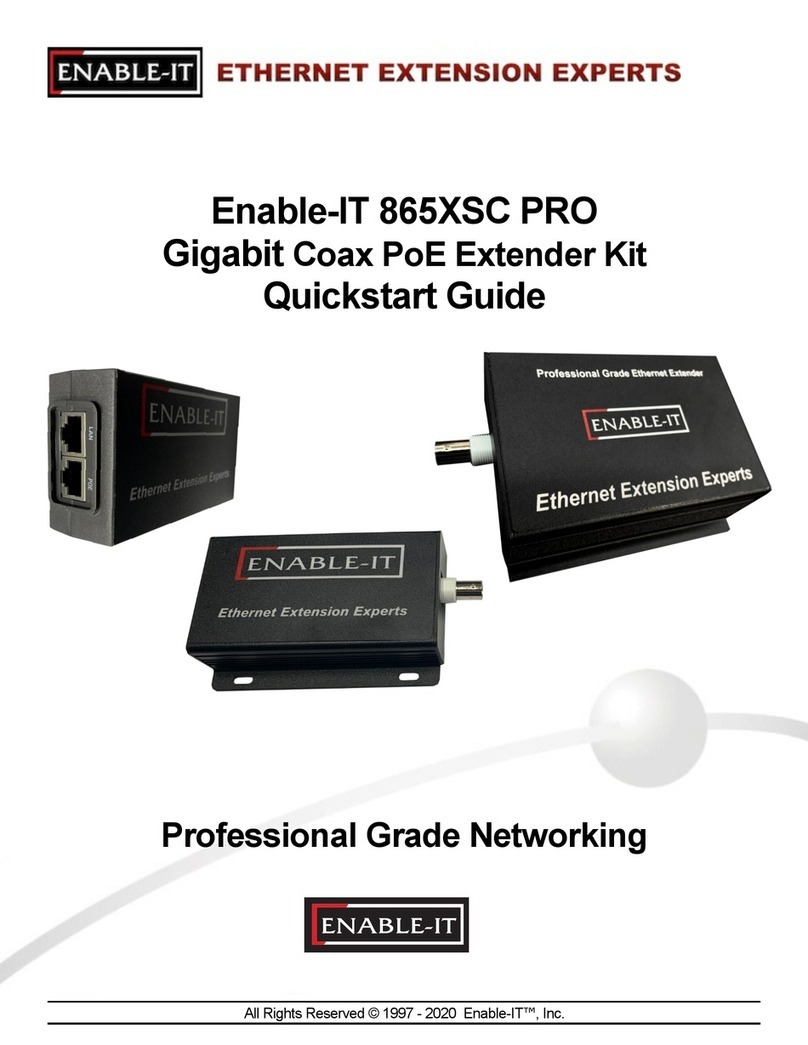Beyond Platinum Remote Control Extender User manual
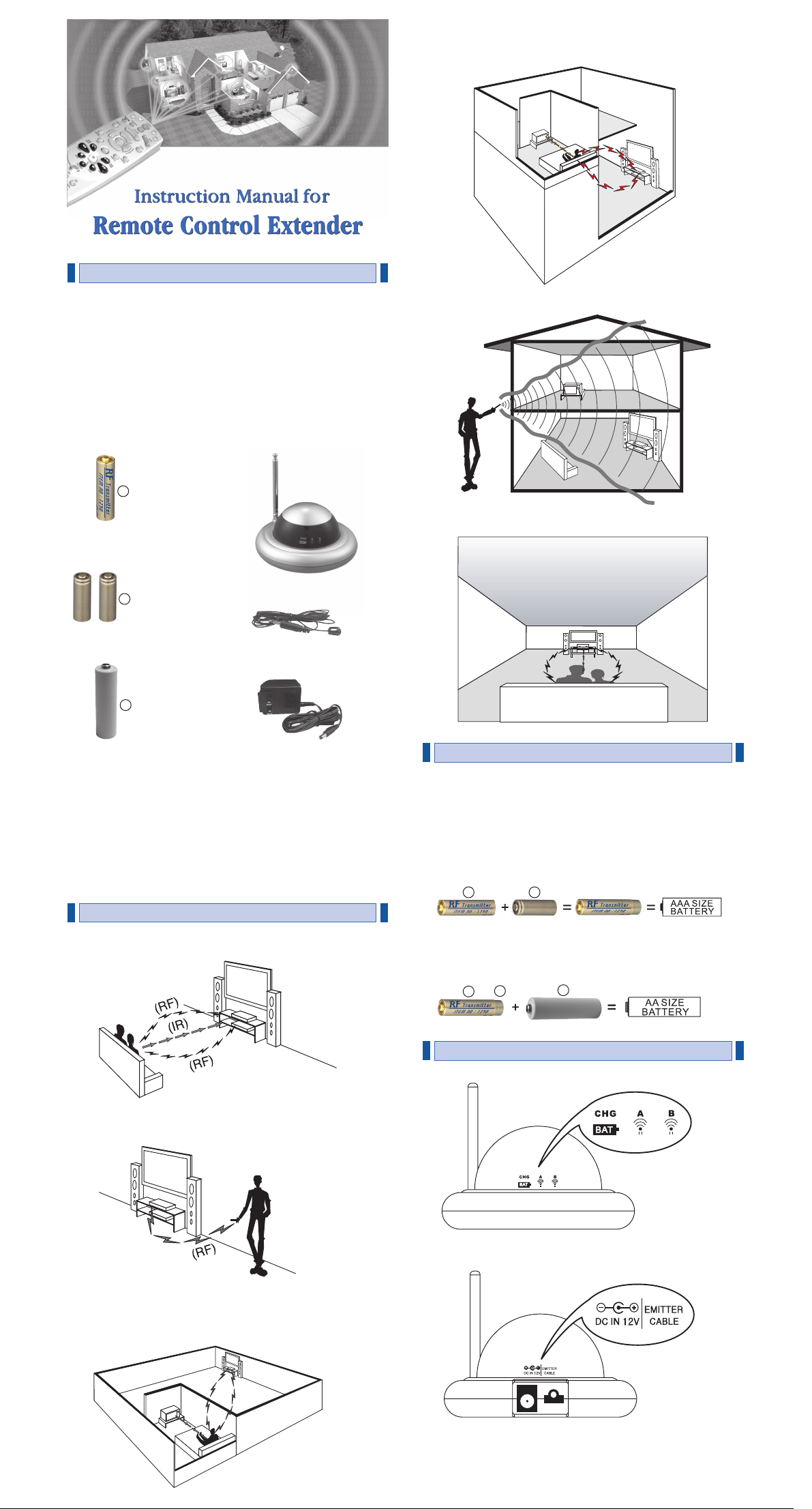
This Remote Control Extender uses the smartest and easiest
technology in extending the remote control operation.
By replacing one of your standard existing batteries with the patented
Beyond Platinum battery transmitter, your remote control
now detects the key signals and transmits them far away.
This extender kit consists of Transmitter (Battery type),
Receiver (UFO shape), Adapter, Eye emitter, two 2/3 rechargeable
batteries and AA sleeve.
The upgraded remote control with the RF Transmitter inserted can
operate through doors, windows, floors, ceilings and walls without
any need for line of site.
When the RF Transmitter is installed, the remote control still transmits
the normal infrared signal as well as a RF signal at the same time.
1. Normal use in living room.
2. Side view control.
3. Control equipment situated in another room.
4. Control equipment situated on another floor of your house or building.
5. Control equipment from outside (ie. Speakers outside but hi-fi inside).
6. Normal situation but with the need for a longer range of control and the
ability to control equipment located inside a closed cabinet.
Remove only ONE of your existing batteries in your remote control
and replace it with the Beyond Platinum Transmitter Battery.
Note: You may have to place the transmitter battery in an alternate
battery slot in your remote control in order to improve performance.
1. Remote Control using AAA batteries
2. Remote Control using AA batteries
Front Side
Rear Side
Place the UFO shape Receiver in one of the following ways:
A
B
C
A
A
B
BC
RF Transmitter
1 Eye Emitter Cable
RF Receiver
AA Sleeve
2/3 AAA
Rechargeable Batteries
Adaptor
Introduction
Installation and Operating Cases
Installing the RF Transmitter
Installing the Receiver

1. Within 5 - 10 meters of equipment to be controlled.
3. If there is no space for the UFO shape Receiver in front of equipment,
place on top, next to or behind equipment and use the eye emitter.
(See section “connecting the eye emitter”)
2. Front of UFO shape Receiver directly faces equipment to be
controlled.
1. Connect the AC/DC adaptor to the UFO shape Receiver and
then connect the adaptor to a standard AC outlet.
2. When the power is initially connected, LEDs on the UFO
shape Receiver will blink in a circular motion and then stop.
Under most circumstances you will not need to use the Eye Emitter.
You can connect the Eye Emitter cable when you need to place the
UFO shape Receiver on top, next to or behind the equipment you
would like to control.
1. Insert the Eye Emitter plug into the IR output jack on the
back of the UFO shape Receiver.
2. Position the Emitter Bulb facing you equipment’s IR sensor.
3. Remove the adhesive tape on the bottom of the Bulb and
stick it on the front of the equipment’s sensor.
Operating range: Up to 100+ feet
A/C adapter voltage: Input - 210-220V AC, 55 or 60Hz.
Output - DC 12V, 150mA over
Battery (Included): Two 1.2V 2.3 AAA (Rechargeable)
Patented and other worldwide patents pending
ICASA Approved TA - 2007/186
Beyond Platinum
www.beyondplatinum.co.za
P.O.Box 914
Highlands North
Johannesburg
2037
South Africa
A: 56 Khz (A few special remotes)
B: 38 Khz (Most Remotes)
C: Sensitivity Lower
(External interference)
Warrants this product against defects in workmanship for one year from
the date of purchase. During this warranty period, this product will be
repaired or replaced, at Beyond Platinum discretion, without charge.
Please read your instructions thoroughly and use this product only as
directed. This warranty does not cover any damage due to commercial
use, accidental misuse, abuse or negligence.
Repair or replacement as provided under this warranty is the exclusive
remedy of the consumer. Seller shall not be liable for any incidental or
consequential damage for breach of any expressed or implied warranty
of merchantability or fitness for a particular purpose on this product is
limited to the duration of the warranty.
Keep the Extender dry, if it gets wet wipe it dry immediately.
Use and store the Extender only in normal temperature environments.
Handle the Extender carefully: Do not drop it. Keep the Extender away
from dust and dirt.
Wipe Extender occasionally with a damp cloth to keep it looking new.
Your Remote Extender Kit includes a One Eye Emitter Cable.
The Three Eye Emitter Cable is available as an optional accessory,
which allows you to attach it to three seperate components.
Extra Tansmitter Batteries are available as an optional accessory that
will allow you to convert as many remote controls as you please.
You will find a slide switch at the bottom of the Receiver after
removing the plastic cover.
The positions A, B are used in certain situations according to
the specification of your remote control (Most remotes use B setting).
The position C will lower the sensitivity of the UFO shaped Receiver to
help avoid external interference from other devices.
Your Extender may get or cause interference with another device or
Extender, if this is the case then please try the following:
1. Reduce the antenna length.
2. Select “C” position of slide switch underneath the Receiver.
3. Reposition your UFO shape Receiver.
4. Connect your UFO shape Reviver to an outlet on a different circuit.
5. If you cannot eliminate the interference after trying all above options,
please contact Beyond Platinum for an alternate solution.
Your Transmitter consists of a small rechargeable battery (2/3 AAA).
If you feel a shorter operating distance or Extender is not working at all,
please recharge or replace with an already charged battery.
1. Remove the RF Transmitter from your remote and take rechargeable
battery out.
2. Find recharging pocket at the bottom of the UFO shape receiver.
There will be a extra battery already fully charged.
3. Install fully charged battery into Transmitter and place the old battery
into the recharging slot under the UFO shape Receiver
and close the cover.
While the battery is recharging, LED on CHG (BAT) will blink.
Normal recharging time is 12 hours and 6 - 8 hours when battery is
partly charged
NOTE: Should operating distance or working problems still persist after
changing the rechargeable battery, then please replace your
standard normal battery with a brand-new one.
Caution:
1. Do not use normal battery in recharging pocket.
2. Only use rechargeable batteries supplied by Beyond Platinum.
APPROVED
TA - 2007/186
ICASA Approval
Specications
Connecting Adaptor
Connecting the Eye Emitter
Eye Emitters and Optional Accessories
Limited Warranty
Care
Recharging Battery
Interference
Function Switch Selection (A, B, C)