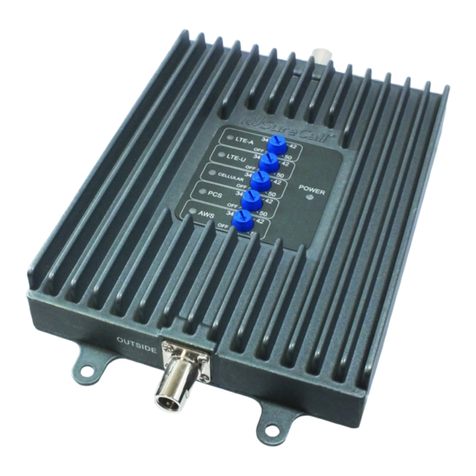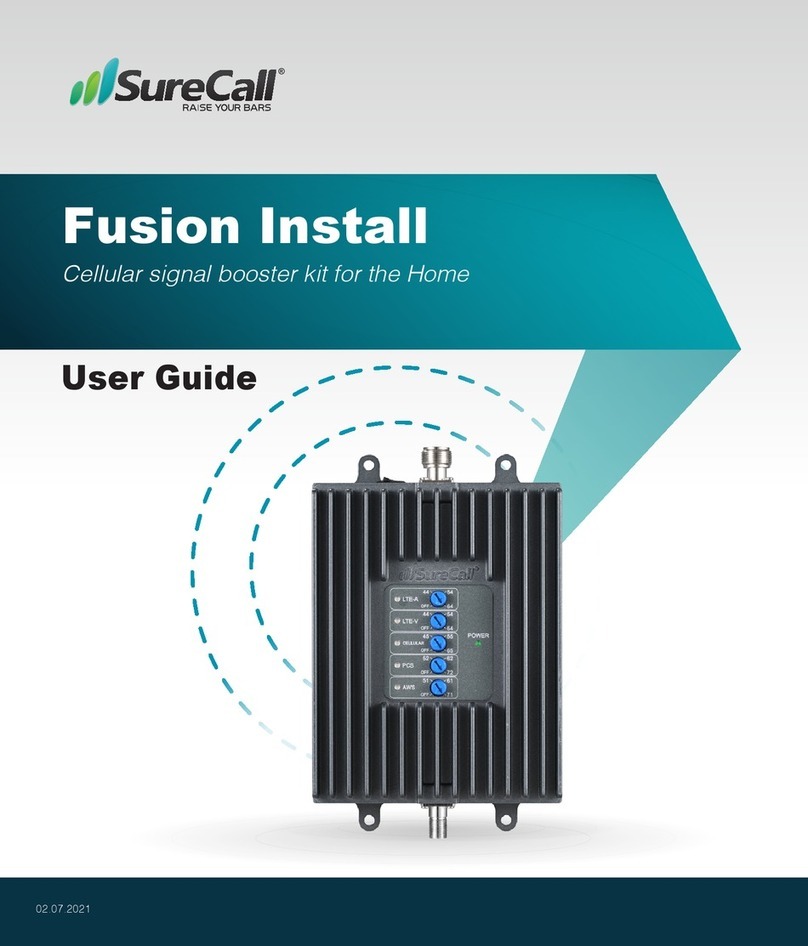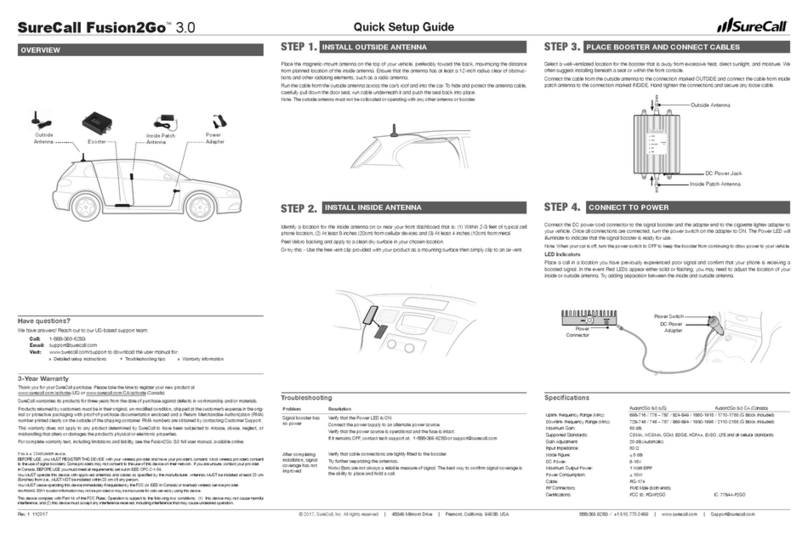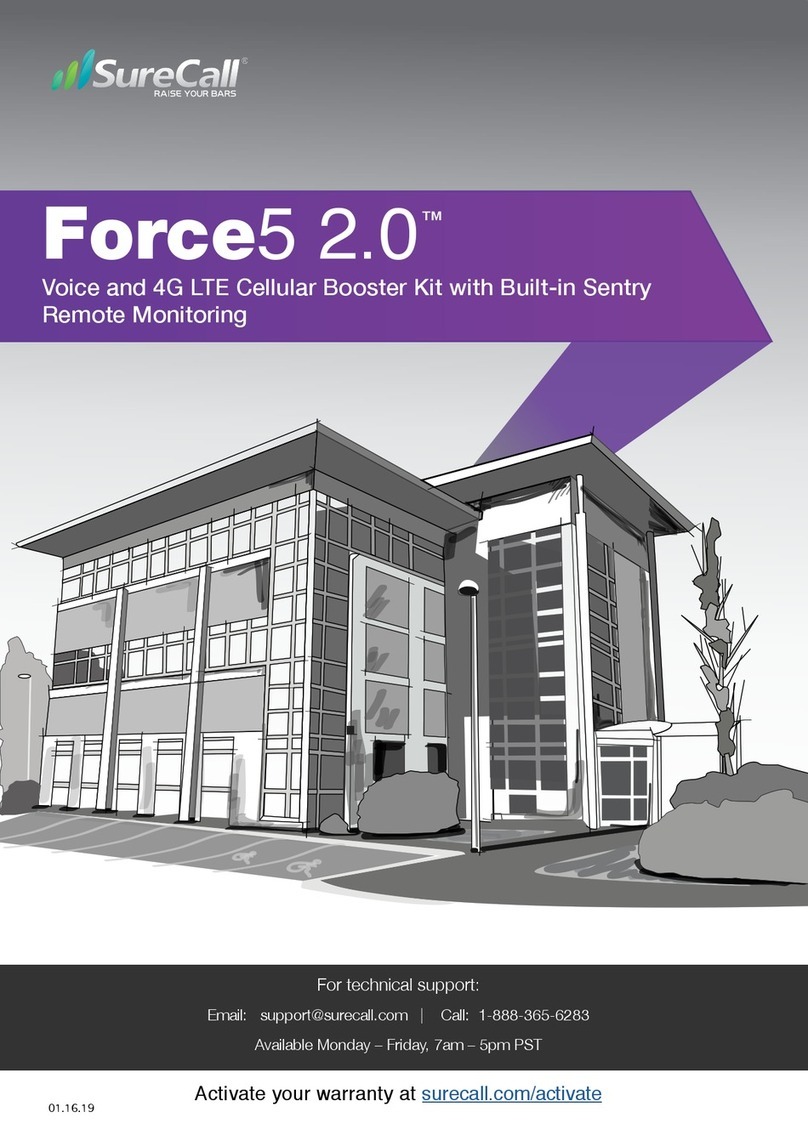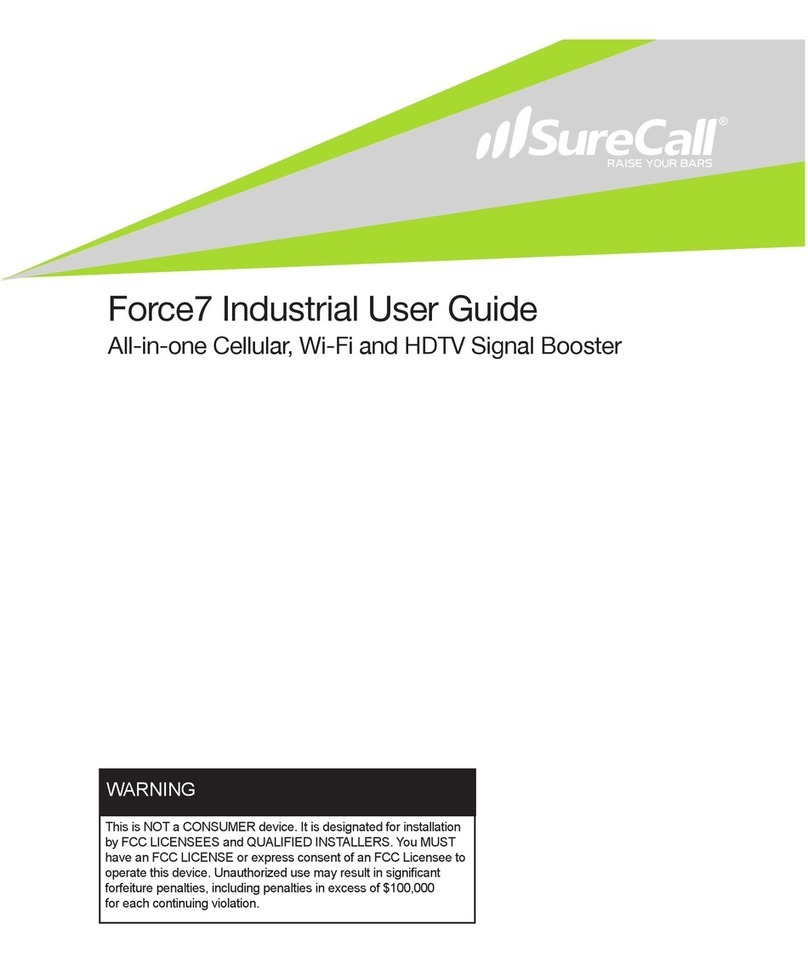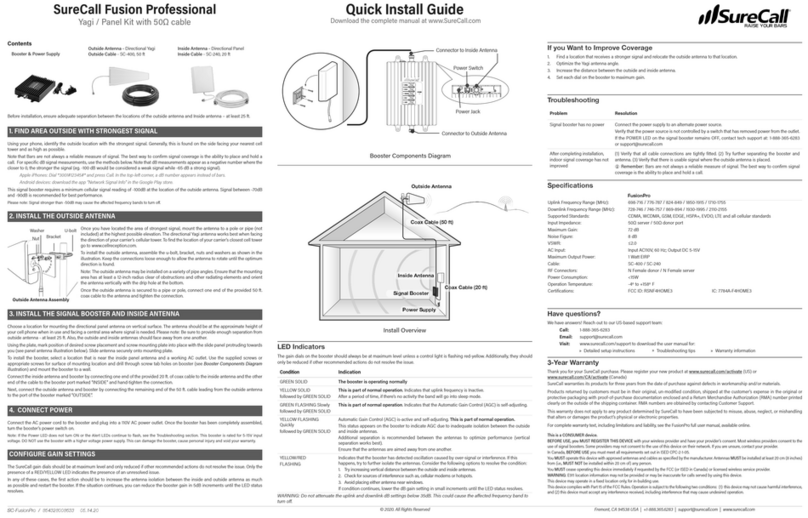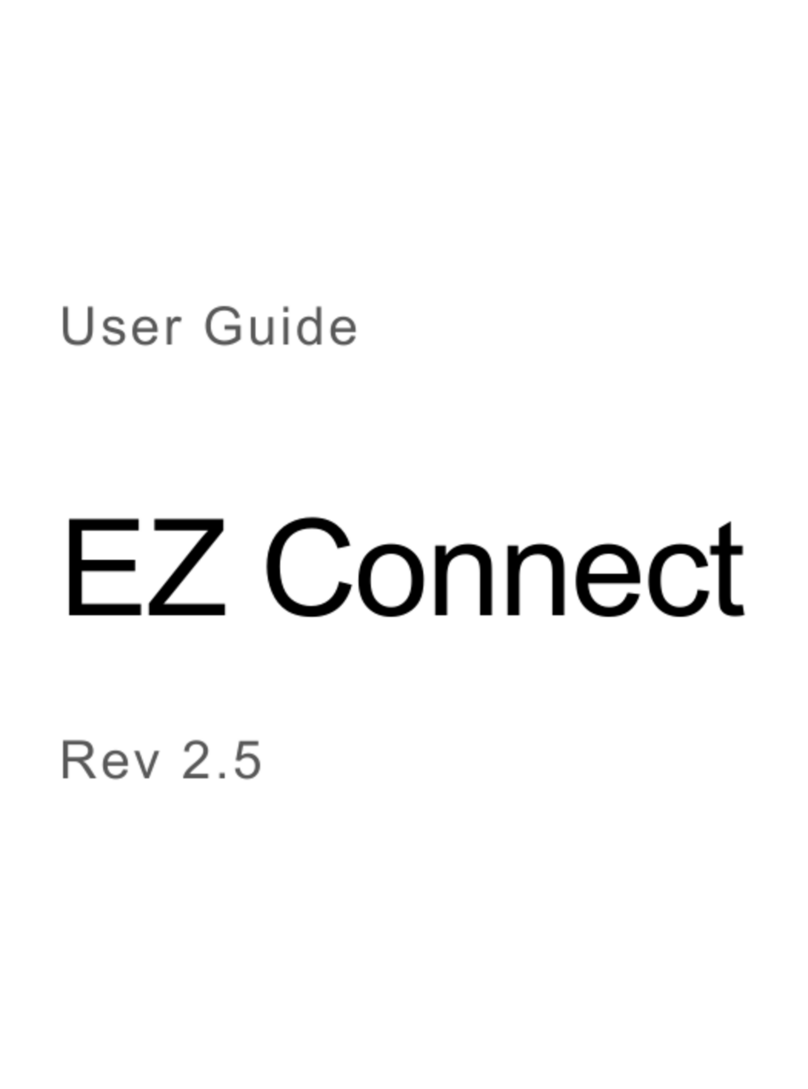Troubleshooting
Problem Resolution
Signal booster
has no power
Connect the power supply to an alternate power source.
Be sure the power source is not controlled by a switch that can remove power from the outlet.
Check the green POWER LED () on the signal booster. If it is OFF, return the power supply to SureCall. Contact
tech support at to receive an RMA at:
1-888-365-6283,
[email protected],
or
go
to
www
.surecall.com
7:00
am
–
5:00
pm
PST
,
Monday
–
Friday
to chat with a representative.
After install-
ing your signal
booster system,
you have no sig-
nal or reception
Verify that cable connections are tightly tted to the booster and antenna.
Try further separating the booster and antenna.
Verify that there is usable signal at the window where the booster is placed.
Remember: Bars are not always a reliable measure of signal. The best way to conrm signal coverage is the
ability to place and hold a call.
Specications
U.S. Canada
Uplink Frequency Range (MHz): 698-716 / 776 – 787 / 824-849 / 1850-1915 / 1710-1755
Downlink Frequency Range (MHz): 728-746 / 746 – 757 / 869-894 / 1930-1995 / 2110-2155
Input Impedance: Donor port: 50 Ω / Server port: 75 Ω
Maximum Gain: 72 dB 65.5
Noise Figure: 7 dB
VSWR: ≤2.0
Supported Standards: CDMA, WCDMA, GSM, EDGE, HSPA+, EVDO, LTE and all cellular standards
AC Input: 110V
Maximum Output Power: 1 Watt EIRP
Cable: RG6 (50 ft.)
RF Connectors: Donor port: Integral, Server port: F Female
Power Consumption: <10W
Weight: 3 lb. 2 oz.
Dimensions: 13 in. Diameter
FCC ID / IC: RSNEZ4G 7784A-EZ4G
Coverage: 1-2 Rooms
Dépannage
Problème Résolution
Le suramplica-
teur n’a aucune
puissance
Connectez l’alimentation à une autre source d’alimentation.
Vériez que la source d’alimentation n’est pas contrôlée par un interrupteur qui peut couper l’alimentation de
la prise.
Vériez que le voyant VERT DEL () s’ache sur l’amplicateur. Dans le cas contraire, renvoyez le câble d’ali-
mentation à SureCall.
Contactez le Service de soutien technique pour recevoir un ARM au:
1-888-365-6283 ou envoyez un
courriel à
[email protected], ou visitez
le site web
www.surecall.com de 7 heures à 17 heures, heure normale du Pacique, du lundi au vendredi pour parler avec un représentant.
Si après l’installation
de votre système
d’amplication de
signal, vous n’avez
aucun signal ou
réception.
Vériez que les connexions des câbles sont bien serrées sur l’amplicateur et l’antenne.
Essayez de séparer davantage l’amplicateur de l’antenne.
Vériez que le signal est susamment fort à la fenêtre où se trouve l’amplicateur.
N’oubliez pas: L’indicateur à barres n’indique pas toujours avec précision la force du signal. La meilleure
façon de conrmer la zone de couverture du signal est de pouvoir placer un appel sans coupure.
Specications
U.S. Canada
Gamme de fréquence de la liaison montante (MHz) : 698-716 / 776 – 787 / 824-849 / 1850-1915 / 1710-1755
Gamme de fréquence de la liaison descendante (MHz):
728-746 / 746 – 757 / 869-894 / 1930-1995 / 2110-2155
Impédance d’entrée : Port de donateurs 50 Ω / port du serveur 75 Ω
Amplication (gain) maximum: 72 dB 65.5
Facteur de bruit: 7 dB
VSWR: ≤2.0
Normes prises en charge :
CDMA, WCDMA, GSM, EDGE, HSPA+, EVDO, LTE et toutes les normes cellulaires
Entrée c.a. : 110V
Puissance de sortie maximale : 1 Watt EIRP
Câble : RG6 (50 pi [15 m])
Connecteurs RF : Port donneur: Intégral, Port serveur: F Femelle
Consommation électrique : <10W
Poids : 2 LB 3 oz (992 g)
Dimensions : Diamètre 33 cm (13 po)
Couverture : 1 à 2 pièces
FCC ID / IC : RSNEZ4G 7784A-EZ4G
Three-Year Product Warranty
SureCall warrants its products for three years from the date of purchase against defects in workmanship and/or materials. Specications are subject
to change. The three-year warranty only applies to products meeting the latest FCC Certication Guidelines stated on 2/20/2013 and going into eect
April 30, 2014. A two-year warranty applies to any products manufactured before May 1, 2014.
Products returned by customers must be in their original, un-modied condition, shipped in the original or protective packaging with proof-of-purchase
documentation enclosed, and a Return Merchandise Authorization (RMA) number printed clearly on the outside of the shipping container.
Buyers may obtain an RMA number for warranty returns by calling the SureCall Return Department toll-free at 1-888-365-6283. Any returns received
by SureCall without an RMA number clearly printed on the outside of the shipping container will be returned to sender. In order to receive full credit for
signal boosters, all accessories originally included in the signal booster box must be returned with the signal booster. (The Buyer does not need to
include accessories sold in addition to the signal booster, such as antennas or cables.)
This warranty does not apply to any product determined by SureCall to have been subjected to misuse, abuse, neglect, or mishandling that alters or
damages the product’s physical or electronic properties.
SureCall warrants to the Buyer that each of its products, when shipped, will be free from defects in material and workmanship, and will perform in full
accordance with applicable specications. The limit of liability under this warranty is, at SureCall’s option, to repair or replace any product or part thereof
which was purchased up to THREE YEARS after May 1, 2014 or TWO YEARS for products purchased before May 1, 2014, as determined by exam-
ination by SureCall, prove defective in material and/or workmanship. Warranty returns must rst be authorized in writing by SureCall. Disassembly of any
SureCall product by anyone other than an authorized representative of SureCall voids this warranty in its entirety. SureCall reserves the right to make
changes in any of its products without incurring any obligation to make the same changes on previously delivered products.
As a condition to the warranties provided for herein, the Buyer will prepay the shipping charges for all products returned to SureCall for repair, and
SureCall will pay the return shipping with the exception of products returned from outside the United States, in which case the Buyer will pay the ship-
ping charges.
The Buyer will pay the cost of inspecting and testing any goods returned under the warranty or otherwise, which are found to meet the applicable
specications or which are not defective or not covered by this warranty.
Products sold by SureCall shall not be considered defective or non-conforming to the Buyer’s order if they satisfactorily fulll the performance require-
ments that were published in the product specication literature, or in accordance with samples provided by SureCall. This warranty shall not apply to
any products or parts thereof which have been subject to accident, negligence, alteration, abuse, or misuse. SureCall makes no warranty whatsoever
in respect to accessories or parts not supplied by it.
Limitations of Warranty, Damages and Liability
EXCEPT AS EXPRESSLY SET FORTH HEREIN, THERE ARE NO WARRANTIES, CONDITIONS, GUARANTEES, OR REPRESENTATIONS AS TO
MERCHANTABILITY, FITNESS FOR A PARTICULAR PURPOSE, OR OTHER WARRANTIES, CONDITIONS, GUARANTEES, OR REPRESENTATIONS,
WHETHER EXPRESSED OR IMPLIED, IN LAW OR IN FACT, ORAL OR IN WRITING.
SURECALL AGGREGATE LIABILITY IN DAMAGES OR OTHERWISE SHALL NOT EXCEED THE PAYMENT, IF ANY, RECEIVED BY CELLPHONE-
MATE, INC. FOR THE UNIT OF PRODUCT OR SERVICE FUR NISHED OR TO BE FURNISHED, AS THE CASE MAY BE, WHICH IS THE SUBJECT OF
CLAIM OR DISPUTE. IN NO EVENT SHALL SURECALL BE LIABLE FOR INCIDENTAL, CONSEQUENTIAL, OR SPECIAL DAMAGES, HOWSOEVER
CAUSED.
All matters regarding this warranty shall be interpreted in accordance with the laws of the State of California, and any controversy that cannot be settled
directly shall be settled by arbitration in California in accordance with the rules then prevailing of the American Arbitration Association, and judgment
upon the award rendered may be entered in any court having jurisdiction thereof. If one or more provisions provided herein are held to be invalid or
unenforceable under applicable law, then such provision shall be ineective and excluded to the extent of such invalidity or unenforceability without
aecting in any way the remaining provisions hereof.
SureCall has made a good faith eort to ensure the accuracy of the information in this document and disclaims the implied warranties of merchantability
and tness for a particular purpose and makes no express warranties, except as may be stated in its written agreement with and for its customers.
SureCall shall not be held liable to anyone for any indirect, special or consequential damages due to omissions or errors. The information and speci-
cations in this document are subject to change without notice.
© 2016. All Rights Reser ved. All trademarks and registered trademarks are the property of their respective owners.
48346 Milmont Drive, Fremont, California 94538 USA
Phone: 888.365.6283 | Info@surecall.com | www.surecall.com
FCC, IC and Safety Information
This is a CONSUMER device.
BEFORE USE, you MUST REGISTER THIS DEVICE with your wireless provider and have your provider’s consent. Most wireless providers consent
to the use of signal boosters. Some providers may not consent to the use of this device on their network. If you are unsure, contact your provider.
You MUST operate this device with approved antennas and cables as specied by the manufacturer. Antennas MUST be installed at least 20 cm (8
inches) from any person. You MUST cease operating this device immediately if requested by the FCC or a licensed wireless service provider.
This device may be operated ONLY in a xed location for in-building use.
WARNING: E911 location information may not be provided or may be inaccurate for calls served by using this device.
Important: Before installing your booster you need to register it with your carrier. You can do so online at the following urls:
Verizon: http://www.verizonwireless.com/wcms/consumer/register-signal-booster.html
AT&T: https://securec45.securewebsession.com/attsignalbooster.com/
T-Mobile: https://www.signalboosterregistration.com/
Sprint: https://www.sprint.com/legal/fcc_boosters.html
U.S. Cellular: http://www.uscellular.com/uscellular/support/fcc-booster-registration.jsp
FCC 27.50(d)(4) Statement: Fixed, mobile and portable (hand-held) stations operating in the 1720-1755 MHz band are limited 1 Watt EIRP. Fixed
stations operating in this band are limited to a maximum antenna height of 10 meters above ground. Mobile and portable stations operating in this band
must employ a means for limiting power to the minimum necessary for successful communications.
Note: This equipment has been tested and found to comply with the limits for a Class B digital device, pursuant to par t 15 of the FCC Rules. These limits
are designed to provide reasonable protection against harmful interference in a residential installation. This equipment generates, uses and can radiate
radio frequency energy and, if not installed and used in accordance with the instructions, may cause harmful interference to radio communications.
However, there is no guarantee that interference will not occur in a particular installation. If this equipment does cause harmful interference to radio or
television reception, which can be determined by turning the equipment o and on, the user is encouraged to try to correct the interference by one or
more of the following measures:
• Reorient or relocate the receiving antenna.
• Increase the separation between the equipment and receiver.
• Connect the equipment into an outlet on a circuit dierent from that to which the receiver is connected.
• Consult the dealer or an experienced radio/TV technician for help.
Industry Canada: This Class A digital apparatus meets all requirements of the Canadian Interference Causing Equipment Regulations. Operation is
subject to the following two conditions: (1) this device may not cause harmful interference, and (2) this device must accept any interference received,
including interference that may cause undesired operation.
The Manufacturer ’s rated output power of this equipment is for single carrier operation. For situations when multiple carrier signals are present, the rating
would have to be reduced by 3.5 dB, especially where the output signal is re-radiated and can cause interference to adjacent band users. This power
reduction is to be by means of input power or gain reduction and not by an attenuator at the output of the device.
Garantie de trois ans
SureCall garantit ses produits pendant trois ans à compter de la date d’achat contre tout vice de fabrication ou de matière. Les spécications sont
sujettes à modication. La garantie de trois ans ne s’applique qu’aux produits satisfaisant les dernières directives de Certication FCC déclarées le
20/02/2013 et en vigueur le 30 avril 2014. Une garantie de deux ans s’applique à tous les produits fabriqués avant le 1er mai 2014.
Les pro duits retournés par les cli ents doi vent être da ns leur état orig inal, no n modié et expédiés dans leur embal lage d’o rigin e avec preuve d’achat jointe
et un numéro d’autorisation de retour de marchandise (RMA) imprimé clairement à l’extérieur de l’emballage d’expédition.
Les acheteurs peuvent obtenir un numéro de RMA pour les retours de garantie en appelant le département de retour SureCall sans frais au 1-888-365-
6283. Tout retour reçu par SureCall sans numéro de RMA clairement imprimé sur l’extérieur de l’emballage d’expédition sera retourné à l’expéditeur.
An de recevoir un crédit complet pour les amplicateurs de signal, tous les accessoires initialement inclus dans la boîte du suramplicateur doivent
être retournés avec le suramplicateur. (L’acheteur n’a pas besoin d’inclure les accessoires vendus en plus de l’amplicateur de signal, comme les
antennes ou les câbles.)
Cette garantie ne s’applique pas à tout produit dont SureCall a déterminé qu’il a été soumis à une mauvaise utilisation, un abus, la négligence ou une
mauvaise manipulation qui modie ou endommage des propriétés physiques ou électroniques de l’appareil.
SureCall garantit à l’acheteur que chacun de ses produits, au moment de l’expédition, est exempt de tout vice de matériau et de fabrication et fonction-
nera en pleine conformité avec les spécications applicables. La limite de responsabilité en vertu de cette garantie consiste, au gré de SureCall, à
réparer ou remplacer tout produit ou partie de celui-ci qui a été acheté jusqu’à TROIS ANS après le 1er mai 2014 ou DEUX ANS pour les produits
achetés avant le 1er mai 2014, tel que déterminé par un examen de SureCall, prouvant que le produit avait des défauts de matériau ou de fabrication.
Les réclamations de garantie doivent d’abord être autorisées par écrit par SureCall. Le démontage de tout produit SureCall par quiconque autre qu’un
représentant autorisé de SureCall annule la présente garantie dans son intégralité. SureCall se réserve le droit d’apporter des modications à l’un de ses
produits sans avoir l’obligation d’apporter les mêmes modications sur des produits livrés auparavant.
Comme condition aux garanties prévues dans les présentes, l’acheteur paiera d’avance les frais de livraison pour tous les produits retournés à SureCall
pour réparation et SureCall paiera l’expédition de retour à l’exception des produits retournés en dehors des États-Unis, dans lequel cas l’acheteur paiera
les frais d’expédition.
L’acheteur paiera les frais d’inspection et de test de toute marchandise retournée sous garantie ou non, qui répond aux spécications applicables ou
qui n’est pas défectueuse ou non couverte par cette garantie.
Les produits vendus par SureCall ne sont pas considérés défectueux ou non conformes à la commande de l’acheteur s’ils répondent de manière sat-
isfaisante aux exigences de performance qui ont été publiées dans la littérature de spécication du produit, ou conformément aux échantillons fournis
par SureCall. Cette garantie ne s’applique pas à des produits ou parties de produit qui ont fait l’objet d’accident, de négligence, d’altération, d’abus ou
de mauvais usage. SureCall n’ore aucune garantie, quelle qu’elle soit à l’égard des accessoires ou des pièces non fournies par elle.
Limitations de garantie, dommages et responsabilités
SAUF COMME EXPRESSÉMENT DÉFINIS PAR LA PRÉSENTE, IL N’Y A AUCUNE GARANTIE, CONDITION, GARANTIE, OU REPRÉSENTATION
QUANT À LA QUALITÉ MARCHANDE, D’ADÉQUATION À UN USAGE PARTICULIER, OU AUTRES GARANTIES, CONDITIONS, GARANTIES OU
REPRÉSENTATIONS, EXPRESSE OU IMPLICITE, EN DROIT OU EN FAIT, ORALEMENT OU PAR ÉCRIT.
LA RESPONSABILITÉ DE SURECALL EN DOMMAGES-INTÉRÊTS OU AUTREMENT NE DÉPASSERA PAS LE PAIEMENT, S’IL Y EN A, REÇU
PAR CELLPHONE-MATE, INC. POUR L’UNITÉ DE PRODUIT OU SERVICE FOURNI OU À FOURNIR, LE CAS ÉCHÉANT, QUI EST L’OBJET DE
RÉ CLAMATI ON OU LITIG E. EN AUCUN CAS SURECALL NE SER A RESPONSABL E DES DOM MAG ES ACCI DENTELS, INDIRECTS OU SPÉCI AUX,
PEU IMPORTE LEURS CAUSES.
Toutes les questions au sujet de cette garantie doivent être interprétées conformément aux lois de l’état de Californie et toute controverse qui ne peut
être réglée directement doit être réglée par arbitrage en Californie selon les règles alors en vigueur de l’American Arbitration Association et le jugement
sur la sentence rendue peut être inscrit dans toute juridiction compétente de celles-ci. Si une ou plusieurs des dispositions stipulées dans les présentes
sont tenues être invalides ou inapplicables en vertu du droit applicable, alors telle disposition sera inecace et exclue dans la mesure de cette invalidité
ou inexigibilité sans aecter en rien les autres dispositions présentes.
SureCall a fait un eort de bonne foi pour assurer l’exactitude de l’information contenue dans ce document et décline la garantie tacite de qualité march-
ande et d’adéquation à un usage particulier et n’ore aucune garantie expresse, sauf pour ce qui peut gurer dans des conventions écrites avec et
pour ses clients. SureCall ne peut être tenue responsable envers quiconque pour aucuns dommages indirects, spéciaux ou conséquents en raison
d’erreurs ou omissions. Les informations et spécications gurant dans ce document sont sujettes à modication sans préavis.
© 2016. Tous droits réservés. Toutes les marques de commerce et marques déposées sont la propriété de leurs propriétaires respectifs.
48346 Milmont Drive, Fremont, Californie 94538 É.-U.
Téléphone : +1-888.365.6283 | Info@surecall.com | www.surecall.com
FCC, IC et consignes de sécurité
Il s’agit d’un dispositif de CONSOMMATEUR.
AVANT utilisation, vous DEVEZ ENREGISTRER CE DISPOSITIF auprès de votre fournisseur sans l et avoir le consentement de votre fournisseur d’ac-
cès. La plupart des fournisseurs sans l consentent à l’utilisation d’amplicateurs de signal. Certains fournisseurs peuvent ne pas consentir à l’utilisation
de ce dispositif sur leur réseau. Si vous n’êtes pas sûr, contactez votre fournisseur.
Vous DEVEZ utiliser cet appareil avec des antennes et câbles agréés tel que spécié par le fabricant. Les antennes DOIVENT être installées à au moins
20 cm (8 pouces) de toute personne. Vous DEVEZ cesser d’utiliser ce dispositif immédiatement si demandé par la FCC ou un fournisseur de services
sans l sous licence.
Ce dispositif peut être utilisé UNIQUEMENT dans un emplacement xe pour l’utilisation dans un immeuble.
AVERTISSEMENT : Les informations de localisation E911 peuvent ne pas être fournies ou peuvent être inexactes pour les appels
qui utilisent cet appareil.
Important : Avant d’installer votre suramplicateur, vous devez l’enregistrer avec votre fournisseur de services cellulaires. Vous pouvez le faire en ligne
aux adresses suivantes :
Verizon : http://www.verizonwireless.com/wcms/consumer/register-signal-booster.html
AT&T : https://securec45.securewebsession.com/attsignalbooster.com/
T-Mobile : https://www.signalboosterregistration.com/
Sprint : https://www.sprint.com/legal/fcc_boosters.html
U.S. Cellular : http://www.uscellular.com/uscellular/support/fcc-booster-registration.jsp
Article FCC 27.50(d)(4) : Les stations xes, mobiles et portatives fonctionnant dans la bande de fréquence 1720 à 1755 MHz sont limitées à 1 Watt
EIRP. Les stations xes fonctionnant dans cette bande de fréquence sont limitées à une hauteur maximale d’antenne de 10 mètres au-dessus du sol.
Les stations mobiles et portatives fonctionnant dans cette bande de fréquence doivent utiliser un moyen de limiter la puissance au minimum pour être
en mesure d’eectuer une communication réussie.
Remarque : Cet équipement a été testé et déclaré conforme aux limites d’un appareil numérique de classe B, conformément à la section 15 des
règles FCC. Ces limites sont conçues pour fournir une protection raisonnable contre les interférences nuisibles dans une installation résidentielle. Cet
équipement génère, utilise et peut émettre de l’énergie radiofréquence et, s’il n’est pas installé et utilisé conformément aux instructions, il peut causer
des inter férences nuisibles aux communications radio. Par contre, nous ne pouvons pas garantir qu’aucune interférence n’aura lieu pour une installation
pa r ticulière. Si l’équipement engendre des inte r férences nuis ant à la récepti on radio ou télévisuell e (ce qui peut être détermi né en le met tant hors ten sion,
puis en le remettant sous tension), vous êtes encouragé à tenter d’y remédier en ayant recours à l’une des mesures suivantes :
• Réorientez ou déplacez l’antenne de réception.
• Augmentez la distance entre l’équipement et le récepteur.
• Branchez l’appareil dans une prise sur un circuit diérent de celui auquel le récepteur est branché.
• Consultez le revendeur ou un technicien radio/TV expérimenté pour toute assistance.
Industry Canada: Cet appareillage numérique de la classe A répond a toutes les exigencies de l’interférence canadienne causant des réglements
d’équipment. L’opération est sujette aux deux conditions suivantes: (1) ce dispositif peut ne pas causer l’interférence nocive, et (2) ce dispositif doit
accepter n’importe quelle intérference reçue, y compris l’intérference qui peut causer l’opération peu désirée.
La puissance de sortie nominale indiquée par le fabricant pour cet appareil concerne son fonctionnement avec porteuse unique. Pour des appareils
avec porteuses multiples, on doit réduire la valeur nominale de 3,5 dB, surtout si le signal de sortie est retransmis et qu’il peut causer du brouillage
aux utilisateurs de bandes adjacentes. Une telle réduction doit porter sur la puissance d’entrée ou sur le gain, et ne doit pas se faire au moyen d’un
atténuateur raccordé à la sortie du dispositif.
SureCall EZ 4G™ Quick Setup Guide | Guide d’installation rapide pour amplicateur SureCall EZ 4G™