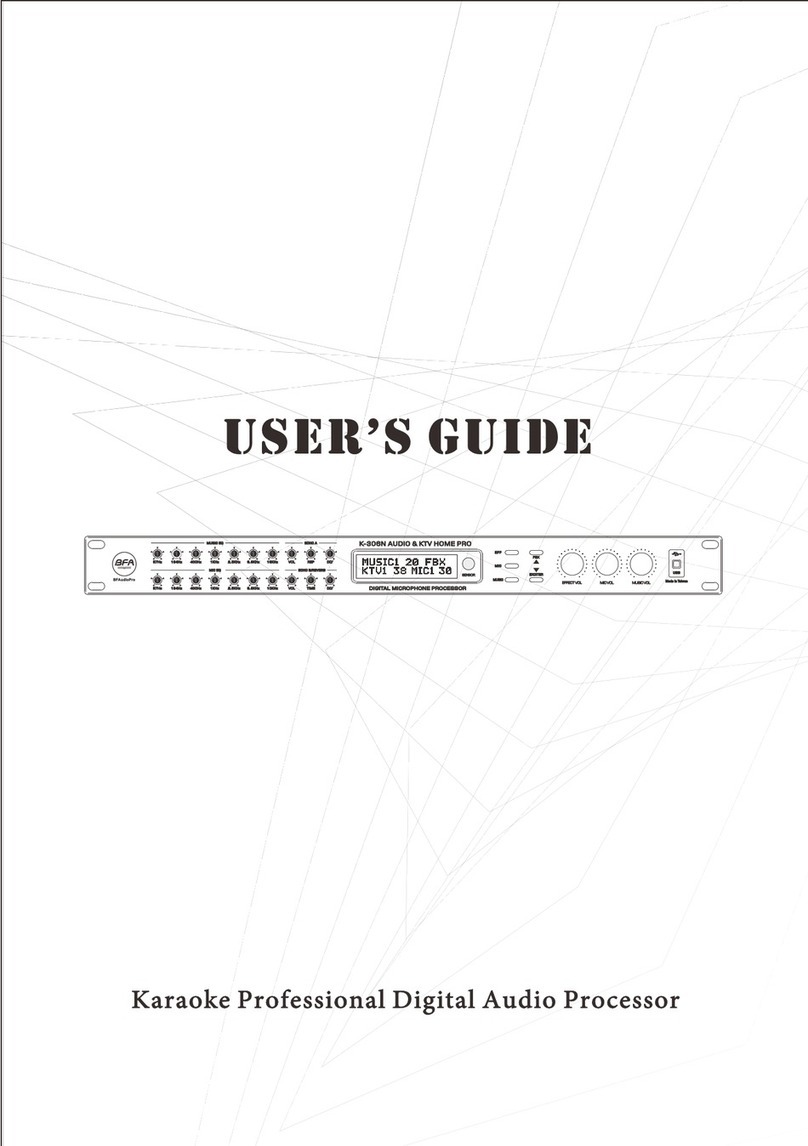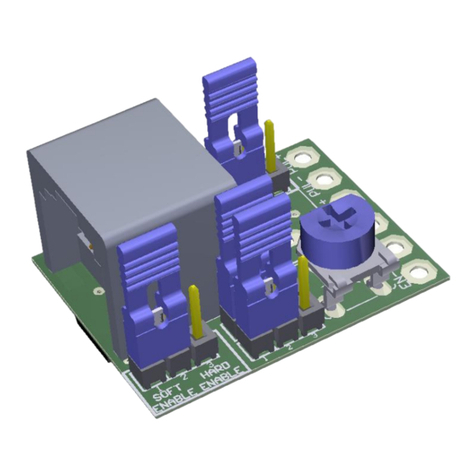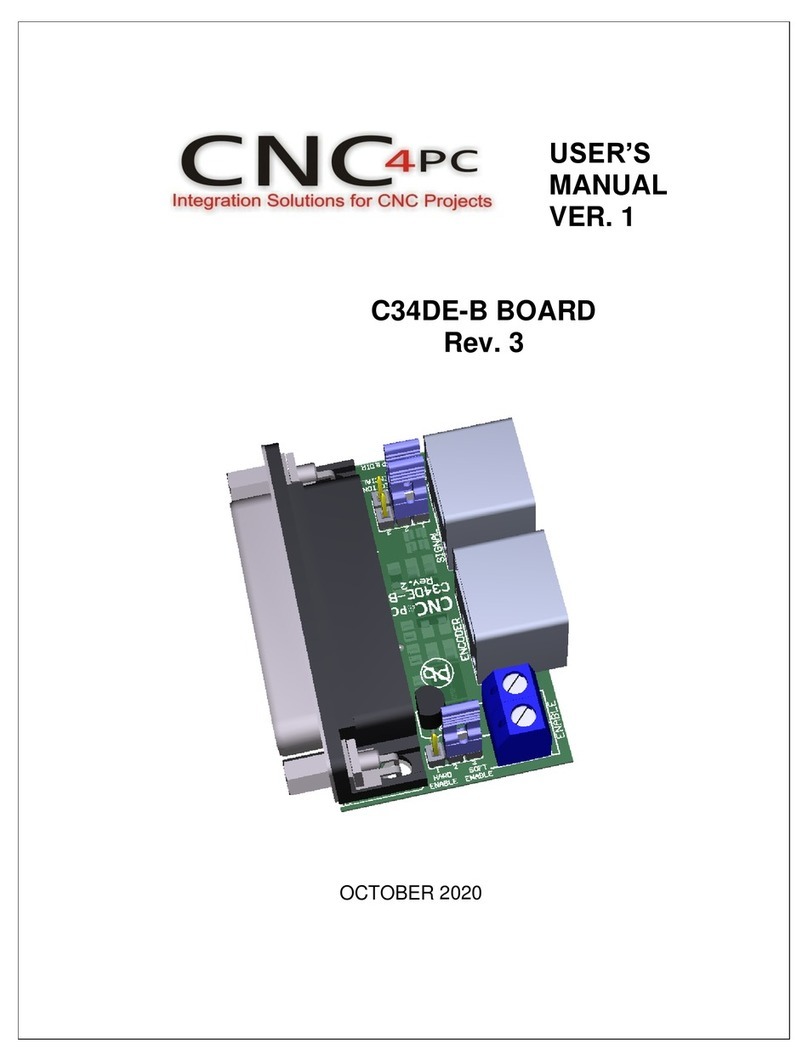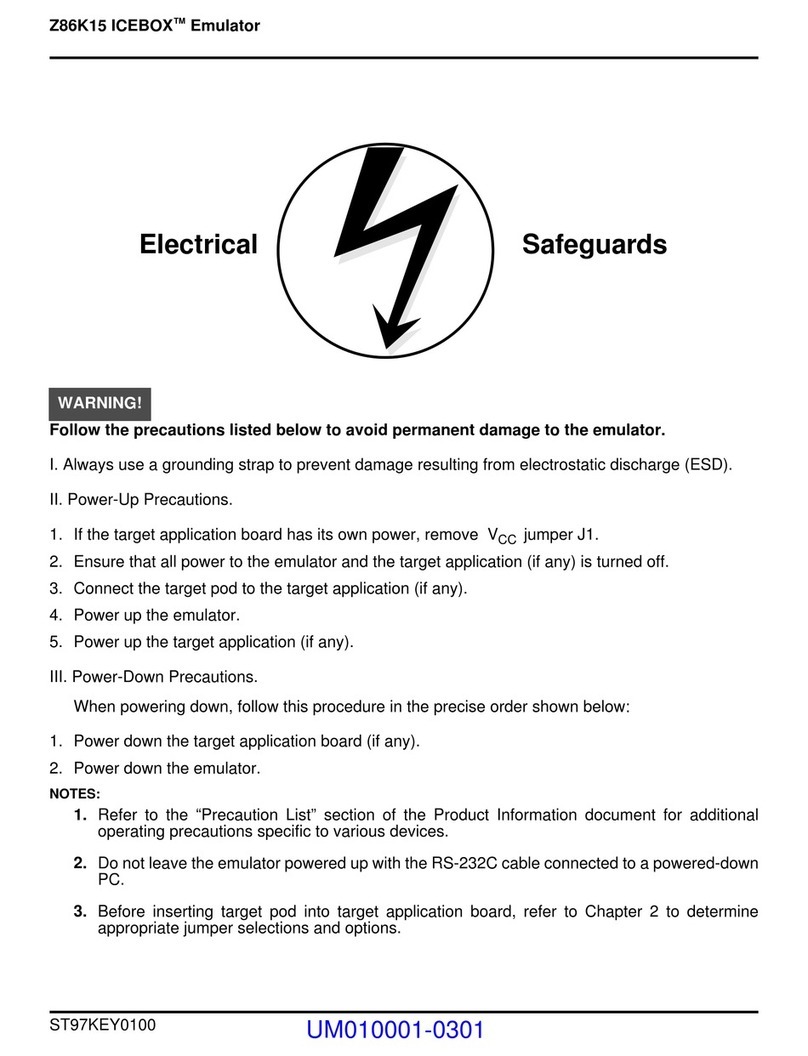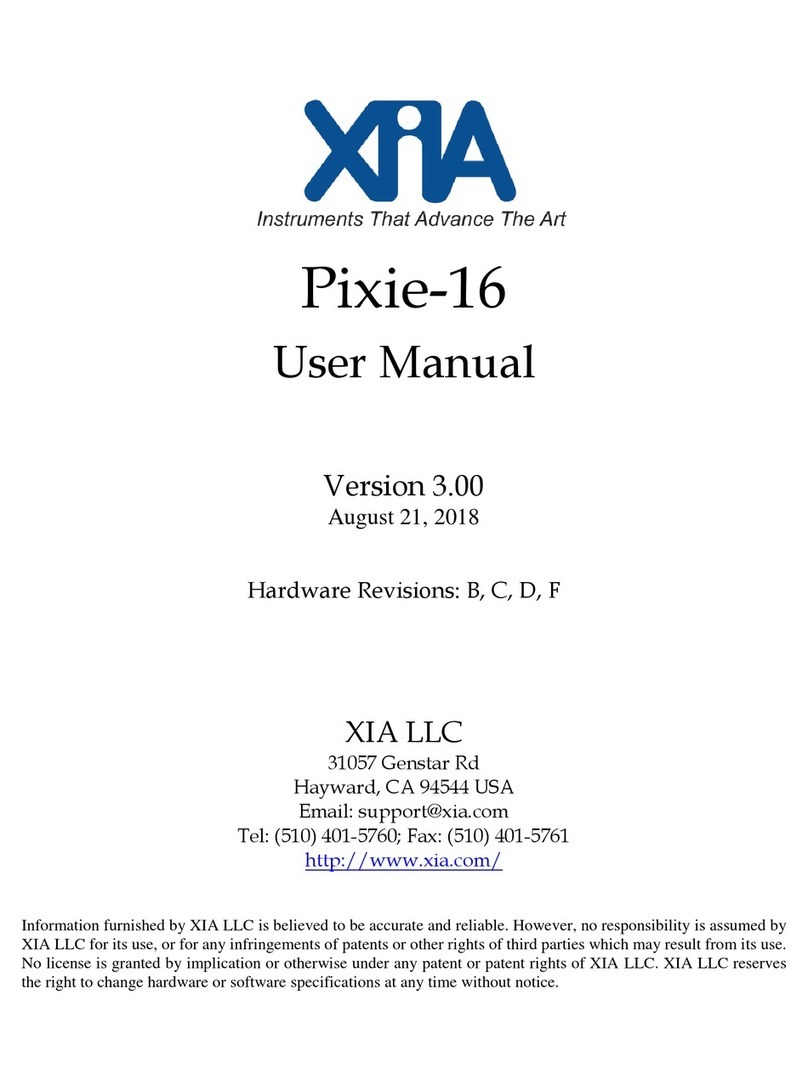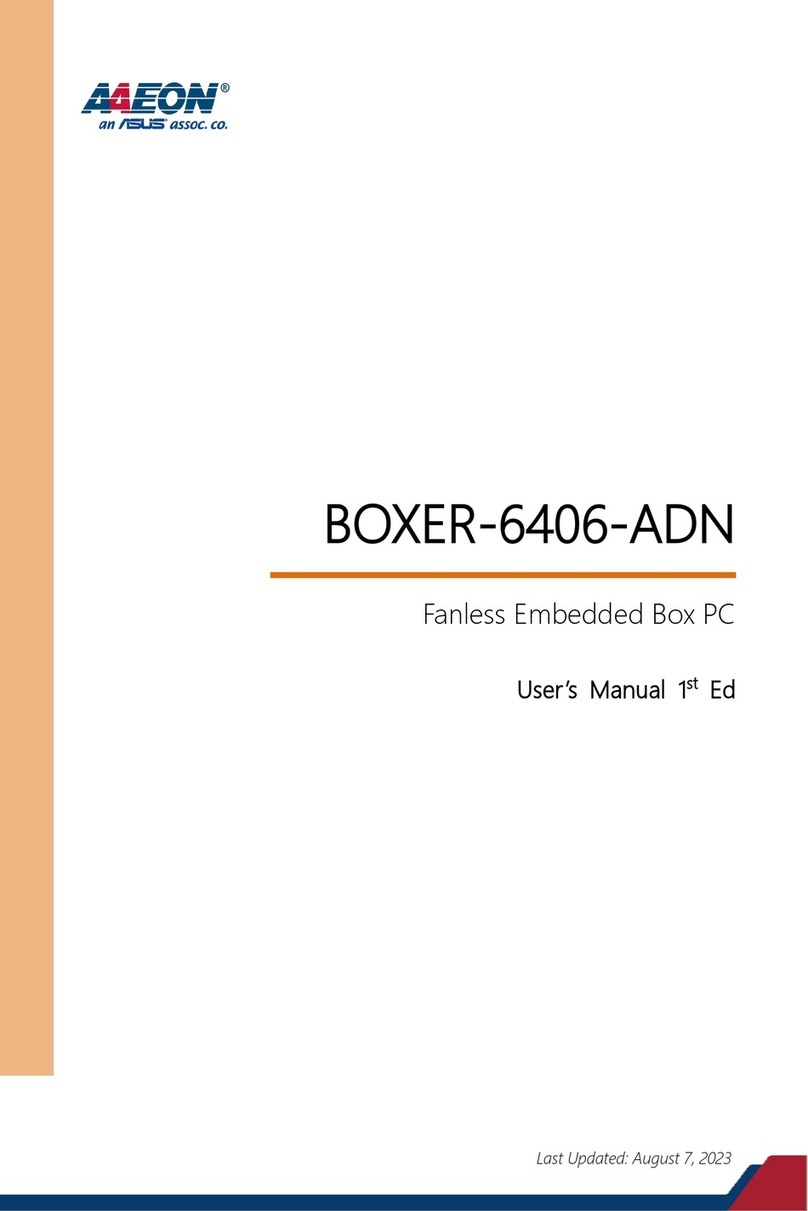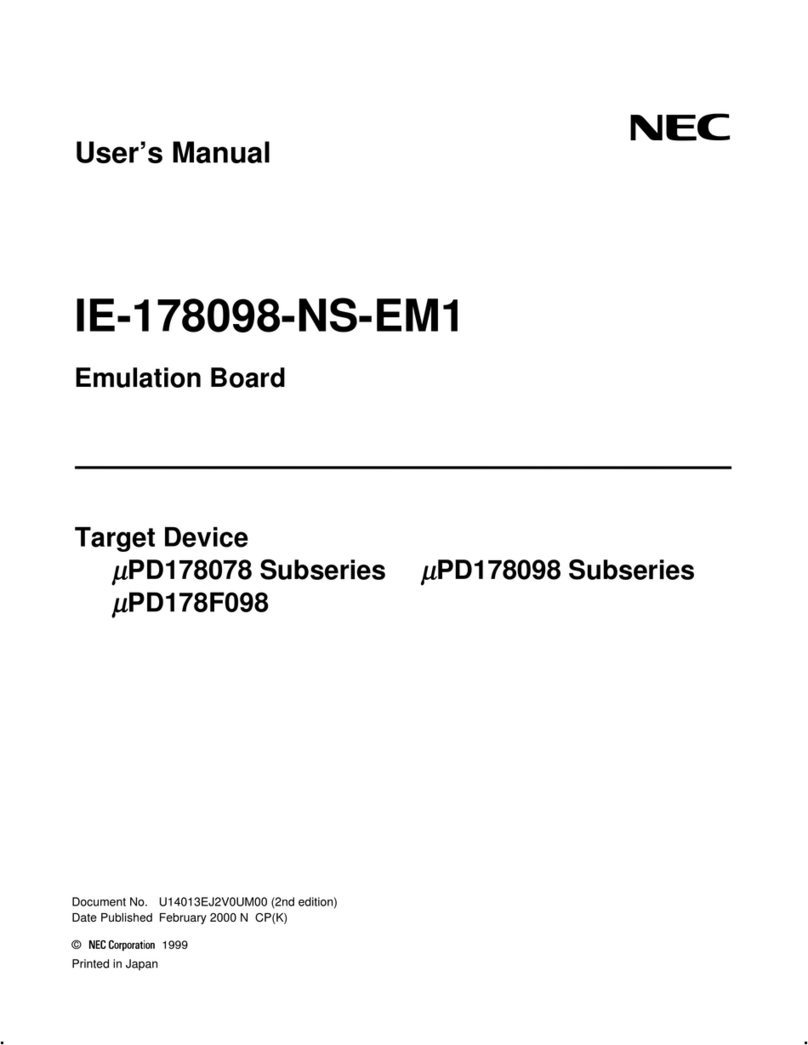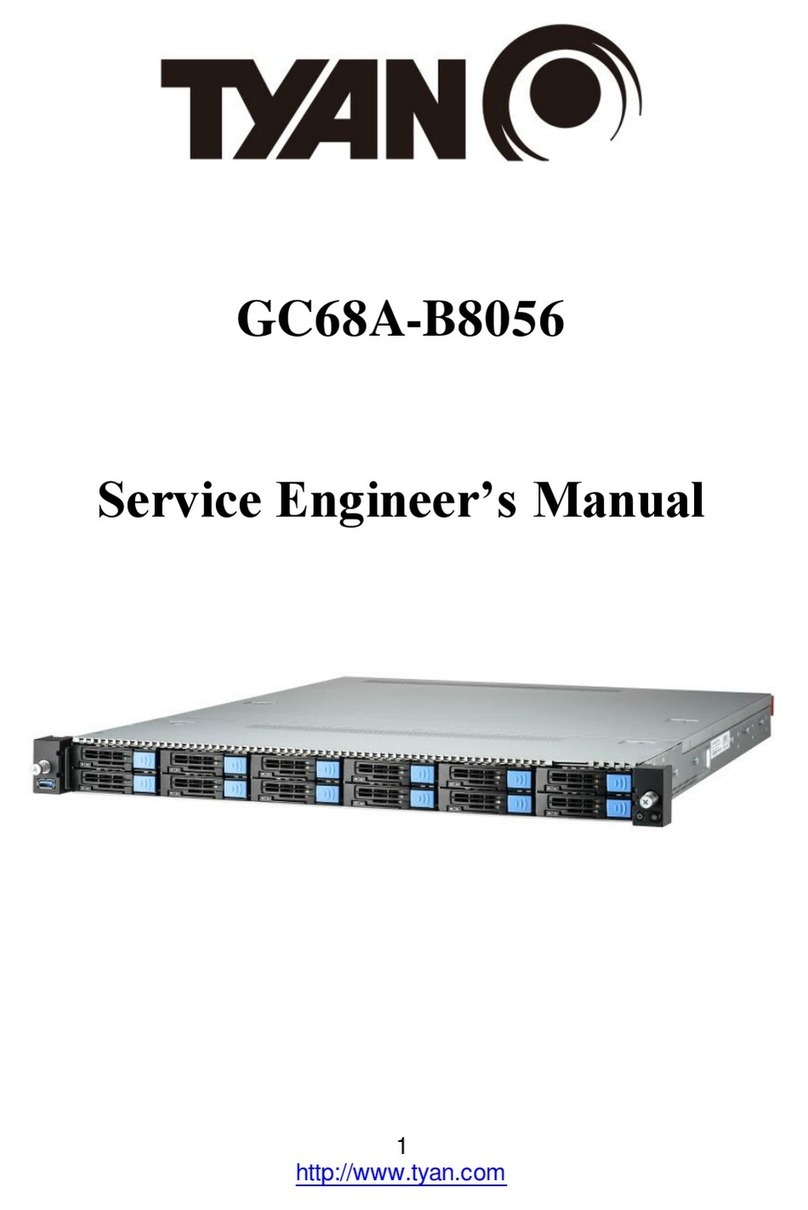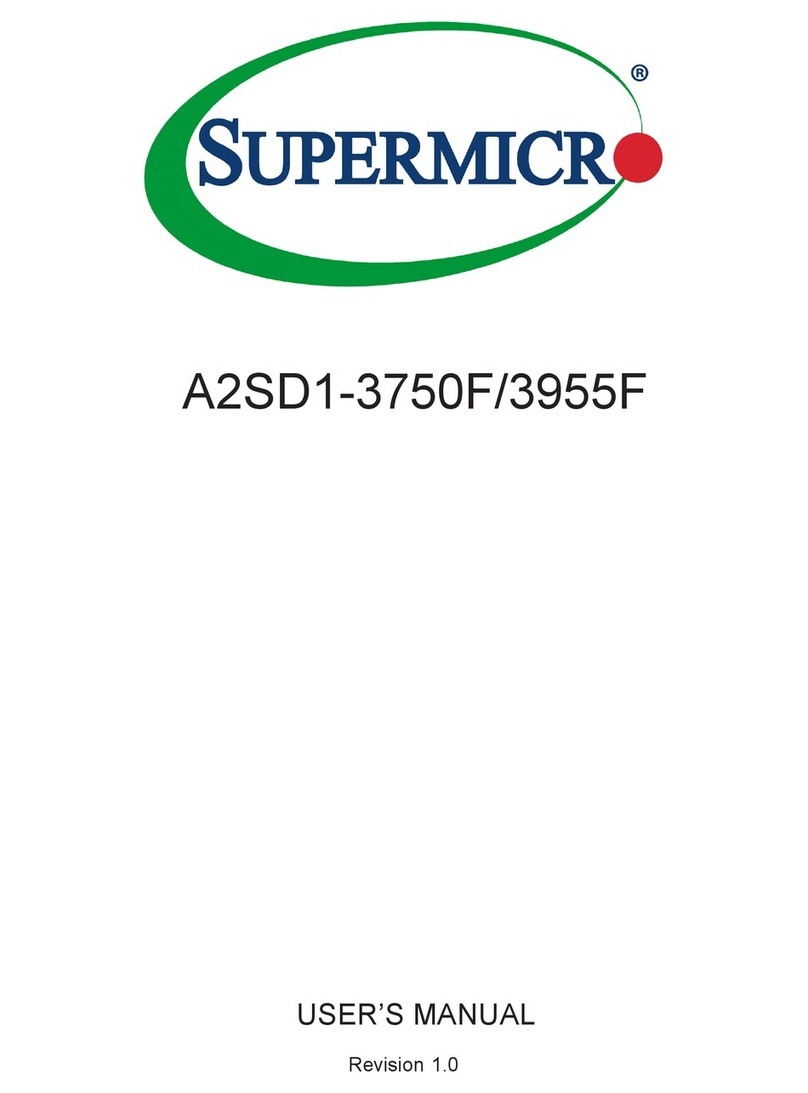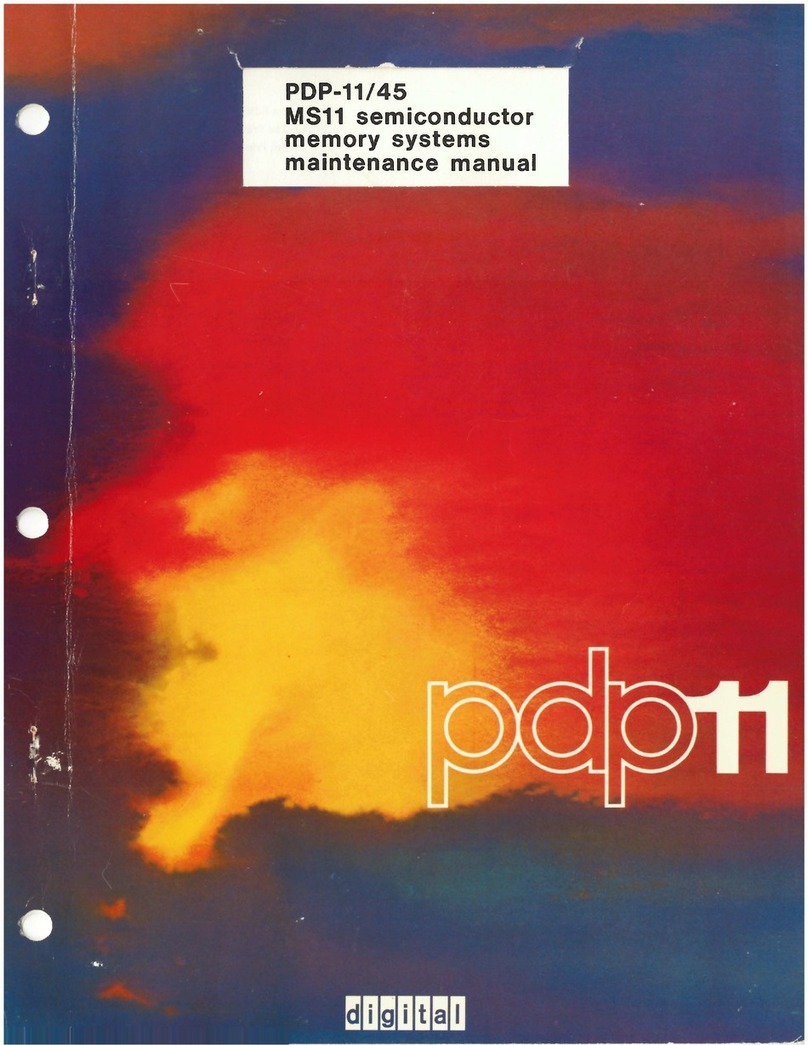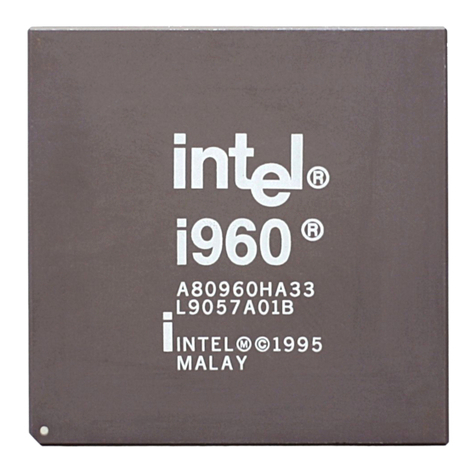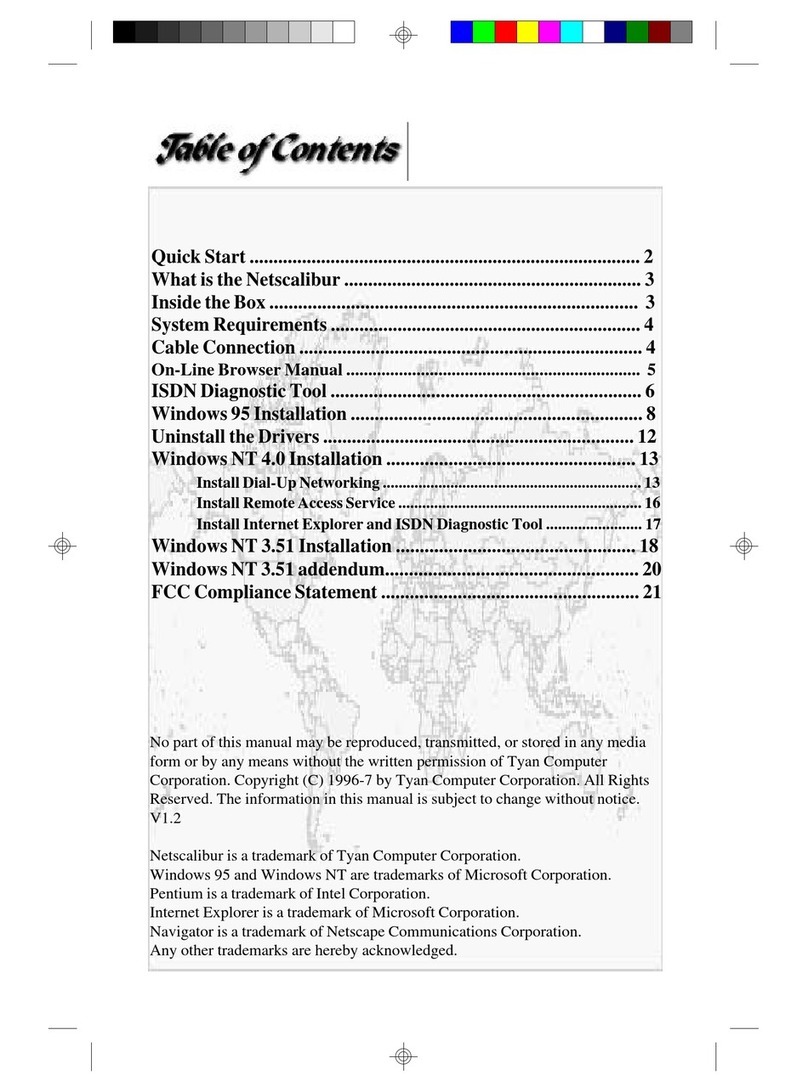BFAudio B&W 79A User manual

InstructionManual
InstructionManual
Professional Karaoke Processor

2
Notice
Function introduction
Catalogue
Thanks for your support to buy our item!
To use this processor certainly, please read this manual at first .And please
keeping this manual well for the future use.
The power socket and plug may will different from this system at some districts
or countries. However, there is a same way to operate and connect this
equipment.
Attention: this equipment is an electric appliance. To avoid the danger of electric
shock, please dont take this equipment apart except the professional
technical maintenance personnel.
To make this equipment working normally, please dont clog the before and
after heat dissipation.
Dont open this equipment cover except the professional.
Dont open this equipment cover
except the professional.
5.1 Decode, 2channels adjustable MIC and music dynamic equilibration;
With the function of speaker processing, means the main channel, subwoofer, center and Aux can be
adjusted independently;
Full Parametric Equalization ;( 10 sections of music and 15 sections of MIC)
Easy and intuitive operated interface is controlled by computer absolutely, supporting Sent and
Saves as.
Unique parametric equalization for echo/mixing effect (shift PEQ/LSH/HSH)
Auxiliary channel music (including subwoofer) and MIC parameter can be adjusted independently;
Have delay function for each channel to adapt different house type and different speaker setting;
The fifth-generation scheme of feedback inhibition;
Independently developed new circuit and broadband sound; the high speed CUP is processing it
more accurately.
Have the function of recording output and the output parameter can be controlled independently;
Shift the mode of administrator and user to make sure the system on safe.
Notice, function instruction and catalogue
Illustrate the function of front-panel
Illustrate the function of back-panel
Illustrate the function of processor menu
Name and function of each part about remote-control
Illustrate the function connecting
Accessory
The Hookup of system
Performance index
2
3
4
5-11
12
12
12
13
14

11-19
21 22
22 RS232
MUSIC
ECHO
CEN/SUR
SAVE
SYSTEM
DOWN
CONTROL
MAIN/SUB
UP/ESC
MODE
Input port for MIC 1
Input port for MIC 2
Input port for MIC 3
Control volume for MIC 1/A, rotate left to get lower and rotate right to get louder.
Control volume for MIC 2/A, rotate left to get lower and rotate right to get louder
Control volume for MIC 3/B, rotate left to get lower and rotate right to get louder
Display screen
Knob for music volume controlled, rotate left to get lower and rotate right to get louder
Knob for effect volume control, rotate left to get lower and rotate right to get louder
Knob for MIC volume controlled, rotate left to get lower and rotate right to get louder
Set the parameter of MIC
Set the parameter of Music
Set the parameter of Echo and mixing
Set the parameter of Main channel and Subwoofer
Set the parameter of Center and Surround
Save the data, long press for presetting call
Set the parameter for system
Set the down menu on display, the cursor is flashing down when pressing.
Set the up menu on display, the cursor is flashing up when pressing / Long press to escape.
Function knob. Left and right knob can be adjusted when setting each parameter
Shift mode1-3
RS232 serial communication interface
Illustrate the function of front-panel

12
15
13
14
4 5 6 7 8 9 10 11 12 13 14
15
4
Illustrate the function of back-panel
Port for power core
Power switch
Optical fiber input
Input port for audio signal 1
Input port for audio signal 2
Recording output port (parameter is controlled by surrounding channel)
Balance right main channel signal output
Balance left main channel signal output
Balance center channel signal output
Balance Subwoofer channel signal output
Balance Surrounding right channel signal output
Balance Surrounding left channel signal output
Jack for MIC B
Jack for MIC A
Radiator fan (Dont cover it)

MICAT:45msRT:x16
Gain:+12.OdBQ:1.00
MIC:20LSEQ:20200Hz
Gain:+12.OdBQ:1.00
MICFeedback
Mode:OFFG:7.5dB
MICHPF:24besse
FREQ:20.1HzQ:Lock
Togethertodebug
MICAANDMICB:Yes
MICLPF:24besse
FREQ:20200HzQ:Lock
MICNoisegateRT:x16
LU:89dBAT:1.40ms
5
Illustrate the function of processor menu
Set up the parameter for MIC
Together to debug MIC A and MIC B yes or not
Select the feedback mode:
OFF/1/2/3/4 Five modes
Input Gain: -10--+10dB
Multiple types of filter can be selected
MIC high pass: adjusted range 0-20600Hz
Multiple types of filter can be selected
MIC low pass: adjusted range 0-20600Hz
Straight through setting PEQ for15 sections MIC, Prompt Pass
Which section of MIC PEQ is selected
Select the type of filter: PEQ LSEQ HSEQ
Select the adjusted frequency for MIC PEQ
Select Q-value of MIC PEQ
Adjust the electric level of MIC PEQ
Set the start-up times of MIC compression limit
Set the release times of MIC compression limit
Set the compression ratio of MIC compression limit
Set the start-up electric level of MIC compression limit
Release time for MIC noise gate
Start-up time for MIC noise gate
Start-up electric level for MIC noise gate

DEQ1AT:45msRT:x16
Gain:+12.OdBQ:1.00
<DEQ>:1PEQ:20200Hz
G:+12.OQ:1.00[OFF]
MusicToneChange
Music#:0
MusicHPF:24besse
FREQ:20.1HzQ:Lock
MusicLPF:24besse
FREQ:20200HzQ:Lock
Music:10LSEQ:20200Hz
Gain:+12.OdBQ:1.00
6
Illustrate the function of processor menu
Set the music parameter
Change the Music tone -7--+7
Multiple types of filter can be selected
Music high passes: adjusted range 0-20600Hz
Multiple types of filter can be selected
Music low passes: adjusted range 0-20600Hz
Setting through 10 sections Music PEQ, Prompt Pass
Which section of Music PEQ is selected?
Select the type of filter: PEQ LSEQ HSEQ
Select the adjusted frequency for Music PEQ
Select Q-value of Music PEQ
Adjust electric level of Music PEQ
Setting through 3 sections Music dynamic PEQ, prompt pass
Which section of music dynamic PEQ is selected
Select the type of filter: PEQ LSEQ HSEQ
Select the adjusted frequency for Music dynamic PEQ
Working type of balance Music dynamic
Select the Q-value of balance Music dynamic
Adjust the electric level of balance Music dynamic
Set the point of Music dynamic
Set the start-up time of compression limit for Music dynamic
Set the release time of compression limit for Music dynamic
Set the compression ratio of compression limit for Music dynamic
Set the start-up time of compression limit for Music dynamic

EchoAEFFLeve1:+100
DirectLeve1:+0
EchoAPreDelay:0ms
Delay:200msRept:60%
EchoADelayR:0%
PreDelayR:0%
EchoAHPF:18dBBesse
FREQ:19.7HZQ:0.40
EchoALPF:36dBLink-
FREQ:20600HzQ:0.40
EchoA:1PEQ:20.5Hz
Gain:+0.0dBQ:1.00
EchoBEFFLeve1:+100
DirectLeve1:+0
EchoBPreDelay:0ms
Delay:200msRept:60%
EchoBDelayR:0%
PreDelayR:0%
EchoBHPF:18dBBesse
FREQ:19.7HZQ:0.40
EchoBLPF:36dBLink-
FREQ:20600HzQ:0.40
EFF EchoAndReverb
Switch:EchoA+Reverb
ReverbDelay:2625ms
PreDelay:20ms
ReverbLeve1:+1.00
DirectLeve1:+0
ReverHPF:36dBLink-
FREQ:19.7HzQ:0.40
ReverLPF:36dBLINK-
FREQ:20600HzQ:0.40
Rever:1PEQ:20.5Hz
Gain:+0.0dBQ:1.00
EchoA:1PEQ:20.5Hz
Gain:+0.0dBQ:1.00
7
Illustrate the function of processor menu
Set the parameter of effecter
Select the echo and reverb mode:
Echo A+ Echo B
Phase
Phase
Echo delay time
Echo HPF Frequency
Echo EFF level
Echo Direct level
Echo EFF Pre Delay
Echo Repeat ratio
Delay time for right channel
Right channel delaynel
Echo High pass filter
Echo Q-value:0.4-128
Echo Low pass filter
Echo Q value:0.4-128
Frequency
Set though 7 sections Echo EFF PEQ, prompt: pass
Which section of Echo EFF PEQ is selected
Select the type of filter: PEQ LESQ HSEQ
Select the adjusted frequency for Echo EFF PEQ
Select the Q-value of Echo EFF PEQ
Adjust the electric level of Echo EFF PEQ
Phase
Phase
electric level of Echo EFF
electric direct level of Echo
Echo EFF Pre Delay
Echo Repeat ratio
Delay time for right channel
Right channel Pre-delay
Echo High pass filter
Echo Q value:0.4-128
Echo Low pass filter
Echo LPF Frequency Echo Q value:0.4-128
Delay time for
Echo
Echo HPF Frequency
Set though 7 sections Echo EFF PEQ, prompt: pass
Which section of Echo EFF PEQ is selected
Select the type of filter: PEQ LESQ HSEQ
Select the adjusted frequency for Echo EFF PEQ
Select the Q-value of Echo EFF PEQ;
Adjust the electric level of Echo EFF PEQ
Reverb electric level
Reverb Direct electric level
Reverb time
Reverb Pre-delay time
Reverb High pass filter
Reverb Q-value: 0.4-128
Reverb Low pass filter
Reverb Q value
Reverb LPF Frequency
Echo HPF Frequency
Phase
Phase
Set though 7 sections Reverb EFF PEQ, prompt: pass
Which section of Reverb EFF PEQ is selected
Select the type of filter: PEQ LESQ HSEQ
Select the adjusted frequency for Reverb EFF PEQ
Select the Q-value of Reverb EFF PEQ
Adjust the electric level of Reverb EFF PEQ

/
Togethertodebug
MainLeft/Right:Yes
MainMu:+100Mi:+100
MainHPF:24besse
FREQ:20.1HzQ:Lock
MainLPF:24besse
FREQ:20200HzQ:Lock
Main:1PEQ:20000Hz
MainAT:45MSRT:X8
MainDelayL 0ms
MainMuteL:NO
SUBMU:+100MI:+100
WorkModeSelect
Manual:sing
EchoA:+76Rever:+0
Gain:+0.0dBQ:1.00
LU:+14dBRatio:1.0
DelayR 0ms
MuteR:NO
EchoA:+100Rever:+100
SUBHPF: 4besse2
FREQ: 0.1HzQ: ock2 L
SUBLPF: 4besse2
FREQ: 0200HzQ: ock2 L
Sub:1PEQ:20000Hz
Gain:+0.0dBQ:1.00
SubAT:45MSRT:X8
LU:+14dBRatio:1.0
SubDelay: 0ms
Mute: NO
8
Illustrate the function of processor menu
Set the parameter of Main/Sub output
Combined setting the right and left,
below is the combined setting menu.
Separated right and left will get more
word like L or R
can choose the mode of DISCO or SING
under manual mode
Shift the working mode: manual/ auto
(Under the auto mode, it will shift according
to whether the MIC have signal or not)
Music volume
Music Phase
MIC phase
MIC volume
Echo A phase Reverb electrical level
Echo A volume Reverb phase
Multiple types of filter can be selected
High pass: adjusted range0-20600Hz
Multiple types of filter can be selected
Low pass: adjusted range0-20600Hz
Set though 10 sections PEQ, prompt: pass
Which section of PEQ is selected
Select the type of filter: PEQ LESQ HSEQ
Select the adjusted frequency for PEQ
Select the Q-value of PEQ
Adjust the electric level of PEQ
Set the start-up time of compression limit
Set the released time of compression limit
Set the ratio of compression limit
Set the electric level of compression limit
Left Delay
Right Delay
Left Mute
Right Mute
Music volume
MIC phase
Music Phase
MIC volume
Reverb electrical level
Echo A volume
Reverb phase
Reverb phase
Multiple types of filter can be selected
High pass: adjusted range0-20600Hz
Multiple types of filter can be selected
Low pass: adjusted range0-20600Hz
Set though 10 sections PEQ, prompt: pass
Which section of PEQ is selected
Select the type of filter: PEQ LESQ HSEQ
Select the adjusted frequency for PEQ
Select the Q-value of PEQ
Adjust the electric level of PEQ
Set the released time of
compression limit
Set the ratio of compression limit
Set the electric level of
compression limit
Delay
Mute
Set the start-up time of
compression limit

Togethertodebug
MainLeft/Right: esY
WorkModeSelect
Manual:sing
CENMu:+100Mi:+100
EchoA:+76Rever:+0
CENHPF:24besse
FREQ:20.1HzQ:Lock
CENLPF:24besse
FREQ:20200HzQ:Lock
CEN:1PEQ:20000Hz
Gain:+0.0dBQ:1.00
CENAT:45MSRT:X8
LU:+14dBRatio:1.0
CENDelay: 0ms
Mute: NO
SURMU:+100MI:+100
EchoA:+100Rever:+100
SU LPF: 4besseR 2
FREQ: 0200HzQ: ock2 L
SURHPF: 4besse2
FREQ: 0.1HzQ: ock2 L
SUR:1PEQ:20000Hz
Gain:+0.0dBQ:1.00
SURAT:45MSRT:X8
LU:+14dBRatio:1.0
SURDelayL 0ms
SURMuteL:NO
DelayR 0ms
MuteR:NO
SEN/SUR
9
Illustrate the function of processor menu
Set the parameter of Center and Surround
can choose the mode of DISCO or SING
under manual mode
Shift the working mode: manual/ auto (Under the
auto mode, it will shift according to whether the
MIC have signal or not)
Music volume
Music Phase
MIC phase
MIC volume
Echo A phase Reverb electrical level
Echo A volume Reverb phase
Multiple types of filter can be selected
High pass: adjusted range0-20600Hz
Multiple types of filter can be selected
Low pass: adjusted range0-20600Hz
Set though 10 sections PEQ, prompt: pass
Which section of PEQ is selected
Select the type of filter: PEQ LESQ HSEQ
Select the adjusted frequency for PEQ
Select the Q-value of PEQ
Adjust the electric level of PEQ
Set the start-up time of
compression limit
Set the released time of
compression limit
Set the ratio of compression limit
Set the electric level of compression limit
Delay
Mute
Combined setting the right and left, below is the combined setting menu.
Separated right and left will get more word like L or R.
Music volume
MIC phase
Music Phase
MIC volume
Reverb electrical level
Echo A volume
Reverb phase
Reverb phase
Multiple types of filter can be selected
High pass: adjusted range0-20600Hz
Multiple types of filter can be selected
Low pass: adjusted range0-20600Hz
Set though 10 sections PEQ, prompt: pass
Which section of PEQ is selected
Select the type of filter: PEQ LESQ HSEQ
Select the adjusted frequency for PEQ
Select the Q-value of PEQ
Adjust the electric level of PEQ
Set the start-up time of compression limit
Set the released time of compression limit
Set the ratio of compression limit
Set the electric level of compression limit
Left Delay
Right Delay
Left Mute
Right Mute

Modesave
SAVE
10
Illustrate the function of processor menu
Set the parameter Save and Call
Step 1. Press the button (SAVE) , prompt:
Step 2. Press the button (UP), and the cursor is flashing, prompt:
Step 3. Rotate the knob (SET), choosing the place for save and
then press button (SAVE) again, prompt:
Step 4. Press button (DOWN) to ensure the save, prompt:
Press button (UP) to cancel the save and back to the
standby display
Step1. Long press button (SAVE), prompt:
Step 2. Press button (UP), and the cursor is flashing, prompt:
Step 3. Rotate the knob (SET), choosing which parameter needs
to be called and then press button (SAVE) again, prompt:
Step 4. Press button (DOWN) to ensure the call, prompt:

11
Illustrate the function of processor menu
Set the parameter of system
(Select the Music input port)
Input: 1 Gain:0
(Automatic keyset lock)
(ON /OFF)
(Select the system mode)
(Enter system code) (remark: original password: 123456; can change)
(The system password change)
(Old/new password) (Remark: original password: 123456; can change)
(The password of keyset lock can be changed)
(Old/new password) (Remark: original password: 1234; can change)
Music Input Port: select the music input port
Gain: Music Gain input, there are 3 choices: 0 d B, 3 d B, 6 d B, and the user mode cant be chosen
Automatic keyset lock, can choose ON or OFF
Enter system code (6 figures), can get in the using mode to choose the interface after entering the
right code.
Select the using mode. This equipment has two using modes for choosing: User/Admin. Under the
User mode, the parameter can be changed but not saved. And the under the Admin mode, it can
be changed and saved. The equipment mode is factory preset to Admin mode.
To change the system password, enter the old password (6 figures) at first, and then enter the
new password after it corrects.
To change the keyset lock, enter the old password (4 figures) at first, and then enter the new
password after it corrects.
Set the start volume of music: 0-84
Set the limit volume of music: 0-84
Set the start volume of MIC: 0-84
Set the limit volume of MIC: 0-84
Set the start volume of EFF: 0-84
Set the limit volume of EFF: 0-84

12
Illustrate the function of processor menu
Press "Up/Esc", the cursor is blinking up, enter the UP setting of display, and then rotate the knob for parameter
setting. If there are multi parameter setting on up, press button "Up/Esc" again, and enter the next parameter
setting on up, in turns. Long press button "Up/Esc", back to the interface of main menu.
Press "Down", the cursor is blinking down, enter the Down setting of display, and then rotate the knob for parameter
setting. If there are multi parameter setting on down, press button "Down" again, and enter the next parameter
setting on down, in turns.
Additional instructions of front panels operation
1. Power on and enter the main menu, the parameter on main menu is setting by 3 knobs.("MIC"/ "EFFECT"/ "MUSIC"). Auto
keyset lock is setting by "Auto keyset Lock" of "system". It must o enter the password of keyset lock to make it valid;
2. Press the function key accordingly to enter each function setting;
3. Press the same function key again; enter the down menu setting of this function key, in turns;
4. Press "Up/Esc", the cursor is blinking on up, enter the Upsetting of display, and then rotate the knob "Control" for parameter
setting. If there are multi parameter setting on up, press button "Up/Esc" again, enter the next parameter setting on up,
in turns;
5. Press "Down", the cursor is blinking down, enter the Down setting of display, and then rotate the knob "Control" for
parameter setting. If there are multi parameter setting on down, press button "Down" again, enter the next parameter setting
on down, in turns;
6. Long press button "Up/Esc", back to the interface of main menu;
7. When setting the password, Mic, Music, EFF, Main, CEN, UP/ECS, SAVE, SYSTEM, DOWN are represent to 1.2.3.4.5.6.7.8.9
respectively.

13
Select Input
Select mode: M1-M4
MUTE
Control the tone changed
M1 M2 M 3
M4 INPUT MUTE
b
EFF-
MIC+MUSIC+
MIC-MUSIC-
#
EFF+
Name and function of each part about remote-control
Accessories
Control the volume: control the volume of EFF, MIC, MUSIC
Please check whether the below accessories is complete or not when open the packing:
1. One instruction manual;
2. One certification;
3. One warranty card;
4. One power cable

14
The Hookup of system
Main speaker
Center Main speaker
Surrounding
speaker
Active subwoofer speaker
1. Connect all electric appliances as picture.
2. When connecting the speaker, the positive electrode and negative pole should be connected
correspondingly.

15
Performance index
ITEM NO.
max input electric level
max output electric level
Gain of music channel
Sensitivity of MIC
S/N
Dimension
(length*width*height)
N/W
4V(RMS)
4V(RMS)
MAX:12dB
64mV (Out:4V)
>80dB
483*218.5*65mm
3.5kg
Table of contents
Other BFAudio Computer Hardware manuals