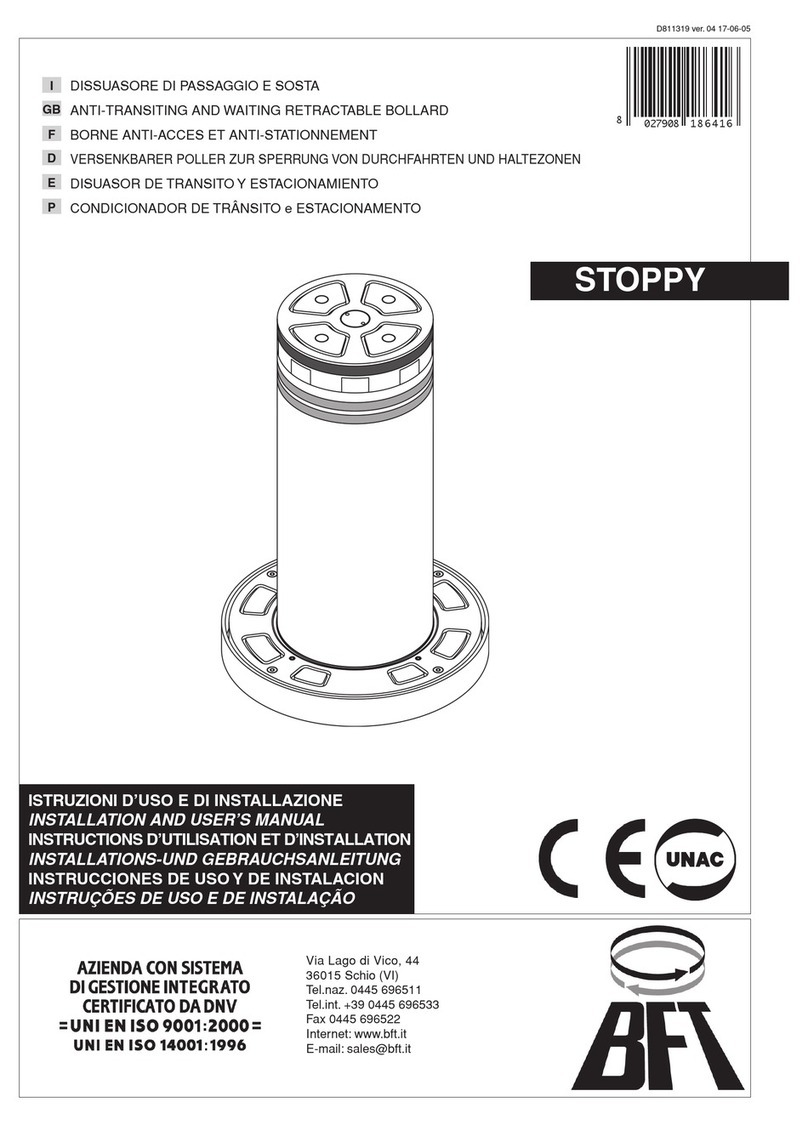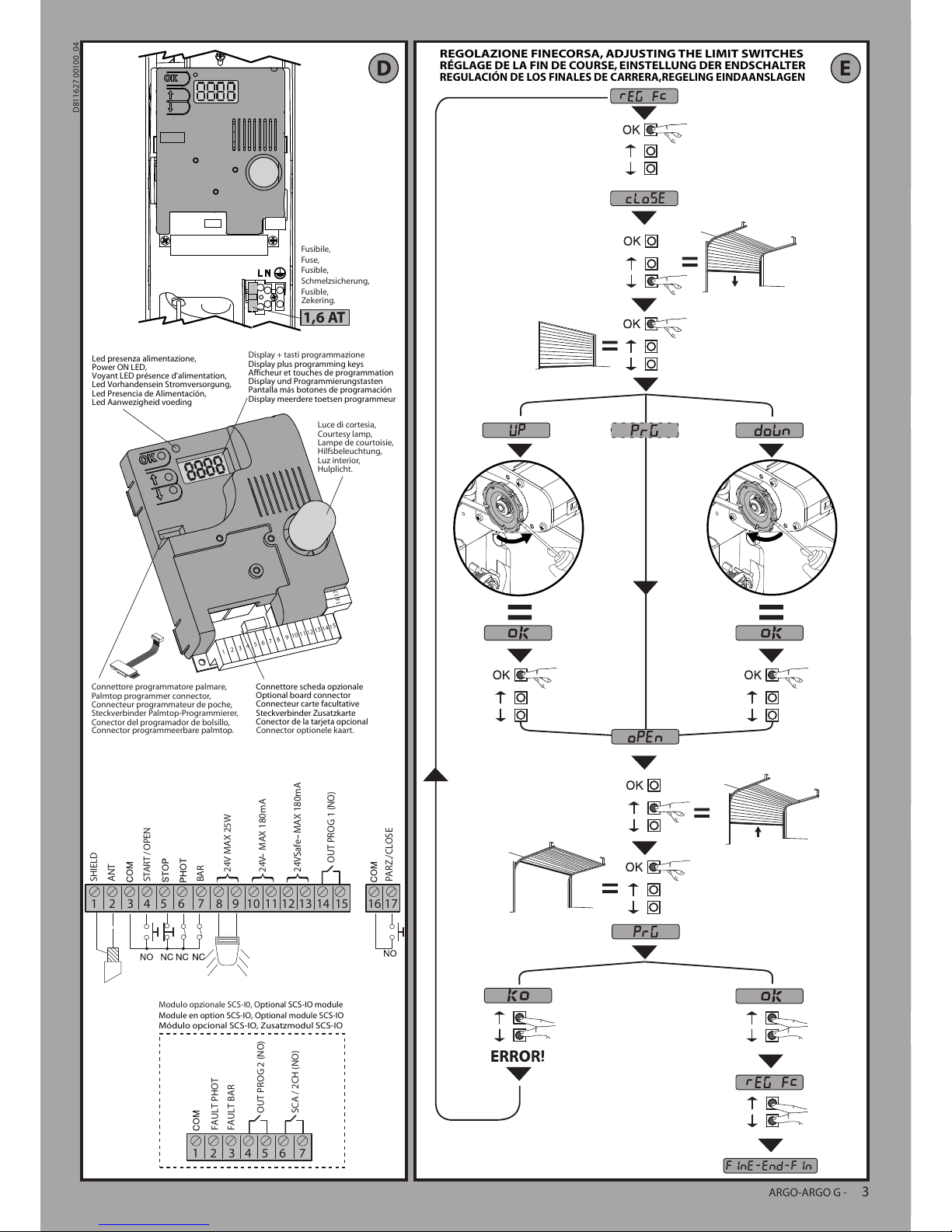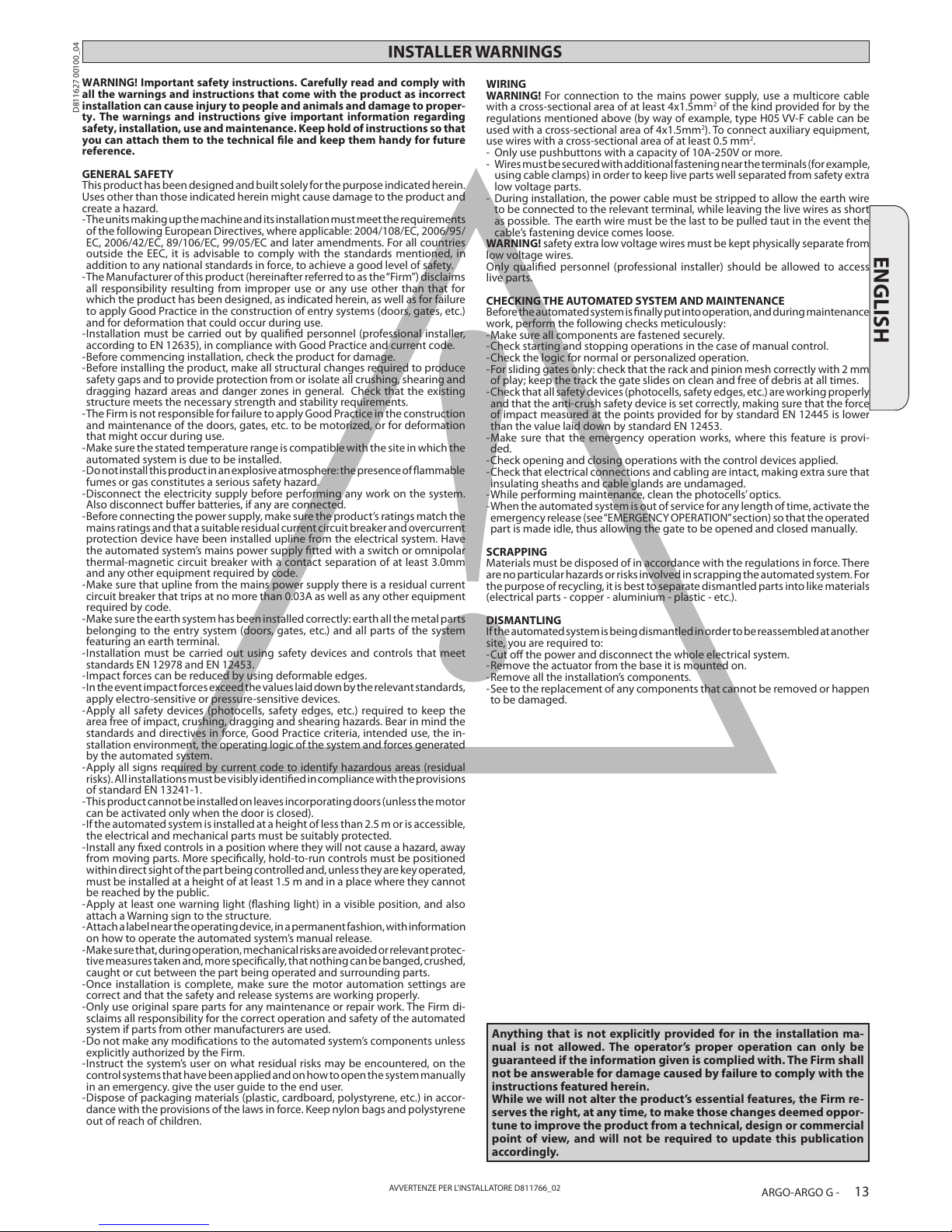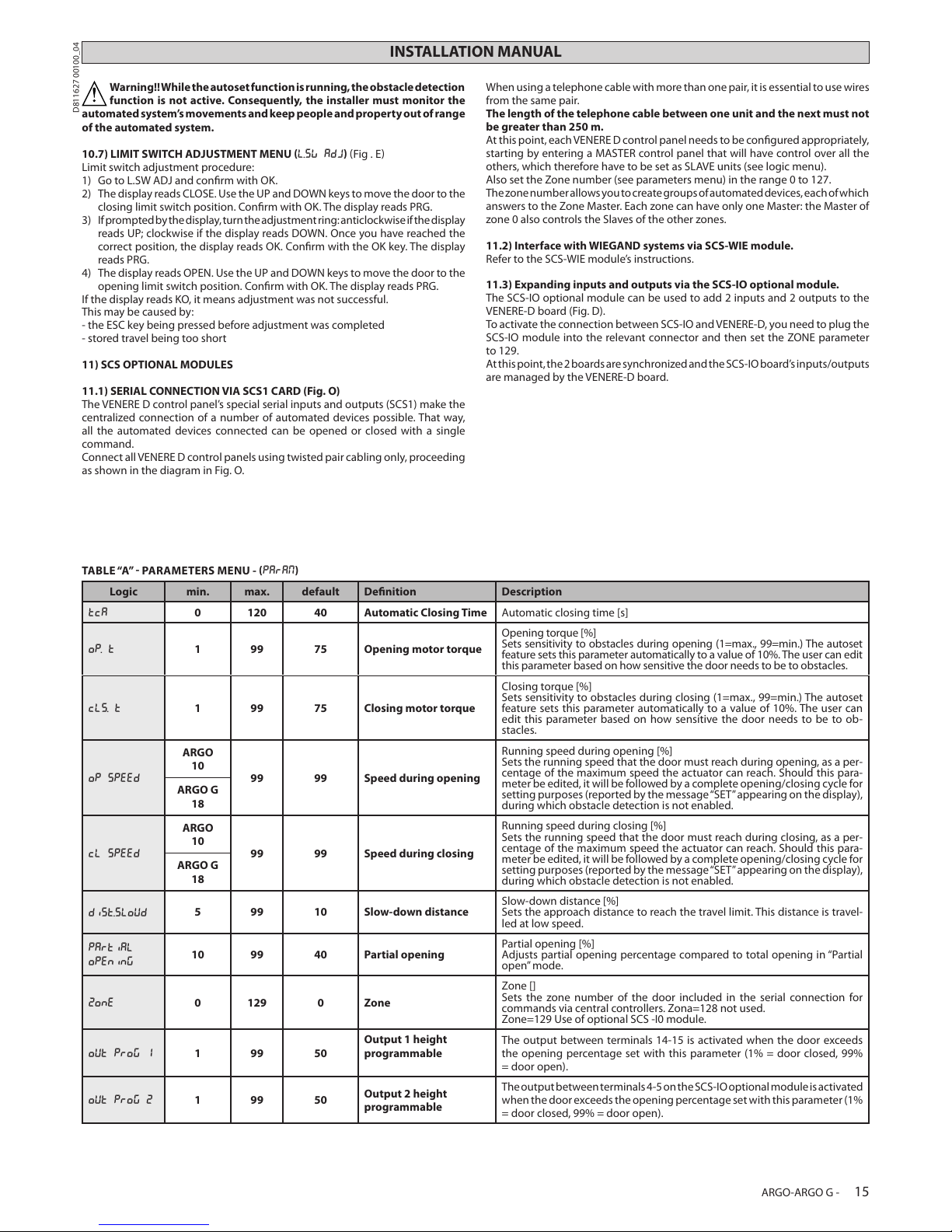INSTALLER WARNINGS
Anything that is not explicitly provided for in the installation ma-
nual is not allowed. The operator’s proper operation can only be
guaranteed if the information given is complied with. The Firm shall
not be answerable for damage caused by failure to comply with the
instructions featured herein.
While we will not alter the product’s essential features, the Firm re-
serves the right, at any time, to make those changes deemed oppor-
tune to improve the product from a technical, design or commercial
point of view, and will not be required to update this publication
accordingly.
WARNING! Important safety instructions. Carefully read and comply with
all the warnings and instructions that come with the product as incorrect
installation can cause injury to people and animals and damage to proper-
ty. The warnings and instructions give important information regarding
safety, installation, use and maintenance. Keep hold of instructions so that
you can attach them to the technical le and keep them handy for future
reference.
GENERAL SAFETY
This product has been designed and built solely for the purpose indicated herein.
Uses other than those indicated herein might cause damage to the product and
create a hazard.
-Theunitsmakingupthemachineanditsinstallationmustmeettherequirements
of the following European Directives, where applicable: 2004/108/EC, 2006/95/
EC, 2006/42/EC, 89/106/EC, 99/05/EC and later amendments. For all countries
outside the EEC, it is advisable to comply with the standards mentioned, in
addition to any national standards in force, to achieve a good level of safety.
-The Manufacturer of this product (hereinafter referred to as the“Firm”) disclaims
all responsibility resulting from improper use or any use other than that for
which the product has been designed, as indicated herein, as well as for failure
to apply Good Practice in the construction of entry systems (doors, gates, etc.)
and for deformation that could occur during use.
-Installation must be carried out by qualied personnel (professional installer,
according to EN 12635), in compliance with Good Practice and current code.
-Before commencing installation, check the product for damage.
-Before installing the product, make all structural changes required to produce
safety gaps and to provide protection from or isolate all crushing, shearing and
dragging hazard areas and danger zones in general. Check that the existing
structure meets the necessary strength and stability requirements.
-The Firm is not responsible for failure to apply Good Practice in the construction
and maintenance of the doors, gates, etc. to be motorized, or for deformation
that might occur during use.
-Make sure the stated temperature range is compatible with the site in which the
automated system is due to be installed.
-Donotinstallthisproductinan explosiveatmosphere:thepresenceofammable
fumes or gas constitutes a serious safety hazard.
-Disconnect the electricity supply before performing any work on the system.
Also disconnect buer batteries, if any are connected.
-Before connecting the power supply, make sure the product’s ratings match the
mains ratings and that a suitable residual current circuit breaker and overcurrent
protection device have been installed upline from the electrical system. Have
the automated system’s mains power supply tted with a switch or omnipolar
thermal-magnetic circuit breaker with a contact separation of at least 3.0mm
and any other equipment required by code.
-Make sure that upline from the mains power supply there is a residual current
circuit breaker that trips at no more than 0.03A as well as any other equipment
required by code.
-Make sure the earth system has been installed correctly: earth all the metal parts
belonging to the entry system (doors, gates, etc.) and all parts of the system
featuring an earth terminal.
-Installation must be carried out using safety devices and controls that meet
standards EN 12978 and EN 12453.
-Impact forces can be reduced by using deformable edges.
-In theeventimpactforcesexceedthevalueslaiddown bytherelevantstandards,
apply electro-sensitive or pressure-sensitive devices.
-Apply all safety devices (photocells, safety edges, etc.) required to keep the
area free of impact, crushing, dragging and shearing hazards. Bear in mind the
standards and directives in force, Good Practice criteria, intended use, the in-
stallation environment, the operating logic of the system and forces generated
by the automated system.
-Apply all signs required by current code to identify hazardous areas (residual
risks).Allinstallationsmustbevisiblyidentiedincompliancewiththeprovisions
of standard EN 13241-1.
-Thisproduct cannotbeinstalled onleavesincorporatingdoors (unlessthemotor
can be activated only when the door is closed).
-If the automated system is installed at a height of less than 2.5 m or is accessible,
the electrical and mechanical parts must be suitably protected.
-Install any xed controls in a position where they will not cause a hazard, away
from moving parts. More specically, hold-to-run controls must be positioned
withindirectsight ofthepartbeingcontrolledand, unlessthey arekey operated,
must be installed at a height of at least 1.5 m and in a place where they cannot
be reached by the public.
-Apply at least one warning light (ashing light) in a visible position, and also
attach a Warning sign to the structure.
-Attachalabelneartheoperatingdevice,inapermanentfashion,withinformation
on how to operate the automated system’s manual release.
-Makesurethat,duringoperation,mechanicalrisksareavoidedorrelevantprotec-
tivemeasurestakenand,more specically, thatnothing canbe banged,crushed,
caught or cut between the part being operated and surrounding parts.
-Once installation is complete, make sure the motor automation settings are
correct and that the safety and release systems are working properly.
-Only use original spare parts for any maintenance or repair work. The Firm di-
sclaims all responsibility for the correct operation and safety of the automated
system if parts from other manufacturers are used.
-Do not make any modications to the automated system’s components unless
explicitly authorized by the Firm.
-Instruct the system’s user on what residual risks may be encountered, on the
controlsystemsthathavebeenappliedandonhowtoopenthe systemmanually
in an emergency. give the user guide to the end user.
-Dispose of packaging materials (plastic, cardboard, polystyrene, etc.) in accor-
dance with the provisions of the laws in force. Keep nylon bags and polystyrene
out of reach of children.
WIRING
WARNING! For connection to the mains power supply, use a multicore cable
with a cross-sectional area of at least 4x1.5mm2of the kind provided for by the
regulations mentioned above (by way of example, type H05 VV-F cable can be
used with a cross-sectional area of 4x1.5mm2). To connect auxiliary equipment,
use wires with a cross-sectional area of at least 0.5 mm2.
- Only use pushbuttons with a capacity of 10A-250V or more.
- Wiresmustbesecuredwithadditional fasteningneartheterminals(forexample,
using cable clamps) in order to keep live parts well separated from safety extra
low voltage parts.
- During installation, the power cable must be stripped to allow the earth wire
to be connected to the relevant terminal, while leaving the live wires as short
as possible. The earth wire must be the last to be pulled taut in the event the
cable’s fastening device comes loose.
WARNING! safety extra low voltage wires must be kept physically separate from
low voltage wires.
Only qualied personnel (professional installer) should be allowed to access
live parts.
CHECKING THE AUTOMATED SYSTEM AND MAINTENANCE
Beforetheautomatedsystemisnallyputintooperation,andduringmaintenance
work, perform the following checks meticulously:
-Make sure all components are fastened securely.
-Check starting and stopping operations in the case of manual control.
-Check the logic for normal or personalized operation.
-For sliding gates only: check that the rack and pinion mesh correctly with 2 mm
of play; keep the track the gate slides on clean and free of debris at all times.
-Check that all safety devices (photocells, safety edges, etc.) are working properly
and that the anti-crush safety device is set correctly, making sure that the force
of impact measured at the points provided for by standard EN 12445 is lower
than the value laid down by standard EN 12453.
-Make sure that the emergency operation works, where this feature is provi-
ded.
-Check opening and closing operations with the control devices applied.
-Check that electrical connections and cabling are intact, making extra sure that
insulating sheaths and cable glands are undamaged.
-While performing maintenance, clean the photocells’optics.
-When the automated system is out of service for any length of time, activate the
emergency release (see“EMERGENCY OPERATION”section) so that the operated
part is made idle, thus allowing the gate to be opened and closed manually.
SCRAPPING
Materials must be disposed of in accordance with the regulations in force. There
areno particular hazardsor risks involvedin scrappingtheautomatedsystem.For
the purpose of recycling, it is best to separate dismantled parts into like materials
(electrical parts - copper - aluminium - plastic - etc.).
DISMANTLING
Iftheautomatedsystemisbeingdismantledinordertobereassembledatanother
site, you are required to:
-Cut o the power and disconnect the whole electrical system.
-Remove the actuator from the base it is mounted on.
-Remove all the installation’s components.
-See to the replacement of any components that cannot be removed or happen
to be damaged.
AVVERTENZE PER L’INSTALLATORE D811766_02