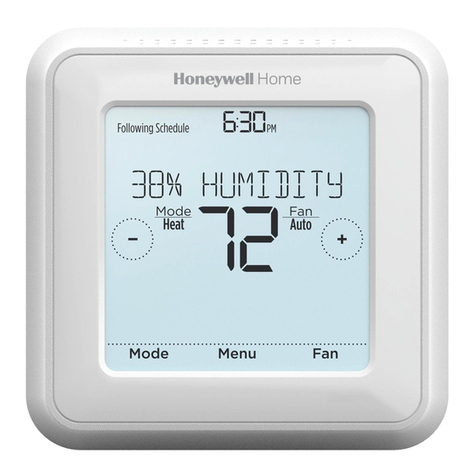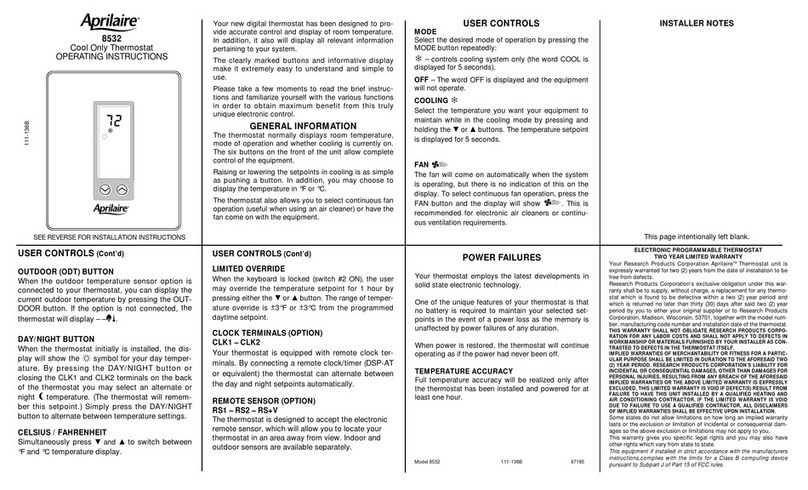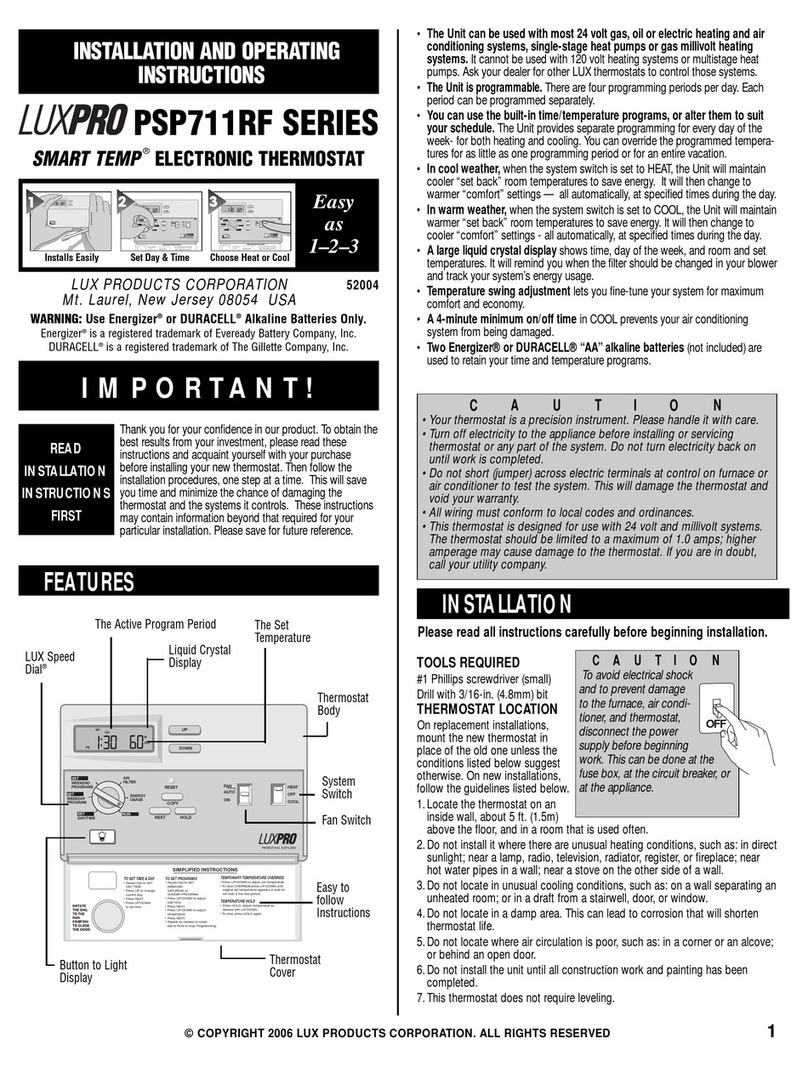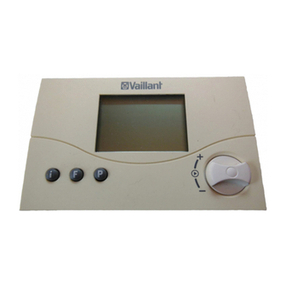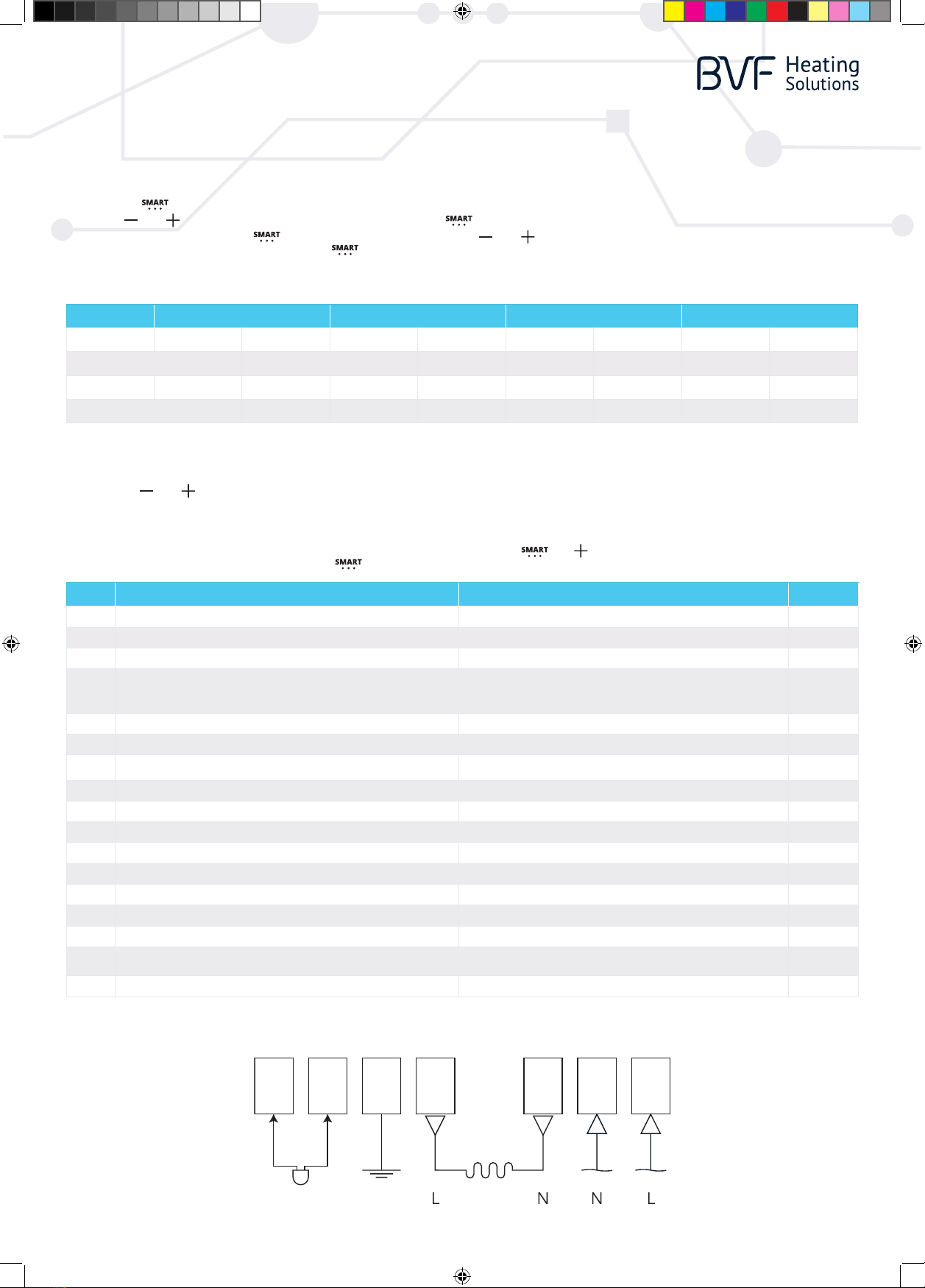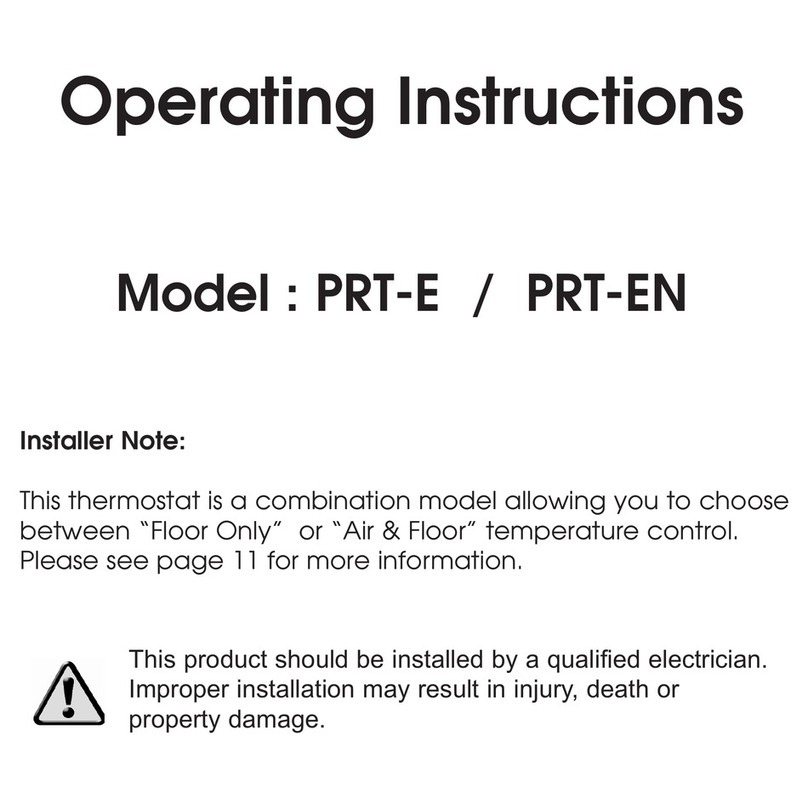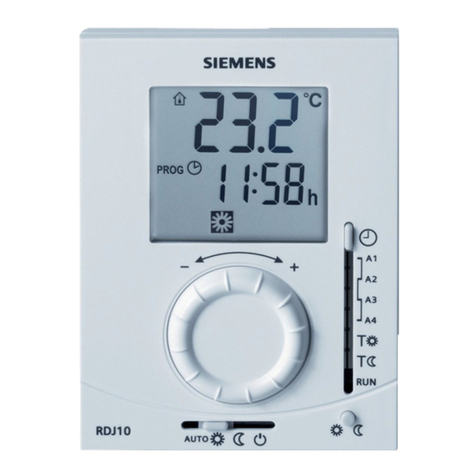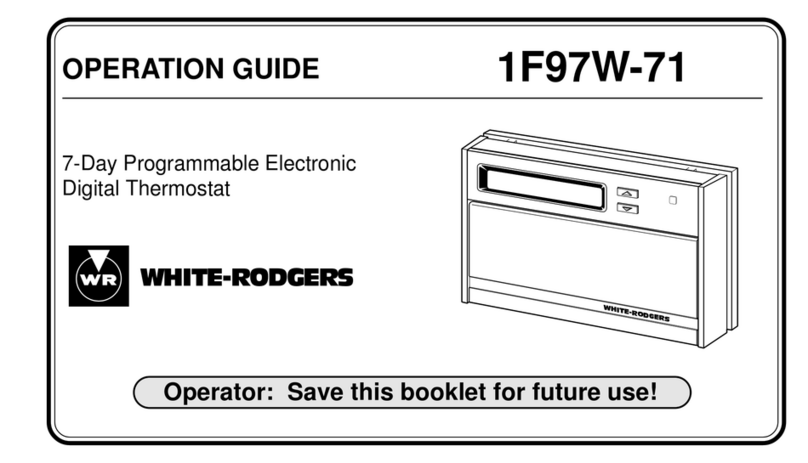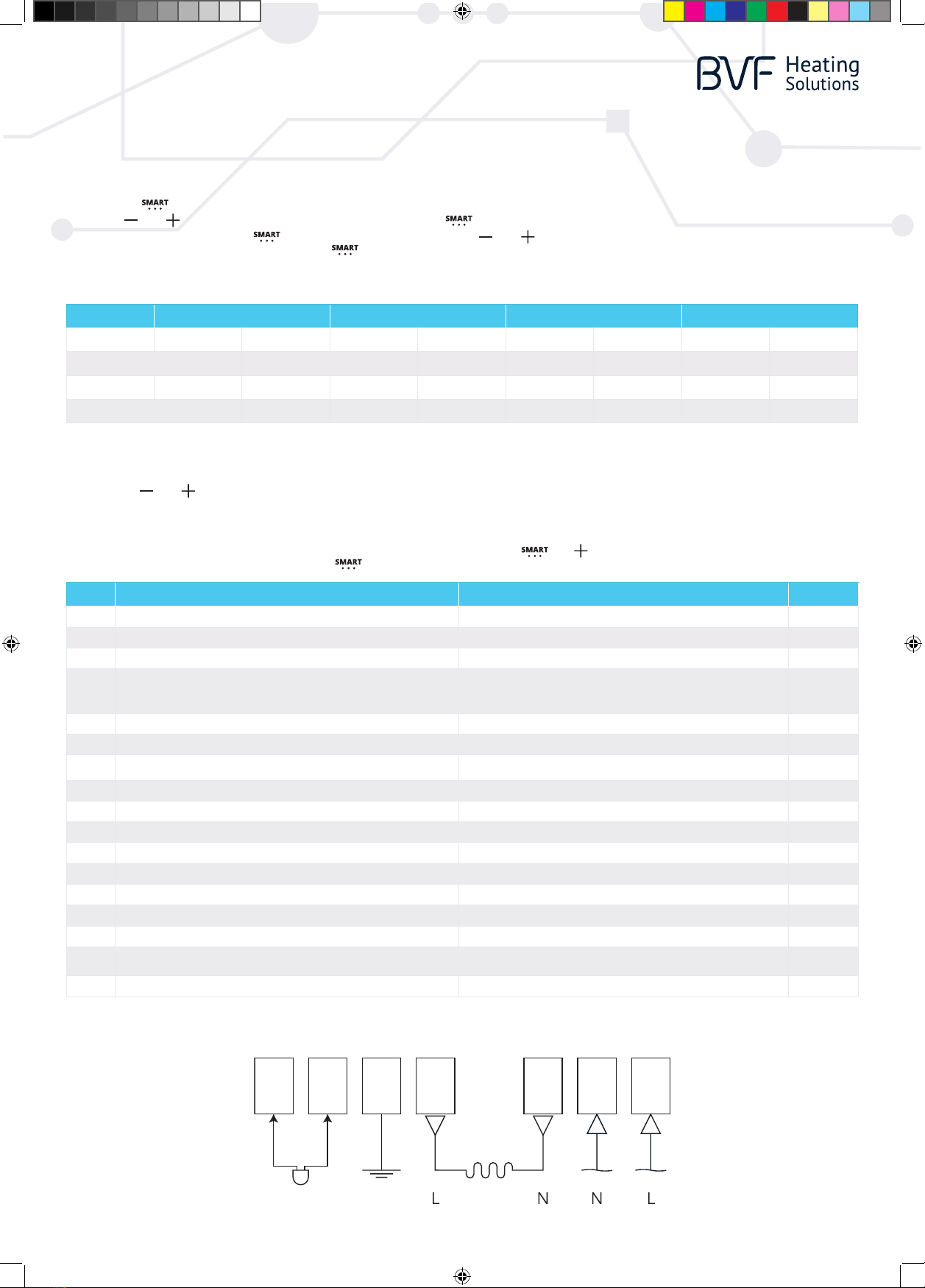
User manual
www.bvfheating.com
CLOCK & 5+1+1 PRG SETTING
PRG function allows you to set dierent temperatures throughout the day. For example, you may want the home warm in the morning, cooler when you leave it for
the day, and then warmer in the evening when you return. The thermostat oers 5+1+1 programming option, four dierent temperature levels for each day. Default
comfort levels are pre-programmed; still you can change them easily with the following method:
KEY-LOCK FUNCTION
In order to avoid unauthorised access (hotels, public areas, child room) you can activate the key lock function from parameter settings page 12. To unlock your device
long press the and buttons for ~5 seconds.
DEFAULT VALUES
PARAMETER SETTINGS
WIRING DIAGRAM
During the power o mode, to access or modify parameter settings, please press and hold the and buttons simultaneously for ~8 seconds until the MENU
appears showing 01 which is menu 1. Each press of the button goes to the next MENU.
Press and hold button for 5 seconds,
1. press and to adjust the clock (min-hour-weekday), each press of will go into the next setting,
2. after the clock adjustment, press to change the 5+1+1 mode. By pressing and you can set the desired time and temperature of each period.
(Weekday- period- time- temp.) Each press of the button goes into the next item setting.
Period Wake up Leave Home Return Home Sleep
Time Temp. Time Temp. Time Temp. Time Temp.
1-5 (Mon.-Fri.) 7:00 22°C 8:30 19°C 17:00 22°C 22:00 19°C
6 (Sat.) 8:00 22°C 8:30 22°C 17:00 22°C 22:00 19°C
7 (Sun.) 8:00 22°C 8:30 22°C 17:00 22°C 22:00 19°C
7
EXTERNAL SENSOR 3600W/16A 230V/AC
6 5 4 3 2 1
Menü Description Range Default
01 Temp. Oset -8°C ~ 8°C 0
02 Set Point Max. 5°C ~ 80°C 35°C
03 Set Point Min. 5°C ~ 80°C 5°C
04 Sensor Select
ROOM
SURFACE
Room + Surface
05 Frost Protection Temp. 5°C ~15°C 5°C
06 Surface Temp. Display Read Only
07 High Temp. Protection 20°C ~ 80°C 32°C
11 Reset rE(Yes)
12 Key lock 0 - o, 1 - on 0
14 OWD function ON/OFF Select 0 - o, 1 - on 0
15 OWD Detect Time Select 2 ~ 30 mins 15 mins
16 OWD Drop Temp. Select (within detect time) 2 / 3 / 4°C 2°C
17 OWD Delay time select (Return to previous working status) 10 ~ 60 mins 30 mins
18 The temp. di to exit high protection mode 1°C ~ 3°C 1°C
19 External sensor temp. oset -8°C ~ 8°C 0
20 Energy optimisation 1: electric radiator 3: ceiling heating
2: heating panel 4: oor heating 2
21 Software version
v1.3 EN (03.09.2018)
bvf_heato8_v1.3_ENG_20180903.indd 2 2018. 09. 03. 11:13:52