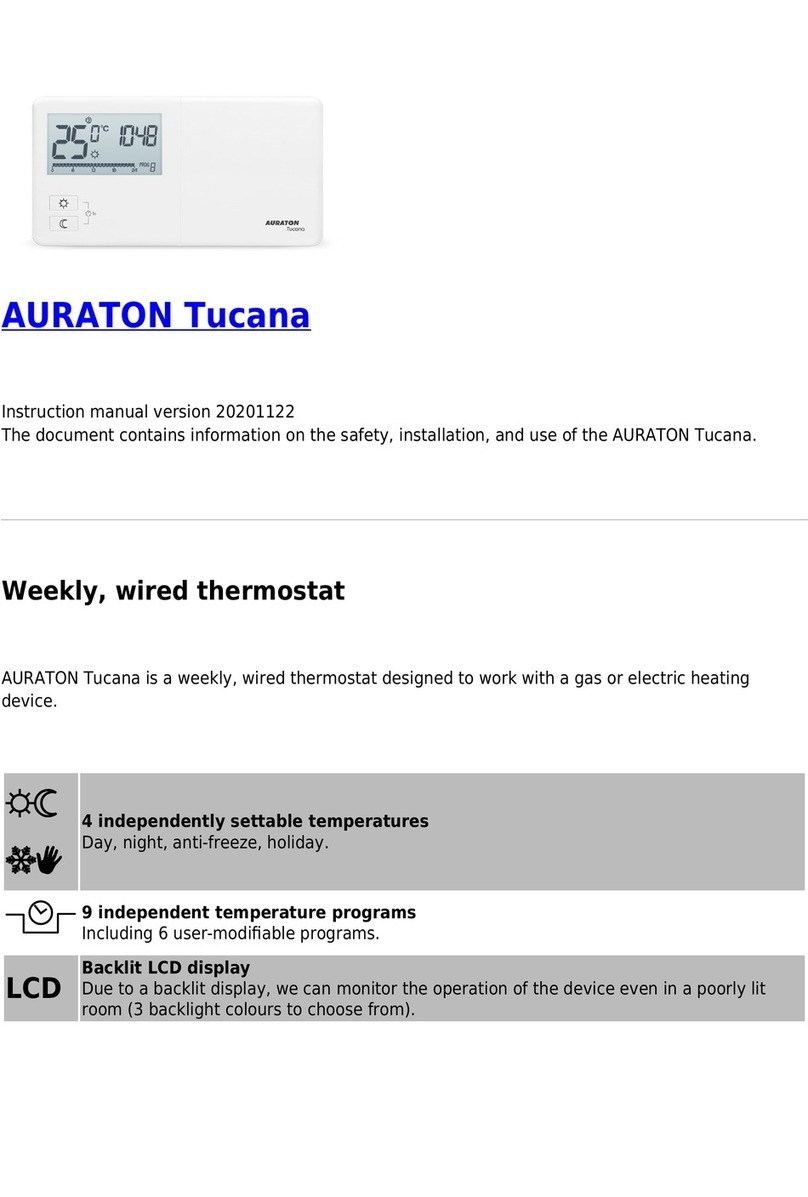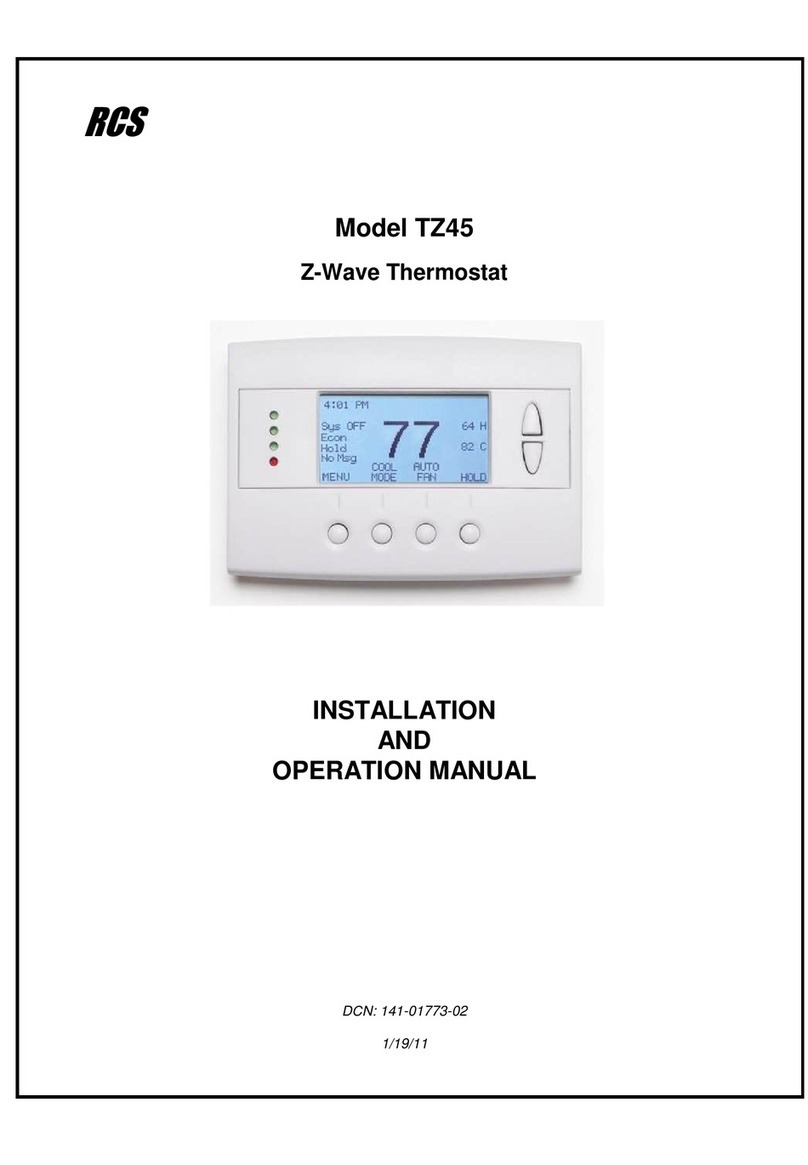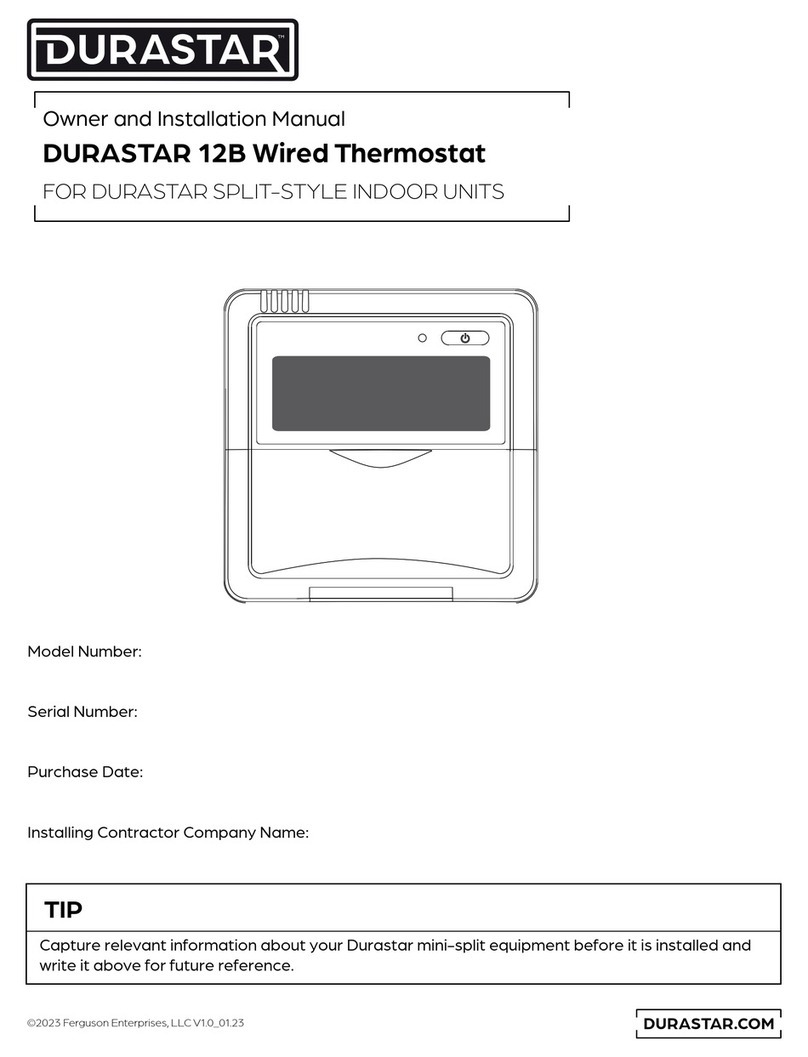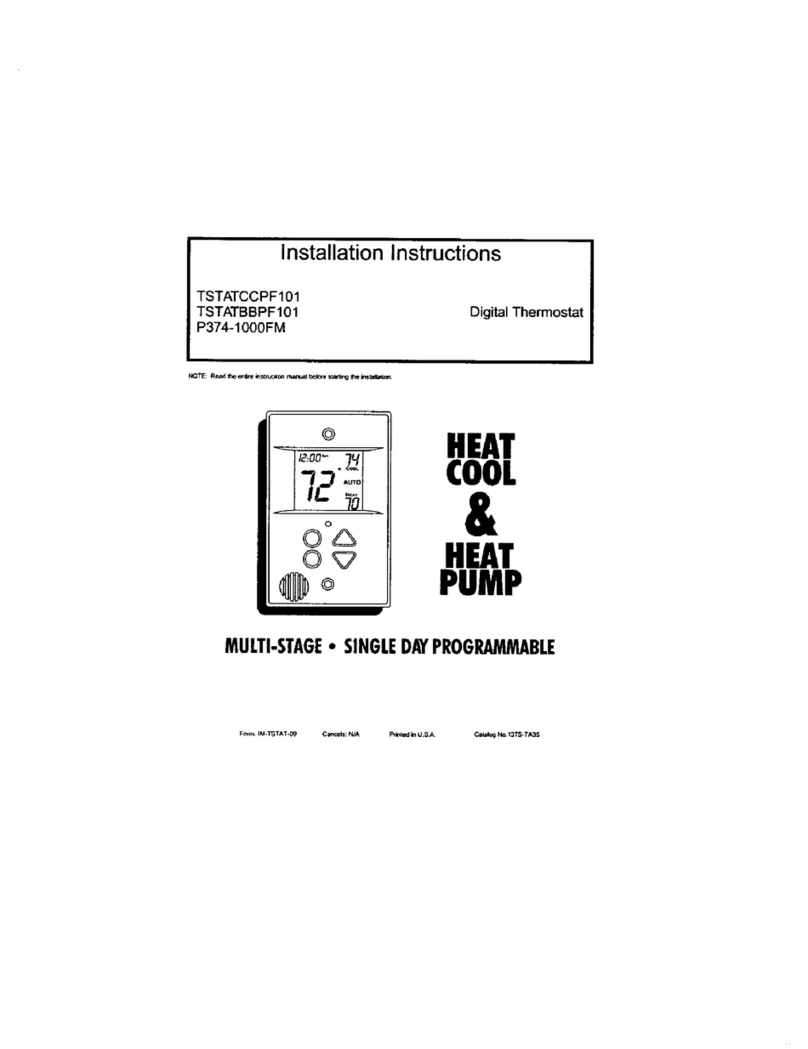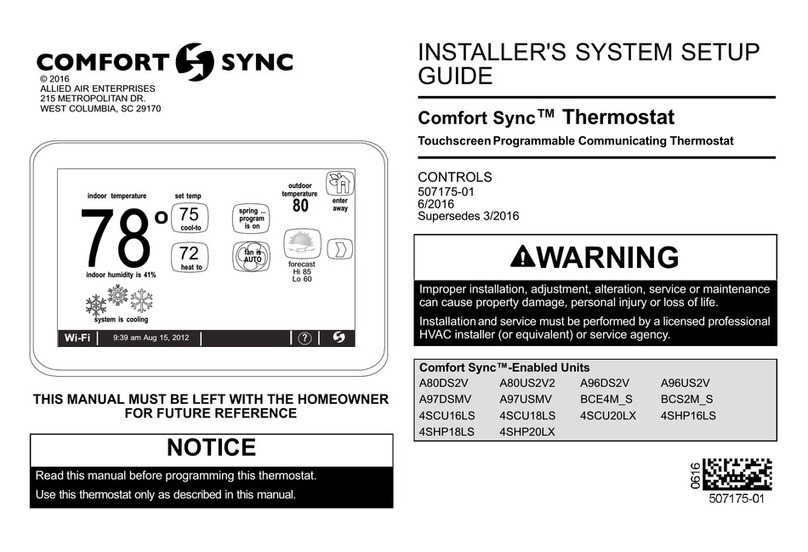AURATON Libra User manual

26/10/21, 3:08 μ.μ.
AURATON Libra – AURATON manuals
https://manuals.auraton.pl/en/manuals/auraton-libra-en/
1/39
AURATON Libra
PDF
Weekly, wired thermostat
Description of the AURATON Libra
Turning AURATON Libra on for the first time
Introduction to programming
Programming
Manual control
Anti-freezing temperature
Resetting AURATON Libra
Master reset of AURATON Libra
Configuration settings
PWM operating mode
Additional remarks
The AURATON Libra connection schematics
Cleaning and maintenance
Technical specifications
Disposing of the devices
Download

26/10/21, 3:08 μ.μ.
AURATON Libra – AURATON manuals
https://manuals.auraton.pl/en/manuals/auraton-libra-en/
2/39
User manual ver. 202000822
The document presents collected information on safety, assembly and use of
AURATON Libra.
Weekly, wired thermostat
AURATON Libra is a weekly, wired thermostat designed to work with a gas or electric
heating device.
U3 independently adjustable temperatures
Day, night, anti-freezing.
&9 independent temperature programs
Including 6 user-modifiable programs.
LCD Backlit LCD display
The backlit display allows you to supervise the operation of the device
even in poorly lit rooms.
Description of the AURATON Libra
Weekly, wired thermostat
Description of the AURATON Libra
Turning AURATON Libra on for the first time
Introduction to programming
Programming
Manual control
Anti-freezing temperature
Resetting AURATON Libra
Master reset of AURATON Libra
Configuration settings
PWM operating mode
Additional remarks
The AURATON Libra connection schematics
Cleaning and maintenance
Technical specifications
Disposing of the devices
Download

26/10/21, 3:08 μ.μ.
AURATON Libra – AURATON manuals
https://manuals.auraton.pl/en/manuals/auraton-libra-en/
3/39
Weekly, wired thermostat
There is a backlit LCD display, four function buttons and a temperature setting knob
with an OK button on the front part of the regulator’s casing.
1 – LCD display
2 – setting knob with integrated ( button
3 – mode selection buttons:
S – day mode – comfort,
Weekly, wired thermostat
Description of the AURATON Libra
Turning AURATON Libra on for the first time
Introduction to programming
Programming
Manual control
Anti-freezing temperature
Resetting AURATON Libra
Master reset of AURATON Libra
Configuration settings
PWM operating mode
Additional remarks
The AURATON Libra connection schematics
Cleaning and maintenance
Technical specifications
Disposing of the devices
Download

26/10/21, 3:08 μ.μ.
AURATON Libra – AURATON manuals
https://manuals.auraton.pl/en/manuals/auraton-libra-en/
4/39
T – night mode – economic
4 – selection button
5 – date/time/day of week setting button
6 – temperature setting button
Display
1. Day of the week (8) – Indicates what day of the week it is. Each day is
assigned a number.
Weekly, wired thermostat
Description of the AURATON Libra
Turning AURATON Libra on for the first time
Introduction to programming
Programming
Manual control
Anti-freezing temperature
Resetting AURATON Libra
Master reset of AURATON Libra
Configuration settings
PWM operating mode
Additional remarks
The AURATON Libra connection schematics
Cleaning and maintenance
Technical specifications
Disposing of the devices
Download

26/10/21, 3:08 μ.μ.
AURATON Libra – AURATON manuals
https://manuals.auraton.pl/en/manuals/auraton-libra-en/
5/39
2. Temperature – AURATON Libra displays the temperature of the room in which it is
installed in normal operation mode.
3. Temperature unit – tells you that the temperature is displayed in Celsius degrees
(°C).
4. Clock
Time is displayed in a 24-hour system.
5. Timeline
Program progress indicator. The timeline is divided into 24 segments, each of which
corresponds to one hour. It shows how a given program is implemented. (see
chapter “Timeline”)
6. Day mode indicator (S)
Indicates that AURATON Libra is operating in the day mode. (see chapter
“Temperature programming”)
7. Night mode indicator (T)
Indicates that AURATON Libra is operating in the night mode. (see chapter
“Temperature programming”)
8. Anti-freezing mode indicator (U)
Indicates that AURATON Libra is operating in the anti-freezing mode. (see chapter
“Anti-freeze mode”)
9. Manual control indicator (V)
Appears when no program is used. (see chapter “Manual control mode”)
10. AURATON Libra activation indicator (Y)
Segment giving information about the operating status of AURATON Libra. Visible
when the regulator is turned on.
Weekly, wired thermostat
Description of the AURATON Libra
Turning AURATON Libra on for the first time
Introduction to programming
Programming
Manual control
Anti-freezing temperature
Resetting AURATON Libra
Master reset of AURATON Libra
Configuration settings
PWM operating mode
Additional remarks
The AURATON Libra connection schematics
Cleaning and maintenance
Technical specifications
Disposing of the devices
Download
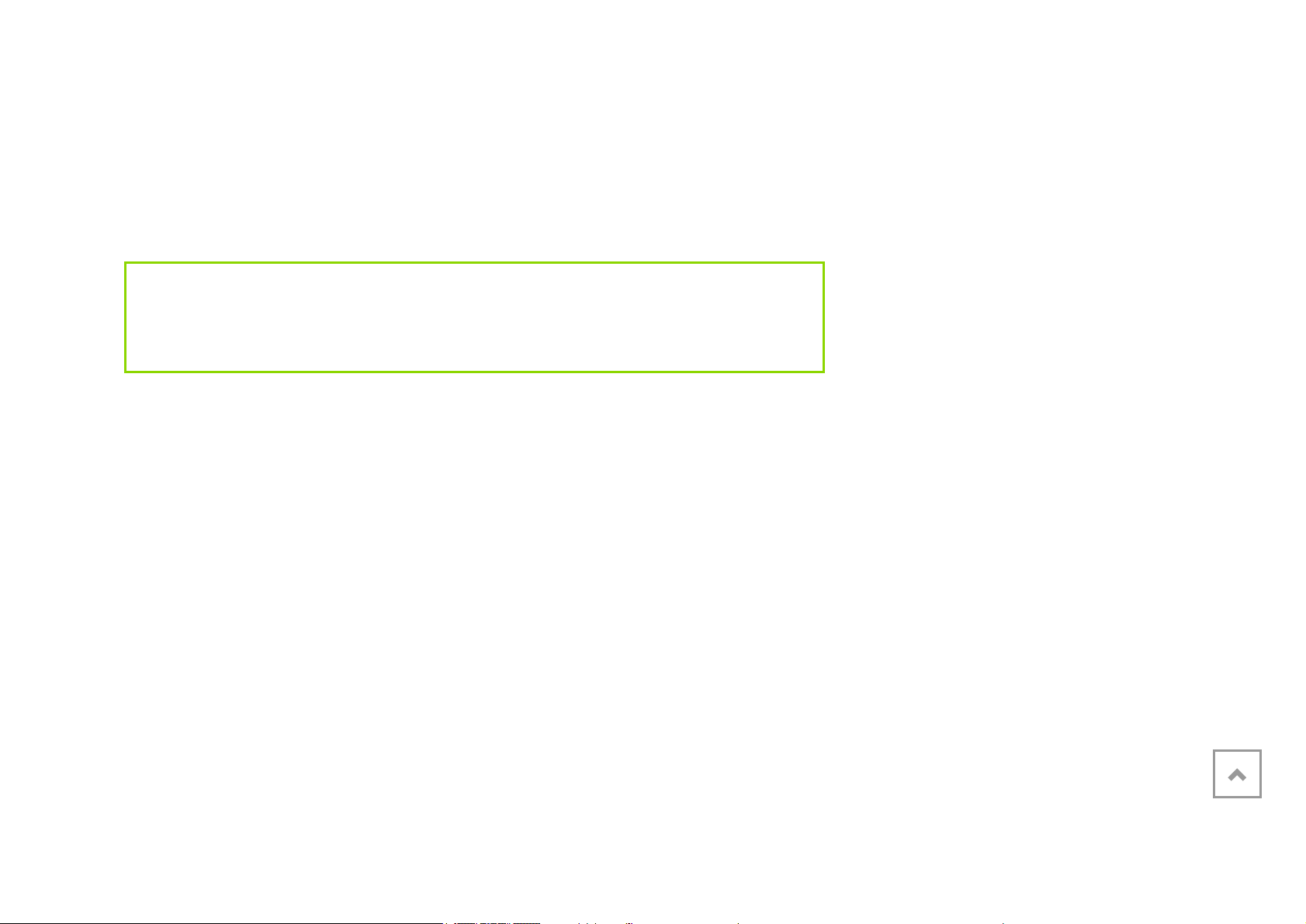
26/10/21, 3:08 μ.μ.
AURATON Libra – AURATON manuals
https://manuals.auraton.pl/en/manuals/auraton-libra-en/
6/39
11. Program number
Indicates the number of the currently running program. (see chapters “Factory
programs” and “Weekly programming”)
12. Dead batteries (X)
The indicator is visible when the minimum permissible battery voltage level is
exceeded. The batteries need to be replaced as soon as possible.
IMPORTANT:
In order to maintain any programmed parameters, the battery replacement
operation should not exceed 30 seconds.
Choosing the right location for AURATON Libra
Weekly, wired thermostat
Description of the AURATON Libra
Turning AURATON Libra on for the first time
Introduction to programming
Programming
Manual control
Anti-freezing temperature
Resetting AURATON Libra
Master reset of AURATON Libra
Configuration settings
PWM operating mode
Additional remarks
The AURATON Libra connection schematics
Cleaning and maintenance
Technical specifications
Disposing of the devices
Download
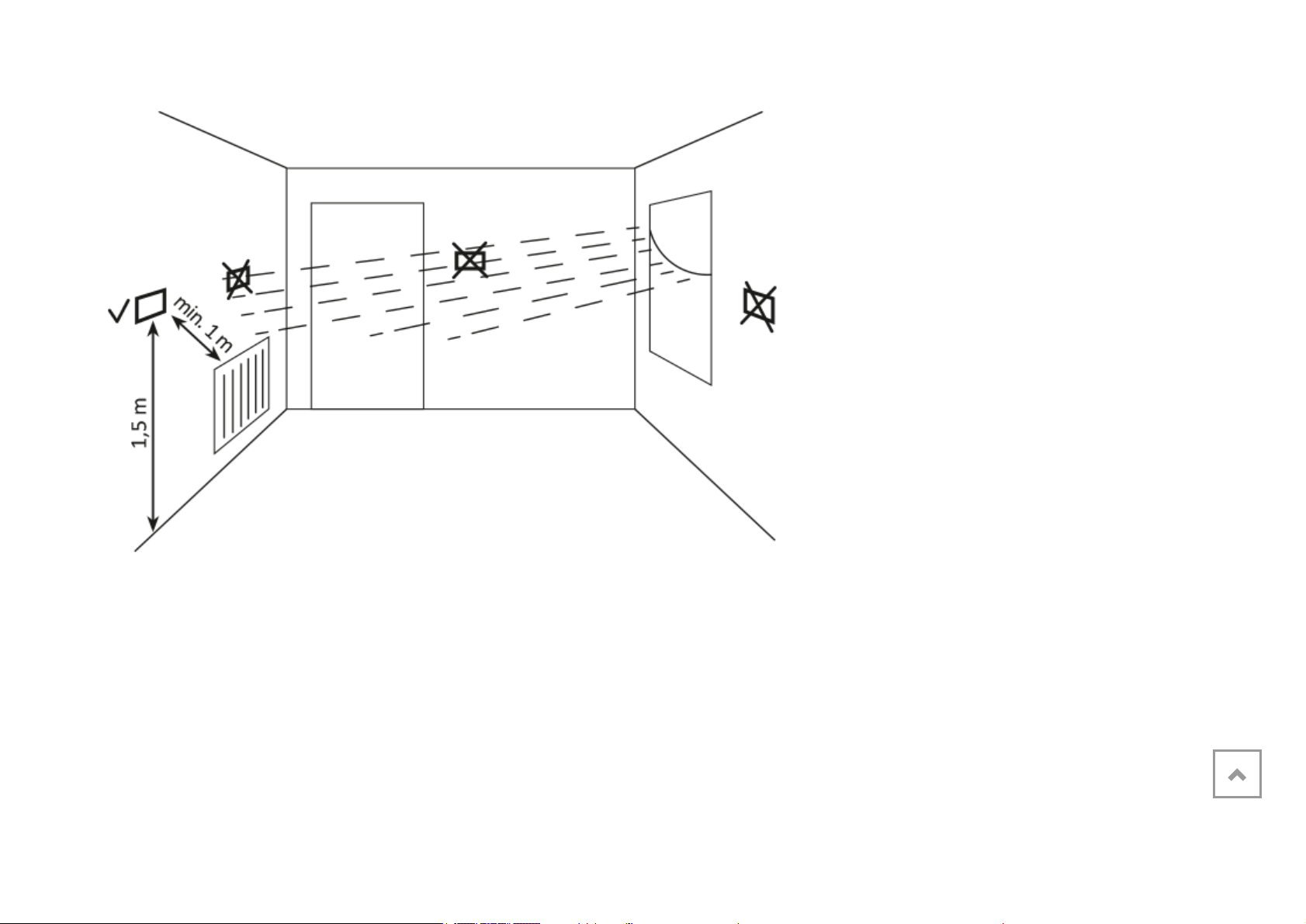
26/10/21, 3:08 μ.μ.
AURATON Libra – AURATON manuals
https://manuals.auraton.pl/en/manuals/auraton-libra-en/
7/39
The correct operation of AURATON Libra is largely influenced by its location. Using the
device in a place with no air circulation or a place with direct sunlight may result in
incorrect temperature control. AURATON Libra should be installed on the internal wall
of a building (a partition wall), in an environment with free air circulation. You should
avoid proximity to heat-emitting devices (TV, heaters, refrigerators) or locations
exposed to direct sunlight. The vicinity of doors and exposing AURATON Libra to
possible vibrations may also cause problems with proper operation of the device.
Weekly, wired thermostat
Description of the AURATON Libra
Turning AURATON Libra on for the first time
Introduction to programming
Programming
Manual control
Anti-freezing temperature
Resetting AURATON Libra
Master reset of AURATON Libra
Configuration settings
PWM operating mode
Additional remarks
The AURATON Libra connection schematics
Cleaning and maintenance
Technical specifications
Disposing of the devices
Download

26/10/21, 3:08 μ.μ.
AURATON Libra – AURATON manuals
https://manuals.auraton.pl/en/manuals/auraton-libra-en/
8/39
Connecting cables to AURATON Libra
To connect the wires, remove the casing as shown below:
The terminals are located on the back of AURATON Libra, under the plastic casing.
Weekly, wired thermostat
Description of the AURATON Libra
Turning AURATON Libra on for the first time
Introduction to programming
Programming
Manual control
Anti-freezing temperature
Resetting AURATON Libra
Master reset of AURATON Libra
Configuration settings
PWM operating mode
Additional remarks
The AURATON Libra connection schematics
Cleaning and maintenance
Technical specifications
Disposing of the devices
Download
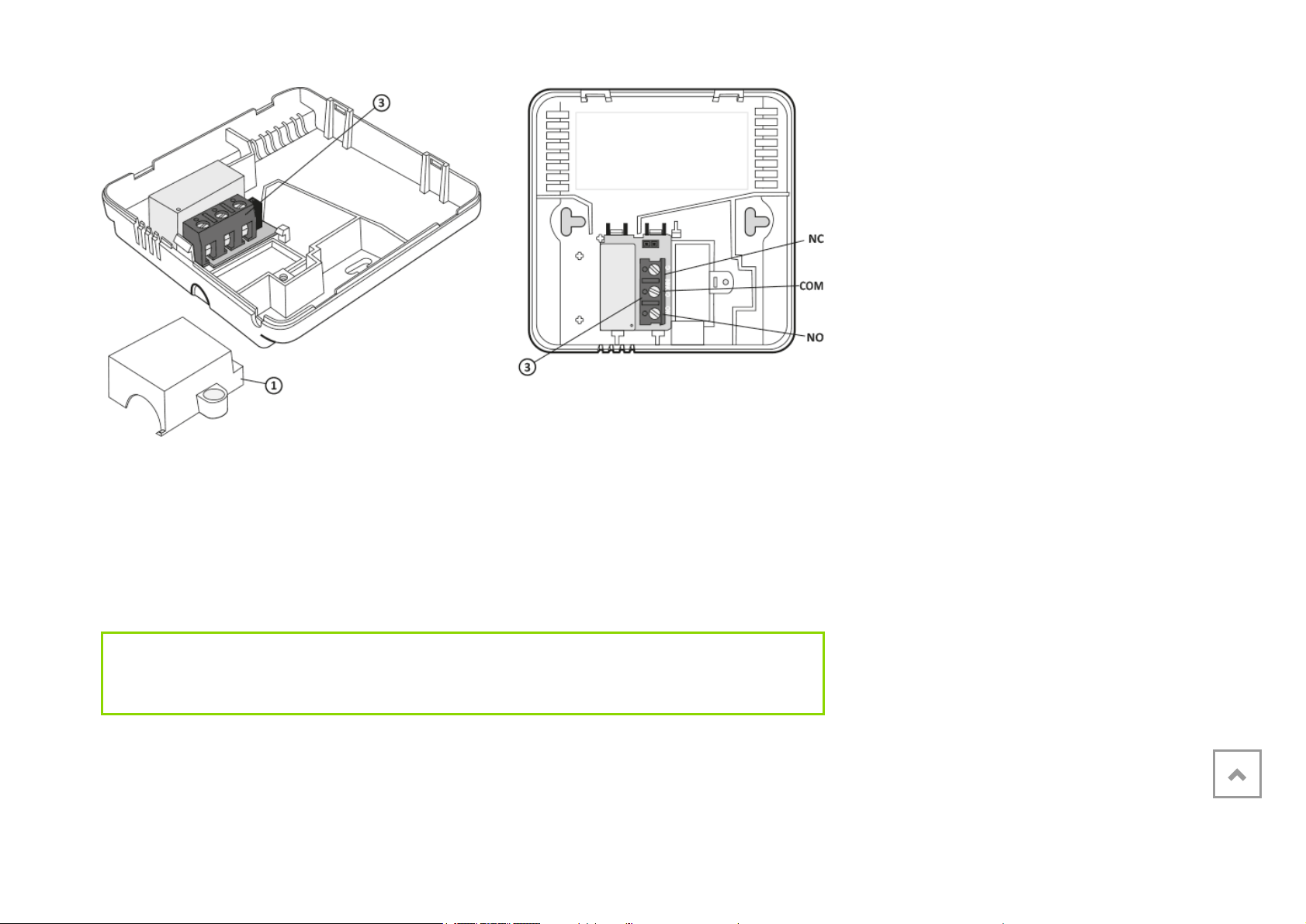
26/10/21, 3:08 μ.μ.
AURATON Libra – AURATON manuals
https://manuals.auraton.pl/en/manuals/auraton-libra-en/
9/39
1 – cover
2 – screw
3 – wire terminals
It is a typical single-pole double-throw relay. In most cases, the NC terminal is not used.
IMPORTANT:
After connecting the wires, place the plastic casing back on.
Battery replacement
Weekly, wired thermostat
Description of the AURATON Libra
Turning AURATON Libra on for the first time
Introduction to programming
Programming
Manual control
Anti-freezing temperature
Resetting AURATON Libra
Master reset of AURATON Libra
Configuration settings
PWM operating mode
Additional remarks
The AURATON Libra connection schematics
Cleaning and maintenance
Technical specifications
Disposing of the devices
Download

26/10/21, 3:08 μ.μ.
AURATON Libra – AURATON manuals
https://manuals.auraton.pl/en/manuals/auraton-libra-en/
10/39
The battery compartment is located inside AURATON Libra in the front of the casing. To
install the batteries, remove the casing of AURATON Libra as shown in the figure
below:
IMPORTANT:
We recommend using alkaline batteries to power AURATON regulators. Do not use
“rechargeable batteries” because their rated voltage is too low.
Weekly, wired thermostat
Description of the AURATON Libra
Turning AURATON Libra on for the first time
Introduction to programming
Programming
Manual control
Anti-freezing temperature
Resetting AURATON Libra
Master reset of AURATON Libra
Configuration settings
PWM operating mode
Additional remarks
The AURATON Libra connection schematics
Cleaning and maintenance
Technical specifications
Disposing of the devices
Download

26/10/21, 3:08 μ.μ.
AURATON Libra – AURATON manuals
https://manuals.auraton.pl/en/manuals/auraton-libra-en/
11/39
1. – AAA 1.5 V battery socket
Insert two 1.5V AAA batteries into the battery compartment, paying attention to the
correct polarity of the batteries.
Weekly, wired thermostat
Description of the AURATON Libra
Turning AURATON Libra on for the first time
Introduction to programming
Programming
Manual control
Anti-freezing temperature
Resetting AURATON Libra
Master reset of AURATON Libra
Configuration settings
PWM operating mode
Additional remarks
The AURATON Libra connection schematics
Cleaning and maintenance
Technical specifications
Disposing of the devices
Download

26/10/21, 3:08 μ.μ.
AURATON Libra – AURATON manuals
https://manuals.auraton.pl/en/manuals/auraton-libra-en/
12/39
IMPORTANT:
After replacing the battery and assembling the cover, we recommend pressing the
OK button twice to stabilise the relay operation.
Mounting AURATON Libra – the weekly, wired
temperature regulator
In order to mount AURATON Libra on the wall:
1. Remove the casing (as shown in the “Battery Replacement” section)
2. Drill two holes with a diameter of 6 mm in the wall (mark the spacing between the
holes using the rear part of the AURATON Libra casing).
3. Put wall plugs in the drilled holes.
4. Fix the rear part of the casing of AURATON Libra to the wall using the screws
included in the kit.
5. Put the casing on.
IMPORTANT:
In the case of a wooden wall, there is no need to use wall plugs. It is enough to drill
holes with a diameter of 2.7 mm (instead of 6 mm) and screw the screws directly
into the wood.
Weekly, wired thermostat
Description of the AURATON Libra
Turning AURATON Libra on for the first time
Introduction to programming
Programming
Manual control
Anti-freezing temperature
Resetting AURATON Libra
Master reset of AURATON Libra
Configuration settings
PWM operating mode
Additional remarks
The AURATON Libra connection schematics
Cleaning and maintenance
Technical specifications
Disposing of the devices
Download
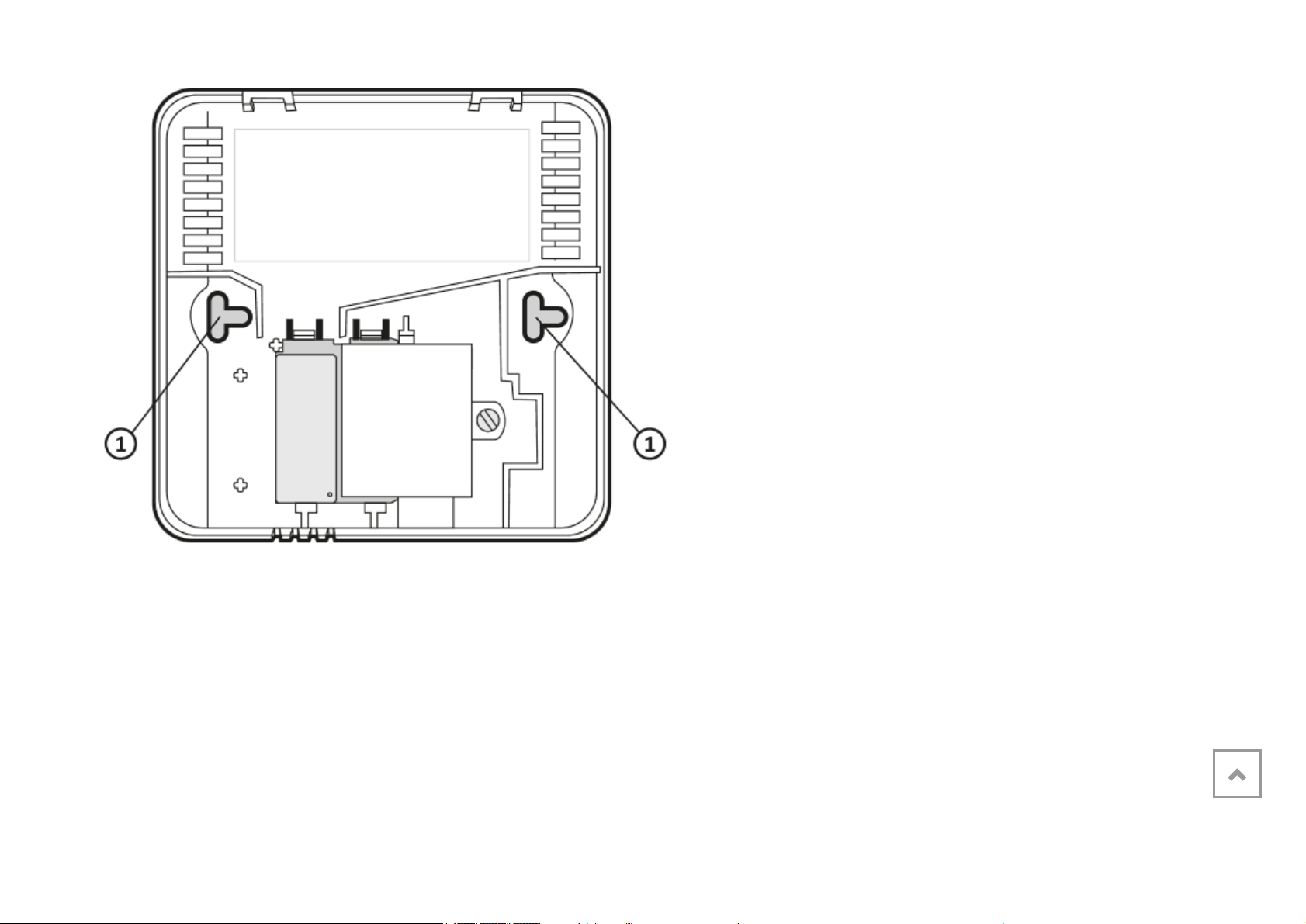
26/10/21, 3:08 μ.μ.
AURATON Libra – AURATON manuals
https://manuals.auraton.pl/en/manuals/auraton-libra-en/
13/39
1 – hole for fastening screw
Putting the casing back on: IMPORTANT
Pay attention to the pins that transmit control to the relay when putting the front part of
the casing to the rear part.
Weekly, wired thermostat
Description of the AURATON Libra
Turning AURATON Libra on for the first time
Introduction to programming
Programming
Manual control
Anti-freezing temperature
Resetting AURATON Libra
Master reset of AURATON Libra
Configuration settings
PWM operating mode
Additional remarks
The AURATON Libra connection schematics
Cleaning and maintenance
Technical specifications
Disposing of the devices
Download
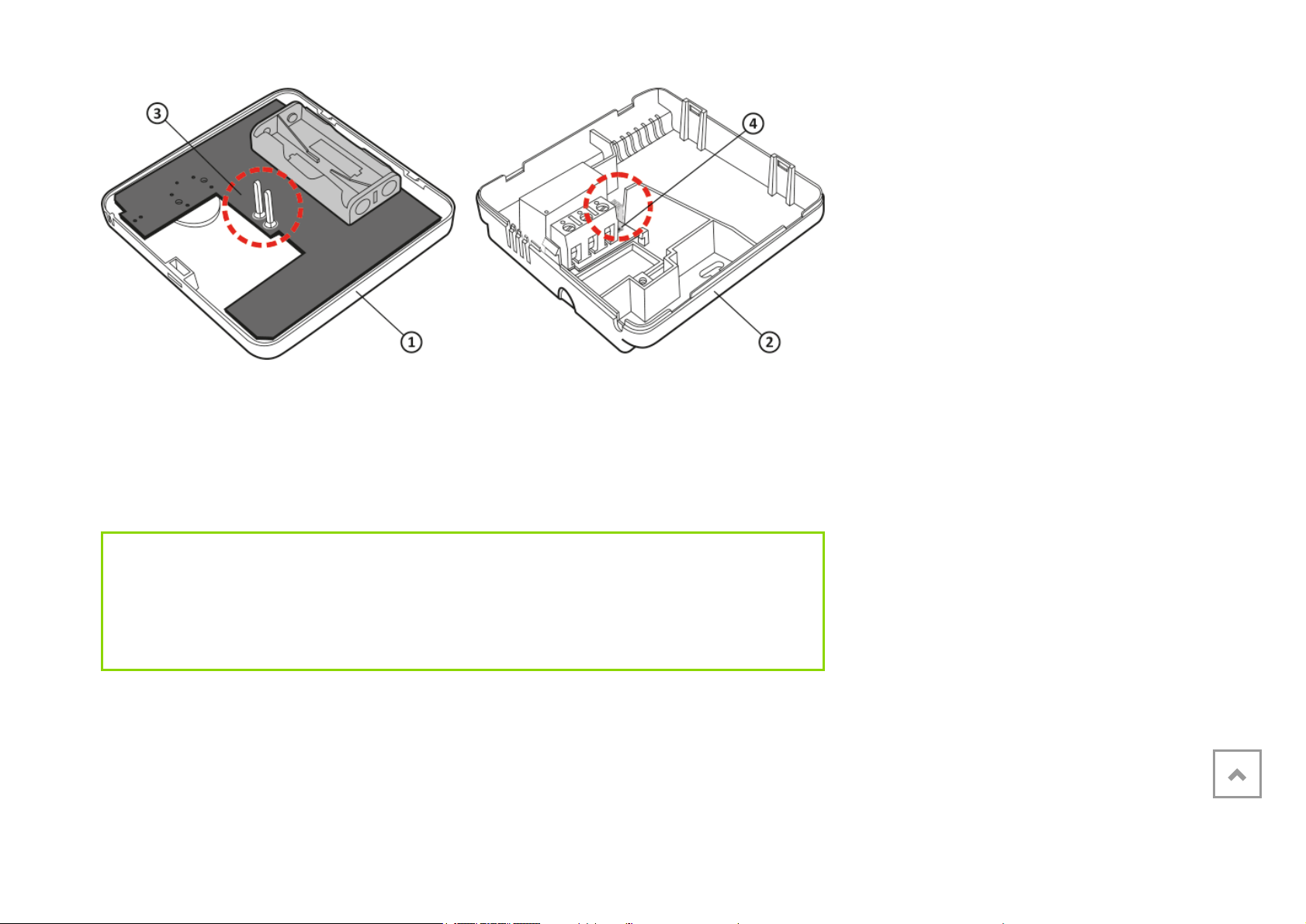
26/10/21, 3:08 μ.μ.
AURATON Libra – AURATON manuals
https://manuals.auraton.pl/en/manuals/auraton-libra-en/
14/39
1 – Front casing
2 – Rear casing
3 – Pins
4 – The socket of the pin connector or the place where the pins contact the board
IMPORTANT:
Make sure that the “pins” are not bent and that they are placed in the correct spots
on the relay board when assembling the casing. This is crucial for the proper
operation of AURATON Libra.
Weekly, wired thermostat
Description of the AURATON Libra
Turning AURATON Libra on for the first time
Introduction to programming
Programming
Manual control
Anti-freezing temperature
Resetting AURATON Libra
Master reset of AURATON Libra
Configuration settings
PWM operating mode
Additional remarks
The AURATON Libra connection schematics
Cleaning and maintenance
Technical specifications
Disposing of the devices
Download

26/10/21, 3:08 μ.μ.
AURATON Libra – AURATON manuals
https://manuals.auraton.pl/en/manuals/auraton-libra-en/
15/39
Turning AURATON Libra on for the
first time
After inserting the batteries correctly
into the battery compartment, the LCD
screen will display all the segments for
a second and then the software
version number.
After a while, AURATON Libra will
automatically switch to the time setting
mode. A flashing item on the screen
means that the device is currently in
the edit mode. Turn the knob to the left
or right to set the required hour and
confirm using the ( button.
Turn the knob to the left or right to set
the correct value on the minute
segment and confirm using the (
button.
Weekly, wired thermostat
Description of the AURATON Libra
Turning AURATON Libra on for the first time
Introduction to programming
Programming
Manual control
Anti-freezing temperature
Resetting AURATON Libra
Master reset of AURATON Libra
Configuration settings
PWM operating mode
Additional remarks
The AURATON Libra connection schematics
Cleaning and maintenance
Technical specifications
Disposing of the devices
Download
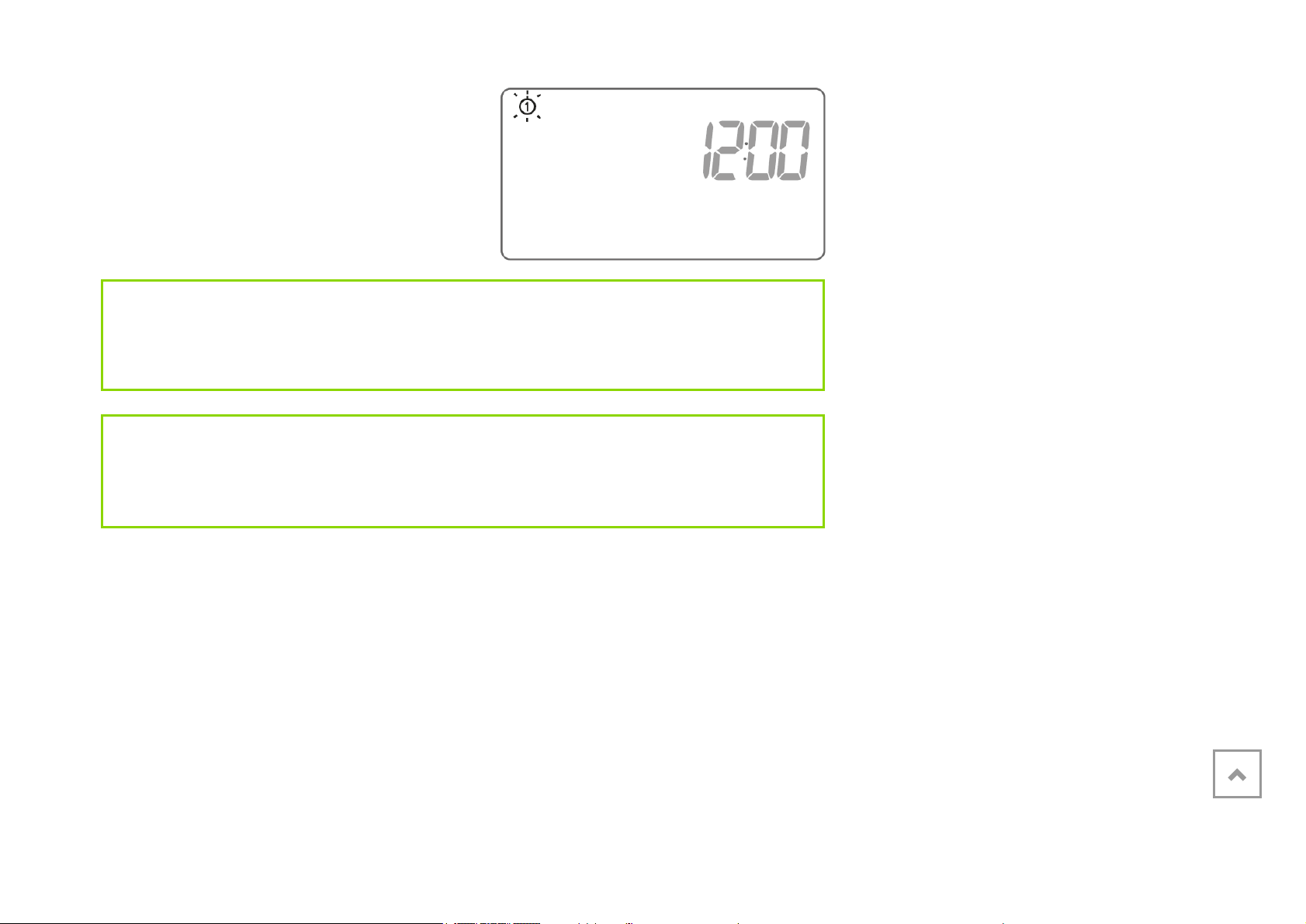
26/10/21, 3:08 μ.μ.
AURATON Libra – AURATON manuals
https://manuals.auraton.pl/en/manuals/auraton-libra-en/
16/39
A flashing symbol of the day of the
week appears in the upper left corner.
Turn the knob to the left or right to set
the day and confirm the selection using
the ( button.
IMPORTANT:
If no button is pressed for 60 seconds in the initial edit mode, 12:00 o’clock and
Monday, as the day of the week, will be set automatically.
IMPORTANT:
When programming any other functions, not pressing any button for 10 seconds is
equivalent to using the ( button.
Setting the clock and day of the week
To set the clock:
1. Press the m button. The hour
segment on the display will start
flashing.

26/10/21, 3:08 μ.μ.
AURATON Libra – AURATON manuals
https://manuals.auraton.pl/en/manuals/auraton-libra-en/
17/39
2. Turn the knob to the left or right to set the required hour and confirm with using the
( button.
3. Turn the knob to the left or right to set
the correct value on the minute
segment and confirm using the (
button.
4. A flashing symbol of the day of the
week appears in the upper left corner.
Turn the knob to the left or right to set
the day and confirm the selection
using the ( button.
IMPORTANT:
You can also switch by pressing the m button.

26/10/21, 3:08 μ.μ.
AURATON Libra – AURATON manuals
https://manuals.auraton.pl/en/manuals/auraton-libra-en/
18/39
Default program setting
Monday – Friday:
The heating device maintains the day temperature (S) from 05:00 to 8:00 A.M. and
from 3:00 to 11:00 P.M.
Saturday – Sunday:
The heating device maintains the day temperature (S) from 06:00 A.M. to 11:00
P.M.
default temperature settings:
S day temperature – 21,0°C
T night temperature – 19,0°C
U anti-freeze temperature – 7,0°C
Programming day and night temperatures
AURATON Libra allows you to program 2 types of temperature:
Day temperature (S) – from 5 to 30°C
Night temperature (T) – from 5 to 30°C
To set one of the temperatures above:
1. Press the n button.

26/10/21, 3:08 μ.μ.
AURATON Libra – AURATON manuals
https://manuals.auraton.pl/en/manuals/auraton-libra-en/
19/39
2. The display will show the currently set
temperature with one of the two
symbols:
S – day temperature;
T – night temperature.
3. Turn the knob to the left or right to set the desired temperature value.
4. Pressing the n button will switch the edit mode between the day and night
temperatures (S, T).
5. After setting the temperatures, confirm using the () button.
IMPORTANT:
The night temperature setting can be equal to or lower than the day temperature. It
is impossible for the night temperature to be higher than the day temperature.
Introduction to programming
Timeline
The timeline on the LCD display is divided into 24 sections. Each of them symbolizes 1
hour of the day.
Black rectangles above the timeline mean that the day temperature has been
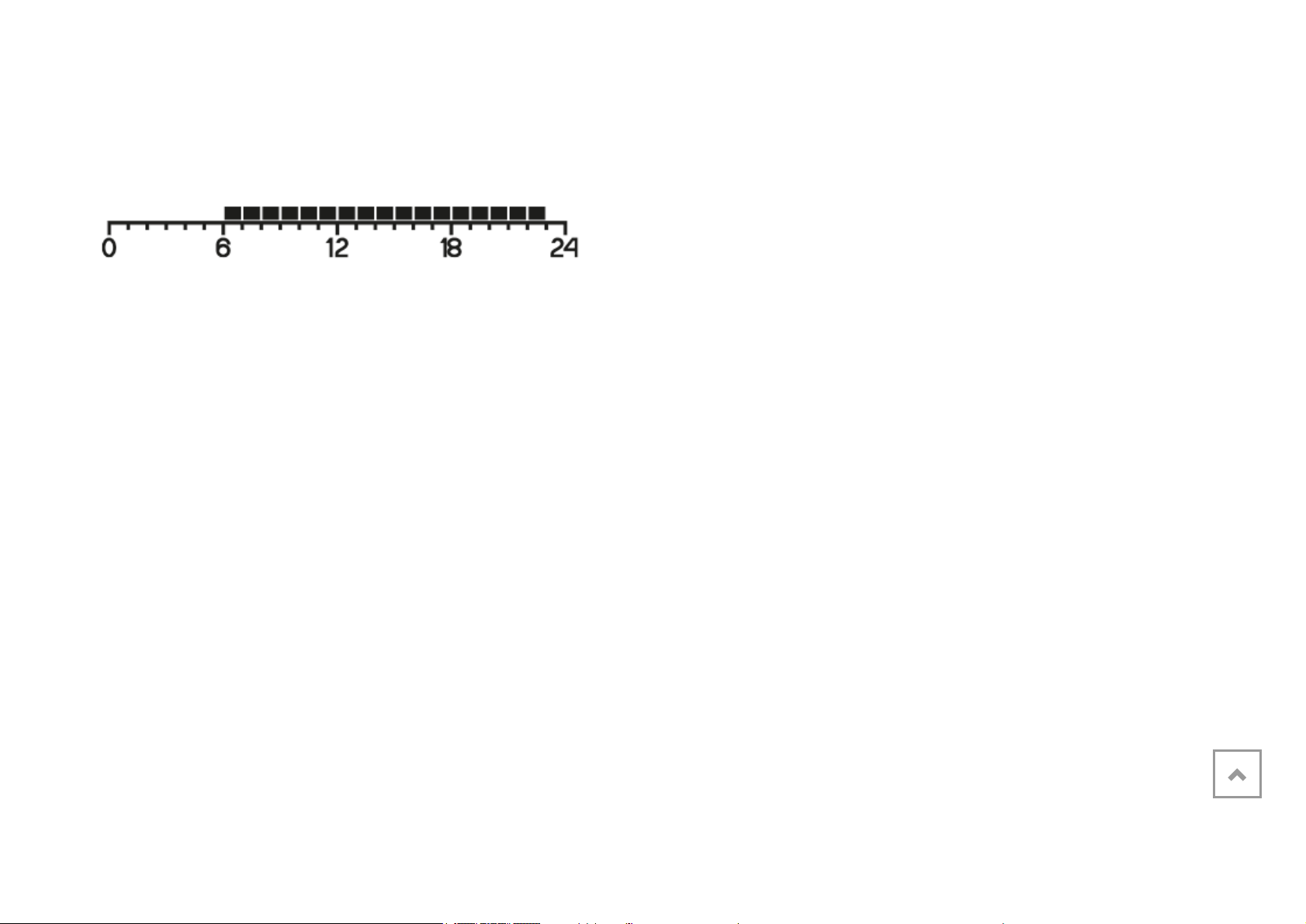
26/10/21, 3:08 μ.μ.
AURATON Libra – AURATON manuals
https://manuals.auraton.pl/en/manuals/auraton-libra-en/
20/39
programmed for specific hours, and that there is no night temperature.
Example:
The figure above shows that from 6.00 A.M. to 11.00 P.M. Auraton Libra will control the
heating device in such a way that the room temperature will be day temperature (S).
AURATON Libra will switch to night temperature from 11.00 P.M. to 6.00 A.M. (T).
Factory programs
In order for AURATON Libra to know when to turn on the day and night temperatures,
you should be set to an appropriate program for each day of the week. For this
purpose, you can use one of the three factory programs (from 0 to 2):
Program no. 0 – anti-freezing U
Unmodifiable factory program. Designed for all-day anti-freezing temperature setting.
Program no. 1 – weekly
Unmodifiable factory program. Sets day temperature from 5:00 to 8:00 A.M. and from
3:00 to 11:00 P.M.
Other manuals for Libra
1
Table of contents
Other AURATON Thermostat manuals

AURATON
AURATON 200 RTH User manual
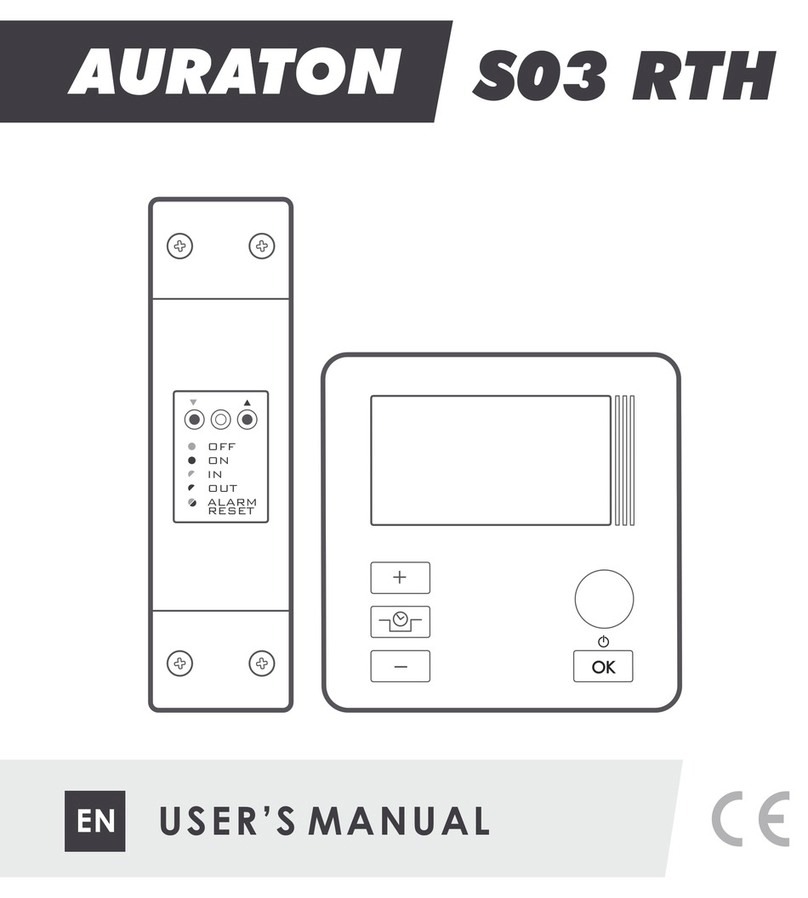
AURATON
AURATON S03 RTH User manual

AURATON
AURATON Libra User manual

AURATON
AURATON T-1 RT User manual

AURATON
AURATON Auriga User manual

AURATON
AURATON 2005 User manual

AURATON
AURATON 2020 User manual

AURATON
AURATON 2100 TX User manual

AURATON
AURATON R30 RT User manual

AURATON
AURATON 1300 User manual