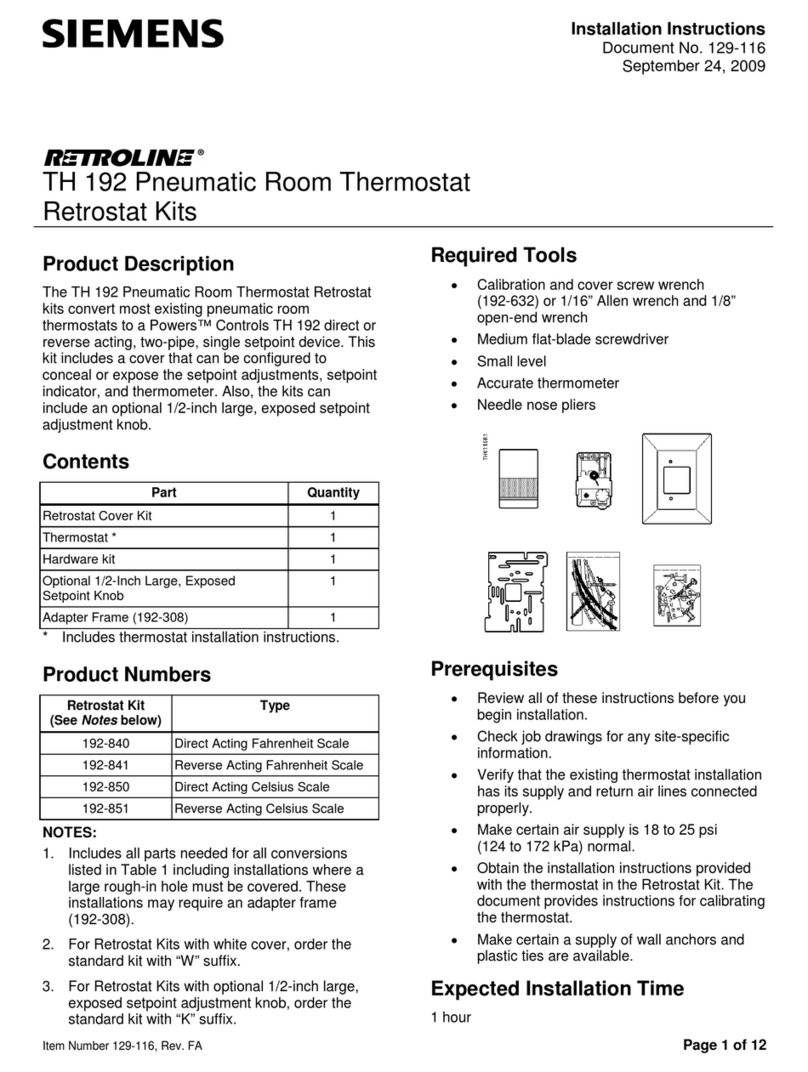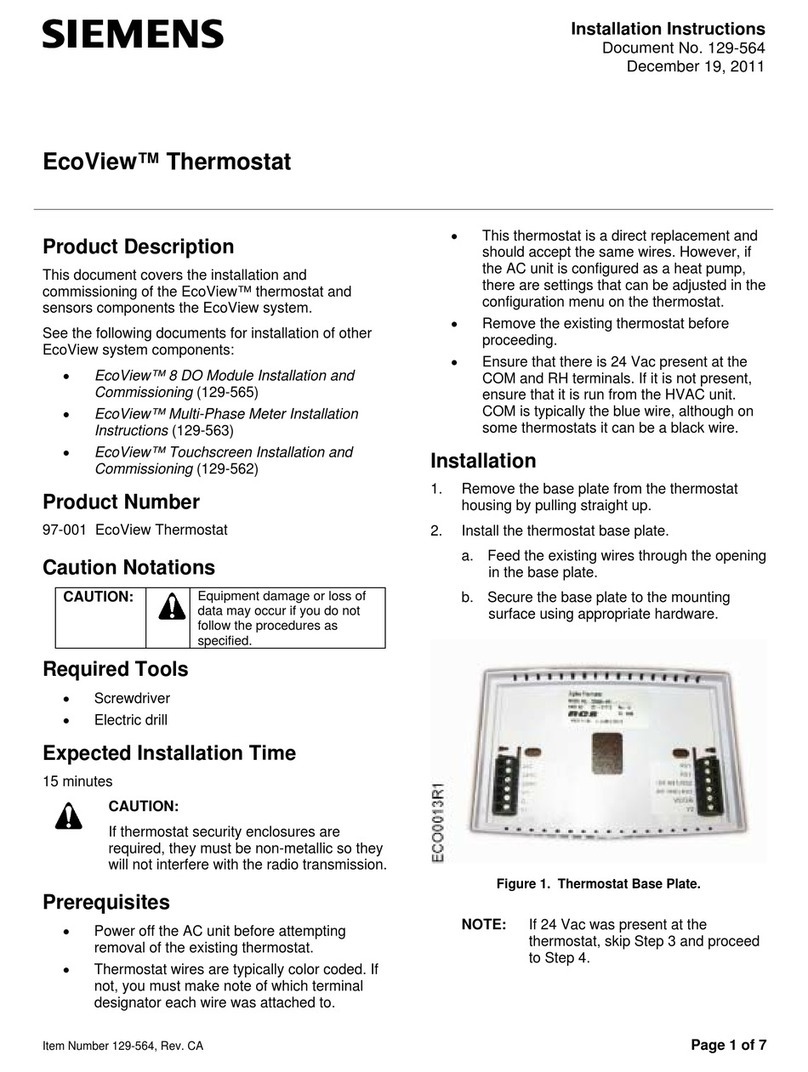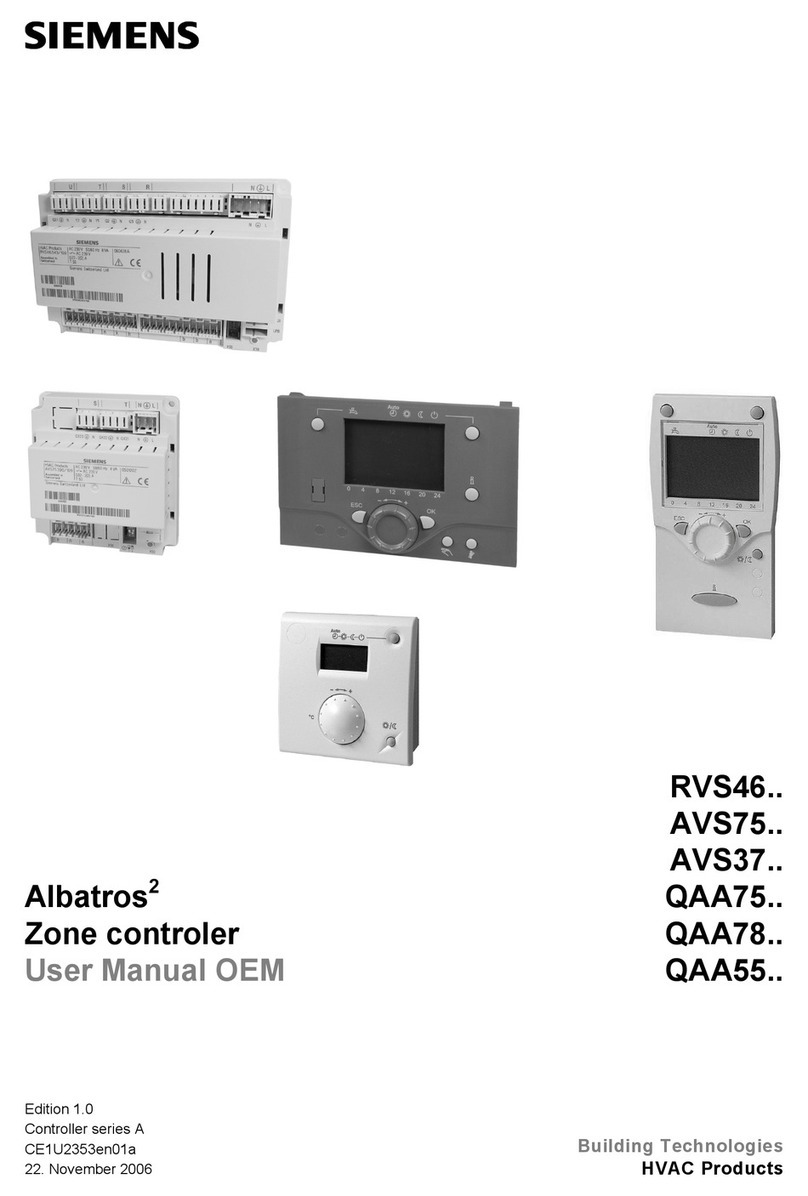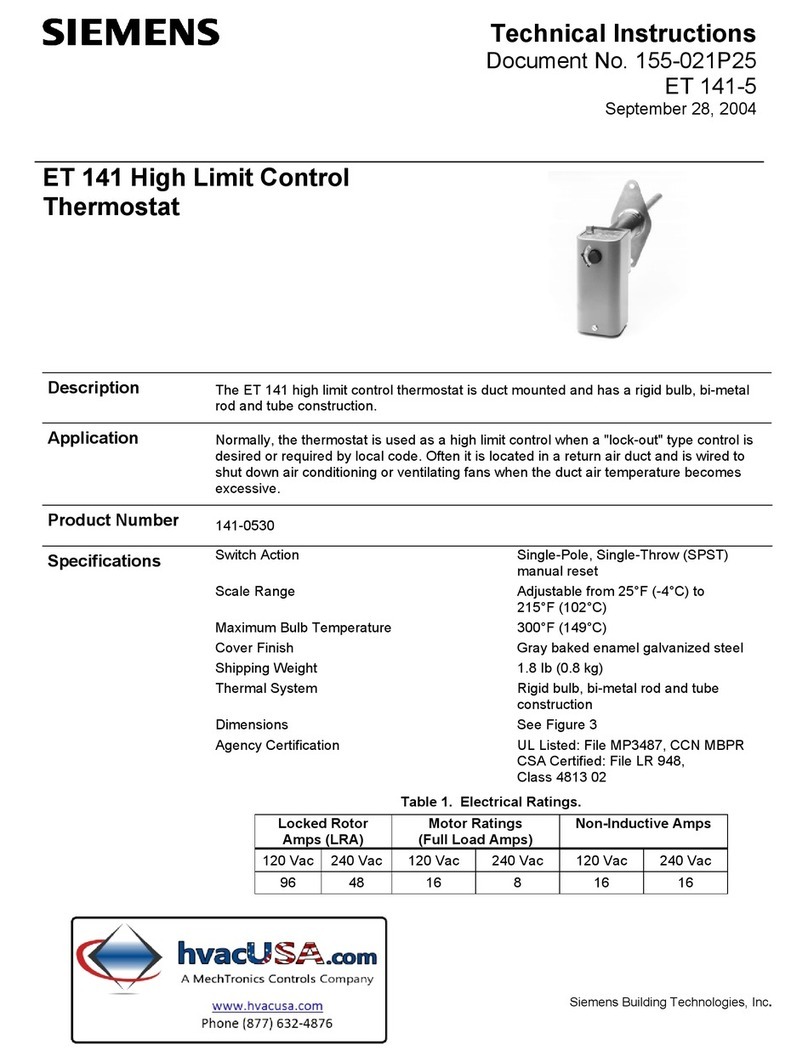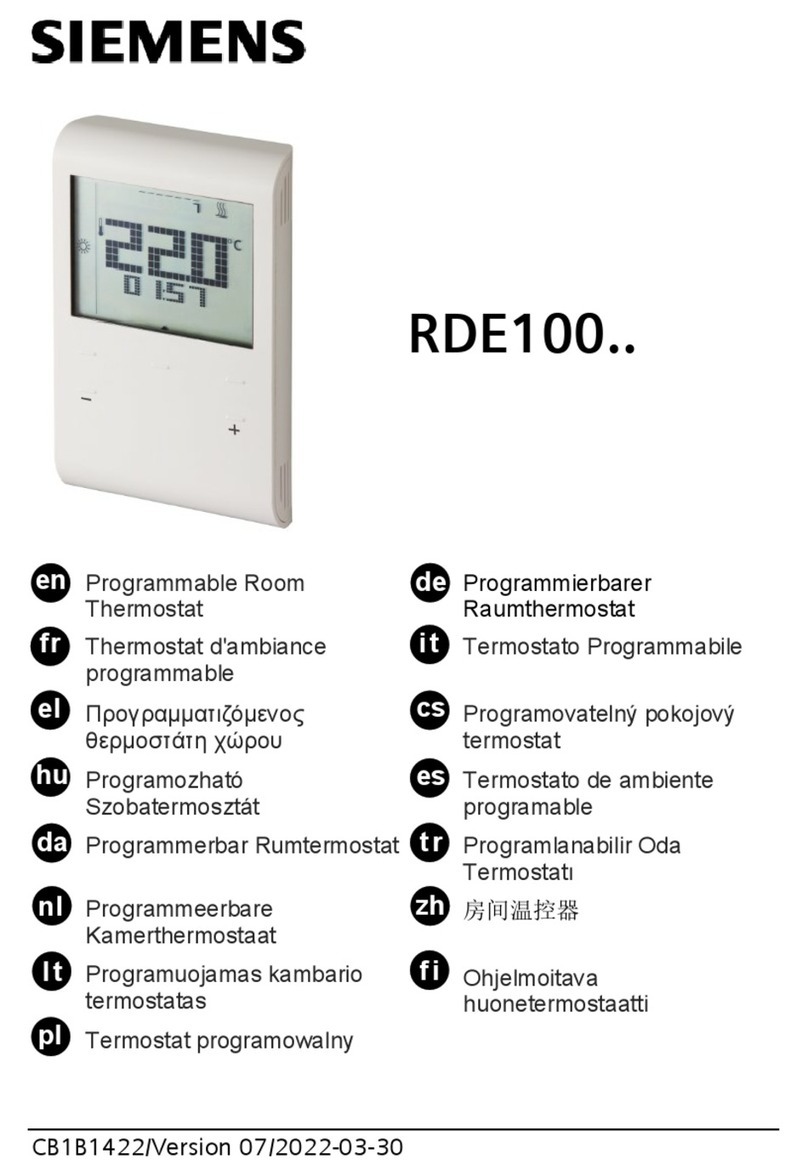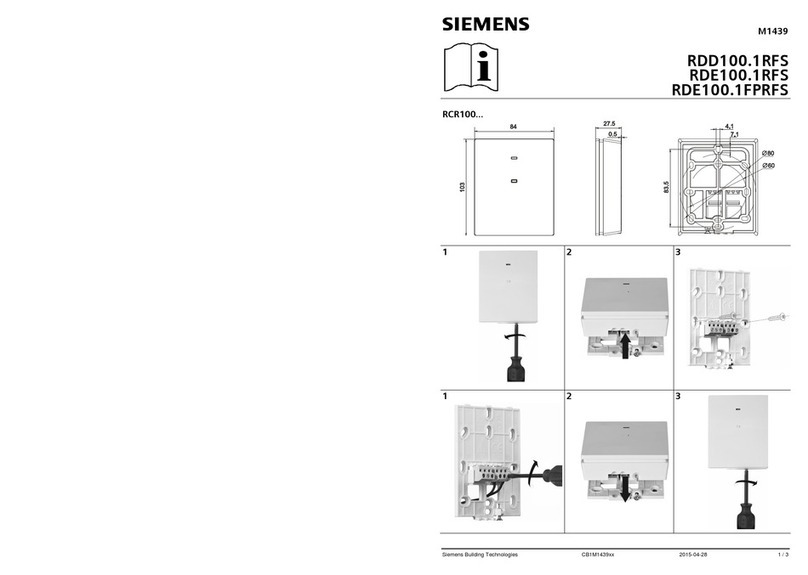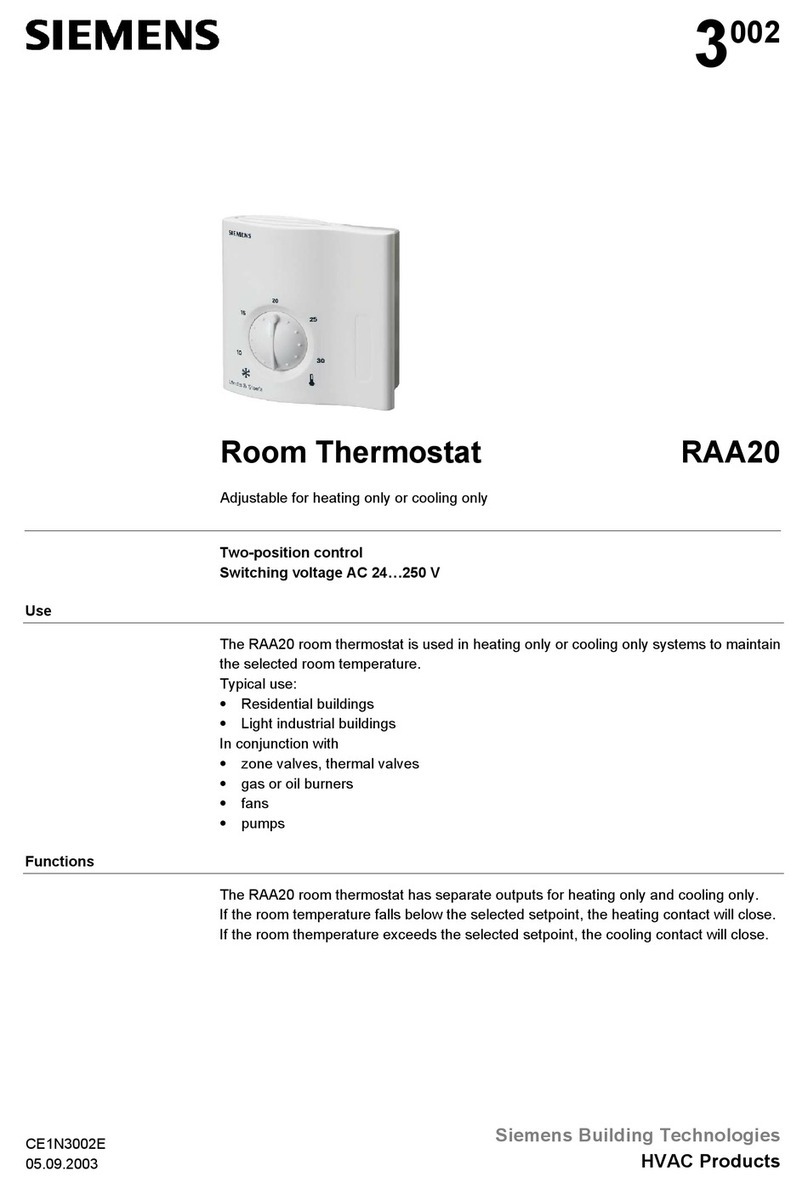To start the controller fit two “AA” batteries in the battery
compartment. Once batteries are fitted all symbols will be
displayed on the LCD screen as shown.
How do I set the time?
Set the programming slider to position
The current time setting flashes.
Turn the rotary dial to the left to decrease the time,
or to the right to increase the time.
When the correct time is displayed move the
programming slider to any other position to confirm
your setting.
How do I set the switch on & off times?
Up to two on & off times can be set on the controller.
How do I set the first switch on time?
Set the programming slider to position A1. The setting
for the current first on time flashes.
Turn the rotary dial to the left to decrease the time, or
to the right to increase the time.
When the required on time is displayed move the
programming slider to any other position to confirm
your setting.
How do I set the first switch off time?
Set the slide mode switch to position A2
The setting for the current first off time flashes.
Turn the rotary dial to the left to decrease the time, or to
the right to increase the time.
When the required off time is displayed move the
programming slider to any other position to confirm
your setting.
How do I set the second switch on time?
Set the programming slider to position A3.The
setting for the current second on time flashes.
Turn the rotary dial to the left to decrease the time,
or to the right to increase the time.
When the required on time is displayed move the
programming slider to any other position to confirm
your setting.
How do I set the second switch off time?
Set the slide mode switch to position A4. The setting
for the current second off time flashes.
Turn the rotary dial to the left to decrease the time,
or to the right to increase the time.
When the required off time is displayed move the
programming slider to any other position to confirm
your setting.
How do I set the comfort temperature value?
Set the programming slider to position
The setting for the current comfort
temperature flashes.
Turn the rotary dial to the left to decrease the
temperature setting, or to the right to increase the
temperature setting.
When the required comfort temperature is displayed
move the programming slider to any other position to
confirm your setting.
How do I set the setback temperature?
Set the programming slider to position
The setting for the current setback temperature
flashes.
Turn the rotary dial to the left to decrease the
temperature setting, or to the right to increase the
temperature setting.
When the required setback temperature is displayed
move the programming slider to any other position
to confirm your setting.
T
T
How do I temporarily change the current
setpoint?
The current value of setpoint can be changed
temporarily when the operating mode slider is in
the AUTO position and the programming slider is in
the RUN position. Turn the rotary dial slightly in
either direction to display the current setpoint, then
turn it to the left to decrease the temperature
setting, or to the right to increase the temperature
setting. This setpoint will operate until the next
switching time. When this has been activated the
hand symbol is displayed
What does the Advance button do?
This switches the operating mode from comfort to
setback or vice versa until the next switching time.
Set the controller to the RUN position when all programming is complete