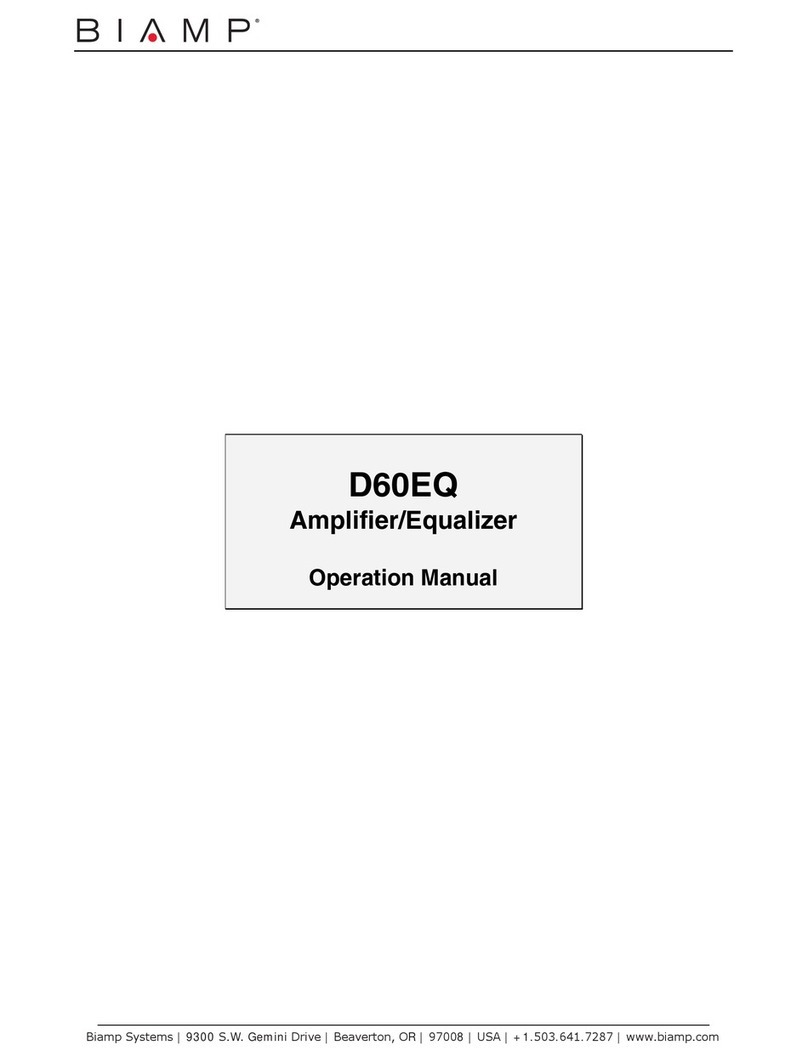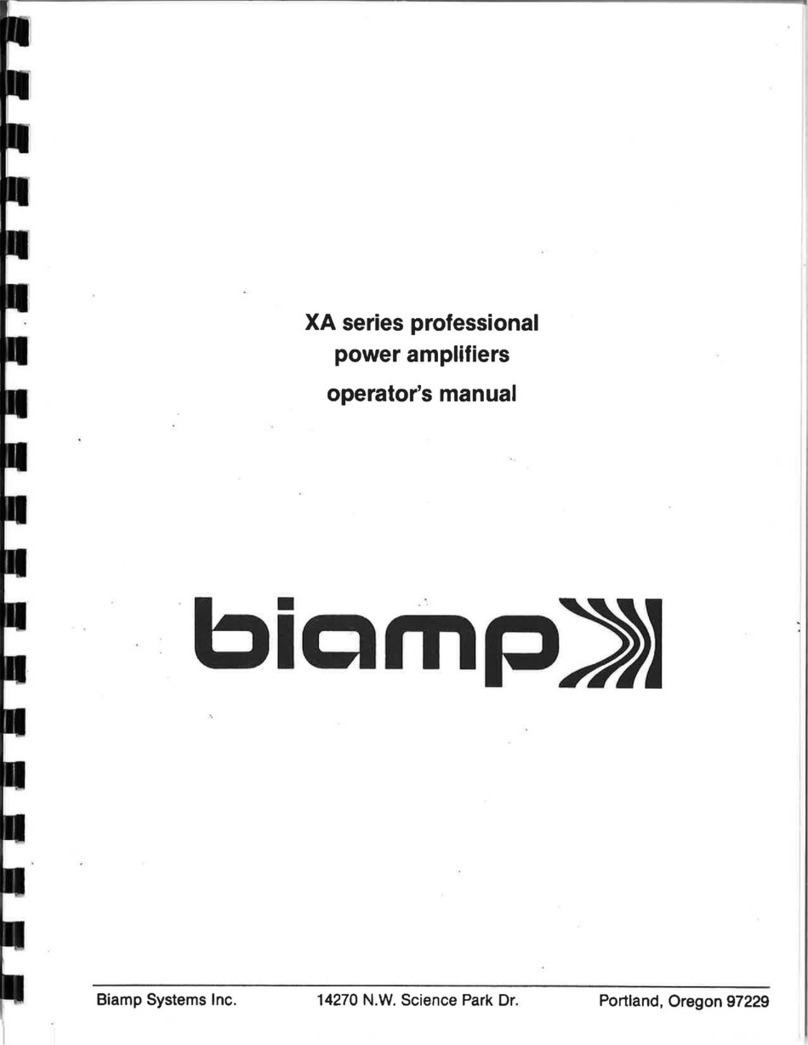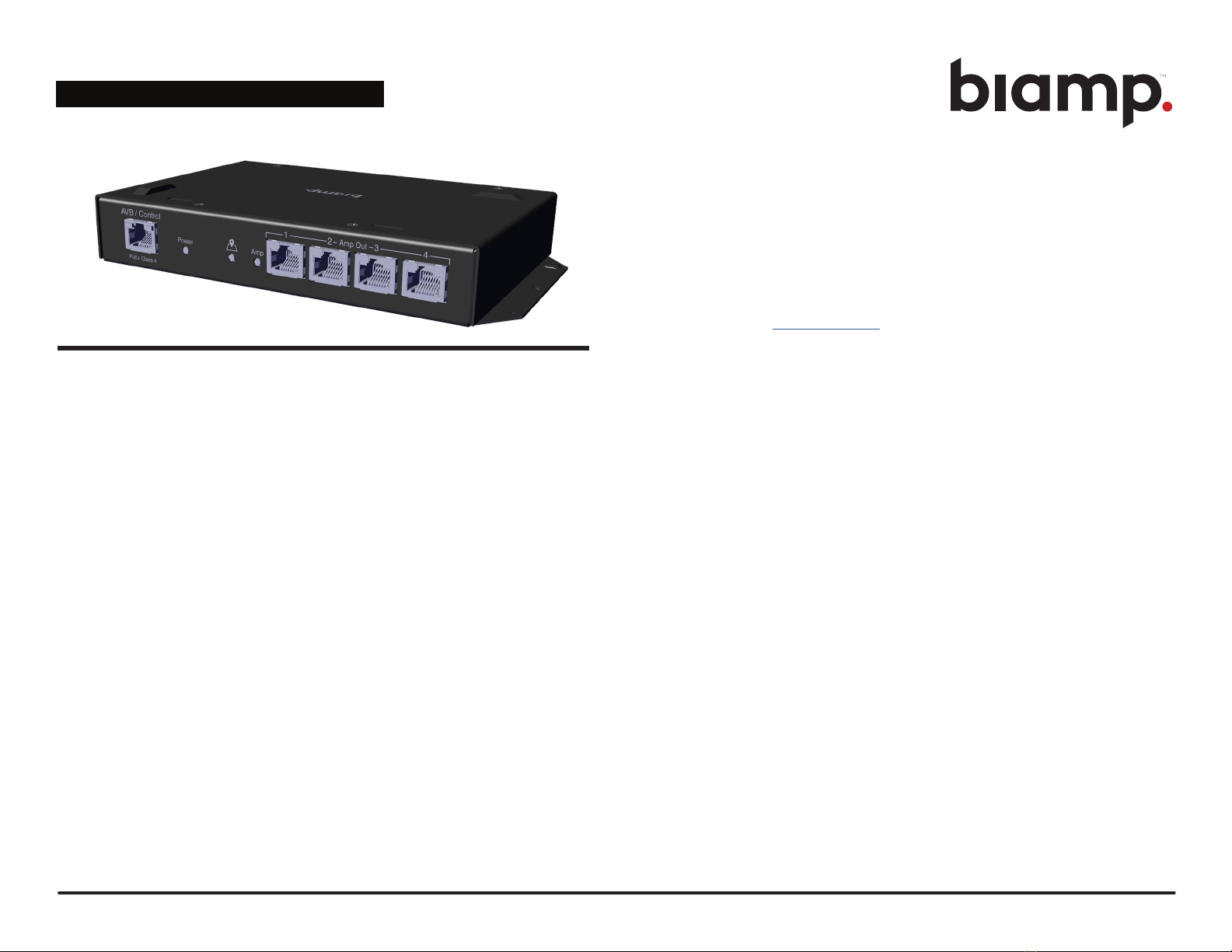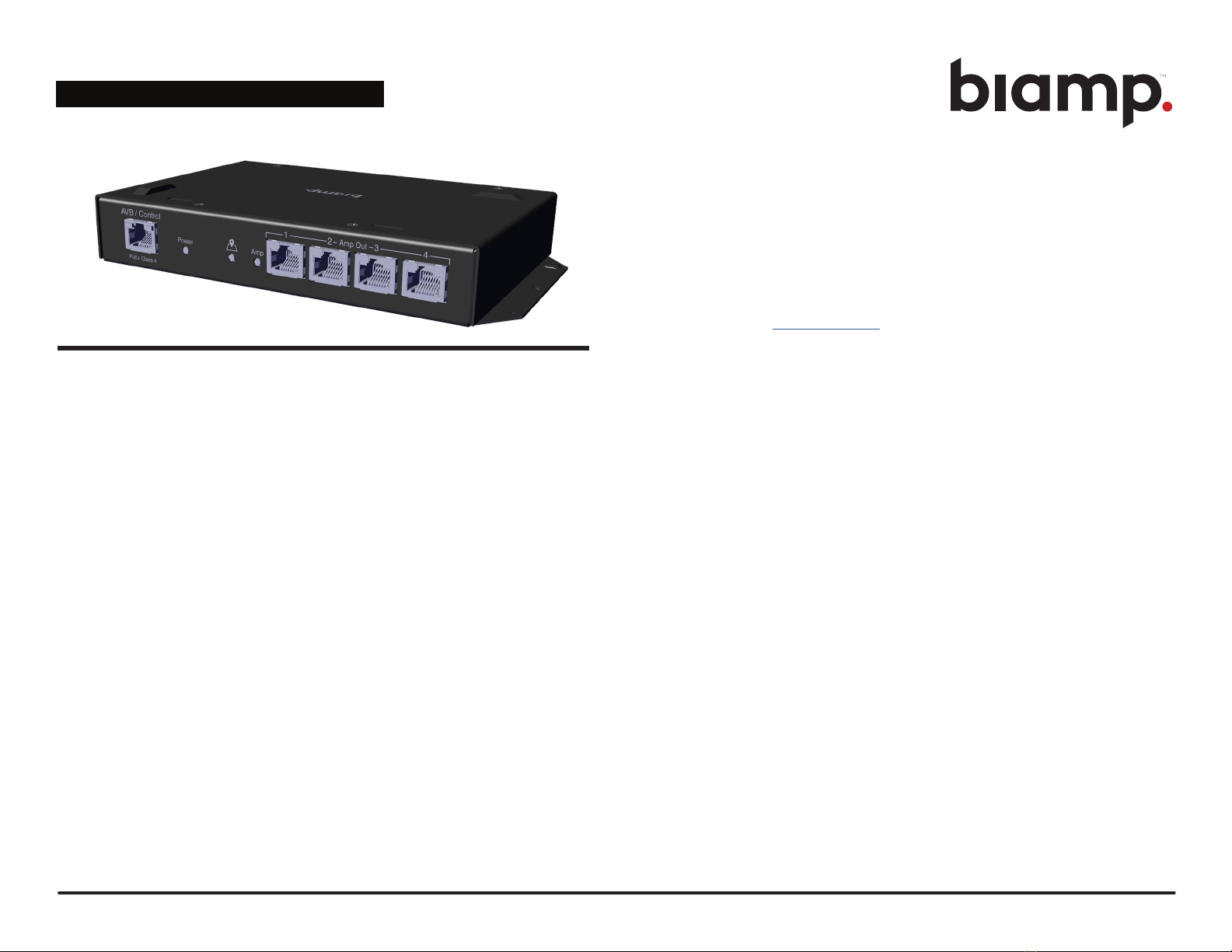
page 1 Installation and Operation Guide AMP-450BP
Product Description
The AMP-450BP is a four-channel PoE+ (IEEE 802.3at Class 4, 30W)
conferencing amplier for use in Tesira®systems. Suitable for air handling
spaces, the amplier is designed to be mounted directly to the back of a
Desono™ C-IC6 loudspeaker, minimizing cabling requirements.
Each AMP-450BP comes with an optional enclosure to protect electrical
connections and comply with typical code requirements for above-ceiling
installations. The AMP-450BP includes an internal limiter, and is capable of
providing 3 watts of continuous power to all four channels.
The Tesira AMP-450BP is also capable of operating in a burst mode to
handle peak signals, providing up to 50 watts (4Ω load) or 30 watts (8Ω
load) per channel. The output channels are software congurable, including
selectable power versus channel count.
The amplier serves as a dedicated endpoint in a Tesira system, making
installations easier to design, support, and maintain. The AMP-450BP is ideal
for TesiraFORTÉ®-equipped conference rooms or other applications where
sound reinforcement is needed.
Setup and Use
The Tesira software provides an intuitive interface for setup and programming
of the AMP-450BP. The information supplied by this manual relates to
physical connections and device setup. For more details on software setup,
please consult the Tesira Help File.
Installation
Install away from heat sources, such as vents, radiators, heat registers
and stoves. Also avoid installing near water or steam. The conferencing
loudspeaker has a secondary support point via chain or wire for connecting
to the building structure. Do not exceed the maximum ambient operating
temperature of 32° - 104° F (0° - 40° C).
Features
• Four channels; 3 watts of continuous power per channel
• Burst mode to handle peak signals in accordance with ANSI/CTA-
2006-B; supports up to 50 watts (4Ω load) or 30 watts (8Ω load) per
channel
• Powered by PoE+ (IEEE 802.3at Class 4, 30W)
• Class D amplier topology
• Fan-less operation
• Includes internal limiter function
• Software-selectable power versus channel count
• Evaluated to the requirements of UL 2043 and is suitable for use in air
handling spaces
• LED indicators for power and amplier status
• Congurable via Tesira software
AMP-450BP PoE+ Amplier
Installation & Operation Guide