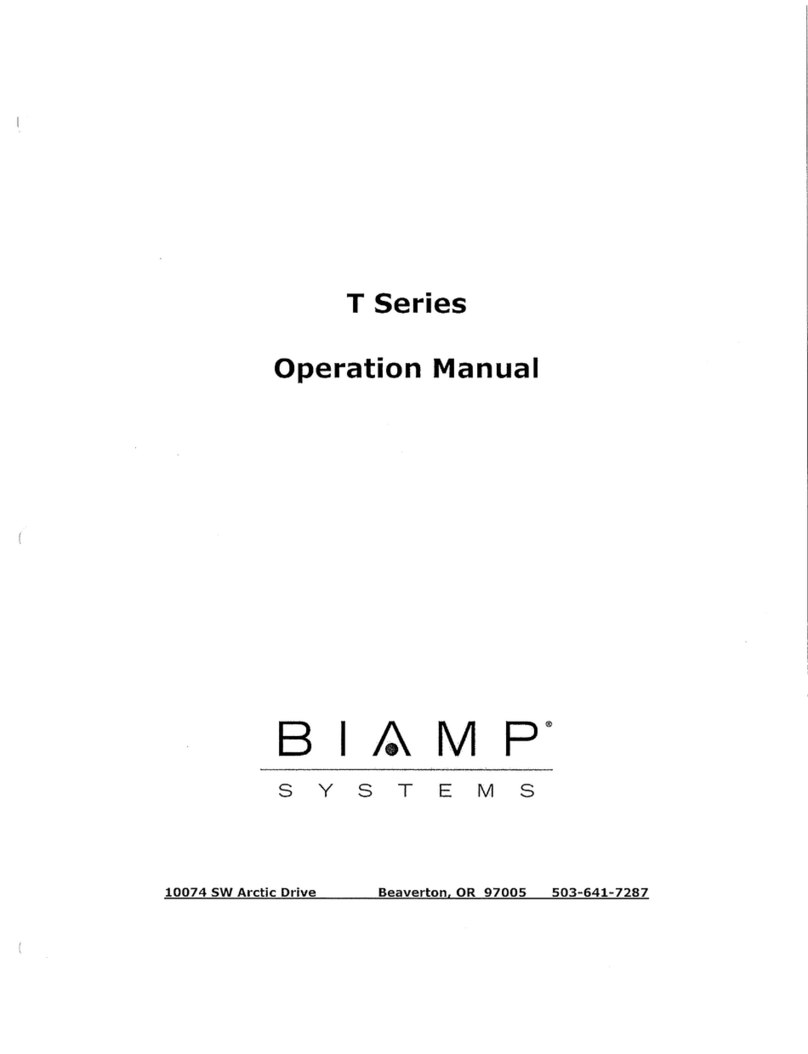page 6 Installation and Operation Guide MA30/60
Wiring & Connections (Continued)
5. See Figure 12. Turn the
chime potentiometer
approximately halfway
and push the TEST button
to listen to the chime.
Adjust the volume from
the chime potentiometer
as required. Closing the
paging contact will also
activate the chime.
NOTE: the paging mic and
chime levels are independent
from the position of the large
volume control on the front of
the unit. The paging contacts
must be potential free, i.e. no
voltages should be present on
these connectors.
Input 1 & 2
1. Connect the output of the
line source to the RCA
connectors at Input 1 (or
2) as shown in Figure 13.
2. See Figure 14. While the
line source is playing,
turn the gain control
slowly clockwise until the
clip LED lights up at the
highest signal peaks. Turn
the back control back
slightly.
3. Select INPUT 1 (or 2) on the front panel. Increase the
volume (large volume control knob) on the front panel
to hear the selected source through the speaker(s).
NOTE: use the gain control to equalize the level differences
between sources. For example, if the CD player on Input 1
is louder than the radio on Input 2, adjust the gain control
of the CD player input slightly lower to compensate for
the difference in output level. When a stereo source is
connected, the signals of the left and right inputs will be
mixed to mono. A mono source may be connected on the L
or R channel RCA connector.
Figure 12. Paging Mic
Adjustments
Figure 13. Input Connections
Figure 14. Adjust Gain
Standby Function
The auto standby function can be enabled/disabled via the
switch at the rear of the unit (item 7, page 3). The power/
standby button LED will slowly fade in/out to indicate that
standby is activated.
There are two standby modes:
• Manual standby - activated by pushing the power button
on the front of the amplifier.
• Auto standby - activated via auto standby circuitry.
The amplifier will enter auto standby mode after 10 minutes
when:
• Auto standby is enabled.
• No audio signal is present on the selected input* or
when no input is selected.
• No emergency signal is present and the emergency
contact is not closed.
• The paging contact is not closed.
The amplifier will wake from auto standby mode when:
• The previously selected sound source is activated (i.e.
a signal is present on the previously selected input**).
• Any front button is pushed.
• A paging contact or chime test button is activated.
• The emergency input is activated by closing the
emergency switch.
• Power is cycled via the rear power switch or a mains
power interruption.
The amplifier will wake up from manual standby when:
• The standby / power button is pressed.
• The emergency input is activated by closing the
emergency switch.
• Power is cycled via the rear power switch or a mains
power interruption.
• Any front button is pushed.
*NOTE: Audio cable interference (noise) and/or an *NOTE: Audio cable interference (noise) and/or an
excessively long audio cable at the selected input mayexcessively long audio cable at the selected input may
prevent the unit from entering auto standby mode.prevent the unit from entering auto standby mode.
**The minimum required signal level required to wake up **The minimum required signal level required to wake up
the unit from auto standby is 2-10 mVrms for line inputs and the unit from auto standby is 2-10 mVrms for line inputs and
0.1-1 mVrms for microphone signals.0.1-1 mVrms for microphone signals.