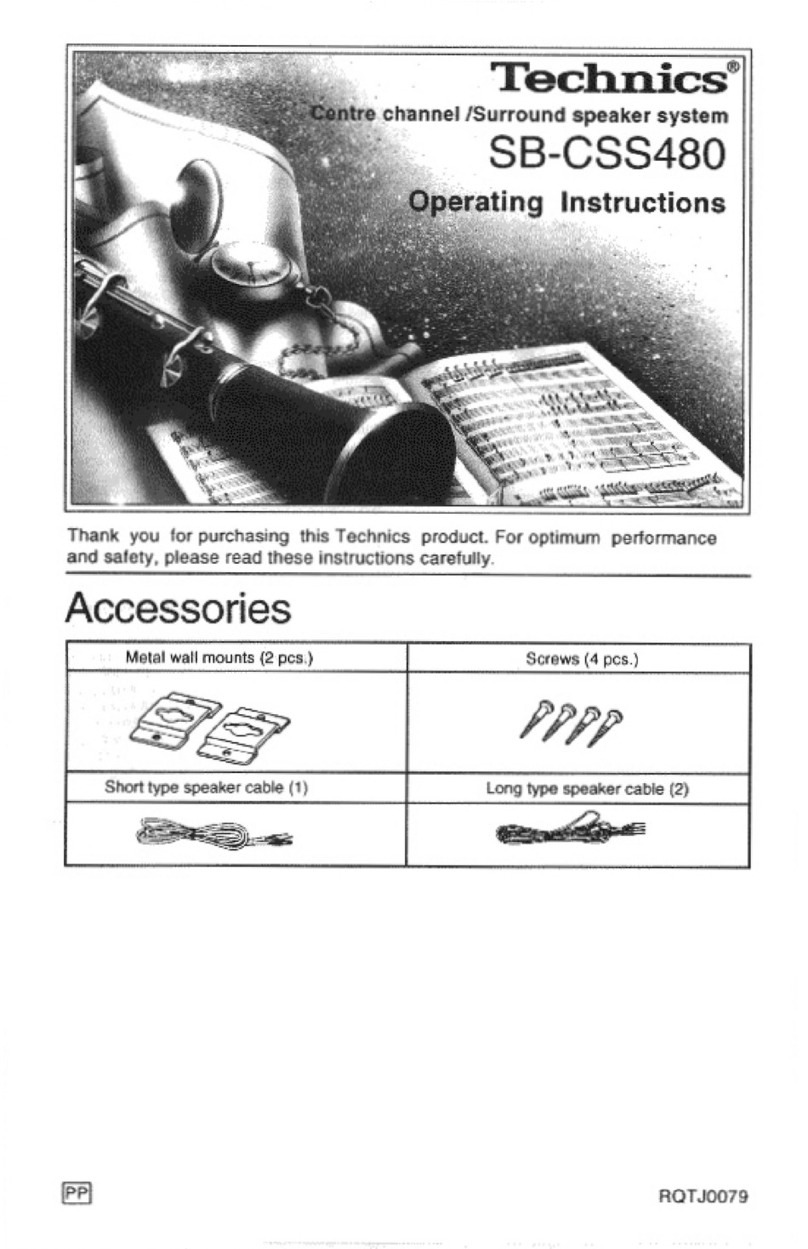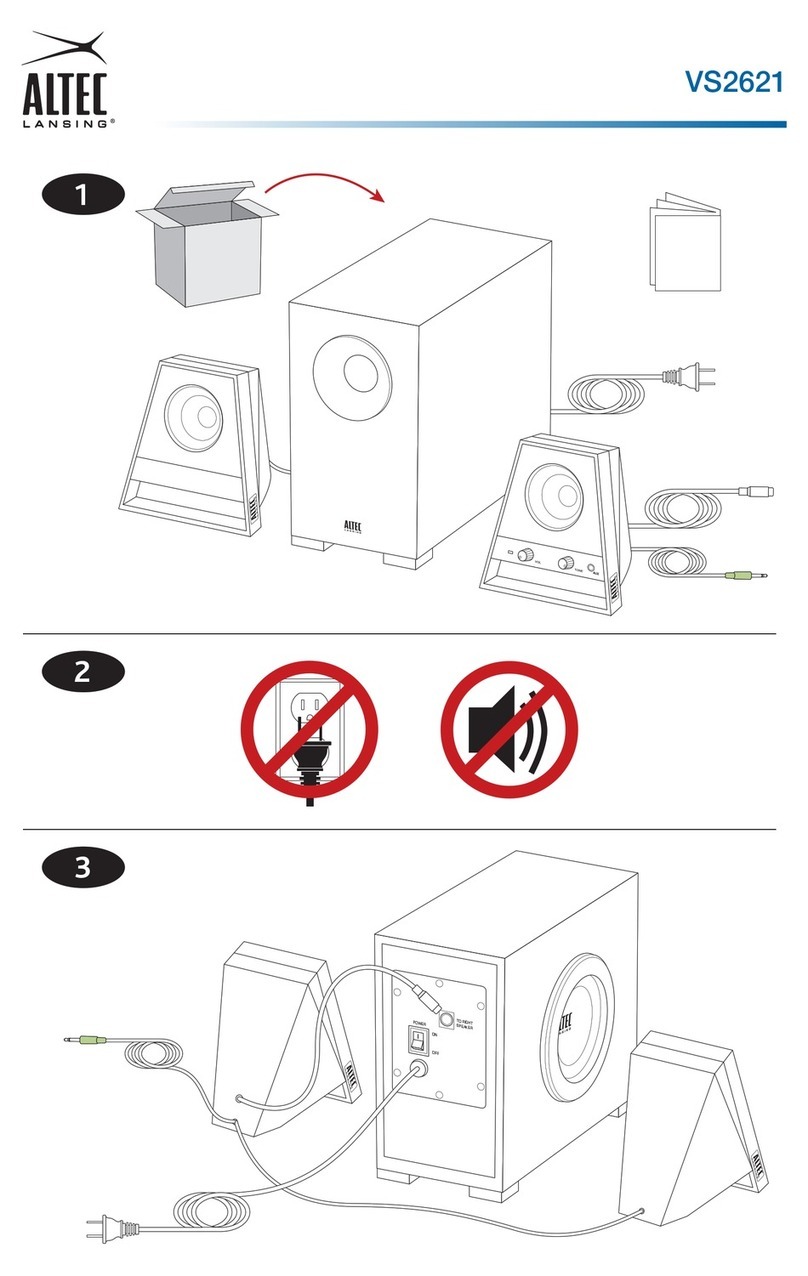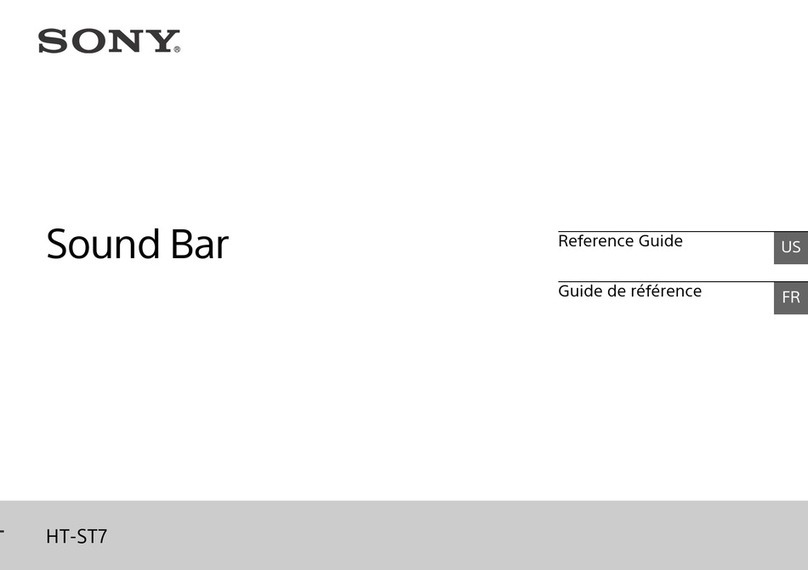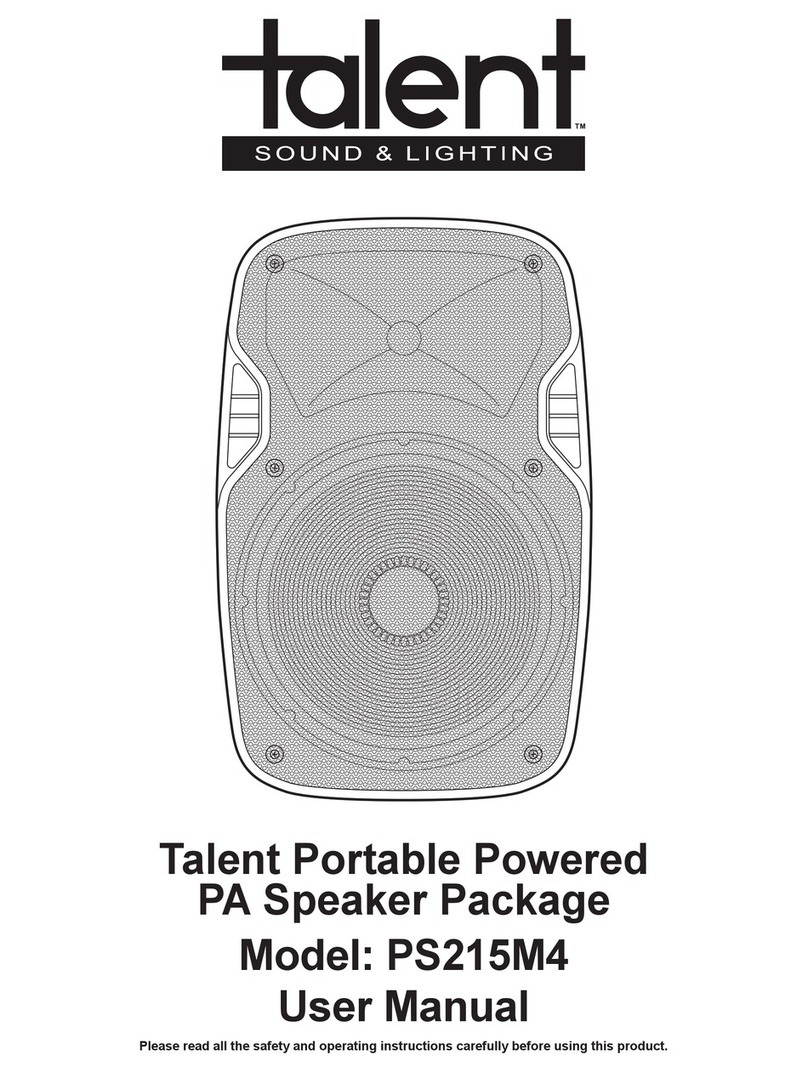Biema B4000SUB User manual

PROFESSIONAL SOUND U.S.A.
Manufacturer: WIND FORCE ELECTRONIC MANUFACTURING CO.,LTD
U.S.A: P.O.Box2245 Alameda. CA 94501 U.S.A
CHINA: No.4 road 2, Caier industrial and business zone, Shiqiao town, Panyu district, Guangzhou, China
PC: 511400 Tel: 86-20-22871781(export) 22871782(domestic) Fax: 86-20-22871799
Manufacturer:
:
B SERIES
B4000SUB
OWNER'S MANUAL
PROFESSIONAL LOUDSPEAKER SYSTEM
4 SPECIFICATIONS
Biema is constantly striving to maintain the highest professional standards. As a result of these efforts , modifications
may be made from to time to existing products without further notice. Specifications and appearance may differ from
listed shown.
TECHNICAL PARAMETER'S CHANGERS ARE NOT INFORMED.
Speaker complement
Frequency response
Components
Impedance
Long-term power(RMS)
Power peak
Sensitivity
Maximum SPL
Amplifiers
Power(RMS)
Limiter
LPF
AUDIO INPUTS
XLR & 1/4TRS connector
Sensitivity(line)
Power supply
Power consumption half power
Dimensions(H x W x D)mm
N.W/G.W
35Hz-500Hz
Low P15W400x1
4
400W
800W/5Min
99dB(2.83V/m)
127dB
360W@4 1%THD
opto-controlled
50Hz-500Hz -3dB 24dB/oct attenuation
Balanced
0.775V
115V/230V 50-60Hz
270W
670x445x365/738
29.1kg/31.7kg
x514x432
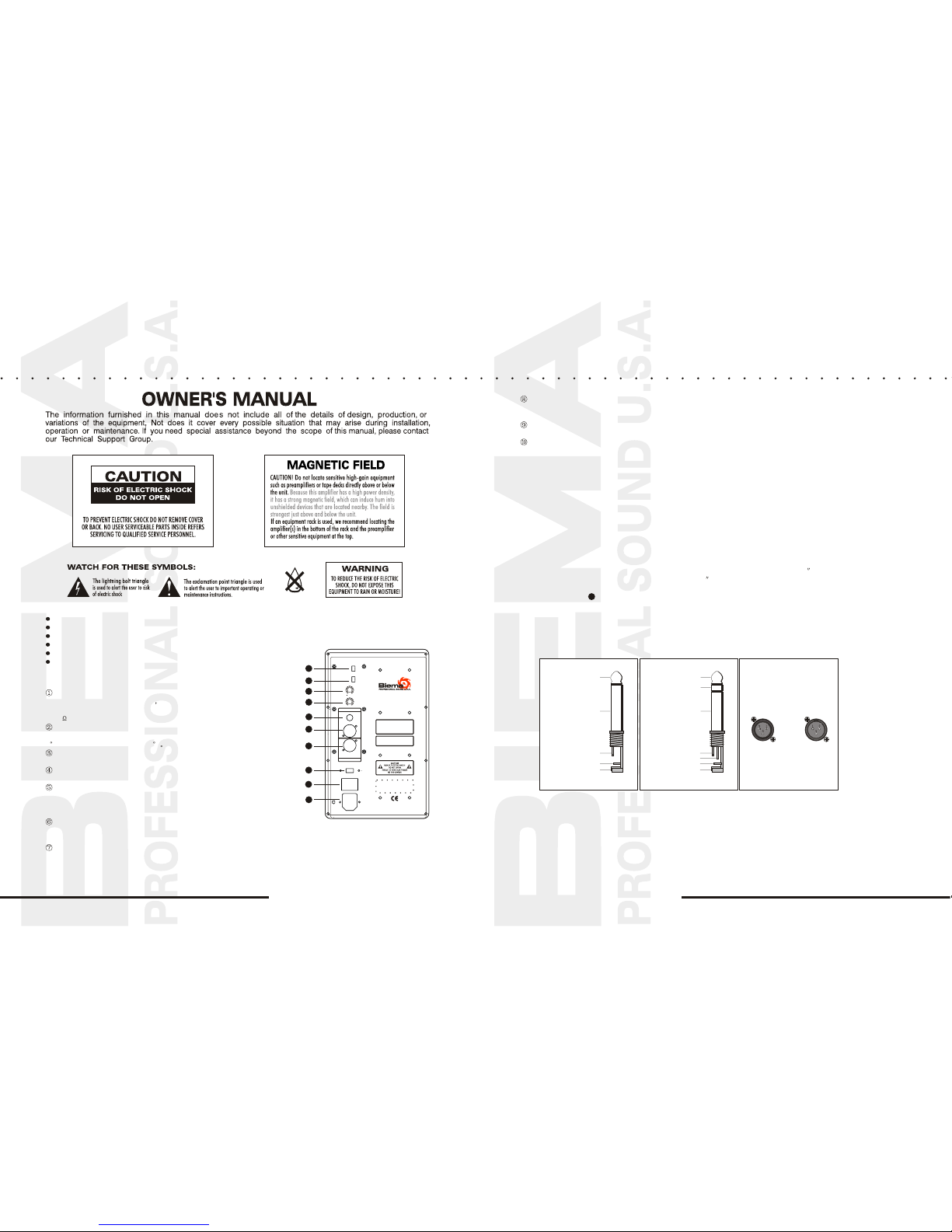
B
SERIES
Biema B Series Professional Loudspeaker
Technical Specifications and Introduction
PROFESSIONAL LOUDSPEAKER
B
SERIES
Biema B Series Professional Loudspeaker
Technical Specifications and Introduction
PROFESSIONAL LOUDSPEAKER
PERFORMANCE INTRODUCTION
Unique phase setting function
Professional signal binding
The power of 115V or 230V can be used
Perfect protection circuit
Green signal indication and red over loading indication
Soft start
Page 1 Http://www.biema.com Page 2
Http://www.biema.com
1. Control elements
fig 1.1: Rear panel
10
9
8
7
6
2
1
5
3
4
LIFT
GND
PHASE
0
0
0
180
INPUTS
LINK
OUTPUT
MAINS
~115V ~230V
POWER
FUSE:
230V:T3A/250V
115V:T6A/250V
ACINPUT 50/60Hz
LEVEL
FREQ
250
50 500
Hz
MODEL-B4000 SUB
1-WAY400 WATT OIWERED BASS KIYDSOEAJER
SYSTEMWITH INTEGRATED SOUND PROCESSOR
FUSE:REPL ACE WITH SAME TYPE FUSE AND RATING.
RAINOR MOISTURE.
CAUTION:
TO REDUCE THE RISK OF ELECTRIC SHOCK DO
NOTREMOVE BOTTOM COVER. NO USER SERVICEABLE
PARTS INSIDE: REFER SERVICING TO QUALIFIED
PERSONNEL. DO NOT EXPOSE THIS EQUIPMENT TO
THISEQUIPMENT IS CAPABLE OF DELIVERING SOUND
PRESSURE LEVELS IN EXCESS OF 90db, WHICH MAY
WARNING:
CAUSEPERMANENT HEARING DAMAGE.
SERIAL NO:
0
dB
00
PIN1:GND PIN2:+SIGNAL PIN3:-SIGNAL
GROUND LIFT SWITCH
Setting tubs switch to "GND "LIFT" you can break the "Group Loop"
between the amplifier and the chassis grounds of various components. Its
100k .
PHASE SWITCH
You can select the phase of driving low unit signal, It is in-phase placing
0 ,it is out of phase placing 180
Level adjustment
Can adjust volume.
crossover adjustment
Adjust low pass crossover in the range from 50Hz to 500Hz.
INPUT CONNECTOR
Using by 1/4"standard unbalanced connector, you can use unbalance and
balance.
Tip=signal+ Ring=signal- Sleeve=ground
INPUT CONNECTOR
Electronically balanced inputs accept a standard XLR male connector.
Pin1=ground pin2=positive pin3=negative
LINK OUTPUT CONNECTOR
Electronically balanced inputs accept a standard XLR male connector.
Pin1=ground pin2=positive pin3=negative
SELECTIVE SWITCH
POWER
Use the Power switch to put the B4000SUB into operation.
FUSE HOLDER
Please make sure that your local voltage indicated on the unit, before you attempt to connect and operate the B4000-
SUB. Blown fuses may only be replaced by fuses of the same type and rating.
Power can choose AC 115V or 230V, turn the switch to meet with local electricity netwaok for its voltage before connec-
ting power on.
2. CONNECTIONS
2.1 Mains connection
Use the enclosed power cord to connect your B4000SUB to the mains. To avoid ground loops both speaker and mixing console should be
fed from the same outlet .
2.2 Audio connections
Always use either the XLR or the 1/4" TRS input of your B4000SUB.
2.2.1 Audio connections to mixing console
The standard application of the B4000SUB is the direct connection of one speakers to one mixing console. Connect the input of each
B4000SUB to one main output of your console .The input of the B4000SUB are on balanced XLR and 1/4 TRS connectors . To avoid inter-
ference and hum, we recommend that you use balanced XLR or 1/4 TRS cables .
When the two loudspeakers have been connected as described above, turn down their VOLUME controls to zero, then switch on the speakers
using the POWER switch .
2.2.2 Direct audio connection to a stereo signal source
Two B4000SUB s can be used to play back a stereo signal source, e.g. a CD. DVD player. In this case, each B4000SUB must be connected
to one output of the signal source .
Here, too, you should turndown all VOLUME controls before you switch on the speakers .
Fig.2.1: Different plug types
3. LEVEL SETTING
Please set the levels as follows:
3.1 Turn the Master Level control on your mixing console until it provides a level of 0dB.
3.2 Raise the output level of the stereo signal source( if equipped with a volume control ),so that there is no overloading.
9
Unbalanced use of mono 1/4" jack plugs
Tip=Signal
Tip Tip
Tip=Signal
Sleeve=Ground/Shield
Sleeve
Strain relief clamp Strain relief clamp
For connection of balanced and unbalanced plugs,
ring and sleeve have to be bridged at the stereo plug.
For unbalanced use pin 1 and pin 3 have to be bridged
Sleeve
Ring
Sleeve=Ground/Shield
1=Ground/Shield
2=Hot(+ve)
3=Cold(-ve)
lnput Output
Ring=cold(-ve)
Balanced use of mono 1/4" jack plugs Balanced use with XLR connectors
Table of contents