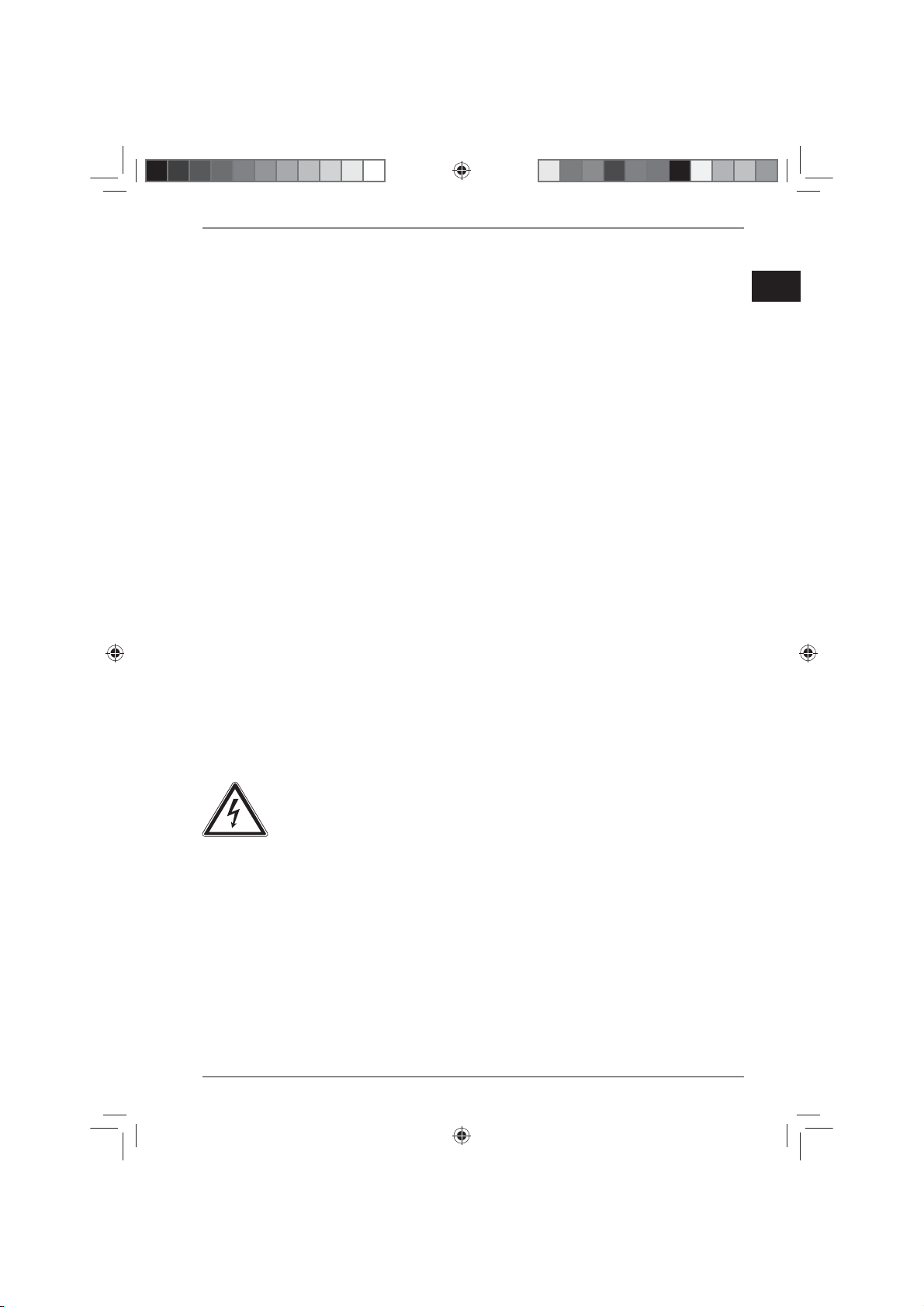Table of contents
1. Information about this user manual........................................................ 01
1.1. Explanation of symbols.....................................................................................01
2. Proper use .................................................................................................. 03
3. Safety information .................................................................................... 04
3.1. Ensure that the device is mounted securely .............................................04
3.2. Power supply ........................................................................................................05
3.3. Handling batteries ..............................................................................................06
3.4. Ambient temperature .......................................................................................07
3.5. If there are defects..............................................................................................08
4. Package contents....................................................................................... 09
5. Device overview......................................................................................... 10
5.1. Front.........................................................................................................................10
5.2. Back..........................................................................................................................10
5.3. Operating buttons and display (front) ........................................................10
5.4. Connections (rear) ..............................................................................................11
5.5. Subwoofer (back) ................................................................................................12
5.6. Remote control ....................................................................................................13
6. Preparing f ............................................................................... 14
6.1. Inserting batteries in the remote control...................................................14
6.2. Setting up the soundbar ..................................................................................14
6.3. Wall mounting the soundbar..........................................................................15
7. Connecting audio devices......................................................................... 16
7.1. Connecting audio devices via AUX IN .........................................................16
7.2. Connecting audio devices via the optical connection ..........................17
7.3. Important information regarding HDMI CEC/HDMI ARC .....................17
7.4. Connecting televisions via HDMI ARC.........................................................18
18
8. Using the soundbar ................................................................................... 18
8.1. Connecting the soundbar and subwoofer to the power supply .......18
8.2. Swit ......................................................................19
8.3. Switching the subwoof ....................................................................19
8.4. Connecting the soundbar and subwoofer.................................................19
9. Connecting devices via Bluetooth®.......................................................... 20
10. Operation ................................................................................................... 21
10.1. Selecting the audio source..............................................................................21
10.2. Setting the display brightness........................................................................21
10.3. Setting the volume.............................................................................................21
10.4. Muting audio output .........................................................................................22
10.5. Setting sound e ects.........................................................................................22
10.6. Setting the bass ..................................................................................................22