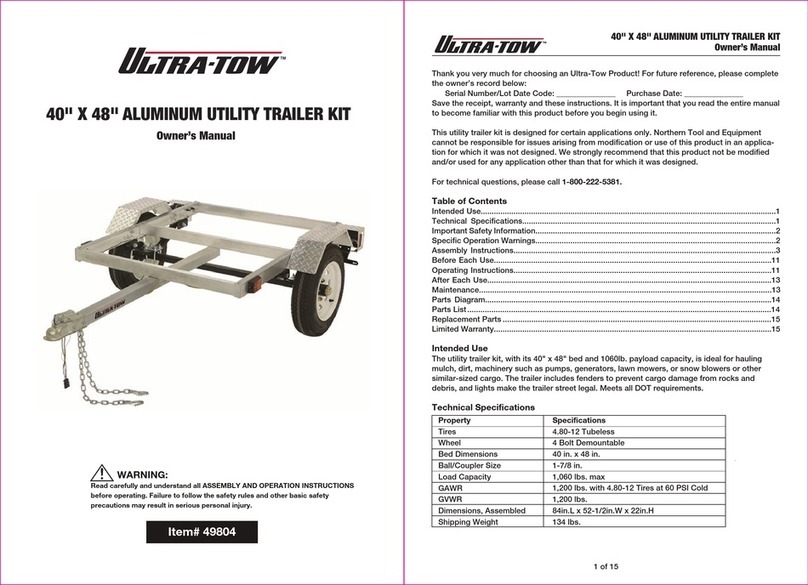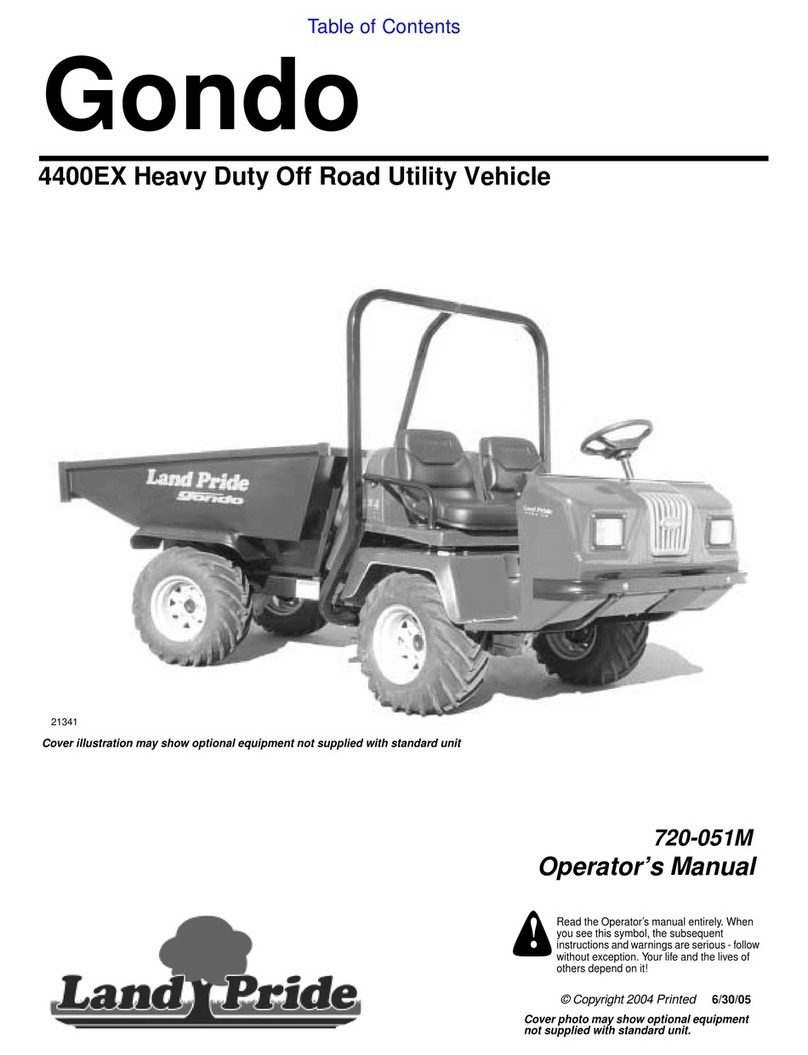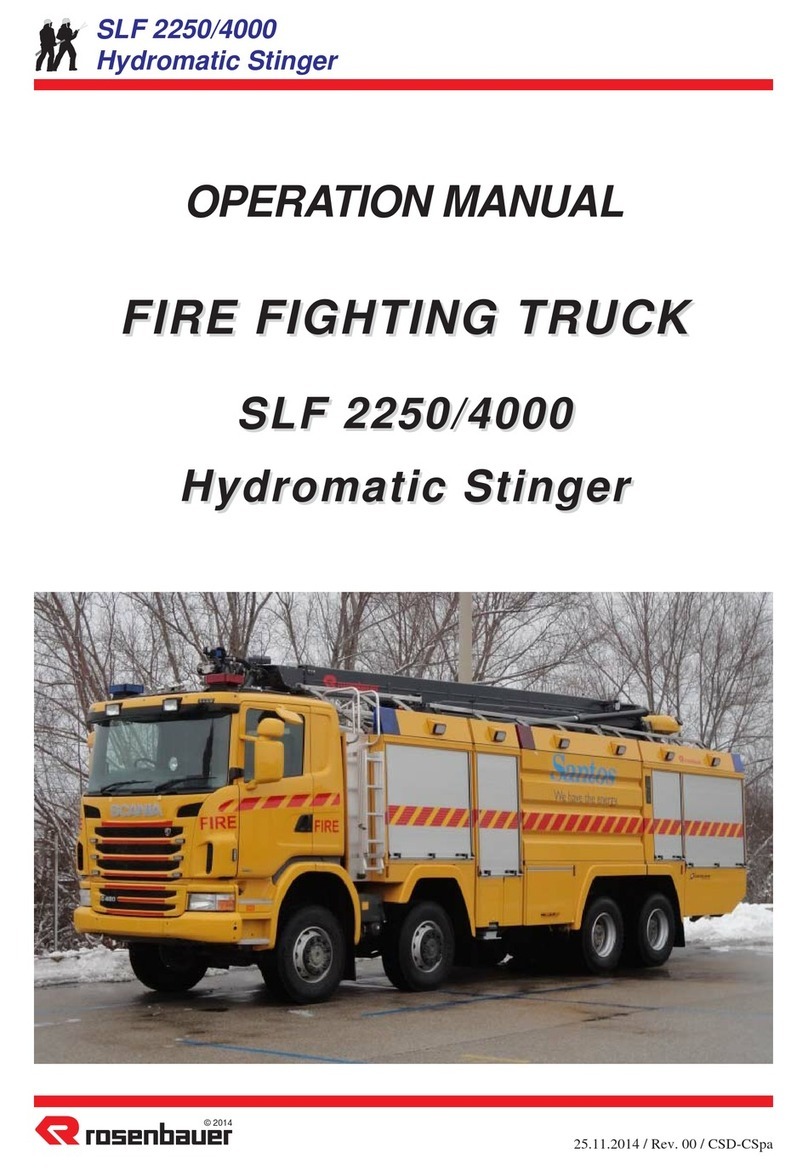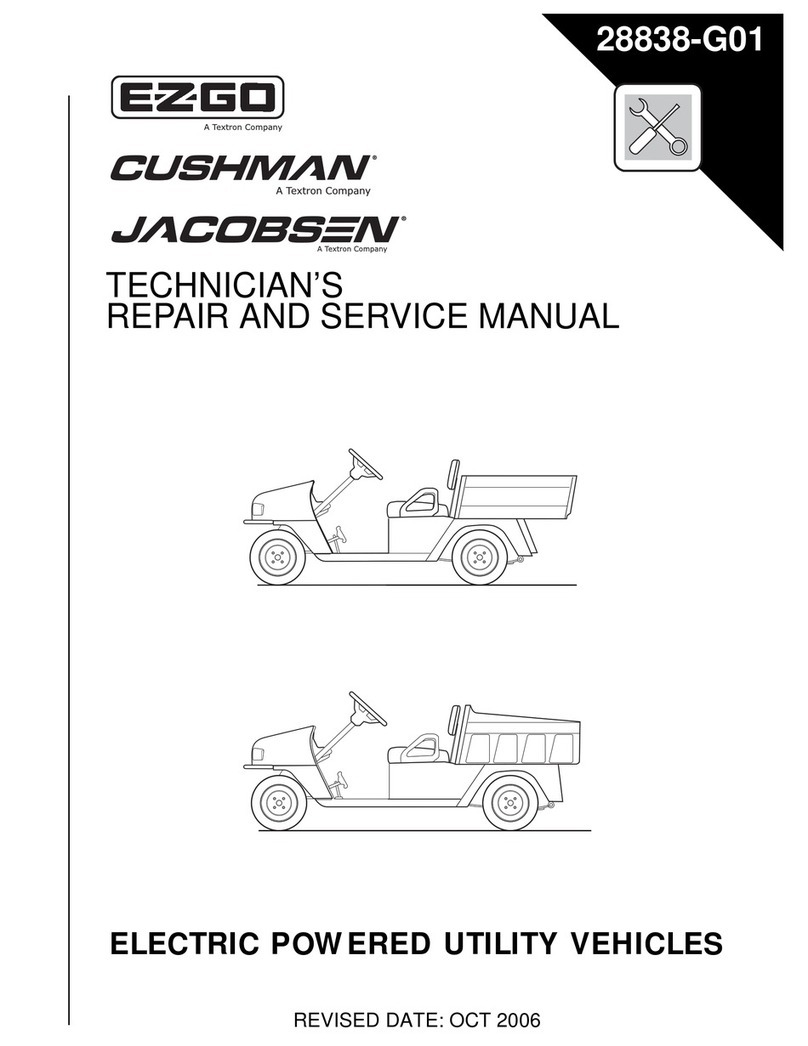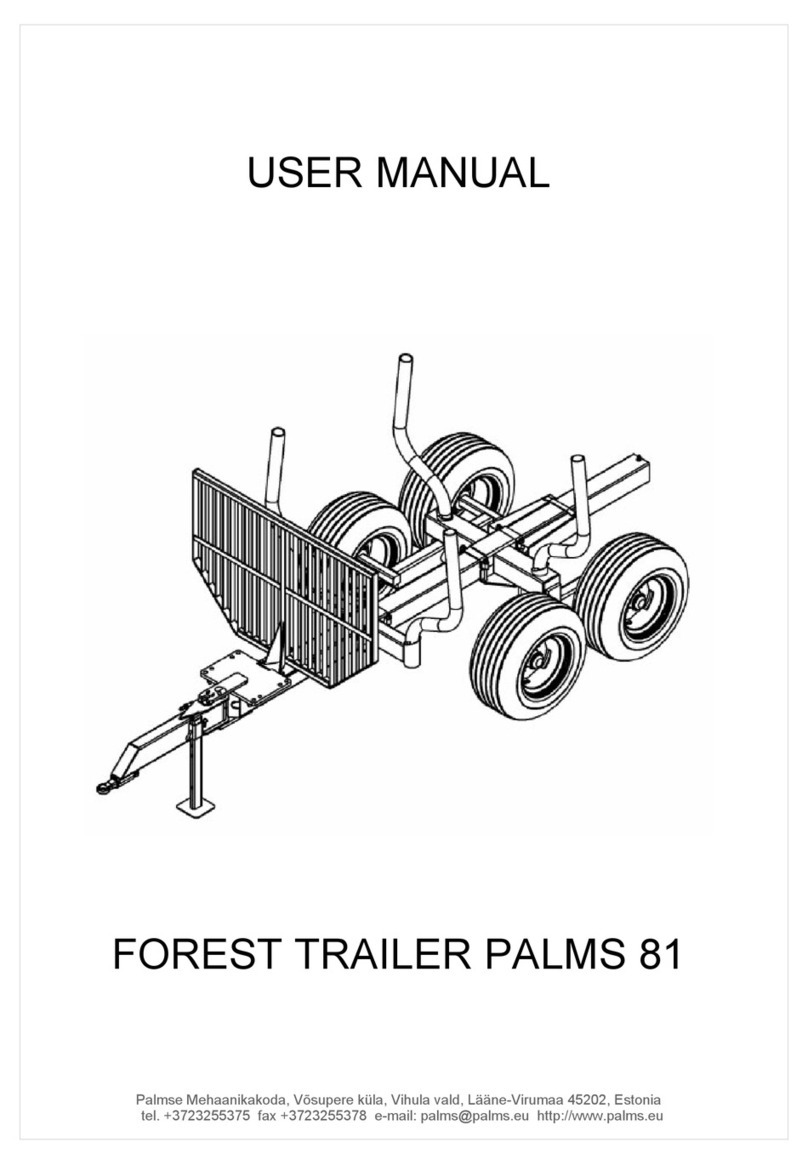BIG BALE Transtacker User manual

1
Big Bale Transtacker Operators Manual (DWA-FWA Included)
Operation and Maintenance Manual
Please read and follow all instructions before operating the machine
It is the responsibility of the operator to read and understand the contents of
this manual in full before operating the machine for the first time.
The Operators Manual must accompany the machine at all times. If the
machine is resold, the Operators Manual must be given to the new owners
with the machine.

2
Contents
1.0 Introduction ................................................................................................................................5
1.1 Description....................................................................................................................................5
1.2 Machine Identification Plate.........................................................................................................5
1.3 Intended Use of the Machine .......................................................................................................5
2.0 Specification................................................................................................................................6
2.1 General Transtacker Specifications...............................................................................................6
2.2 Tractor Requirements...................................................................................................................6
2.3 Bale Sizes and quantity to be carried............................................................................................6
3.0 Machine Overview ......................................................................................................................7
4.0 Safety of Transtacker ..................................................................................................................8
5.0 Operation of Transtacker............................................................................................................9
5.1 Attachment to the Tractor............................................................................................................9
5.1.1 Tractor Requirements............................................................................................................9
5.1.2 Attachment to Tractor ....................................................................................................9
5.2 Electrical........................................................................................................................................9
5.2.1 Mounting of the Control Box .................................................................................................9
5.2.2 Connecting the Control Harness............................................................................................9
5.2.3 Joystick Functionality...........................................................................................................10
5.2.4 Transtacker Control Modes..................................................................................................11
5.2.5 Screen functionality .............................................................................................................13
5.2.6 Bale Layout Symbols and Deletion.......................................................................................15
5.2.7 Bale Count Screen................................................................................................................16
NOTE: The bale count only increments when the ‘Retract Tines’ action is completed as part of the
‘Auto-Pickup’ cycle. Therefore, if the ‘Auto-Pickup’ sequence is interrupted before the ‘Retract
Tines’ action is completed, or an occasional bale is picked up manually then these bales will not be
counted on the bale count. To return to work screen from this screen, press the ‘Enter’ button
located on the bottom right of the screen. ......................................................................................16
5.3 Loading bales onto your Transtacker..........................................................................................16
5.3.1 Opening the Transtacker for Loading ..................................................................................16
5.3.2 Use of Forks..........................................................................................................................17
5.3.3 Auto Pickup Operation..................................................................................................18
5.3.4 Picking up a bale manually............................................................................................19
5.3.5 Auto Stack with Tie Operation.............................................................................................21
5.3.6 Auto Stack with No Tie Operation .......................................................................................22
5.3.7 Combined Auto Pickup and Auto Stack ...............................................................................23
5.3.8 Stacking Bales Manually.......................................................................................................23

3
5.3.9 Auto Lower Turntable ..........................................................................................................27
5.3.10 Completing a Load .............................................................................................................27
5.4 Tipping a Full Load ......................................................................................................................28
5.4.1 Tipping up the trailer and manually releasing stack............................................................28
5.4.2 Stacking against previous stacks..........................................................................................30
5.4.3 Auto Open............................................................................................................................31
It’s advised that if you use this function, you need to be confident the stack is vertical and
secure before releasing it. If there are any doubts with stack stability, follow section 5.4.1
where you can manually release the stack in stages. To cancel the auto function when selected
by either option, simply move the joystick in any direction.........................................................31
5.4.4 Stack Side by Side.................................................................................................................31
5.4.5 Auto Tip Bed Down ..............................................................................................................32
5.4.6 Retrieving an erected Stack .................................................................................................33
6.0 Adjustments..............................................................................................................................36
6.1 Mechanical Adjustments ............................................................................................................36
6.1.1 Side Gate Pins position.........................................................................................................36
6.1.2 Pickup Height Plates for corresponding bale size................................................................37
6.1.3 Forks –bolting down/releasing............................................................................................38
6.1.4 Number of tines and their positioning.................................................................................38
6.1.5 Pickup Shoe adjustment.......................................................................................................39
6.1.6 Turntable Stop Adjustment..................................................................................................39
6.2 Stack Configurations ...................................................................................................................39
6.3 Settings Explained.......................................................................................................................40
6.3.1 Manual Settings ...................................................................................................................40
6.3.2 Auto Settings........................................................................................................................42
6.3.3 Speed/Angle Settings...........................................................................................................46
6.3.4 Additional Settings...............................................................................................................48
6.4 Sensor Adjustment and Calibration............................................................................................49
6.4.1 Potentiometer Sensors ........................................................................................................49
6.4.2 Calibration of Potentiometers .............................................................................................51
6.4.3 Inductive Switches and adjustment.....................................................................................51
7.0 Electrical and Hydraulic System................................................................................................54
7.1 Electrical System .........................................................................................................................54
7.1.1 Fusing locations and functions.............................................................................................54
7.2 Hydraulic System.........................................................................................................................54
7.2.1 Hydraulic Filters ...................................................................................................................55

4
7.2.2 System Pressure...................................................................................................................55
8.0 Software Diagrams....................................................................................................................56
8.1 Auto Pickup Sequence ................................................................................................................57
8.2 Auto Stack Sequence (Both with and without tie)......................................................................58
8.3 Auto Lower Turntable.................................................................................................................59
8.4 Auto Open Sequence ..................................................................................................................60
8.5 Auto Tip Bed Down Sequence.....................................................................................................61
8.6 Road Mode Sequence.................................................................................................................62
9.0 Trouble Shooting.......................................................................................................................63
9.1 Sensor Banner.............................................................................................................................63
9.1.1 Potentiometer Error.............................................................................................................63
9.1.2 Inductive Switch Error..........................................................................................................64
9.2 Common Symptoms and their Cause .........................................................................................64
9.2.1 Auto Pickup Issues ...............................................................................................................64
9.2.2 Auto Stack Issues..................................................................................................................66
9.2.3 Miscellaneous Issues............................................................................................................67

5
1.0 Introduction
1.1 Description
In choosing the Big Bale Transtacker, you have purchased a machine of exceptional versatility.
This manual should be regarded as essential reading in the interest of safety, efficiency and longevity
of the machine.
References to the right-hand side and the left-hand side of the machine in this manual are taken as
viewing the machine from the rear and facing in the normal direction of travel.
1.2 Machine Identification Plate
If Service parts are required, it is necessary to quote the machine serial number. This is located at the
front right-hand side of the machine on top of the drawbar front plate.
1.3 Intended Use of the Machine
The Big Bale Transtacker is designed to collect bales of various widths and depths (approx. 2.4m ± 0.1m
in length.) into completed stacks, and erect them into a tower.
To achieve this, the width or the depth of the bales must form a cuboid that is 2.4m wide when
arranged side by side in multiples.
The machine will also retrieve previously erected towers and re-erect them in a new location.
The Transtacker works collaboratively with bales of various straws and hays which are generally found
in agriculture.

6
2.0 Specification
2.1 General Transtacker Specifications
Table 1: General Transtacker Specifications
Length
10.7m
Height
3.7 - 4.1m
Automation
Semi automatic pickup and stack sequences
Unladen Weight
7.5 tonnes
Maximum Load
9 tonnes
Wheel/Tyres
560/60-22.5 12PR
Oil Type
Hydraulic 46
Electrical Supply
30A 12V DC
Brakes
Dual hydraulic/air as standard
2.2 Tractor Requirements
Table 2: Tractor Requirements
Horsepower
150HP+
Minimum Weight of Tractor
5 tonnes
PTO Speed
540RPM
Hydraulic requirement
1 double acting spool
2.3 Bale Sizes and quantity to be carried
Table 3: Bale sizes and quantities
Number of bales Transtacker can hold
Bale size (m)
Normal load
With extra layer*
0.8 x 0.9
21
24
1.2 x 0.7
18
N/A
1.20 x 0.9
14
16
1.2 x 1.3
10
12**
*There is an extra layer setting. To always load using the ‘extra layer setting’. see section 6.3.3 for full
explanation.
**In order to fit 12 of 1.2 x 1.3m bales, the bales must be rotated so strings are on the side of the bale.
To achieve this, there must be either a quarter turn chute for the bales or a wheel baler turner which
is fitted on the tractor’s front linkage. Both are available from Big Bale Co. South Ltd.

7
3.0 Machine Overview
Figure 1: Transtacker Overview

8
4.0 Safety of Transtacker
Operation of the machine without paying heed to the safety notices and both fitting and using the
appropriate guards renders the operator liable to prosecution. This applies even if you are the injured
party.
Safety notices (decals) are displayed on the machine. These notices should be kept clean and intact so
they are legible at all times. If any of the notices become detached or defaced, they must be replaced
immediately. These are available from Big Bale Co. South Ltd.
WARNING: Read Owner’s Manual
This manual contains safety information, operation instructions and maintenance instructions for the
Big Bale Transtacker. The operator must ensure they have read the manual in full and have a full
understanding of this manual before operating the machine.
WARNING: Before Commencing Any Repairs/Maintenance
Before commencing any repairs or maintenance work on the machine, shut off the engine, remove
key from the ignition and unplug electric control box.
WARNING:
Keep persons away from the machine during operation. There is a danger from falling bales and
moving machinery.
WARNING: Guidebar
When the pickup Guidebar is in use, there is a danger that it may be
overlooked by the operator. An indicator on the pickup latch signals
to the operator that the Guidebar is folded in and the pickup
mechanism is locked in position.
Figure 2: Safety Latch
WARNING:
Do not raise the platform of the Transtacker while near high voltage power lines. Some parts of the
machine can exceed 5.2m high and this could cause electrocution and/or fire.
WARNING: Keep side gate pins in place when transporting on highways
When travelling along roads, the side gates are subject to variable and high loads. Failure or
inadvertent operation of the side gates could cause very serious injury or damage to others. Set the
machine to ‘Road Mode’ prior to road transport.
WARNING:
Take care when operating on sloping or uneven ground as the machine has a high centre of gravity
when loaded. Caution should always be taken to prevent overturning of the machine which could
result in injury and/or damage.
When picking up bales on sloping ground, always navigate the slope so that the bales are picked up
from the high side (pickup side).
WARNING: E-STOP
If at any times you need to stop the machine during one of its auto functions, press the E-stop button
located on the joystick box.

9
5.0 Operation of Transtacker
5.1 Attachment to the Tractor
5.1.1 Tractor Requirements
PTO speed requirement is 540RPM.
Electrical requirements; 12V DC Supply and 1 hydraulic spool with the flow set low (approx. 20% of
flow) for pickup height adjustment.
The drawbar load capacity requires a minimum of 3 tonnes.
The recommended minimum horsepower of the tractor is 150HP.
Recommended minimum tractor weight is 6 tonnes.
The drawbar is normally supplied with a ring hitch, which is suitable for connection to pick up hitches
found on most tractors in the UK. Ensure that the tractor hitch is suitable for the dimension of the
ring.
5.1.2 Attachment to Tractor
•Hitch the tractor to the machine, removing the drawbar stand and pin and placing in the
drawbar store. The machine should now sit approximately level at the chassis.
•Install the PTO, ensuring the PTO guard chains are connected. Any damage caused to the
machine by ill-maintained guards is the operator’s responsibility.
•Connect the chosen method of braking, either hydraulic or air, and the two hydraulic hoses
for controlling the pickup height. The two pipes need to be connected as a pair.
•Release the Transtacker handbrake as shown in the top right corner of Figure 1, which is
under the front left of the chassis.
•Ensure the tractor’s lights are 12V DC before connecting the machine’s lights via the 7-pin
plug. NOTE: Rear Beacon lights come on with the trailer’s side lights.
Once installed, turn the tractor cautiously initially and ensure the tractor links, etc. do not make
contract with any part of the Transtacker and that there is sufficient clearance for the hoses and PTO.
It is advised to remove link arms where practical.
NOTE: Any damage caused by the link arms is the operator’s responsibility.
5.2 Electrical
5.2.1 Mounting of the Control Box
•Mount the screen and joystick in the tractor cab in a position that is convenient and
comfortable for the operator. The screen and joystick come with ram mount balls for quick
mounting/removal.
•Ensure that the screen and joystick do not obstruct access to any of the important controls
within the tractor.
5.2.2 Connecting the Control Harness
•The provided control harness connects the battery, screen, joystick and the tool post on
the Transtacker. The location of each connector should be labelled on the harness.

10
•The power supply required for powering the system is 12V DC. Ensure a 30A fuse is wired to
the positive.
•Connect the two terminals on the harness to a 12V DC battery as labelled to ensure good
connection. Red connects to the positive and the black to the negative.
•NOTE: Terminals must be connected to the battery
•The large black connector connects into the rear of the screen.
•The 8-pin plug with a green end plugs into the joystick.
NOTE: This connector has keyways on two corners. Ensure keyways match up with both
connectors.
•The female circular aluminium connector plugs into the male circular aluminium connector,
located on the tool post of the Transtacker.
5.2.3 Joystick Functionality
To operate functions, refer to Table 4 to choose the function you wish to select. Where a button is
specified you must push and hold the button and push the joystick in the direction instructed.
If the function begins with ‘Auto’, this is an automated function. How to start and stop automated
functions is covered in sections 5.3 and 5.4. Referring to Table 4, there are two modes where
the joystick has different functions. To interchange between Stack Mode and Field Mode, press and
release the top right button on the joystick. For further explanation, see section ‘5.2.4 Control Modes’.
Figure 3: Joystick Button Position and direction.

11
Table 4: Joystick Functions
Joystick Button
Joystick Position
Field Mode
Stack Mode
None
Forward
Auto-Pickup
Tip Bed Down
Backward
Auto Stack with Tie
Tip Bed Up
Left
Open Left Gate
Open Left Gate
Right
Open Right Gate
Open Right Gate
Top Left
Forward
Raise Pickup
Auto Open
Backward
Lower Pickup
Left
Retract Tines
Rotate Turntable ACW
Right
Insert Tines
Rotate Turntable CW
Bottom Left
Forward
Auto-Pickup
Auto Tip Bed Down
Backward
Auto-Stack No Tie
Auto-Open
Left
Close Left Gate
Close Left Gate
Right
Close Right Gate
Close Right Gate
Middle
Forward
Auto Lower Turntable
Retract Hooks
Backward
Open Rear Clamps
Open Rear Clamps
Left
Retract Guide Bar
Lower Turntable
Right
Extend Guide Bar
Extend Turntable
Bottom Right
Forward
Forks Forward
Raise Turntable
Backward
Retract Hooks
Close Rear Clamps
Left
Fork Raise
Retract Turntable
Right
Insert Hooks
Insert Hooks
5.2.4 Transtacker Control Modes
There are three modes for the Transtacker: Field Mode, Stack Mode and Road Mode. ‘Field Mode’ is
for loading of the Transtacker in the field. ‘Stack Mode’ is for unloading and recollecting of stacks.
‘Road Mode’ is a safe state for highway travel.

12
The mode is specified in the top left-hand corner of the screen (see blue arrow in Figure 4). To
interchange between ‘Field Mode’ and ‘Stack Mode’, you can either press the top right-hand button
on the joystick (see Figure 3) or press the bottom right button on the screen (see green arrow
in Figure 4).
Figure 4: Screen Display showing the mode.
To enter ‘Road Mode’, press and hold the top right button on the screen for approximately 2 seconds.
The ‘Entering Road Mode’ notice bar will appear at the top of the screen (see Figure 5). To
successfully enter ‘Road Mode’, the PTO must be running and the trailer will close up ready to travel
on the highway. In the ‘Road Mode’ sequence, the side gates, rear clamps, guide bar, tines and pickup
may all move to achieve a safe road position.
To leave ‘Road Mode’, the bottom left button must be pressed and held. Again, the bar graphic must
be full before it will return to either ‘Stack Mode’ or ‘Field Mode’ (See Figure 6). The trailer will not
automatically move when removed from ‘Road Mode’ without input from the operator.
Figure 5: Entering Road Mode

13
Figure 6: Leaving Road Mode
5.2.5 Screen functionality
This section explains the use of the screen and the purpose of each button. When you first turn on
your screen, you will be met with the screensaver screen shown in Figure 7. To get to the work screen,
press any button on the joystick. The screensaver will also reappear after a predetermined period of
time (default setting is 4 mins). As and when it appears, just push any button on the joystick.
Figure 7: Screensaver screen
Table 5 shows the symbols and their corresponding function.

14
Table 5: Screen Symbols Explained
Symbol
Function
‘Road Mode’selection.
Bale count page.
This symbol turns the text on the ‘Field
Mode’ and ‘Stack Mode’ screens.
Field Mode
Stack Mode
This symbol shows the mode it would
change to if the corresponding joystick or
screen button is pressed.
For example, if the ‘Field Mode’symbol is
shown, the machine is in ‘Stack Mode’and
when the ‘Stack Mode’symbol is shown,
the machine is in ‘Field Mode’.
The screen also gives you feedback during the an ‘Auto’ sequence. Figure 8 shows the ‘Auto-Stack with
Tie’ symbol is highlighted in brown, which tells you the function is active and therefore the machine
is moving. In the top right corner, the screen tells you the function/s it’s performing at that moment.
In this example, the machine is ‘Extending, Raising and Rotating Stack Table’ which can be useful
feedback information for diagnostic purposes referenced later in this manual.

15
Figure 8: HMI showing highlighted auto function and corresponding text
5.2.6 Bale Layout Symbols and Deletion
During loading the trailer, the top centre of the screen displays a side view of the trailer showing you
the number of layers on the machine and which layers are tied, see Figure 9. This area of the screen
is called the Bale Display.
Figure 9: Screen with Bale Layout across the top.
When an ‘Auto-Stack’ sequence is started via manual input and the ‘Auto-Stack’ symbol on the screen
becomes brown, a layer will be added to the bale display. Sometimes, if the function is cancelled for
whatever reason, then it is possible to use the bottom left button on the screen to ‘delete’ the
cancelled layer. This way the bale display will always correspond to the number of layers on
the Transtacker.
The layers appear on the screen from right to left, so the most recent layer is shown on the furthest
right of the bale display. When you press the ‘delete’ button, the bale display will delete a layer as
seen between the left-hand screen and right-hand screen in Figure 9.
Once familiar with the Transtacker, the bale display is very useful to aid with planning a route around
the field. You will know the total number of layers on the machine and therefore how many more
layers and/or bales are required meaning you can plan the most efficient route to collect the
remaining number of bales to fill the trailer.

16
5.2.7 Bale Count Screen
The bale count screen tells you the bale count of the machine. There is a total bale count and 3
resettable bale counts all resettable by pressing the corresponding button on the right-hand side of
the screen.
Figure 10: Bale Count Screen
NOTE: The bale count only increments when the ‘Retract Tines’ action is completed as part of the
‘Auto-Pickup’ cycle. Therefore, if the ‘Auto-Pickup’ sequence is interrupted before the ‘Retract Tines’
action is completed, or an occasional bale is picked up manually then these bales will not be counted
on the bale count. To return to work screen from this screen, press the ‘Enter’ button located on the
bottom right of the screen.
5.3 Loading bales onto your Transtacker
5.3.1 Opening the Transtacker for Loading
Having entered the field and you now need to open up the Transtacker ready to collect bales as
follows:
1. Exit ‘Road Mode’ and enter ‘Field Mode’(see section 5.2.4). Now you will need to engage the
PTO and do the following steps to open the Transtacker.
Figure 11: Extend Guidebar and Pickup Latch Position
2. Press the Middle Button and move joystick right and hold to Extend the Guidebar. The guide
bar can either be seen in the right-hand mirror or over your right shoulder (Figure 11).

17
a. ‘Extend Guidebar’will release the safety latch on the pickup. You can see the latch is
released by looking over your right shoulder and see the position of the latch relative
to the decal behind it (see Figure 11). Position 1 is unlocked position and position 2 is
the locked position.
NOTE: Should the latch not move, you may need to do a ‘Lower Pickup’to release the
weight by pressing and holding the top left button and move joystick backwards
momentarily.
Figure 12: Open Rear Clamps
3. Press the middle button and move the joystick backwards and hold to open the rear clamps
(Figure 12).
Figure 13: Open Left Gate (Left Screen) and Open Right Gate (Right Screen)
4. Move the joystick left and right to open the side gates (Figure 13).
a. NOTE: On the EWA and FWA, the side gate pins have a lock position and will require
removing before you can open the side gates. See Section 6.1.1 in adjustments on
removing side gate pins.
5. Should you want to use the forks, see section 5.3.2.
NOTE: Before you can pickup a bale, you may need to adjust the Pickup Height, see section 6.1.2.
5.3.2 Use of Forks
The forks are only required for bales less than 0.8m high or when working on particularly steep
ground. The forks on the Transtacker arrive bolted down, see section 6.1.3 to unbolt the forks/bolt
back down the forks.
Should you wish to use the forks, once the bolts are removed, follow steps below:
1. Select ‘Field Mode’

18
Figure 14: Forks Forward
2. Press the bottom right button and push joystick forward to pull the forks to the front of the
platform (Figure 14).
Figure 15: Forks Raise
3. Holding the bottom right button and pull the joystick backwards to raise the forks. Once the
forks are fully raised, they are ready for use (Figure 15).
NOTE: The forks will automatically retract during an ‘Auto-Stack’ sequence or when the Turntable is
retracted and no additional operation is required. The forks will automatically be folded down and
pulled to the front of the trailer when there is a complete load.
5.3.3 Auto Pickup Operation
1. Drive along the side of your first bale. Drive forward, pushing the bale along the ground and
turn towards the bale to push the bale tight into the pickup.
Figure 16: Selecting 'Auto-Pickup'

19
2. Once the bale is in the correct position, tight to the pickup and against the Guidebar. Push the
joystick forward and then release (assumed you’re already in field mode). This will pick the
bale up and place on the Turntable for you (Figure 16).
oShould you wish to stop the automated sequence at any point, just push the joystick
left or right and this will cancel the function and the machine will await operator input.
To know it’s cancelled, the brown highlighted auto-pickup symbol will change to the
background colour again.
oNOTE: If the Guidebar is retracted, ‘Auto-Pickup’ won’t work.
3. Should you want the pickup tines to penetrate the bale further, push the joystick forward and
hold it will continue inserting the tines until the joystick is released at which point it will
continue the auto-pickup sequence. This could therefore allow you to reduce the ‘Auto Insert
Tines’ timer and if the tine penetration isn’t sufficient then hold the joystick it is. See setting
on how to adjust timer.
4. Now repeat the process to fill the Turntable, (this will be 2 six string bales or 3 four string
bales)
The design of machine requires the bale being picked up to push the bale already on the turntable
across. To assist with pushing the bales across the turntable there are two additional functions built
into the ‘Auto-Pickup’sequence which are explained below:
•During the lowering of the pickup within the auto pickup sequence, should you wish to push
the bale further across the turntable, wait until the pickup is approximately half way through
lowering (Pickup is parallel to the turntable) and then push and hold the joystick forward. This
will raise the pickup again to push the bale further across the turntable.
oIf the setting ‘Extend Tines in Bump’ is ‘Active’, it will also reinsert the tines to push
the bale even further. You will need to let the pickup lower enough to give enough
time for the tines to insert before they make contact with the bale. See Extra Setting
in section 6.3.3 to learn about ‘Extend Tines in Bump’ setting. If you are unsure of the
stage of the machine, reference the ‘function description’ displayed in the top right
corner of the screen (see section 5.2.5)
5. During the pickup lifting the bale during the auto pickup sequence, you can push the joystick
forward and this will lower the pickup. When you release it, it will continue to raise the pickup
again. It is recommended to test the functionality without a bale to become familiar with it.
This is very useful if the bale being lifted by the pickup is trying to sit on top of the bale already
on the turntable.
oIf bump (pickup lower) speed is found too aggressive, it is possible to slow down the
bump speed by reducing the setting ‘Auto Lower Pickup Speed’
NOTE: Reducing this setting will marginally slow down overall pickup cycle.
5.3.4 Picking up a bale manually
1. Align the bale as described in the previous section.

20
Figure 17: Insert Tines
2. When the bale is in the correct position, press the top left button and push to the right to
‘Insert Tines’ until the tines penetrate the bale sufficiently (Figure 17).
3.
Figure 18: Pickup Raise
4. Press and hold the top left button and move joystick forward and the pickup will lift the bale
(Figure 18). This function is proportional so the further forward you push the joystick, the
faster the pickup will raise.
a. NOTE: The hooks will automatically retract when raising the pickup manually.
Figure 19: Retract Tines
5. When the pickup has placed the bale on the Turntable, stop pushing the joystick forward. Hold
down the top left button and move the joystick left to pull the tines out of the bale (Figure
19).
Table of contents