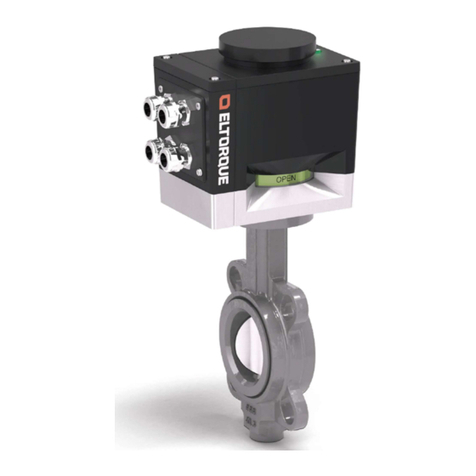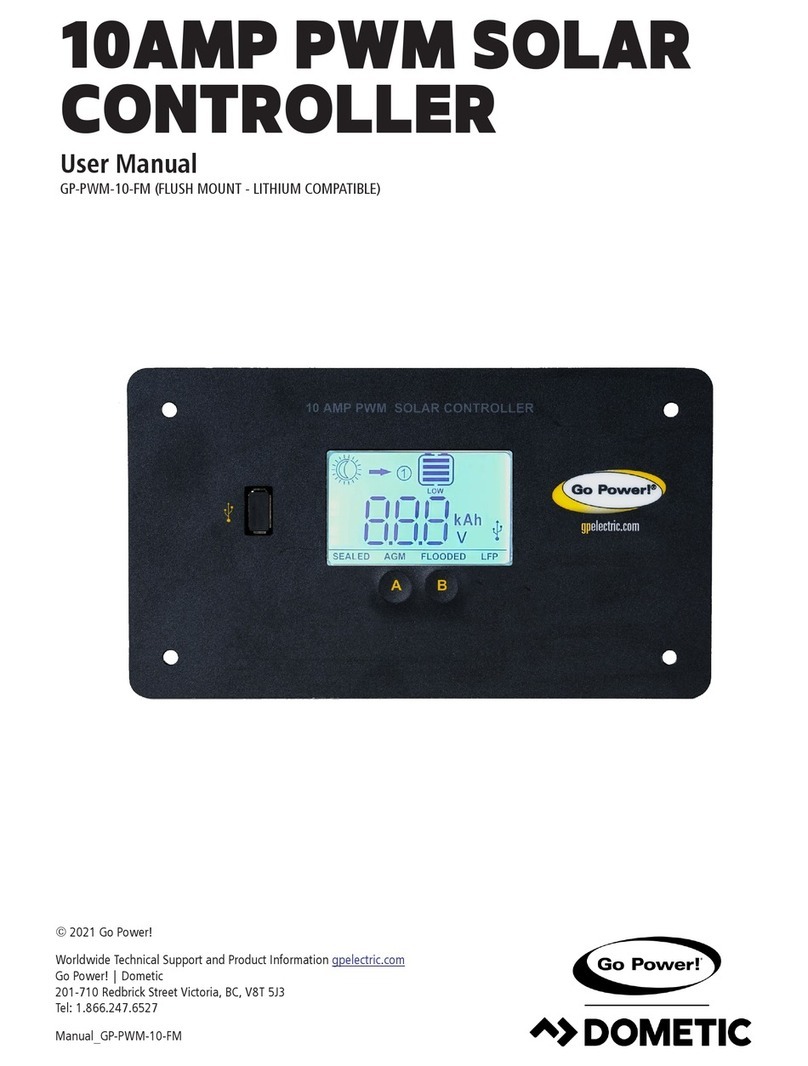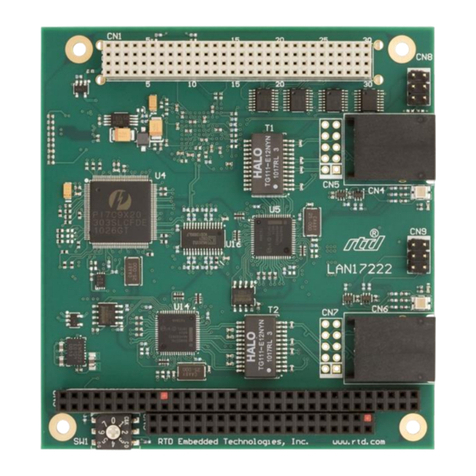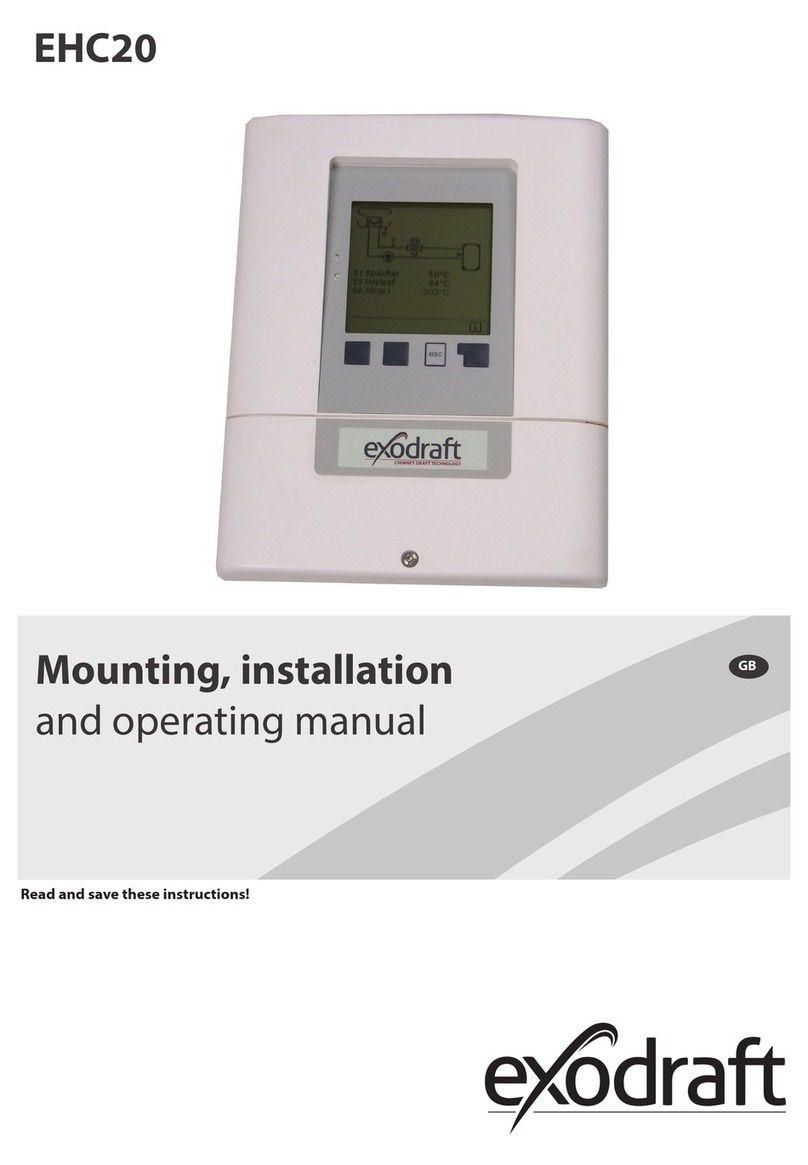Big Daishowa LVM-01 User manual

Specification
Model No. LVM-01
Minimum read value 0.01mm Inclination/ 1m
Power alkali cell: LR03 x 4pcs
Auto Power off 30 minutes after Power is turned on
Battery life 50 hours
Dimensions Φ109 x H56mm
Weight 995g
Accessories
alkali cell: LR03 x 4pcs
Japanese manual,
Guarantee certificate,
Inspection sheet
1. Specification
LED Indication
Low mode High mode
LED (RED) blinking : over 0.8mm Inclination/ 1m LED (RED) blinking : over 0.08mm Inclination/
1m
LED (RED) on : within 0.8mm Inclination/ 1m LED (RED) on : within 0.08mm Inclination/ 1m
LED (ORANGE) blinking : within 0.6mm Inclination/ 1m LED (ORANGE) blinking : within 0.06mm Inclination/ 1m
LED (YELLOW) blinking : within 0.4mm Inclination/ 1m LED (YELLOW) blinking : within 0.04mm Inclination/ 1m
LED (GREEN) blinking : within 0.2mm Inclination/ 1m LED (GREEN) blinking : within 0.02mm Inclination/ 1m
LED (BLUE) blinking : within 0.1mm Inclination/ 1m LED (BLUE) blinking : within 0.01mm Inclination/ 1m

2. Name and function
(1) Power On ←→Off Switch (7) Mode display: LED (RED) is on when Low mode.
(2) Mode Switch High ←→ Low Switch (8) Mode display: LED (Green) is on when Low mode.
(3) Zero Switch **
Zero Switch to calibrate (9) Battery alarm LED
LED (ORANGE) is on when battery is less than 4V.
(4) Level Indication (X axis)
In Low mode: 0.8mm-0.1mm Inclination/ 1m
In High mode: 0.08mm-0.01mm Inclination/ 1m
(10) Buzzer
When center position LED is on, buzzer makes sound.
(5) Level Indication (Y axis)
In Low mode: 0.8mm-0.1mm Inclination/ 1m
In High mode: 0.08mm-0.01mm Inclination/ 1m
(6) Level Indication (Center position)
In Low mode: within 0.1mm Inclination/ 1m
In High mode: within 0.01mm Inclination/ 1m
(11) Base body
(12) Body case
(13) Mark: Mark to check X & Y axis.
(14) Buzzer On ←→Off Switch
(15) Battery box
Battery box to set 4pcs of LR03 batteries.
**Note: You need to calibrate the
Level Master depending on the
conditions where it is used.

3. How to set battery
Note:
Make sure to check the battery polarity. If you set
the battery improperly, the unit does not work and it
might cause some damage on the electric circuit.
Cover
Cover convex Set screw
Battery box
Battery
LR03 (AAA) x4pcs
①Loosen the screw on the battery box cover.
②Set 4 batteries (LR03:AAA battery) as described on the
bottom of the battery box.
③After setting batteries in the battery box, insert the convex into
the concave and set the battery cover on the battery box.
Then tighten the screw and fix the battery cover on the body.

4. Preparation before use
4-1 Setting
If you have much temperature difference between the inventory location and
workshop, leave the unit in the workshop for the appropriate time to adapt it.
(e.g. In case of 10C difference, 15-20 minutes is required.)
4-2 Calibration
Note:
①Depending on the environment and condition of base level, the LED does
not always stay in the center (0 position). Make sure to calibrate the unit
depending on the environment to be used.
②Place the unit in the center of base level. Before placing the unit on the
base level, make sure to remove the oil and dirt on the bottom of Level
Master as well as those & scratch marks on the base level.
③Mark 4 reference marks (2 marks for X-axis, 2 marks on Y-axis) on the
base level according to 4 reference marks on Level Master’s base part.
④Turn on the Power switch.
⑤Calibrate the Level Master as explained below: Mark
4 reference marks

①When the Power is on, X &Y levels are within 0.08
micron.
②After 180 degree rotation, X& Y levels stay within 0.08
micron.
↓
See Page 9→
①When the Power is on, X &Y levels are within 0.08
micron.
②After 180 degree rotation, 1 of X& Y levels is out of
0.08 micron. Red LED is blinking.
↓
See Page 6→ How to check levels in Low Mode
Case 1Case 2
How to check levels in High Mode
Rotate 180
degrees
Rotate 180
degrees
Red LED is blinking
Red LED is blinking
Case 3
Red LED is on
①When the Power is on, 1 of X &Y levels are out of
0.08 micron. Red LED is blinking.
↓
See Page 6→ How to check levels in Low Mode
How to calibrate in High Mode

①Change the Mode to [Low Mode].
②After the mode is changed, X &Y levels are within 0.8
micron.
③After 180 degree rotation, X& Y levels stay within 0.8
micron.
↓
See Page 7→
①Change the Mode to [Low Mode].
②After the mode is changed, X &Y levels are within 0.8
micron.
③After 180 degree rotation, 1 of X& Y levels is out of
0.8 micron.
④Adjust the levels so that both of X &Y levels stay
within 0.8 micron.
↓
See Page 7→
How to calibrate in Low Mode
How to calibrate in Low Mode
①Change the Mode to [Low Mode].
②After the mode is changed, 1 of X& Y levels is out of
0.8 micron. Red LED is blinking.
③Adjust the levels so that both of X &Y levels stay
within 0.8 micron.
↓
See Page 7→ How to calibrate in Low Mode
How to check levels in Low Mode
Rotate 180
degrees Red LED is blinking
Rotate 180
degrees Red LED is blinking
Red LED is blinking
Case 1
Case 2
Case 3

How to calibrate in Low Mode
Push the [Set switch] 4 red LEDs
blinks
Marking
Rotate 180
degrees
①Push the [Set switch] with a stick whose nose is
narrow and round. 4 red LEDs start to blink.
②Rotate the Level Master for 180 degrees referring to
the markings on base level.
Misalignment and insufficient rotation less than 180
degrees causes the error in calibration process.
Note:
In case of calibration in Low Mode, adjust the
levels of base level within 0.8 micron in advance.
You can not conduct the calibration when levels
are over 0.8 micron.

Push the [Set switch]
Buzzer sounds
[Pi: ]
Adjust the levels
of base level Blue LED is on
Buzzer sounds
[Pi, Pi, Pi ]
③Push the [Set switch] once again. Buzzer sounds [Pi: ]
and calibration is completed.
④Adjust levels of X & Y axis of base level within 0.1
micron.
If one of 2 levels is adjusted within 0.1 micron, Blue
LED is on and buzzer sounds [Pi, Pi]. When both of 2
axis are adjusted within 0.1 micron, Blue LED is on
and buzzer sounds [Pi, Pi, Pi].
↓
See Page No.9→ How to calibrate in High Mode

How to calibrate in High Mode
Push the [Set switch] 4 red LEDs
blinks
Marking
Rotate 180
degrees
①Push the [Set switch] with a stick whose nose is
narrow and round. 4 red LEDs start to blink.
②Rotate the Level Master for 180 degrees referring to
the markings on base level.
Misalignment and insufficient rotation less than 180
degrees causes the error in calibration process.
Note:
In case of calibration in High Mode, adjust the
levels of base level within 0.08 micron in
advance. You can not conduct the calibration
when levels are over 0.08 micron.

③Push the [Set switch] once again. Buzzer sounds
[Pi: ] and calibration is completed.
↓
Now please start leveling.
In case of [Calibration] in Low Mode:
*When the actual level is over 0.8 micron,
In case of [Calibration] in High Mode:
*When the actual level is over 0.08 micron,
Even if you push the [Set switch] after rotating 180 degrees to complete the
calibration procedure, 4 orange LEDs (on 0.6 micron position in Low Mode/ on
0.06 micron position in High Mode) start to blink and buzzer sounds [Pi, Pi, Pi, Pi]
to inform you that you can not complete the procedure.
4 orange LEDs start to blink
Push the [Set switch]
Buzzer sounds
[Pi: ]

5. How to use
5-1 Leveling
(1) Clean the bottom surface of Level Master and Machine table. (Scratch and dent mark, oil, dust etc)
(2) Place the Level master on the base level. X & Y axis need to be carefully adjusted.
(3) Turn on the power of Level Master.
(4) When the power is turned on, High mode is the initial setting. (Inclination: 0.01mm-0.10mm)
If LED (RED) is blinking at 0.08mm, the inclination is over 0.1mm.
And you need to change the Mode from High to Low. (0.1mm-1mm)
If LED (RED) is on or other LED is on, the inclination is within 0.08mm, follow the procedure (7) below in High mode.
Change Mode from High to LowWhen Level Master is turned on,
LED (RED) blinks

(5) In Low mode, adjust the level and make LED (BLUE) light on. When LED (BLUE) is on, the inclination is within 0.1mm.
When only 1 of 2 axis (X,Y) is adjusted until inclination= within 0.1, LED (BLUE) blinks and buzzer makes sound like “Pi, Pi”
When both of 2 axis (X,Y) is adjusted until 0.1 inclination, LED (BLUE) lights on and the buzzer makes sound like “Pi, Pi, Pi”.
LED (BLUE) blinks Buzzer makes sound
(6) Change Mode from Low to High.

(7)Adjust the level and make LED (BLUE) light on.
When only 1 of 2 axis (X,Y) is adjusted until inclination= within 0.01, LED (BLUE) blinks and buzzer makes sound like “Pi, Pi”
When both of 2 axis (X,Y) is adjusted until 0.01 inclination, LED (BLUE) lights on and the buzzer makes sound like “Pi, Pi, Pi”.
LED (BLUE) blinks Buzzer makes sound

5-2 Buzzer setting
You can turn on/ off the buzzer.
Keep pushing the “Set” switch.
5-3 Default setting
If you want to return to the default setting, keep pushing the “Set” switch and turn on the Power.
Data inside Level Master will be cleared.

6. Note
-To keep the absolute level within 0.01mm, use the surface flat with good flatness.
-The diameter of Level Master is dia.109mm. Even 2 micron particle causes 0.018mm error per 1m.
-Level Master is the high precision device. Do not give the outer shock to it.
After the use, apply the oil on the bottom and store it in the dedicated box.
-Storage temperature should be within 0-40 Celsius.
-Avoid splashing the coolant liquid. Do not leave Level master on the machine table, surface flat and jig.
-Do not make the disassembling and modification at customer. It inferiors the performance and life of Level Master.
-Remove the battery if the unit is not used for the long period.
7. Guarantee
Guarantee period : 1 year after delivery
Any trouble or damage by:
-exposure to vibration or shock of 3G or more,
-intentional disassembling,
-misuse, unauthorized repair or remodeling,
-transport, move, fall, etc. after purchase or
-fire, earthquake, wind and flood, thunder, salt water and any other natural disaster
is, however, excluded from the scope of guaranty.
Other manuals for LVM-01
1
Table of contents