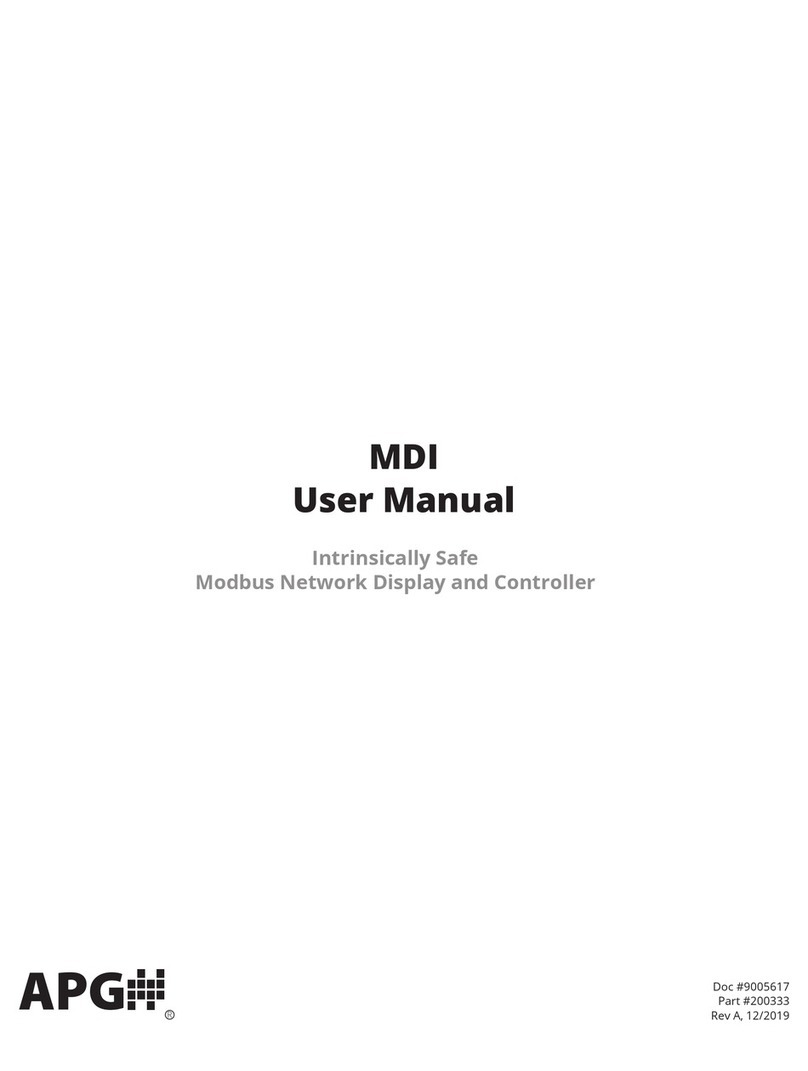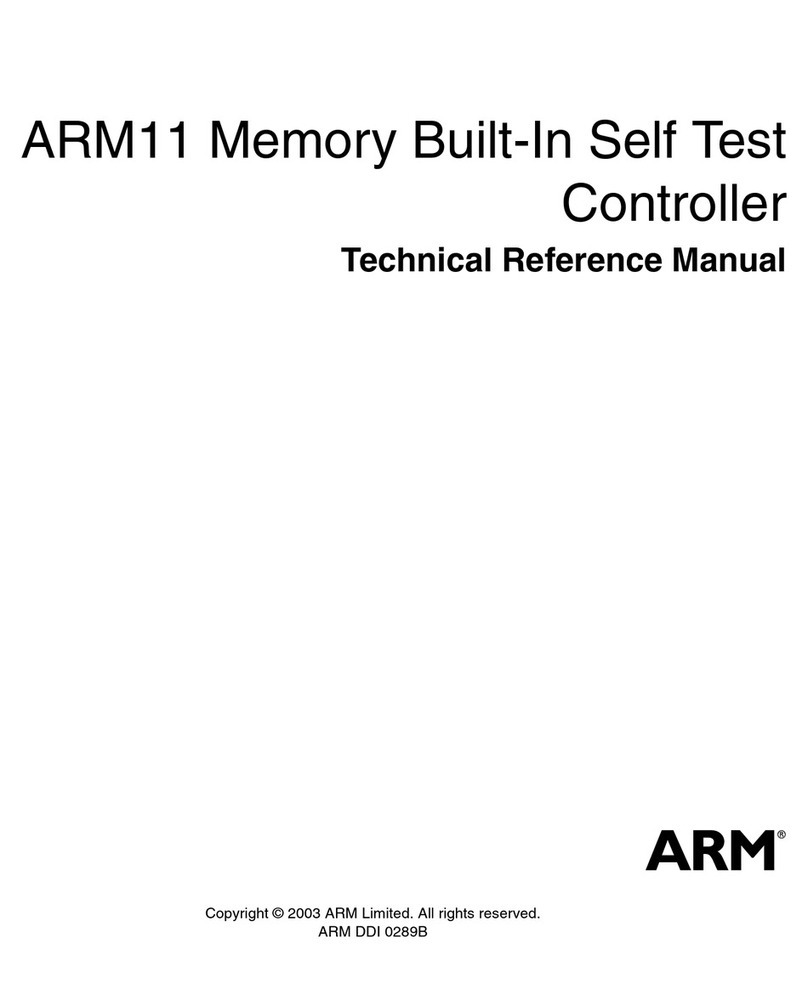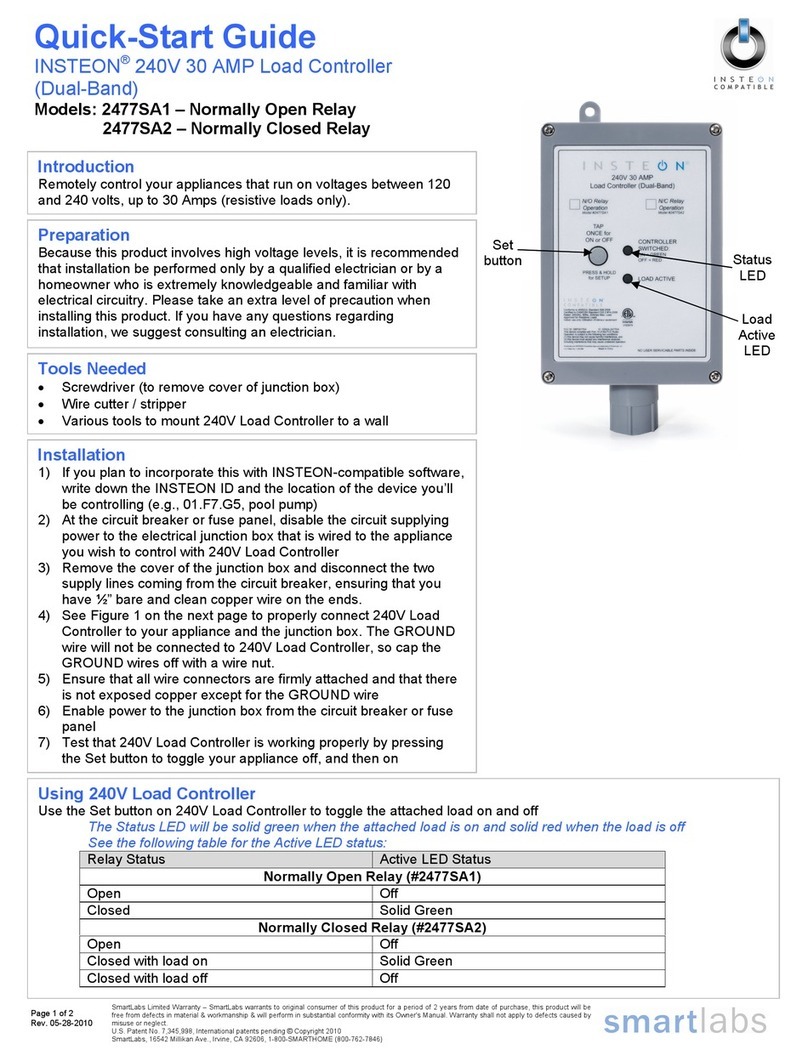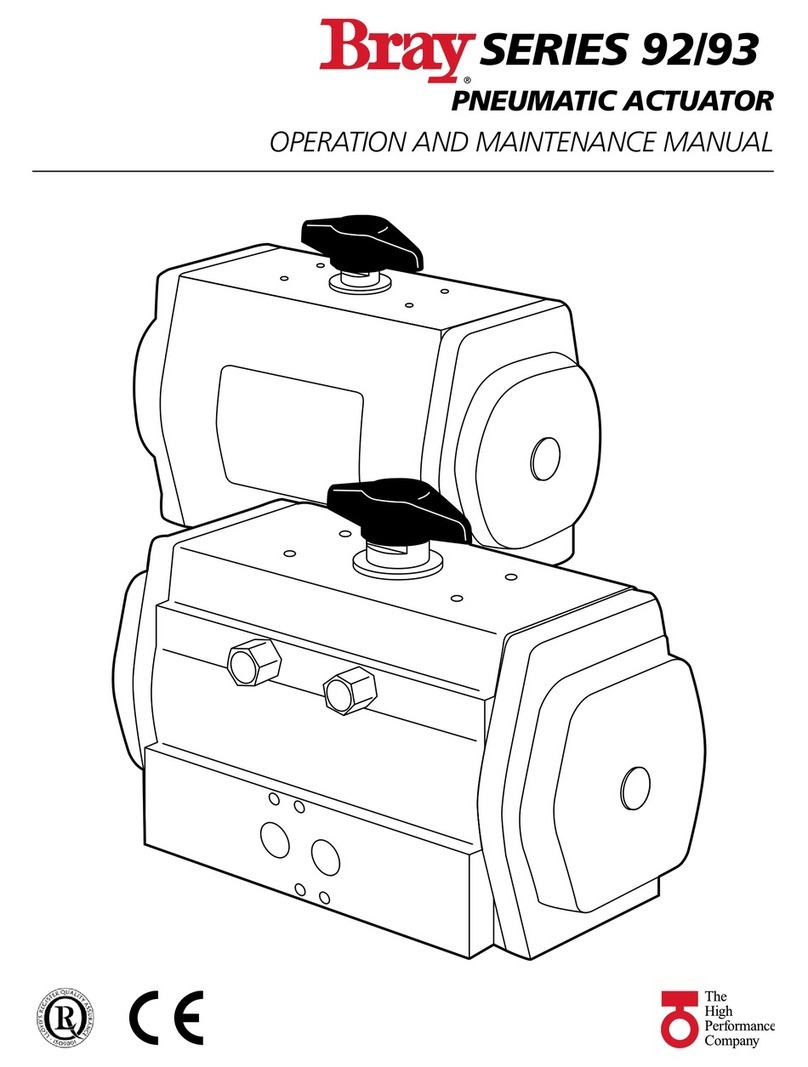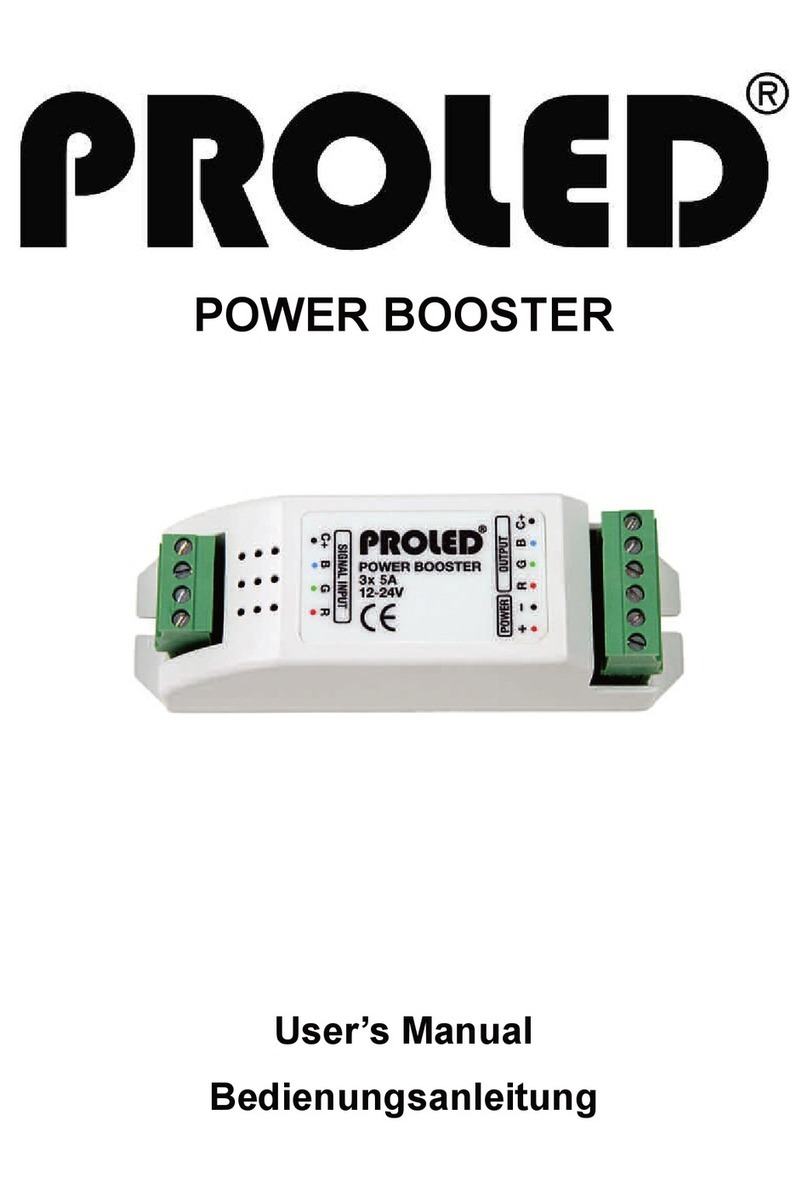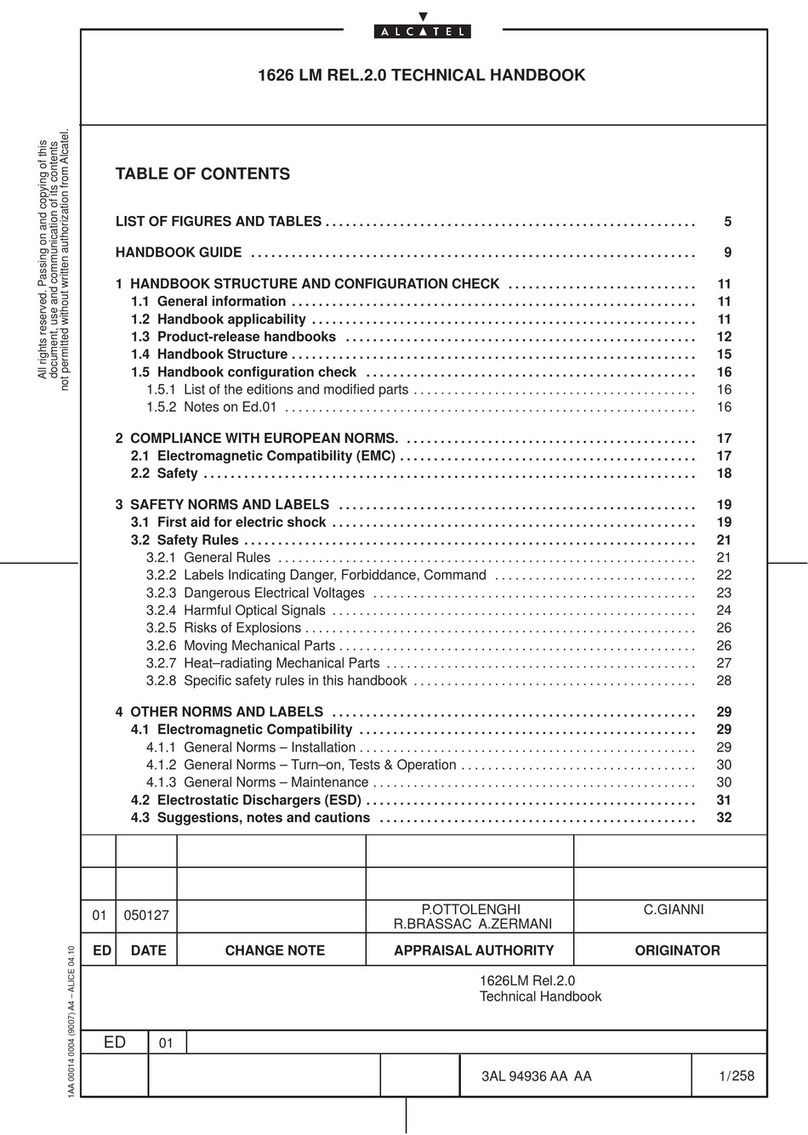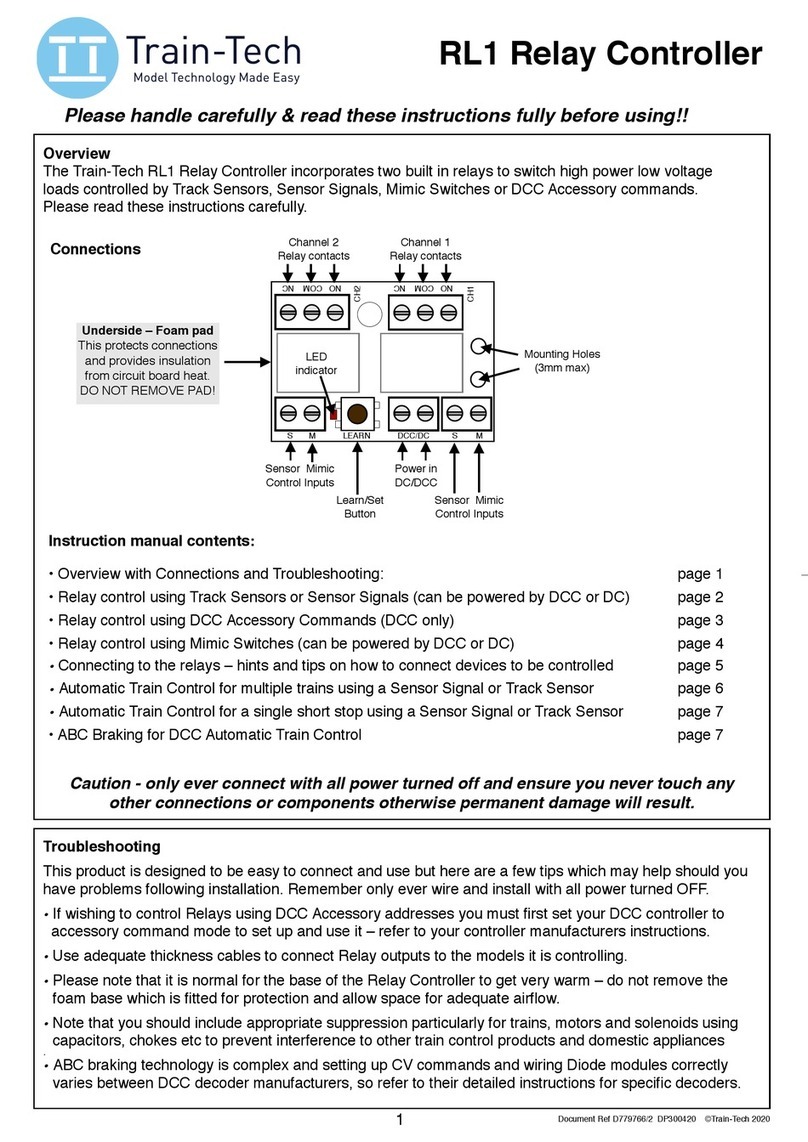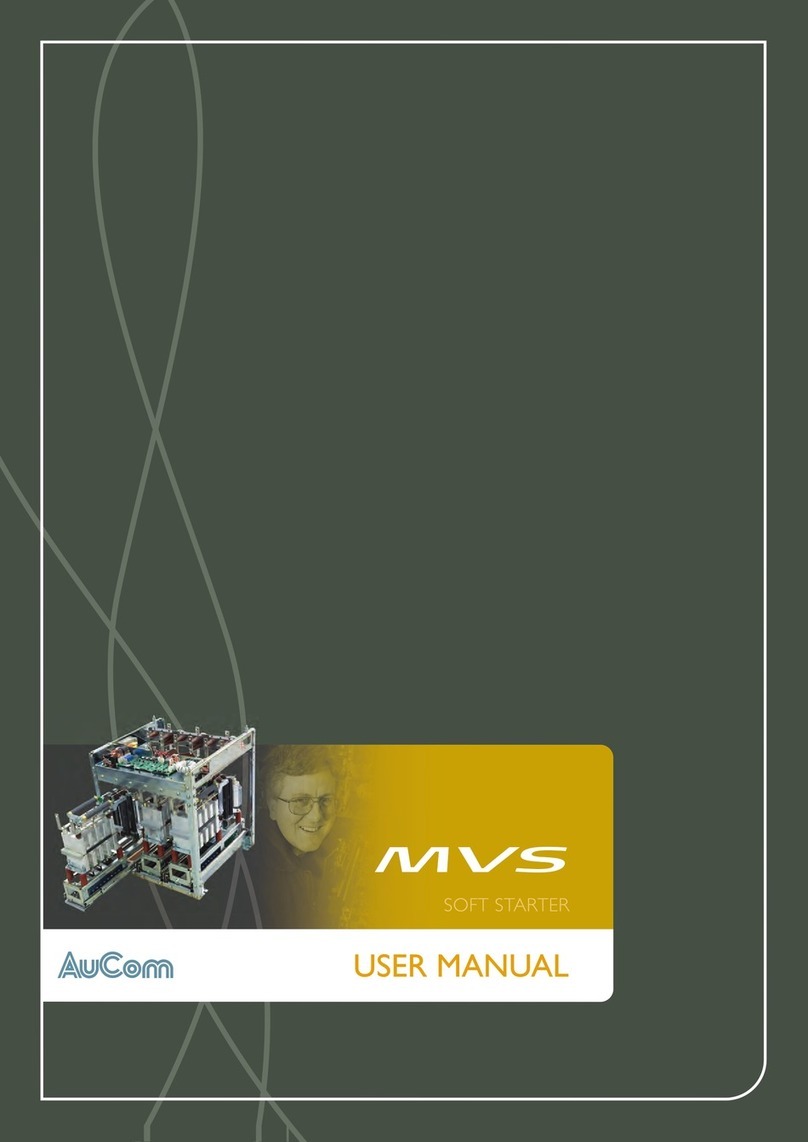Aqualisa Q User manual

CONCEALED CONTROLLER
INSTALLATION GUIDE
INCLUDING QTM EDITION

2
INDEX
COMPONENTS PAGE 3
SAFETY INFORMATION PAGES 4 & 5
GRAVITY SYSTEMS PAGE 5
HIGH PRESSURE/COMBINATION BOILERS PAGE 5
CONNECTION TO SUPPLIES PAGE 6
FLUSHING PAGE 7
QTM CONTROLLER INSTALLATION PAGE 8
INSTALLING SHOWER ACCESSORIES PAGE 14
WALL MOUNTED FIXED HEAD PAGE 19
CEILING MOUNTED FIXED HEAD PAGE 21
BATH OVERFLOW AND FILLER PAGE 24
COMMISSIONING PAGE 27
WATER SAVE MODE PAGE 28
CLEANING AND MAINTENANCE PAGE 28
TROUBLE SHOOTING GUIDE PAGE 29

COMPONENTS
3
QuartzTM smart valve components not shown, refer to QuartzTM smart valve
installation guide for more details.
CANBUS
Converter
Screw pack
QTM Back Plate
QTM controller
Data Cable
CANBUS
Data Cable
Stardust Silver accent ring
Data cable
removal tool

IMPORTANT INFORMATION
4
Safety information
This product must be installed by a competent person in
accordance with all relevant current Water Supply Regulations.
ALL PRODUCTS REQUIRING AN ELECTRICAL CONNECTI0N
MUST BE INSTALLED BY A QUALIFIED PERSON FOLLOWING
THE LATEST REVISION OF BS 7671 (WIRING REGULATIONS)
AND CERTIFIED TO CURRENT BUILDING REGULATIONS.
This system should be installed so that other taps or appliances
operated elsewhere within the premises do not significantly aect
the flow.
The QTM shower sytems must not be used with a hot water supply
temperature of over 65ºC.
The QuartzTM smart valve is supplied factory pre-set at maximum
temperature of 45ºC. The maximum temperature is fully
adjustable to suit site conditions. If adjusted, we recommend the
outlet temperature is set to a MAXIMUM of 46ºC.
THE QUARTZTM SMART VALVE MUST BE INSTALLED IN AN
ACCESSIBLE LOCATION FOR SERVICING AND MAINTENANCE.
The QuartzTM smart valve must not be installed in situations where
either the ambient temperature is likely to exceed 40ºC or where
freezing may occur.
The QTM controller must not be installed in situations where the
ambient temperature is likely to fall below 5ºC or rise above 40ºC.
We do not recommend the use of QTM controller in steam therapy
facilities.
This appliance must be earthed.
Cables which are chased into the wall must be protected by a
suitably sized conduit or sheathing to allow for removal in the event
of service and maintenance purposes. Ensure that the conduit is
run to avoid the controller fixing holes.
Surface mounted cables must also be protected by a suitable
approved conduit, even in a loft, where there may be a risk of

5
damage from vermin.
The power lead must only be replaced by the manufacturer or
his accredited agent.
The QTM controller is supplied from a safety low voltage source.
This product is suitable for domestic use only.
Aqualisa smart products are supplied complete with a 1 year
guarantee that can be upgraded to 5 years by registering the
shower with Aqualisa.
This product is not intended for use by persons (including children)
with reduced physical, sensory or mental capabilities or lack of
experience and knowledge, unless they have been given initial
supervision or instruction concerning the use of the product by
a person responsible for their safety.
Children should be supervised to ensure they do not play with the
product.
Installation of pumped QuartzTM smart valve (for gravity
stored systems)
The pumped QuartzTM smart valve is designed to operate up to
maximum static pressure of 100kPa ((1 bar)(10 metres head)
(14.5psi)).
Under no circumstances must the pumped QuartzTM smart valve
be connected directly to the water main or in line with another
booster pump.
The minimum actual capacity of the cold water storage cistern
should be not less than 225 litres (50 gallons). The capacity of the
hot water cylinder must be capable of meeting anticipated demand.
Installation of QuartzTM smart valve (for balanced high
pressure and unvented systems, combination boiler
systems and separately pumped gravity systems)
Pressures: The QuartzTM smart valve system is designed to operate
up to a maximum static pressure of 700kPa ((7 bar)(100psi)). Where
pressures are likely to exceed 700kPa ((7 bar)(100psi)), a pressure
reducing valve must be fitted to the incoming mains supply.
A setting of 400kPa ((4 bar)(60psi)) is recommended. It should be
noted that daytime pressures approaching 600kPa ((6 bar)(80psi))
can rise above the stated maximum overnight.

Special notes for combination boiler systems
The appliance must have a minimum domestic hot water rating
of 24kW (80,000BTU) and be of the type fitted with a fully
modulating gas valve. If in any doubt, please contact the appliance
manufacturer before installation commences.
PLEASE NOTE: DUE TO PERFORMANCE CHARACTERISTICS
OF COMBINATION BOILERS, SEASONAL INLET TEMPERATURE
CHANGE WILL AFFECT THE QUARTZTM SMART VALVE OUTLET
FLOW RATE RESULTING IN VARYING SHOWER FLOW RATES.
INLET TEMPERATURE CHANGE MAY ALSO CAUSE THE
TEMPERATURE DISPLAY TO FLASH; THIS IS NOT NECESSARILY
CHANGING THE OUTLET TEMPERATURE.
Special notes for separately pumped gravity systems
We recommend a twin ended pump with a MINIMUM pump rating
of 1.5 bar. For optimum performance a twin ended 2.5 bar pump
should be used.The minimum actual capacity of the cold water
storage cistern should be not less than 225 litres (50 gallons). The
capacity of the hot water cylinder must be capable of meeting the
anticipated demand.
THIS PRODUCT IS NOT SUITABLE FOR USE WITH A SINGLE
ENDED PUMP.
FOR DIVERT MODELS A UNIVERSAL TWIN ENDED PUMP
MUST BE USED.
Connections
This product incorporates ‘push fit’ type connections.
Tube should be cut using a rotary type cutter and lubricated using a
silicone-based lubricant or petroleum jelly (Vaseline or similar)
prior to insertion into the fitting.
If plastic pipe is used, the tube insert must not increase the tube
diameter or extend the cut-o length by more than 2mm.
6

TO MAXIMISE FLOW RATES WE RECOMMEND USING COPPER
PIPE WITH THE MINIMUM AMOUNT OF ELBOWS. THESE
FITTINGS ARE NOT SUITABLE FOR STAINLESS STEEL TUBE.
Pipe sizing
Long pipe runs, on both inlet and outlet, will reduce the flow rate
at the shower head. If long pipe runs are unavoidable, use copper
pipe rather than plastic. If plastic pipe is used, minimise the number
of elbows as the pipe inserts are very restrictive. Consideration
should be given to using 22mm plastic or copper pipe especially if
a diverter is installed.
Flushing
Some modern fluxes can be extremely corrosive and, if left in
contact, will attack the working parts of this unit. All soldering
must be completed and the pipe work thoroughly flushed out in
accordance with current Water Supply Regulations prior to
connection of the product.
Declaration of Conformity
Aqualisa Products Limited declares that the QTM Controller, in
conjunction with the smart valve, complies with the essential
requirements and other relevant provisions of the Low Voltage
Directive (2014/35/EU), the EMC Directive (2014/30/EU) and
the RE Directive (2014/53/EU).
7

1
Install QuartzTM smart valve and diverter box (if applicable) following the
separate installation guide.
2Choose the desired location for the QTM controller.
3
8
INSTALLATION
The data cable is 10m long and must be run in a 15mm conduit from the QTM
controller to the QuartzTM smart valve to allow for servicing and replacement.
In addition to the guide below it is essential that the Important information
section is read and understood and that you have all the necessary components
before commencing installation. Failure to install the product in accordance
with these instructions may adversely aect the warranty terms and conditions.
Do not undertake any part of this installation unless you are competent to do
so. Prior to starting, ensure that you are familiar with the necessary plumbing
regulations required to install the product correctly and safely.
)
. . Helpful tip...
Positioning the QTM controller
Think about the location of the QTM controller.
Choose a suitable height so all the family can easily see and use the
controller.
The QTM controller is activated by a proximity sensor on the front of the QTM
controller. This sensor detects motion from up to 0.5m, directly in front of
the device. It is therefore important that the device is positioned so that it
will detect the user approaching and moving away from the shower at 0.5m.
The position should also be taken into consideration when utilising the Water
Save mode, refer to point 72.
)
. .
•
!

4Use a Ø22mm diamond dust hole saw to
cut a hole for the wall plate, (following the
manufacturers guidelines). This type of hole
saw is suitable for ceramic tiles, glass,
marble, slate and porcelain tiles. If cutting
into showering panels or marine board a
suitable Ø22mm hole saw should be used.
5Position the hole saw on the tile at your chosen
location and scribe around its edge.
Helpful tip...
For some brands of diamond dust hole saws it is
recommended to wet the saw before cutting.
)
. .
Make an initial cut into the tile at an angle
as shown in the image.
9

6With the hole saw now straight, break the
surface of the tile. If required, wet the tile
and continue cutting. Repeat the process if
necessary ensuring that the cutting area is
always wet.
7Ensure the surface area is clear of debris. Press wall
plate into the hole using the spirit level to align the
wall plate. Mark the 3 fixing slot positions onto
the finished surface.
8Drill holes and fit supplied plugs, (if suitable).
We recommend that a suitable 6mm drill bit is used.
9Feed data cable through hole and insert wires into
connector. As shown with spirit level above
connector.
Wire sequence, left to right:
RED (RD), BLACK (BK), BLUE (BL), WHITE (WH)
(Colour sequence is also marked on wall plate.)
10
If waiting for the for the completion of the finished surface (e.g for tiling),
ensure that a minimum of 200mm of cable is left exposed, the cable must be
free to pull through or feed back into the wall. It should not be sealed into
the wall.
Reminder! The data cable must be run in conduit to allow for servicing and
replacement if required. A minimum size of 15mm conduit is recommended.
•
!

11
10 Remove paper liner on gasket, apply silicone
adhesive in channel of the wall plate and
push onto wall.
11 Fix back plate to wall with supplied screws,
(if suitable).
Helpful tip...
For cosmetic reasons we recommend using clear silicone.
)
. .
If supplied screws are not used, use a screw with the
same size and head design, the screws used must be
non corrosive.
Allow the silicone to set before moving to point 12.
•
!
Your QTM smart controller is supplied with a colour accent ring that must be fitted.
For fitting instructions refer to the user manual.
0.6
8.1
25
3.5
1.9

13 Tighten the screw located on the bottom of
the QTM smart controller.
12 Position the QTM controller into the wall plate with
the power symbol at the 7 o’clock position. Gently
apply pressure to the screen with one hand. Use
the other hand to rotate the controller counter
clockwise using the QTM lever until it stops
and is securely seated on the wall plate.
Power supply to the QuartzTM smart valve must be switched o before
connecting the QTM smart controller.
•
!
12
Only the supplied cable can be used, do not use another cable
Do not over tighten.
•
!

13
14 Connect the 10m Low voltage data cable into the
CANBUS converter box following the wiring order
as shown in the image and on the label.
White (WH), Blue (BL), Black (BK), Red (RD).
15 Insert one end of the 500mm black CANBUS data
cable into CANBUS converter.
If you connect the wrong wire use the supplied
cable removal tool to remove the cable, any other
other tool may damage the CANBUS converter.
16 Remove top case of QuartzTM smart valve, plug in
CANBUS data cable and replace top case. Fix the
CANBUS converter box to joist/board with
self-tapping screws provided.
Only the supplied cable can be used, do not use another cable
If diverter is not being installed please proceed
to point 18.
Only the supplied cable in the Green bag can be used. Do not use any another
cable. If any other cable is used, damage will occur to the unit.
•
!
Helpful tip...
If Installing a diverter, the QuartzTM smart valve secondary socket MUST be used
to connect the QuartzTM smart valve to the diverter. This is located next to the
QTM smart valve main socket and is accessed by carefully snapping and removing
the entry pillar.
)
. .
Helpful tip...
If you connect the wrong wire use the supplied
cable removal tool to remove the cable, any other
tool may damage the CANBUS converter.
)
. .

17 Connect the 2m low voltage patch lead to both
the diverter box and the secondary socket on the
QuartzTM smart valve. Feed the cable out of the
QuartzTM smart valve and diverter ensuring it is
correctly routed within the data cable channel.
14
INSTALLING SHOWER ACCESSORIES
Helpful tip...
Run the outlet supply pipes from the QTM smart valve or diverter to the
proposed outlets as directed in the QTM smart valve installation guide.
)
. .
18 Ensure the finished wall surface is even, prepare pipework from the QuartzTM
smart valve or diverter to the required position for the hose outlet using a
Ø15mm copper pipe. Slide the wall spacer down the projecting pipe flush with
the finished wall surface.
19 Slide the 15mm gripper ring down the projecting
pipe flush with the wall spacer fitting.
RAIL SYSTEM

15
20 Trim the projecting pipe to a length of 15-22mm, measured from the face of the
gripper ring, using a rotary type cutter. If a hacksaw is used, the pipe end must
be carefully de-burred and chamfered.
21 Clean and lubricate the pipe using a suitable (silicone based) lubricant.
22 Remove the locking screw, rotate the chrome
outlet assembly and remove the outlet from the
wall mounting plate.
23 Ensuring the locking screw hole is positioned at the
bottom, place the wall outlet mounting plate onto
the pipe assembly and mark and prepare the fixing
points, using the fixings provided, if suitable.
24 Ensuring the locking screw hole is positioned at the bottom, secure the wall
mounting plate to the wall using the screws provided, if suitable.
25 Ensuring the O-ring is in the correct position on the mounting plate spigot,
place the wall outlet onto the mounting plate in the 5 o’clock position and rotate
clockwise until a stop is reached.

27 Drill and prepare two fixing points between
520mm (minimum) and 830mm (maximum) apart
using the fixings provided, if suitable.
28 Pass the rail through the handset holder while
keeping the slider levers depressed. Ensure the
handset holder is in the correct orientation.
26 Refit the locking screw taking care not to
overtighten.
Helpful tip...
The top rail end bracket can be adjusted to suit existing screw holes in the finished
wall, by sliding the bracket up or down the rail to suit the required position.
)
. .
16

29 Carefully slide the gel hook onto the rail under the handset holder.
Current Water Supply Regulations state that the handset should not be
allowed to pass a point 25mm above the spill over level of the bath or shower
tray. If this cannot be achieved, the hose must be passed through the gel
hook which has been designed to be utilised as a hose restraint.
30 Secure the top rail bracket into position using the
fixings provided, if suitable.
31 Slide the rail assembly up through the top rail end
bracket.
32 Align the small hole in the rail with the bottom rail end fixing point. Secure the
rail assembly to the wall, using the fixings provided, if suitable, taking care to not
over tighten.
•
!
17

33 Place the rail end caps into the rail ends and push
firmly into position.
34 Pass the hose through the gel hanger. The longer
conical connection attaches to the shower head
and the shorter connection to the outlet.
37 Re-insert the pivot hose connector into the handset
and push the tab to lock into position.
36 Ensure the hose washer is in the correct position and screw the pivot hose
connector into the hose (hand tight).
35 To attach the handset to the hose disengage the pivot clip from the bottom of
the handset by pressing the tab and pulling the pivot hose connector clear.
18

38 Insert handset into PINCH GRIPTM slider.
WALL MOUNTED FIXED HEAD
19
39 Cut the outlet pipe to the finished length (55mm – 150mm measured from the
finished wall surface) using a rotary type cutter. If a hacksaw is used, the pipe
end must be carefully de-burred and chamfered.
40 Slide the 15mm slide the spacer on to the projecting
pipe flush with the finished surface.
41 Ensure the pipe is clean and free of dust and slide the
fixing bush onto the pipe flush with the wall spacer.
Refer to point 69 of commissioning
instructions.
•
!

42 Slide the fixed head arm over the fixing bush flush with the wall surface and mark
the four fixing points.
43 Carefully remove the fixed head arm and drill and prepare the fixings using the
fixings provided, if suitable, taking care to avoid pipework hidden in the wall.
44 Ensuring the fixing bush is clean and free of dust,
fit the 15mm O-ring against the end of the fixing
bush. Lubricate the O-ring using a suitable
silicone based lubricant.
45 Refit the shower arm and secure it to the wall using
the screws provided (if suitable).
20
The O-ring must be positioned on the 15mm pipe flush to the fixing
bush, not onto the fixing bush shaft.
•
!
Other manuals for Q
2
Table of contents
Other Aqualisa Controllers manuals