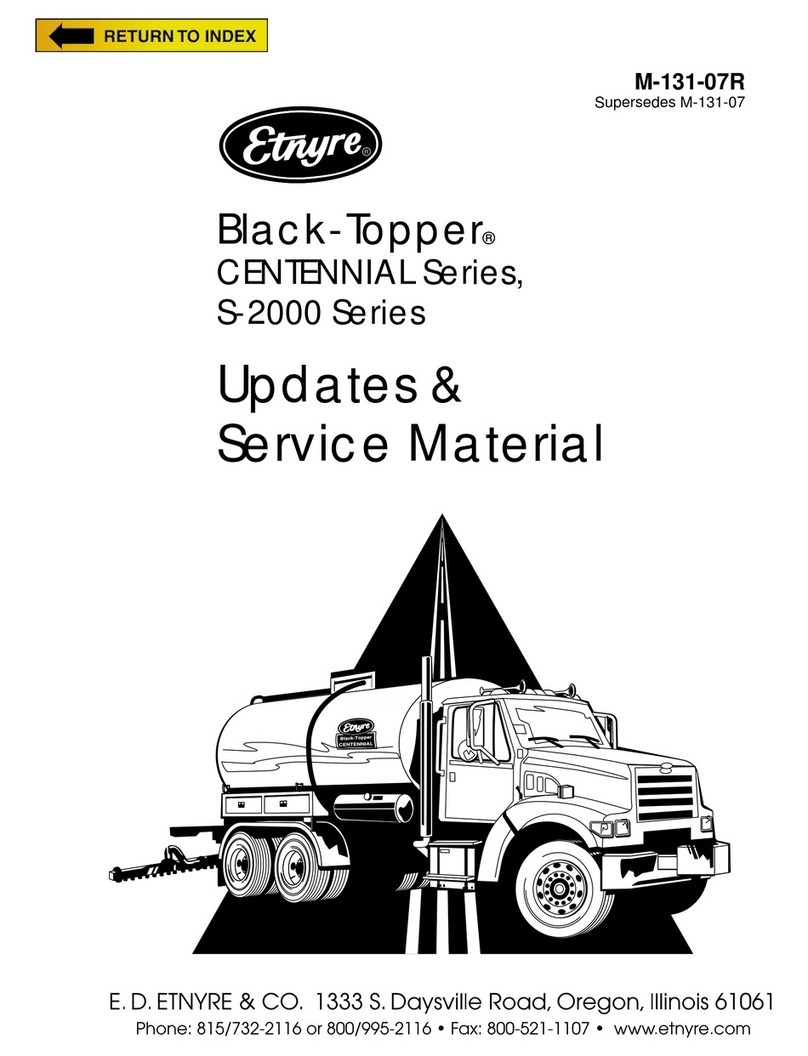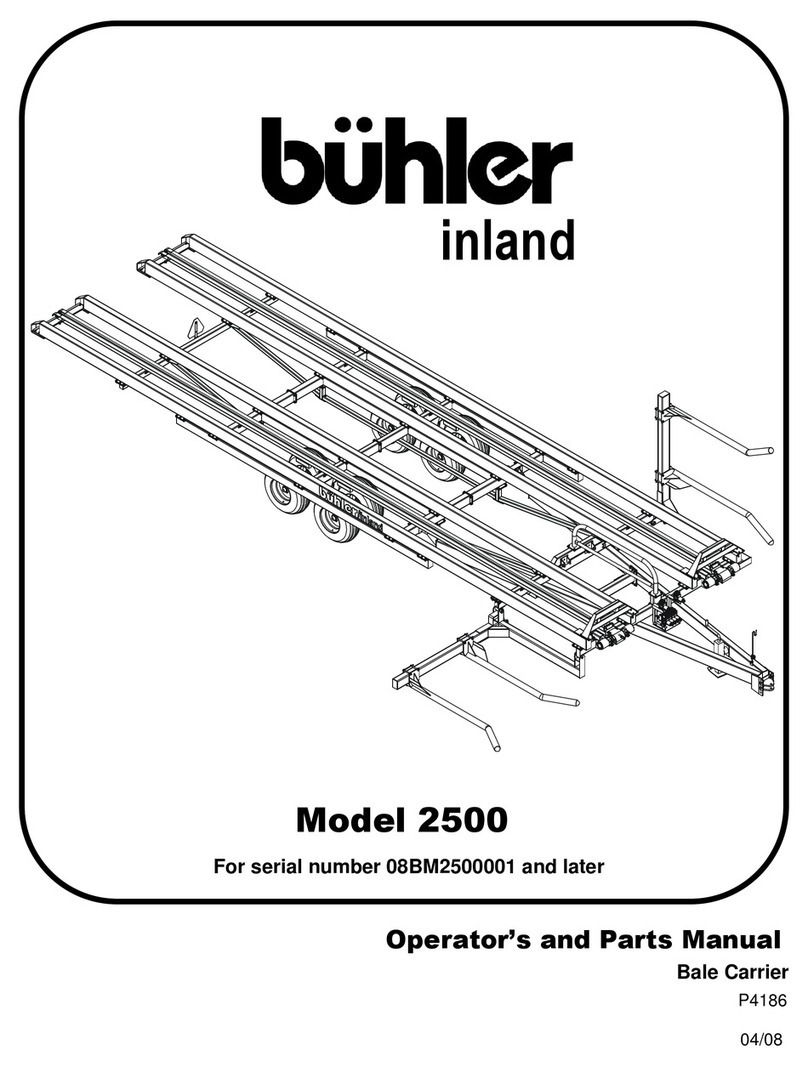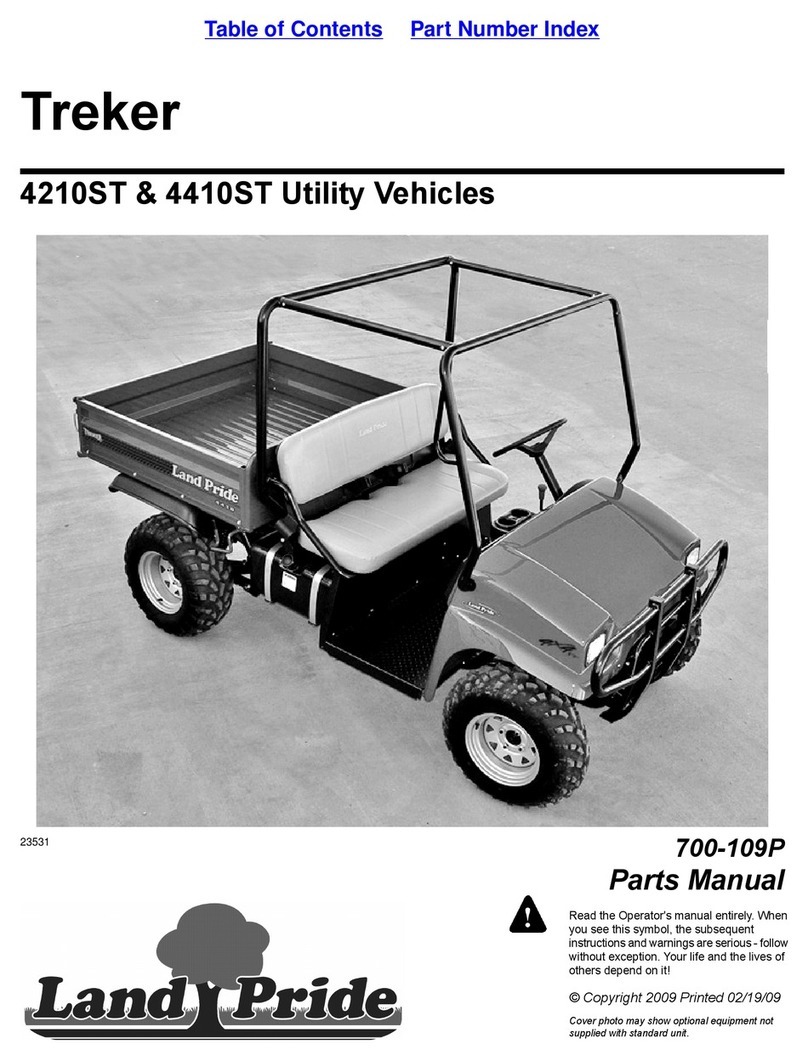WARNING
Do not operate this vehicle unless you
have been authorized and trained to
do so, and have read all warnings and
instructions in Operator’s Manual and
on this vehicle. Read, understand and
comply with the information on the
vehicle’s nameplate at all times.
Do not operate this vehicle until you
have performed the daily operation’s
check list. Verify and inspect tires,
horn, battery, controller, lift and
hydraulic systems, brakes, steering
mechanism and guards. Verify that all
emergency controls, personal protec-
tion and safety devices are in place
and functioning correctly and ensure
the vehicle is free of fluid leaks and
has no loose or missing parts. Report
any problems to the designated
authority and do not use the vehicle
until they are corrected by a qualified
service technician.
This vehicle must not be modified
without the manufacturer’s consent.
Components critical to the vehicles
stability such as batteries shall not be
replaced with lighter weight compo-
nents.
Operate vehicle only from designated
platform operating position. Use this
vehicle indoors on level surfaces only.
Never operate on ramps and slopes
or uneven floors. This vehicle is not
for use on mezzanines or balcony
areas. Before operating, inspect the
floor area it will be used on and be
certain it will support the vehicle at full
capacity and lift height. Identify and
avoid holes, drop-offs, bumps and
obstructions.
Before and during all vehicle opera-
tions ensure that adequate clearance
is maintained from overhead obstruc-
tions and energized electrical conduc-
tors and parts.
Before elevating platform be sure
guardrail access gates are in place
and lowered. Keep feet on platform
floor at all times while using vehicle,
never climb onto guard rails or plat-
form shelf. Do not use ladders, planks
or other devices to achieve additional
height on platform.
When transferring loads to platform or
platform shelf, do not exceed capacity
ratings on vehicle nameplate. Ensure
loads are centered and do not contact
any obstructions in the vehicle’s vicin-
ity. Do not stabilize the platform by
contact with adjacent objects such as
racks or shelving. Do not use the plat-
form as a crane.
Take care to prevent electrical cords,
hoses or other equipment from entan-
gling in platform. Ensure area sur-
rounding the vehicle is free of
personnel and equipment before low-
ering platform.
Maintain a clear view of the ground
while travelling and a safe distance
from obstacles in the vehicle or plat-
form’s path. Ensure personnel in the
vicinity are aware of the vehicle’s
movement. Travel at a safe speed for
the conditions the vehicle is operating
in.