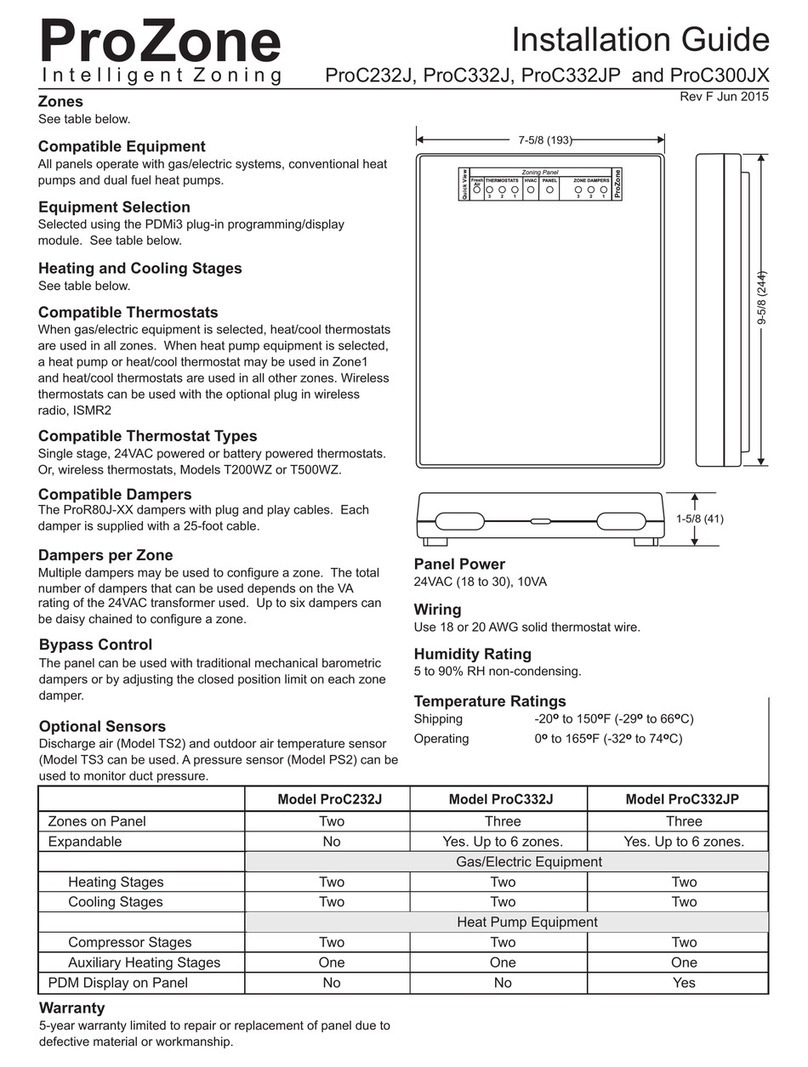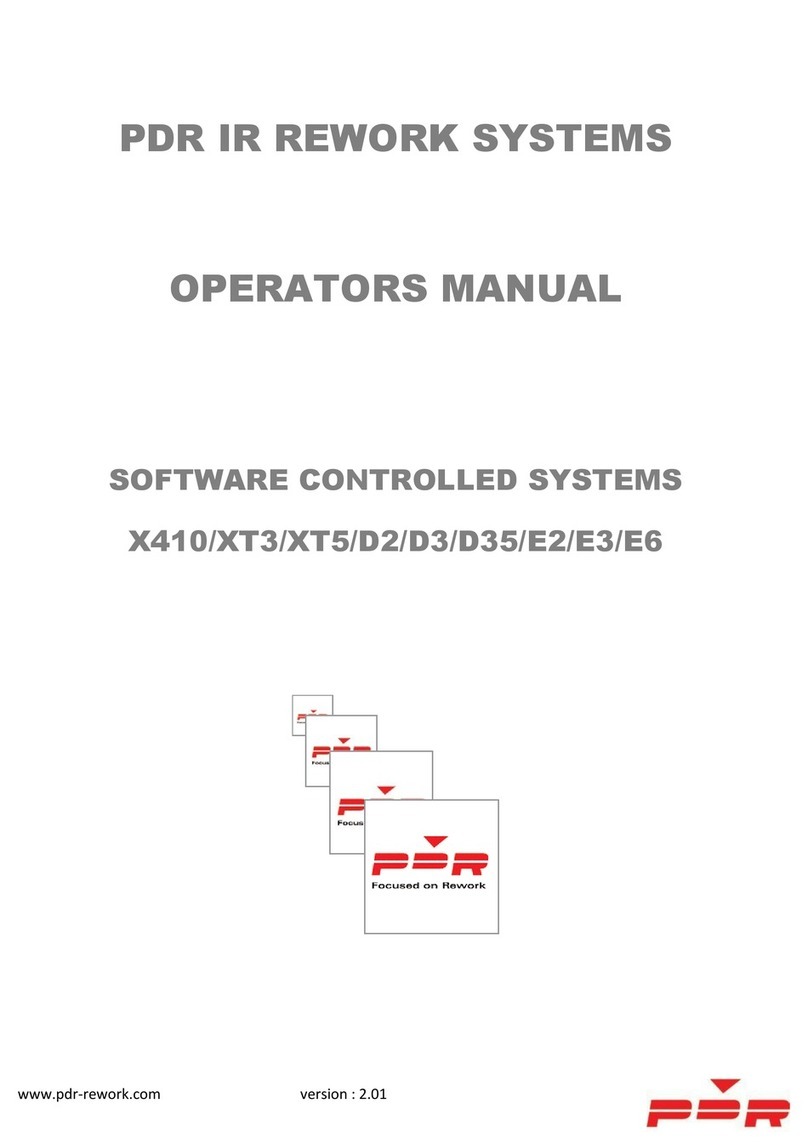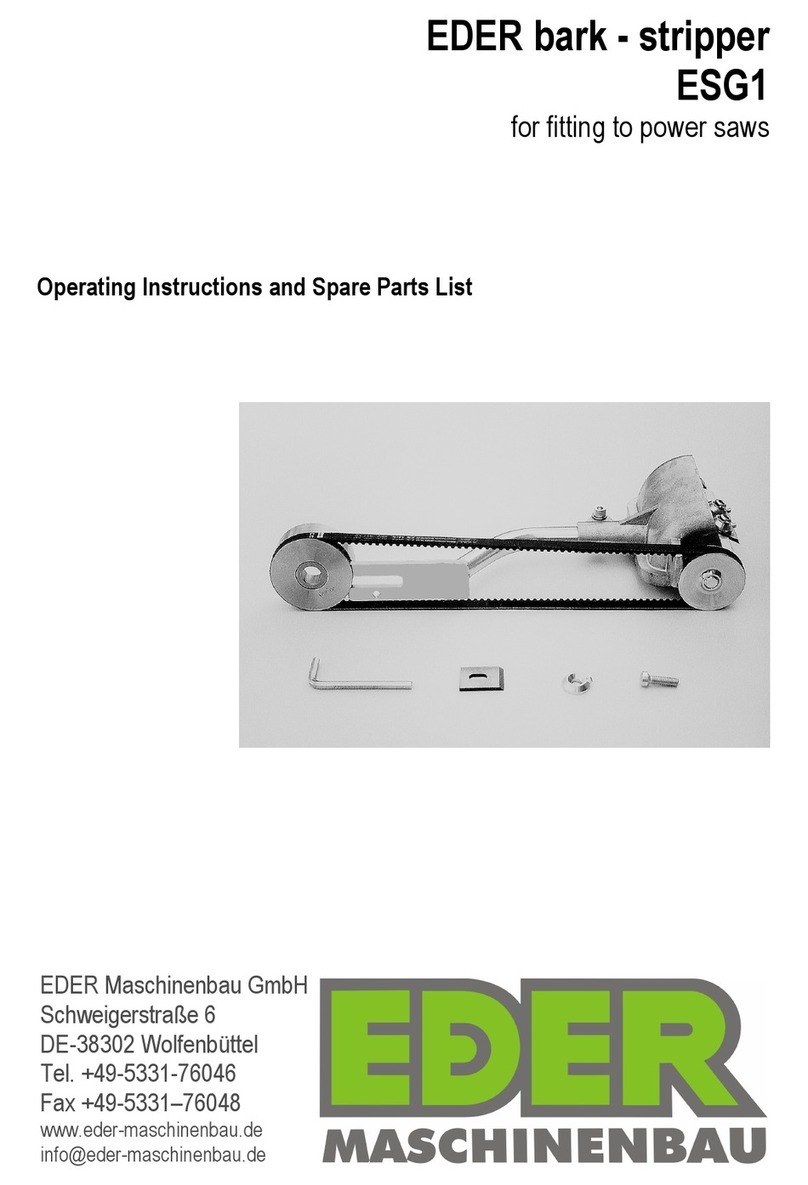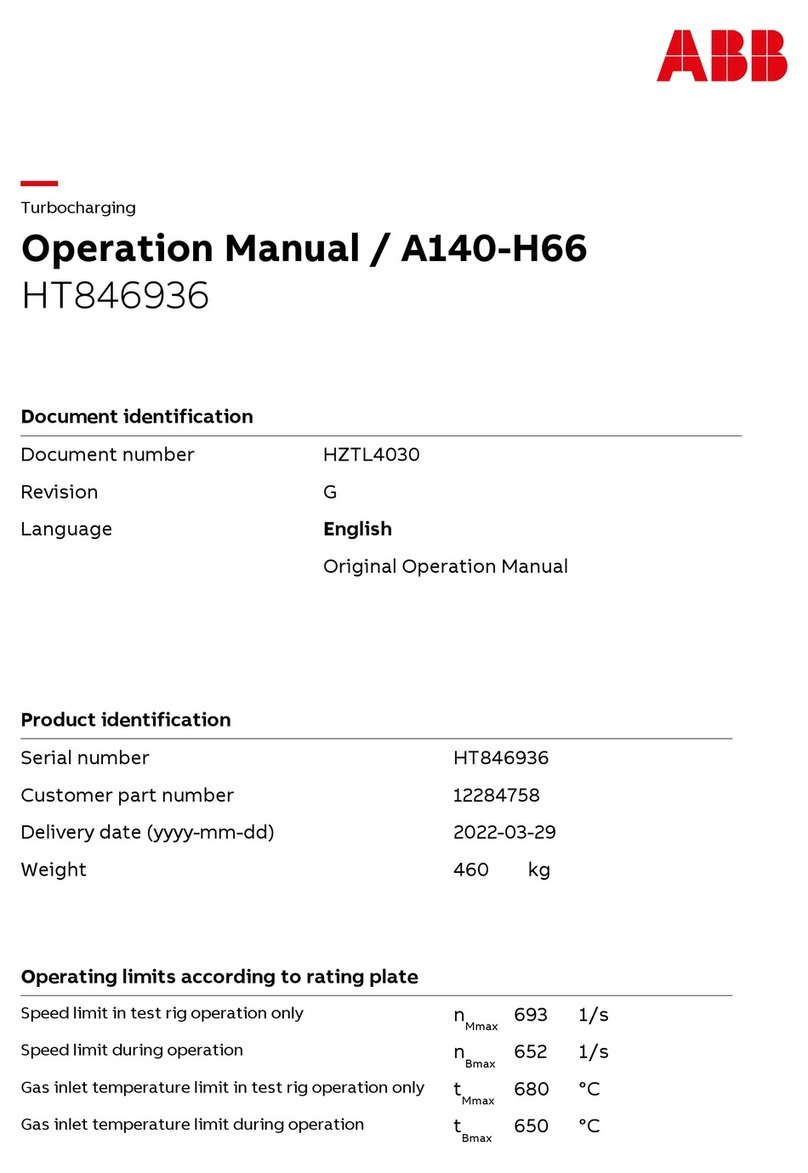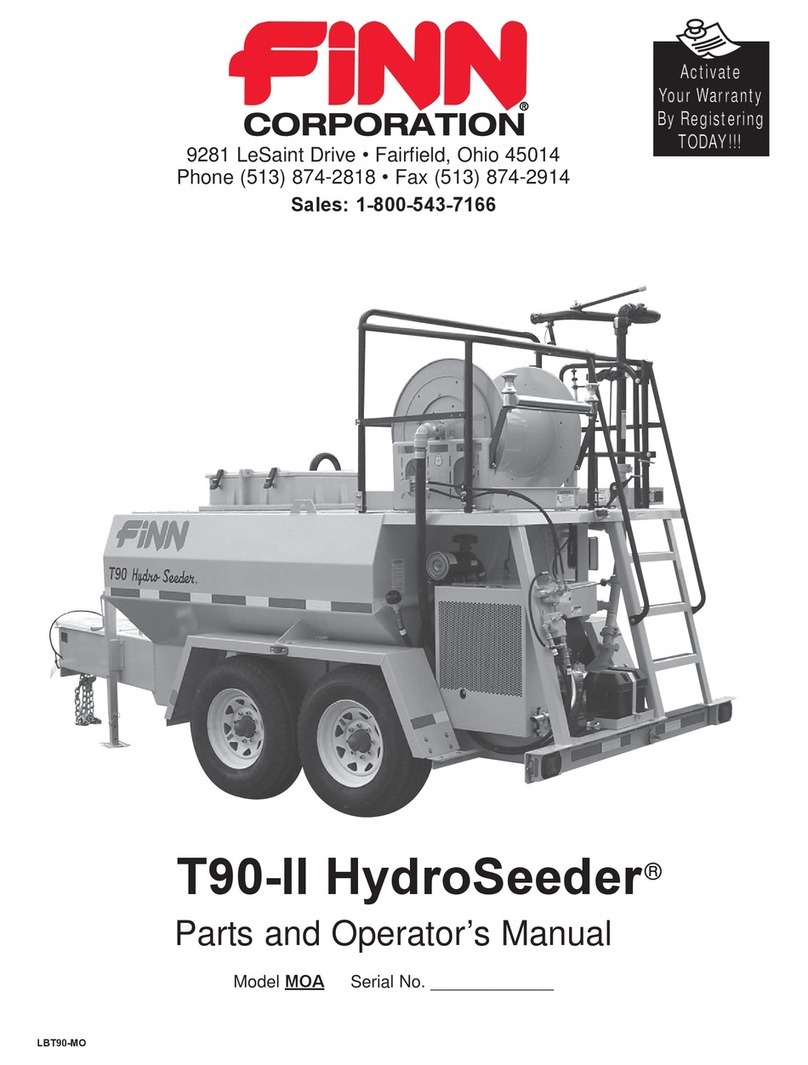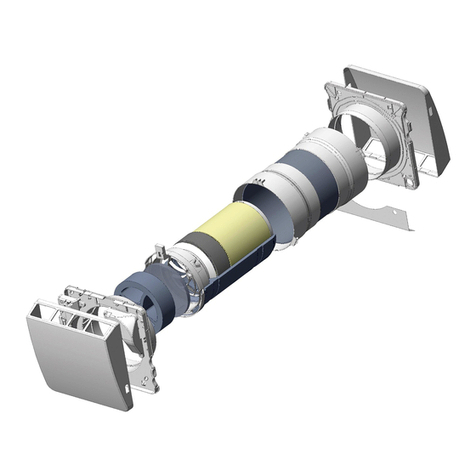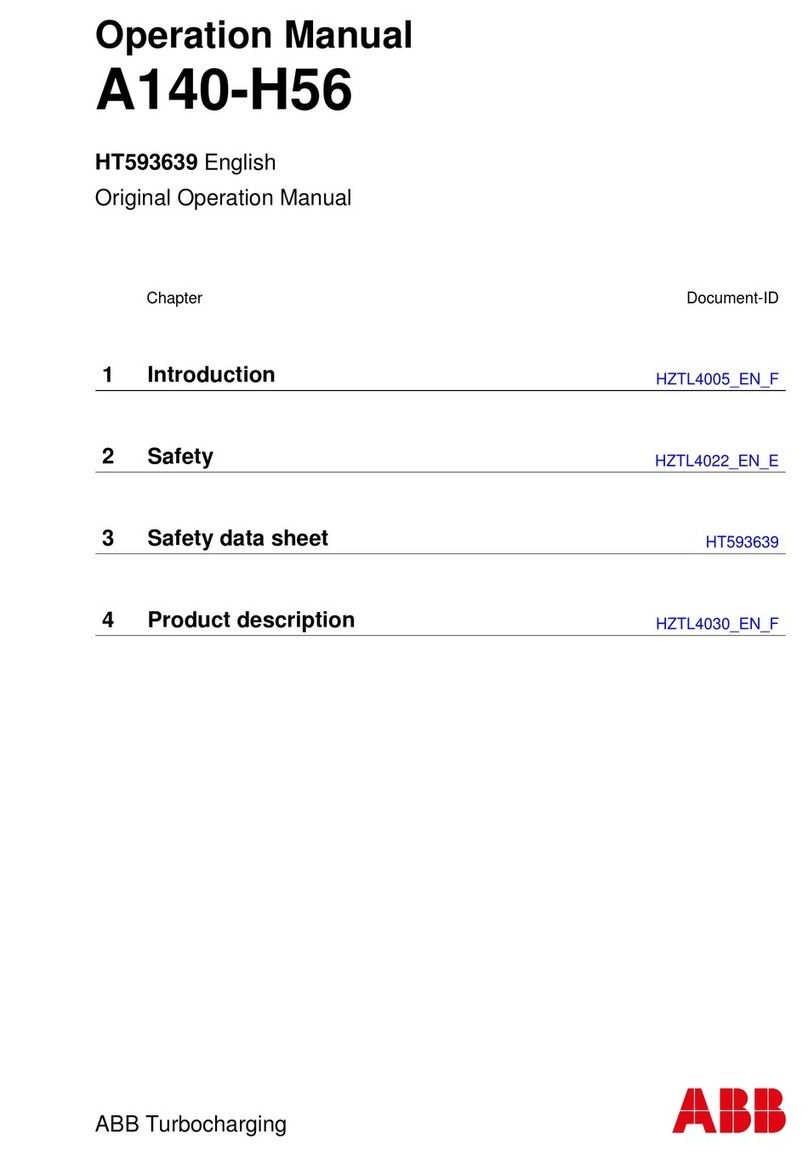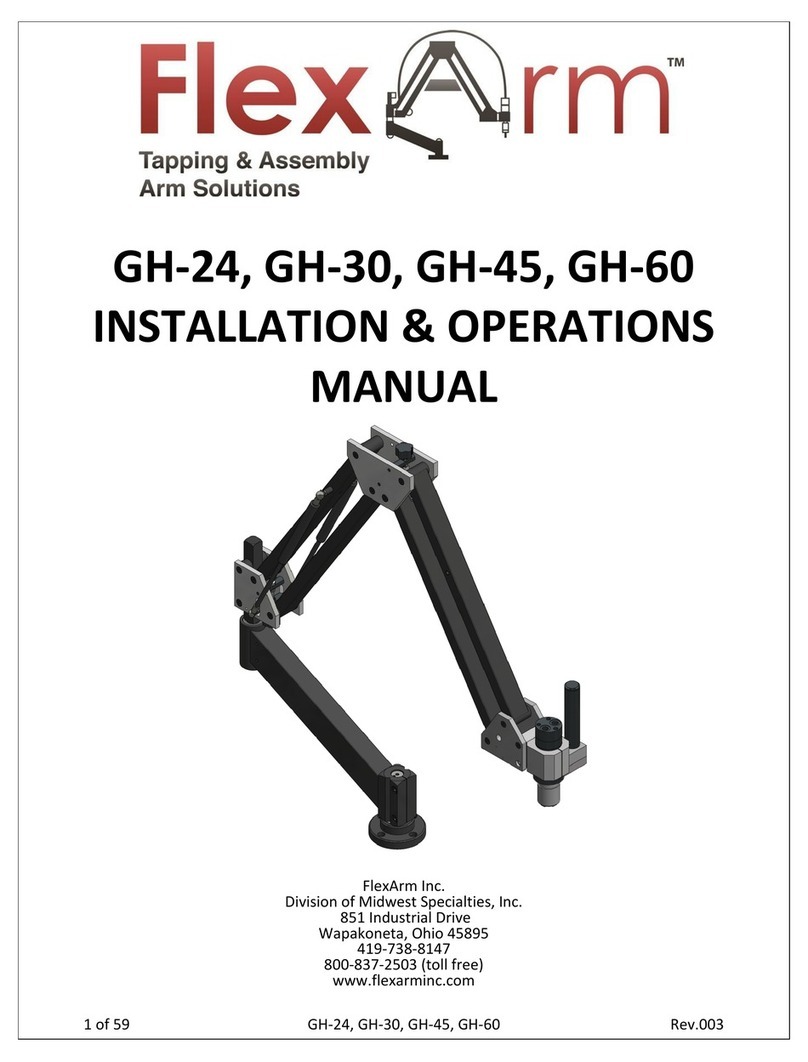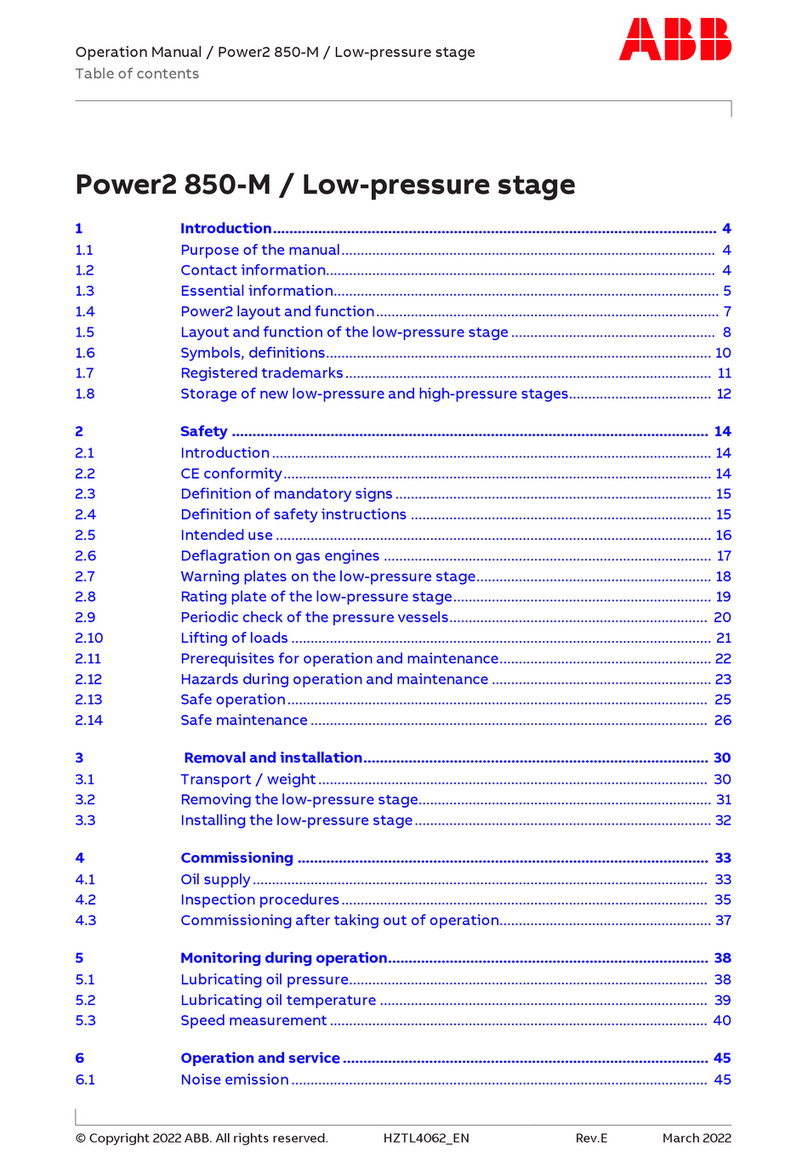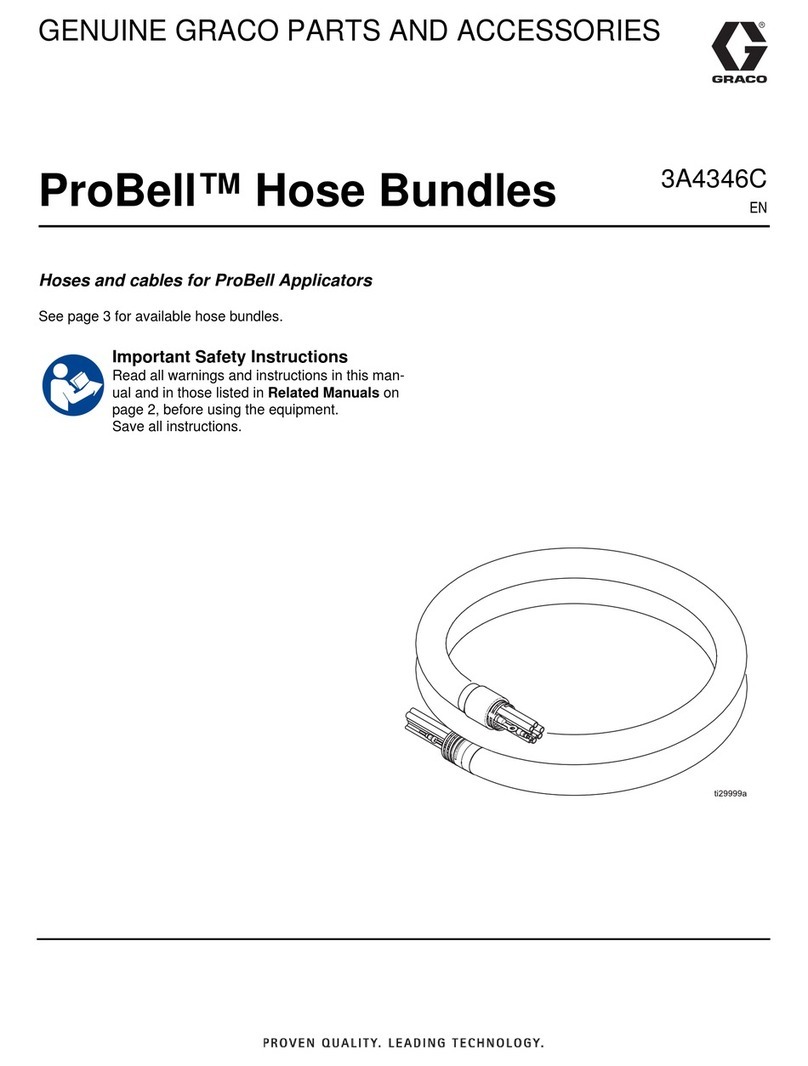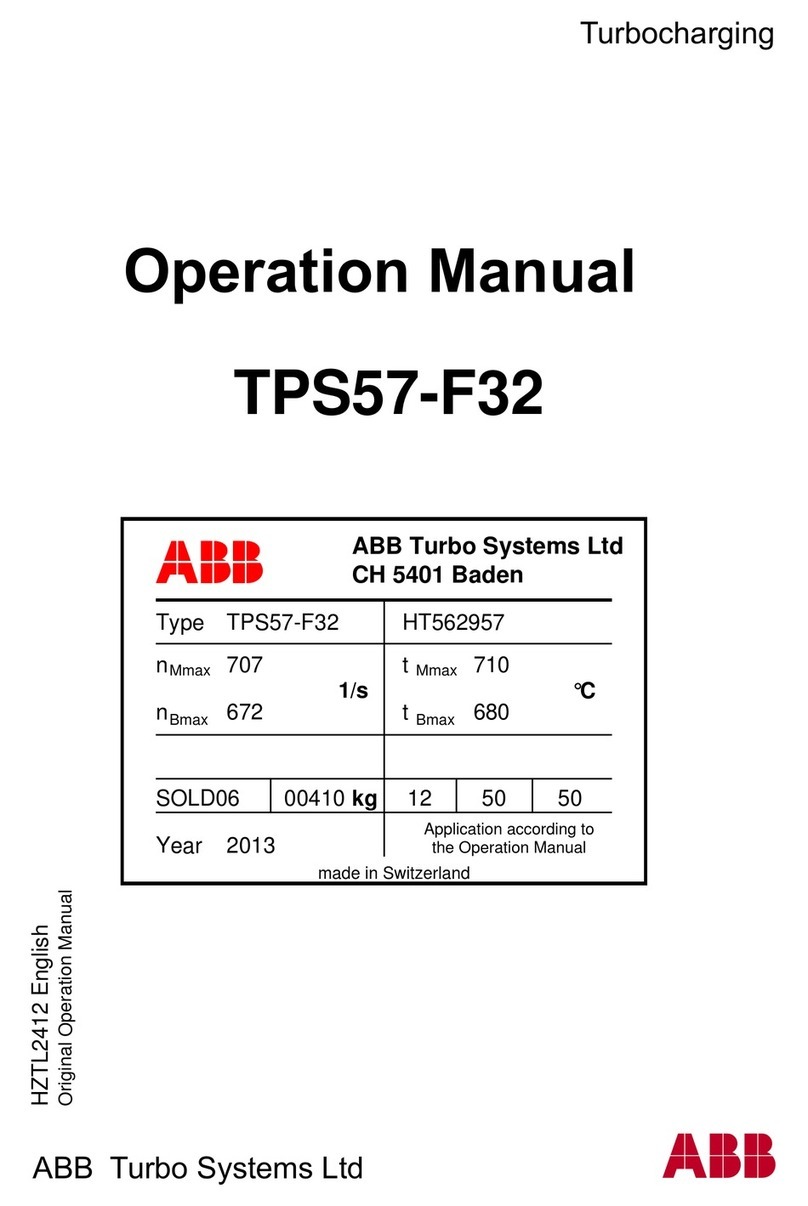BIG KAISER EWE Reader User manual
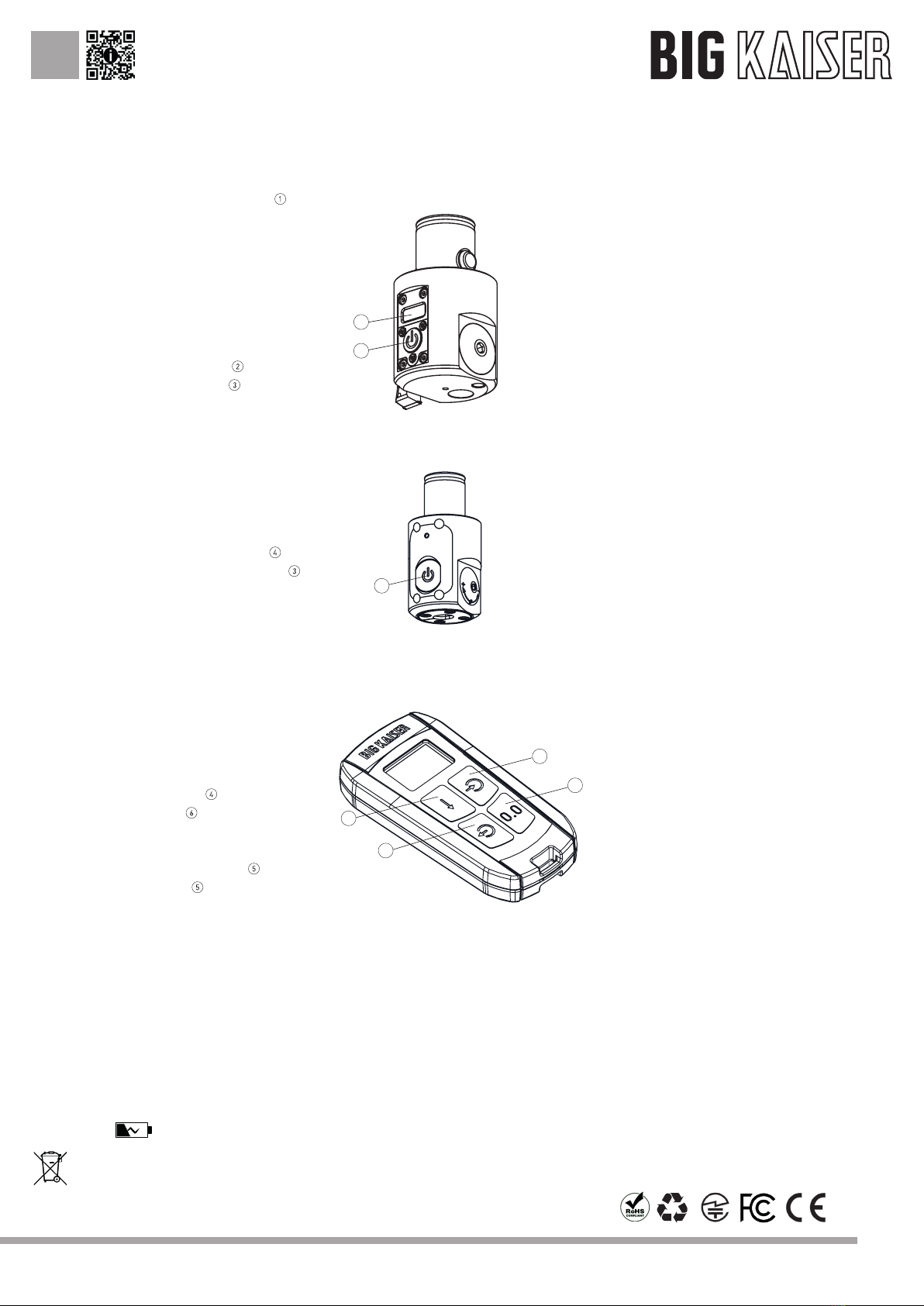
112.50
BIG KAISER Precision Tooling Ltd. | Glattalstrasse 516 | CH-8153 Rümlang | T: +41 44 817 92 00 | F: +41 44 817 92 01 | info@ch.bigkaiser.com | www.bigkaiser.eu
DE
Bedienungsanleitung
EWE Reader
1. EWE Feinbohrwerkzeug (Fig. 1+2) einschalten .
Das Werkzeug wird sichtbar und teilt die
Modell- und Seriennummer über Bluetooth
automatisch.
a. Hat das Werkzeug keine integrierte
LCD-Anzeige (Fig. 2), beginnt das LED grün
zu blinken.
b. Bei Verwendung eines Werkzeuges mit
integrierter LCD-Anzeige erscheint darauf
der zuletzt gespeicherte Wert .
2. EWE Reader einschalten (Fig. 3) . 1
3. Das Display zeigt “Search Tools….”
4. Die Seriennummern der aktiven Werkzeuge
werden angezeigt. Wenn kein Werkzeug
gefunden wird erscheint «No tool found»
auf dem Display. Bei erneutem Drücken einer
beliebigen Taste beginnt die Suche von
Neuem.
5. Durch das Drücken der Pfeiltaste kann das
gewünschte Werkzeug gewählt werden .
6. Verbinden mit dem ausgewählten Werkzeug .
7. Das ausgewählte Werkzeug erscheint auf
dem Bildschirm des EWE Readers mit der
Seriennummer und der letzten Zustellung.
a. Wenn Sie ein Werkzeug mit integrierter
LCD-Anzeige (Fig. 1) verwenden, zeigt
diese für 2 Sekunden „Conn“.
b. Wenn Sie ein Werkzeug ohne integrierte
LCD-Anzeige verwenden, beginnt die LED
des Werkzeugs blau zu blinken.
8. Durch das Drücken der Pfeiltaste für 2
Sekunden kann die Masseinheit umgestellt
werden (metrisch/imperial) .
9. Werkzeug zurücksetzen .2
10. Werkzeug auf den gewünschten Durchmesser
Zustellen und die Bearbeitung ausführen.
11. Werkzeug von EWE Reader trennen .3
12. EWE Reader ausschalten .
EWE Reader laden
Verwenden Sie das USB-Netzteil, das zusammen
mit dem EWE Reader geliefert wird.
Ladezeit: ca. 2h
Beim Einschalten erscheint das folgende Symbol
auf dem Display, dies zeigt an, dass das Gerät
geladen wird:
Spezifikationen
Betriebstemperatur:
5-40°C
Lagertemperatur:
-20-60°C
Stromquelle:
- DC 3.7V: Eingebauter, wiederaufladbarer
155mAh Lithium-Ionen-Polymer-Akku
- DC 5V: Beim Laden über USB Micro-B
Die Batterie entspricht der Norm IEC62133
Die Batterie entspricht der Norm UL1642
Warnungen
- Dieser EWE Reader enthält einen
wiederaufladbaren Lithium-Ionen
Polymer-Akku.
- Versuchen Sie nicht, den EWE Reader zu
öffnen, da dies den Akku beschädigen kann.
Versuchen Sie niemals, die Batterie zu
ersetzen. Wenn ein Batteriewechsel
erforderlich ist, senden Sie das Gerät zurück
an den Lieferanten.
- Die Sicherheit beim Laden des Akkus über
einen USB-Anschluss wird durch die externe
Ausrüstung bestimmt. Es ist das mit dem
EWE-Reader gelieferte Netzteil zu verwenden,
dieses entspricht der Norm IEC-60950.
- Der EWE Reader niemals in Wasser getaucht
werden. Wassertropfen sind mit einem
trockenen und sauberen Tuch abzuwischen.
Es besteht Brand-, Explosions- oder
Störungsgefahr bei Eindringen von Wasser in
das Gerät.
- Das Gerät darf nicht fallen gelassen werden
und es ist keiner mechanischen Belastung
auszusetzten. Andernfalls kann das Gerät
verformt oder beschädigt werden, was zu
einer Verringerung der Dichtheit führt.
1Das Werkzeug wird nach 5 Minuten automatisch ausgeschaltet.
2Die Zurücksetzen-Funktion des EWE Readers ist nicht aktiv,
wenn dieses mit einem Werkzeug mit integrierter LCD-Anzeige
verbunden ist (Werkzeug-Grössen ab EWE 41 / EWE 2-32) (Fig. 1).
3Die automatische Ausschalten des Werkzeugs ist über die Werk
zeugkonfiguration selbst gesteuert. Diese kann nur mit Hilfe der
BIG KAISER App verändert werden.
Regeln und Vorschriften zur Batterieentsorgung müs-
sen eingehalten werden. Entsorgen Sie Batterien nicht
im Hausmüll. Örtliche Vorschriften zur Batterieent-
sorgung können Sie dazu verpflichten, verbrauchte oder
defekte Batterien zur örtlichen Batteriesammelstellen
zu bringen oder an Ihren Händler zurückzugeben.
EWE
1
2
Fig. 1
1
Fig. 2
3
6
4
5
Fig. 3

112.50
BIG KAISER Precision Tooling Ltd. | Glattalstrasse 516 | CH-8153 Rümlang | T: +41 44 817 92 00 | F: +41 44 817 92 01 | info@ch.bigkaiser.com | www.bigkaiser.eu
Manuel d’utilisation
Lecteur «EWE Reader»
1. Allumer l’outil EWE (Fig. 1+2) .
L’outil communiquera automatiquement par
Bluetooth son modèle et son numéro de série.
a. Si vous utilisez un outil sans écran LCD
intégré (Fig. 2), la LED de l’outil commencera
à clignoter en vert.
b. Si vous utilisez un outil avec écran LCD
intégré (Fig. 1), l’écran de l’outil affiche la
dernière valeur enregistrée (2) .
2. Allumer le lecteur «EWE Reader» (Fig. 3) . 1
3. L’écran indique “Recherche d’outils….”
4. Les numéros de série des outils actifs
apparaîtront sur l’écran du lecteur «EWE
Reader». Si aucun outil n’est trouvé, l’écran
affichera «Aucun outil trouvé». Appuyer sur
n’importe quelle touche pour recommencer
la recherche.
5. Appuyer sur la touche fléchée pour
sélectionner l’outil auquel vous souhaitez
vous connecter .
6. Connecter l’outil .
7. L’outil sélectionné apparaîtra sur l’écran du
lecteur «EWE Reader» indiquant le numéro
de série et le dernier réglage
a. Si vous utilisez un outil avec écran LCD
intégré (Fig. 1), l’écran de l’outil affichera
«Conn» pendant 2 secondes.
b. Si vous utilisez un outil sans écran LCD
intégré (Fig. 2), le voyant LED de l’outil
commencera à clignoter en bleu.
8. Sélectionner l’unité de mesure d’affichage
(métrique ou impérial) en appuyant sur la
touche fléchée pendant 2 secondes .
9. Réinitialiser l’outil .2
10. Ajuster l’outil et commencer l’usinage
11. Déconnecter l’outil .3
12. Éteindre le lecteur «EWE Reader» .
Chargement de l’unité
Utiliser le chargeur USB livré avec le lecteur
«EWE Reader».
Temps de charge approximatif: 2 heures
Le symbole suivant apparaitra sur l’écran au
démarrage pour indiquer que l’unité est en
charge :
Spécifications
Température d’utilisation: 5-40°C
Température de stockage: -20-60°C
Tension d’alimentation:
- DC 3.7V: Batterie Polymère Rechargeable
Lithium-Ion Intégrée de 155mAh
- DC 5V: En cas de chargement par USB Micro-B
La batterie est conforme à la norme IEC62133
La batterie est conforme à la norme UL1642
Avertissements
- Ce produit contient une Batterie Polymère
Rechargeable Lithium-Ion.
- N’essayer pas d’ouvrir le lecteur «EWE
Reader» car ceci pourrait endommager
la batterie. N’essayer pas de remplacer
la batterie. Dans le cas où la batterie devrait
être remplacée, retourner l’appareil à votre
fournisseur.
- Les précautions de charge des batteries
avec un connecteur USB sont déterminées par
l’équipement externe. Utiliser le chargeur
livré avec le lecteur «EWE Reader» conforme
avec la norme IEC-60950.
- Ne jamais plonger le lecteur «EWE Reader»
dans l’eau. Nettoyer toute projection d’eau
avec un chiffon propre et sec. Si de l’eau
pénètre à l’intérieur de l’appareil, ceci peut
engendrer un risque de feu, d’explosion or de
mauvais fonctionnement.
- Ne pas faire tomber l’appareil ou l’exposer
à des chocs mécaniques. Ce pourrait le
déformer ou l’endommager, entrainant une
perte d’étanchéité.
USA et Canada
Cet appareil contient un module radio en
adéquation avec les certifications suivantes:
FCC ID: SQGBL654
IC: 3147A-BL654
Cet appareil est conforme avec la section 15
de la norme FCC Rules and Industry Canada
licence-exempt RSS. Son fonctionnement est
assujetti aux deux conditions suivantes:
- Cet appareil ne doit pas causer
d’interférences nuisibles, et
- Cet appareil doit accepter toutes interférences
susceptibles de provoquer un fonctionnement
non désiré.
Les changements ou modifications non
approuvées par l’autorité en charge de la
conformité pourrait empêcher l’utilisateur
d’utiliser l’appareil.
1L’appareil s’éteint automatiquement après 5 minutes si aucun
outil n’est connecté.
2La fonction de réinitialisation du lecteur «EWE Reader» n’est
pas active pour les outils avec écran LCD intégré (à partir des
grandeurs EWE 41 / EWE 2-32) (Fig. 1). Ces outils ne peuvent
être réinitialisés que sur l’outil lui-même.
3L’arrêt automatique est défini par la configuration de l’outil.
Cette configuration ne peut être définie qu’à l’aide de l’applica-
tion BIG KAISER.
Les règles concernant la mise au rebus des batteries
doivent être observées. Ne pas jeter les batteries avec
les ordures ménagères. Les règles locales de mise au
rebus des batteries peuvent nécessiter d’amener les
batteries utilisées ou défectueuses dans des points
de collectes spécifiques ou de les ramener à votre
EWE
1
2
Fig. 1
1
Fig. 2
3
6
4
5
Fig. 3
FR
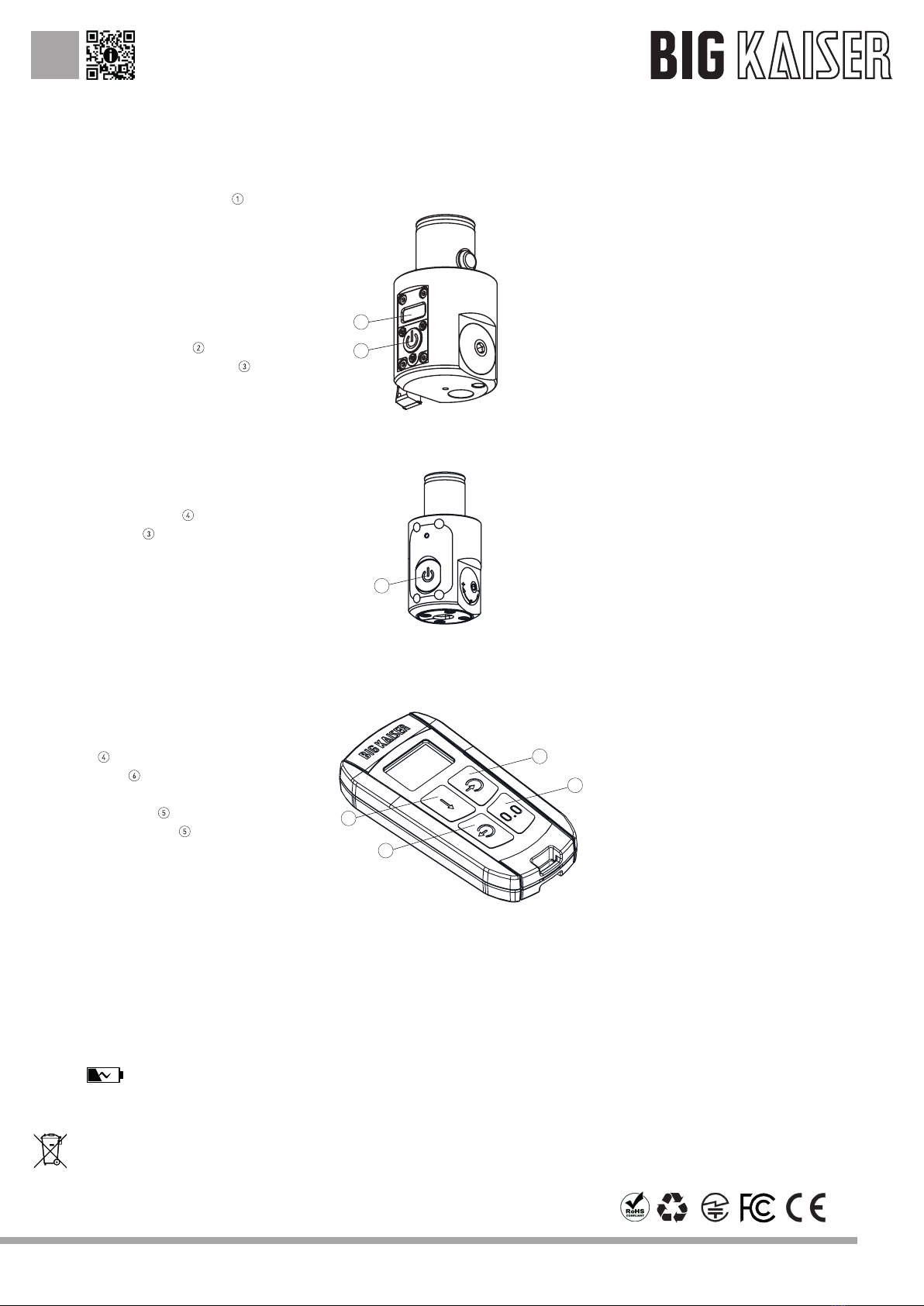
112.50
BIG KAISER Precision Tooling Ltd. | Glattalstrasse 516 | CH-8153 Rümlang | T: +41 44 817 92 00 | F: +41 44 817 92 01 | info@ch.bigkaiser.com | www.bigkaiser.eu BIG KAISER Precision Tooling Ltd. | Glattalstrasse 516 | CH-8153 Rümlang | T: +41 44 817 92 00 | F: +41 44 817 92 01 | info@ch.bigkaiser.com | www.bigkaiser.eu
Operating instruction
EWE Reader
1. Switch the EWE tool on (Fig. 1+2) .
The tool will automatically start advertising
its model and serial number via Bluetooth.
a. If you are using a tool without integrated
LCD display (Fig. 2), the tool’s LED will
start blinking green.
b. If you are using a tool with integrated LCD
display (Fig. 1), the tool’s display shows the
previously stored value .
2. Switch the EWE Reader on (Fig. 3) . 1
3. The screen shows “Search Tools….”
4. The serial numbers of the active tools will
appear on the screen of the EWE Reader. If
no tool is found, the screen will show “No
tool found”. Press any key to start searching
again.
5. Press the arrow key to select the tool you
would like to connect to .
6. Connect the tool .
7. The selected tool will appear in the screen of
the EWE Reader showing the serial number
and the latest adjustment
a. If you are using a tool with internal LCD
display (Fig. 1), the tool’s display will show
“Conn” for 2 seconds.
b. If you are using a tool without internal
LCD display (Fig. 2), the tool’s LED will
start blinking blue.
8. Select display measuring units (Metric/
Imperial) by pressing the arrow key for 2
seconds .
9. Reset the tool .2
10. Adjust the tool and start machining.
11. Disconnect the tool .3
12. Switch off EWE Reader .
Charging the unit
Use the USB power supply delivered together
with your EWE Reader.
Charging Time: Approx. 2h
The following symbol will appear on the display
on start-up to indicate that the unit is being
charged:
EN
Specifications
Operating Temperature:
5-40°C
Storage temperature:
-20-60°C
Power source:
- DC 3.7V: Built-in 155mAh rechargeable
Lithium-Ion Polymer Battery
- DC 5V: When charged using USB Micro-B
The battery complies with IEC62133 standard
The battery complies with UL1642 standard
Warnings
- This device contains a rechargeable
Lithium-Ion Polymer battery.
- Do not attempt to open your EWE Reader, as
this may damage the battery. Never attempt
to replace the battery. If battery replacement
is needed, please return your device to the
supplier.
- The safety of recharging batteries using a
USB connector is determined by the external
equipment. Please use the power supply
delivered together with your EWE Reader,
compliant with IEC-60950 standards.
- Never immerse your EWE Reader in water.
Wipe off any water droplets with a dry and
clean cloth. Risk of fire, explosion or
malfunction if water enters the unit.
- Do not drop the unit or expose it to mechanical
shock. Doing so may deform or damage
the unit, resulting in deterioration of water
resistance performance.
USA and Canada
This device contains a radio module with the
following certification ID numbers:
FCC ID: SQGBL654
IC: 3147A-BL654
The device complies with part 15 of the FCC
Rules and Industry Canada license-exempt RSS
standard(s). Operation is subject to the following
two conditions:
- This device may not cause harmful
interference, and
- This device must accept any interference
received, including interference that may
cause undesired operation.
Changes or modifications not expressly approved
by the party responsible for compliance
could void the user‘s authority to operate the
equipment
1The device has a timeout of 5 minutes when no tool is connected
2The Reset function of the EWE Reader is not active for tools with
internal LCD display (sizes upwards from EWE 41 / EWE 2-32)
(Fig. 1). Those tools can only be reset from the tool itself.
3The timeout is defined by the tool’s configuration. This
configuration can only be set by using the BIG KAISER App.
Rules and regulations governing battery disposal must
be observed. Do not dispose of batteries in household
waste. Local battery disposal regulations may require
you to take used or defective batteries to local battery
collection points or to return them to your retailer.
EWE
1
2
Fig. 1
1
Fig. 2
3
6
4
5
Fig. 3
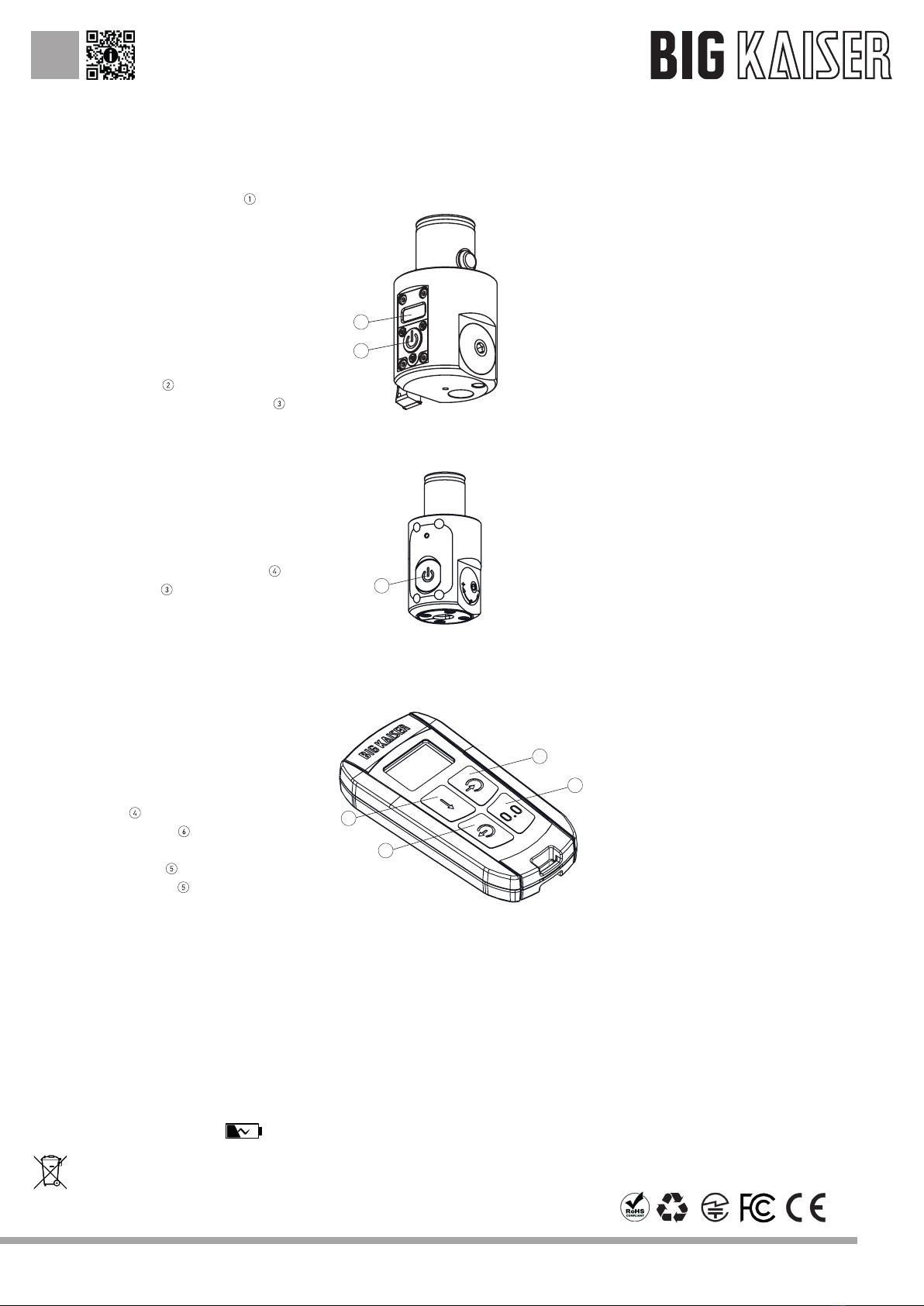
112.50
BIG KAISER Precision Tooling Ltd. | Glattalstrasse 516 | CH-8153 Rümlang | T: +41 44 817 92 00 | F: +41 44 817 92 01 | info@ch.bigkaiser.com | www.bigkaiser.eu
IT
Istruzioni per l‘uso
EWE Reader
1. Accendere l‘utensile EWE (fig. 1+2) .
Lo strumento inizierà automaticamente a
comunicare il suo modello e il numero di
serie via Bluetooth.
a. Se si utilizza uno strumento senza display
LCD interno (Fig. 2), il LED dello strumento
inizia a lampeggiare in verde.
b. Se si utilizza uno strumento con display
LCD interno (Fig. 1), il display dello
strumento mostra il valore
precedentemente .
2. Accendere il lettore EWE Reader (Fig. 3) . 1
3. La schermata mostra „Strumenti di ricerca...“.
4. I numeri di serie degli strumenti attivi
appariranno sullo schermo dell‘EWE Reader.
Se non viene trovato alcun utensile, lo
schermo mostrerà „Nessun utensile trovato“.
Premere un tasto qualsiasi per ricominciare
la ricerca.
5. Premere il tasto freccia per selezionare lo
strumento a cui si desidera connettersi .
6. Collegare l‘utensile .
7. Lo strumento selezionato apparirà sullo
schermo dell‘EWE Reader mostrando il
numero di serie e l‘ultima regolazione
a. Se si utilizza un utensile con display LCD
interno (Fig. 1), il display dell‘utensile
mostrerà „Conn“ per 2 secondi.
b. Se si utilizza uno strumento senza display
LCD interno (Fig. 2), il LED dello strumento
inizia a lampeggiare in blu.
8. elezionare le unità di misura del display
(Metrico / Imperiale) premendo il tasto freccia
per 2 secondi. .
9. Reimpostare l‘utensile .2
10. Regolare l‘utensile e iniziare la lavorazione.
11. Scollegare l‘utensile .3
12. Spegnere EWE Reader .
Caricare l‘unità
Utilizzare l‘alimentatore USB fornito insieme all’
EWE Reader.
Tempo di ricarica: circa 2h
Il seguente simbolo apparirà sul display all‘avvio
per indicare che l‘unità è in carica:
Specifiche
Temperatura di funzionamento:
5-40°C
Temperatura di stoccaggio:
-20-60°C
Fonte di energia:
- DC 3.7V: Built-in 155mAh batteria ricaricabile
a polimero e ioni di litio
- DC 5V: se caricato con USB Micro-B
La batteria è conforme alla norma IEC62133
La batteria è conforme alla norma UL1642
Attenzione
- Questo dispositivo contiene una batteria
ricaricabile ai polimeri di litio e ioni di litio.
- Non tentare di aprire il EWE Reader, in
quanto ciò potrebbe danneggiare la batteria.
Non tentare mai di sostituire la batteria. Se è
necessaria la sostituzione della batteria, si
prega di restituire il dispositivo al fornitore.
- La sicurezza di ricaricare le batterie
utilizzando un connettore USB è determinata
dall‘apparecchiatura esterna. Si prega di
utilizzare l‘alimentatore fornito insieme al
vostro EWE Reader, conforme alle norme
IEC-60950.
- Non immergere mai il vostro EWE Reader in
acqua. Asciugare le gocce d‘acqua con un
panno asciutto e pulito. Rischio di incendio,
esplosione o malfunzionamento se l‘acqua
entra nell‘unità.
- Non lasciar cadere l‘unità e non esporla a
shock meccanici. In caso contrario, l‘unità
potrebbe deformarsi o danneggiarsi, con
conseguente deterioramento delle prestazioni
di resistenza all‘acqua.
1Il dispositivo ha un timeout di 5 minuti quando non è collegato
alcun utensile
2La funzione di reset dell‘EWE Reader non è attiva per gli utensili
con display LCD interno (dimensioni a partire da EWE 41 /
EWE 2-32) (fig. 1). Questi utensili possono essere resettati solo
dall‘utensile stesso.
3Il timeout è definito dalla configurazione dell‘utensile. Questa
configurazione può essere impostata solo utilizzando la
BIG KAISER App.
Devono essere rispettate le regole e le norme che
regolano lo smaltimento delle batterie. Non smaltire
le batterie nei rifiuti domestici. Le norme locali sullo
smaltimento delle batterie possono richiedere di porta-
re le batterie usate o difettose presso i punti di raccolta
locali o di restituirle al rivenditore.
EWE
1
2
Fig. 1
1
Fig. 2
3
6
4
5
Fig. 3
This manual suits for next models
1
Table of contents
Languages:
Other BIG KAISER Industrial Equipment manuals
Popular Industrial Equipment manuals by other brands

SCHUNK
SCHUNK PLG 20 Translation of original operating manual
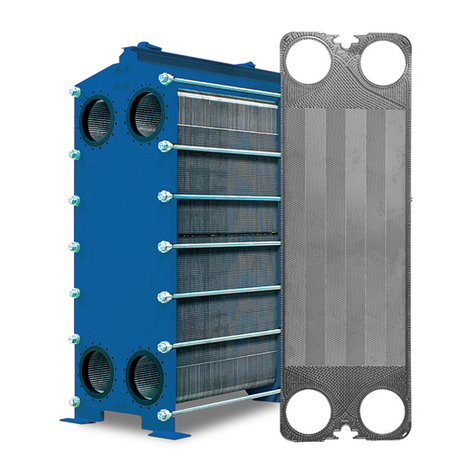
Pentair
Pentair AURORA 1082PF INSTRUCTION, INSTALLATION, MAINTENANCE AND REPAIR MANUAL

Eaton
Eaton BBA0 25-PI Series Instruction leaflet
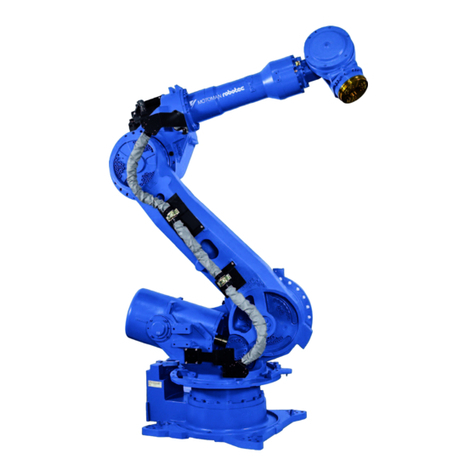
YASKAWA
YASKAWA motoman NX100 manual
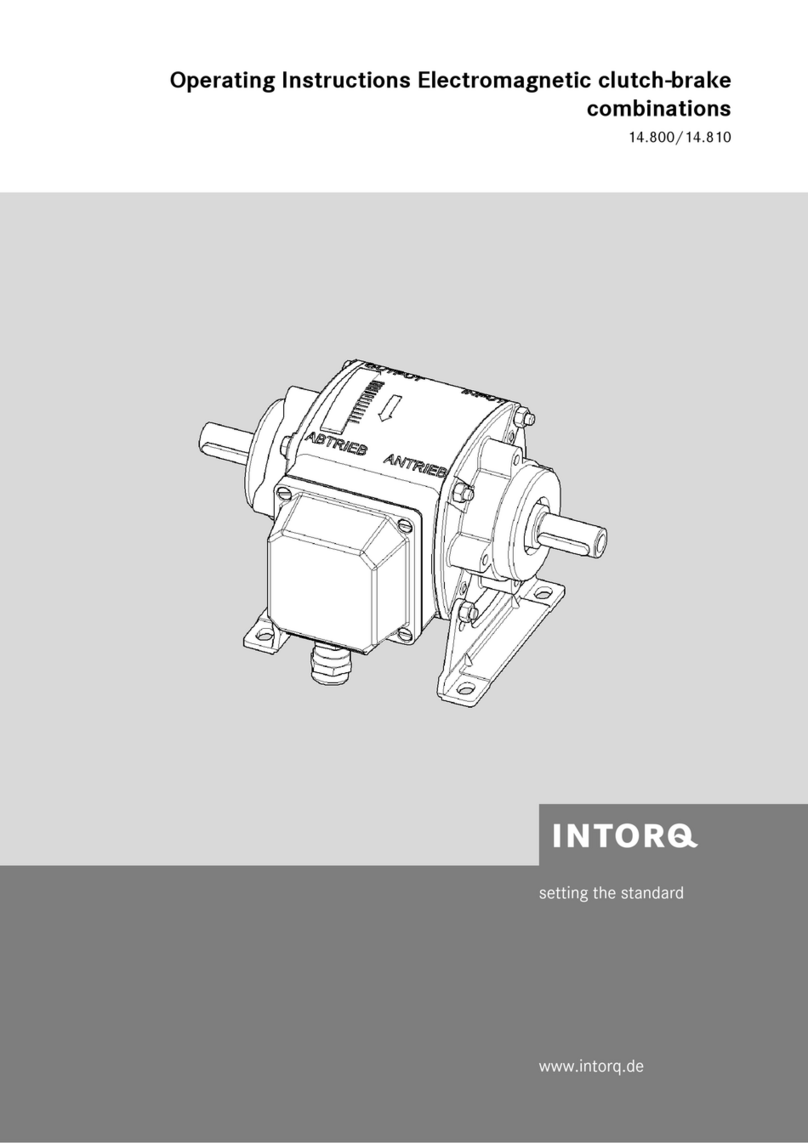
INTORQ
INTORQ 14.800 Series operating instructions
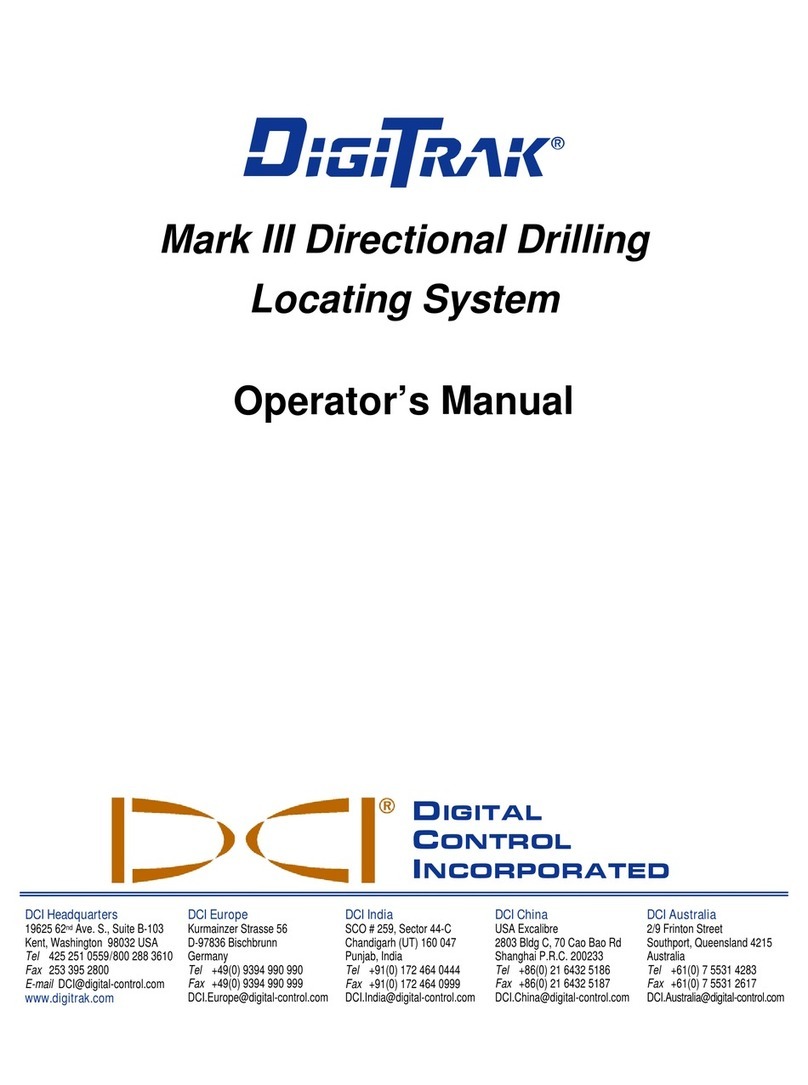
DCI
DCI DigiTrak Mark III Operator's manual