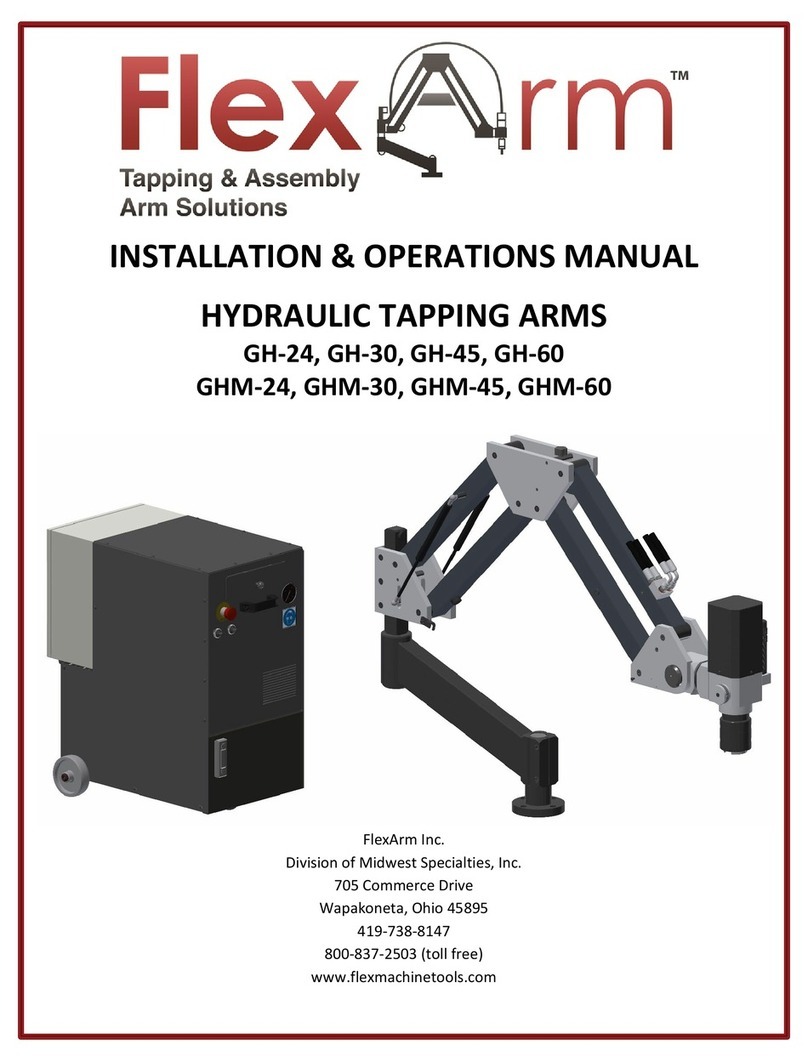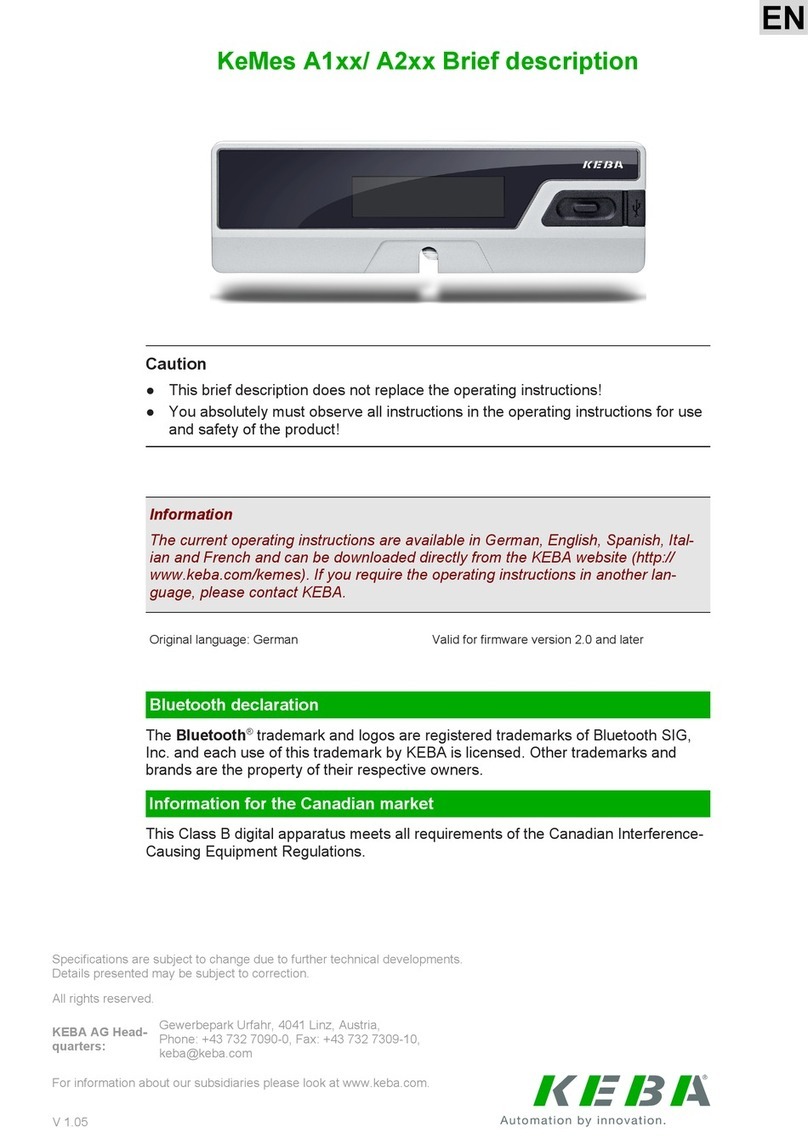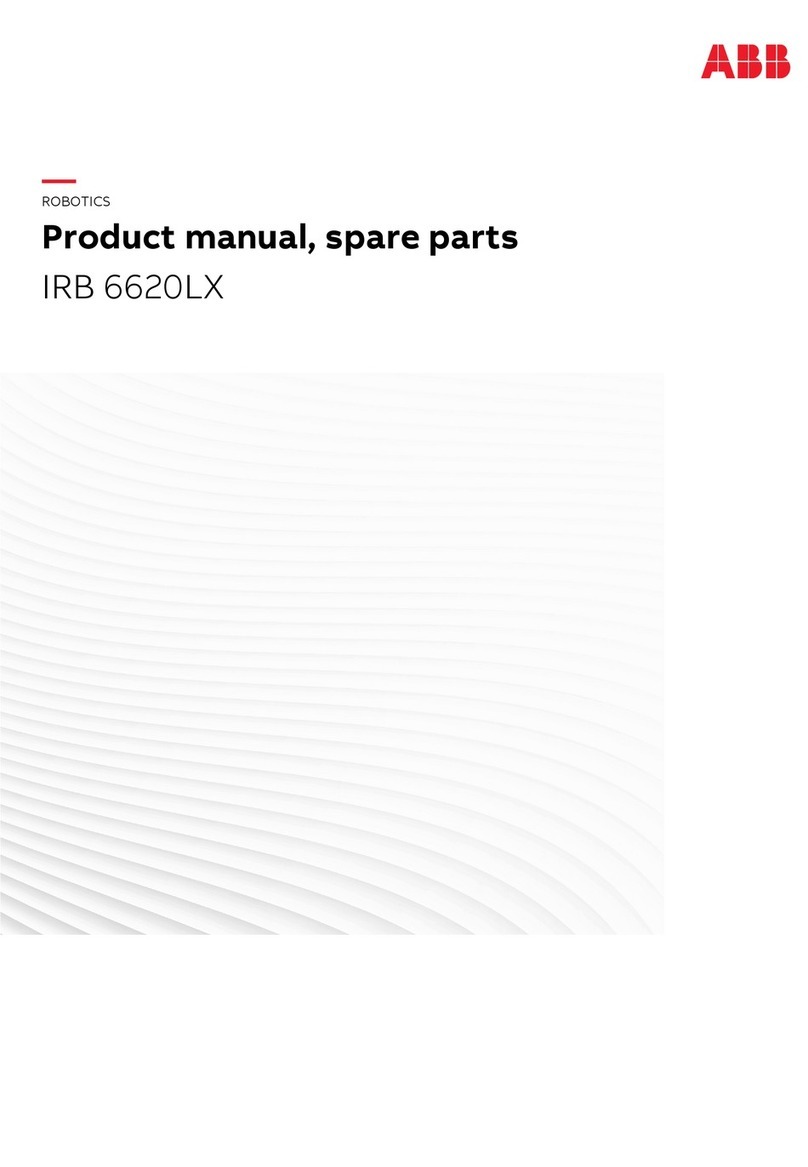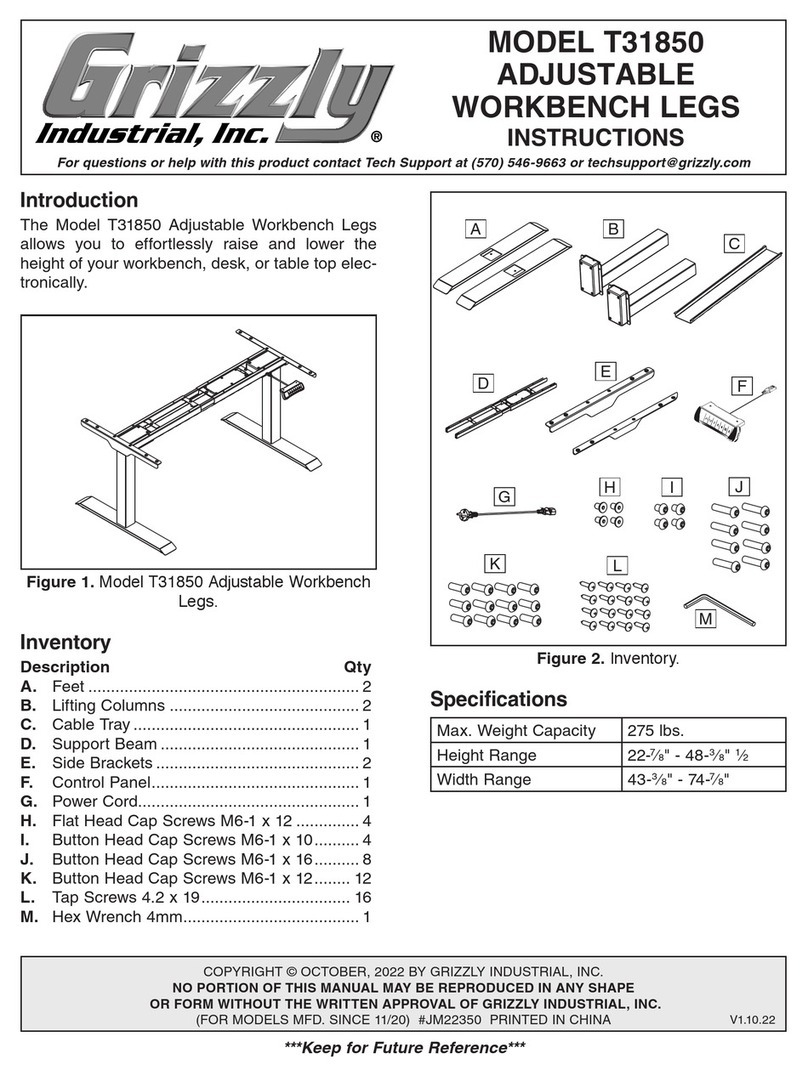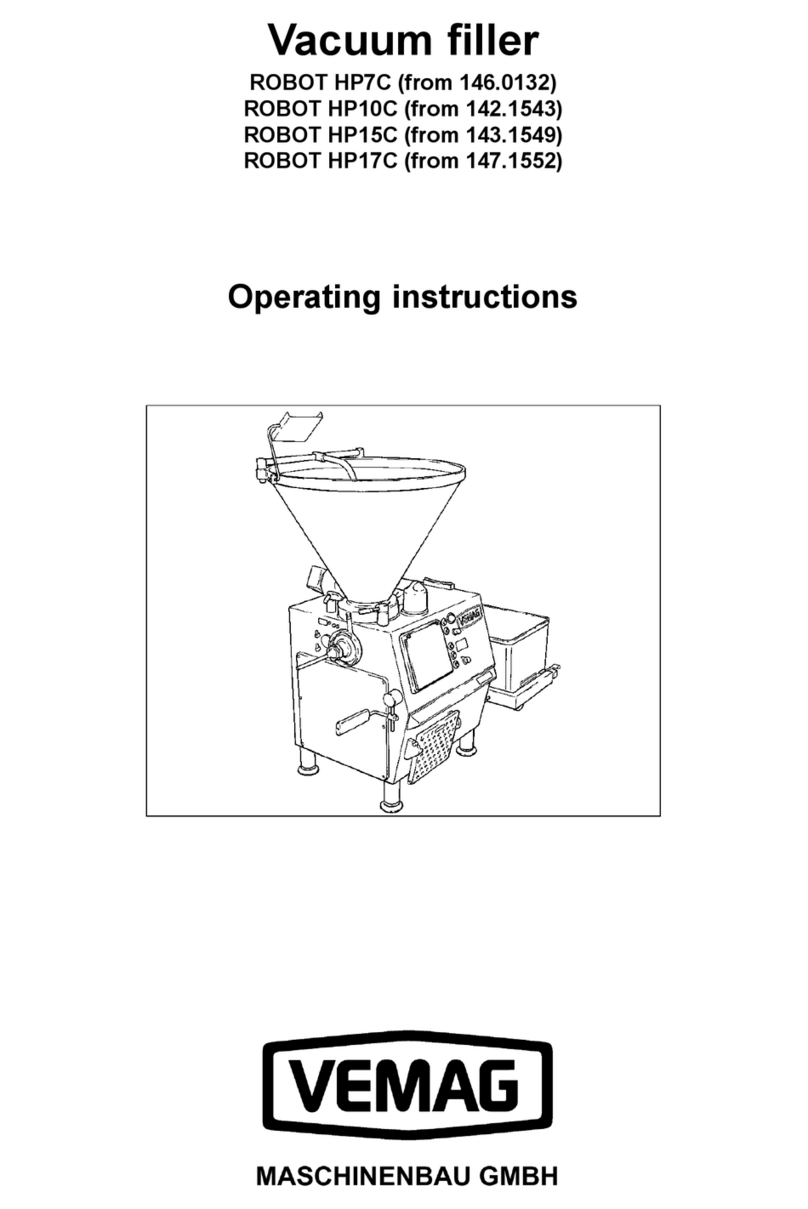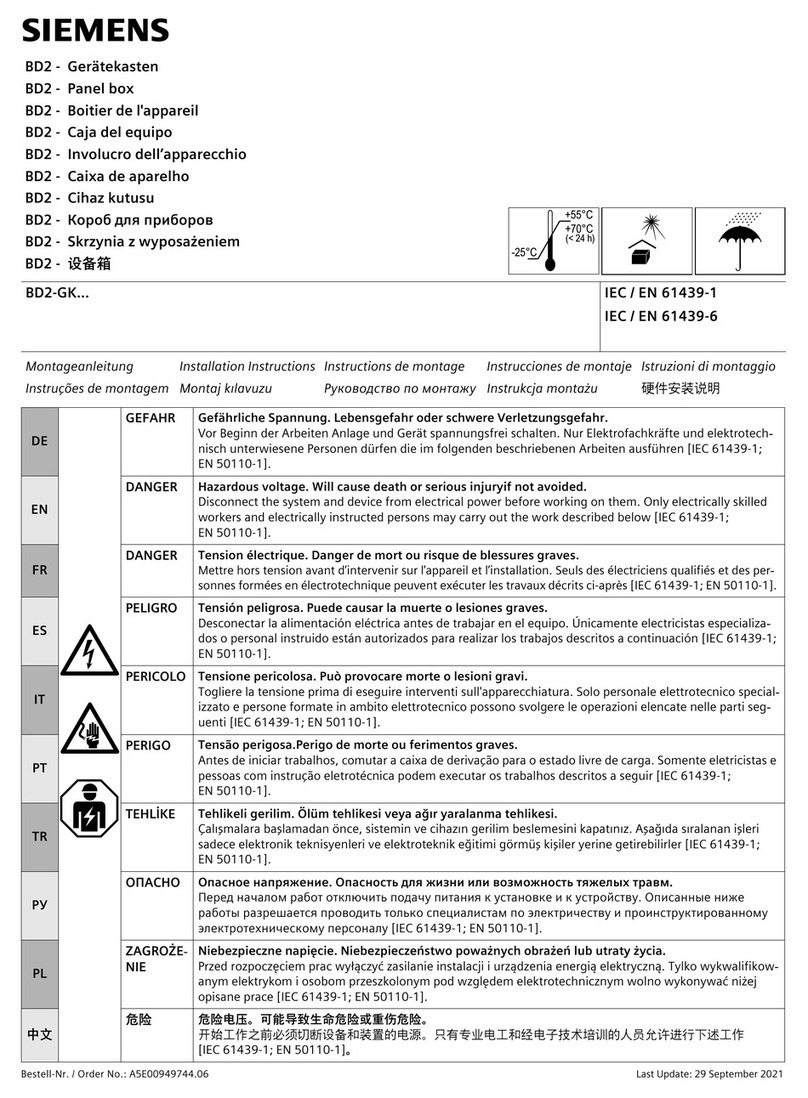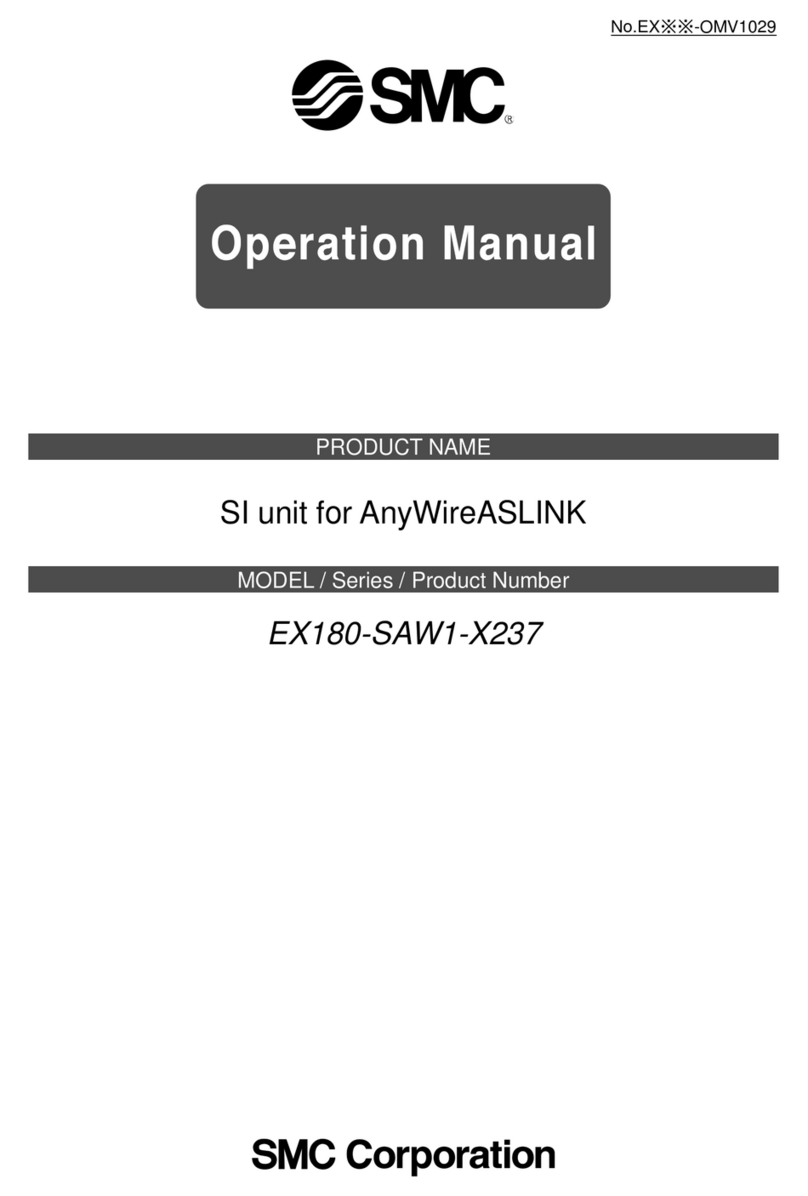FlexArm GH-24 User manual

1 of 59 GH-24, GH-30, GH-45, GH-60 Rev.003
GH-24, GH-30, GH-45, GH-60
INSTALLATION & OPERATIONS
MANUAL
FlexArm Inc.
Division of Midwest Specialties, Inc.
851 Industrial Drive
Wapakoneta, Ohio 45895
419-738-8147
800-837-2503 (toll free)
www.flexarminc.com

2 of 59 GH-24, GH-30, GH-45, GH-60 Rev.003

3 of 59 GH-24, GH-30, GH-45, GH-60 Rev.003
TABLE OF CONTENTS:
Safe Operation: READ THIS FIRST - - - - - - - - - - - - - - - - - - -
4
Warranty - - - - - - - - - - - - - - - - - - - - - - - - - - - - - - - - - - - - -
5
Technical details -- - - - - - - - - - - - - - - - - - - - - - - - - - - - - - -
6-7
Installation - - - - - - - - - - - - - - - - - - - - - - - - - - - - - - - - - - -
8-11
Start Up/Shut Down Procedure - - - - - - - - - - - - - - - - - - - - -
12-14
Tap Lubricator System - - - - - - - - - - - - - - - - - - - - - - - - - - -
15
Multi Position Head - - - - - - - - - - - - - - - - - - - - - - - - - - - - -
16-17
Operating Instructions - - - - - - - - - - - - - - - - - - - - - - - - - - -
18-19
Adjusting Tap Holder Torque Settings - - - - - - - - - - - - - - - -
20
Counterbalance Adjustment - - - - - - - - - - - - - - - - - - - - - - -
21
Parts Breakdown - - - - - - - - - - - - - - - - - - - - - - - - - - - - - - - -
20-46
Removing the Chuck - - - - - - - - - - - - - - - - - - - - - - - - - - - -
47
Cylinder Replacement - - - - - - - - - - - - - - - - - - - - - - - - - - - -
48-51
Hydraulic Gear Box Disassembly - - - - - - - - - - - - - - - - - - - -
52
Maintenance - - - - - - - - - - - - - - - - - - - - - - - - - - - - - - - - - -
53-54
Troubleshooting - - - - - - - - - - - - - - - - - - - - - - - - - - - - - - - -
55-58
Alignment Check List - - - - - - - - - - - - - - - - - - - - - - - - - - - - -
59

4 of 59 GH-24, GH-30, GH-45, GH-60 Rev.003
SAFE OPERATION: READ THIS FIRST
Read the entire unit manual before operating.
oWear eye protection when operating this equipment.
oDo not wear jewelry or loose clothing when operating.
oTie hair back before operating machine.
oDo not wear gloves when operating this equipment.
oDo not use damaged, frayed, or deteriorated air hoses or fittings.
oRemoving the tool or weight from the arm will allow the arms to extend rapidly, possibly causing
damage or injury.
oKeep hands clear of the motor chuck and tap when actuating the motor.
oKeep hands free of pinch points on the unit when operating.
oPerform regular maintenance according to the manual, including filling the motor lubricator with
correct oil and greasing the motor gears.
oDo not alter or modify the motor or unit.
oPeriodically inspect for damage, loose hardware or anything irregular.
oRead the FlexArm warranty page before performing any maintenance or repairs.
oDo not exceed the torque or weight limitations for the unit. Doing so will void the warranty and
possibly cause damage or injury.
oIt is imperative that the table or mounting surface be lagged to the floor and secure before installing
the FlexArm Hydraulic Tapping Machine.
oIf the Hydraulic Tapping Machine is going to be lifted with a crane, please call FlexArm for special
instructions.
oFlexArm is not responsible for accident or injury resulting from the misuse of this unit or for use other
than originally designed and intended.
Caution: Always secure the work piece to the table before operating the machine!
This machine is designed for tapping, chamfering, and light reaming of holes.
Safety Standards
oThe oil hoses & fittings can tolerate at least 250 Bar, and have a breakage of pressure above 350 Bar.
The necessity of maximum pressure is from 100 to 120 Bar and the safety valve doesn't permit excess
of 140 Bar, these must be replaced every 10 years or if some malfunction is detected by others with
similar characteristics.
oThe work pieces must be firmly held in place to avoid breakage of taps or of striking the operator. The
operator doesn't have to wear special clothes but protection glasses must be worn.
oWhen the machine is installed, connect it to the ground clamp system before operating.
oFor every adjustment to this machine, the master switch must be disconnected and the work carried
out by electricians.

5 of 59 GH-24, GH-30, GH-45, GH-60 Rev.003
FLEXARM LIMITED WARRANTY
What does a FlexArm Warranty Cover
The repair or replacement of the FlexArm product if it is found to be defective due to faulty materials,
workmanship or function within the guarantee period of 3 years. (if any part is no longer available or out of
manufacture, FlexArm will replace it with a functional replacement part). The warranty is based off normal
usage, or equivalent to a 40-hour work week.
What is not covered by a FlexArm Warranty
FlexArm Inc shall not be liable for costs of repair or replacement of a product incurred as a result of:
oA FlexArm product that has had the serial number altered or removed.
oCylinders with scratches or marks on the shaft.
oHandling of the product which is not in accordance with the product manual.
oDamage as a result of using the unit over its stated capacities.
oFlexArm products not purchased direct or from an authorized dealer.
oUse of parts and accessories other than those produced or recommended by FlexArm.
oImproper maintenance or lack of maintenance per the manual.
oDamage from external sources such as transit, weather, electrical outages, power surges, or bad air
quality (compressor).
oIn Air Motors: Filters, Springs, Blades/Vanes, O-Rings are not covered.
oRepairs or alterations carried out by parties other than FlexArm or its authorized distributors.
oTap Holders and Helicoil components do not carry a warranty.
Warranty Service
Before service can take place, the terms of the limited warranty require that you contact FlexArm with your
model, serial number, and date of purchase. Please keep your purchase receipt in a safe place to ensure you
have this information. The serial number is found on the FlexArm’s side plate.
An RGA must be obtained from a FlexArm Customer Service Representative.
All work will be coordinated by FlexArm or its authorized distributors.
Any replaced defective parts must/will become the property of FlexArm.
Service under this warranty will not extend the period of this warranty. If your FlexArm is not functioning properly,
please call FlexArm at 1-800-837-2503. Most issues can be rectified over the telephone by our trained Customer Service
Department.

6 of 59 GH-24, GH-30, GH-45, GH-60 Rev.003
TECHNICAL DETAILS
TECHNICAL DETAILS CHART
MODEL
GH-24
GH-30
GH-45
GH-60
Electric Motor (HP)
5.5
5.5
5.5
5.5
Best Maximum Pressure (Bar)
120
120
120
120
Security Maximum Pressure (Bar)
140
140
140
140
Min Thread Capacity
#6
#6
¼”
¼”
Max Thread Capacity
7/8”
1-1/4”
1-1/2”
2”
RPM
100-500
140-500
110-500
55-275
Oil Tank Capacity (Gallons)
9
9
9
9
Max Torque (Ft/lbs)
78/63
188/63
325/63
811/162

7 of 59 GH-24, GH-30, GH-45, GH-60 Rev.003
TECHNICAL DETAILS
Hydraulic Oil
oThis unit has been factory tested and is s hipped with hydraulic oil in the tank. The tank holds a
maximum of 9 gallons of hydraulic oil. Check the oil level on the oil level/temperature gauge on
the front of the power pack.
The following (ISO Grade 46 compatible) hydraulic oils are recommended for use in the FlexArm
Hydraulic Tapping Machines:
WARNING!
Do not operate the machine the oil level is BELOW the RED DOTTED LINES on the oil level/temperature gauge.
Do not add oil while the machine is operating. Turn off the machine, disconnect the power supply and allow
the unit to cool down to 80 degrees or less before adding more hydraulic oil
To add oil, unscrew the cap on the oil tank at the back of the power pack. Using a funnel with a flexible
spout, pour the oil slowly into the tank and check the oil level/temperature gauge as it is being added. DO
NOT FILL ABOVE THE BLACK DOTTED LINES AT THE TOP OF THE OIL LEVEVTEMPERATURE GAUGE.
MANUFACTURER
BP/VERKOL
MOBIL SHELL
CASTROL EXXON
GULF TEXACO
HYDRASIL 46 AW
RANDO OIL HD 46
BRAND NAME
ENERGOL HLP 46
DTE 25
TELLUS 46
HYSPIN AWS 46
NUTO HP 46

8 of 59 GH-24, GH-30, GH-45, GH-60 Rev.003
ELECTRICAL INSTALLATION
First ensure what voltage your unit is pre wired for, either 220V or 480V. This will be clearly indicated on
the rear electrical panel on the outside of unit. An example of a 480V unit is shown below with the voltage
sticker next to the master switch.
Connect the machine to a grounded, 3 phase electric supply. The circuit should be protected with a 20
amp circuit breaker if the unit is wired for 480v and 30 amps if it is wired for 220v. This unit does not come
with a plug.
CAUTION: When making repairs to this unit, always disconnect the main power supply. Additionally,
hooking up incorrect power supply could result in damage to the unit and void any existing warranty.
Please Contact FlexArm with any questions or concerns about the installation of the FlexArm hydraulic tapping machine at
800-837-2503

9 of 59 GH-24, GH-30, GH-45, GH-60 Rev.003
ARM INSTALLATION
1. Drill and tap 4 bolt holes on a flat, smooth table or work bench. Use 3/8-16 bolts for the 24, 30, and 45
series units. Use 1/2-13 bolts on the 60 series units. (See Base Mount diagram below)
2. Secure the base mount and apply a light coating of grease to the base mount shaft. Slide the angle
mount onto the shaft of the base mount and secure the angle before inserting the FlexArm! (See Angle
Mount Assembly Diagram Below)

10 of 59 GH-24, GH-30, GH-45, GH-60 Rev.003
ARM INSTALLATION
3. Secure the angle mount by placing the washer on top of the lower bore and tightening the angle
mount bolt securely into the base mount for a GH-24 and GH-30. For the GH-45 and GH-60 tighten the
two angle mount screws. The angle mount bolts must be tightened securely or the machine will not
maintain perpendicularity.
4. Insert the rear pin of the unit into the upper bore and bearing of the angle mount. The rear pin may
not slide through both bearing sets- use the flathead cap screw to help pull the unit completely
through the bottom bearing.
5. Remove any straps holding the arms together and adjust the counter balance of the arm. This will
eliminate the possibility of the arm striking the operator when it is positioned at its lowest point. (See
Counter Balance Adjustment Section on page 21)

11 of 59 GH-24, GH-30, GH-45, GH-60 Rev.003
ARM TO POWER PACK INSTALLATION
1. After the FlexArm is securely fastened to its mounting surface it can be hooked up to the power pack.
2. First, connect the two hydraulic hoses on the arm to the quick-disconnect hose couplings on the power
pack. There should be a male and female fitting.
3. Next attach the male four pin connector on the arm to the left female receptacle on the power pack.
There should be a locking clip on the female receptacle notating the proper one to attach to.
4. The four pin female connecter on the right is only to be used with arms adapted with digital depth
control (Instructions for digital depth control are found in a separate manual).
5. Lastly the air line can be connected to the regulator-manometer shown on the far left. This is to be
used with units that have the semi-tap lubricator option (Instructions for this option to be found on
page 15).

12 of 59 GH-24, GH-30, GH-45, GH-60 Rev.003
START UP PROCEDURE
1. Plug the unit in and turn on the red master switch on the rear of the unit. Ensure the emergency stop
on front of the unit is pulled out and not engaged.
2. Pull out the front HMI display and wait for it to boot up. It should display as below:

13 of 59 GH-24, GH-30, GH-45, GH-60 Rev.003
3. To turn the motor on press the green start button.
4. Next, you need to confirm you are in the proper gear setting on both the arm’s gearbox and the
display; in this case gear two.
5. Once you confirm the gear settings match, press validation and you can begin tapping.
6. When switching gears, once again validate you are in the proper gear setting on both the arm’s
gearbox and the display. You will need to re-press the validation button before you begin tapping
again.

14 of 59 GH-24, GH-30, GH-45, GH-60 Rev.003
SHUT DOWN PROCEDURE
1. Press the red stop button on the HMI to simply turn the motor off if it doesn’t need to be used for a
short period of time.
a. If the unit is left on for a short period of time without being used it will enter sleep mode and
turn off by itself.
2. The master switch only needs to be switched off if the unit will not be used for a longer period of time.
a. Before turning off the master switch press the red stop button on the HMI and allow the motor
in the power pack to completely spool down.
IMPROPER SHUTDOWN
Turning the machine off with the master switch before turning off the machine with the red button.
Turning the master switch off before the motor in the power pack has spooled down completely.
(approximately 3 seconds)
Suddenly removing power from the machine i.e. pulling the plug out of the wall before turning off the
machine with the red button.
Unplugging the unit before the motor in the power pack has spooled down completely. (approximately
3 seconds)
Pressing the green button while master switch is off and residual power is still in the inverter
(approximately 45 seconds after shutdown)
IF IMPROPER SHUTDOWN OCCURS
1. Reset the power pack by turning the master switch off.
2. Unplug the machine (wait 45 seconds to allow the inverter to reboot)
3. Plug the machine back in
4. Re-follow the steps in the startup procedure.

15 of 59 GH-24, GH-30, GH-45, GH-60 Rev.003
USE OF TAP LUBRICATOR SYSTEM
FlexArm includes a standard tap lubricator system on its tapping units. [Refer to diagram]
Ensure the air inlet and the arm’s air tube is connected to the regulator-manometer which is adjusted in
our factory.
Fill oil tank located in front lower arm: uncover the filler plug and fill with tapping oil to the maximum
level.
Press and hold the starting lever until you see atomized oil begin to leave for the lance tip. The first time,
the atomized oil will take time to reach the lance tip, but later uses will be much quicker.
Adjust the quantity of oil mixture released by adjusting the oil regulator mounted behind the lance.
The tap lubricator system can be used before, during and after tapping pieces.
Caution! Don´t use corrosive oil, it can damage the system's plastic valves.

16 of 59 GH-24, GH-30, GH-45, GH-60 Rev.003
USE OF MULTI-POSTION HEAD
Items needed:
oAdjustable wrench and or socket.
oMetric Allen wrench set
oMagnetic plug
NOTE: The GHM-24 has handles instead of bolts so no tools are needed.
Please follow the steps below to switch from vertical tapping to horizontal tapping.
1. Insert the magnetic plug into the chuck (Figure 1).
2. Next you will need an adjustable wrench or socket and a metric Allen wrench to loosen the two bolts
on the side plates and move the head down into horizontal orientation (Figure 2).
3. Leave these bolts on the side plates loose.
4. When the head is used as shown in figure 2 and figure 3 you will need to break loose the hex head bolt
on top. A wrench or socket will be needed for this.
Figure 1
Figure 2

17 of 59 GH-24, GH-30, GH-45, GH-60 Rev.003
5. With both rotations now free, align the magnetic plug to the horizontal work surface (Figure 3). Once
the magnetic plug is locked on to the horizontal surface, the bolts on the side plates can be completely
tightened down.
6. The top bolt needs to be kept loose when tapping in the horizontal orientation.
7. Now that the unit is aligned, the magnetic plug can
be removed and the desired tap can be inserted
into the chuck. The unit is now ready to be used for
horizontal tapping.
8. To get back to vertical tapping remove the tap and
re-insert the magnetic plug.
9. Loosen the bolts on the side plates, the top bolt
should already be loose, and realign the magnetic
plug to the vertical surface (Figure 4).
10. Completely tighten down the two side plate bolts
and the top bolt, which is now between the side
plates facing the rear.
11. Remove the plug and re-insert the proper tap and
begin tapping.
NOTE: The multi-positional head allows taping in additional positions. This kind of tapping doesn't
guarantee the perfect thread but will provide a good tapping quality.
Figure 4
Figure 3

18 of 59 GH-24, GH-30, GH-45, GH-60 Rev.003
OPERATING INSTRUCTIONS
1. Always wear safety glasses and use proper safety precautions when operating this unit. Gloves are not
recommended when operating this machine.
CAUTION: ALWAYS SECURE THE WORK PIECE TO THE TABLE BEFORE OPERATING THIS MACHINE
2. Select the correct tap holder for the tap size required. Insert the tap into the holder by depressing the
locking ring. Seat the top square into the tap holder; release the locking ring.
3. Push up on the collar of the quick change chuck before inserting the tap holder.
4. Insert the tap holder into the quick change chuck.
Turn the holder until the "ears" of the holder
locate the slots of the chuck. Push up to lock the
holder into position.
5. Position the hydraulic motor vertically above the
hole being tapped. There can be no obstruction
that interferes with the downward path of the
tap holder or prohibits the tap from completing
the required thread depth.
6. Actuate the hydraulic motor by depressing the
forward button and gently guide the tap down to the hole (typically use lower gear; slow speed, for
larger tap sizes).

19 of 59 GH-24, GH-30, GH-45, GH-60 Rev.003
OPERATING INSTRUCTIONS
7. EXERT ONLY ENOUGH DOWNWARD PRESSURE TO START THE TAPPING PROCESS. The tap will engage
itself and follow the hole. When tapping a through hole, remember that the tap will protrude on the
bottom side of the workpiece; make sure there is sufficient clearance below the work piece to allow
the tap to break through and not hit the work surface. Use a torque style tap holder when tapping
blind or bottom holes. The built-in safety clutch on this holder will ratchet and stop the tap from
turning when the tap has reached the bottom of the hole.
8. When the hole is completely tapped, release the forward button and actuate the reverse button to
change the rotation of the hydraulic motor and remove the tap from the hole.
DO NOT PUSH OR PULL ON THE MOTOR AS THE TAP IS TAPPING THE HOLE OR
BACKING OUT OF IT! THIS RESULTS IN POOR THREAD QUALITY, OVERSIZED THREADS.
AND BROKEN TAPS!
9. To change tap holders, release the tap holder by pushing up on the collar of the quick change chuck.

20 of 59 GH-24, GH-30, GH-45, GH-60 Rev.003
ADJUSTING TAP HOLDER TORQUE SETTING
The torque adapters are factory preset near the standard break torque limits developed for each tap size. The
break torque limit protects the tap when tapping blind or bottom holes in mild steel (approximately 229 BHN
or 25 RC). When the tap reaches the bottom of the hole, resistance will cause the torque holder’s safety clutch
to ratchet and stop the tap from turning, over-torqueing and ultimately breaking. When tapping hardened
steel (above 40 RC), stainless steel, or other tough alloys, an increase in the factory torque setting may be
required in order to drive the tap the full depth of the hole. When using the torque adapters to tap soft
materials or plastics, a decrease in the factory torque setting prevents the tap from over-torqueing after it
reaches the bottom of the hole.
Caution: Never adjust the torque setting more than one (1) notch at a time. Adverse tapping conditions and
broken taps may result!
Remove the snap ring.
Turn thread ring one notch using spanner wrench.
After turning the thread ring a full notch, reinsert the tail of the snap ring in the original hole. If a lesser
adjustment is needed, turn the adjusting thread ring half the distance between the thread ring notches.
Rotate the snap ring and insert the tail in the secondary hole position.
To increase the torque setting, turn the thread ring clockwise.
To decrease the torque setting, turn the thread ring counter-clockwise.
Other manuals for GH-24
1
This manual suits for next models
3
Table of contents
Other FlexArm Industrial Equipment manuals
Popular Industrial Equipment manuals by other brands
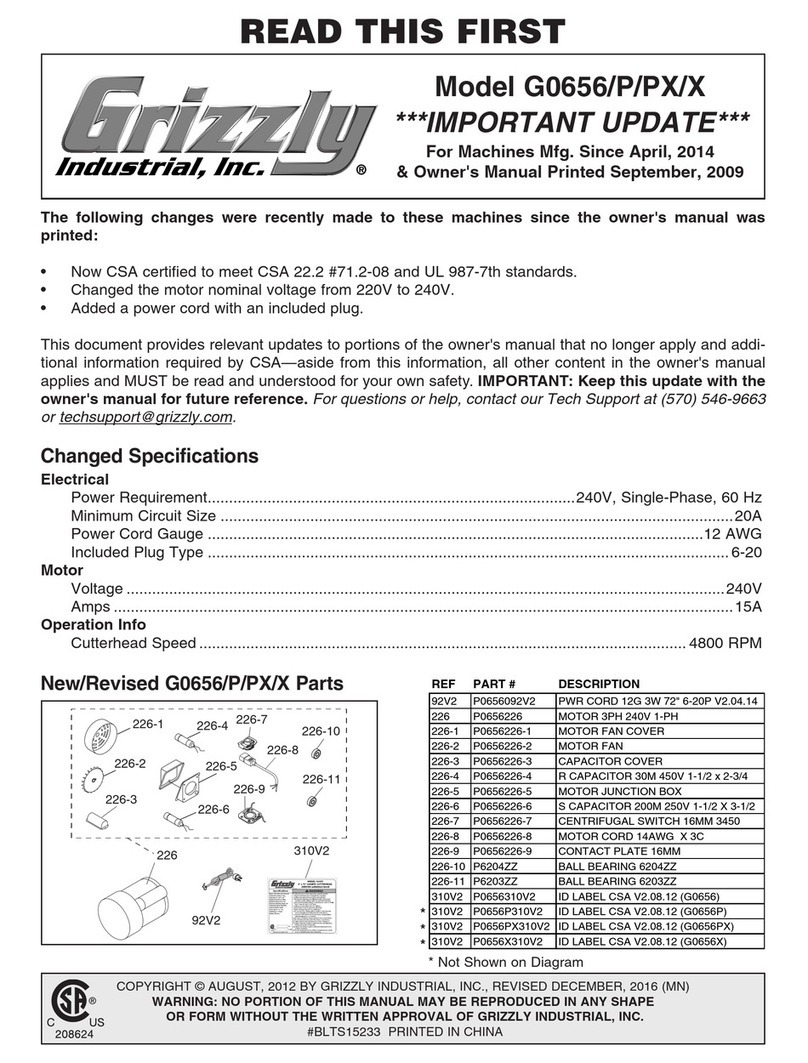
Grizzly
Grizzly G0656P instruction manual

Vaillant
Vaillant VWZ MWT 150 Installation instructions and instructions for use
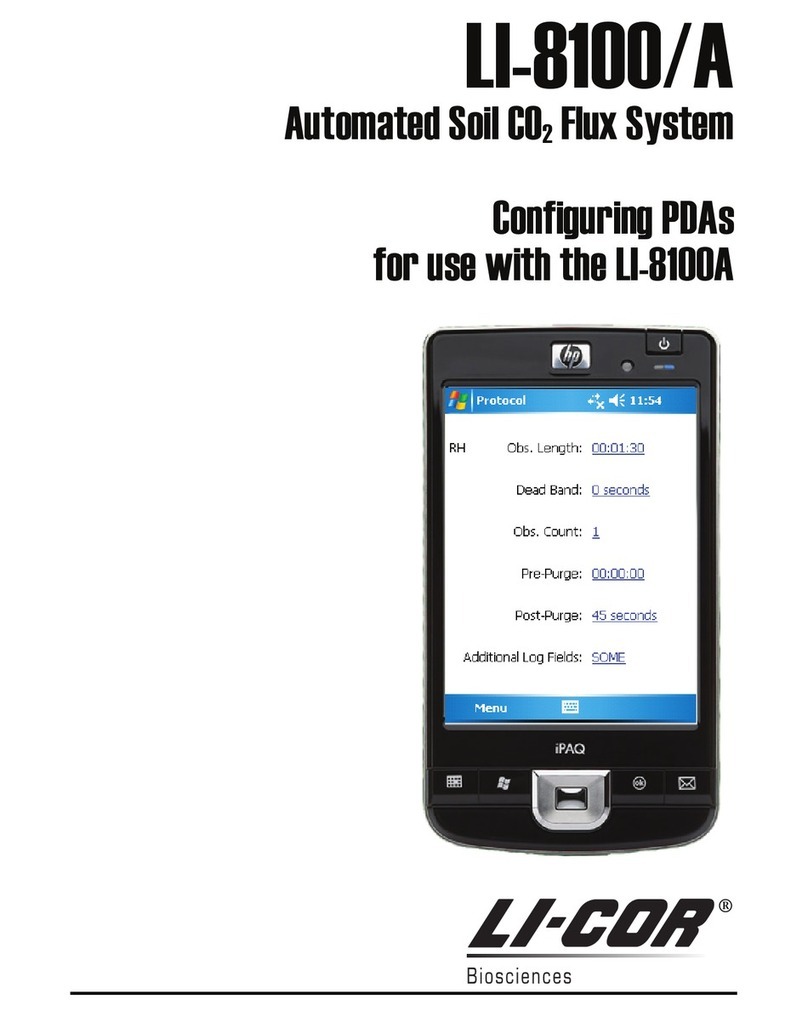
LI-COR
LI-COR LI-8100A Setup manual

Hoffmann
Hoffmann MORSO NFXL operating manual
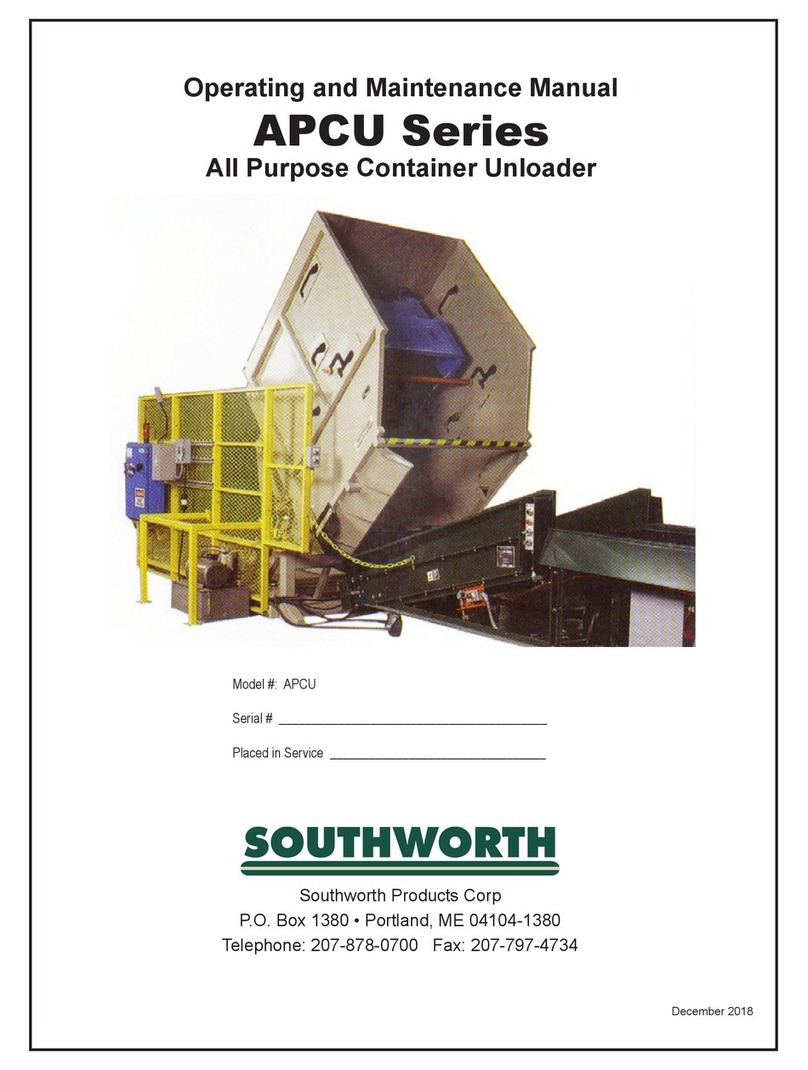
Southworth
Southworth APCU Series Operating and maintenance manual
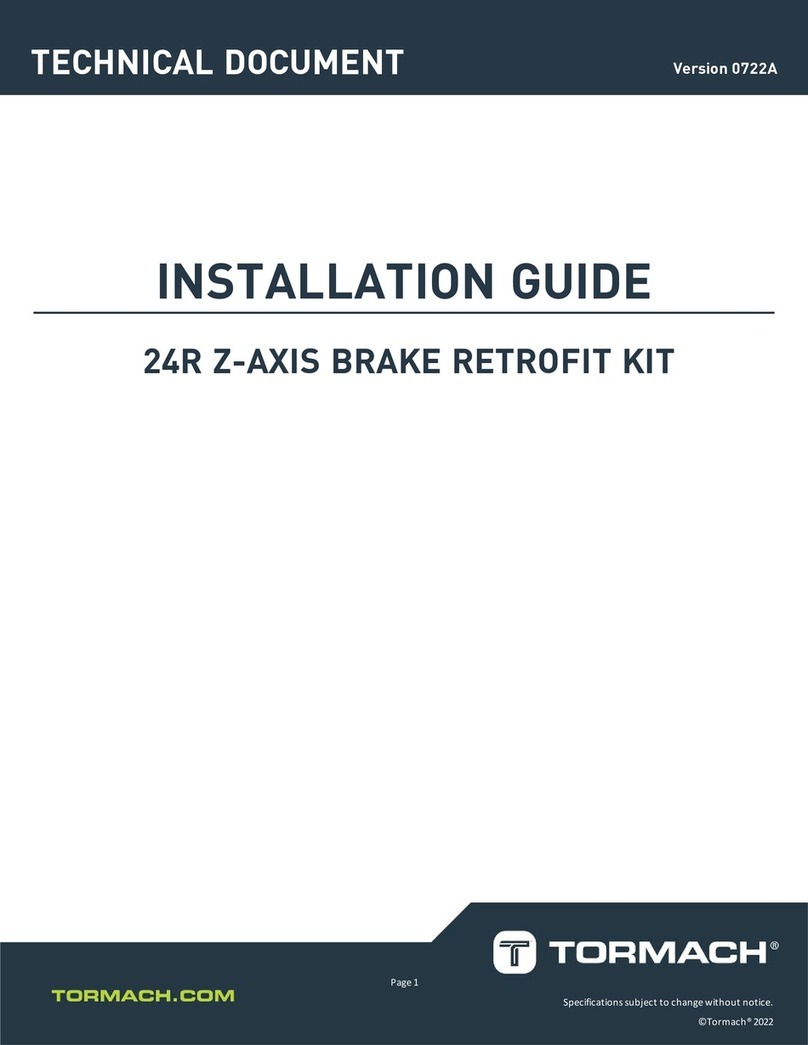
Tormach
Tormach 51136 installation guide