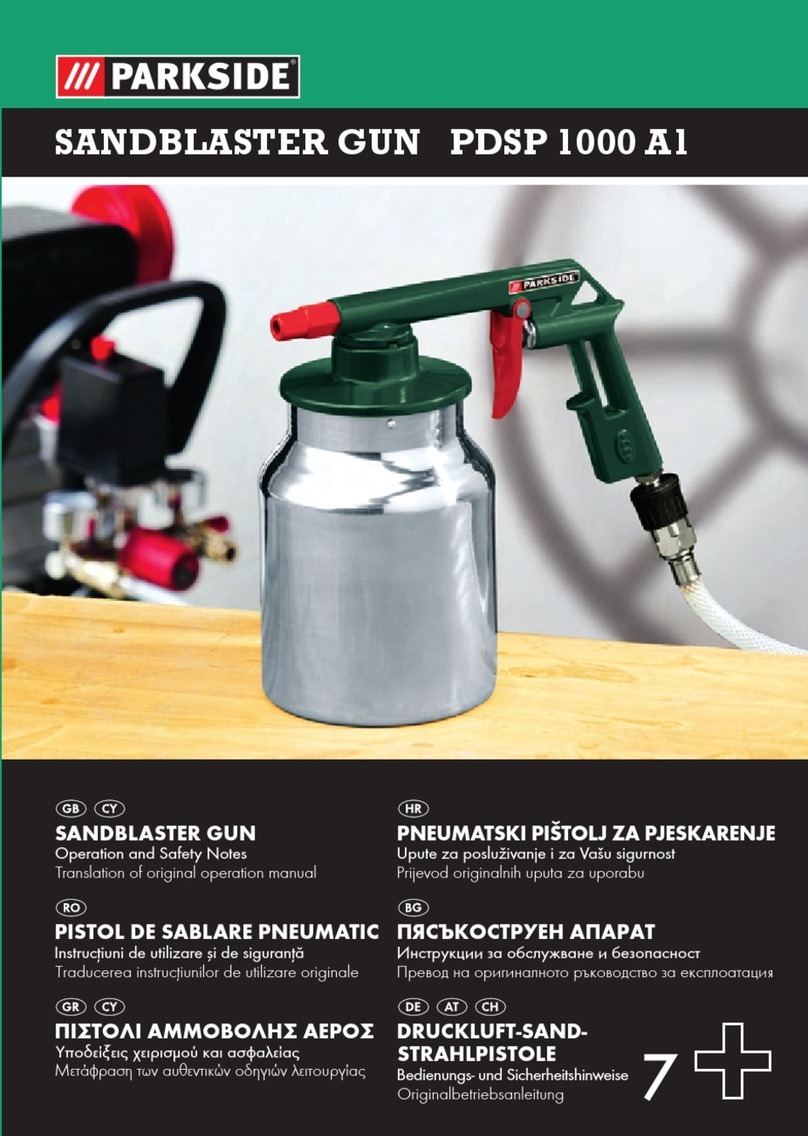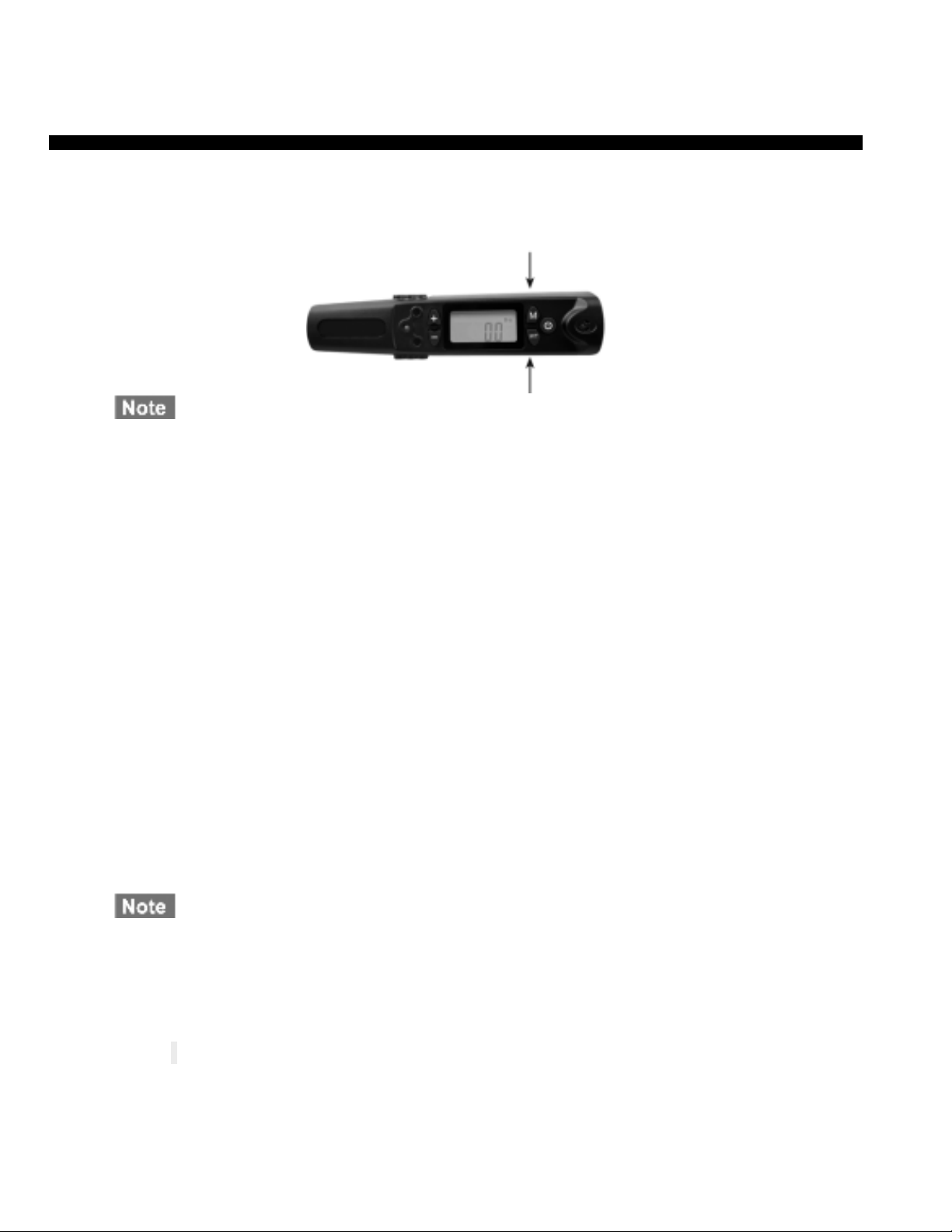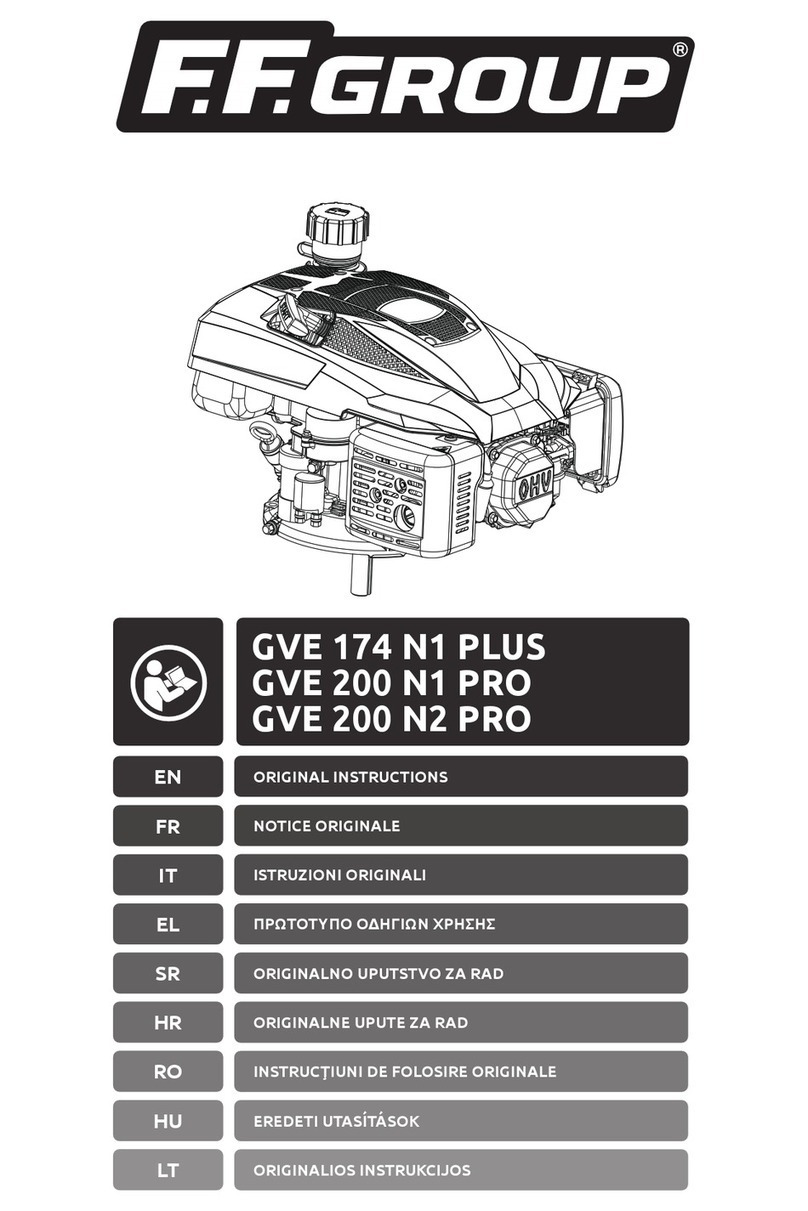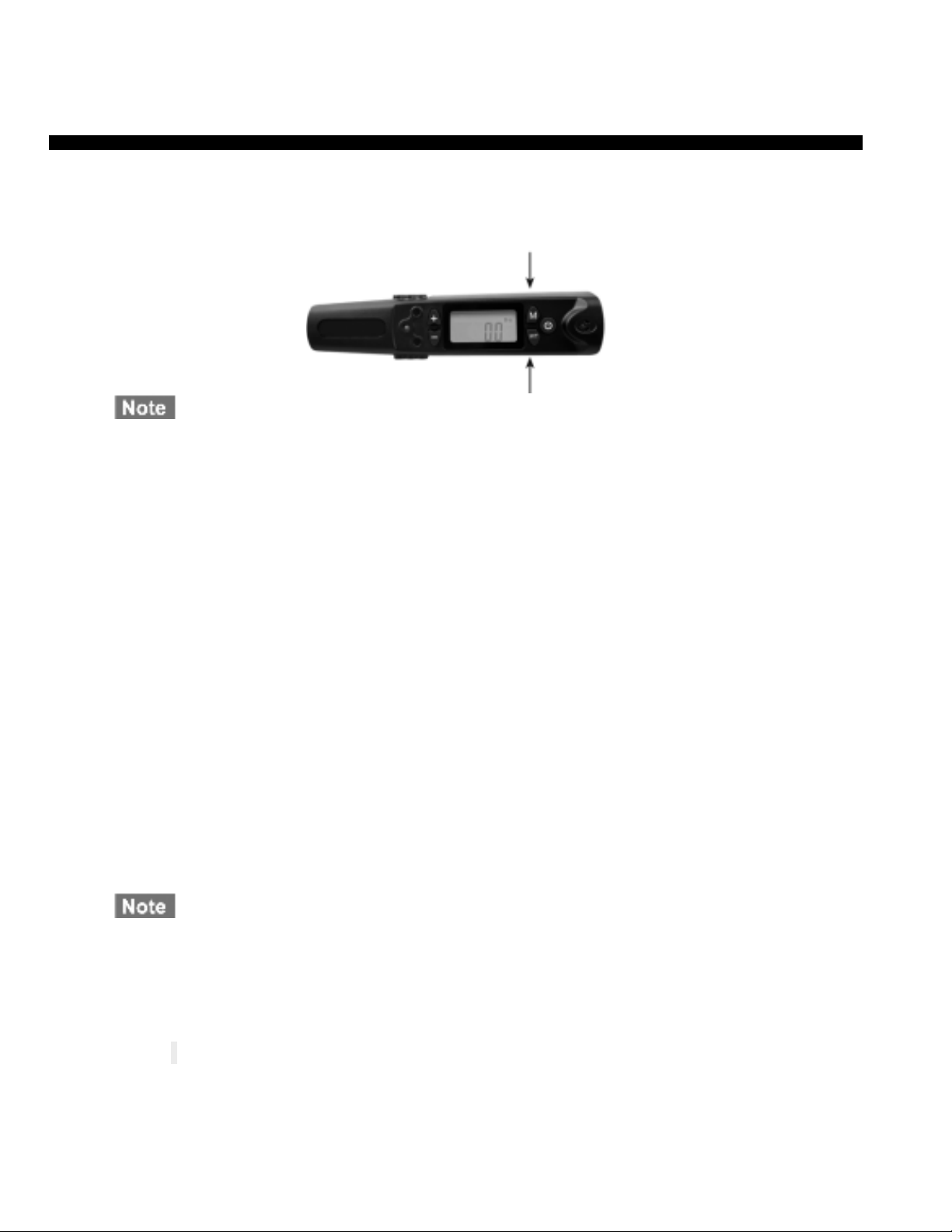
Discover other tools on our website.
BikeMaster puts everything within reach.
How to select
"
Unit
".
Press "M" and "
PIT"
button together and release to
select
different torque
u
n
i
ts
.
1.When you change units the target setting will also be changed to the new
unit
value
.
2.This electro
n
i
c torque wrench conta
i
ns 4 un
i
t
se
l
ections
.
(kg-m
,
in-lb,
ft-lb
,
N
-m
).
How
to select
"
Torque
Value".
1.
I
ncrease (+): 1. Press and ho
l
d
the (+) button to increase the current target
v
a
l
ue.
2. The target will show for 10 seconds
.
3
.
After 10 seconds
the
LCD disp
l
ay 0
.
00.
2.Decrease (-): 1. Press and hold the (-) button to
l
ower the current target value
.
2
.
The target will show for 10 sec
o
nds
.
3
.
After 10 seconds the LCD disp
l
ay 0
.
00
.
1. When you are approaching 20 % before the target you will see a
f
l
ash of red
light
and hear
an interm
i
tten
t
alarm warring you that you are approaching the target
va
lue
.
2.When you are target value you w
i
ll
see light and hear alarm. Stop pulling
.
3
.
1st
f
l
ash of
l
igh
t:
When you are using the dig
i
tal
torque wrench.
2nd
f
l
ash of
l
ight
:
When you are a
p
proac
h
i
n
g
20% before the target
v
alue
.
3rd flash of
l
i
ght: When you are target value you
w
i
l
l
see 3
f
l
ashes of
li
ght.
How touse Digital Torque
Wrench