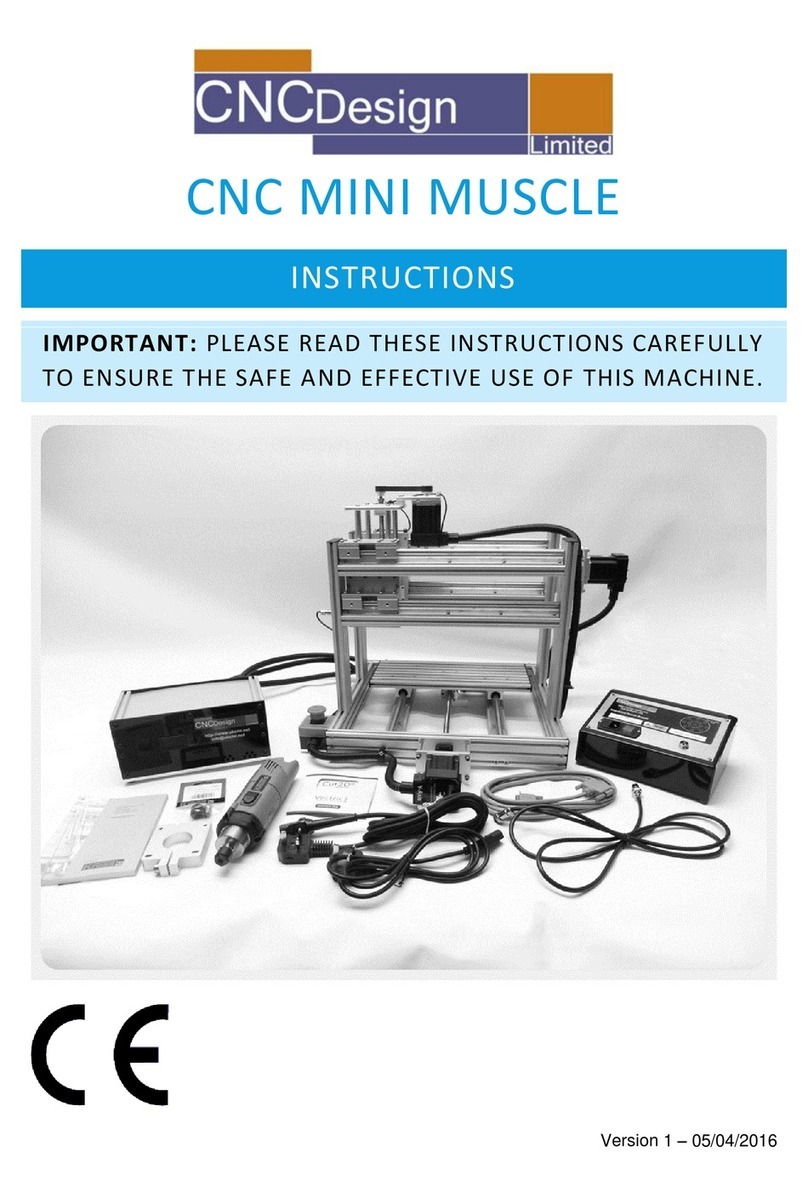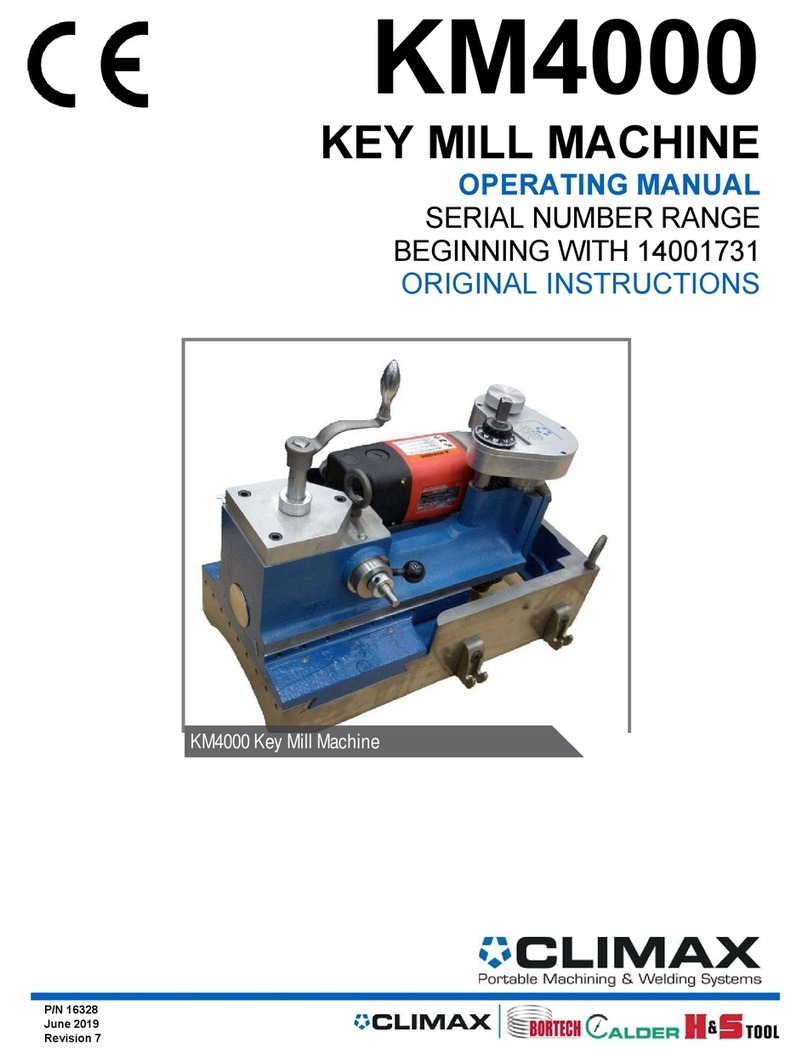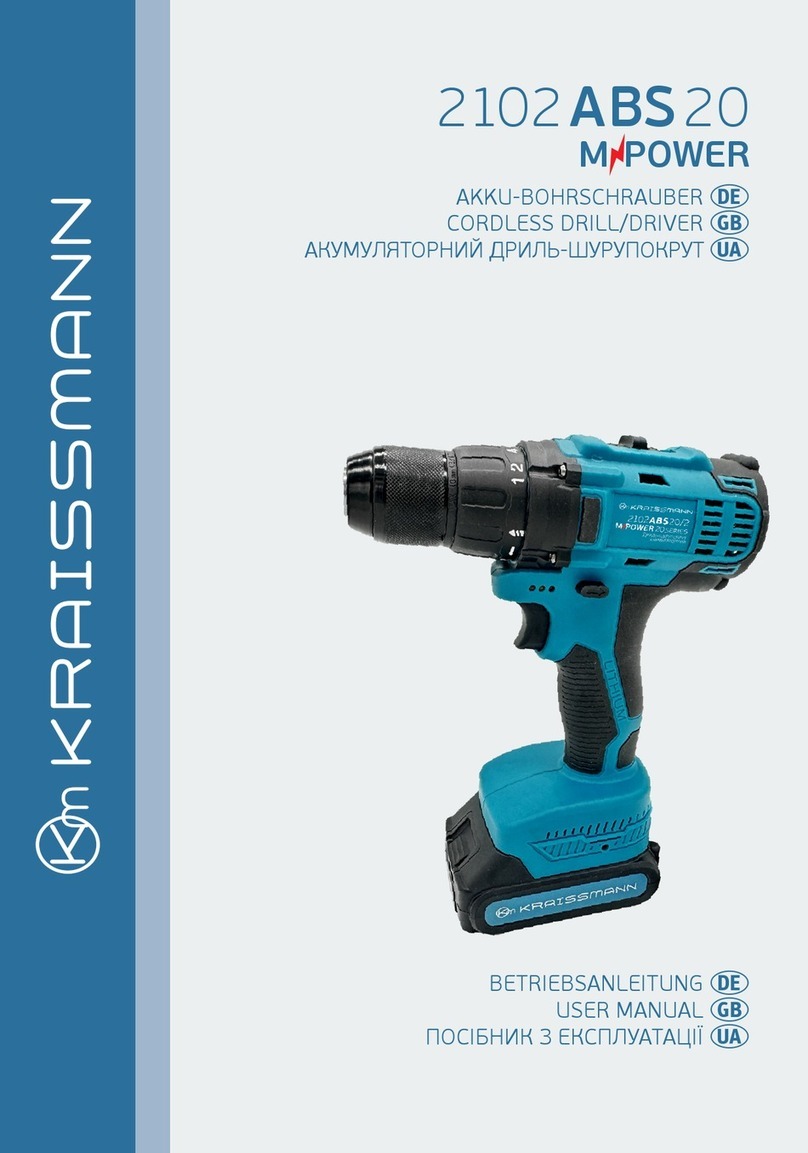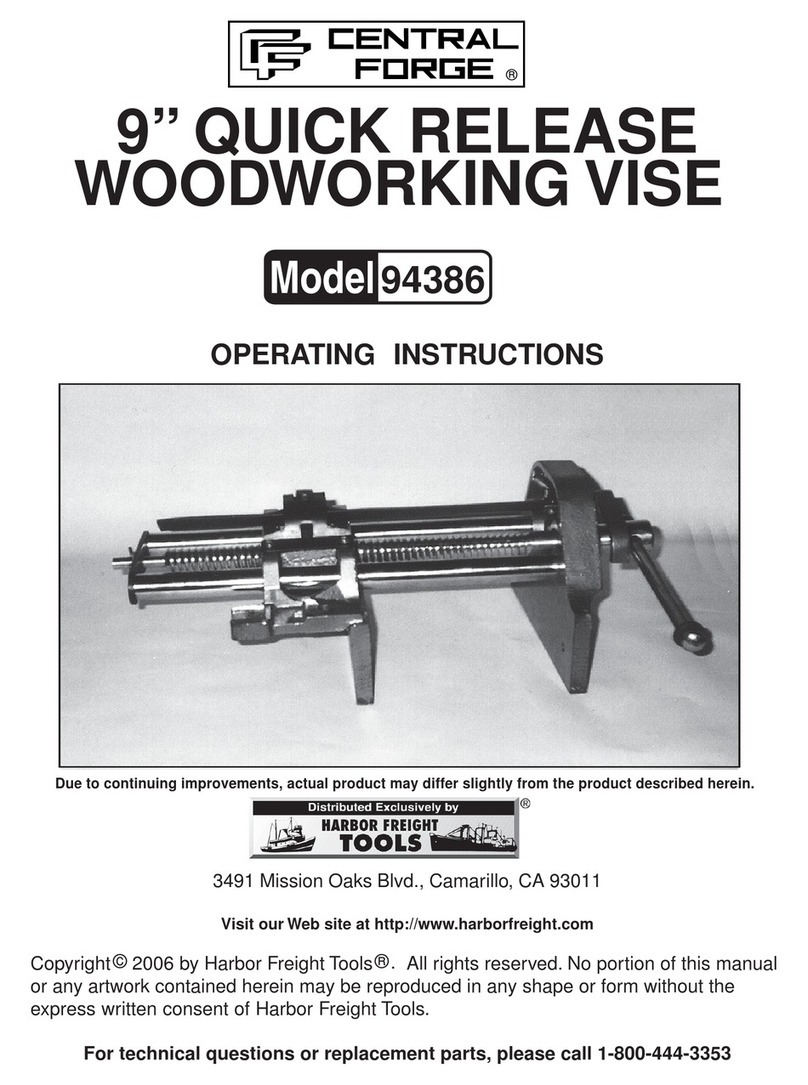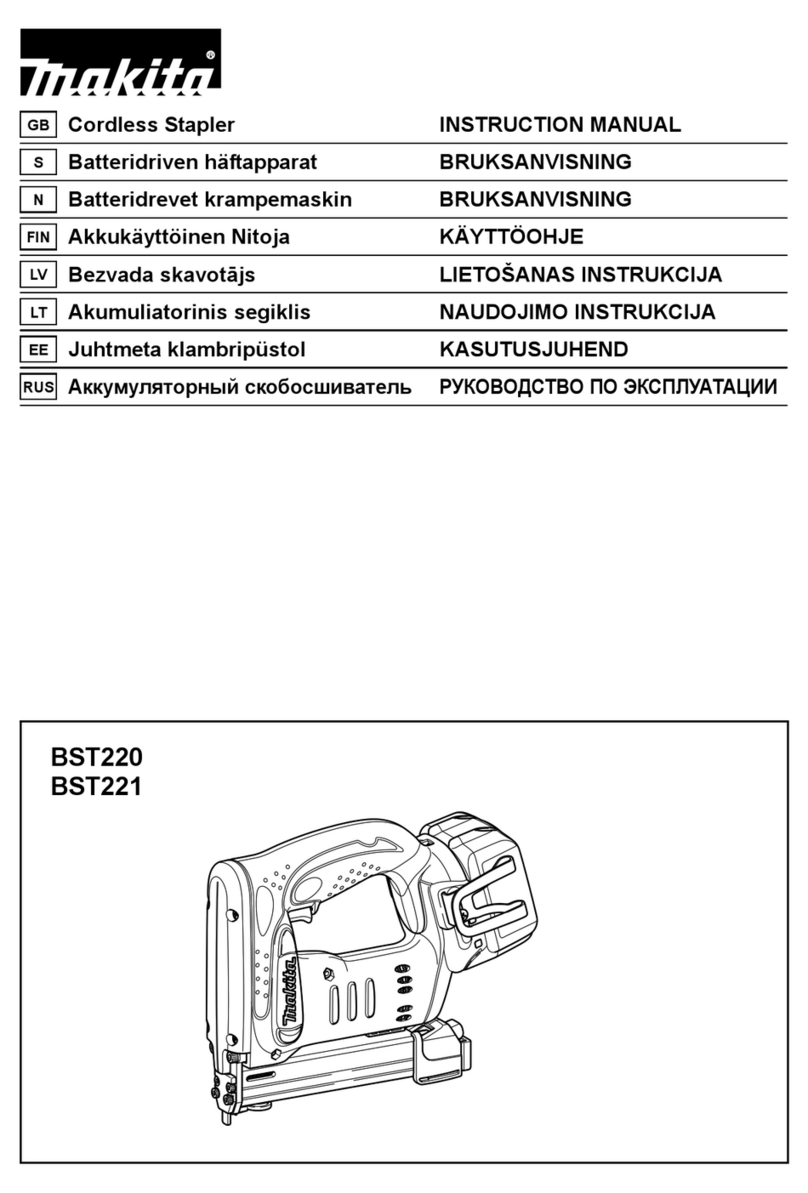CNC Seig X2 User manual

Assembly Instructions for Seig X2 and X2D Benchtop Mini MIll

Congratulations! You have purchased the best cnc conversion kit for the Seig Model X2 and X2D benchtop mini mill
on the market. This kit is a true bolt-on conversion kit that requires no drilling or tapping of any holes to install the
kit. However, due to casting irregularities from the manufacturer, some modifications to the castings may be
required.
The kit includes:
(3) 16mm ball screw and ball nut assemblies
(3) NEMA 23 stepper motor mounts
All necessary mounting hardware
All new thrust bearings assemblies
All new shaft connectors to connect the ball screw to your stepper motor
This kit has been developed over the past three years with ease of installation, functionality and dependability
giving your Seig X2 or X2D benchtop mini mill full three axis capabilities. In addition, it can support the addition of a
fourth axis if you desire. (Software used by customer must have fourth axis capabilities

For this installation you will need the following:
Metric hex key set
SAE hex key set
Phillips screwdriver
Flat screwdriver
Small adjustable wrench
Deadblow or rubber hammer
Lithium grease (any grease will do but lithium is recommended)
An electric drill
To prepare the machine, if new, please remove all the rust prohibitive applied by the factory. If used, please
remove all shavings and dirt from the machine
A large work table for disassembling the machine
Clean shop rags
Grease gun
A can of WD 40 or some other lubricant
Several containers to put the disassembled part in order
Good lighting
Some music

The kit will arrive assembled. All thrust bearings will be adjusted. Note: thrust bearings are designed to
eliminate or reduce axial slack. They are not intended to be over tightened. They are pre-set in assembly.
The stepper motor can be mounted on either end. As delivered, it is set up to be on the left side of the table
(looking at the machine). If you decide to move the stepper motor to the fight side, you will have to reverse
the direction of the ball nut. You must be very careful when removing the ball nut from the ball screw using
the carboard tube supplied. You will have to unscrew the nut from the ball screw onto the cardboard tube to
assure that you do not let any of the .125” diameter ball bearing from the nut. Please watch the following
video if you decide to move the motor to the other side of the table.
https://www.youtube.com/watch?v=5lN-bS3OQXY
At final assembly, apply a generous coat of lithium based grease on the entire length of each ball screw and
the thrust bearings.
If you machine has a lift assist device for the head, it must be removed. (directions to remove lift assist In the
following slides.

Let’s start by removing the table. First, remove
the screw or nut holding the crank handle from
the lead screw.
Then remove the two bolts that hold the right
side table endplate from the table, then the
two bolts that hold the left side table endplate
from the table
Now loosen the jam nuts that hold the gib in
place. Once these are loosed, use an Allen
wrench to back out the gib adjustment screws.
The table is now loose and can be slid to either
side. Be careful, the table is pretty heavy and
when it clears the base it will become
completely in your hands. Be sure to take the
gib and mark it as X axis and set it somewhere
for re-assembly.

Now, remove the two bolts that hold the lead
screw nut in the Y axis cross slide. Be sure and
mark these two bolts as you will need them
later for re-assembly.
You should be able to lift the lead screw and nut
up from the base. Set it to the side, it is no
longer needed for this machine.

It’s now time to remove the Y axis cross slide.
Remove the screw or nut from the cranking
handle.
Then remove the two bolts that hold the
bearing housing from the front of the base
Then remove the bolt that holds the Y axis lead
screw nut from the cross slide casting.
You should now be able to unscrew the lead
screw from the machine and remove the lead
screw nut from the base. The lead screw and
nut are no longer needed.

Let’s remove the cross slide base casting from
the machine base. Loosen the jam nuts from
the gib adjustment screws and back out the gib
adjustment screws as before. The are located
on the right side of the Y axis cross slide
casting.
You should now be able to slide the Y axis cross
slide casting from the base by sliding it forward.
Set it the side for reassembly.
Be sure and mark the gib as Y axis.

Now let’s remove the Z axis rack gear. For
this you will need some assistance, or a way
to stabilize the headstock, possible some
wooden blocks or some small machinist
jacks. You will be moving the head up and
down using the handles on the fight side of
the head. However, when you remove the
rack gear, the head is free to fall down and
must be secured in place. The machine
comes with a headstock clamp, but be extra
careful if you decide to use this instead of
another method such as the wooden blocks
or jacks.

To remove the rack gear, you will first need to remove the
spindle motor and mount from the headstock, There are 4
bolts that you will need to remove that are located on the
top of the motor mounting plate.
Gently, and carefully, raise the spindle motor and mount
from the head. Be extra careful not to drop it or you may
pull the wires from the electronics box or the motor itself.
You will need something to set the motor on while you
remove the rack. This is an extremely important step!!!!
Start with the head in the lowered position exposing two
of the screws that hold the rack in place
Finally, there is a headstock stop that must be removed as
well.

Now, raise the head to expose the remaining screws on
the rack. This is where you will need to secure the head in
place. The next step will remove the ability to raise or
lower the head using the Z axis cranking levers.
Wooden blocks or jacks between the spindle and the
table,
Or, raise the provided clamp to the bottom of the head
and tighten securely.

With the headstock securely clamped in place, the remaining
screws removed from the rack gear, rotate the head
raising/lowering levers to raise the rack gear from the top of
the column and remove it. It is no longer needed.
Pull rack upwards
Until it clears
The column

Exploded view if the headstock
You will be removing the small Phillips
screws
Remove the set screw that holds the crank
levers in place and pull it off, it is no longer
needed
Then remove the thin metal cover
The remove the housing that holds the
pinion gear, remove the pinion
Refer to drawing on next slide

You will now remove the Z axis head raising/lowering
assembly. Note: once removed, you may no longer
raise or lower the head with the cranking levers.
Start by removing the set screw that locks the handle
assembly to the pinion gear that goes through the
head. Set it to the side, it is no longer needed.
Next, remove the small Phillips head screws that hold
this cover in place.

Clamp bar….slide it inside the column.
Note, there is a 3/8-16 tapped hole in
top of this bar. It must go up! This bolt is
also useful to hold the bar while
attaching the screws that connect it to
the column.
Align the holes in the clamp bar and
use the screws provided, attach it to
the column by putting the screws
into the holes on the column that the
rack gear was attached to. There are
4 ¾” long stainless 10-24 cap screws
installed into the bar when shipped.
Tighten securely but do not over-
tighten.

At this point, you are ready to start re-assembling the machine with the conversion kit. There is no definite way
to re-assemble so you can start where ever you choose. But for the instructions, we will do the Y axis cross slide
to the base first.
Note: If your machine has a lifting device mounted to the left side of the headstock, it must be removed. There
is no instruction for this as there are only two screws/nuts that must be removed. However, be aware that this
is spring loaded and may uncoil when removing. Please use caution!!
This is the lifting device that may or may not be
On your machine.
It is no longer needed and

This example shows the machine base only.
Your column should be attached. You will
need access to the bottom of the base and
raised so that you can insert the Y axis ball
screw assembly through the bottom of the
base into the hole at the front of the casting.
You will then need to set the base back to a
flat position making sure that it is not setting
on the ball screw assembly.


Slide the Y axis cross slide casting onto the machine base.
Insert the gib that you previously marked Y axis, then, if
you removed the gib adjustment screws, re-insert them
into the right side of the Y axis cross-slide casting (not
shown) but the are located here
Do not tighten at this point, screw in just enough to
engage the gib. Note: the gib has indentions that the end
of these screws go into. Make sure they are just inside
the indentions so that when you slide the casting the gib
moves with it.
Move the ball screw assembly so that the ball nut mount
fits into the slot on the cross slide casting as shown.
Insert the screw into the casting and tighten it just
enough to hole it in place. You will adjust later.

Now, install the X axis ball screw and
nut. This is the point where you
need to decide which side of the
table that you want to mount the
stepper motor. This is shown with a
left sided mount. If you decide to
mount it on the right side, you will
need to remove the ball nut from
the screw and reverse. To do so you
must be very careful when removing
the nut so the balls inside do not fall
out or become trapped in one of the
recirculation paths. Please refer to
this video on removing and
reinstalling the nut.
This manual suits for next models
1
Other CNC Power Tools manuals