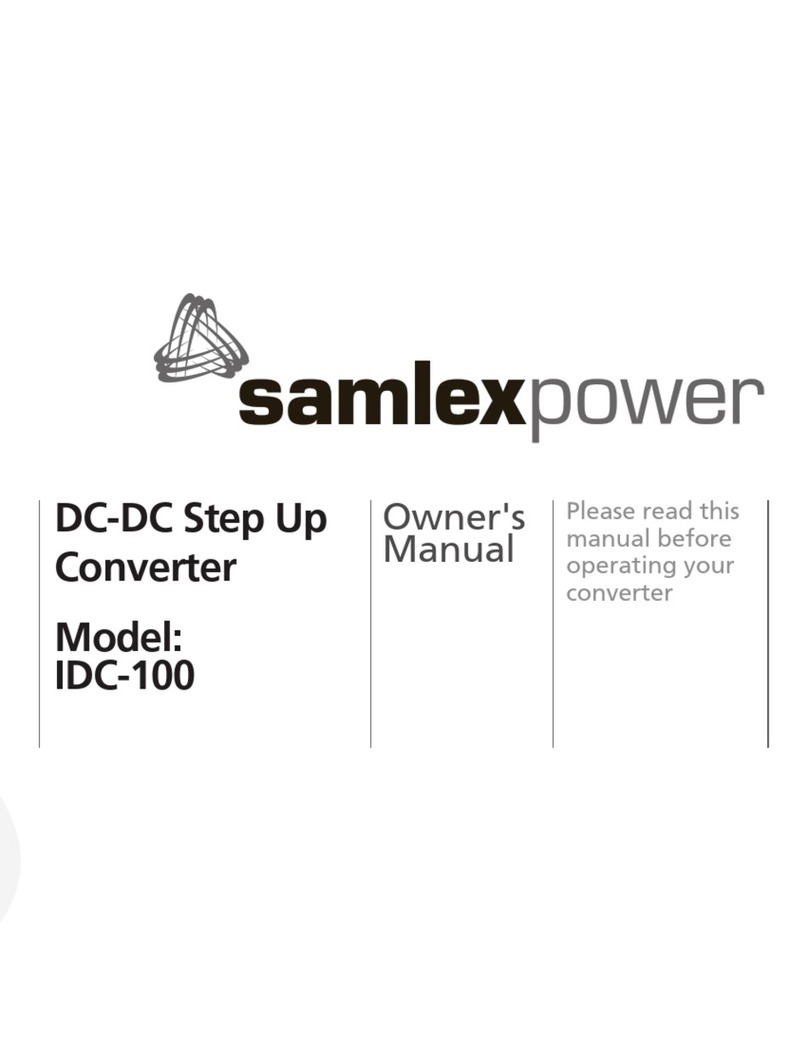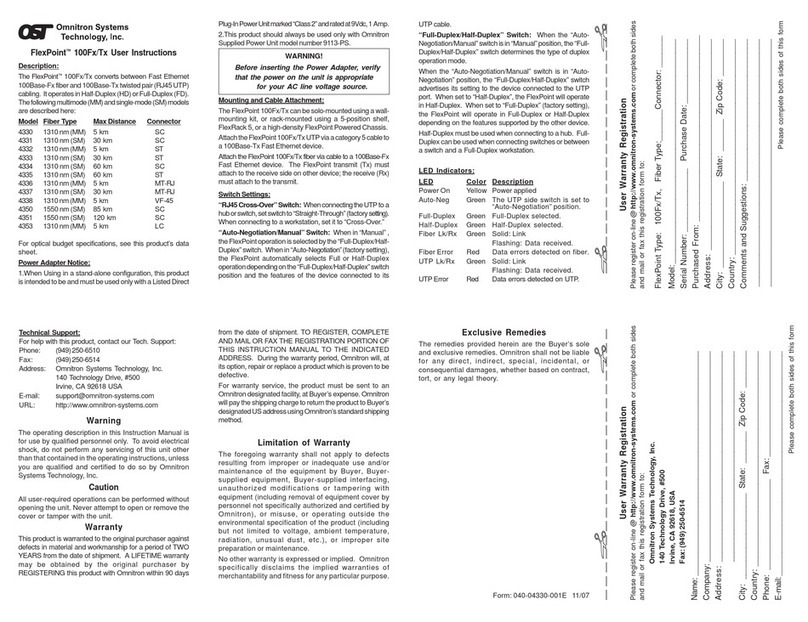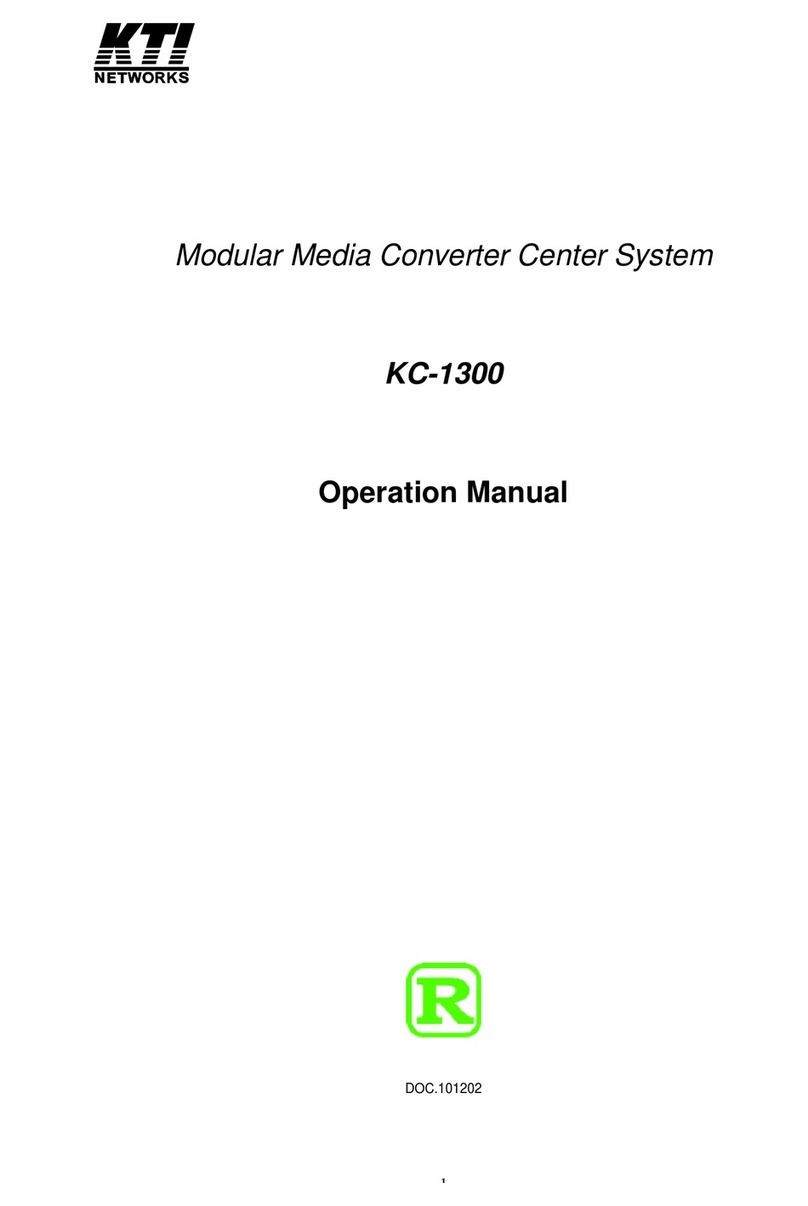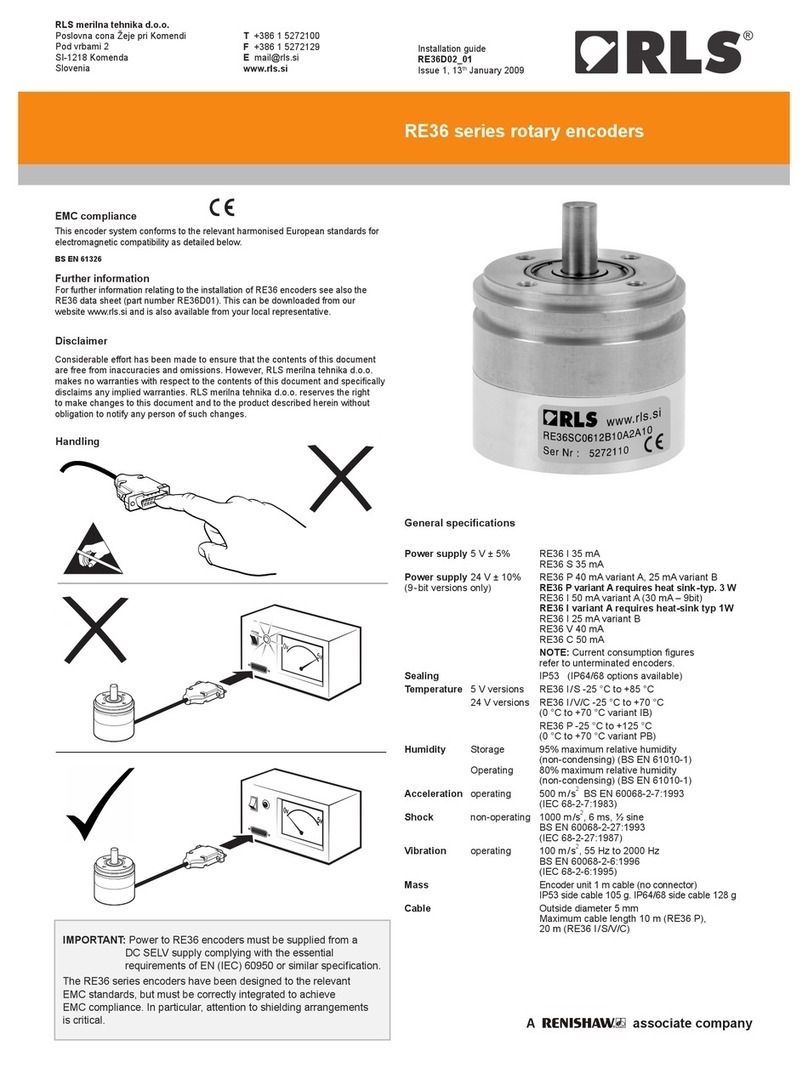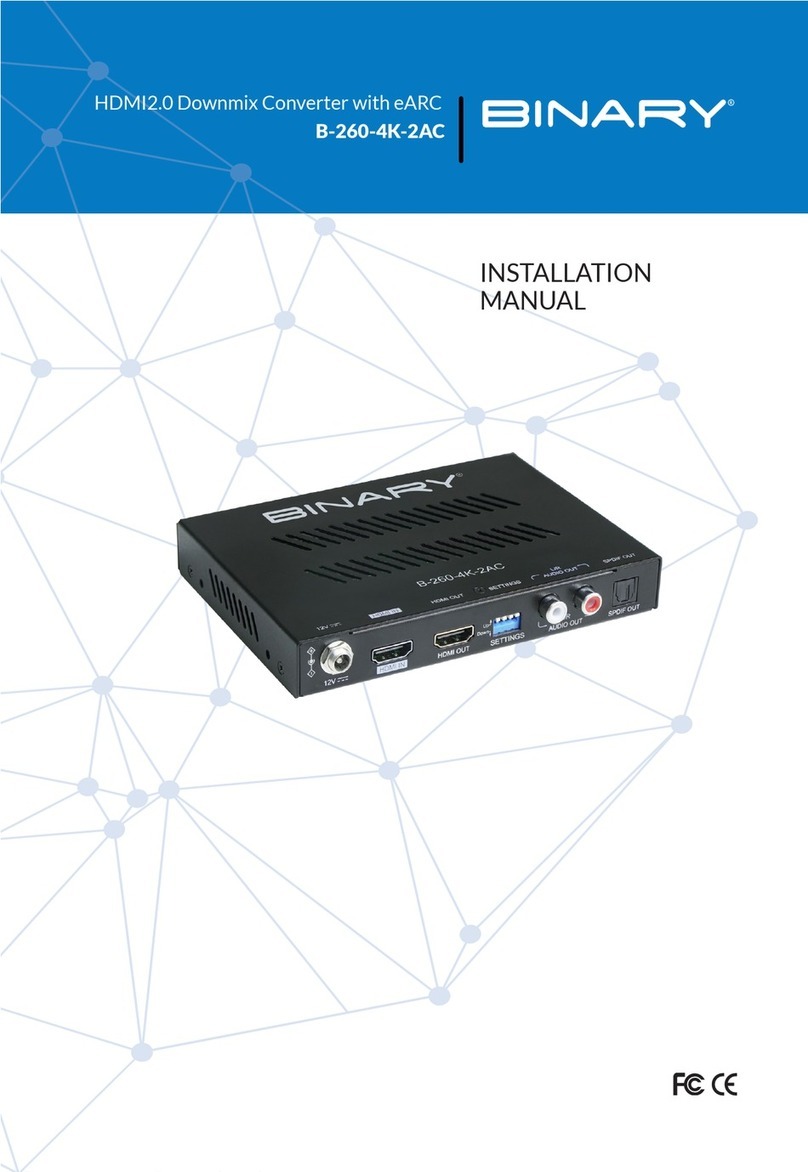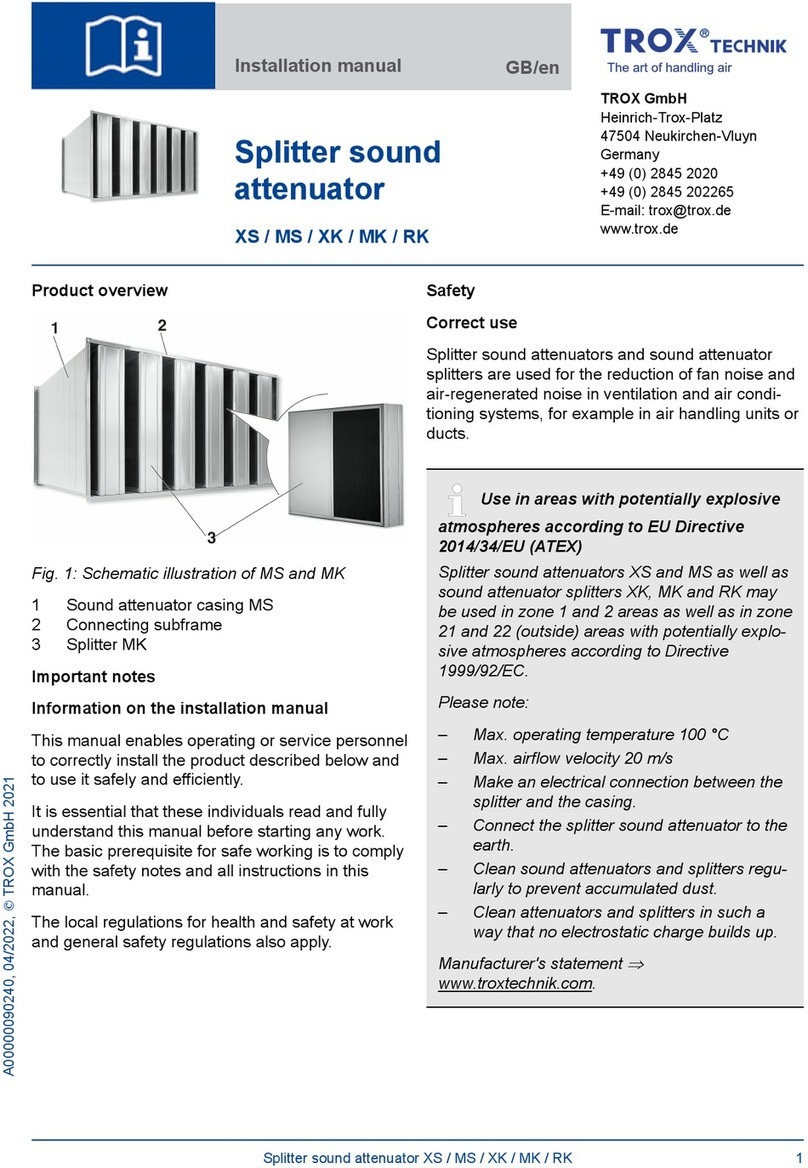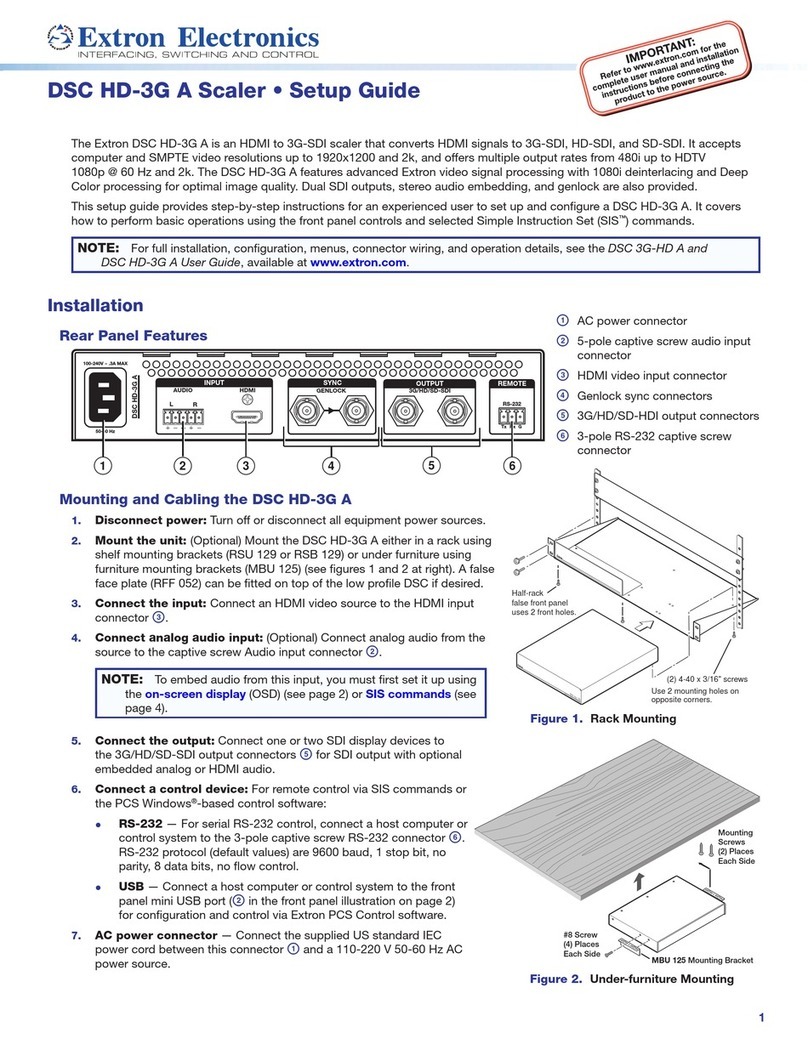OWNER’S MANUAL
B-220-VGALRTOHD-S
VGA+ANALOG AUDIO
TO HDMI CONVERTER
IMPORTANT SAFETY INSTRUCTIONS WELCOME TO BINARY™
CONTENTS
FEATURES
1. Read and follow all instructions and warnings in this manual. Keep for future
reference.
2. Do not use this apparatus near water.
3. Clean only with a dry cloth.
4. Do not block any ventilation openings. Install according to manufacturer’s
instructions.
5. Do not install near any heat sources such as radiators, heat registers, stoves or
other apparatus (including ampliers) that produce heat.
6. Do not override the safety purpose of the polarized or grounding-type plug.
A polarized plug has two blades - one wider than the other. If the provided
plug does not t into your outlet, consult an electrician for replacement of the
obsolete outlet.
7. Protect the power cord from being walked on or pinched particularly at plug,
convenience receptacles, and the point where it exits from the apparatus.
8. Only use attachments/accessories specied by the manufacturer.
9. Unplug this apparatus during lightning storms or when unused for long periods
of time.
10. Refer all servicing to qualied service personnel. Servicing is required when
the apparatus has been damaged in any way, such as when the power-supply
cord or plug is damaged, liquid has been spilled or objects have fallen into the
apparatus, the apparatus has been exposed to rain or moisture, does not operate
normally, or has been dropped.
11. Do not expose this equipment to dripping or splashing and ensure that no
objects lled with liquids, such as vases, are placed on the equipment.
12. To completely disconnect this equipment from the AC mains, disconnect the
power supply cord plug from the AC receptacle.
• Converts any VGA video and analog audio device to HDMI with scaling
• Upscales VGA to HDMI @ 720p or 1080p
• Allows for seamless support for the most popular PC resolutions
• 3.5mm (1/8”) stereo jack for audio input
• Matches VGA input (up to 1920x1080) and passes the Analog Audio
• Easy Plug and Play Installation with LED indication for diagnostics
• Includes 5V DC 1A power supply
This product is designed to provide years of exceptional reliability. Binary™ is one
of the most highly-regarded Media Distribution brands available today and we
stand committed to providing our customers with the highest degree of quality and
service in the industry.
(1) B-220-VGALRTOHD-S
(1) 5V DC 1A power adapter
(4) Rubber Feet
(2) Mounting ears
(1) Owner’s Manual
Pg. 2 Pg. 3
CONNECTIONS INSTALLATION
1. Connect the source to the B-220-VGALRTOHD-S Video and Audio inputs.
2. Connect the B-220-VGALRTOHD-S HDMI output to the display (monitor or projector).
3. Connect the 5V DC 1A power supply.
1. 3.5mm (1/8”) Audio Input
2. VGA Video Input
1. 720/1080P Selector
2. Resolution LED
Red: 720P@60Hz
Green: 1080P@60Hz
3. HDMI Output
4. Power LED
5. Power Supply (+5V DC)
720/1080POUTPUT POWER
RED: 720p
GREEN:1080p
5V DC 1A
B-220-VGALRTOHD-S
Personal
Computer Flatpanel TV
AC Power
1 2
720/1080POUTPUT POWER
RED: 720p
GREEN:1080p
5V DC 1A
1 2 3 4 5
© 2012 Binary™
Pg. 4 Pg. 5
REAR PANEL FRONT PANEL