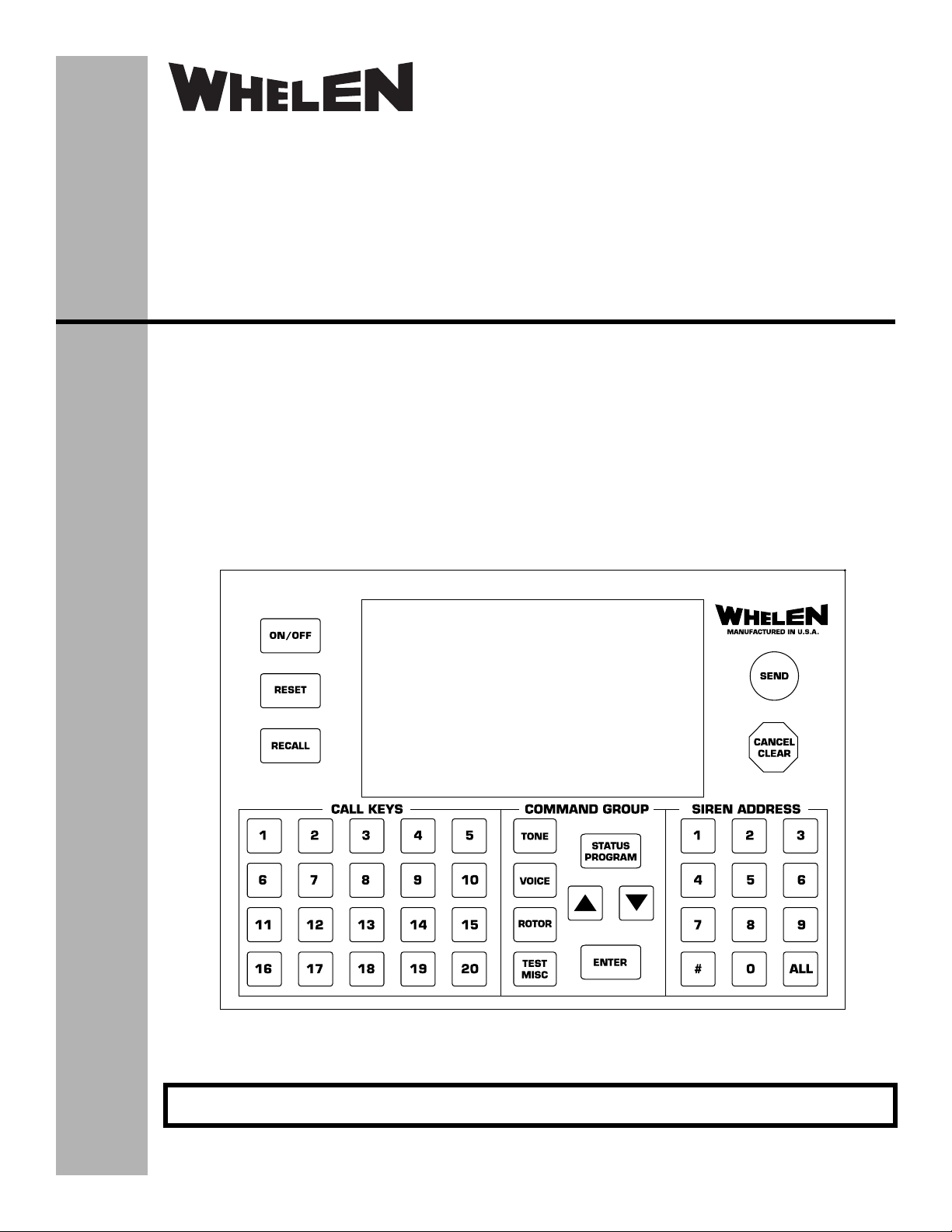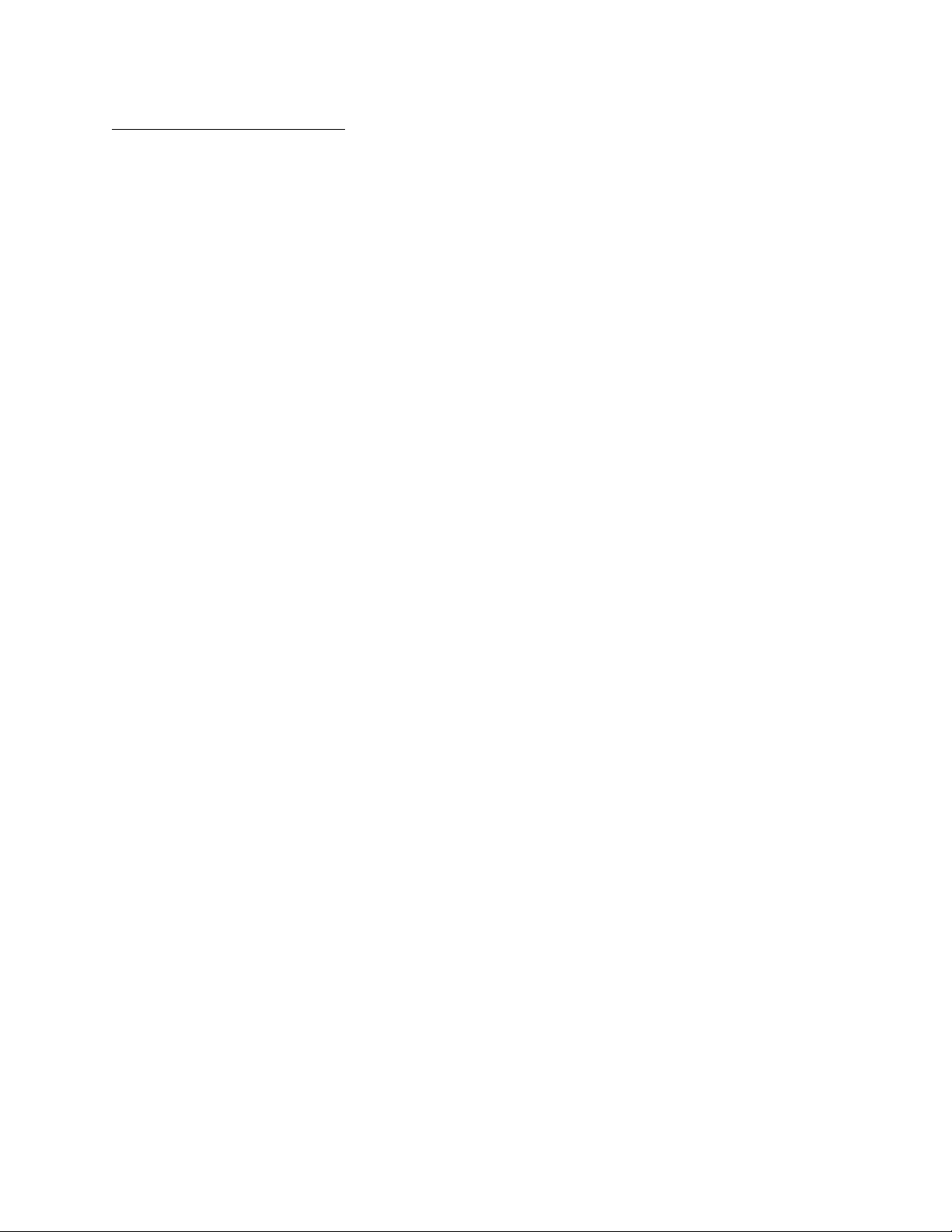Page 3
Table of Contents
Introduction........................................................................................................................................5
Understanding the Keyboard............................................................................................................6
Call Key Buttons...........................................................................................................................6
Command Group Buttons .............................................................................................................6
Manual Menu Activation...................................................................................................................8
Menu Selections..................................................................................................................................9
Tone ..............................................................................................................................................9
Voice.............................................................................................................................................9
Rotor .............................................................................................................................................9
Test Misc.......................................................................................................................................9
Status / Program............................................................................................................................10
Status.............................................................................................................................................10
Program.........................................................................................................................................10
Programming Menu...........................................................................................................................11
Polling Address.............................................................................................................................11
Call Key Programming .................................................................................................................14
Programming A Call Key..........................................................................................................14
Deleting A Call Key Sequence..................................................................................................19
Deleting A Call Key..................................................................................................................21
Remote Input Programming..........................................................................................................23
Timed Transmissions....................................................................................................................24
Programming A Timed Transmission.......................................................................................24
Deleting A Timed Transmission ...............................................................................................27
Area Code .....................................................................................................................................28
TMX Warm Up.............................................................................................................................29
Base I.D. .......................................................................................................................................30
Channel Grant Wait ......................................................................................................................31
Channel Grant Delay ....................................................................................................................32
Clock.............................................................................................................................................33
Date/Year ......................................................................................................................................34
Installation ..........................................................................................................................................35
Troubleshooting .................................................................................................................................37
Specifications ......................................................................................................................................37