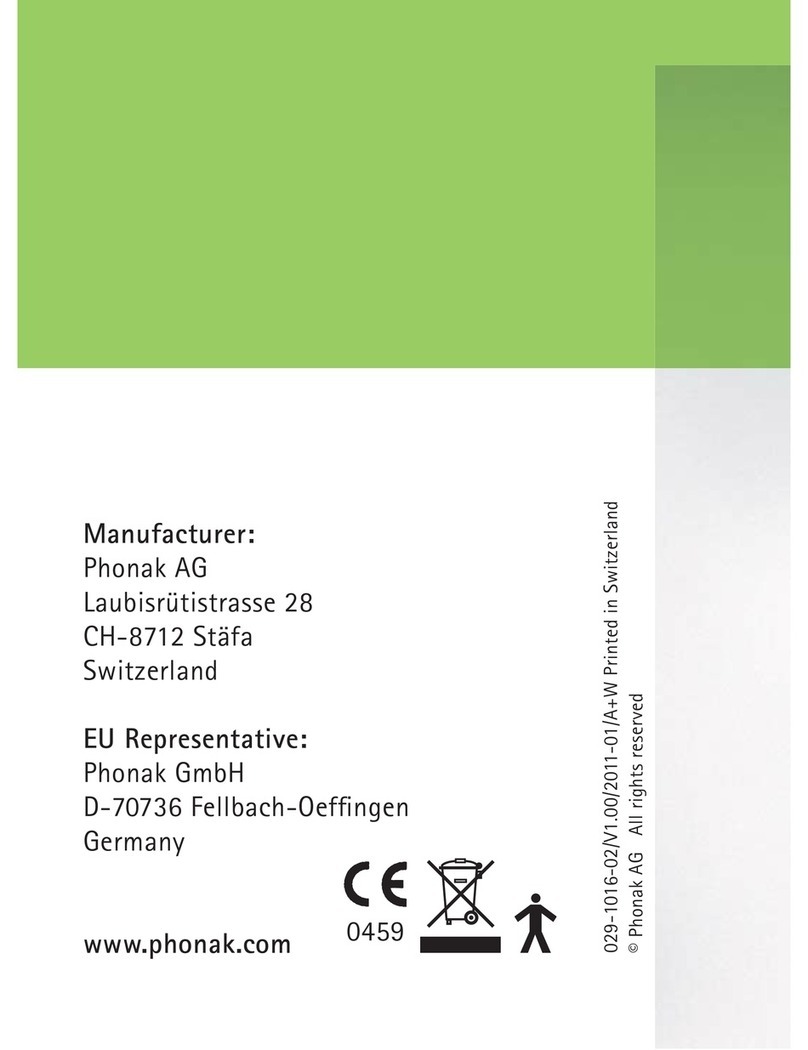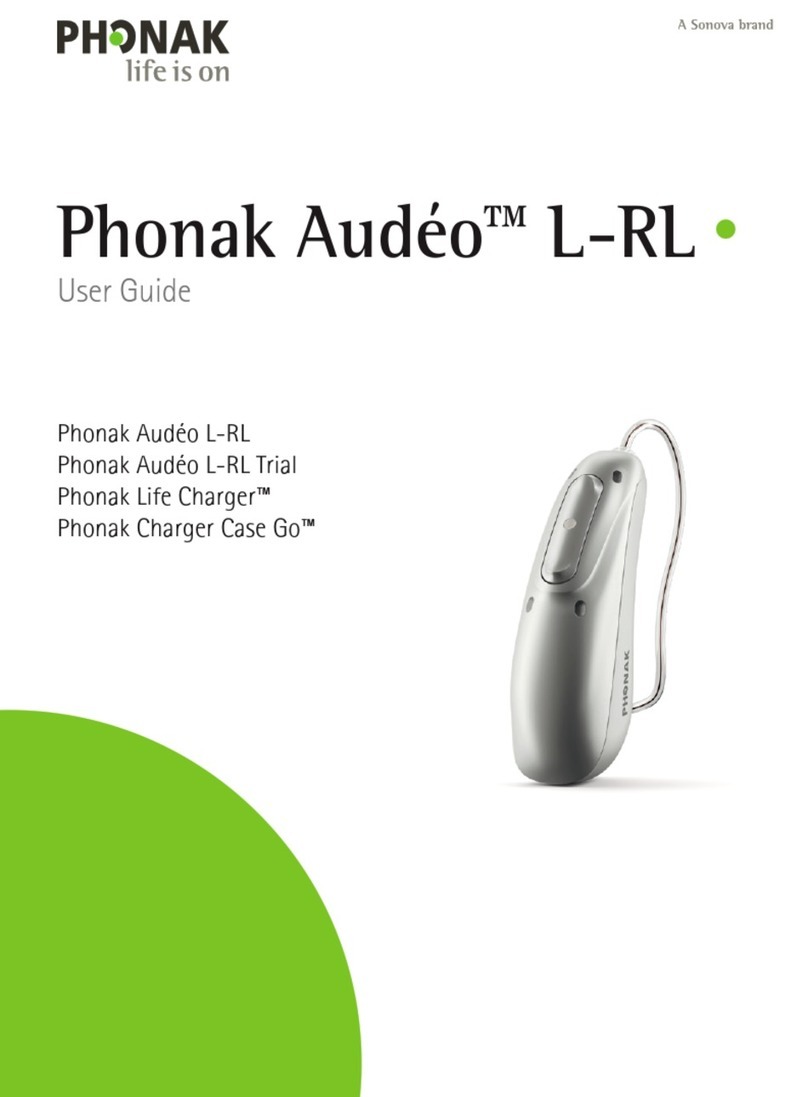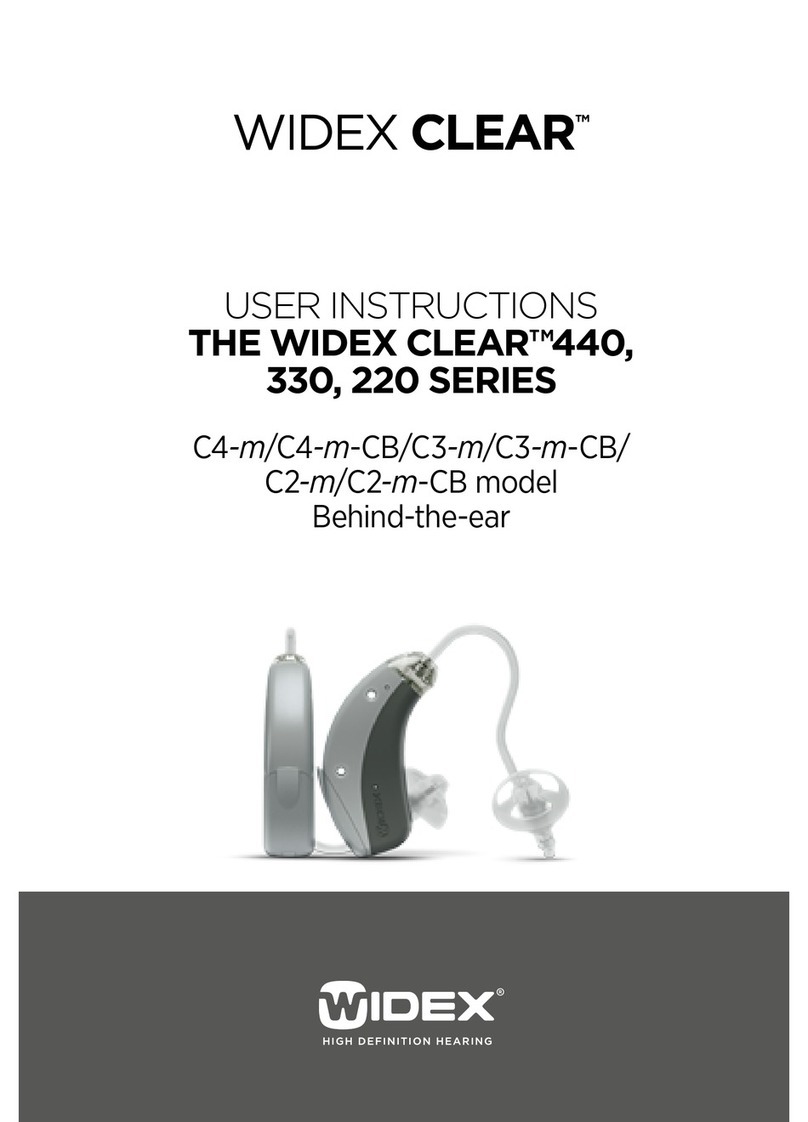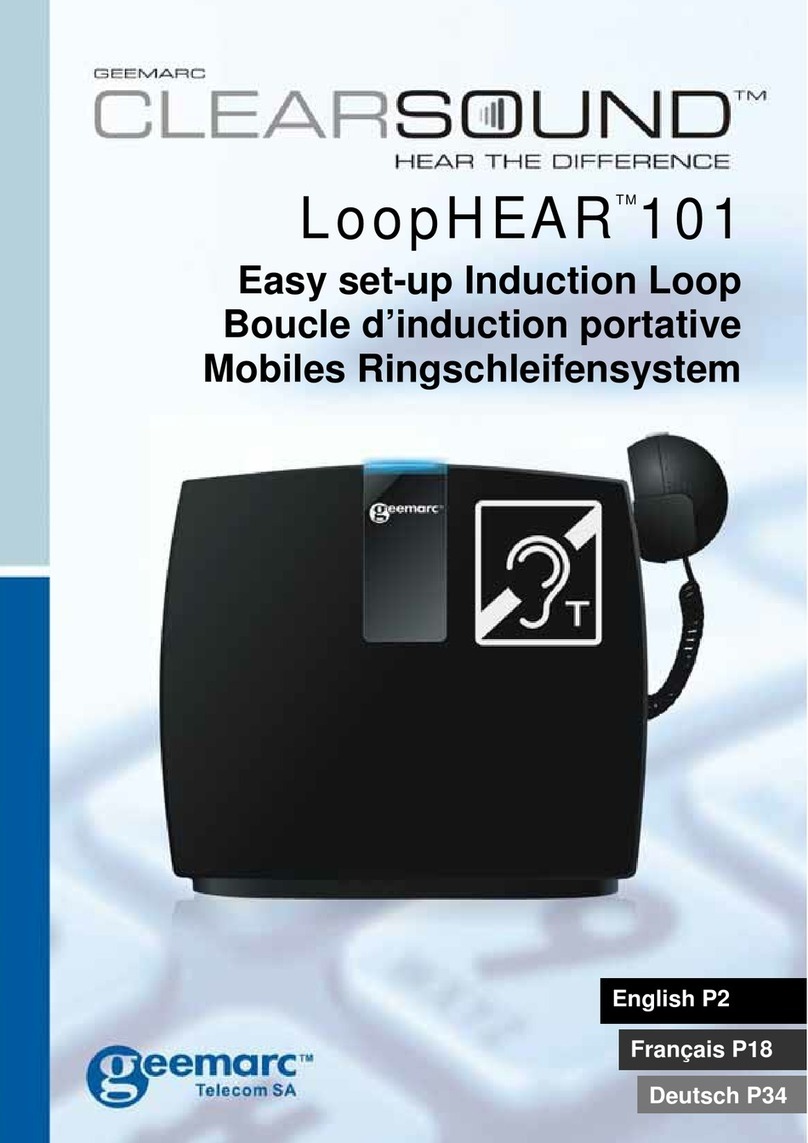Binowav LUNA User manual

LUNA
Quick Guide
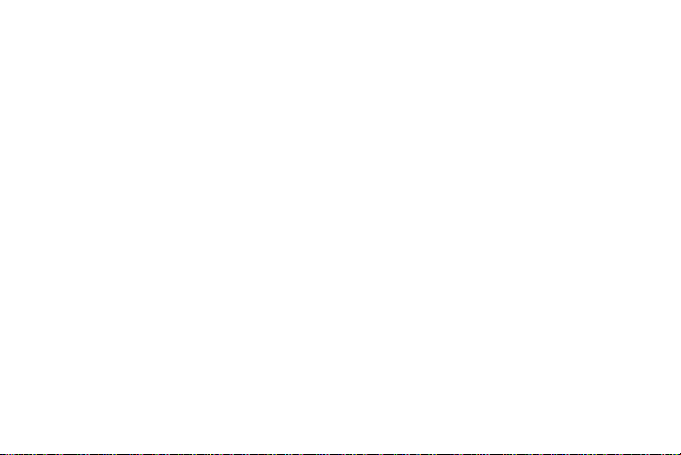
Indications for Use
This hearing aid device amplifies and transmits sound to the ear
and thereby compensates for mild to moderately severe impaired
hearing.
1
LUNA hearing aids are pre-programmed with data from thousands
of people with hearing loss. According to scientific data, more than
90% of people with hearing loss have similar hearing loss, so one
or more of the same hearing curves can meet the hearing
compensation needs of most people.
There are still a small number of people who may find that LUNA
does not meet their needs, either because of differences in the type
of hearing loss or because of the lack of more powerful
compensation. If you are in this category, don't hesitate to get in
touch with us to customize a hearing device just for you.
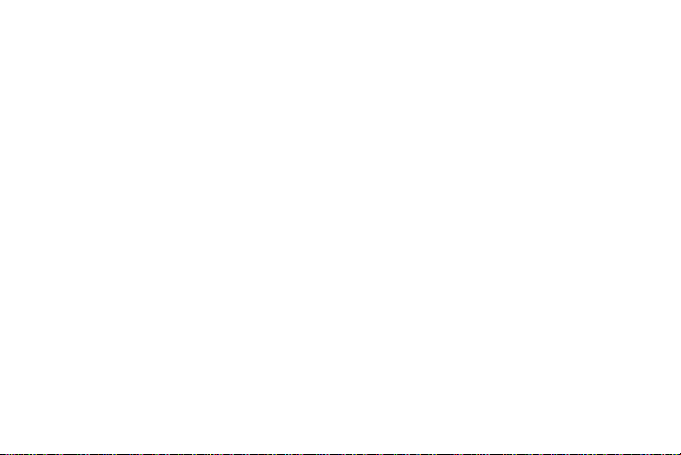
General Guidance
Please Read This Before Using Your Device
Step 1: Visit www.binowav.com/pages/support and
watch our demonstration video explaining how to use
your new Rechargeable LUNA.
Step 2: Read the entire quick guide to get familiar with
your device.
Step 3: Try putting on your device and find the right
volume and program that work best for you.
2
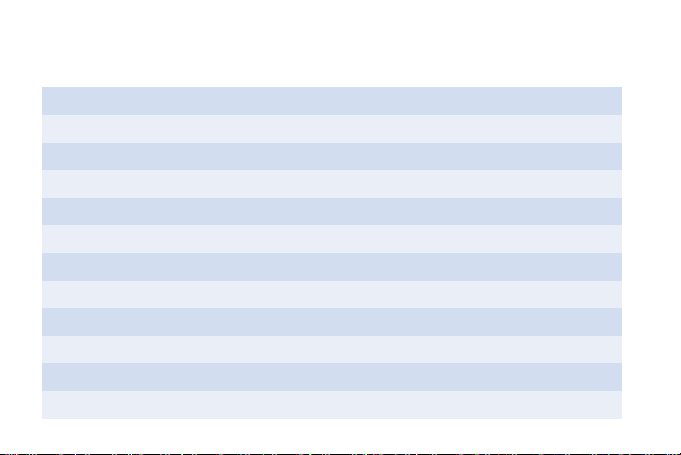
Technical Data
Max Output(dB) 120±3
Avg. Output(dB) 115±5
Max. Gain(dB) 42±5
Avg. Gain(dB) 35±5
Input Noise(dB) 22
Reference Test Gain(dB) 70
Frequency Range(Hz) 300 -5000
Total Harmonic Distort 2% -3%
Battery Current(mA) 3.5
Battery Type Rechargeable Ni-MH
Charging Time 4H
Battery Constant Working Time ≈16H
3
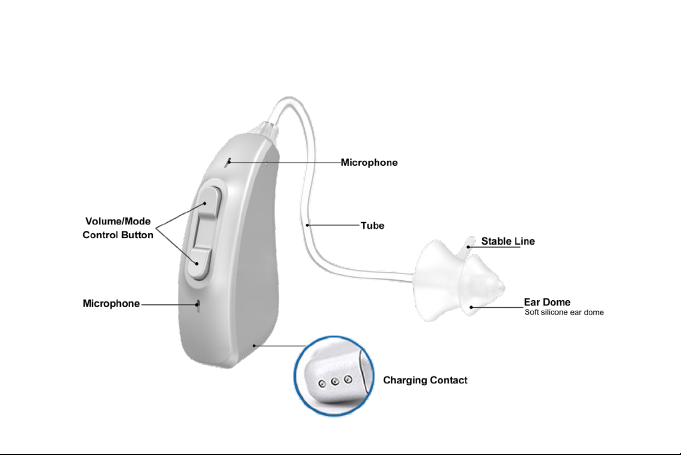
Product Structure
4

Accessories
Sound tube
A standard 2B size sound tube is included in
the package for each unit. Blue lettering on the
sound tube indicates the left ear, and red
lettering on the sound tube indicates the right
ear.
To ensure optimal performance of your device,
regularly clean your sound tube with black wire
included in the package.
5

Accessories
Sound tube
TIPS
The long wire at the end of the sound tube is
the stable line, which acts as a "stabilizer" to
help the dome stay in your ear more easily—
simply placing the stable line slightly curved in
your ear. If you don't find it helpful, you can cut
it off.
6
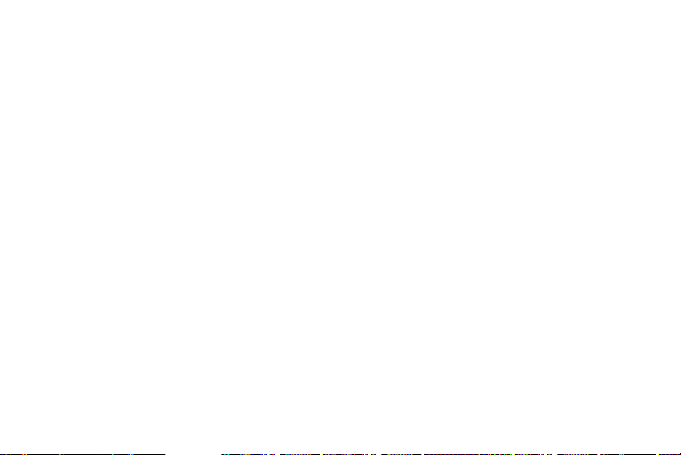
Accessories
Dome
There are five(5) different-sized domes included
in the packaging. Please choose a suitable
dome according to your ear canal size, and
make sure it fixes the ear canal well.
To ensure optimal performance of your device,
make sure to clean your domes regularly to
prevent earwax buildup.
7
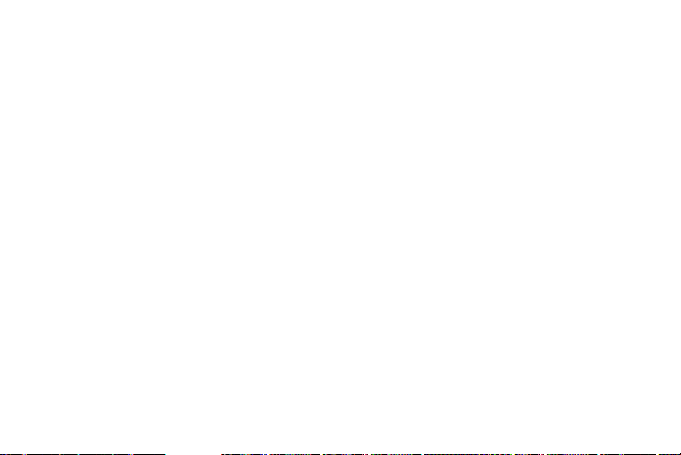
Accessories
Replacement
We recommend replacing the dome every 2-3
months and the sound tube every 3-6 months.
Please visit
www.binowav.com/collections/accessories
to purchase Rechargeable LUNA accessories.
8

Operation
Adjust the volume
Short press the button to adjust the volume.
The top button increases the volume level, and
the bottom button decreases the volume. When
you change the volume level to the maximum
and press the button to the same side, the
volume level will cycle up or down.
9
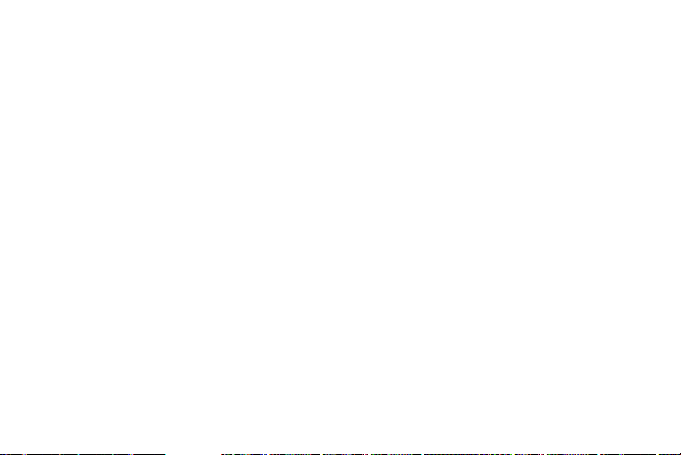
Operation
Switch the program
Long press the button for 2 seconds to change
the program. When you hear one beep, you
have switched to program 1; when you hear
two beeps, you have switched to program 2.
Program 1 is suitable for use in a quiet
environment, and program two is ideal for use
in a noisy environment.
10
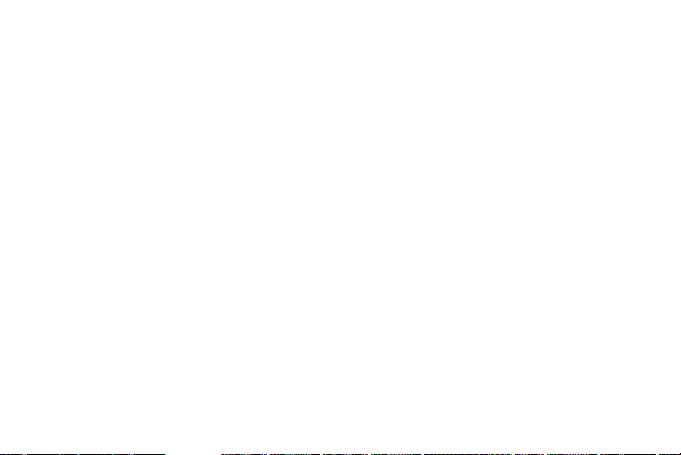
Operation
Turn on/off
Long press the button for 5 seconds to
manually switch on/off the hearing aid. Usually,
you don't need to use this feature because the
hearing aid turns on automatically when you
take it out of the charging case and turns off
automatically when you put it back in the case.
11
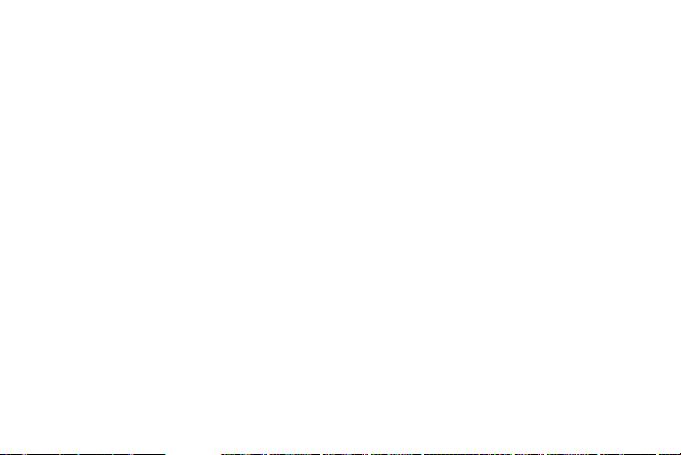
Operation
Recharge
There are three charging lights on the charging
case. The lights on either side represent the
charging status of the hearing aid, and the
middle light indicates the charging status of the
battery in the charging case. The orange light
indicates that charging is in progress and the
green light indicates that charging is complete.
12

Operation
Recharge
The charging case comes with a charging
protection system so that the hearing aid can
be left in the charging case for a long time.
When the charge protection system is
automatically activated, the lights on both sides
will go out.
13
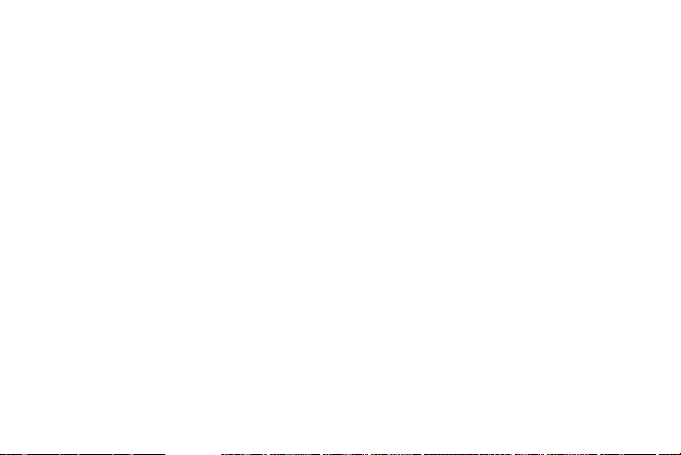
Operation
Recharge
IMPORTANT
When using the hearing aid for the first time, we
recommend you to charge it for 12 hours before use.
It takes around 4hours to fully charge your hearing
aid.
If the device is not used for over 1month, charge
the device for 12 hours for three times to reactivate
the battery.
14
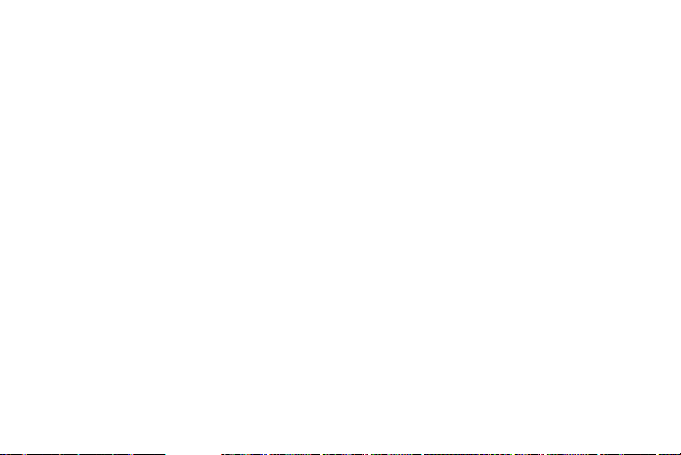
Cleaning and Drying
Excess earwax can cause whistling. Please
use the black wire to remove the ear wax in
the sound tube regularly.
Moisture will shorten the device’s lifespan
and affect sound quality. It is recommend
that you use a dehumidifier device to dry the
device after use.
15
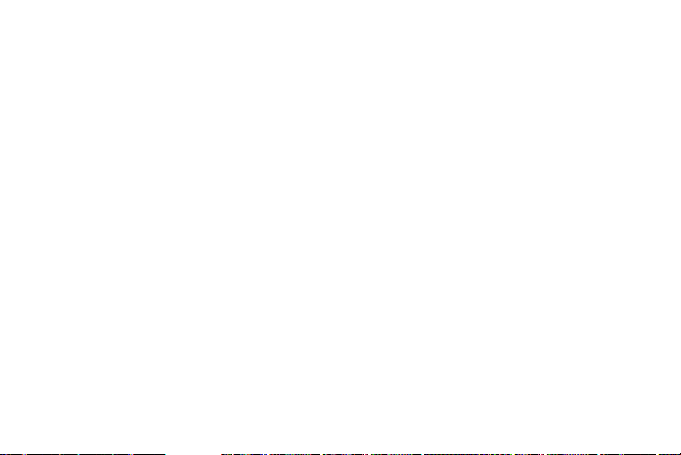
Trouble Shooting
Low Sound
Adjust the volume control.
Make sure the device has enough power.
Make sure the sound tube and dome are
cleaned in case the earwax buildup is
blocking sound.
16
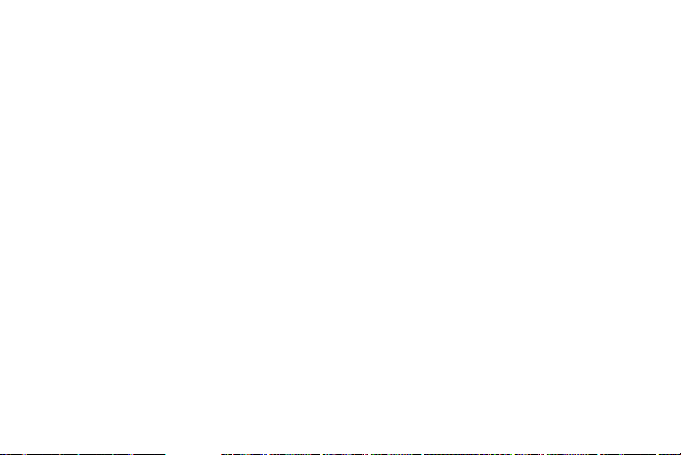
Trouble Shooting
Feedback
Whistling occurs when the sound returns to
the microphone causing a feedback loop.
Once the ear dome is correctly seated in your
ear, the feedback should stop in many cases.
If the problem persists, try a different sized
dome and lower the volume.
17

Trouble Shooting
No sound
Your hearing aid probably requires charging.
Check if the hearing aid device is turned on.
18
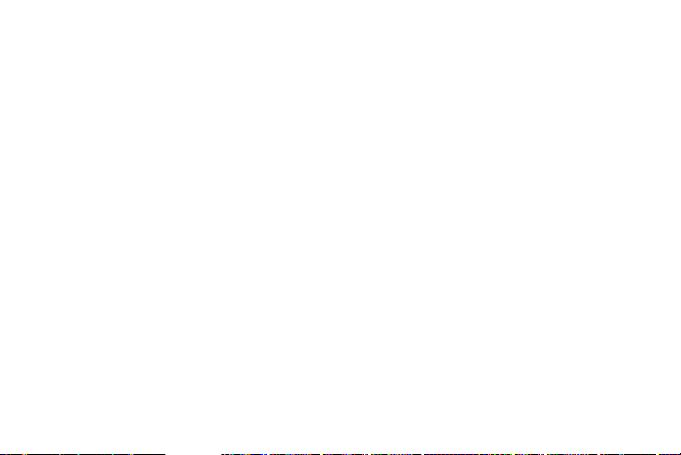
Trouble Shooting
Feel itchy
Most people who have just been fitted with
hearing aids experience this phenomenon.
The reason is that the domes are blocking the
ears, the air is not circulating enough, and the
ear canal is closed and unaccustomed, so it
itches. Our advice is to take the hearing aid off
and put it back on at regular intervals.
19
Table of contents
Other Binowav Hearing Aid manuals