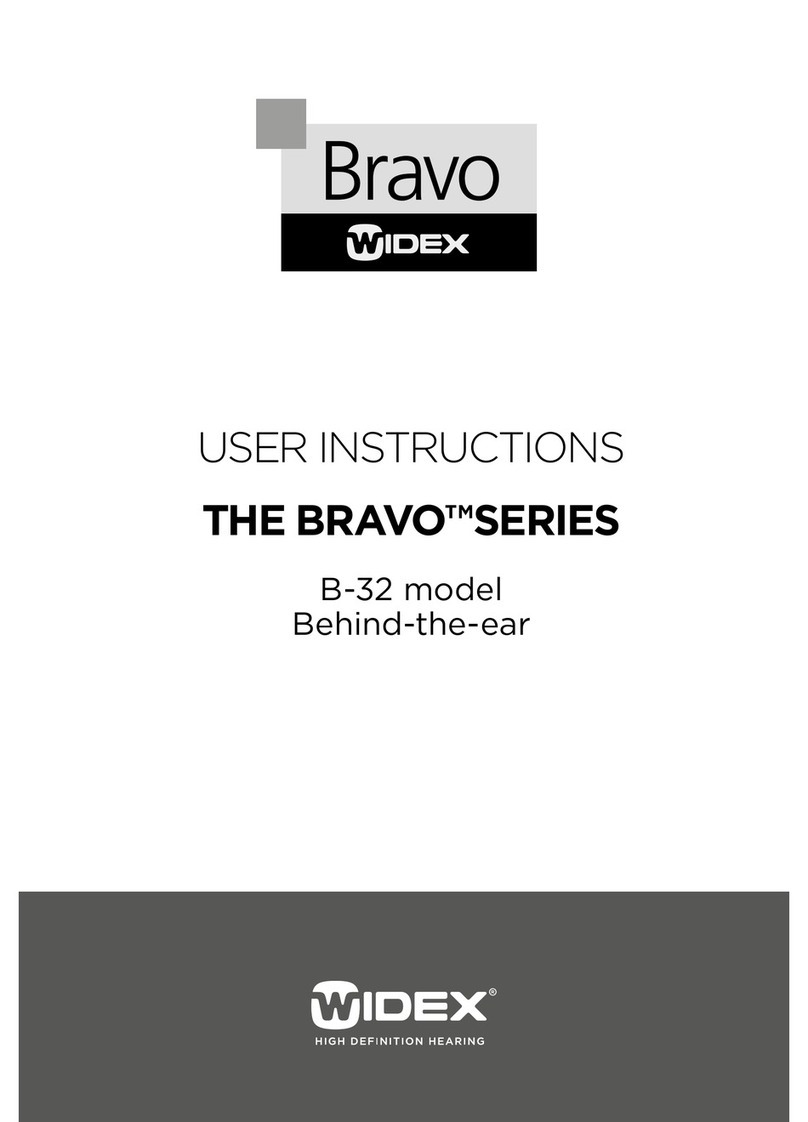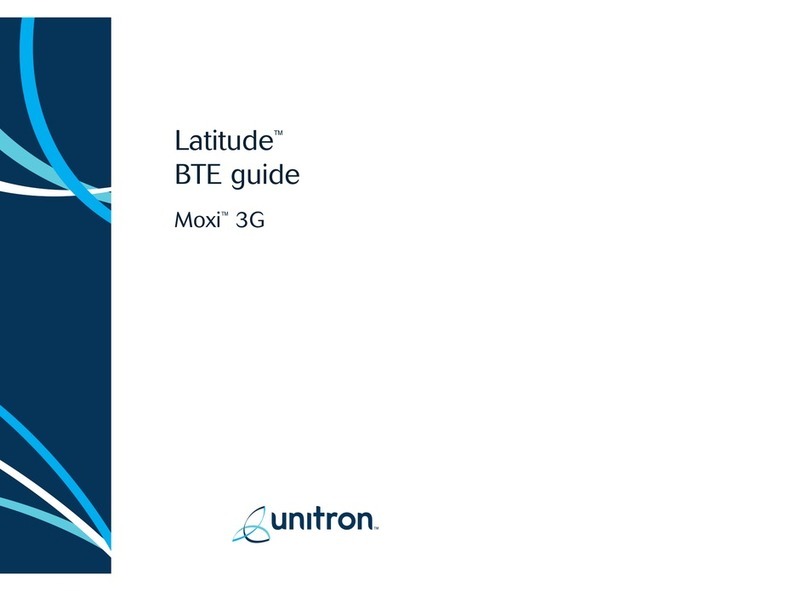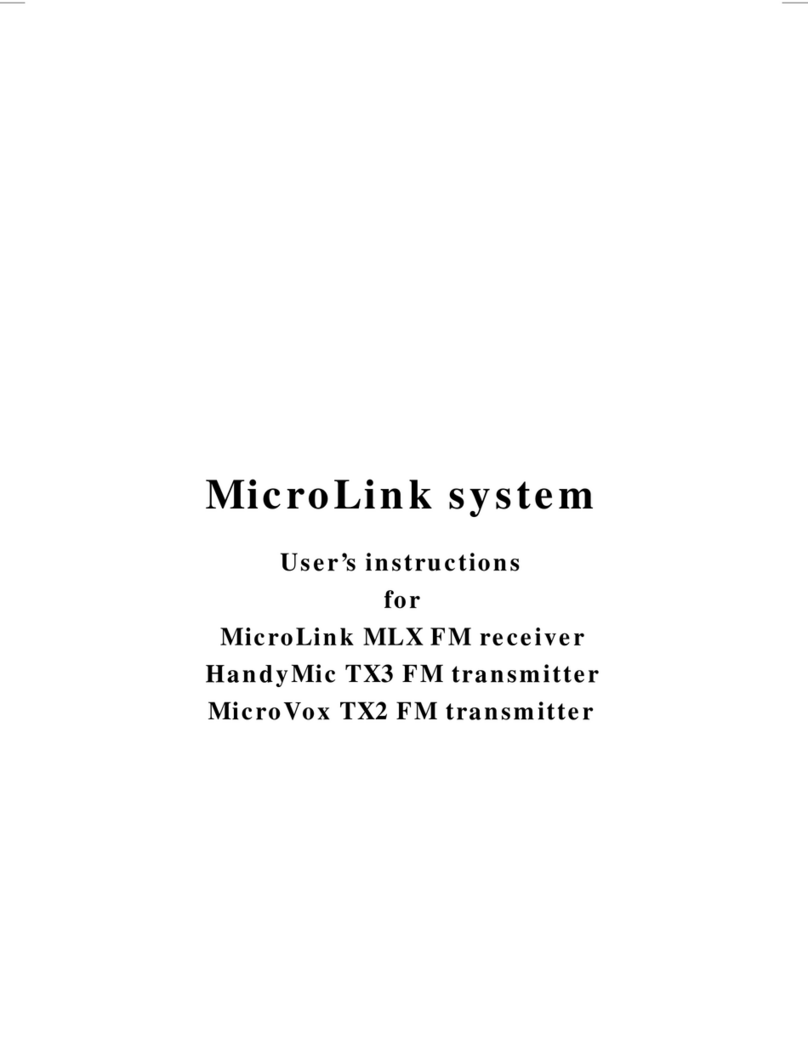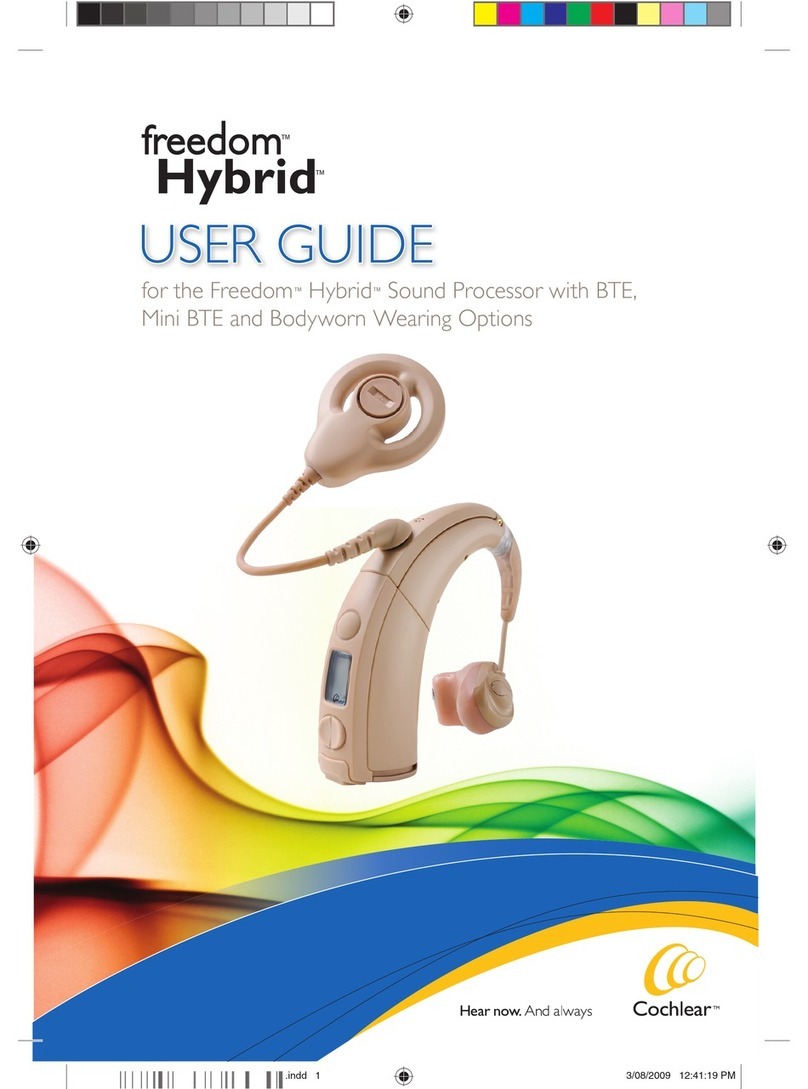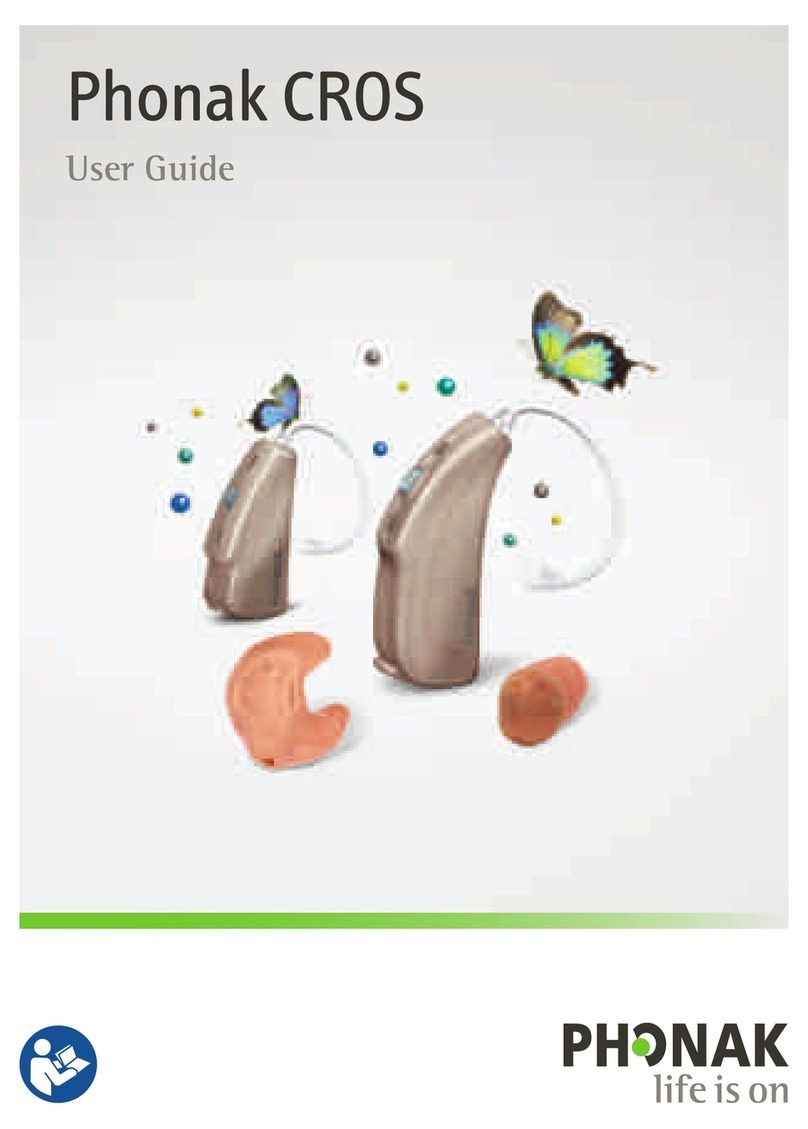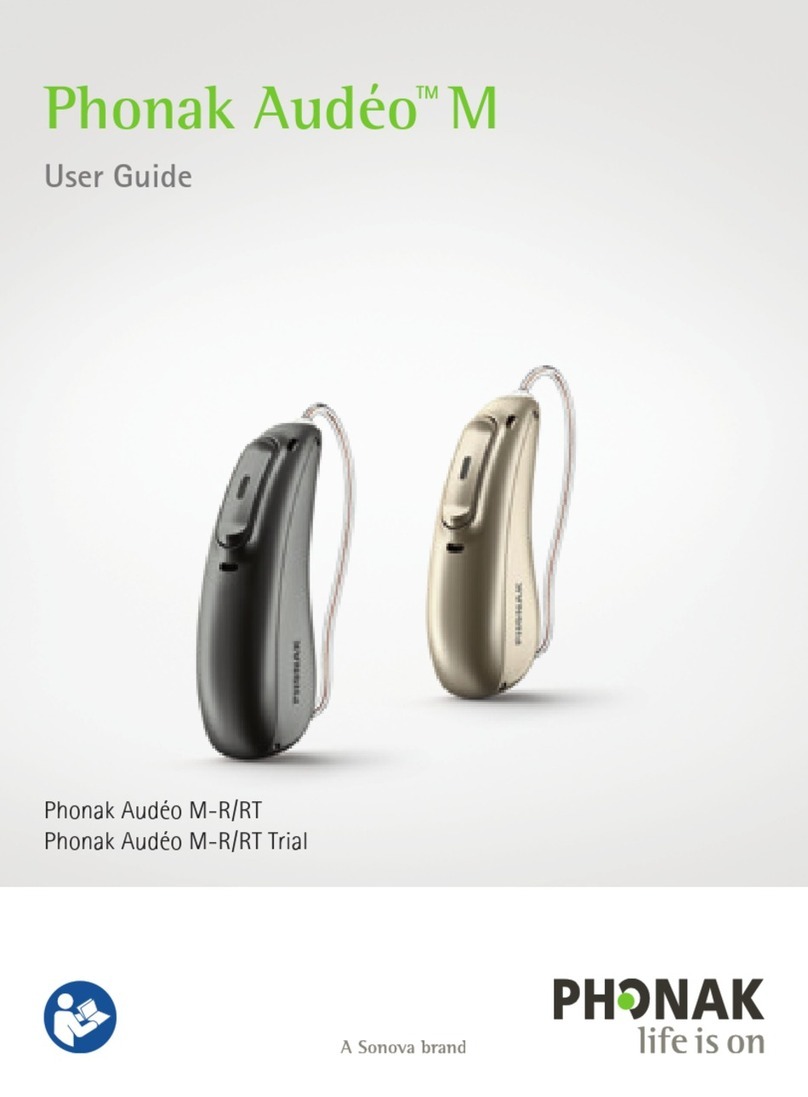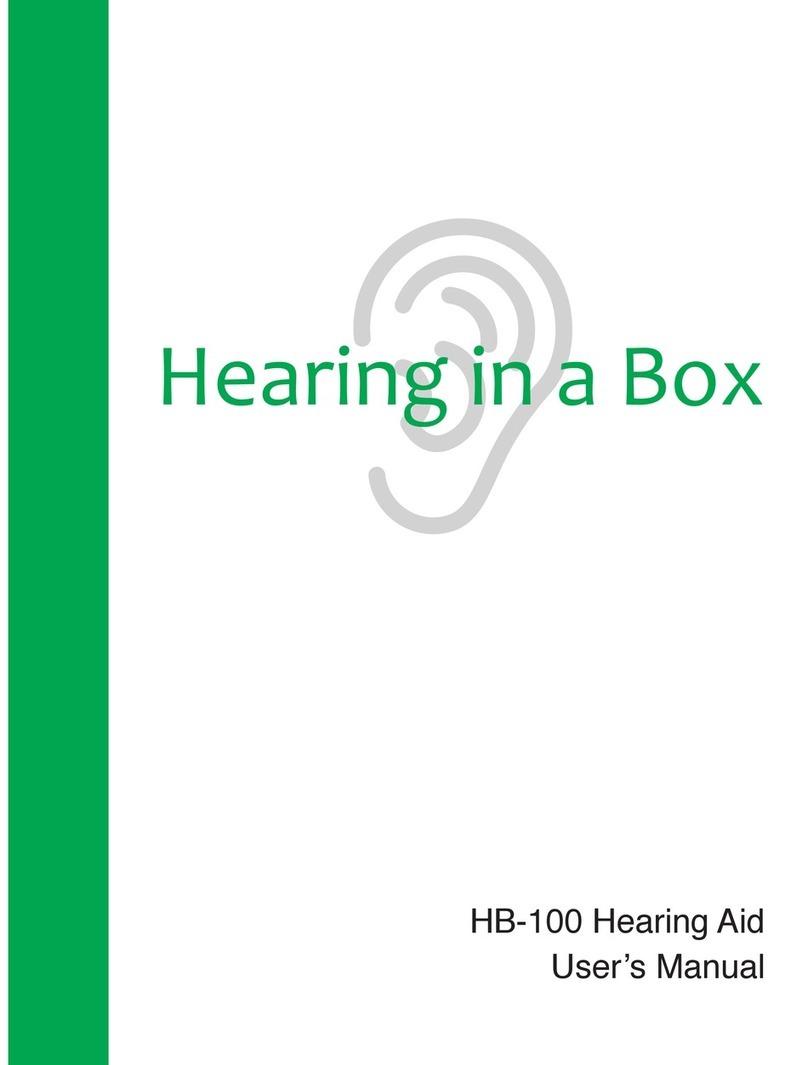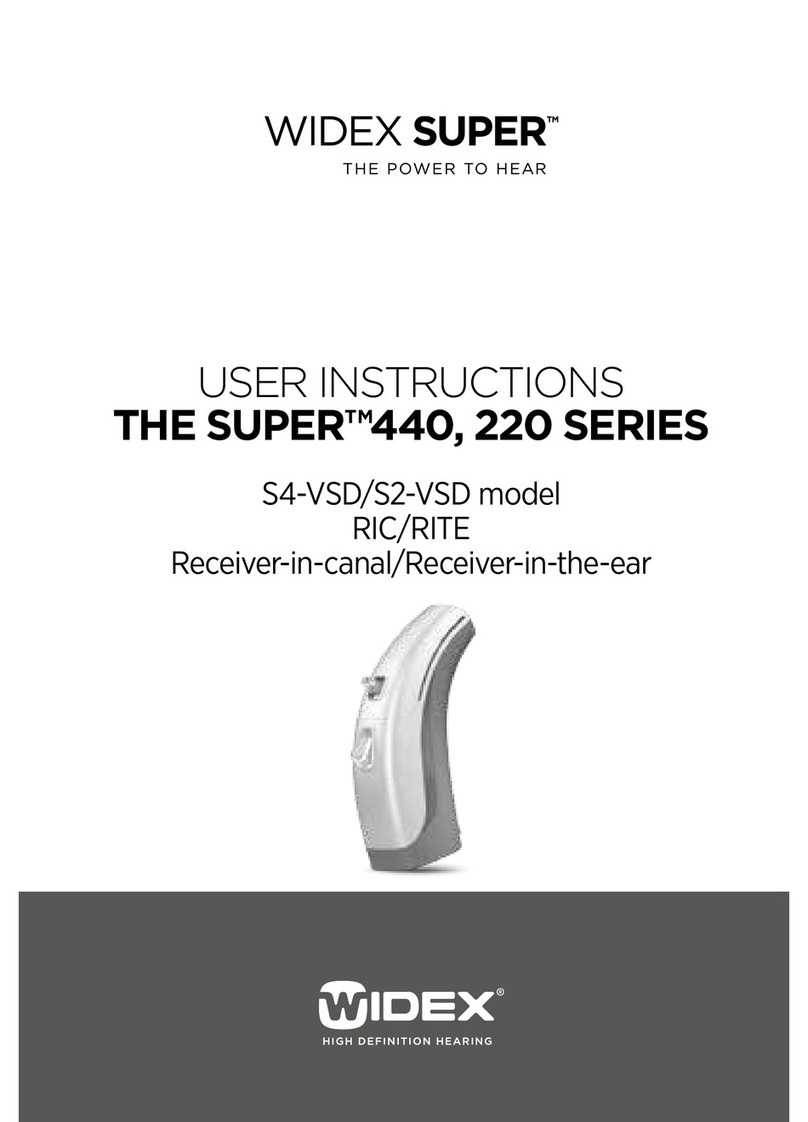Binowav LUNA Pro User manual

Customer Service Phone:
(888)884-9145
Binowav Hearing Solutions
Website:
www.binowav.com
E-Mail
Thank you for shopping with Binowav!
LUNA Pro
Instruction Manual
Rechargeable Hearing Aid

Indications for Use
This hearing aid device is intended to amplify and transmit sound to the ear
and thereby compensate for mild to severe impaired Hearing.
Advisory Statement -Warning-
Binowav Hearing Solutions advise prospective hearing aid users to consult
promptly with a licensed physician (preferably an ear specialist before
dispensing a hearing aid if Binowav Hearing Solutions determines through
inquiry, actual observation, or review of any other available information
concerning the prospective user, that the prospective user has any of the
following conditions:
(i) Visible congenital or traumatic deformity of the ear.
(ii) History of active drainage from the ear within the previous 90days.
(iii) History of sudden or rapidly progressive hearing loss within the previous 90
days.
(iv) Acute or chronic dizziness
(v) Unilateral hearing loss of sudden or recent onset within the previous 90
days.
(vi) Audiometric air-bone gap equal to or greater than 15 decibels at 500 hertz
(Hz),
1,000 Hz, and 2,000 Hz.
(vii) Visible evidence of significant cerumen accumulation or a foreign body in
the ear canal.
(viii) Pain or discomfort in the ear. Special care should be exercised in
selecting and
fitting a hearing aid whose maximum sound pressure level exceeds 132
decibels
IMPORTANT:!Allow 4-8 weeks for your brain to adjust
to sounds with your hearing aids. The more you wear
them, the quicker your brain will adapt."
Helpful Tip:!When you start to use your hearing aids,
you may experience your voice sounding "plugged up"
or too loud. This occlusion effect is normal, and
usually goes away within the first few weeks."

Federal law restricts the sale of hearing aids to those individuals who have
obtained a
medical evaluation from a licensed physician. Federal law permits a fully
informed
adult to sign a waiver statement declining the medical evaluation for religious
or
personal beliefs that preclude consultation with a physician. The exercise of
such a
waiver is not in your best health interest and its use is strongly discouraged.
Children with hearing loss
In addition to seeing a physician for a medical evaluation, a child with a
hearing loss
should be directed to an audiologist for evaluation and rehabilitation since
hearing loss
may cause problems in language development and the educational and social
growth
of a child. An audiologist is qualified by training and experience to assist in the
evaluation and rehabilitation of a child with a hearing loss.
Important Notice for Prospective Hearing Aid Users
Good health practice requires a person with hearing loss have a medical
evaluation by a licensed physician (preferably a physician who specializes in
diseases of the ear) before purchasing a hearing aid. Licensed physicians who
specialize in diseases of the ear are often referred to as otolaryngologists,
otologists, or otorhinolaryngologists. The purpose of medical evaluation is to
ensure that all medically treatable conditions that may affect hearing are
identified and treated before the hearing aid is purchased.
Following the medical evaluation, the physician will give you a written
statement that states that your hearing loss has been medically evaluated and
that you may be considered a candidate for a hearing aid. The physician will
refer you to an audiologist or a hearing aid dispenser, as appropriate, for a
hearing aid evaluation.
The audiologist or hearing aid dispenser will conduct a hearing aid evaluation
to assess your ability to hear with and without a hearing aid. The hearing aid
evaluation will enable the audiologist dispenser to select and fit a hearing aid
to your individual needs.
If you have reservations about your ability to adapt to amplification, you should
inquire about the availability of a trial rental or purchase-option program. Many
hearing aid dispensers now offer programs that permit you to wear a hearing
aid for a period of time for a nominal fee, after which you may decide if you
want to purchase the hearing aid.
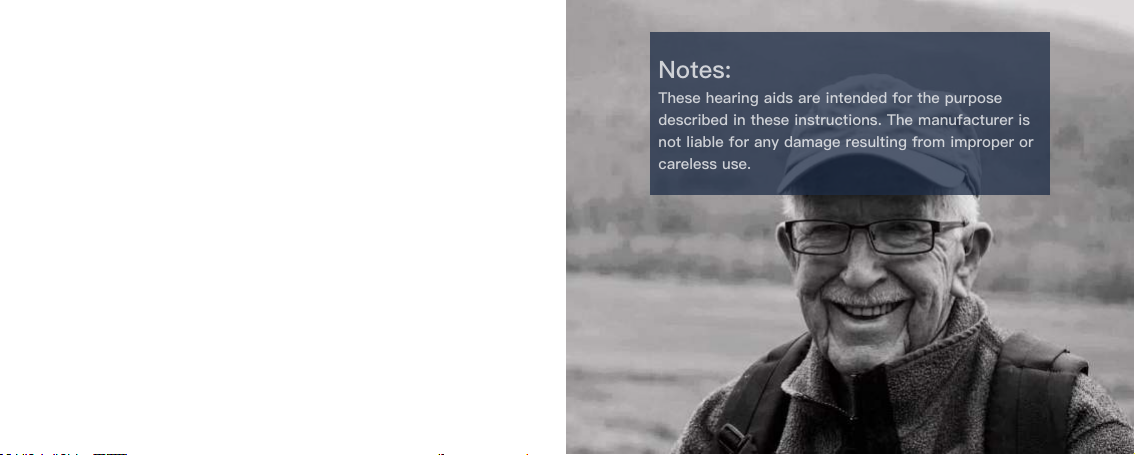
CONGRATULATIONS!
With Binowav, you are back in control of the sounds
around you, thanks to its premium technology
paired with user-adjustable controls. Practice and
patience are important as your ears relearn how to
hear. Your results, and improved quality of life, will
depend on the type and degree of your hearing
loss, your expectations, and frequency of use.
Notes:
These hearing aids are intended for the purpose
described in these instructions. The manufacturer is
not liable for any damage resulting from improper or
careless use.
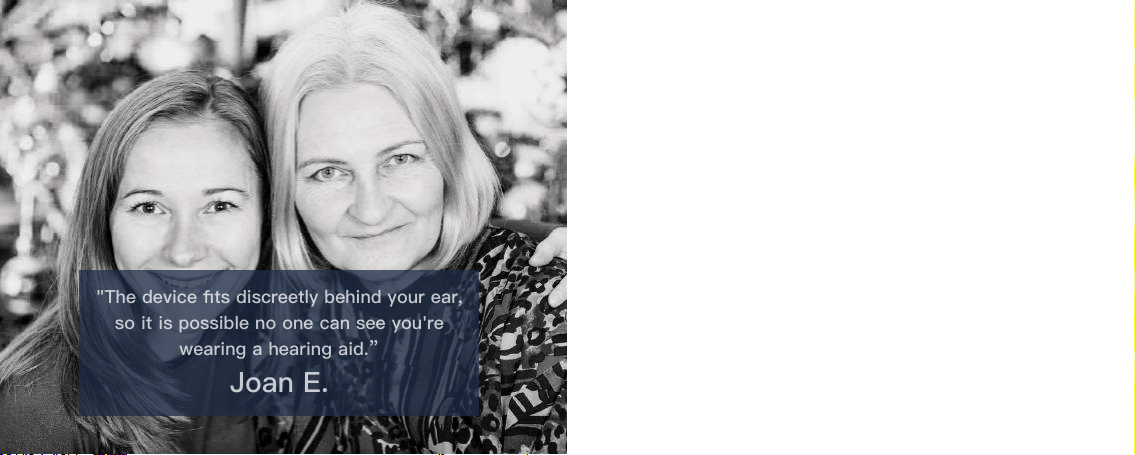
"The device fits discreetly behind your ear,
so it is possible no one can see you're
wearing a hearing aid.”
Joan E.
CONTENTS
ASSEMBLY_____________________________________1
BETTER USE____________________________________3
MAINTENANCE__________________________________9
TROUBLESHOOTING_____________________________13
FOR BETTER COMMUNICATION___________________15
TECHNICAL SPECIFICATION_______________________17
BENEFITS OF WEARING 2 HEARING AIDS___________19

ASSEMBLY
With these 3 simple steps, you'll have your hearing aid
assembled in no time!
Step 1:
To turn on/off your LUNA Pro Rechargeable
hearing aid.
LUNA Pro has automatic power on and off function. It
will power on automatically when you take it out of the
charging case. When you put it back into the charging
case, it will automatically power off.
If you want to switch on and off LUNA Pro manually,
just press and hold any button for 5 seconds.
Step 2:
Choose the dome that fits you best and connect it
to the hearing tube, by pushing the dome over the
grooves on the tube until it is secure.
Step 3:
Push the dome into the ear. Adjust the volume until
the level you are comfortable with.
Tip: The device will automatically record the last
adjustment record, so when you use the device next
time, you don't need to adjust the volume again.
2
1

BETTER USE
Find the perfect fit
Choosing the right ear tip. If the regular sized ear tips
feels too loose, swap them with a larger sized ear tips
to see if those are a better fit.
The sound tubes are labelled with either Blue or Red
color which correspond to the ear in which the hearing
aids should be inserted.
Attach/detach tubes for the LUNA Pro
Push the tube into connector base of device, insert into
the recessed jack and rotate clockwise 90 degree until
the tube is fixed firmly. Rotate the tube counterclockwise
90 degree if you need detach it.
Use the tool - Cleaning brush
Insert the black cleaning wire into one end of the sound
tube and remove it from the other end. This can
effectively remove foreign matter in the sound tube.
3
4

Correctly place the LUNA Pro Rechargeable in your ear
Prevent tip from coming off in your ear. Always check it the
tips are pushed all the way into the tubing before inserting
the tip into your ear.
Step 1.
Hold thin tubing and gently insert the ear tip into the ear.
Step 2.
Place the LUNA Pro body behind the ear. The curve of the
thin tubing should rest on the top of your ear comfortably
(next to your glasses if you have them).
Step 3.
Tuck stabilizer bar in the outer bowl of ear. You can cut
off the stabilizer bar if you don’t feel comfortable with it.
It is not necessary. (If you don't have stabilizer bar on
your sound tubes, you can ignore this section.)
Notes:
Check to see if you're wearing the correct dome size by gently
shaking your head up and down and then side to side while
chewing. If the dome slides out, it's too small. If you wear glasses,
place the arm between the LUNA Pro and your head.
IMPORTANT: Never insert the hearing tube into the ear canal
without a dome attached. Also, do not force the tube and dome
too deep into your ear canal.
5
6

Adjust your hearing aids
Adjusting the volume:
Press the up/down switch to increase/decrease the
volume. You should hear beep(s) after each press of
the switch. When you hear a different beep, it means
you have reached the loudest or softest volume.
Switch to different hearing programs:
Press and hold any switch on the device for three (3)
seconds to switch between modes.
Know about the program of the LUNA Pro
P1: Normal Mode. Suitable for a more quiet
environment like at home or in the office.
P2: Noise Reduction Mode. Suitable when outdoors,
like when on the road, at the supermarket or restaurant.
P3: Restaurant Mode. In a noise restaurant having
conversation with people beside you.
7
8

“It has a long battery life! I don’t need to
carry my adapter!”
Jackie K.
MAINTENANCE
Keep your hearing aid clean. Heat, moisture, and foreign
substances can result in poor performance.
1. Wipe daily with tissue.
2. Remove the tube and clean it regularly with the cleaning
tool to remove debris. Use the cleaning brushes to remove
debris blocking the microphone.
3. Avoid physical shock, like dropping your hearing aids on
a hard surface.
4. Avoid exposure to moisture or heat and store in a cool,
dry place.
5. Never use water, solvents, cleaning fluids, or oil to clean
your hearing aid.
6. Charging contacts should always be kept clean and dry.
9

IMPORTANT
· Do not take apart your hearing aids or insert the cleaning
tools inside them.
· When not in use, place your hearing aids in the charger
case and store them:
- In a dry, safe place
- Away from direct sunlight or heat to avoid extreme
temperatures
- Where you can easily find them
- Safely out of reach from children and pets
Charger Case Care
Keep your charger clean. Heat, moisture, and foreign
materials can result in poor performance.
1. Using the provided cleaning brushes, keep the charging
ports clear of debris.
2. Do not use water, solvents, or cleaning fluids to clean the
charging ports.
3. Keep the case lid closed as much as possible to avoid
dust and debris build-up.
10
11

Rechargeable Battery Care
To ensure outstanding performance and long service life
from your rechargeable hearing aid batteries:
1. Fully charge hearing aid batteries once a day.
2. Do not expose to excess heat, i.e., do not store on a
window sill or in a hot car.
4. Store your charger case in a clean and dry location, i.e., a
dresser or shelf, rather than the bathroom or kitchen.
TROUBLESHOOTING
Symptom
Possible Cause
Solutions
Hearing aids$
whistling out$
the charger
Various
Volume down before put it to ear$
/Clean ear tip/Replace ear tip$
/Clean ear canal/Reposition ear tip in ear
Hearing aids$
whistling in $
the charger
Incorrect orientation
Turn offthe hearing aids. Reposition $
your hearing aids in the port. Confirm $
that the charging LED begins to glow.
Dead battery
Your charger’s on-board battery has $
died. Plug your charger in. If you do $
not have the cord with you, push and $
hold the hearing aids’s rocker switch $
for 5 seconds to turn it off. This will $
conserve the charger in your hearing aid.
12
13
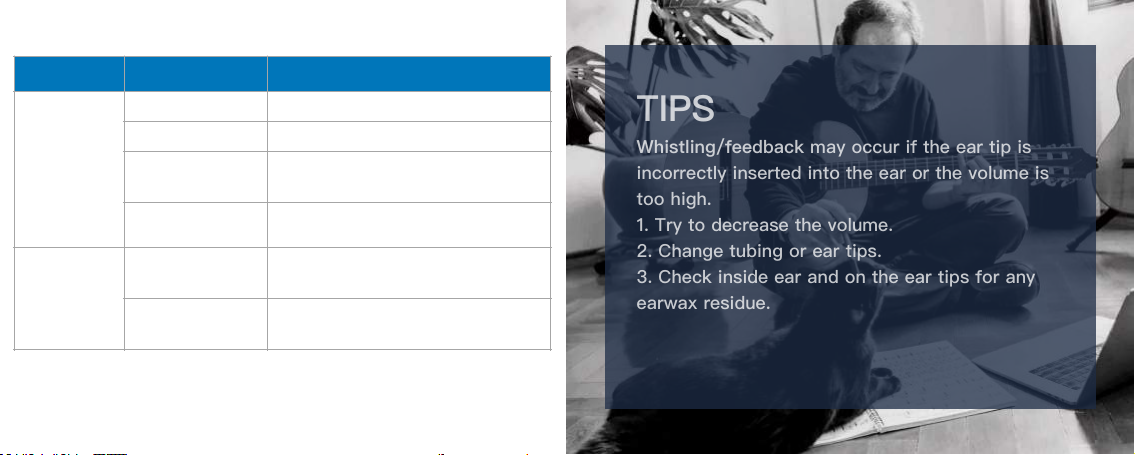
Symptom
Possible Cause
Solutions
Not Loud $
Enough
Low volume
Turn up the volume.
Low battery power
Charge the hearing aid.
Hearing aid is damped
Dehumidify it with a dry box.
Blocked sound tube/"
earbud
Clean the sound tube or the earplug.
Silent
Charged required
Place in your charger the LEDs $
stop blinking and become solid.
Blocked sound$
tube/earbud
Clean the sound tube or the earplug.
TIPS
Whistling/feedback may occur if the ear tip is
incorrectly inserted into the ear or the volume is
too high.
1. Try to decrease the volume.
2. Change tubing or ear tips.
3. Check inside ear and on the ear tips for any
earwax residue.
14

FOR BETTER COMMUNICATION
For You
· Move closer to and look at the speaker.
· Sit face-to-face in a quiet room.
· Try different locations to find the best place to listen.
· Minimize distractions.
· Background noises may be frustrating at first. Remember,
you have not heard them for a while.
· Let others know what you need. Keep in mind that people
cannot “see" your hearing loss.!
·Develop realistic expectations of what your hearing aids can
and cannot do.
·Better hearing with hearing aids is a learned skill combining
desire, practice and patience.
For Your Family and Friends
Your family and friends are also affected by your hearing loss.
Request that they:
· Get your full attention before beginning to speak.
· Look at you or sit face-to-face in a quiet room.
· Speak clearly and at a normal rate and level. Shouting can
actually make understanding more difficult.
· Rephrase rather than repeat the same words as different
words may be easier to understand.
· Minimize distractions while speaking.
15
16

TECHNICAL SPECIFICATION
Model LUNA Pro
Feature
Processing
Premium Digital
Housing Design
Open-fit
Volume control
Roller-type
Program setting
3
Battery Type
Lithium
Measurement
MAX OSPL90(dB)
115
HFA OSPL90(dB)
105
Peak Gain(dB)
45
HFA FOG(dB)
40
Distortion
@500Hz(%)
3.0
@800Hz(%)
3.0
@1600Hz(%)
3.0
Frequency Range(Hz)
300-3800
Eq.Input Noise Level(dB)
29
Battery Current Drain(mA)
3.5
Attack Time(ms)
500
Release Time(ms)
1500
Note: This model is suitable for people with mild, moderate,
to severe hearing loss.
17

BENEFITS OF
WEARING 2 HEARING AIDS
Ears Are Designed To Work Together.
Your brain is designed to use both ears working together to fully
understand what you hear. Studies have shown that the benefits of
wearing 2 hearing aids can be up to 3 times more than wearing just one.
Budget Friendly
If you are on a limited budget, it’s better to buy two low cost hearing
aids than it is to buy one expensive hearing aid. Wearing 2 hearing aids
are almost always better than wearing just one.
“I can hear low frequency sounds pass
through without any hassle or fuss”
19
Table of contents
Other Binowav Hearing Aid manuals