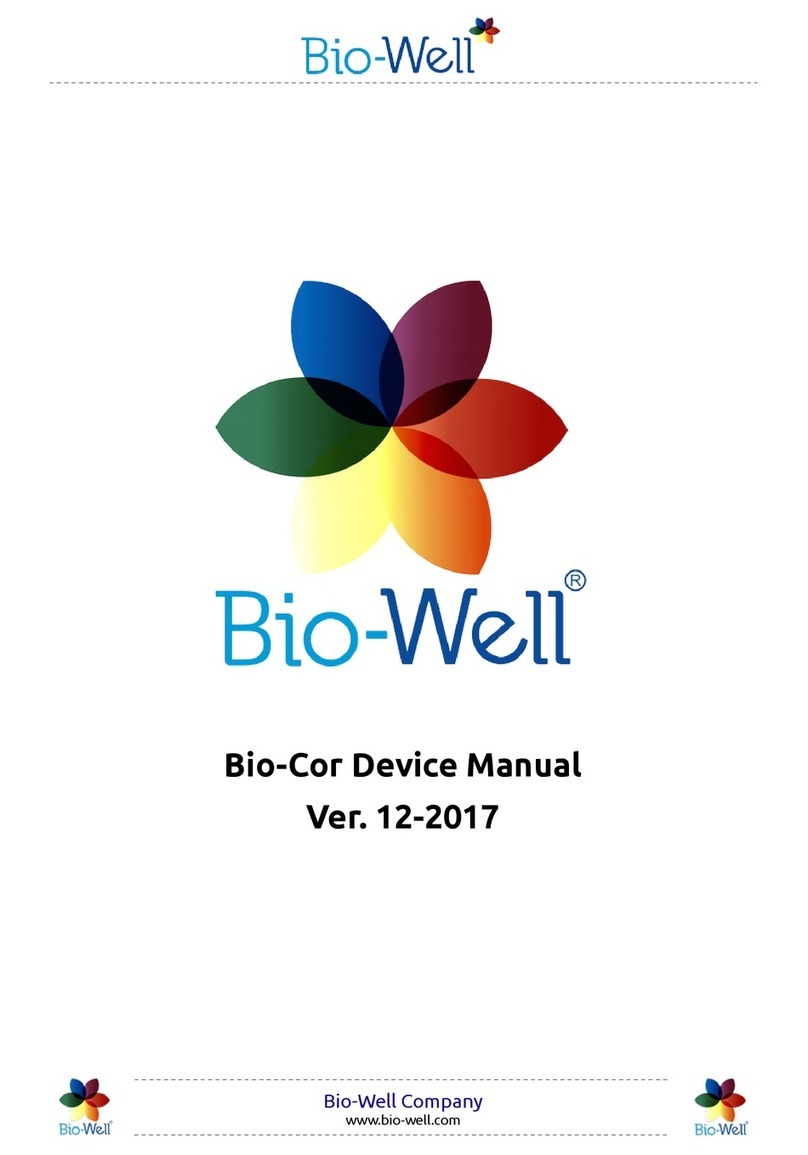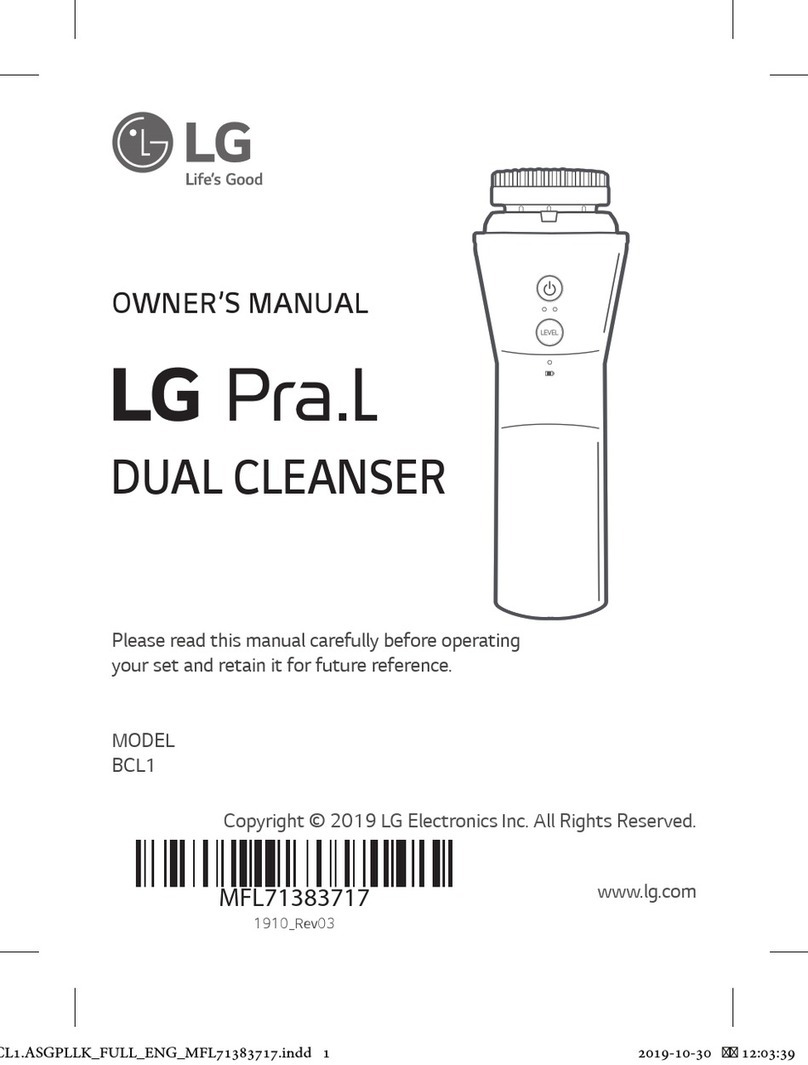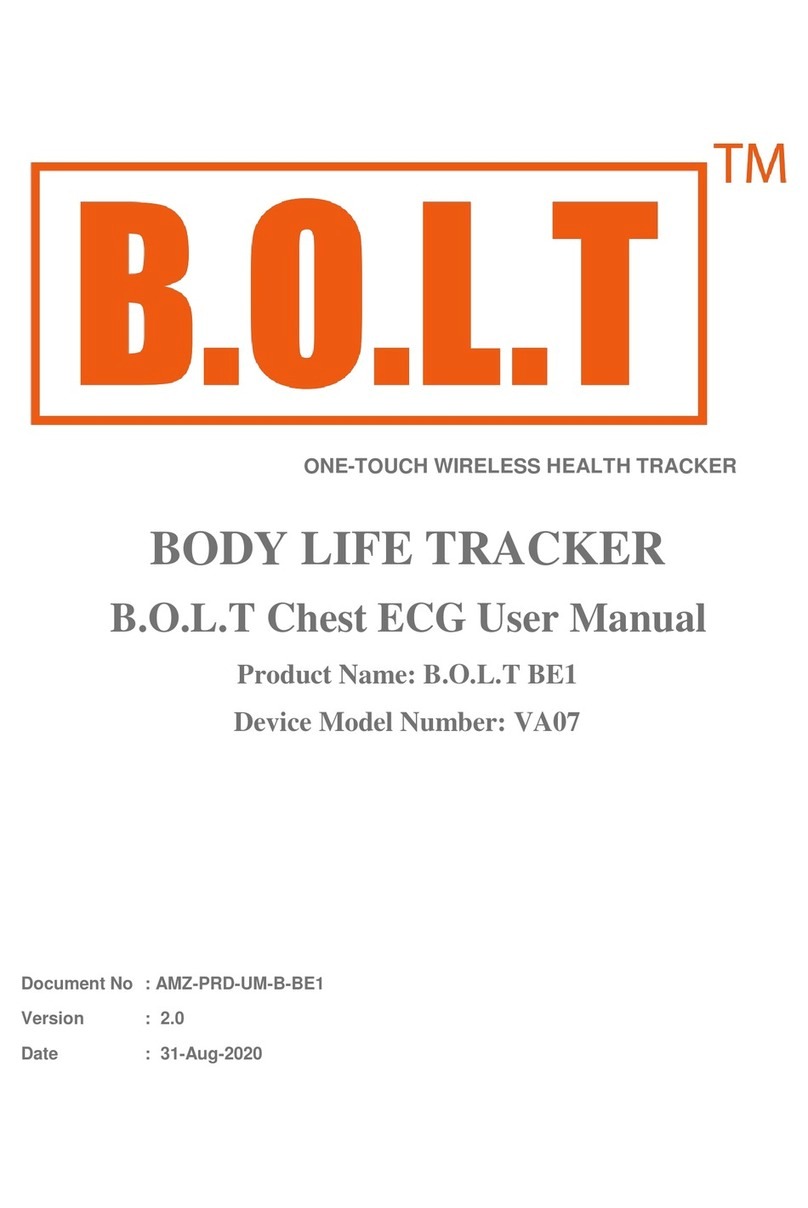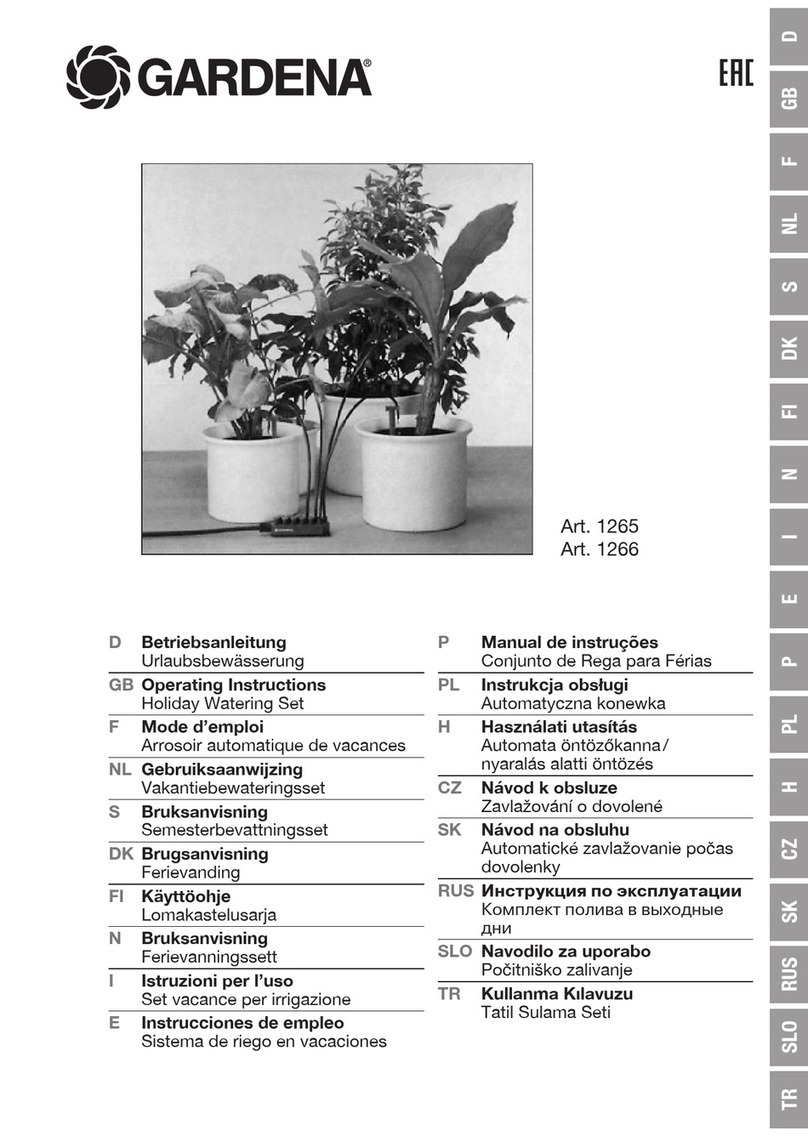Bio-Well Bio-Cor 10 Application guide

Bio-Well Company
www.bio-well.com
Bio-Cor 10 Device Manual
Ver. 04-2021

Bio-Well Company
www.bio-well.com
Bio-Cor 10 device Manual
CONTENTS
PURPOSE..............................................................................................................3
STANDARD PACKAGE CONTENTS ...............................................................................3
IMPORTANT SAFETY INFORMATION............................................................................3
TECHNICAL SPECIFICATIONS .....................................................................................4
DEVICE FUNCTIONS AND FEATURES ...........................................................................5
USING THE CONTROLS............................................................................................7
ABOUT EHF INFLUENCE ..........................................................................................8
STANDARD PROTOCOL FOR BIO-WELL USERS:.............................................................9
CONTACTS ..........................................................................................................11
MANUFACTURER WARRANTY.................................................................................11
PRODUCT LIFE CYCLE ............................................................................................11

Bio-Well Company
www.bio-well.com
PURPOSE
STANDARD PACKAGE CONTENTS
IMPORTANT SAFETY INFORMATION
Warnings!
•
•
•
•

Bio-Well Company
www.bio-well.com
•
•
•
•
•
•
TECHNICAL SPECIFICATIONS
•
•
•
•
•
•
•
•
•
•
•
•
•

Bio-Well Company
www.bio-well.com
DEVICE FUNCTIONS AND FEATURES
Pic. 1. Buttons of the Bio-Cor 10 audio-player.
Pic. 2. Bio-Cor 10 audio-player display.

Bio-Well Company
www.bio-well.com
Connection ports functions
•
•
•
•
Pink
Pink Blue
PinkBlue
Note!PinkBlue

Bio-Well Company
www.bio-well.com
USING THE CONTROLS
Power ON/OFF:
•ON
•OFF
blue
To SELECT file to play
• NEXT
•PREVIOUS
• PLAYSTOP
Uploading music files to the player
•
•
•
NOTE! Bio-Cor 10 can’t play music files while being connected by the cable to the
computer.
Charging the battery
•
•
•

Bio-Well Company
www.bio-well.com
ABOUT EHF INFLUENCE
Pic. 3. Connection of EHF emitter to the plastic disc (left).
Energizing water with the EHF emitter (right).
Once the EHF emitter is inserted into the plastic disc – rotate the disk so that
emitter is facing down. If you keep the emitter facing upwards – there is a risk of
pouring liquid on the micro-USB connection, that will cause damage to the Bio-Cor.

Bio-Well Company
www.bio-well.com
STANDARD PROTOCOL FOR BIO-WELL USERS:
1.
2.
3.
4.
5.
6.
7.
8.
9.
10.
11.

Bio-Well Company
www.bio-well.com
Disclaimer: Bio-Cor is not a medical device and is not intended as a treatment for any condition.
Pic. 4. Example of Bio-Cor 10 influence on the energy state.

Bio-Well Company
www.bio-well.com
CONTACTS
Production company:
Manufacturing facility:
MANUFACTURER WARRANTY
PRODUCT LIFE CYCLE
CORRECT DISPOSAL OF THE DEVICE
Table of contents
Other Bio-Well Personal Care Product manuals
Popular Personal Care Product manuals by other brands
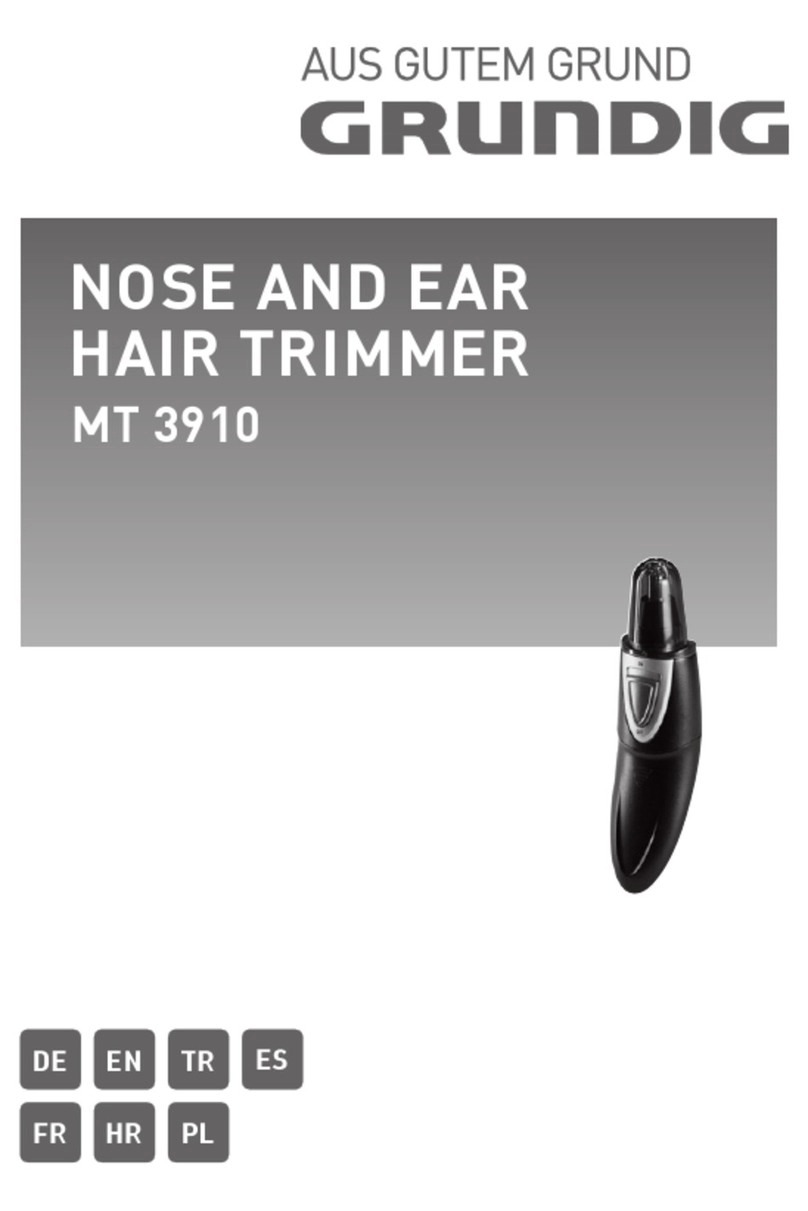
Grundig
Grundig MT 3910 manual

Empatica
Empatica EmbracePlus user manual
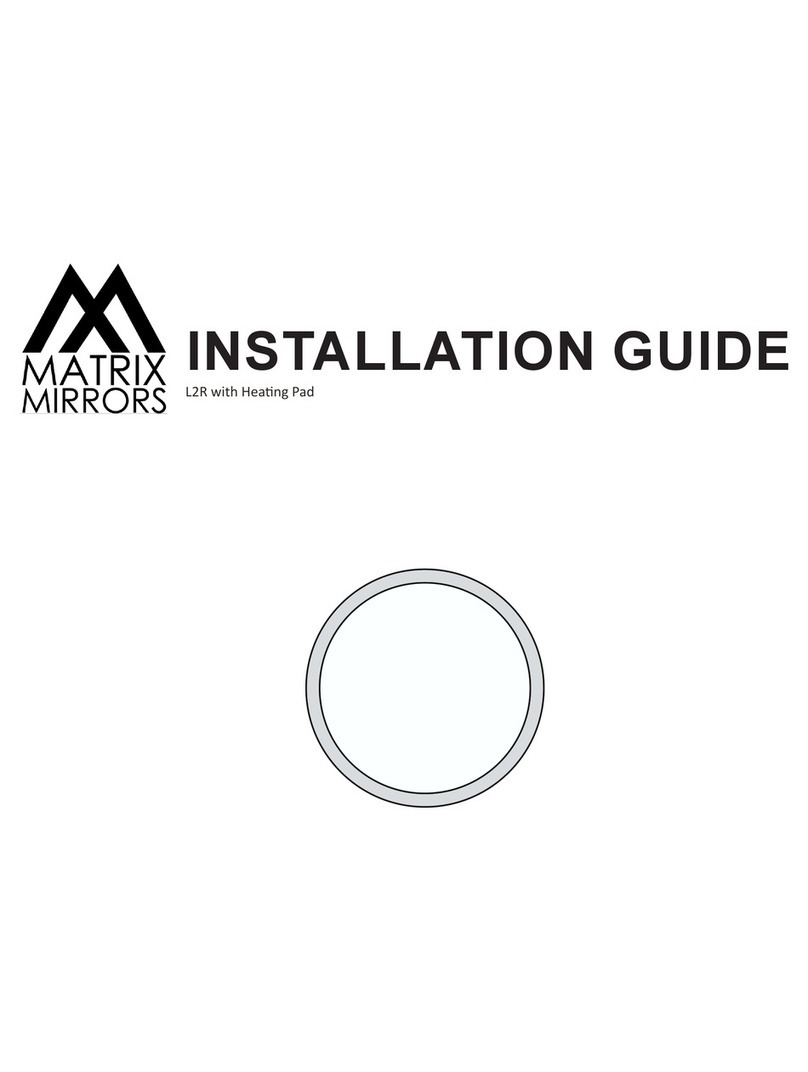
Matrix Mirrors
Matrix Mirrors L2R installation guide

MPVTruma
MPVTruma MicroDrop CalimeroJet instruction manual

Pretika
Pretika ST102 Instructions for use & warranty information

LED Technologies
LED Technologies dpl PAIN RELIEF Joint Wrap user guide
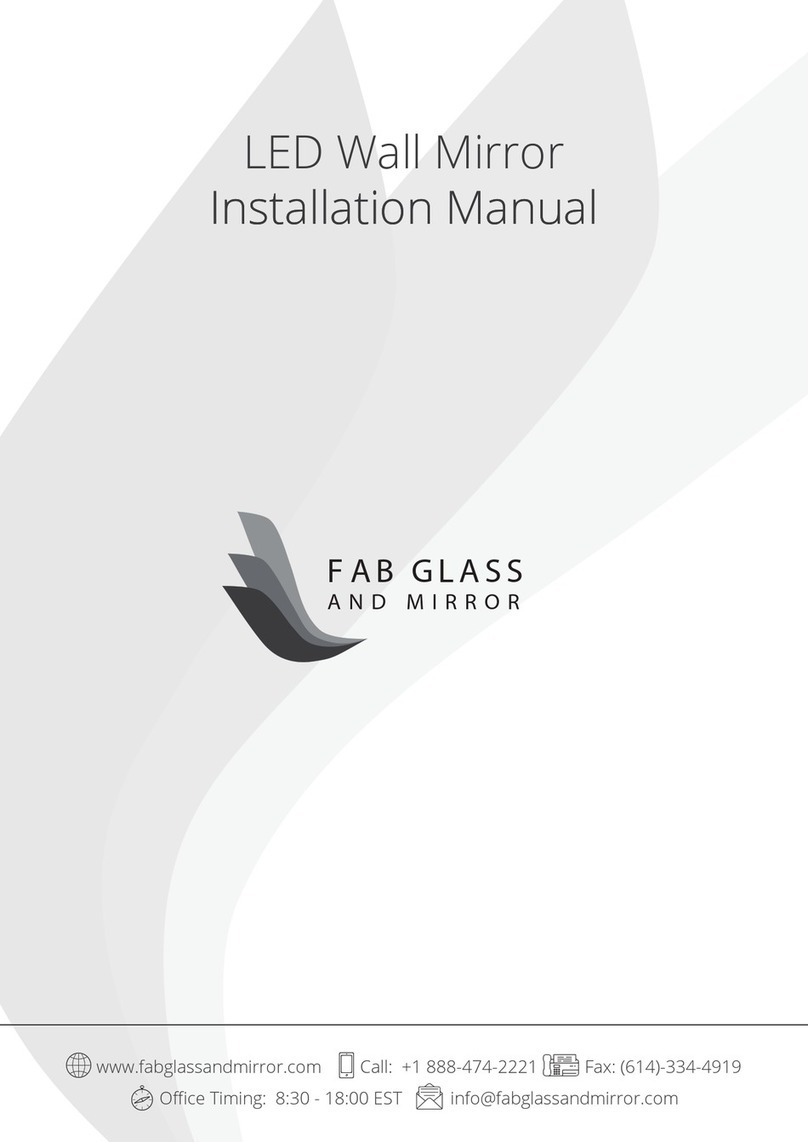
FAB GLASS AND MIRROR
FAB GLASS AND MIRROR MRec18x40BE6MM installation manual

Linuo
Linuo SR-200 Operation guide

SEFAM
SEFAM EcoStar Practitioner and Home Care Provider Manual

BioSkin
BioSkin THIGH SKIN instructions
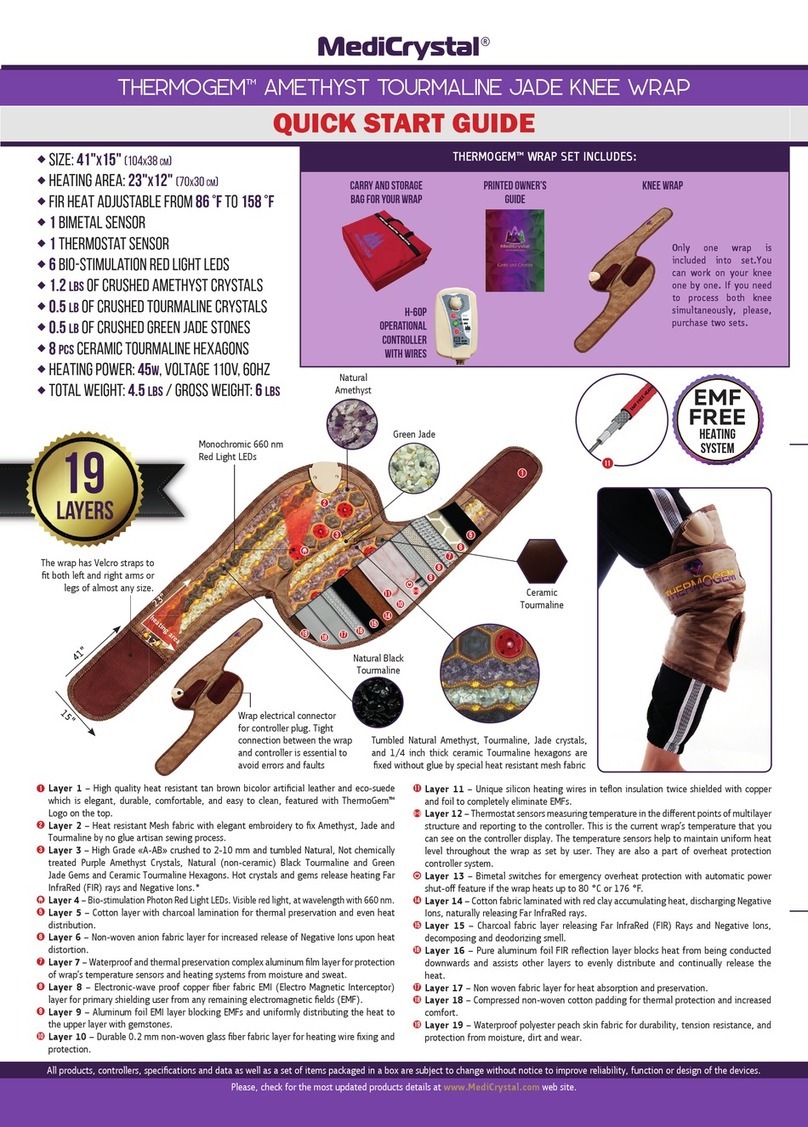
MediCrystal
MediCrystal THERMOGEM quick start guide

Advanced Wireless Communications
Advanced Wireless Communications 221121P quick start guide