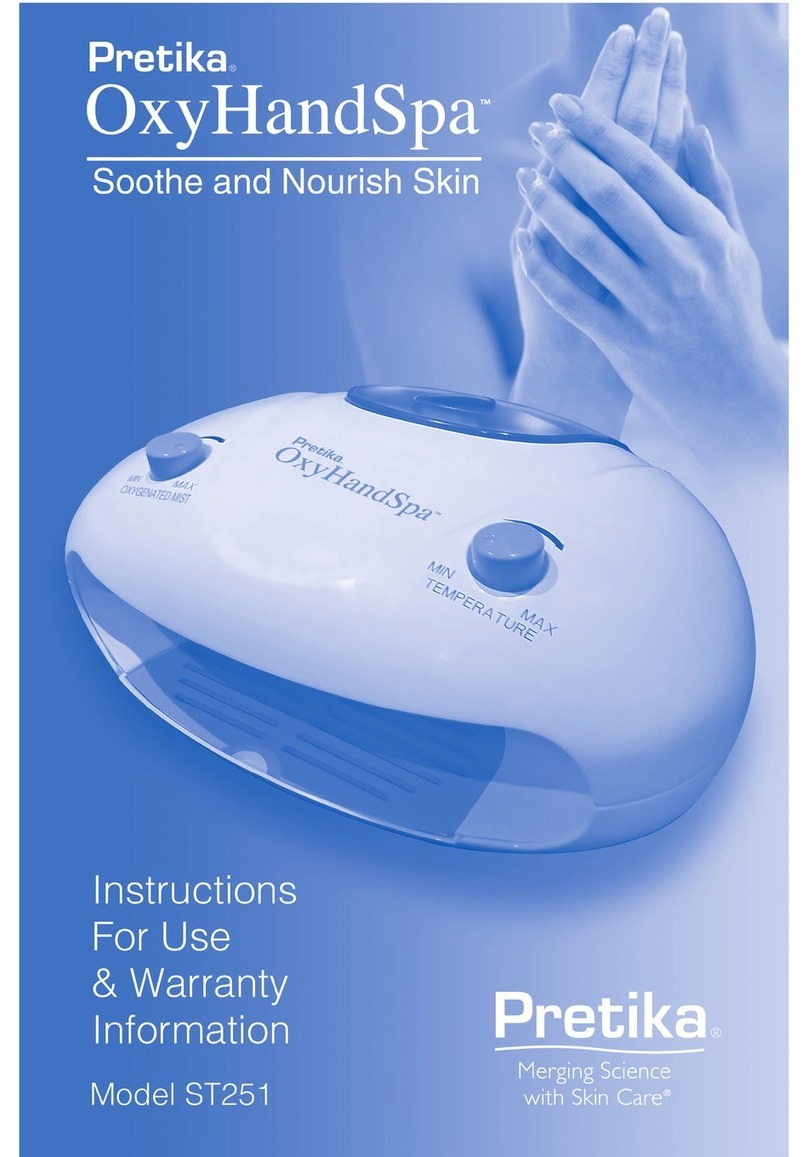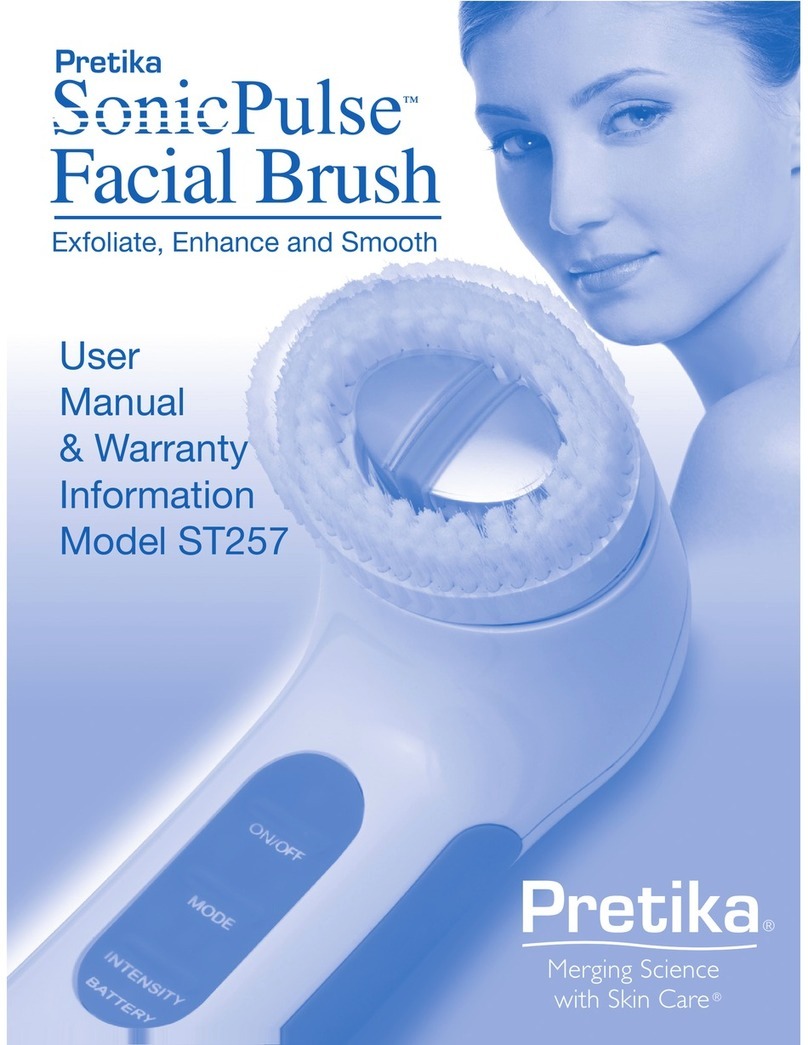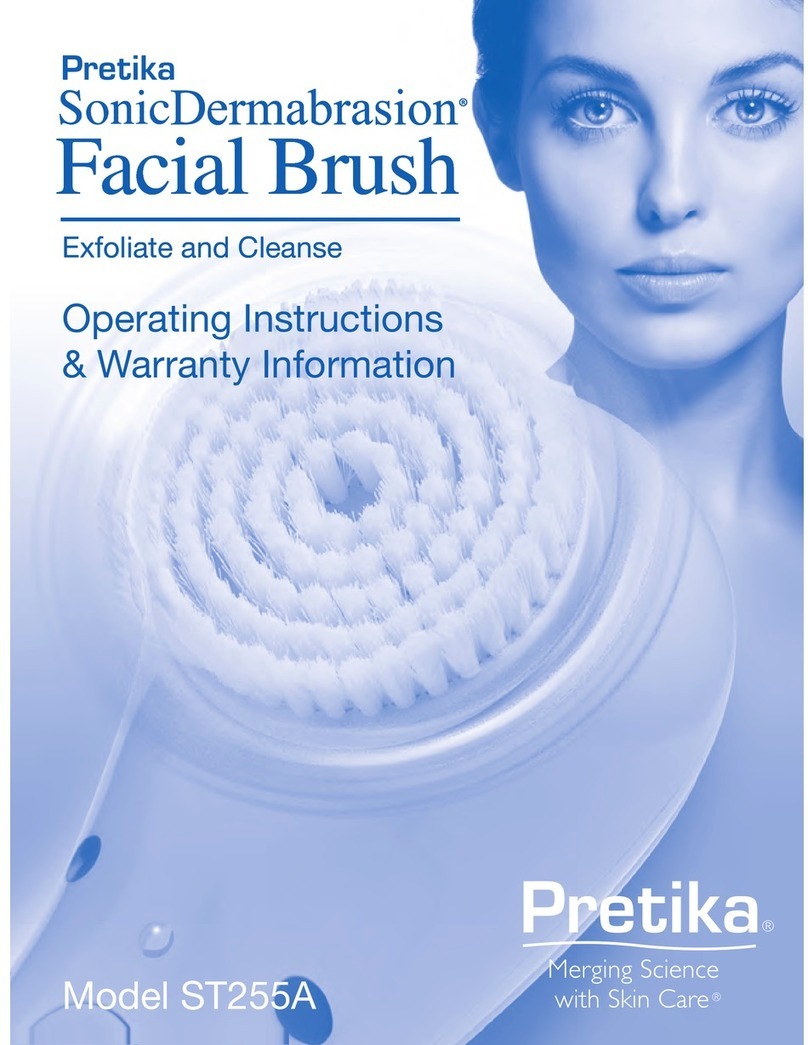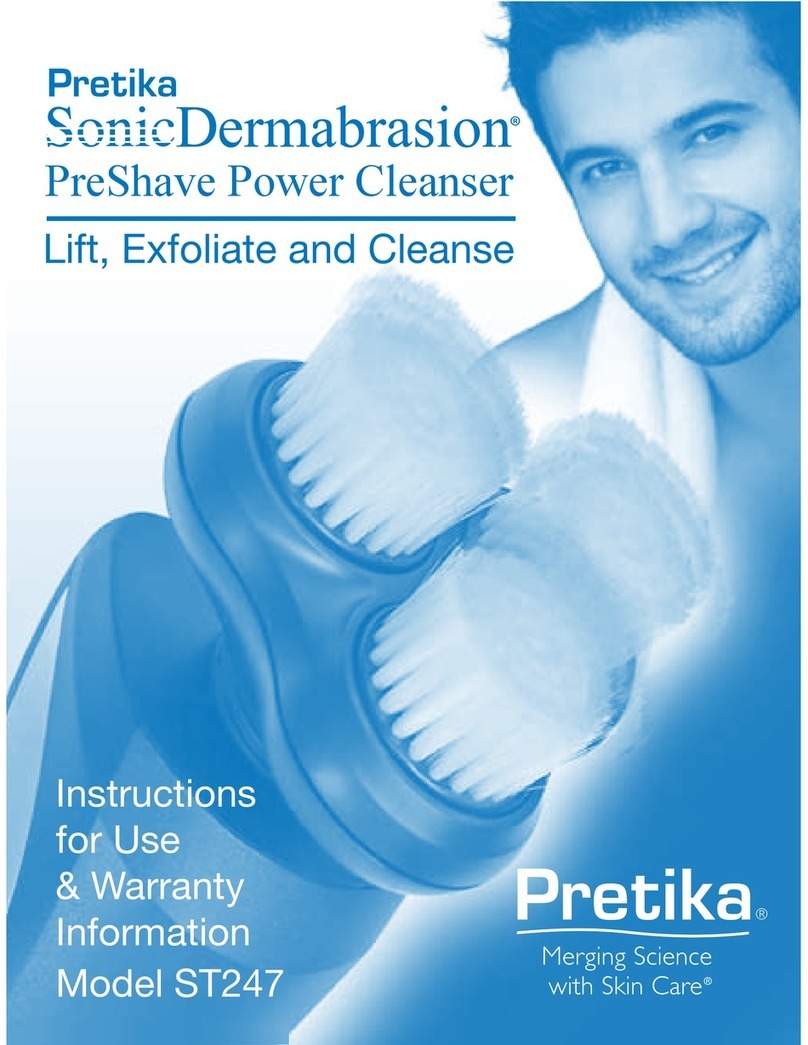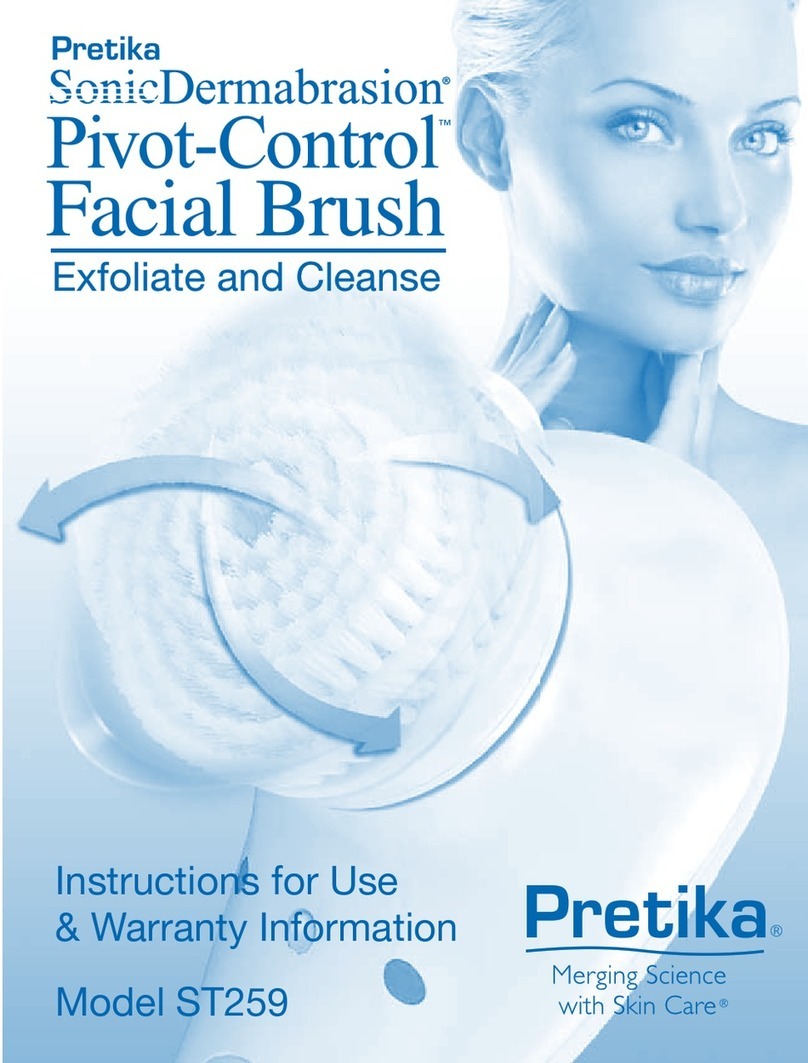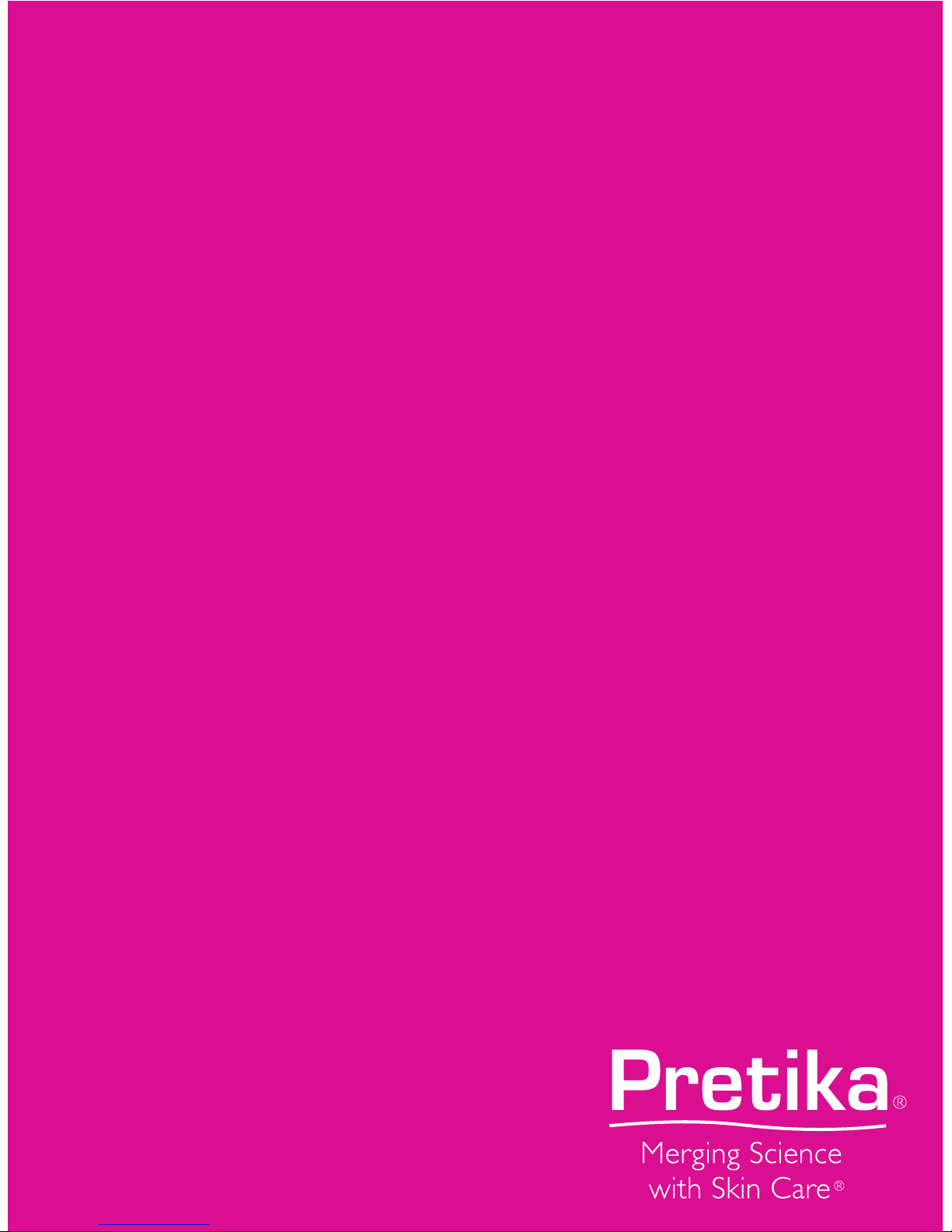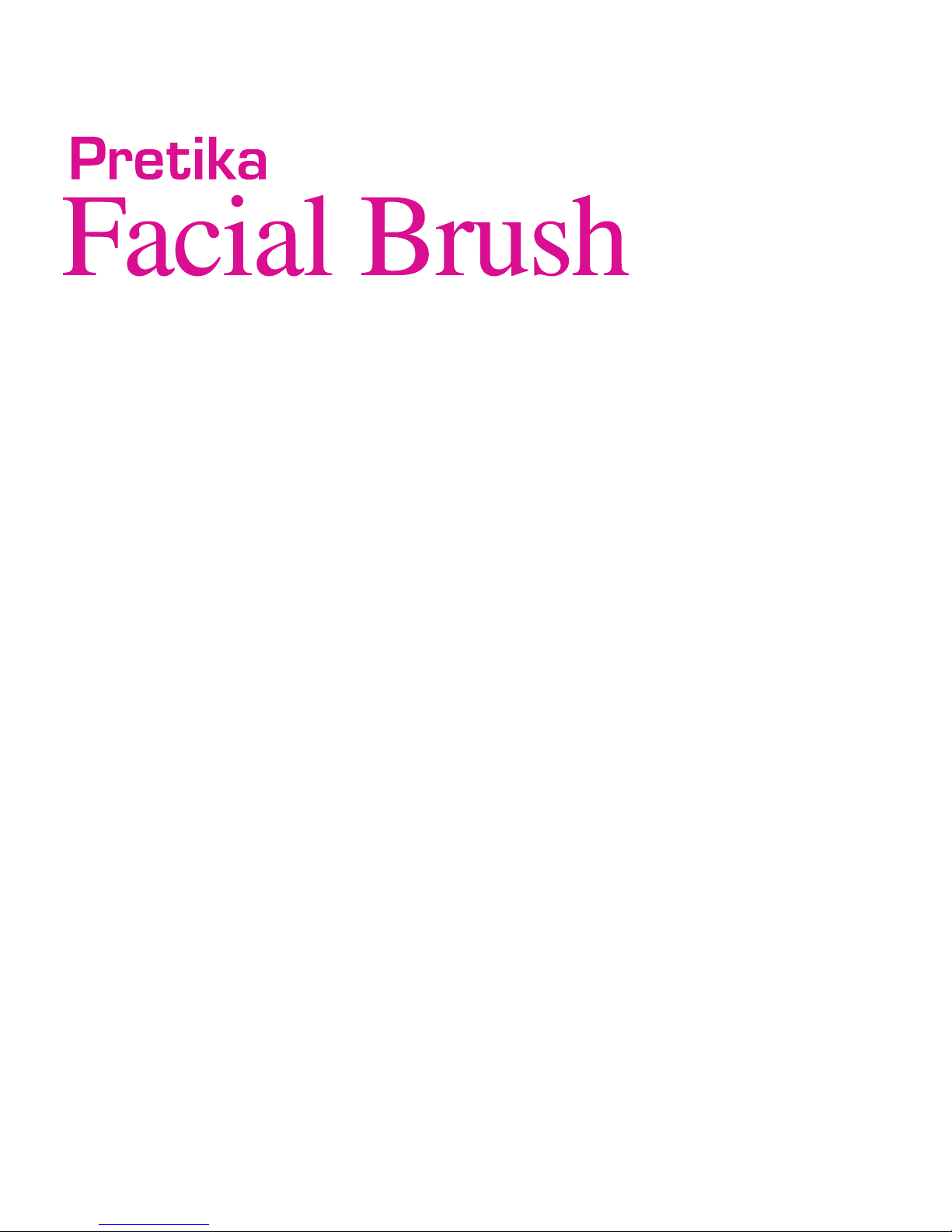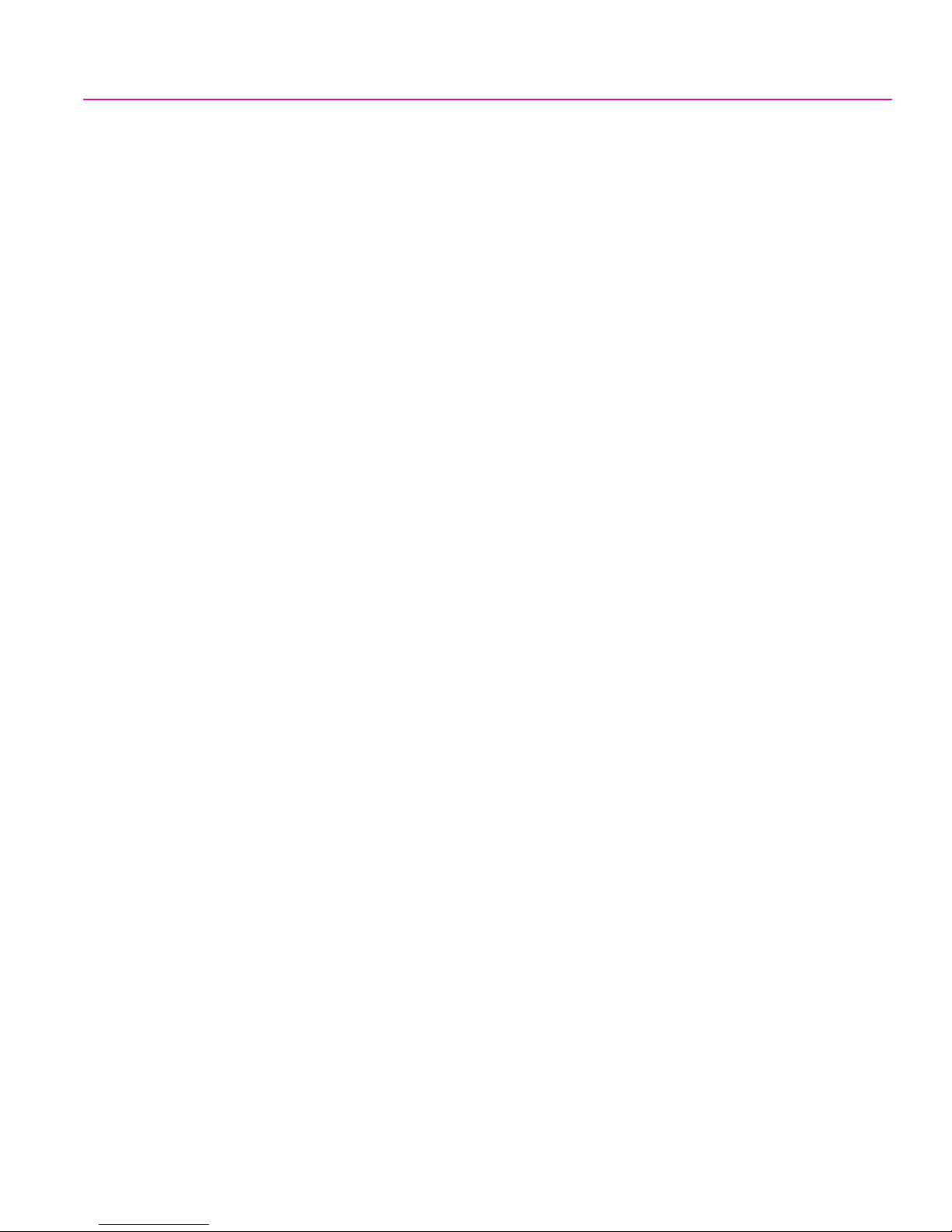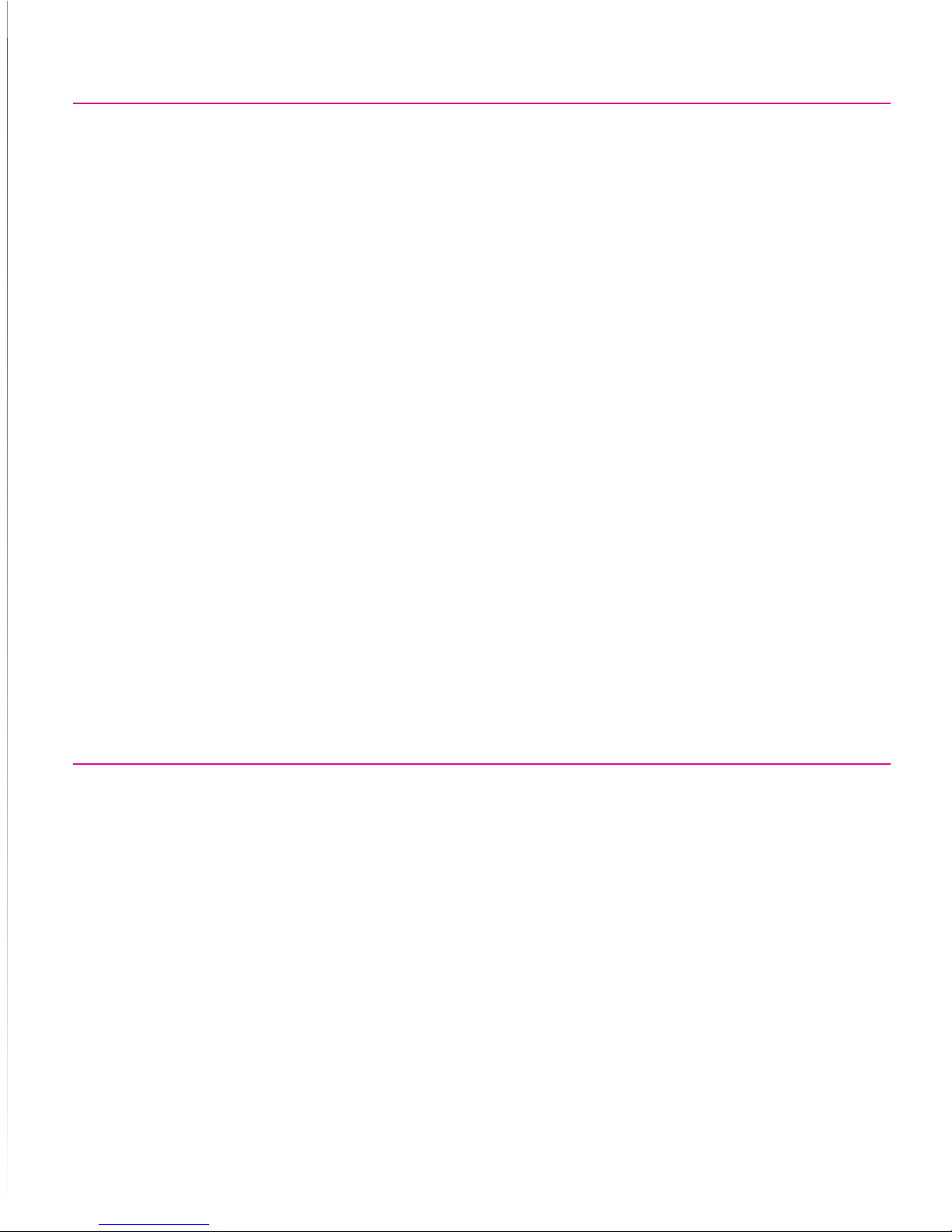Facial
Brush
Handle
2 Settings
Power Button
Replaceable
Brush Head
Battery
Compartment
To Install or Replace Batteries
1. Make sure the power brush is
turned off.
2. Remove the outer battery
compartment cover by depress-
ing the cover tab and pulling the
cover away from the power brush.
3. Open the inner battery compart-
ment cover and insert two (2)
new “AA” batteries (included).
Use the markings in the battery
compartment as a guide to
position the (+) positive or (-)
negative end of the batteries.
4. Replace the inner battery compartment cover and press rmly
to seal.
5. Replace the outer battery compartment cover by aligning the lower
tab into slot and pressing rmly to close.
Do not mix old and new batteries. Do not mix alkaline, standard
(carbonzinc) or rechargeable (nickel-cadmium) batteries. To dispose
of alkaline batteries, place in the trash (normal municipal waste).
Recycling of batteries at your local recycling center is good for the
environment.
Installing Brush Head:
Press the brush head (included) onto the connection pin until it locks
into position with a click. If replacing the brush head, gently pull
brush head to remove. For best results, replace the brush head
every three (3) months, or sooner if the bristles become depressed.
Daily Treatment
Step 1: Exfoliate and Cleanse Skin
Dampen face with warm water. Press the Facial Brush to treated
area and turn on. Press Power Button once for high power or press
again for low power, speed is dependent on sensitivity of skin type.
Press rmly to treated area and move Facial Brush in an upward,
circular motion. Recommended time per treated area is 20 seconds
for each area– forehead, nose, chin and each cheek. To turn off-
from low speed setting, press once to turn off.
Step 2: For Use In Combination With Your Daily Beauty
Routine
Facial Brush can be used with many of your daily beauty routines–
from cleansers, scrubs to microdermabrasion crèmes. Dampen
face with warm water, dot your face in ve (5) areas: forehead,
each cheek, chin, and nose lightly with beauty treatments. Move
Facial Brush in an upward, circular motion to
apply treatments. Gently rinse skin thoroughly with warm water
and pat dry.
This Facial Brush can be used daily, morning and night, but if you
have especially sensitive skin or other skin concerns, talk to your
doctor or dermatologist about frequency of use.
Caring For Your SonicDermabrasion®
Micro-Fiber Bristle Brush Heads
1. Clean Brush Heads after every use. Remove Brush Heads, rinse
clean with warm water and mild soap to remove any build-up
that may have accumulated, shake off excess water and towel
dry– or gently rub the Brush Head against a towel for 5-10
seconds while the Facial Brush is on. Do not attach wet brush
heads to handle while charging.
2. Do not allow liquid cleansers or moisturizers to accumulate on
Brush Heads.
Facial Brush Handle
1. Do not use abrasive cleaners or chemicals to clean any part of
the Facial Brush.
2. Clean handle with damp cloth – using mild detergent or warm
water and towel dry immediately.
*DO NOT IMMERSE FACIAL BRUSH IN WATER.
Facial Brush Features