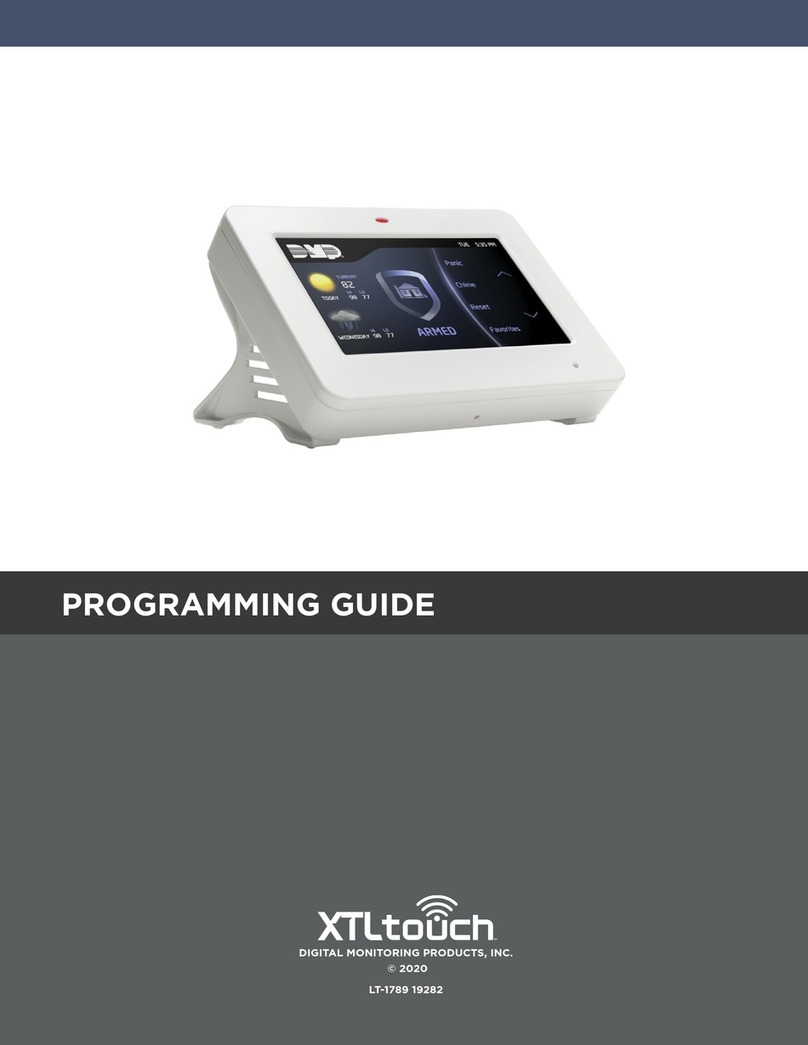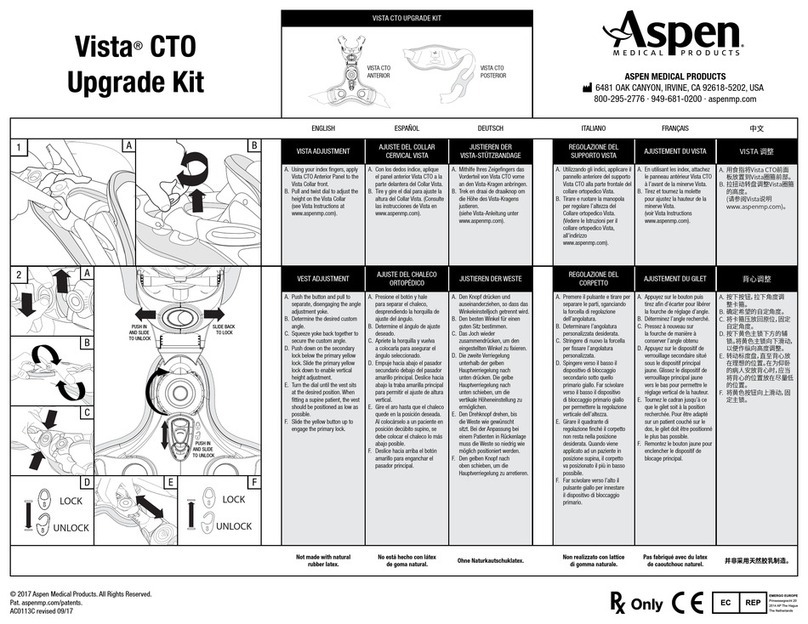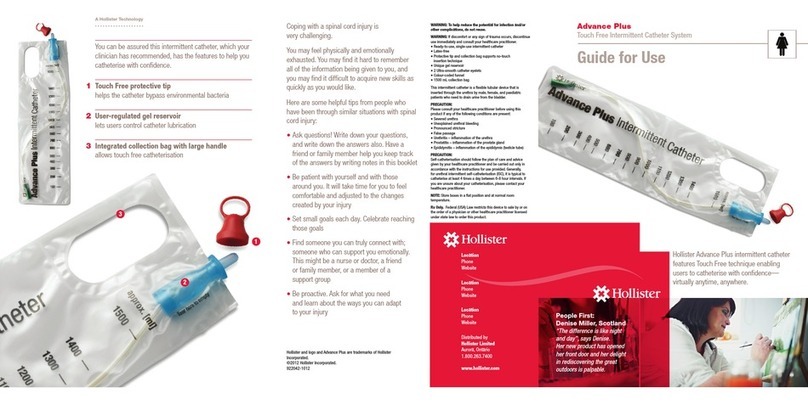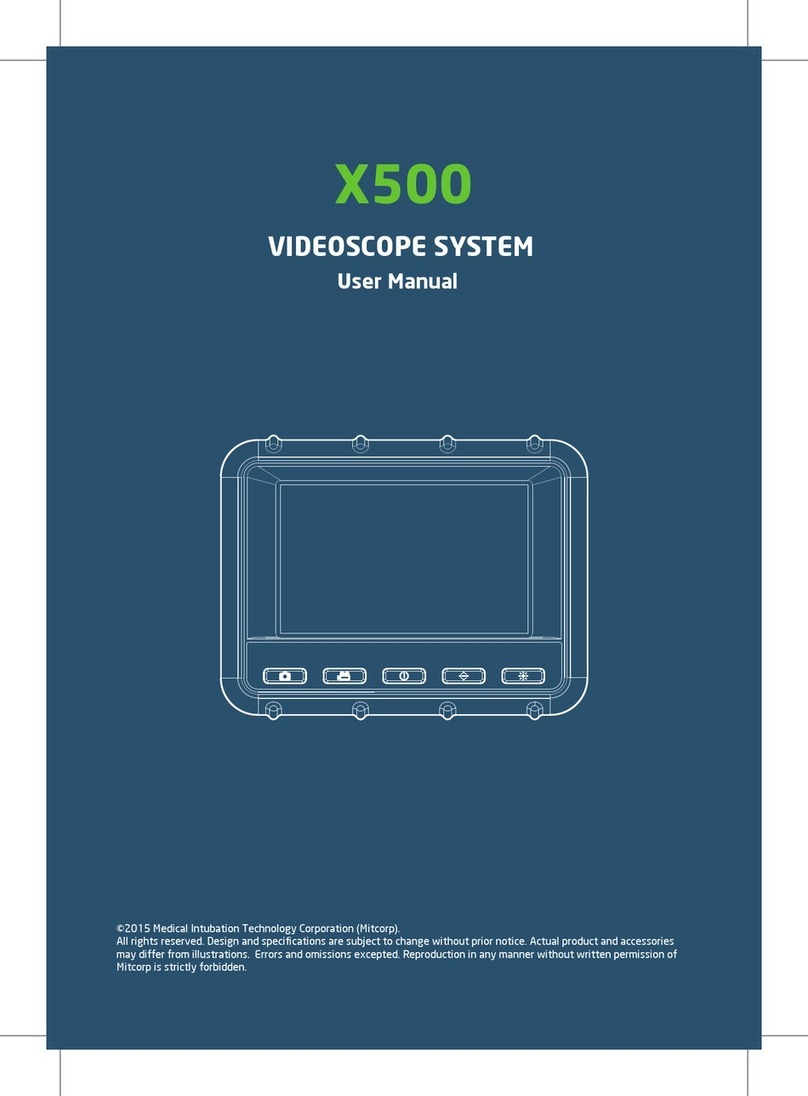Bio 200D User manual
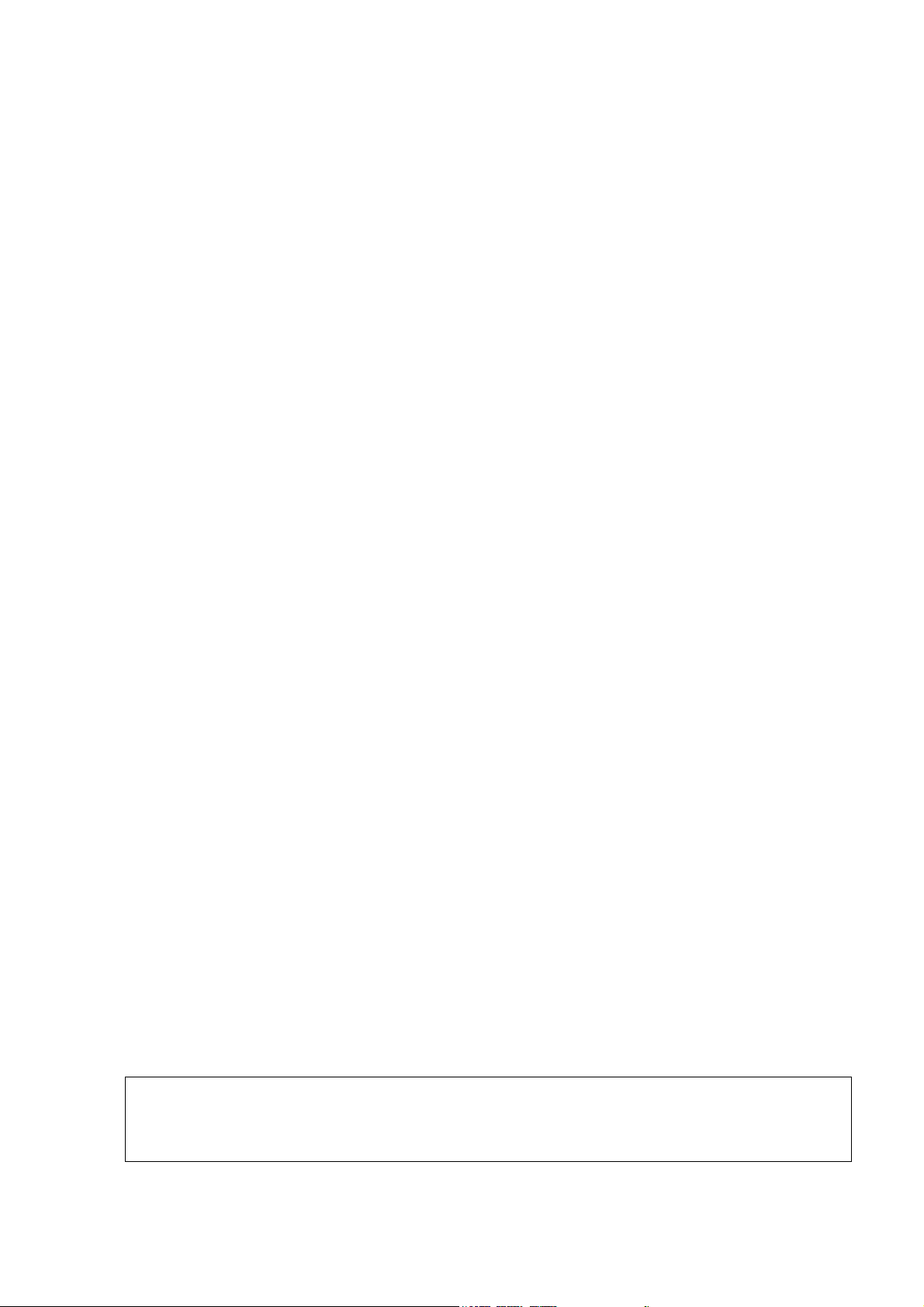
Ultrasonic
Convex-Scanner
INSTRUCTIONS
Note:
Customers are requested to read the manual in detail before using the equipment and to adhere
strictly to the attention of the matters, properly custody if necessary, to refer for further guidance.

1
Dear Customer,
Thanks for purchasing this ultrasonic scanner. Before
use , please read the manual carefully and follow the
instructions contained here. Please keep the manual for
future reference.
Follow these steps before your operation of the
apparatus:
1. Make sure that the existing configuration of the
apparatus is consistent with the packing list. If not,
please contact the sales representatives or dealers of
our company.
2. Please fill in the product warranty card carefully, and
send the return receipt back to our company soon.
Otherwise, it will influence the services for you in
future.
3. Please read the documents about the apparatus
carefully and keep them for future reference.

2
Thanks for choosing the enhanced electronic convex-array
ultrasonic diagnostic apparatus .In order to ensure this machine
to work safely and properly, read the specific content in the user’s
guide, which includes the apparatus features, operation method,
operation user’s guideline, maintenance, packaging, storage,
transportation etc. Please read the operation instruction carefully
before operating the apparatus. We believe that it is conducive for
you to operate the apparatus efficiently.
The information and technical data provided in the user’s guide are
accurate and reliable. However, in the process of printing, it is
difficult to avoid some undiscovered mistakes and oversights
caused by uncontrollable factors. Thanks. We might most likely
change hardware and software in order to improve the capabilities
and reliabilities of the apparatus, which may cause some
differences with the information of the user’s guide.
If you encounter problem during the process of using the
apparatus, please call us or mail letters to us for enquiry.

3
CONTENTS
1 INTRODUCTION 4
2 TECHNICAL SPECIFICATIONS 7
3 ENVIRONMENTAL REQUIREMENT 8
4 APPARATUS SETTING UP 9
5 FUNCTION OF KEYBOARD 10
6 OPERATION 16
7 OPTIONAL ACCESSORIES 26
8 MAINTENANCE 26
9 TRANSPORTATION AND STORAGE 28
10 TROUBLE SHOOTING 29
11 MANUFACTURER'S COMMENTS 31
12 SERVICE GUIDELINES 32
APPENDIX1 33
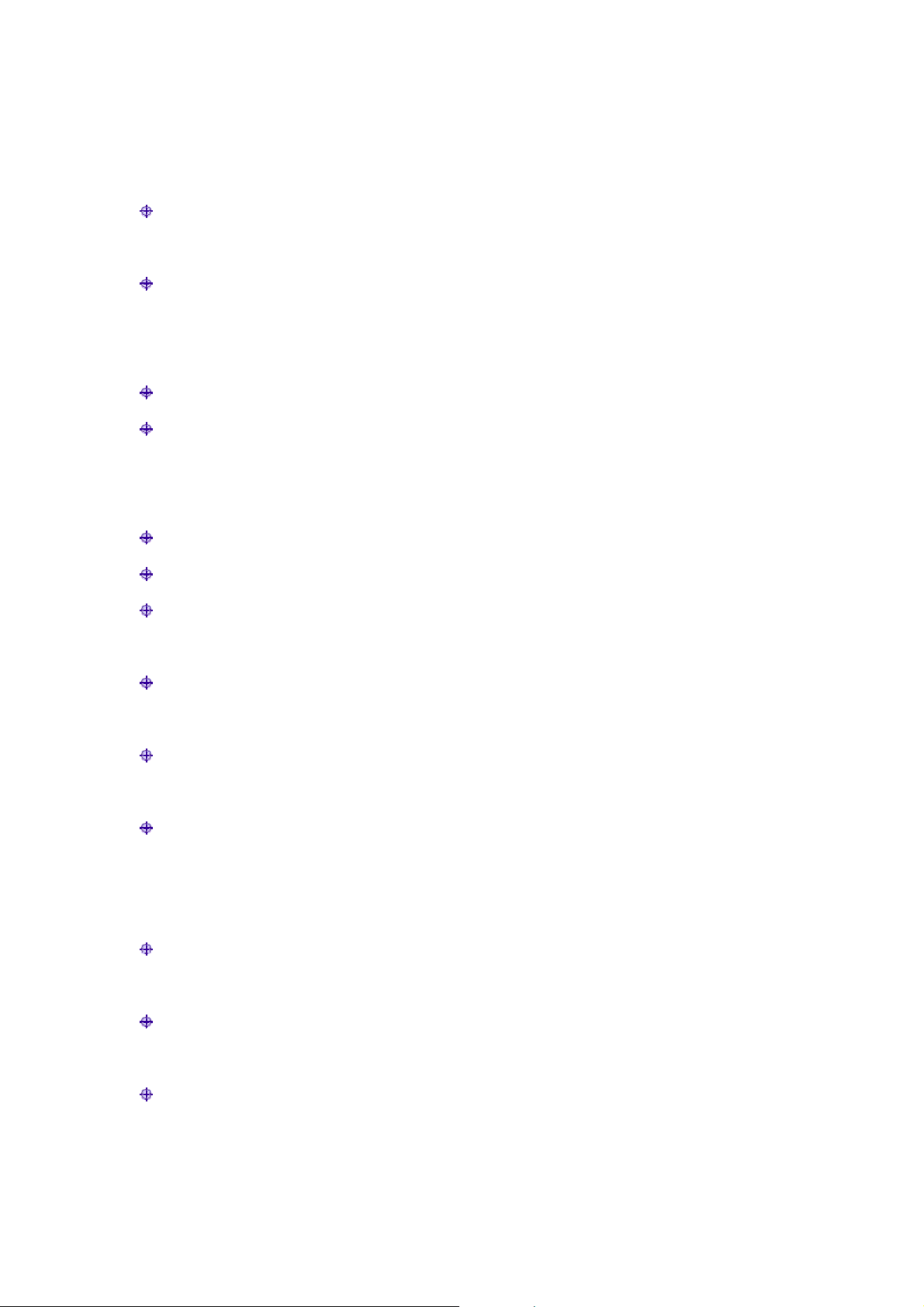
4
1. Introduction
1.1 Features
With the advance of VLSI and SMT, the apparatus is more reliable compared with
other products.
By adopting multistage dynamic focalizing, variable aperture, digital scanning,
related digital graphic processing, etc., the apparatus can provide sensitive, steady,
clear, high-resolution pictures.
Equipped with B, B+B, B+M, M display modes and the 256 gray scales screen.
Display frozen pictures, two pictures in the same frame, and freeze one of the two
pictures or both the two pictures. Moreover, the displayed picture has the feature of
polarity reversal and bilateral reversal.
Magnifications of picture are adjustable in the process of operation.
Upgrade of the depth of the picture.
Full screen editable characters, real-time clock, body-position indication, operating
indicator of Route Ball Mouse.
Multi-measurement of length, perimeter, area, M-type conventional examination
and gestational measurement.
Terminal output of standard PAL system, which will meet the requirement of
different users.
Soft-touch keyboard, plastic exterior case, which are good-looking, portable, and
convenient to operate.
1.2 Applicable fields
Suitable for diagnosis of heart, liver, gallbladder, kidney, spleen, pancreas, heart,
thyroid gland, breast, uterus, bladder, ovary, etc.
Widely used for clinical examination and diagnosis of abdomen and department of
obstetrics and gynecology in the hospitals of county, rural-town and town.
Used in the supervising stations of Planned Parenthood in the city, county,
rural-town and town to be suitable for the examinations of early pregnancy,
contraceptive ring, perinatal period of pregnant woman, etc.

5
1.3 CAUTION
FOR THOSE WOMEN AT THEIR EARLY PERIOD OF PREGNANCY, LONG TIME
OF IRRADIATION IS NOT SUITABLE.
1.4 Safety Standards
Design and production strictly conform to GB10152-1997 B-Type Ultrasonic
Diagnose Apparatus and enterprise standard Electronic Linear Array/Convex Array
Type B Ultrasonic Diagnose Apparatus. Safety type: class type B apparatus. Ⅰ
Electric power socket in the apparatus operating room shall be standard tri-hole
power socket, grounding terminal of which shall connect to the grounding conductor
of the grounding field in the power protection system.
If the power socket does not have protective grounding contact (terminal) or isn’t
connected with the grounding conductor of the grounding field in the power
protection system, user shall use special grounding conductor provided by our
company, one end of which is connected with the protective grounding terminal and
the other is connected with the ground.
Setting of the grounding conductor shall be performed by the user according to the
related standards or under the user’s guideline of an experienced electrician.
: B-type apparatus indicator
No: Serial number of product
I: Main power on
: Main power off
: Protective grounding indicator
: Physiological phenomenon indicator: please read the operation
user’s guide for the cleaning, sterilizing requirement of probe, which will be
found in the 8—“maintenance of probe”

6
1.5 Principle block diagram of product.
RAM
PROB ZOOM
A/D PROCESS M MODE
TRANSM CONT IN PHASE
VIDEO B MODE
CRYST CPU IMAGE D/A GRAY
WRITE/R
MOUSE KEYBOARD MONITOR POWER

7
2. Technical Specifications
2.1 Functions and Specification

8
Main Probe 3.5MHz Electronical Convex Scanning (R=60)(2.0M---5.0M F.C.)
Optional Probe
6.5MHz Electronical Convex Scanning (R=13)(5.0M---8.0M F.C.)
7.5MHz Electronical Lining Scanning (Fleet Surface)(5.0M---10.0M F.C)
Max.DisplayDepth(mm) ≥240
Oriental ≤3(Depth≤80mm) ≤4(80mm< Depth ≤130mm)
Distinguish
Rate
(mm) Portrait ≤2( Depth ≤80mm) ≤3(80mm< Depth ≤130mm)
Blind area(mm) ≤5
Oriental
≤15 Geometry Position
Precision(%) Portrait ≤10
Monitor Screen 10”(Portable)、14”(Trolley/Benchtop)
Display Mode B、B+B、4B、B+M、M
Gray Scale 256
Magnifications of picture ×1.0,×1.2,×1.5,×2.0
TGC Adjusting 8 segment
Cinema Replay 256 frames
Power off Storage 8 frames
USB Large capability storage of images(Optional)
Clock Time display
Electronical Focus Free combination of 4 focus.
Frame Correlation 4 types in the mode of B、B+B
Image Rotation Up/Down, Left/Right,White/Black
Measurement Application
Distance, Perimeter, Area, Ellipse,Volume, Heart Rate,Pregnant
Weeks,Fetus Weight,Estimated Date of Childbirth.
Character Note Date,Patient No,Age,Sex,Focus Combination,Frame Correlation,
full-screen editable note
Posture Indication 30
Input power (MAX) ≤70VA
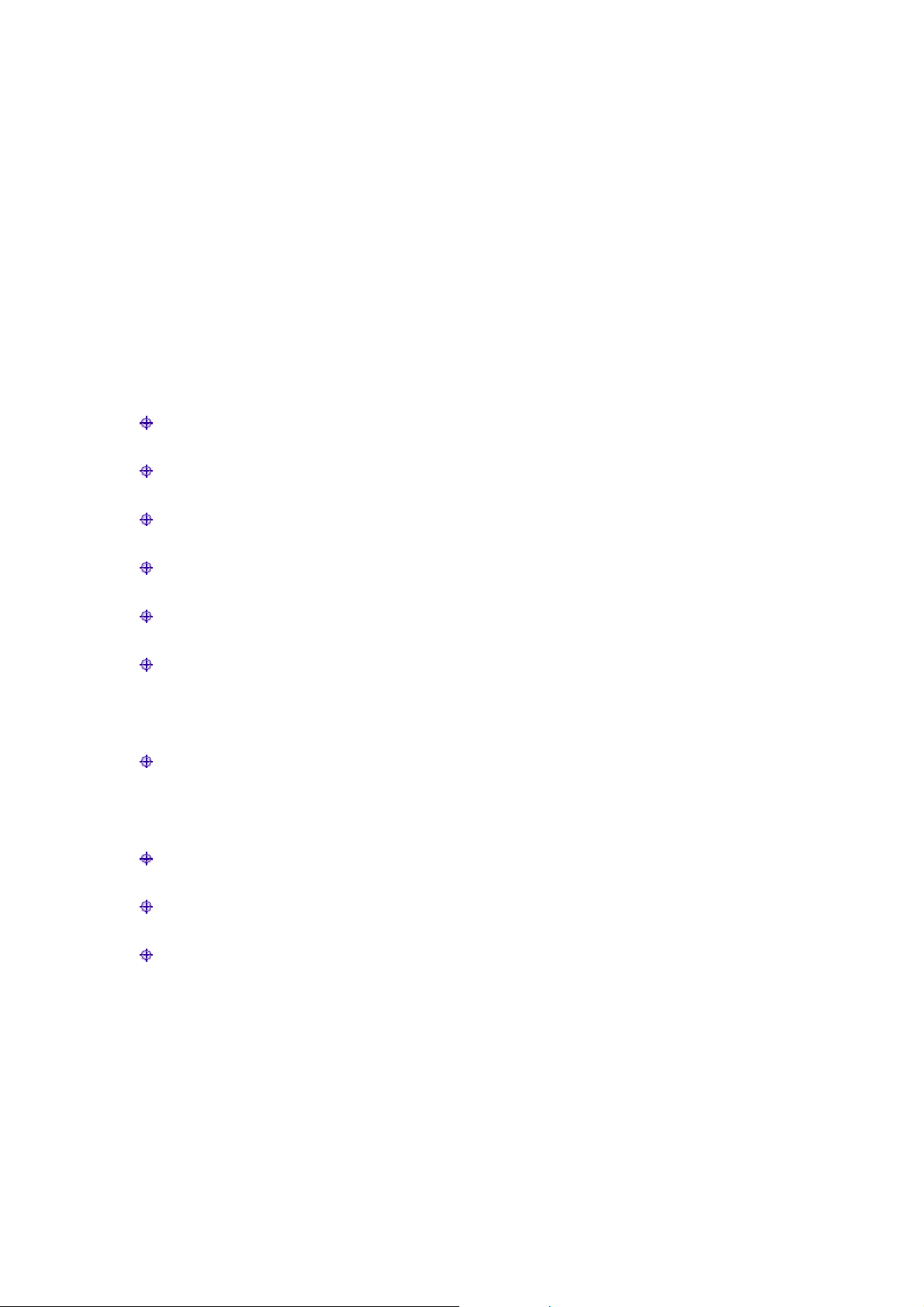
9
2.2 Power of Ultrasonic Output
SEE APPENDIX 1
3. Environmental Requirement
3.1 Operation Environmental Requirement
Environmental tests of the apparatus conform to the requirements of climatic
environmental test group and mechanical environmental test group Ⅱ in GB/T14710-93
Environmental Requirements and Testing Methods of Medical Electric Apparatus.
Ambient Temperature: +41℉~+104℉
Relative Humidity: ≤80%
Air Pressure: 800hPa-1060hPa
Power Supply: AC 220V±10%, 50Hz±1Hz
Keep away from strong electrical field, magnetic field and high-volt devices.
The illumination inside the operating room shall be relatively dark and avoid direct
irradiation of strong light at the monitor.
Keep the apparatus in ventilation, desiccation, and dustproof place.
3.2Transportation and Storage Environment Requirement
Ambient Temperature: 23℉~+104℉
Relative Humidity: ≤80%
Air Pressure: 500hPa-1060hPa

10
4. Apparatus Setting up
4.1 Unpacking Check
At the time of unpacking, please pay attention to the instructions on the packing box.
After unpacking, check the apparatus and count accessories and documents supplied with
the apparatus (stated in the following table) according to the packing list.
4.2 Setting up
After setting up the apparatus, let us show you around the machine.
Front view
Rear view
VGA OUT
POWER INPUT
FUSES
GROUND
VIDEO
USB POWER

11
4.2.1 Power Check
Please check the power supply condition and ensure that the electricity supply conform to
the required standard. Electric power socket in the apparatus operating room shall be
standard tri-hole power socket, grounding terminal should connect with the grounding
conductor of the grounding field in the power protection system.
4.2.2 Connect the Probe
Insert the probe plug in the socket exactly. Revolve the locking handle by 90 degree to
fasten it.
To uninstall the probe, revolve the locking handle in reverse direction by 90 degree and
unplug it.
Caution: It is strictly forbidden to pull out or insert the plug when the machine is power
on. To disconnect the probe, hold the plug instead of pulling the cord to avoid damage of
the apparatus.
4.3 Grounding Protection
If no grounding socket is available, or grounding conductor is not connected, you should
use a metal wire, whose cut-area is <1
2
mm
, to connect the grounding conductor to the
ground.
Caution: the setting up of grounding protection should be under the instruction of the
experienced electrician or relevant standard.
5. Function of the Keyboard
5.1 Key and its function
Letter key
Press the key, the relevant letter appears on the cursor position.
Press “L” 3 second, and the light of keyboard light will be
power on or power off
Press this key, one blank space appears on the screen.
Enter is used as the confirm key. In the mode of partial display, press this
key and the image could be zoomed. In the mode of Cine, press this key and the images
A Z
Enter
Space

12
could be displayed contineously.
—— :Numeric keys. For setting the clock, date, patient’s number, age,
measurements, etc.
:Direction keys. Press these keys for moving the cursor
in the mode of measurement. Or moving the windows when zooming partially. In the
mode of B/M, press them for moving the sample lines right or left; in Cine mode, to
replay the individual image backward or forward.
Press this key to change the speed of the measuring cursor.
In the measurement of distance, press this key to transfer the movable
cursor. At the time of measuring the perimeter and acreage, press this
key to start or end the measurement.
To erase the result of measurement, body mark and message
information on the screen.
Press this key to activate the note menu which appears in the centre of the
screen.
1. ID
2. SEX
3. AGE
4. HOSPITAL
5. DOCTOR
6. COMMENT
7. DATE
8. TIME
9. EXIT
Note Menu
For shifting the type of the probes
Before shifting the type of the probe, ensure the proper connection of the
probe, then press this key to shift to the actual interface. The current probe type and
the frequency showed on the right of the screen. To set the type of the probe, simply
press this key one more time.
Press this key to shift the normal working frequencies.
Note
0 9
Fast
Shift
Clear
Probe
Frequency

13
Press this key to start the cinema function.
For the selection of the focus.
In B,B/B mode,the apparatus offers 4 periods adjustable focuses.By
the combination of the focuses, the much more clear images could be obtained.The
current combination of the focuses appear on the right of the screen.Press this
key,“Foc”is highlighted,and it is possible to adjust the combination of the focuses. Then
press
to select the points. If the number appears behind the key “Foc”, it means that the point
has been selected. Press this key again and again to shift the focuses to be selected or
canceled.
Press again to escape from the adjustment of the focuses.
Possible combination available in the apparatus:
Points Possible combination of the points
One point Focus 1 2 3 4
Two-point Focus 1-2 2-3 3-4 1-4 2-4 1-3
Three-point Focus
1-2-3 2-3-4 1-3-4 1-2-4
Four-point Focus 1-2-3-4
Press this key when the machine is “dead ”by accident or mis-operationd
( and no other keys workable)to re-start this machine for all the functions.
For enlarging the image by rate
There are 4 mode for the enlarging rate:1.0,1.2,1.5,2.0.Press this key
continuously to set the enlarging rate in circle.
To enlarge the image partially.
To activate the menu of dealing with the pictures. Press this key, the
window will appear on the screen as following:
Cine
Focs
Focs
Reset
Zoom
P.Enl
Picturedeal
1 2 3 4

14
“1.UP—DOWN” indicates to overturn the image up and down. “2.LEFT—RIGHT”
means to turn the image to left or right. “3. BLACK—WHITE” indicates the shift of the
image from white to black. “4. Per” means the frame selection which is divided into 4
grades. “5. γ:1”is the option item for Gamma correction, which is divided into 4 grades.
“6. EXIT” is to escape from the menu.
Body Mark
To activate the body mark which has 30 kinds displayed by selection.
The selection key of color
To activate the menu of measurement. Press this button, and the menu
appears on the screen.
Gestational menu key. Press this key to activate the obstetric menu and it
will appear on the screen.
1. UP--DOWN
2. LEFT--RIGHT
3. BLACK—WHITE
4. Per:
5. γ:1
6. EXIT
1、DISTANCE
2、AREA
3、ELL AREA
4、VOLUME
5、ANGLE
6、EXIT
Body
Color
Measure
Gest.
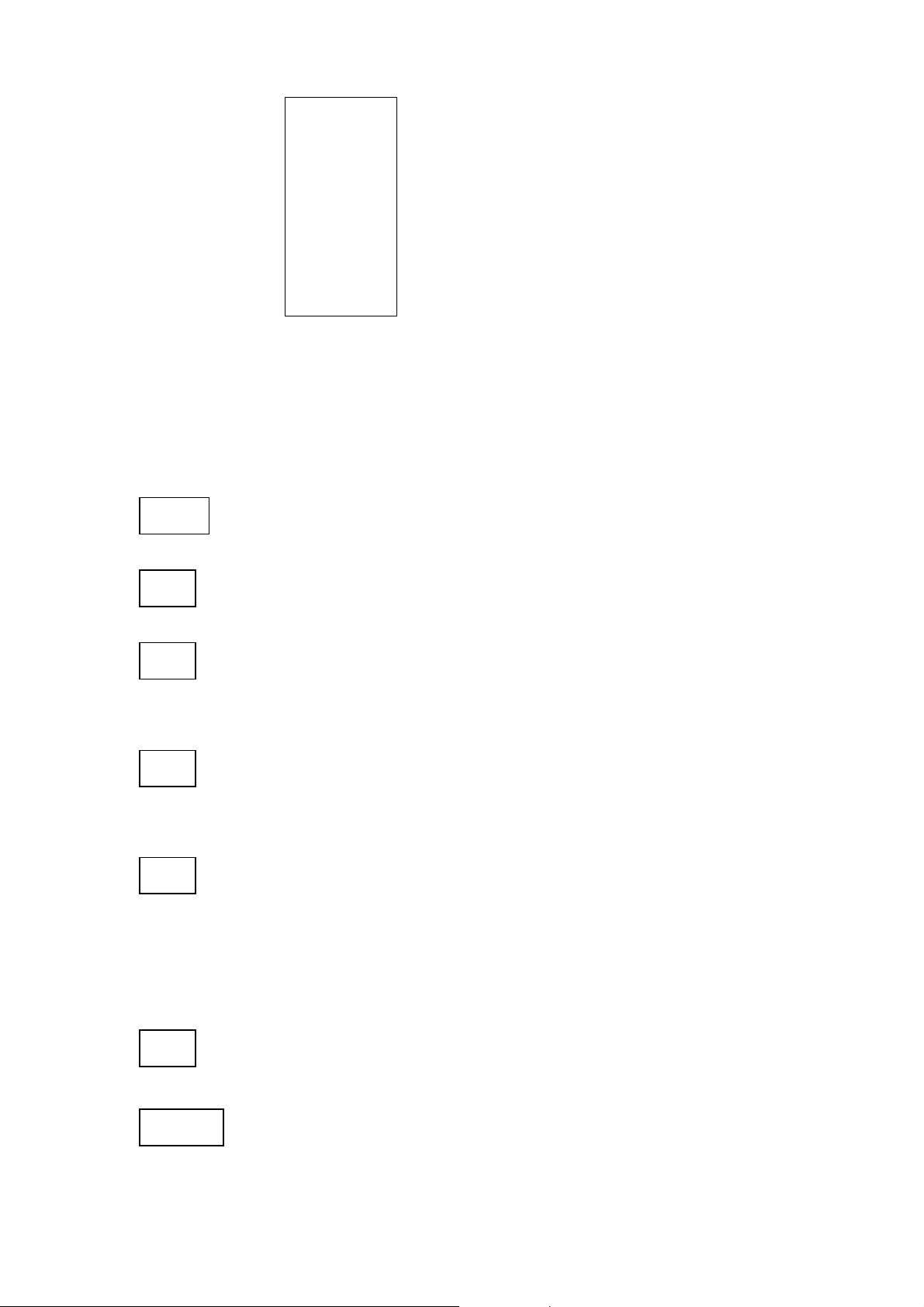
15
1. BPD-FW
2. CRL
3. GS
4. FL-FW
5. HC-FW
6. AC-FW
7. EDD
8. AFI
9. EXIT
"1.BDP-FW" for the biparietal diameter fetal weight; "2. CRL" for the first long arm; " 3. GS"
for the pregnancy sac; " 4. FL-FW" for the long femur fetal weight; " 5. HC - FW "for the
re-fetal head circumference;" 6. AC-FW "for the abdominal circumference fetal weight; " 7.
EDD "for expected date of childbirth." 8. AFI "for the amniotic fluid index;" 9. EXIT "to
withdraw from the menu.
Image Freeze key. For the freezing of the real time pictures.
B mode to activate the right mode by pressing this key.
Double B mode key.
After activating this mode, there will be two B mode pictures on the screen, of
which one is the frozen image and the other is the real time phot0. Press this key
repeatedly, and you can shift the two photos as Freeze and Real time.
4B display mode key. Press this key to enter the 4B mode. Repeatedly press
this key ,you can activate the 4 pictures of
UP-LEFT,UP-RIGHT,DOWN-LEFT,DOWN-RIGHT.
The display key of B mode and M mode. Press this key to activate B/M mode.
The screen will display the images of the two modes at the same time ( in short B/M or
B+M).On the left of the screen, it is the real time picture of Mode B. On the right ,it is the
real time picture of Mode M. In the picture from the Mode B, there is one vertical bright
dot-line or a upright line, which was called M-sampling line.
The single M key for the fast/slow shift. Repeatedly press this key to
Shift the speed.
The shift key of language from Chinese to English.
Freez
B
B/B
B/M
M
CH/EN
4B

16
Key to shift from the capital letter to small letter.
Indicator key
It is used to indicate the diagnosing parts or the pathological changes.
In the mode of body mark notes, press this key and you can have different
directions of the indicator, and it is movable in the area of the body mark
which shows the diagnosing part. Without any operation, press “body
mark” key, and turn the contrail ball or the indicator key to move the
arrowhead out of the body mark area, the key can be used to indicate the
pathological parts and it is possible to move around the full screen.
Delete key.
In the wording notes, move this key leftward to delete a character.
The key to store or replay the images.
To store the images forever. The apparatus can store
total 8 images forever, even when the power is off.
The key to adjust the depth.
5.2.The contrail ball
This key can be moved to (Left, Right and
Middle):
The ball can be used to replace any direction key in the keyboard, which is:
Press this key at any time to activate the sign “+”for measurement, to mark
the terminal point for the distance.
Press this key to mark the beginning and the terminal point in the
measurement of the perimeter and the acreage.
Press this key to mark the beginning point in the distance measurement, or to
adjust the comparative position between the beginning and the terminal point.
Cap./Sm
Stor Repl
Storever Move
L
R
M
L
R
M

17
6. Operation
6.1 Switching on
First, turn on the magnetic lock on the front panel of apparatus, then press down the
Power button, which will light the power-indicate LED on the keyboard.
When apparatus runs into normal working state, you can use brightness, contrast, gain
and near-restrain buttons to get required image.
6.2 Diagnosis
The patient should lie on his (her) back on the bed, and apply the contact agent (medical
ultrasonic coupling) on the to-be-checked part of the patient. At this point, the section
picture of the part is displayed on the screen with the probe contacted the to-be-checked
part closely. With the altering the directions and gradient, various section pictures can be
observed. Choose the section picture you need and press “Freeze” to get the picture as
basis of diagnosis. During the period, if the brightness, contrast and gain of the picture
remains unsatisfying, you can adjust the BRIGHT and CONT, or the signal gain—NEAR,
FAR and GAIN until the clear picture is displayed.
6.3 Measurement
Through diagnosis, freeze the optimal picture and measure the specifically concerned
position. The measurement contains: distance, perimeter, area, M-type regular
examination, and gestational examination, the relevant methods for measuring are listed
below:
Measurement of distance
Press the “Distance” key, and a “+” indicator will appear on the screen.
Use the direction keys to move the indicator to the measured position. Use “Enter”
key to get the second “+” indicator, and a line consisting of bright dots between the
two “+” indicators will appear on the screen.
Press the “Enter” to get the results, which will be shown automatically on the bottom

18
of the screen. (Unit: cm)
When measurement is over, repeat the third step to conduct multiple measurement.
Three sets of results will be shown on the bottom of the screen. (Unit: cm)
Measurement of perimeter and area
Press the “Measurement” key to activate the prompt menu of measurement; press
the key 2 to select the “2.Area” and a “+” indicator will appear on the screen.
Use the direction keys to move the indicator to the measured position. Use “Shift”
key to get the second “+” indicator, and a closed trace consisting of bright dots
embrace the specific area will appear on the screen.
Press the “Enter” to get the results of perimeter (Unit: cm) and area (Unit: c㎡). If the
trace is not closed, the route of measurement will join together automatically
according to the shortest distance.
Repeat the above steps to conduct multiple area measurement of perimeter and area.
NOTE: the perimeter and area measurement could be conducted through route ball
mouse as well.
Measurement of M-type parameter
Firstly, choose the B/M mode and use the direction keys to move the M-type sampler
to the measured position. The M-type real-time picture will display on the screen.
Press the M mode key and switch to the M-type display mode. When the picture is
optimal, press the “Freeze” key to freeze the M-type picture and conduct the M-type
measurement.
The method for this measurement should follow the “Measurement of distance”. The
expected M-type parameters will be shown on the top of the screen.
NOTE of M-type parameter:
HR: heart rate (Unit: time/minute)

19
How to use the contrail ball (route ball mouse)
Click the “L” key to activate the first indicator “+”,move this “+”to the initial point of
the measurement; click the “R” key of the ball to mark the beginning point of the
measurement and at the same time to activate the second indicator “+”(Note: click the
“L” key repeatedly may change the comparative position of the beginning and terminal
point);move the second “+”to the terminal point of the measurement, click the ball to
finish the measurement.
Repeat the above steps to get more data of measurement.
Measurement of Volume
Follow below steps on the keyboard:
1. Press and hold the “Measurement” key to activate the measurement menu and
choose “4.VOLUME”in the menu, the indicator “+”appears on the screen.
2. Use the direction key to move the “+”to the initial position for measurement.
3. Press the “Shift” key to fix the beginning position and shift to another indicator.
Use the direction key to move the second indicator to the final position of the
measurement.
4. Press the “Confirmation” key to show D: the distance of the two points.
5. Repeat the steps mentioned above to obtain 3 groups of the data to finish the
measurement of Volume. It will appear at the down right of the screen “V:”
How to operate by the contrail ball:
1. Click the Left key of the ball to activate the first indicator “+”,move the indicator to the
beginning point of the measurement.
Click the Right key of the ball to mark the beginning point of the measurement and at the
same time activate the second indicator “+”;
2. Move the second “+”to the final point of the measurement, click the Left key to finish
the measurement. Repeat the steps above for three times to obtain 3 groups of the figure
to finish the measurement of the Volume. The data will show on the down right of the
screen “V:”
How to use the ellipse measurement
Using the contrail ball:
Table of contents