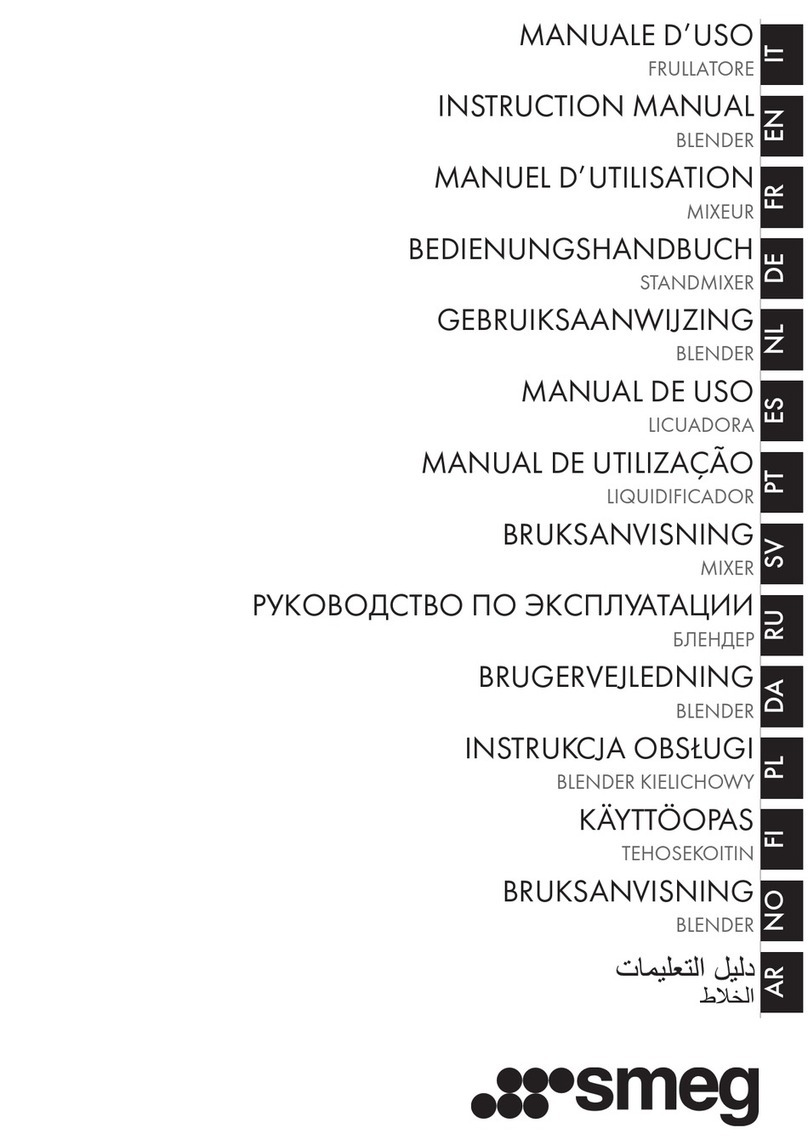Biochef Living Food Technical specifications

USER MANUAL AND RECIPES
Living
Food
Blender

ENGLISH 3
EN
FRANÇAIS 19
FR
DEUTSCH 37
DE
ESPAÑOL 55
ES
ITALIANO 73
IT
The information in this manual is intended
to help you to get the best results from your
BioChef Living Food Blender.
Please read and follow these instructions
and safeguards prior to use.
Please keep your manual handy for future
reference, warranty information and support details

4
Safety Precautions
! Read all instructions.
! To protect against risk of electrical shock, do not put the body (motor) in
water or any other liquid .
! Close supervision is necessary when any appliance is used by children.
! Unplug from electrical outlet when not in use and before disassembly
for cleaning.
! Avoid contact with moving parts.
! Do not let cord hang over edge of counter.
! Keep hands and utensils out of the jug container. A rubber scraper or
spatula may be used but only when the blender is not running.
! Always operate with the lid rmly in place.
! If in the event the motor overheats, the temperature monitoring system
will trigger and the motor will stop. Switch o and unplug the appliance
and let the motor cool down. The motor temperature monitoring system
resets after the blender is unplugged from wall socket for 45 minutes.
! Blades are sharp. Use caution when handling the blade. Do not attempt
to disassemble blade and blade assembly.
! To prevent overheating, never allow the blender to run for more than ve
minutes at a time, as it can cause permanent damage to the motor.
EN

5
Parts and Accessories
1 Jug lid and vented lid plug
2 2 litre BPA-free Tritan™ jug
3 Japanese stainless steel blades
4 LCD touch control panel
5 Commercial grade motor
6 Tamper with temperature gauge
1
2
3
5 64
EN

6
Operating Instructions
ON/OFF SWITCH
Plug in the blender and place the blender container on the motor base, all
icons on the LED Display will light up. After the Machine beeps for 1 second,
the blender will enter the Energy-Saving Mode.
The ON/OFF Key will ash in red light and all other icons on the LED Display
will be hidden from view. Touch the ON/OFF Key once, and the Preset
Programs, Time Display and Speed Setting Keys switch on. The Blender is
now in stand-by mode and ready for processing ingredients. If the blender is
kept idle for 3 minutes, it will resume to the energy-saving mode.
PRESET PROGRAMS
When the blender is in stand-by mode, select the desired preset program
then press the ON/OFF Key to begin blending. The blender will operate
according to which program is selected. If at any time the blender needs to
be stopped simply select the ON/OFF icon and operation will stop and the
Stand-By Mode will resume.
PULSE KEY
In stand-by mode or during operation press the pulse key once, the icon
ashes in 0.1 second intervals and the blender does not operate. Press and
hold the pulse key again and the blender operates in the fastest speed
available. When the pulse key is released the blender will resume stand-by
mode.
TAMPER
The tamper will allow you to accelerate the process of very thick and frozen
mixtures. Using the tamper to maintain circulation of the ingredients will
reduce the air pockets from forming and will help with overall consistency
when blending. The tamper should only be used during operation through the
lid plug opening to avoid injury.
Use the tamper to press ingredients into the blades as you make ice creams,
nut butters or puree fruits. The Tamper also comes with patented Enzyme
Protection Technology (EPT™). The temperature gauge is designed to
EN
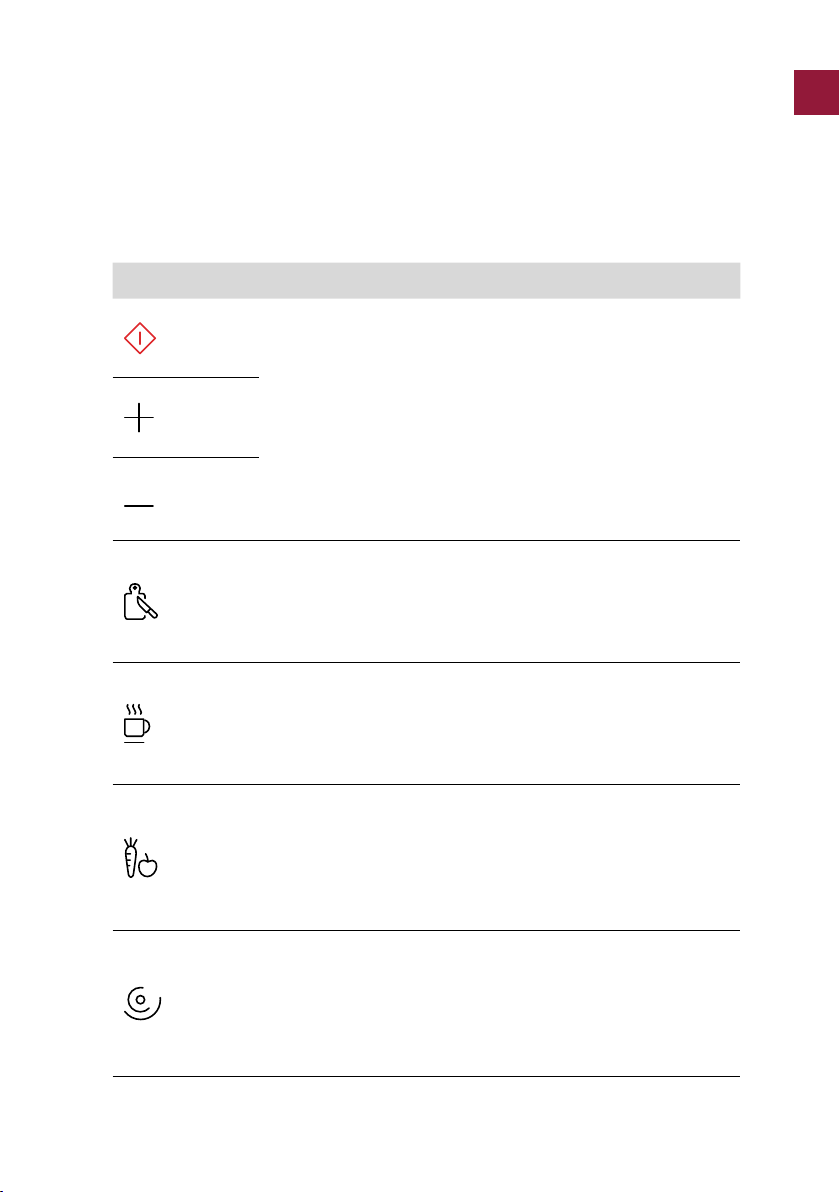
7
measure temperatures of ingredients to minimise depletion of enzymes and
nutrients from your food. When the Tamper is being used during operation,
press the button located on the top of the tamper to display a temperature
range between 0°- 105 °C. Use the Enzyme Protection Technology (EPT™) as
you prepare whole food smoothies and brous juices.
ICON FUNCTION USES DESCRIPTION/CYCLE
On/O When the blender is in stand-by mode, select
either the + or – to set the speed. Press the
ON/OFF key to then select the time. Select
the ON/OFF key again to start blending. If
you do not wish to set a time, simply select
the ON/OFF key rather than entering in a
time. The time will count down when blender
is selected, or will count up, continuously
blending if no time has been selected.
Increase
Decrease
Chop
Vegetables,
cheese,
onion, salad
ingredients
Speed 1 for 5 sec, stop 2 sec:
Speed 2 for 5 sec, stop 2 sec;
Speed 1 for 46 sec, nish.
Total duration is 1 min.
Soup
Make healthy
soups from
fresh, raw
ingredients
Ingredients to speed 7 for 7 sec, then
increase to speed high for 3 sec until nished.
Total duration is 4 min 20 secs. Press soup
button again for boiling soup.
Blend
Fruits,
vegetables
Speed H for 20 sec, stop 2 sec:
Speed 6 for 10 sec, stop 2 sec;
Speed H for 40 sec, stop 2 sec
Speed 6 for 10 sec, nish
Total duration is 1 min 26 sec.
Pulse
In stand-by-mode, press PULSE once and
icon will start ashing. Press and hold
PULSE and the blender will operate in
HIGH speed and the Time Display will start
counting from 00.01.
EN

8
Troubleshooting
When the
jug is on the
base and the
control panel
does not
light up.
1. Not plugged into electricity. Replug cord into power
outlet.
2. Electricity not turned on. Check switch is turned to
ON position.
Ingredients
are dicult
to blend
Too many solid ingredients. Add more liquid
Motor stops
suddenly
during
operation
1. Too much food may cause motor to cut out.
Turn o. Remove some of the food and power
up again.
2. Long durations of operating or adding too much
hard food may trigger the protection mechanism,
causing the motor to stop. Rest the blender for 20
– 45 minutes and restart it.
Displays ‘ERR’ 1. Voltage shortage. The power voltage is
unmatched or insucient for the blender.
Make sure the power supply is correct.
2. Adding too much food takes the working current
beyond the preset maximum. Rest the blender
for 20 – 45 minutes and restart it.
3. Accidentally pressing two buttons at the same
time. Press power ON/OFF button and restart
blender.
EN

9
Cleaning
After you nish your blending session, you can clean the jug in various ways
depending on the ingredients you have used.
You can rinse the jug and lid directly under the tap and use a clean cloth to
wipe up the residual water.
Always place jug in upright position when leaving to dry. Try not to have liquid
contacting the underside of the drive shaft.
Thick or oily residue
• Pour warm water with a few drops of dish washing liquid and select the
pulse button. Repeat until most of the residue has been removed from
around the blade assembly and jug sides.
• Rinse the jug and lid under the tap directly and wipe up the residual water
with a dry cloth.
• Wipe the base with a clean and soft cloth. Please make sure the blender is
unplugged before cleaning!
EN
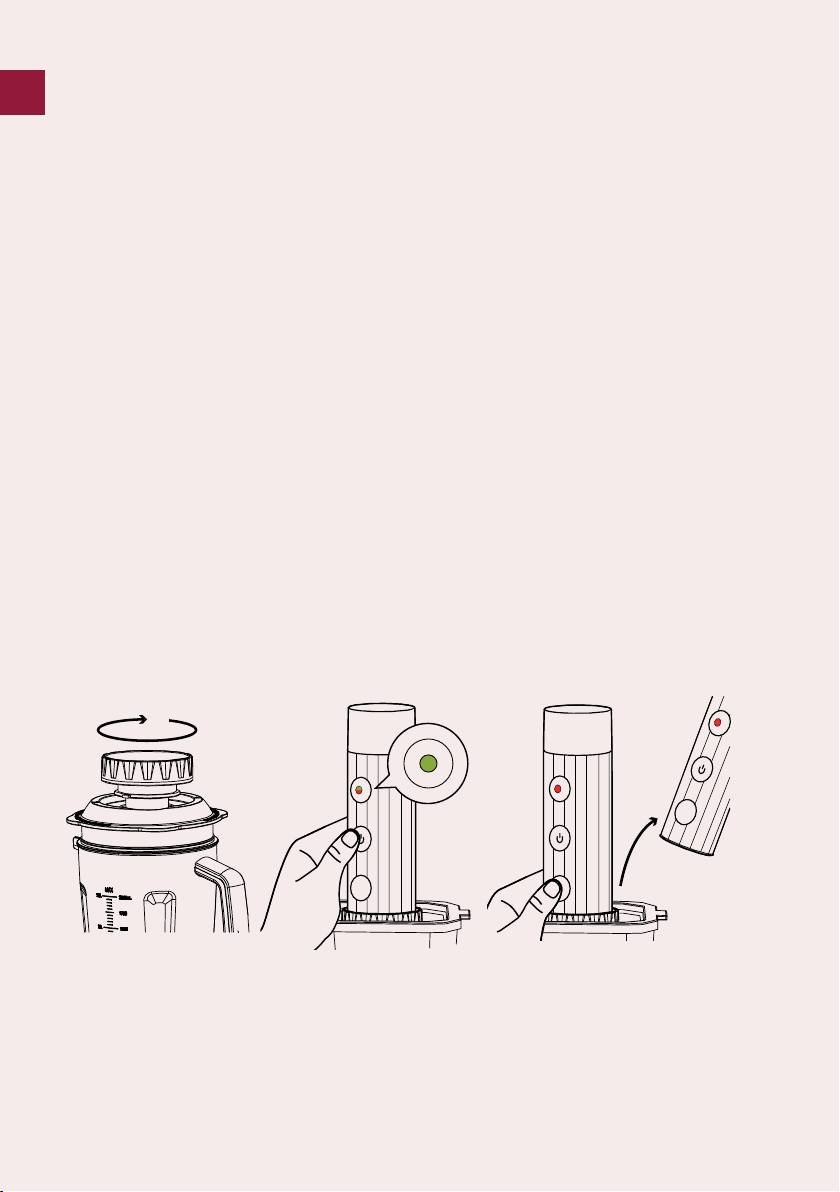
10
Optional Vacuum Pump
Accessory(sold separately)
Turn your Living Food Blender into a vacuum blender.
OPERATING INSTRUCTIONS
Lock
Place the jug lid onto jug. Insert adapter plug (for vacuum accessory) and turn
to lock into place.
Pump
• Insert vacuum pump, then press and hold the power button until air is
removed.
• The indicator will turn green when this is completed.
• When all the air is pumped out, the micro switch will stop the pump
automatically. You can not turn it on again.
Release
Press the Pressure Release Button to release the pressure. You can now
remove the vacuum accessory.
EN

11
SILICONE SEAL REPLACEMENT
Before using the Vacuum Blender Accessory replace the existing silicone seal
with the new one provided by following the steps below:
Remove the previous silicone seal (3 ribs) from the lid.
USING THE VACUUM BAG SEALER FUNCTION
• Place ingredients into bag. Do not ll over maximum line. Carefully secure
the zip lock.
• Plug adapter into power.
• Hold the vacuum accessory over the green air valve.
• Press power button.
• Vacuum will continue until air has been removed and indicator will turn
green.
• Press pressure release button to remove the vacuum accessory from the
bag.
Fix the new silicone seal (4 ribs), making sure it is tted correctly into the
groove.
EN

13
Banana Protein
Smoothie
• 4 bananas (frozen for thicker/
creamier consistency)
• 1 serving of protein of your choice
(whey, hemp, rice, pea etc)
• 2 pitted dates
• 1 tsp. chia
• 1 tsp.ax seeds
• 2 cups of nut milk
Place all ingredients in jug and select
Blend mode.
Green Chia
Smoothie
• 1 cup of greens (spinach, kale,
lettuce)
• 2 bananas (frozen for thicker/
creamier consistency)
• ½ cup blueberries (frozen or fresh)
• 2 dates
• 1 tsp. chia
• 1 tsp.spirulina power
• 2 cups of nut milk
Place all ingredients in jug and select
Blend mode.
Pink Flower
Smoothie
• 5 ripe frozen bananas
• 1 cup frozen raspberries
• 1 tsp. rosewater
• 1 cup almond milk
• 1 tsp. chia
• Berries and edible owers for
garnish
Place all ingredients in jug and select
Blend mode.
Vanilla Green
Smoothie
• 1 handful of spinach or your choice
of greens
• 1 handful of peppermint
• 2 ripe frozen bananas
• 1 cup coconut milk
• 1 vanilla bean or essence
• Squeeze of lemon
Place all ingredients in jug and select
Blend mode.
EN

14
Raspberry &
Strawberry
Smoothie Bowl
• ½ cup of frozen raspberries
• ½ cup of frozen strawberries
• 2 frozen bananas
• 1 tbsp. honey or agave
• 2 cups of nut milk
Place all ingredients in the jug and
blend using Pulse mode until desired
consistency.
Chocolate
Peanut
Smoothie Bowl
• 2 bananas
• 4 dates
• 1 tbsp. of peanut butter
• 2 tbsp. of cocoa powder
Place all ingredients in the jug and
blend using Pulse mode until desired
consistency.
Açai Bowl
• 1 tbsp. acai powder
• 1 frozen banana
• ½ cup frozen raspberries
• ½ cup frozen blueberries
• ½ cup coconut water
• toppings of your choice
Place all ingredients in the jug and
blend using Pulse mode until desired
consistency.
Pour into a bowl and decorate with
toppings.
Tropical
Smoothie
• 1 cup ripe mango
• 1 small orange
• 1 banana sliced
• ½ cup yogurt or milk
• 1 tsp. honey
• 5 ice-cubes (optional)
Place all ingredients in jug and select
Blend mode.
EN
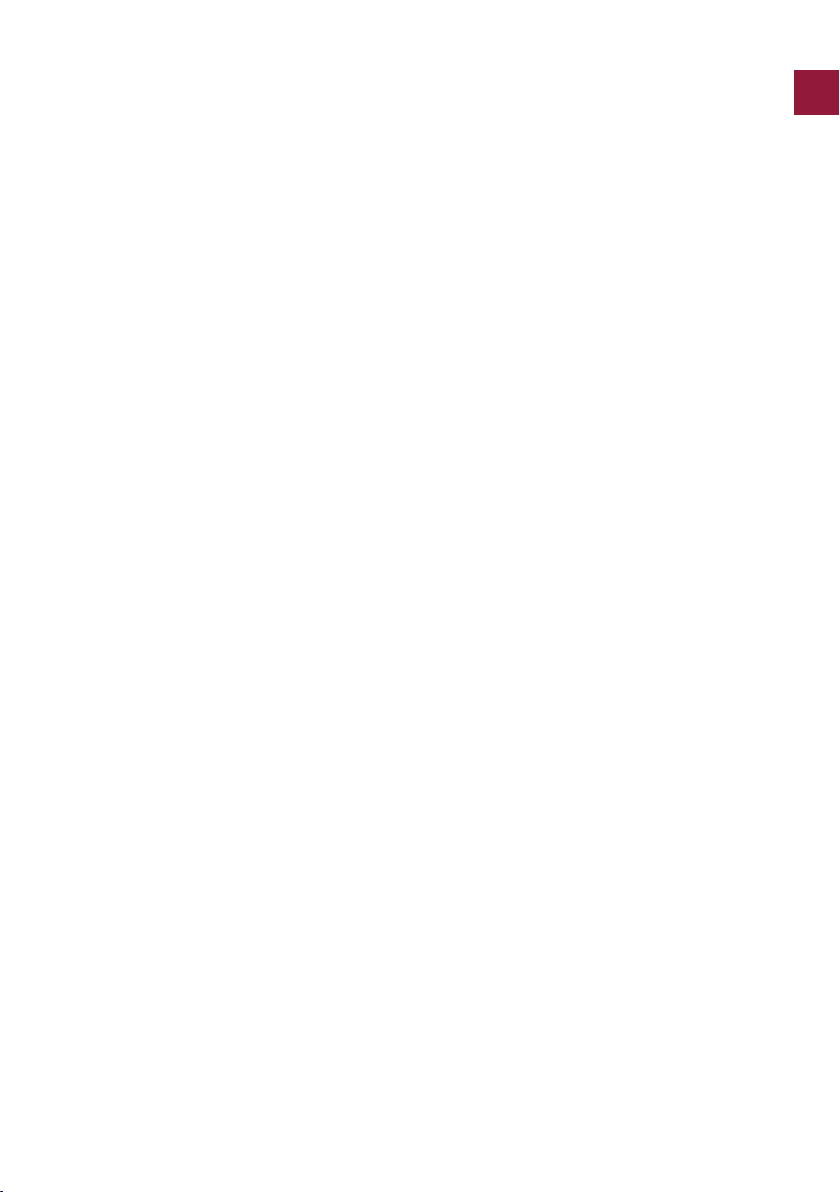
15
Piña Colada
Iceblocks
• ½ cup pineapple
• ½ cup rockmelon
• ½ banana
• ¾ cup reduced-fat coconut milk
• ¼ cup water
• ¼ tsp. vanilla extract
Place all ingredients in jug and select
Blend mode. Pour into iceblock
molds and freeze.
Gluten, Dairy
& Sugar Free
Pancakes
• 2 ripe bananas
• 2 eggs
• 1 cup oat our (grounded oats)
• 1 tbsp. baking powder
• 1 tbsp. vanilla essence
• 1 tbsp. maple syrup or honey
• 1 splash of oatmilk, almond milk,
coconut milk or soy milk
Place all ingredients in the jug and
blend using Pulse mode until desired
consistency.
Cook pancakes in frying pan and add
your desired toppings.
Ava´s Favourite
Babyfood
• ½ clove garlic
• ½ tsp turmeric
• small piece of ginger
• ½ cup potato
• ½ cup sweet potato
• 1 tbsp. pesto
• dash coconut water / water
Parboil potato and sweet potato.
Place all ingredients in the jug and
blend using Chop or Pulse. Repeat
until desired consistency.
Raw Tomato
Soup
• 1 cup tomatoes
• 1 clove garlic
• 1 cup chicken / vege stock / water
• ¼ cup cashews or avocado
(optional)
• salt & pepper to taste
• chilli if desired
• fresh herbs to serve
Place all ingredients in jug, select
Soup mode. Remove from jug and
heat over stove if desired.
EN

16
Cashew Nut
Milk
• 2 cups ltered water
• 1 cup raw cashews (soak 8 hrs)
• 1 tsp. agave nectar / honey
• 1 tsp. vanilla bean
• 1 tsp. ground cinnamon
Soak cashews for 8 hours, drain and
rinse well. Select Blend or Pulse
mode and repeat until desired
consistency. Adjust the consistency
of the milk by adding or removing
water.
Mint Chocolate
Ice Cream
• 3 frozen bananas
• 3 to 5 drops of mint extract
• ½ cup coconut cream or raw
cashews
• 2-3 tbsp. chocolate chips
• pinch of salt
• optional pinch spirulina
Place all ingredients in the jug and
Select Blend or Pulse mode. Repeat
until desired consistency.
Vegan
Pineapple
Coconut
Ice Cream
• 1 cup full fat coconut milk
• 1 tbsp. coconut oil (melted)
• ½ cup chopped, pitted dates
• 4 cups of frozen pineapple
Place all ingredients in jug, select
Select Blend or Pulse mode. Repeat
until desired consistency.
EN
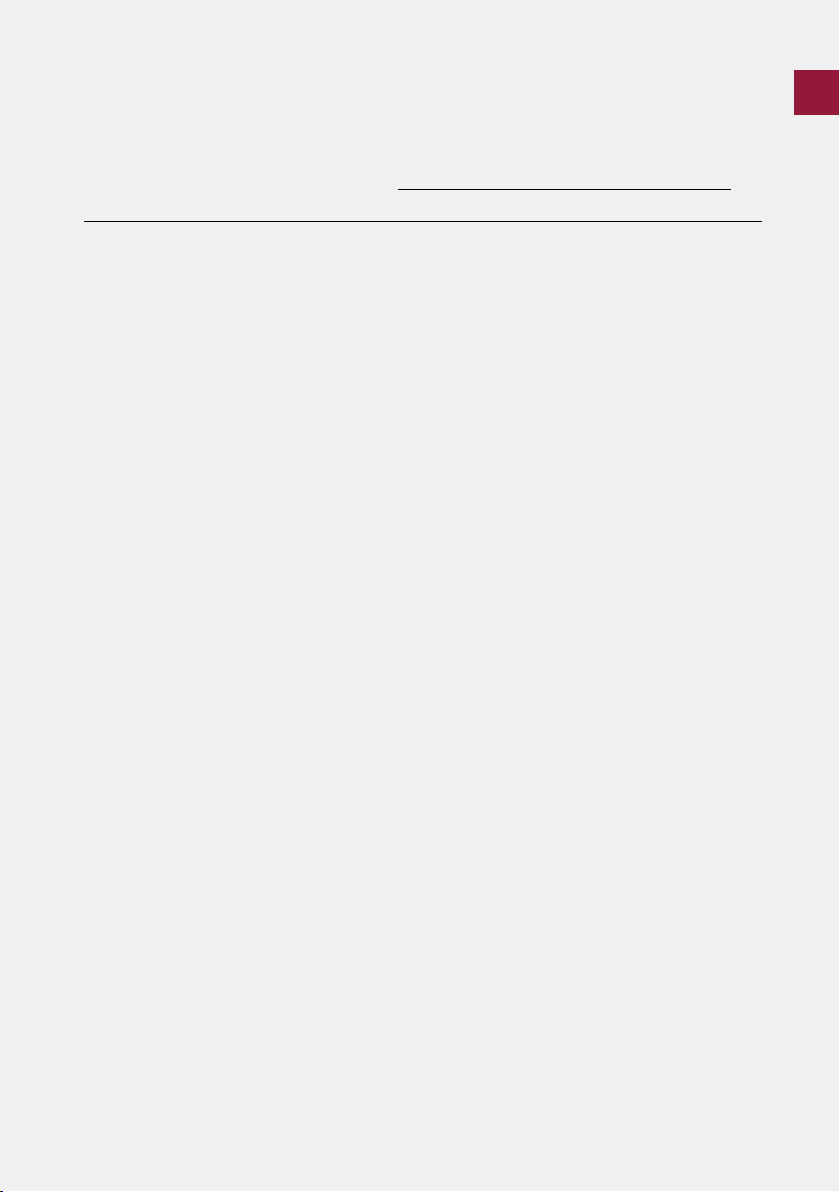
17
BIOCHEF LIVING FOOD BLENDER WARRANTY
WARRANTY PERIOD: 10YR MOTOR / 7 YR PARTS
VITALITY 4 LIFE IS THE GLOBAL DISTRIBUTOR AND WARRANTY PROVIDER OF BIOCHEF. WARRANTY REGISTRATION
AND CLAIMS ARE HANDLED BY YOUR LOCAL VITALITY 4 LIFE SUPPORT CENTRE, DETAILS ON INSIDE BACK COVER.
PLEASE REGISTER YOUR WARRANTY ONLINE AT WWW.BIOCHEFKITCHEN.COM/REGISTER-YOUR-PRODUCT
WITHIN 30 DAYS OF PURCHASE.
LODGING A WARRANTY CLAIM
Should you experience any issues with your product, please
follow these steps to lodge a warranty claim:
1. Contact your local Vitality 4 Life Service Centre with the
following details:
– Your warranty details including name, email and phone
number
– Product name and model number
– Product serial number, found on the rating label of the
product
– Explanation of how the damage occurred
– Photos of the damage or issue is highly beneficial to
expediting your claim
2. Vitality 4 Life will assess your claim and respond within
24-48 hours.
3. In the event the product is required to be sent to the
Service Centre, the customer is liable for all packing, freight
and insurance costs for transit of the product to Vitality
4 Life. Subject to the applicable consumer laws in your
jurisdiction.
4. If the product, or one of its parts, qualifies for replacement
or service within the 30-Day period after date of purchase,
Vitality 4 Life will arrange the shipping at no cost to you.
5. Any product sent to a Vitality 4 Life Service Centre must
include a Return Authorization Form. Failure to include this
form may result in the product being rejected from our
warehouse or a delayed service time.
6. Vitality 4 Life will contact you with a quote prior to
undertaking any service work outside of the warranty
coverage.
7. Typical turn-around times to address warranty claims can
be between 10-14 business days, plus shipping, depending
on location and type of damage or warranty claim.
TERMS OF PRODUCT WARRANTY COVERAGE
Vitality 4 Life provides the Product Warranty coverage
as further described below and limited to the terms and
conditions hereof:
1. If the Product exhibits a defect while in normal domestic
use, within the warranty period; we will, at our option,
either repair or replace the Product or defective part free
of charge. The product must be delivered by insured mail,
in proper packaging to your Service Centre as indicated
on the back of the manual as a condition to any warranty
service obligation.
2. In the event that the warranty period for a product has
expired, or if a Product does not qualify for warranty
service, repair or replacement, consumers may still buy
replacement parts or have products repaired by one of
Vitality 4 Life’s Service Centres. Please contact Vitality 4
Life for further information.
3. Do not send the product back to the Service Centre without
a Return Authorization Form.
4. In no event shall our liability exceed the retail value of the
product. We make no warranty with respect to parts, from a
source other than Vitality 4 Life.
5. In the event that warranty parts or products are provided,
the customer must cover the related shipping costs to
receive goods.
6. All exchanged or substitute parts and products replaced
under warranty service will become the property of Vitality
4 Life. Repaired or replaced products or parts thereof will
be warranted by Vitality 4 Life for the balance of the original
warranty period.
7. (Australia only) Our goods come with guarantees that
cannot be excluded under the Australian Consumer
Law. You are entitled to a replacement or refund for a
major failure and compensation for any other reasonably
foreseeable loss or damage. You are also entitled to have
the goods repaired or replaced if the goods fail to be of
acceptable quality and the failure does not amount to a
major failure.
WARRANTY DOES NOT COVER
1. Damage, accidental or otherwise, to the Product, not
caused by direct defect in factory workmanship or
materials.
2. Damage due to abuse, mishandling, alteration, misuse,
commercial service, tampering, accident, failure to follow
care, operating and handling provisions indicated in the
instructions.
3. Damage caused by parts or service not authorized or
performed by Vitality 4 Life.
4. ‘Normal’ wear and tear that naturally and inevitably occurs
as a result of normal use or aging.
5. Some states do not allow the exclusion or limitation of
incidental or consequential damages. Therefore, the above
limitations may not apply to you in the case of damage
in shipment. If the Product was damaged in shipment:
Immediately report this type of damage to the parcel
carrier and have them file an inspection report to contact
the distributor from whom you purchased the Product for
further instructions.
6. You have rights and benefits under the consumer laws
in your jurisdiction. Without detracting from these rights
or benefits, Vitality 4 Life excludes all liability in respect
of this product for any other loss which is not reasonably
foreseeable from a failure of this product, which may
include liability for negligence, loss of expenditure
associated with the product and loss of enjoyment.
EN

Support & Service Centres
Contact your local distributor for warranty & service
Vitality 4 Life – Australia & New Zealand
Email: [email protected]
Website: www.vitality4life.com.au
Vitality 4 Life – United Kingdom
Email: [email protected]
Website: www.vitality4life.co.uk
Vitality 4 Life - United States
Email: [email protected]
Website: www.vitality4life.com
Vitality 4 Life – France
Email: [email protected]
Website: www.vitality4life.fr
Vitality 4 Life – Deutschland
Email: [email protected]
Website: www.vitality4life.de
Vitality 4 Life – Italia
Email: [email protected]
Website: www.vitality4life.it
Vitality 4 Life – España
Email: [email protected]
Website: www.vitality4life.es
Vitality 4 Life – Netherlands
Email: [email protected]
Website: www.vitality4life.co.nl
Table of contents
Other Biochef Blender manuals

Biochef
Biochef Astro Vacuum Quick guide

Biochef
Biochef Nova Technical specifications

Biochef
Biochef BCB-1000 User manual
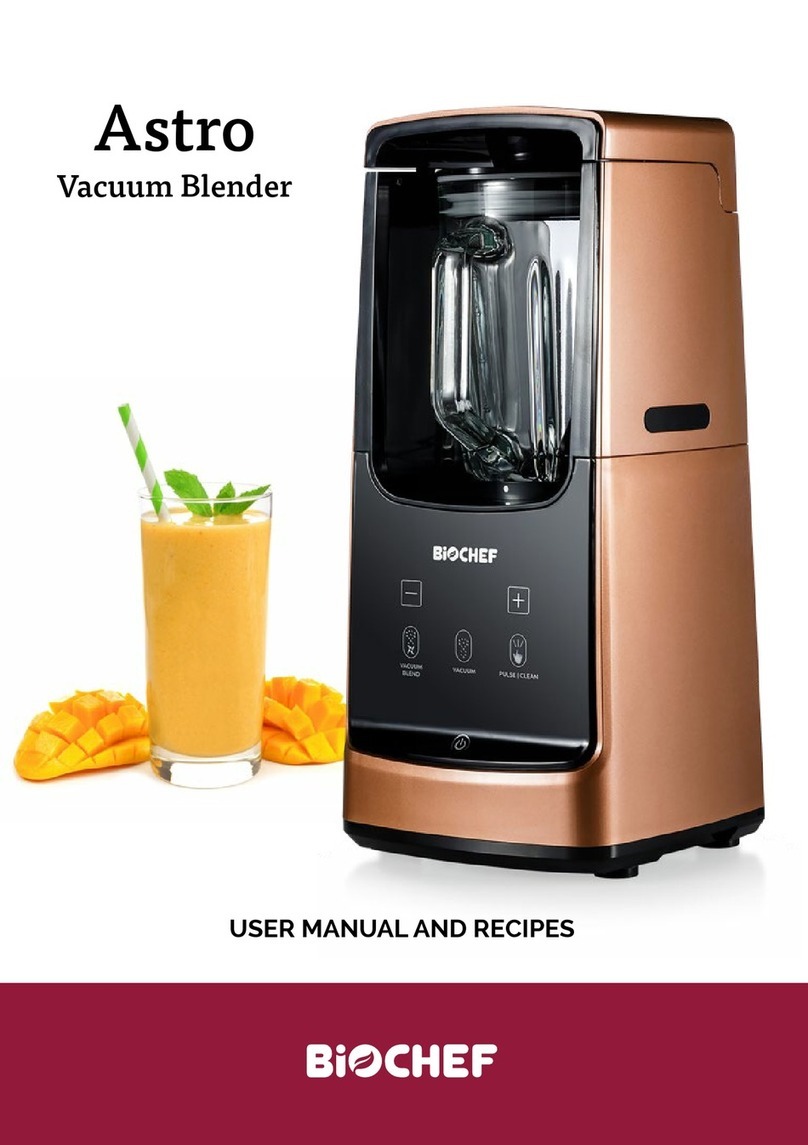
Biochef
Biochef Astro Technical specifications
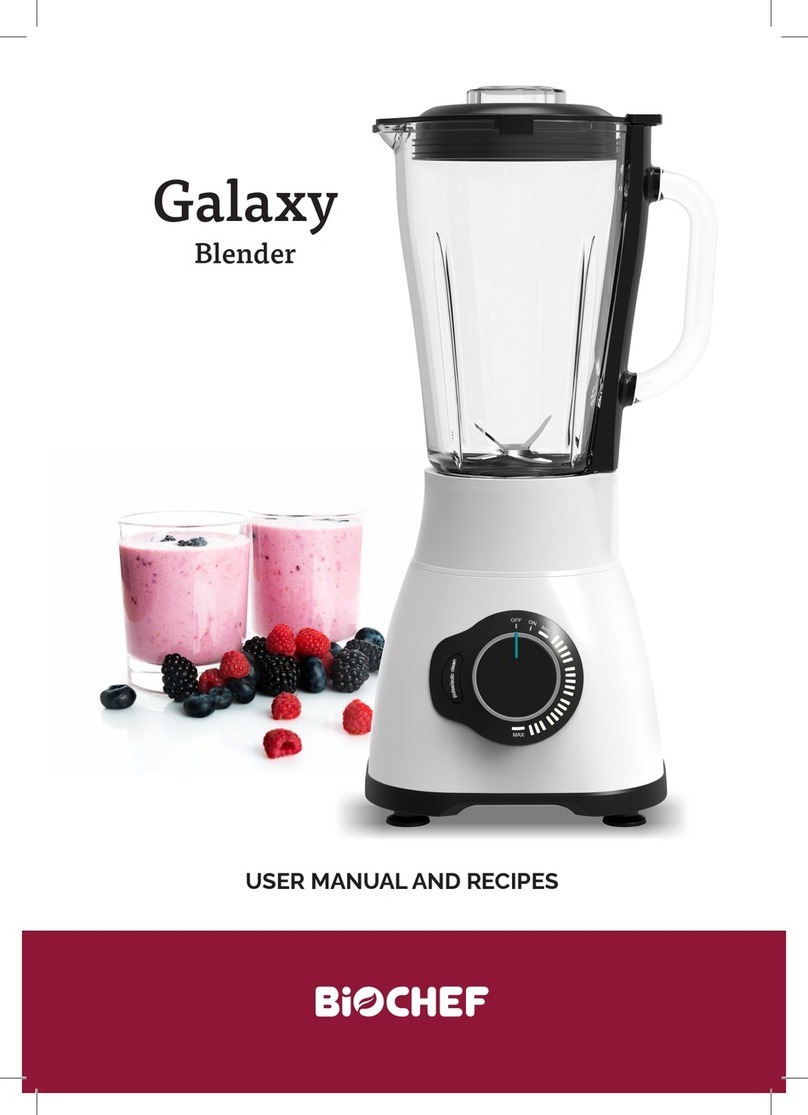
Biochef
Biochef Galaxy User manual

Biochef
Biochef Living Food Blender User manual
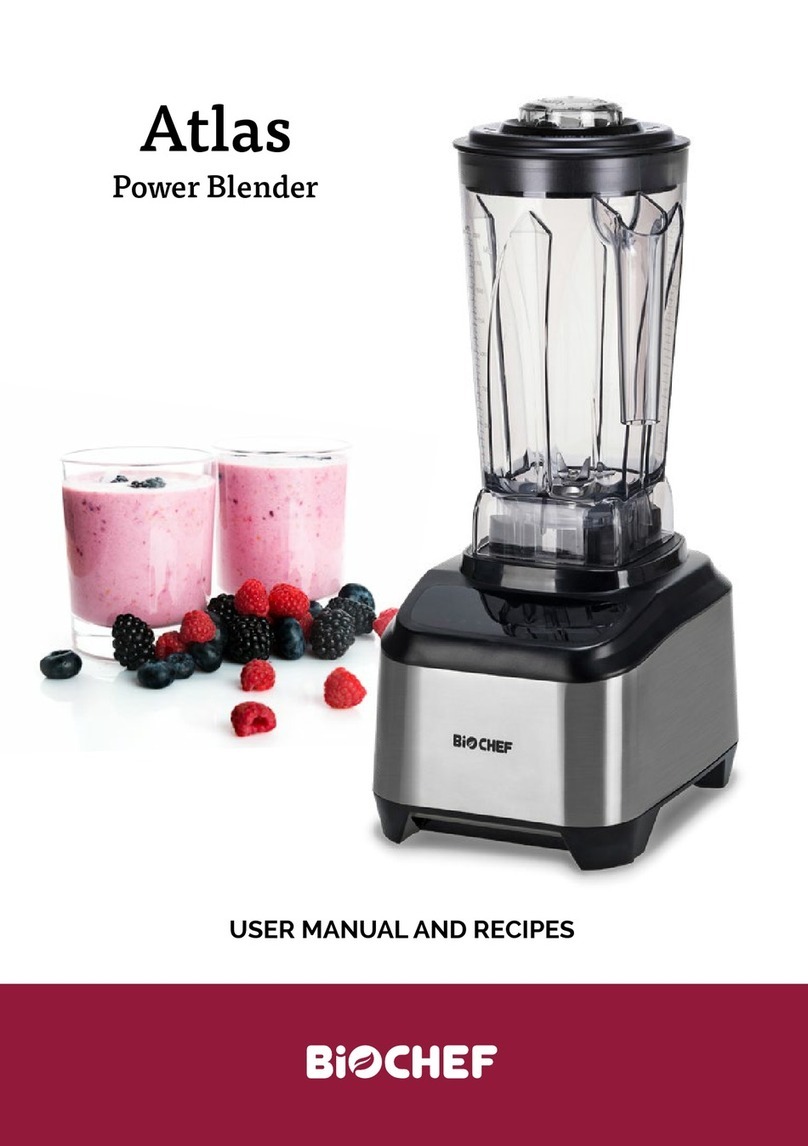
Biochef
Biochef Atlas Technical specifications

Biochef
Biochef High Performance Technical specifications

Biochef
Biochef Aurora Technical specifications

Biochef
Biochef Astro Vacuum Blender Quick guide