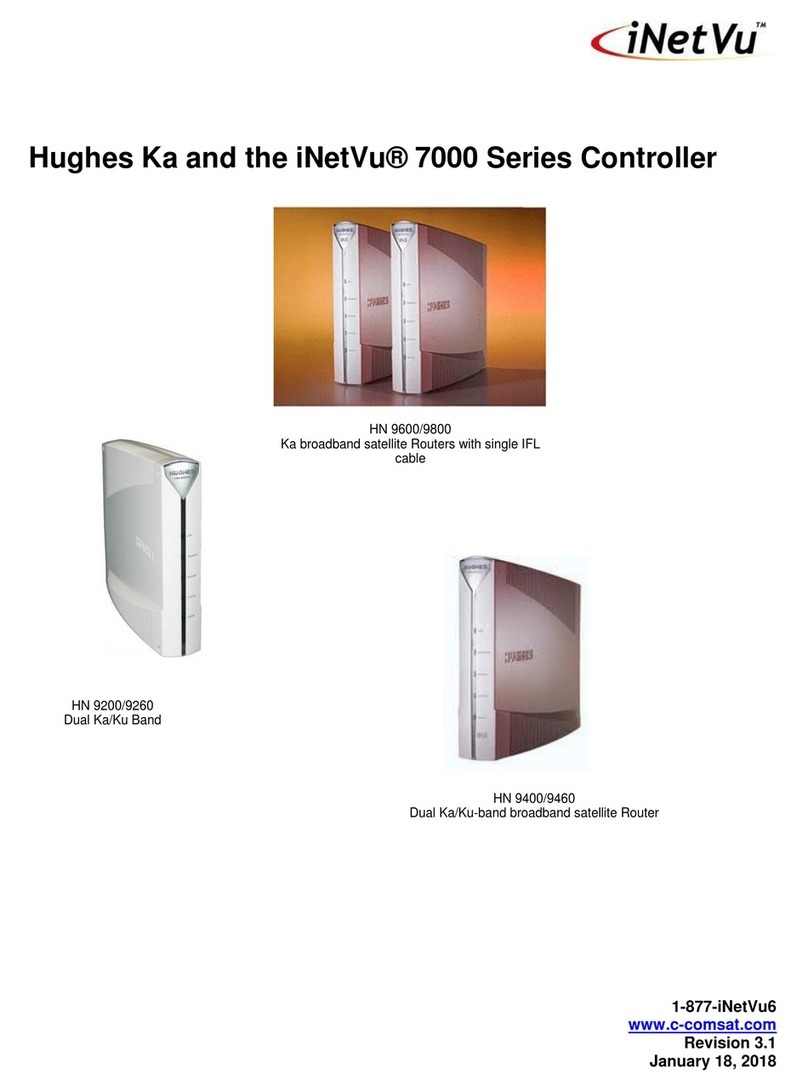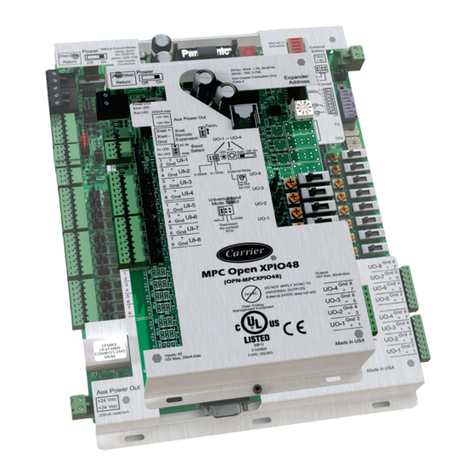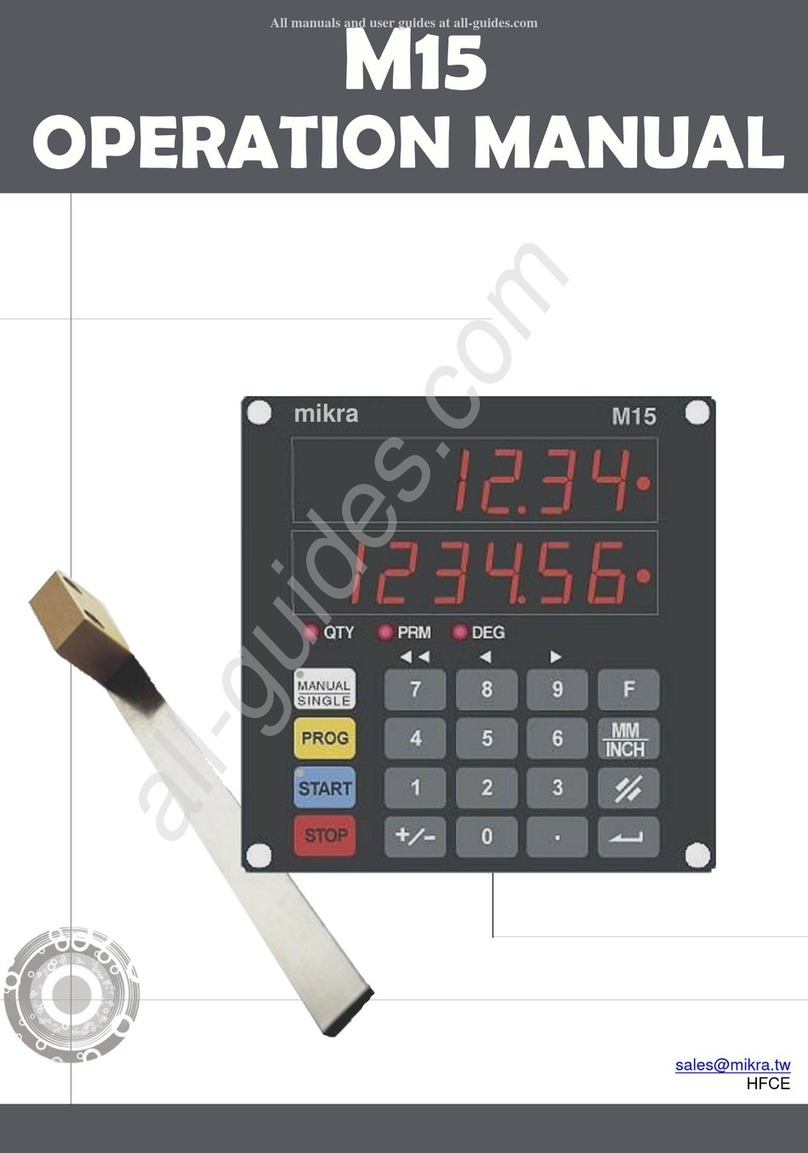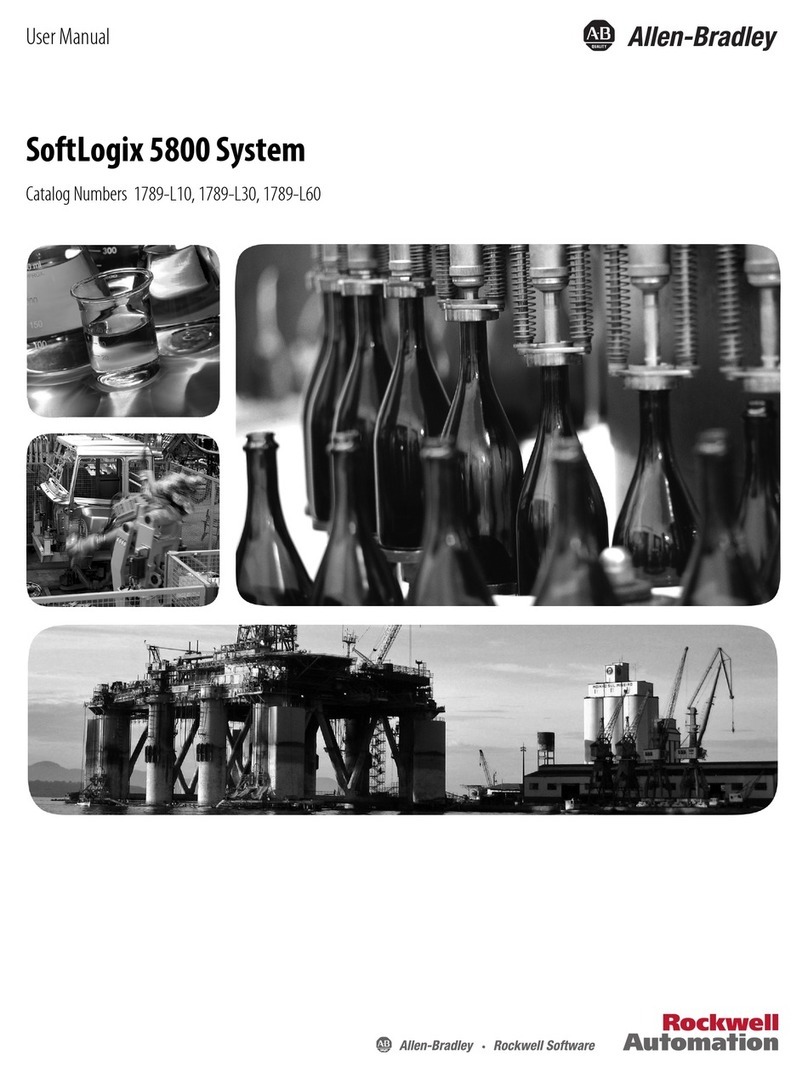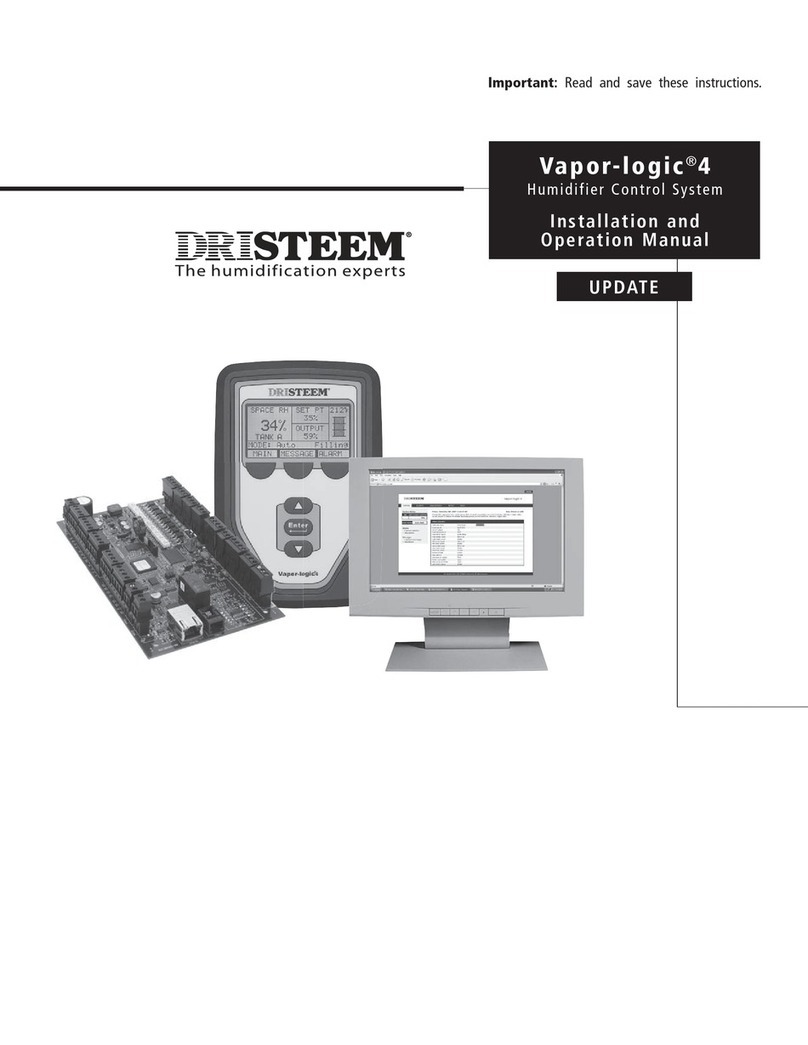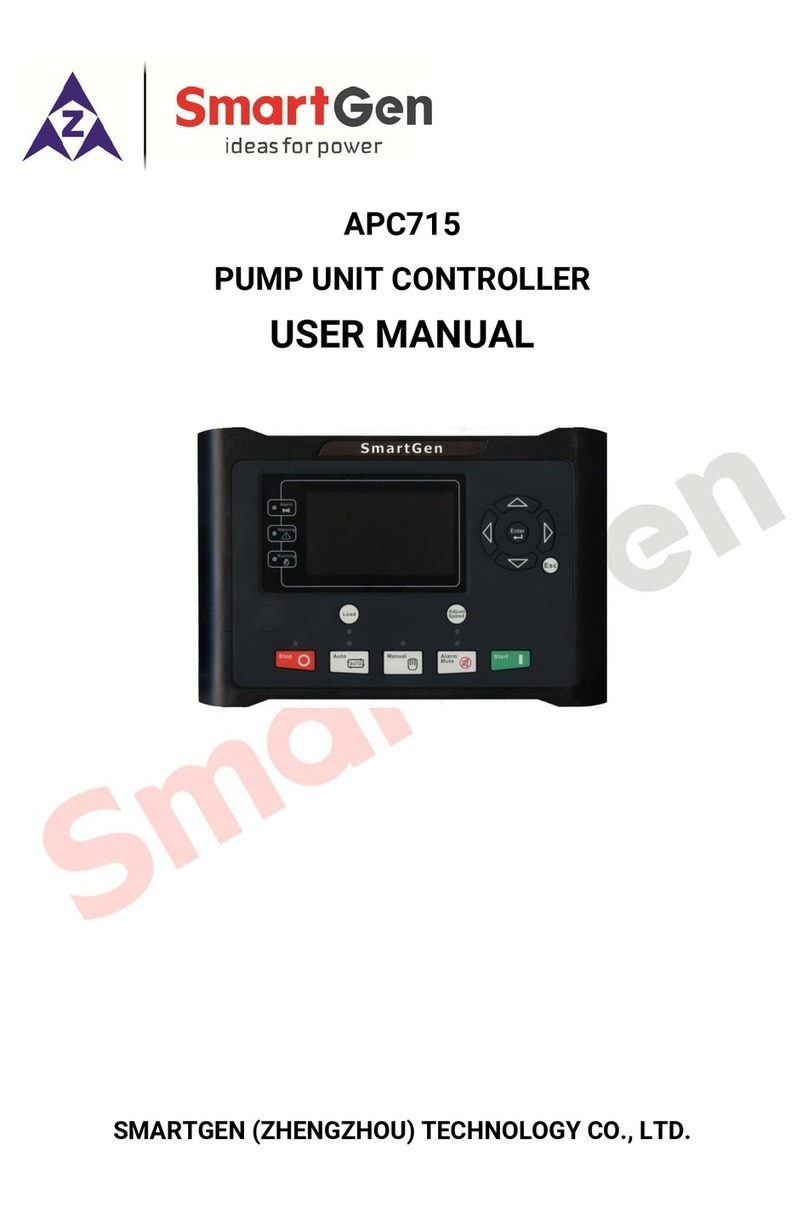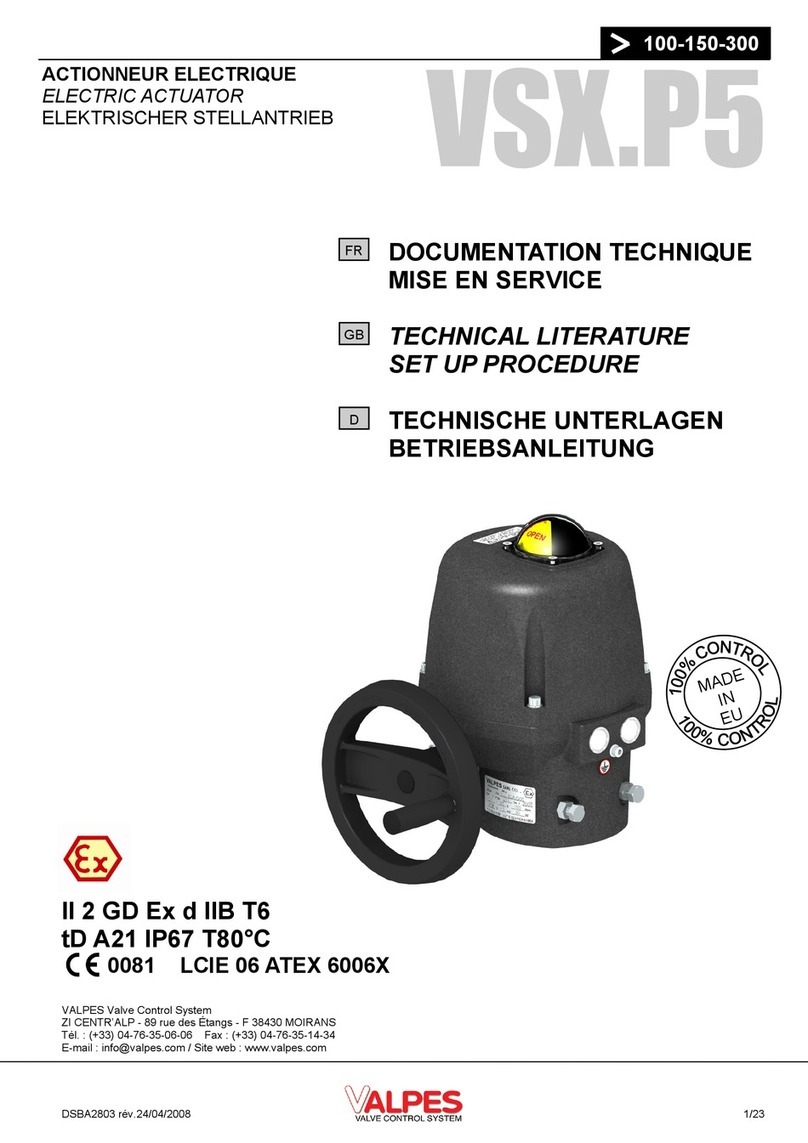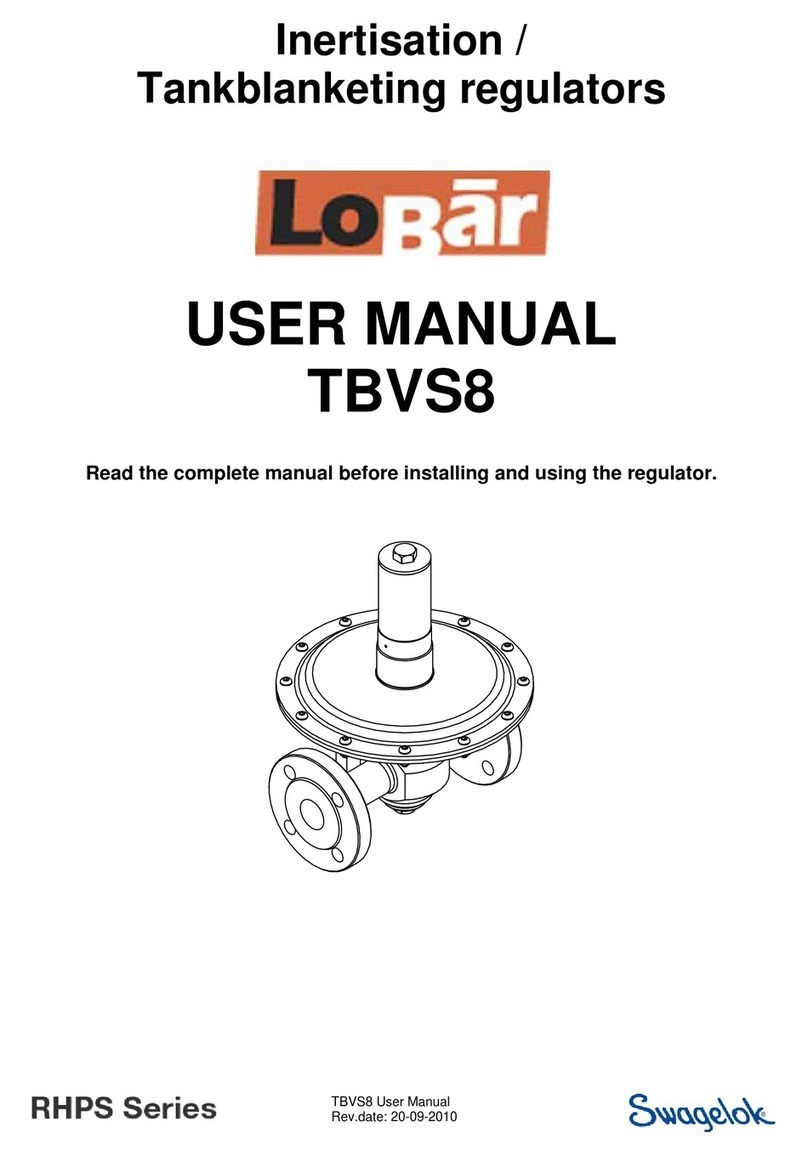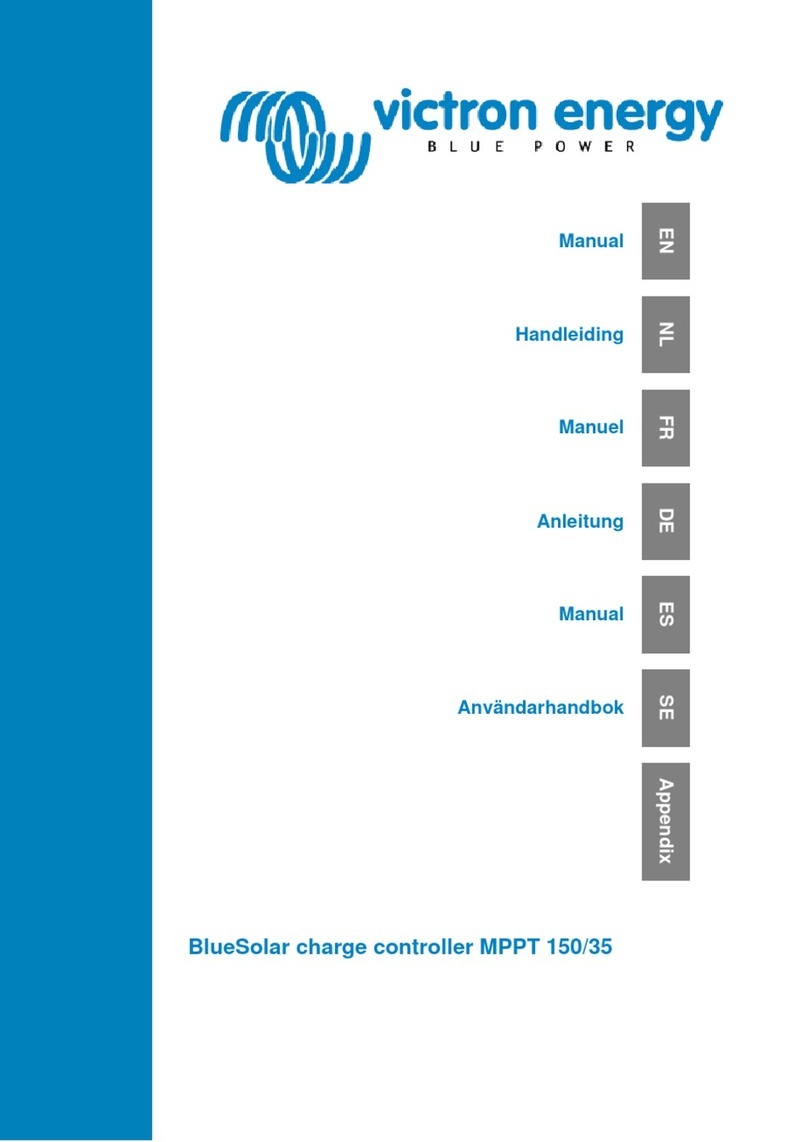BIONDO MEGA 350 User manual

1
MEGA 350/450
WARRANTY AND DISCLAIMER
DIGITAL DELAY INC. WARRANTS THE PRODUCTS IT
MANUFACTURES AGAINST DEFECTS IN MATERIALS AND WORKMANSHIP
FOR A PERIOD LIMITED TO 1 YEAR FROM THE DATE OF SHIPMENT,
PROVIDED THE PRODUCTS HAVE BEEN STORED, HANDLED, INSTALLED,
AND USED UNDER PROPER CONDITIONS.
The company’s liability under this limited warranty shall extend only to the
repair or replacement of a defective product, at the company’s option. DIGITAL DELAY
INC. disclaims all liability for any affirmation, promise, or representation with respect to
the products.
The customer agrees to hold DIGITAL DELAY INCORPORATED harmless
from, defend, and indemnify DIGITAL DELAY INC. against damages, claims, and
expenses arising out of subsequent sales of or use of DIGITAL DELAY INC. products, or
products containing components manufactured by DIGITAL DELAY INC. and based
upon personal injuries, deaths, property damage, lost profits, and other matters which
BUYER, its employees, or sub-contractors are or may be to any extent liable, including
without limitation, penalties imposed by the Consumer Product Safety Act (P.L. 92-573)
and liability imposed upon any person pursuant to the Magnuson-Moss Warranty Act (P.L.
93-637), as now in effect or as amended hereafter.
No warranties expressed or implied, are created with respect to the company’s
products except those expressly contained herein. The customer acknowledges the
disclaimers and limitations contained and relies on no other warranties or affirmations.

2
Mega 350/450 Delay Box Instructions
Digital Delay, the company that invented and patented the Crossover, and the Driver’s Reaction Tester, designed and
manufactured the Mega 350/450 especially for racers who race both Brackets and Pro Tree racing. The Mega 350/450 has two operating
modes, Bracket mode and Pro mode. Both modes have their own settings, which are retained in memory when either the mode is turned off
or even if power is removed from the Mega 350/450.
Contents:
Warranty and Disclaimer............................….............................................…………….....Page 1
Features and Specifications..................................................................………….……….. Page 3
The Terminal Strip...............................................................………….....................………Page 4
The Keypad and the LCD....................................................………….....................………Page 5
Bracket Mode Screens................................................................………….....................….Page 6
Screen 1-- Setting Dial-Ins and Delay Times..........................……..……………Page 6
Bracket Mode Settings for Screen 2 ............................……............………................…… Page 7
Setting and Displaying the Tap Up/Down Information…..….........……………. Page 7
Clearing the How Late time and the tap count….............................…………….Page 7
Setting Push-button Mode and Interrupt Time................................……………. Page 7
Setting the Selectable Function Output Mode (S.F.O.)............………......……. Page 7
Bracket Mode Settings for Screen 3 ............................…….........................………...…… Page 8
Setting Starting Line Enhancer Time (S.L.E.)..............…...........………....……Page 8
Setting the Programmable Throttle Stop Override (P.T.S.O.).....………...…….. Page 8
Setting Time Ranges for Timer 1 and Timer 2.................….......………….…….Page 8
Bracket Mode Settings for Screen 4 and 5 ..................……........….....…………........……Page 9
Setting timer 1 and 2 Stage Times and Throttle Modes..........……….....……….Page 9
Bracket Mode Settings for Screen 6 ............................……..................………..........…… Page 9
Clearing the Peak RPM............................................................………......…….. Page 9
Setting Number of Cylinders ...............................................………..........……..Page 9
Setting Shift Modes, Shift Output Mode, and Shift Points.....……….....………. Page 10
Testing the Shift Routine……………………………….......……….....………. Page 10
Pro Mode Screens.......................................................................................…………....…..Page 11
Pro Mode Settings for Screen 1....................................................................…………..…..Page 11
Setting the Shift Point and Shift Mode......…........................……….............….. Page 11
Setting the Stage Times and Throttle Mode…..................………..................…..Page 12
Setting the Delay Time………………......….....................….……................…..Page 12
How the Mega 350/450 work
Understanding Pro mode……………………………..............................................……….Page 12
The Push-buttons for Pro Mode………............................................……….Page 12
The Outputs for Pro Mode……………............................................……….Page 13
The Pro Mode Tach and Peak RPM Recall......................................……….Page 13
Understanding Common Pro and Bracket Mode Settings.......................………. Page 13
Understanding Bracket mode……….………………..............................................……….Page 14
Understanding the Dial-ins and Delays…...............................................………. Page 14
Understanding the Tap Feature..…………..............................................……….Page 14
Understanding the How Late.……………..............................................………. Page 15
Understanding Push-button modes and Interrupt Time………...............………. Page 15
Understanding the Selectable Function Output ( S.F.O.).......................………. Page 15
Understanding the Starting Line Enhancer..........................................………….Page 16
How the Programmable Throttle Stop Override Works..........................………. Page 17
Understanding the 4 Stage Timer……….............................................………….Page 17
Explanation of the Peak RPM……………..........................................………….Page 17
Understanding Time and RPM Mode…………………….....................……….. Page 18
Understanding the Drivers Reaction Tester….....................…………….....................……Page 18
Understanding the Replay Tach…(MEGA 450 Only).........…………….....................……Page 18
Understanding the Line Lock push-button.............................................…………..……… Page 19
Understanding and Connecting a By-pass push-button or Two or More Outputs Together.Page 19
Understanding How to Cancel a Timing Cycle using the Clear Key………………………Page 19
Accessories................................................................................................……………..….Page 20
Mounting and Wiring the Unit........................................................………………............. Page 21

3
Features and Specifications
Features:
• Microprocessor controlled timing
• Discrete I/O (input - output) construction
• Retains all numbers even with power disconnected from unit
• Large illuminated LCD (liquid crystal display) and keypad for easy reading of information day or night
• Self-test mode on all display functions
• Dust & splash-proof keypad with detent (positive feel)
• Hit the tree twice with one or two separate buttons
• Separate Bracket and Pro mode screens and settings
• Line Lock push-button input
• Can run two separate throttle stops at once
• High and low range settings for the 4 Stage Timers
• Instant timing cycle reset
• Programmable push-button interrupt time
• Built-in digital tachometer
• Shift on Time or RPM up to 5 times
• Works on 4, 5, 6, 8, 10, and 12 cylinder engines
• Selectable Function Output (S.F.O.) with four separate functions
• Secondary transbrake
• Second throttle stop timer
• Starting Line Enhancer (S.L.E.)
• Line Lock Controller
• Programmable Tap Up/Down feature for the delay
• Programmable Throttle Stop Override for the 4-Stage Timer
• A second 4-Stage Timer
• Programmable Starting Line Enhancer
• Built-in drivers reaction tester
• Built-in Replay Tach with two record speeds (MEGA 450 Only)
• Digital data port for down loading (MEGA 450 Only)
•••••••••••••••••••••••••••••••••••••••••••••••••••••••••••••••••••••••••••••••••••••••••••••••••••••••••••••••••••••••••••••••••••••••••••••••••••••••
Specifications:
•Input Voltage Range: 10 to 18 Volts DC ( 16 Volt compatible )
•Operating Temperature Range: 0 to 150 degrees F.
•Push-button Current: .1 AMPS at 12 VDC
•Tach and RPM Switch Range: 800 to 12750 in 50 RPM increments
• Four Separate Output all rated at 15 Amps.
•Transbrake
• Selectable Function Output ( S.F.O.)
• Throttle Stop
• Shifter
• Five Separate Inputs
•P.B.1
•P.B.2
•TapP.B.
• L.L. P.B.
• Tach

4
The Terminal Strip
+12VDC Terminal: Connect the +12VDC terminal to a switched +12 Volt source with enough amperage capable of
driving all outputs at the same time. (Recommended 10 Ga. Wire)
Transbrake Terminal: Connect the Transbrake terminal to the Transbrake solenoid. If using a MSD 2-Step connect
the red wire from the 2-Step here. (Recommended 10 Ga. Wire)
S.F.O. Terminal: Connect the S.F.O. (Selectable Function Output) to a device that is to function in one of the
following four ways.
1) A device to be used as the Starting Line Enhancer, usually a linkage style throttle stop.
2) A device to be controlled by the second four-stage timer.
3) Connect to the Line Locks, if the Line Locks are to be engaged when the Transbrake is
engaged or the Line Lock push-button is pressed.
4) Connect to the Transbrake solenoid, this is to be used only as a temporary back-up output.
Make sure that the S.F.O. mode setting is correct for the device being used.
Incorrect settings will cause undesirable results.
(Recommended 10 Ga. wire)
Throttle Stop Terminal: Connect the Throttle Stop terminal to a throttle stop or some other device to be controlled by
a four stage timer down track. This is the main four-stage timer (Throttle 1). (Recommended 10 Ga. wire)
Shift Terminal: Connect the Shift terminal to the shifter solenoid. It is recommended that the wire going from the Mega
350/450 shift terminal to the shift solenoid be separated from all other wires to eliminate cross talk between the wires. If all
wires are bundled together undesirable results may occur. (Recommended 10 Ga. Wire)
Ground Terminal: Connect the Ground terminal to the Neg. terminal on the battery or to a good steel ground, not
aluminum. (Recommended 14 Ga. Wire)
Button-1 Terminal: Connect the P.B. 1 terminal to either wire from the primary push-button. The other wire from the
primary button is then connected to ground. See page 7 for more information on setting button modes and double hitting the
tree. (Recommended 16 Ga. Wire or 18 Ga. Corded buttons)
Button-2 Terminal: This terminal is only used if the driver intends to double hit the tree with two separate buttons
(push-button mode 2). Connect the P.B. 2 terminal to either wire from a “second hit” push-button. The other wire
from this button is then connected to ground. (Recommended 16 Ga. Wire or 18 Ga. Corded buttons)
Line Lock P.B. Terminal: Connect to an optional Line Lock push-button. The button functions are listed below.
1) If the Line Lock push-button is pressed and the S.F.O. mode is set to 3 (Line Lock Control), the Line Locks hooked to
the S.F.O. Terminal will be engaged. Functions 2 and 3 are for the Mega 450 only.
2) If the Line Lock push-button is pressed and the Record mode is set to HI, the Replay Tach Record function is armed
3) If the Line Lock push-button is pressed and the Record mode is set to LO, the Replay Tach will start recording
(Recommended 16 Ga. Wire or 18 Ga. Corded buttons)
Tap P.B. Terminal: Connect to an optional Tap push-button terminal connect to an additional push-button. This button
can control three different operations.
1) If the Starting Line Enhancer feature is turned on and the Tap push-button is pressed the throttle will close allowing
the car to be staged at a preset RPM before the Transbrake is applied.
2) After a Transbrake push-button has been released, every time the Tap push-button is depressed a programmable
amount of time is either added to, or subtracted from, the first delay time started until the Transbrake is released.
3) A third of a second after the Transbrake releases and for every time the Tap push-button is depressed a programmable
amount of time is subtracted from the second or fourth stage times. See Understanding the P.T.S.O.
(Recommended 16 Ga. Wire or 18 Ga. Corded buttons)
Tach Terminal: Connect the Tach terminal to the tach output on the ignition. The Tach terminal must be connected
for proper operation of the Mega 350/450 when shifting by RPM or utilizing the Replay Tach feature of the Mega 450.
(Recommended 16 Ga. Wire)

5
The Keypad
The keypad is made up of numerical and function keys that are used to control the information that is either entered
into the unit or shown on the displays. There are six blue function keys they are BRKT, SET UP, NEXT, CLEAR, Up Arrow,
and Down Arrow. The main use of each of the function keys is listed below. On certain screens some of the functions keys
have special uses these are described later.
1) The Bracket key (BRKT) is used to return to the Bracket screen or to exit from Pro mode back to Bracket
mode.
2) The Set up key is used to scroll through screens 2 through 8 in Bracket mode and all three screens in Pro
mode. The Set Up key is also used to enter into Pro Mode, explained in Pro mode screens (page 11).
3) The Next key moves the selection arrows on the right side of the LCD from one line to the next.
4) The Clear key is used to blank out a number so that a new number can be entered.
5) The Up and Down arrows are mainly used to make small changes in a number.
The Liquid Crystal Display (LCD)
The LCD is made up of text, numbers, and selection arrows. The text is used to indicate the information displayed
while the numbers are used to show the value of the information displayed. When viewing most screens a pair of selection
arrows will indicate the line that is selected.
Selection
Arrows
Text used to
indicate what
is dis
p
la
y
ed
Line 1
Line 2
Line 4
Line 3
Numbers are
used to show the
value of what is
b
ein
g
dis
p
la
y
ed
Pro Screen
indicato
r
Indicates
the pass is
being
recorded
Mega 450
l
Used when
setting Throttle
out
p
ut modes
Indicates if shift
will be on Time
or RPM
When taking
two hits at the
tree, will
indicate which
hit was used
Indicates
which 4-
Stage timer is
b
ein
g
Indicates the number of Taps Indicates Tap down mode

6
Bracket Mode Screens
The easiest way to make sure the Mega 350/450 is in Bracket mode is to press the Bracket key (BRKT). When in
Bracket mode the Mega 350 LCD will display seven different screens and the Mega 450 will display eight different screens.
The different screens broken into four types. The first type of screen is the Bracket screen this is the main screen. The second
type of screen is the Set Up screen. There are five different Set Up screens. The last two types are the Drivers Reaction Tester
and the Mega 450’s Replay Tach. The Drivers Reaction Tester and the Mega 450’s Replay Tach screens are the only screens
shared between Bracket mode and Pro mode. This means that the Drivers Reaction Tester will function the same in either
mode and the Mega 450’s Replay Tach will display the same information in either mode. See page 18 for more information.
There are four lines of information shown on the Bracket screen and all the Set Up screens. The information
displayed for each screen along with the screen number or the location of each screen is shown below.
Screen Number & Type Line 1 Line 2 Line 3 Line 4
1) Bracket Your Dial-in Their Dial-in Delay 1 Delay 2
2) Set Up Tap How Late P.B. Mode. S.F.O. Mode
3) Set Up * S.L.E. P.T.S.O. Timer 1 * Timer 2
4) Set Up Stage 1 - Timer 1 Stage 2 - Timer 1 Stage 3 - Timer 1 Stage 4 – Timer 1
5) Set Up ** Stage 1 - Timer 2 Stage 2 - Timer 2 Stage 3 - Timer 2 Stage 4 – Timer 2
6) Set Up Tach or ***Peak RPM Shift Point # of Cylinders Shift Mode
7) Drivers Reaction Tester
8) Replay Tach *** (Mega 450 Only)
* Will only display value if S.F.O. is set to corresponding mode.
** Will only be displayed if S.F.O. is set to mode 2 *** Will only be displayed if engine is off.
The main way to move from screen to screen is to use the Set Up key. If the Mega 350/450 is displaying screen 3,
which has the SLE, PTSO, Timer 1, and Timer 2 information and the Set Up key is pressed and released the Mega 350/450
will now display screen 4, which has the first four stage timer settings. By repeatedly pressing the Set Up key the Mega
350/450 will cycle through screens two through eight. If the S.F.O. mode is not set to 2 to enable the second 4 Stage Timer,
screen 5 will be skipped as the screens are cycled through. However all settings for screen 5 will still be stored in memory and
will reappear when the second four stage timer is turned on again. If the Mega 350 is displaying screen seven, or if the Mega
450 is displaying screen eight and the Set Up key is pressed and released the Mega 350/450 will go back to screen two. To get
back to screen one (Bracket screen) use the BRKT key. This can be done from any screen including the Pro screen.
When viewing any of the first six screens there will be a set of arrows on the right side of the LCD. These selection
arrows point to the selected line on the screen. There will only be one selected line on the screen at a time. With the one
exception, that being when changing the Shift Point on screen six. Once a line has been selected the setting or value for that
line can be changed. To change the selected line, press and release the Next key. The selection arrows will move to the next
line on the screen. If the line selected is at the bottom of the screen the selection arrows will return to the top of the screen
when the Next key is pressed and released again.
Screen 1 -- Setting Dial-In or Delay Times
To enter a new Dial-In or Delay time the Mega 350/450 must first be displaying the Bracket screen. If the Bracket
screen is not being displayed press and release the BRKT key. When the Bracket screen is first displayed the selection arrows
will be on line 1 (Your Dial-in). This means that line 1 is selected, to change which line is selected use the Next key. Once
the desired line has been selected press and released the Clear key the selected display line will now be blank indicating the
unit is ready to accept the new time. Now using numerical keys enter the new time, leading zeros do not have to be entered.
For example if 9.90 for a Dial-In time were desired 990 would be entered on the keypad. If less than four digits are entered for
a time, pressing the Next key will act as an enter key and the leading zeros will displayed on the LCD. As the numbers are
entered they are shown on the display, indicating the numbers are accepted and entered into memory. If a mistake is made
while entering the time, press and release the Clear key and reenter the time again.
The Scrolling Arrow keys can also be used to change a Dial-in or Delay time. First make sure that the selection
arrows are on the line to be changed. If not, change which line is selected using the Next key. Once the desired line has been
selected pressing and releasing the Up Arrow key will cause the time to increase by one. While pressing and releasing the
Down Arrow key will cause the time to decrease by one. If the Up Arrow key is held down the time will scroll up and if the
Down Arrow key is held down the time will scroll down.

7
Bracket Mode Settings for Screen 2
Setting and Displaying
the Tap Up/Down Information
To display the Tap Up/Down information, which is displayed on line 1 of screen 2, repeatedly press the Set Up key
until the text Tap is displayed on the left side of line 1. The tap information displayed is made up of two parts separated by a
blank space. The left most digit shows the Tap count or the number of times the Tap push-button was pressed. The two right
hand digits show the programmable time (0 to 99 thousandths of a second) to be subtracted from or added to the delay time
every time the Tap push-button is pressed. To change the Tap amount, repeatedly press the Next key until the selection arrows
are to the right of line 1. Once line 1 has been selected, press and release the Clear key the right two digits will now be blank
indicating the unit is ready to accept the new time. Now using numerical keys enter the new time, leading zeros do not have to
be entered. For example if 20 thousandths for a Tap amount were desired 20 would be entered on the keypad. If only one
number is entered for a time, pressing the Next key will act as an enter key and the leading zero will displayed on the LCD.
As the numbers are entered they are shown on the display, indicating the numbers are accepted and entered into memory. If a
mistake is made while entering the time, press and release the Clear key and reenter the time again.
If the Mega 350/450 is in Tap Down mode, the word “Down” will be displayed above the two right digits. If the
Mega 350/450 is in Tap Up mode, the area above the two right digits will be blank. While line 1 is selected the Up arrow and
Down arrow keys can be used to switch between the Tap up mode and Tap Down mode.
Clearing the How Late time and the Tap count
If the Clear key is pressed and released while the selection arrows are on line 2. The how Late time and the Tap count will
both be set to zero.
Setting Push-button Mode
and the Push-button Interrupt Time
To set the Push-button mode, which is displayed on line 3 of screen 2, repeatedly press the Set Up key until the text
P.B. Mode is displayed on the left side of line 3. The P.B. Mode information displayed is made up of two parts separated by a
blank space. The left most digit indicates which button mode the Mega 350/450 is in and the right two digits represent the
Push-button Interrupt Time (in seconds). To change the Push-button Interrupt Time, repeatedly press the Next key until the
selection arrows are to the right of line 3. Once line 3 has been selected, press and release the Clear key the right two digits
will now be blank indicating the unit is ready to accept the new time. Now using numerical keys enter the new time, leading
zeros do not have to be entered. For example if 10 seconds for a Push-button Interrupt Time were desired 10 would be entered
on the keypad. If only one number is entered for a time, pressing the Next key will act as an enter key and the leading zero
will displayed on the LCD. As the numbers are entered they are shown on the display, indicating the numbers are accepted
and entered into memory. If a mistake is made while entering the time, press and release the Clear key and reenter the time
again.
While line 3 is selected the Up arrow and Down arrow keys can be used to switch between the three push-button modes.
1) One button – one hit at the tree
2) Two buttons – two hits at the tree
3) One button – two hits at the tree
Setting the Selectable Function Output Mode (S.F.O.)
To set the Selectable Function Output mode, which is displayed on line 4 of screen 2, repeatedly press the Set Up key
until the text S.F.O. Mode is displayed on the left side of line 4. There are five different S.F.O. modes (1-5) that are listed
below. To change the S.F.O. mode repeatedly press the Next key until the selection arrows are on the right side of line 4.
Next use the Up Arrow key to add one to the S.F.O. mode or the Down Arrow key to subtract one from the S.F.O, mode.
1) This sets the S.F.O. terminal up to Function as a Starting Line Enhancer (S.L.E.).
2) This sets the S.F.O. terminal up to function as a second Throttle Stop.
3) This sets the S.F.O. terminal up to function as a Line Lock Control.
4) This sets the S.F.O. terminal up to function as a second Transbrake output.
5) This turns the S.F.O. terminal completely off (no voltage out).

8
Bracket Mode Settings for Screen 3
Setting the Starting Line Enhancer
If the S.F.O. mode is set to mode one the Starting Line Enhancer will be turned on, if the S.F.O. mode is set to any mode
other than mode one, the Starting Line Enhancer will be turned off. To set the Starting Line Enhancer Time, which is
displayed on line 1 of screen 3, repeatedly press the Set Up key until the text S.L.E. is displayed on the left side of line 1. If
two dashes are being displayed, the Starting Line Enhancer is turned off. If a number is being displayed the Starting Line
Enhancer is turned on.
When the Starting Line Enhancer is turned on, to enter a new time do the following. Press the Next key until the selection
arrows are positioned to the right of the S.L.E. time. Then press and release the Clear key the selected display line will now be
blank indicating the unit is ready to accept the new time. Now using numerical keys enter the new time, leading zeros do not
have to be entered. For example if 01.00 for a S.L.E. 1 time was desired 100 would be entered on the keypad. If less than four
digits are entered for a time, pressing the Next key will act as an enter key and the leading zeros will displayed on the LCD.
As the numbers are entered they are shown on the display, indicating the numbers are accepted and entered into memory. If a
mistake is made while entering the time, press and released the Clear key and reenter the time again.
The Scrolling Arrow keys can also be used to change the S.L.E. time. First make sure that the selection arrows are on the
line to be changed. If not change which line is selected using the Next key. Once the desired line has been selected pressing
and releasing the Up Arrow key will cause the time to increase by one. While pressing and releasing the Down Arrow key will
cause the time to decrease by one. If the Up Arrow key is held down the time will scroll up and if the Down Arrow key is held
down the time will scroll down.
Note: The S.L.E. output mode is controlled by the Throttle mode for Timer 2. This mean if the Throttle stop is working
backwards change the Throttle mode for Timer 2.
Setting the Programmable Throttle Stop Override (P.T.S.O.)
To set the P.T.S.O. amount, which is displayed on line 2 of screen 3, repeatedly press the Set Up key until the text
P.T.S.O. is displayed on the left side of line 2. If the P.T.S.O. is turned off, two dashes will be displayed on line 2. If a
number is displayed the P.T.S.O. is turned on and the number shown is the current P.T.S.O. time. To turn the P.T.S.O. off
when it is turned on, repeatedly press the Next key until the selection arrows are on line 2. Then press and release the Clear
key followed by the Next key. To turn on the P.T.S.O. or enter a new P.T.S.O. amount repeatedly press the Next key until the
selection arrows are on line 2. Next press and released the Clear key the selected display line will now be blank indicating the
unit is ready to accept the new time. Now using numerical keys enter the new time, leading zeros do not have to be entered.
For example if 1.00 for a P.T.S.O. amount were desired 100 would be entered on the keypad. If less than four digits are
entered for an amount, pressing the Next key will act as an enter key and the leading zeros will displayed on the LCD. As the
numbers are entered they are shown on the display, indicating the numbers are accepted and entered into memory. If a mistake
is made while entering the time, press and released the Clear key and reenter the amount again. If a number greater than zero
is entered, any number from 00.01 to 99.99 seconds, the P.T.S.O. will automatically be turned on.
The Scrolling Arrow keys can also be used to change a P.T.S.O. amount. First make sure that the selection arrows are on
line 2. If not, change which line is selected using the Next key. Once line 2 has been selected pressing and releasing the Up
Arrow key will cause the time to increase by one. While pressing and releasing the Down Arrow key will cause the time to
decrease by one. If the Up Arrow key is held down the time will scroll up and if the Down Arrow key is held down the time
will scroll down.
Setting Time Ranges for Timer 1 and Timer 2
To change the Time Range for Timer 1, which is displayed on line 3 of screen 3, or the Time Range for Timer 2, which is
displayed on line 4 of screen 3, repeatedly press the Set Up key until the text Timer 1 is displayed on the left side of line 3.
For either Timer 1 or Timer 2 the Time range can be set either “Lo” or “Hi”. The Time Range controls the resolution of the
first and second stages times only. The first and second stage times can be set to any number from 0.000 to 9.999 seconds
when in “LO” Range and from 00.00 to 99.99 seconds when in “Hi” Range. The settings for Timer 1 and for Timer 2 do not
have to be the same. However care should be taken to notice the decimal point location when entering a stage time. To
change a Timer Range press and release the Next key until the selection arrows are to the right of the Time Range to be
changed. Next press and release either an Up or Down arrow key, this will switch between “Lo” and “Hi” ranges. The Range
for Timer 2 can only be set if the S.F.O. mode is set to 2, if the S.F.O. mode is set to any other number other than 2, two
dashes will be displayed for Timer 2 indicating that Timer 2 is turned off.

9
Bracket Mode Settings for Screens 4 & 5
Setting Timer 1 and 2
Stage Times and Throttle Modes
To enter a new stage time for Timer 1, which is displayed on screen 4, or Timer 2, which is displayed on screen 5,
repeatedly press the Set Up key until the desired screen is displayed. Keep in mind that the screen for Timer 2 will only be
displayed if the S.F.O. mode is 2. When either Timer screen is first displayed, the selection arrows will be on line 2 (Stage 2).
This means that line 2 is selected, to change which line is selected use the Next key. Once the desired line has been selected
press and released the Clear key. The selected display line will now be blank indicating the unit is ready to accept the new
time. Now using numerical keys enter the new time, leading zeros do not have to be entered. For example if a time of 00.50
for a Stage 1 was desired and the Timer Range was set to “HI”, 50 would be entered on the keypad. If less than four digits are
entered for a time, pressing the Next key will act as an enter key and the leading zeros will displayed on the LCD. As the
numbers are entered they are shown on the display, indicating the numbers are accepted and entered into memory. If a mistake
is made while entering the time, press and released the Clear key and reenter the time again.
The Scrolling Arrow keys can also be used to change Stage time. First make sure that the selection arrows are on the line
to be changed. If not change which line is selected using the Next key. Once the desired line has been selected pressing and
releasing the Up Arrow key will cause the time to increase by one. While pressing and releasing the Down Arrow key will
cause the time to decrease by one. If the Up Arrow key is held down the time will scroll up and if the Down Arrow key is held
down the time will scroll down.
Note: Entering all zeros into any stage turns that stage off.
The Throttle Modes for Timer 1 and 2 are displayed on screens 4 and 5 respectively. Keep in mind that the S.F.O. mode
must be 2 for screen 5 to be viewable. The words “off on off on” or “on off on off” to the left of the Stage times indicate the
two possible Throttle modes. To change the Throttle mode press and hold down the zero key. After about two seconds the
words “off on off on” or “on off on off” to the left of the Stage times will toggle to the opposite setting. Once this takes place
release the zero key, the Throttle mode has now been changed. Each time the Zero key is pressed, held and then released the
Throttle mode will switch between the two modes. To prevent an accidental switch between the two Throttle modes when
entering a new Stage time, the Zero key will be disabled for two seconds after the fourth number is entered for the new Stage
time.
Bracket Mode Settings for Screens 6
Clearing the Peak RPM
To clear the Peak RPM, which is displayed on line 1 of screen 6, while the engine is turned off repeatedly press the
Set Up key until the desired screen is displayed. Then repeatedly press the Next key until the selection arrows are on line 1.
Then press and release the Clear key. Once the Clear key has been released the display will show all zeros on line 1 indicating
the Peak RPM has been cleared.
Setting Number of Cylinders
To set the Number of Cylinders, which is displayed on line 3 of screen 6, repeatedly press the Set Up key until the
desired screen is displayed. Then repeatedly press the Next key until the selection arrows are on line 3. The current setting for
the number of cylinders will be displayed as a two digit number. To change the number of cylinders, while the selection
arrows are on line 3, press and release the Up Arrow key. Each time the Up Arrow key is pressed the unit will advance to the
next cylinder setting. Cylinder settings of 4, 5, 6, 8, 10, and 12 are all available.

10
Setting Shift Modes, Shift Output Mode, and Shift Points
The Mega 350/450 can handle up to five shifts on each pass. These five shifts can be either made on time, RPM, or a combination
of both. The shifts occur in sequence 1 through 5, after the Transbrake releases. The five Shift Points can all be set to different
values and shift modes. When looking at screen 6 the Shift Points are displayed on line 2 while the Shift Number, Shift Output, and
Shift Modes are displayed on line 4.
The Shift Number is displayed on the rightside of line 4 and corresponds to the displayed Shift Point, which means if the Shift
Number was a 2 the displayed Shift Point would be for the second shift. To view all of the Shift Points, move the selection arrows to
line 4 by repeatedly pressing the Next key. Now each time the Zero key is pressed and released the Shift Number will increase by
one and the corresponding Shift Point will be displayed on line 2. If the Shift Number is five and the Zero key is pressed and
released, the Shift Number will be set to one.
The Shift Output setting corresponds to the operation of Shift terminalon the Mega 350/450 and can only be changed when
viewing the first shift. To change the Shift Output, while the Shift Number is set to one and the selection arrows are on line 4, press
and release the Down Arrow key. Each time the Down Arrow key is pressed and released the Shift Output mode will toggle
between the “HI” and “LO” settings. When the Shift Output is set to “HI” (normally open) it means the every time a Shift Point is
reached the Shift terminal will go froma low (0 Volts) to a high (12 Volts). When the Shift Output is set to “LO” (normally closed)
it means that every time a Shift Point is reached the Shift terminal will go from a high (12 Volts) to a low (0 Volts).
The Shift Mode indicates if the shift being displayed will be a time or a RPM shift. The Shift Mode is displayed at the bottom of
the screen by the word “RPM” or “TIME”. To change the Shift Mode, while the selection arrows are on line 4, press and release the
Up Arrow key. Each time the Up Arrow key is pressed and released the Shift Mode will toggle between either RPM or Time Mode.
As the Shift Mode is changed, the decimal will either be added (Time shift) or removed (RPM shift) from the Shift Point.
After making sure the correct Shift Number and Shift Mode has been selected, the Shift Point can be adjusted in three ways. The
first way is by using the scroll Up/Down arrow keys. To use the scroll Up/Down arrow keys the selection arrows must first be on
line 2. Then use either the Up arrow key, to scrollup, or the Down arrow key to scroll down. The second way to change the Shift
Point is by using the clear key. While the selection arrows are on line 2, press and release the Clear key, the display line will go
blank indicating the unit is ready to accept the new Shift Point. Now using numerical keys enter the new Shift Point, leading zeros
do not have to be entered. For example if a time of 2.35 for a Shift Point was desired 235 would be entered on the keypad. If less
than four digits are entered for a Shift Point, pressing the Next key will act as an enter key and the leading zeros will be displayed on
the LCD. As the numbers are entered they are shown on the display, indicating the numbers are accepted and entered into memory.
If a mistake is made while entering the Shift Point, press and release the Clear key and reenter the Shift Point again. The last way to
change the Shift Point is by using the Clear key while the selection arrows are on line 4. This is the easiest way to change the Shift
Point for a couple of reasons. First when screen 6 is first brought up on the display the selection arrows will already be on line 4.
Secondly all other shift settings are controlled from line 4. The only difference in using the Clear key from line 4 as opposed to line
2 is that when the Clear key is pressed and released the selection arrows will be displayed on both lines 2 and 4. This is to indicate
that line 2 is being updated from line 4.
Testing the Shift Routine
First test the Shift terminal for output. The easiest way to test the shift output, is to toggle the Shift Output mode (explained above)
between the HI and LO settings. Each time the Shift Output mode changes states the shifter should also move. If the shifter does
not move disconnect all wires connected to the Shift terminal. Then using a Digital Volt Meter or a test light check the Shift
terminalitshould have 12 Volts when the Shift OutputMode is set to LO and zero volts when the Shift Output Mode is set to HI.
The second test is a time shift; this checks the input side or the pushbutton side of the Mega 350/450. Set the Mega 350/450 to a
one second shift on time. After entering the shift press and release the button connected to the P.B. 1 terminal. One second after the
Transbrake releases the shifter should move from low gear to second gear. If the shifter does not move, check to see if when the
button connected to the P.B. 1 terminal is pressed and held the words “Transbrake On” are displayed on the screen. If “Transbrake
On” is not displayed check the button for proper operation and wiring from the button to the P.B. 1 terminal. To bypass the push-
button and the button wiring use a short piece of wire, to jump from the ground terminal to the P.B. 1 terminal. When the wire is
connected between the to terminals the wire will act as a temporary button and the words “Transbrake On” should be displayed.
The Final test is an RPM shift, this checks the tach input. Set the Mega 350/450 to shift at 2500 RPM. Then while looking at the
tach on the Mega 350/450 start the engine, once started the tach should go from Peak RPM to current engine RPM. Next while
idling press and release the button connected to P.B. 1 terminal. After the Transbrake releases the Mega 350/450 will compare the
Shift Point against the current engine RPM for 20 seconds. So slowly bring the engine RPM up past the 2500 RPM shift point and
then back down to an idle within the 20 second limit. The shifter should move as the RPM reaches 2500 and then again when the
RPM goes below the 2500 RPM. If the tach does not work check the wire from the ignition box to the Tach terminal on the Mega
350/450.
Note: If all three test pass, all of the Mega 350/450 shift features will work.

11
Pro Mode Screens
To enter into Pro mode, while displaying any of the first five screens, press and release the Set Up key and then press
and release the number nine key. This will turn on the Pro mode and display the Pro screen. This is the only way to enable the
Pro mode features of the Mega 350/450. When Pro mode is turned on the Bracket mode settings are turned off with the
exception of the S.F.O. and the P.T.S.O. settings. However all Bracket mode settings are retained in memory and will be
available when the Mega 350/450 returns to Bracket mode. When the Mega 350 is in Pro mode the LCD will display two
different screens, three for the 450. The screens are 1) Pro screen, 2) Drivers Reaction Tester, and 3) Replay Tach (450 only).
The Drivers Reaction Tester and the Replay Tach screens are the only screens shared between Bracket mode and Pro mode.
This means that the Drivers Reaction Tester will function the same in either mode and the Replay Tach will display the same
information in either mode. Both of these screens are explained on page 18.
The Pro screen displays four lines of information, these are shown below.
Screen
Number and Type Line 1 Line 2 Line 3 Line 4
1) Pro Shift Point*+ Stage 1 Stage 2 Delay
* Will work, as a tach if engine is on and the selection arrows are not on line 1.
+ Will show peak RPM if engine is off and the number nine key is pressed and held.
In Pro mode to move from screen to screen use the Set Up key. Each time the Mega 350 Set Up key is pressed the
Mega 350 will toggle between the two Pro mode screens. For a Mega 450, repeatedly pressing the Set Up key will cycle
through all three of the Pro screens. If the Mega 450 is displaying screen 3 and the Set Up key is pressed and released the
Mega 450 will go back to screen 1.
When viewing the Pro screen there will be a set of arrows on the right side of the LCD. These selection arrows point
to the selected line on the screen. There will only be one selected line on the screen at a time. Once a line has been selected
the setting or value for that line can be changed. To change the selected line, press and release the Next key. The selection
arrows will move to the next line on the screen. If the line selected is at the bottom of the screen the selection arrows will
return to the top of the screen when the Next key is pressed and released again.
Pro Mode Settings for Screen 1
Setting the Shift Point and Shift Mode
To enter a new Shift Point the Mega 350/450 must first be displaying the Pro screen. When the Pro screen is first
displayed the selection arrows will be on line 3 (Stage 2). This means that line 3 is selected, to change which line is selected
use the Next key. Once the first line has been selected press and release the Clear key the selected display line will now be
blank indicating the unit is ready to accept the Shift Point. Now using numerical keys enter the new time, leading zeros do not
have to be entered. For example if 1.85 for a Shift Point time were desired 185 would be entered on the keypad. If less than
four digits are entered for a time, pressing the Next key will act as an enter key and the leading zeros will displayed on the
LCD. As the numbers are entered they are shown on the display, indicating the numbers are accepted and entered into
memory. If a mistake is made while entering the Shift Point, press and release the Clear key and reenter the Shift Point again.
The Scrolling Arrow keys can also be used to change Shift Point. First make sure that the selection arrows are on the
line to be changed. If not, change which line is selected using the Next key. Once the desired line has been selected pressing
and releasing the Up Arrow key will cause the Shift Point to increase by one. While pressing and releasing the Down Arrow
key will cause the Shift Point to decrease by one. If the Up Arrow key is held down the Shift point will scroll up and if the
Down Arrow key is held down the Shift Point will scroll down.
To change the Shift mode, there first must be a complete four digit number displayed for the Shift point. Then each
time the Zero key is pressed and released, while the selection arrows are on line 1, the Shift Mode will toggle between Time
and RPM. To prevent an accidental switch between the two Shift modes when entering a new Shift Point, the Zero key will be
disabled for two seconds after the fourth number is entered for the new Shift Point.

12
Setting Stage Times and Throttle Modes
To enter a new stage time, first using the Next key move the selection arrows to the line to be changed, line 2 for Stage 1 and
line 3 for Stage 2. Once the desired line has been selected press and release the Clear key the selected display line will now be
blank indicating the unit is ready to accept the new time. Now using numerical keys enter the new time, leading zeros do not have
to be entered. For example if a time of 00.50 for a Stage 1 were desired, 50 would be entered on the keypad. If less than four
digits are entered for a time, pressing the Next key will act as an enter key and the leading zeros will displayed on the LCD. As
the numbers are entered they are shown on the display, indicating the numbers are accepted and entered into memory. If a mistake
is made while entering the time, press and release the Clear key and reenter the time again.
The Scrolling Arrow keys can also be used to change Stage times. First make sure that the selection arrows are on the line to
be changed. If not change which line is selected using the Next key. Once the desired line has been selected pressing and
releasing the Up Arrow key will cause the time to increase by one. While pressing and releasing the Down Arrow key will cause
the time to decrease by one. If the Up Arrow key is held down the time will scroll up and if the Down Arrow key is held down the
time will scroll down.
Note: Entering all zeros into any stage turns that stage off.
The words “off on” or “on off” to the left of the Stage times indicate the two possible Throttle modes for the Pro screen.
To change the Throttle mode, while the selection arrows are on either line 2 or line 3, press and hold down the zero key until
the words “off on” or “on off” to the left of the Stage times change to the opposite setting. Then release the zero key, the
Throttle mode has now been changed. Each time the Zero key is pressed, held, and then released, the Throttle mode will
switch between the two modes. To prevent an accidental switch between the two Throttle modes when entering a new Stage
time, the Zero key will be disabled for two seconds after the fourth number is entered for the new Stage time.
Setting the Delay Time
To enter a new Delay time, first using the Next key move the selection arrows to line 4. Once line 4 has been selected,
press and release the Clear key, the Delay time will now be blank indicating the unit is ready to accept a new time. Now using
numerical keys enter the new time, leading zeros do not have to be entered. For example if 0.010 for a Delay time were
desired 10 would be entered on the keypad. If less than four digits are entered for a time, pressing the Next key will act as an
enter key and the leading zeros will displayed on the LCD. As the numbers are entered they are shown on the display,
indicating the numbers are accepted and entered into memory. If a mistake is made while entering the time, press and release
the Clear key and reenter the time again.
The Scrolling Arrow keys can also be used to change the Delay time. First make sure that the selection arrows are on line 4. If
not, change which line is selected using the Next key. Once line 4 has been selected pressing and releasing the Up Arrow key will
cause the time to increase by one. While pressing and releasing the Down Arrow key will cause the time to decrease by one. If
the Up Arrow key is held down the time will scroll up and if the Down Arrow key is held down the time will scroll down.
How the Mega 350/450 Work
Understanding Pro Mode
The Pro mode feature of the Mega 350/450 was designed especially for vehicles that are used in Pro Light racing. The Pro
screen has settings for a Delay time, a 2 Stage timer, and a single Shift Point. All of these settings are unique to the Pro screen
and have no effect on the unit when the Mega 350/450 is running in Bracket mode. However some settings are common to
both Bracket mode and Pro mode. These are the P.T.S.O. value, the S.F.O mode, and the Shift Output Mode. If you are in Pro
mode and want to change the P.T.S.O. value, the S.F.O mode, or the Shift Output Mode you will have to do so in the Bracket
mode set up screens. Like anything else in the Mega 350/450, once set, these settings will not change unless you go in and
change them.
There are two other Pro mode screens, which are the Driver Reaction Tester and the Replay Tach (Mega 450 only). Both
of these screens work the same as they do in Bracket mode and are explained in the section Understanding Bracket Mode.
The Push-buttons for Pro Mode
The push-button connected to the P.B. 1 terminal controls the Delay time. The P.B. 2 terminal has no function when in Pro
mode. The Tap P.B. terminal works the same in Pro mode as in Bracket mode and is explained in Understanding Bracket
Mode. The L.L. P.B. (Line Lock Push-button) also works the same in Pro and Bracket mode and is explained in
Understanding Bracket Mode.

13
The Outputs for Pro Mode
When the push-button, connected to P.B.1, is depressed and held, the Trans terminal will go to 12VDC and the Transbrake
solenoid will engage and the words “Transbrake On” will be displayed on the screen. When the yellow lights on the tree come
on, the push-button is released and the Mega 350/450 will start counting down the delay time. When the delay count down
reaches zero the Transbrake will release and the words “Transbrake On” will be removed from the display.
Stage 1, of the 2 Stage Timer, starts counting down when the Transbrake is released. When the Stage 1 count down
reaches zero, the T-stop terminal will change to the opposite voltage state. This means the Terminal will go from “Off”
(0VDC) to “On” (12VDC) or from “On” (12VDC) to “Off” (0VDC) depending on the Throttle mode setting. The Stage 2
time also starts counting down when the Stage 1 time reaches zero. The T-stop terminal will stay in this opposite voltage state
for the amount of time entered in Stage 2 of the 2 Stage Timer. When the Stage 2 count down reaches zero the T-stop terminal
will return to its normal voltage state. This completes the operation of the 2 Stage Timer. Any time during the operation of the
2 Stage Timer, from when the Transbrake releases to the completion of the Stage 2 time, the Programmable Throttle Stop
Override (P.T.S.O.) can be used.
The Shift controller also starts with the release of the Transbrake. This means in the case of a time shift the count down of
the shift time will start at the release of the Transbrake. When the count reaches zero the shift terminal will change to its
opposite voltage state. This means the Shift terminal will go from either 0VDC to 12VDC or from 12VDC to 0VDC
depending on the Shift Output Mode setting. The Shift Terminal will return to the normal state three tenths of a second after
changing to the opposite state. This completes a Shift on time.
If the Shift mode was set for an RPM shift the Mega 350/450 will check the engine RPM against the Shift Point setting for
twenty seconds after the Transbrake releases. When the engine RPM reaches the Shift Point setting the shift terminal will
change to its opposite voltage state. This means the Shift terminal will go from either 0VDC to 12VDC or from 12VDC to
0VDC depending on the Shift Output Mode setting. The Shift Terminal will return to the normal state once the engine RPM
drops 100 RPM below the Shift Point. This completes a Shift on RPM.
The Pro Mode Tach and Peak RPM Recall
If the engine is turned off and the number 9 key is pressed and held, the Peak RPM will be displayed in place of the
Shift point. Pressing and releasing the number 7 key will clear the current Peak RPM value. If the selection arrows are on any
line, except line 1, and the engine is on the Shift Point will be replaced by the Tach and the current engine RPM on the display.
If the selection arrows are on line 1 the Shift Point will be displayed whether the engine is on or off.
Understanding Common Pro and Bracket Mode Settings
When in Pro mode the S.F.O. works the same as in Bracket mode and is explained in Understanding the S.F.O. With
one exception, which is if the S.F.O. mode is set to 1 (S.L.E.). Only the Pro S.L.E. setting of 22.22 will work. If the S.L.E. is
set to any other number, the S.L.E. will automatically be turned off when in Pro mode.
Note: Setting the S.F.O. mode to 2 will allow the use of the second 4 Stage timer (Timer 2) when in Pro mode. This means
the Mega 350/450 can control two separate throttle stops solenoids when in Pro mode. However the 4 Stage timer setting can
only be changed by returning to Bracket mode.
There are also two separate ways to utilize a 4 Stage timer when using only one throttle stop solenoid.
1) Connect the throttle stop solenoid to the S.F.O. terminal and make all time adjustments by returning to Bracket modes
screen five.
2) Connect the throttle stop solenoid to the T-Stop terminal and then add a jumper wire between the S.F.O. and T-Stop
terminals. Next on Bracket screen 5 set the first and second stage times to zero. Then enter the desired times for the
third an fourth stage times. Any further changes to stages 3 and 4 will require returning to this screen for the change.
Next go back to the Pro screen and enter the desired times for stages 1 and 2. Using this split set up will allow the
adjustments of stages 1 and 2 without leaving the Pro screen. Keep in mind that both Throttle modes for Timer 2 and the
Pro screen 2 stage timer must be set the same.
The only difference in the operation of the P.T.S.O. in Pro mode, is the P.T.S.O. time is subtracted from the Pro Screen’s 2
Stage Timer instead of Timer 1 as explained in Understanding Bracket mode.
Because the shifter connected to the Mega 350/450 Shift terminal does not change in operation between Bracket racing and
Pro Light racing there is no need to adjust the Shift Output Mode when switching between Bracket and Pro mode. The only
place that the Shift Output Mode can be changed is when viewing the first Shift Point in Bracket Mode.

14
Understanding Bracket Mode
When the Mega 350/450 is in Bracket mode the Pro mode is turned off. However all of the settings for the Pro mode
are saved in memory for when you go back to Pro mode. Bracket mode has a main screen that displays the Dial-ins and the
Delays (you can access this screen by pressing the BRKT key at any time). While in bracket mode you can go through several
“set up” screens by pressing the Set Up key. These “set up” screens allow access to all of the additional features that Mega
350/450 has to offer. Some of these additional features are, the ability to tap either up or down, to take two hits at the tree,
enter a programmable starting line enhancer time, shift up to five times on either Time or RPM, and to select one or two push-
buttons to start the delay times. Some of the other features are common between both modes including the Replay Tach (Mega
450 only) and the Driver’s Reaction Tester.
Understanding the Dial-ins and Delays
The Bracket screen displays both of the Dial-in times and both of the Delay times. These four time settings are used to
control how long the Transbrake solenoid stays engaged after the push-button is released. The main feature here is the ability
to Crossover, to go off the opponent s top yellow light if you are the faster vehicle. The Mega 350/450 always does a
subtraction of Your Dial-in time from Their Dial-in time. If the result is greater then zero its added Delay 1. This new
combined time of Delay 1 plus the difference of the Dial-ins is called the Crossover time. When a push-button connected to
the P.B. 1 terminal is pressed the Transbrake will engage and the words “Transbrake On” will be displayed on the screen.
When the opponents top yellow light comes on the button is released the Crossover time starts counting down, when the
Crossover time reaches zero the Transbrake is released and the words “Transbrake On” are removed from the display. When it
is desirable to go off your top yellow, set the Dial-ins to the same number. When the Mega 350/450 does the subtraction of
Your Dial-in time from Their Dial-in time the difference will be zero. This result is then added to Delay 1 but because the
added value was zero only the Delay 1 time will be used as the delay amount for the Transbrake.
The Mega 350/450 also allows a second hit at the tree. This is where the Delay 2 time is used. Depending on the Push-
button mode, the second hit at the tree can be done with the same button connected to P.B. 1 or a second push-button
connected to P.B. 2., this is explained in Understanding the Push-button Modes. The Delay 2 time is usually set so that the
second hit at the tree is on your top yellow. The Delay 2 time can be used even if the main Crossover delay is not being used,
however this is not recommended.
For this example of two hits at the tree, two buttons are used and the Push-button mode is set to two. The vehicle would
be staged and both push-buttons would be pressed and held. This would engage the Transbrake and the words “Transbrake
On” would be displayed on the screen. When the opponent’s top yellow light comes on the button connected to P.B. 1 would
be released. This would start the countdown of the Crossover time. Then when your top yellow light comes on the push-
button connected to P.B.2 would be released. This would start the count down of the Delay 2 time. When either the Crossover
time or the Delay 2 time reaches zero the Transbrake is released and the words “Transbrake On” are removed from the display.
If the two times do not reach zero at the same time a new How Late time is generated and stored in memory. The How Late
time is displayed on line 2 of screen 2 and is explained in Understanding the How Late.
Note: The Mega 350/450 as with any other box made cannot tell which hit at the tree is better. Only which hit at the tree
reached zero first. This means that if the first release on the opponent’s top yellow was a perfect light and the second release
on your top yellow was red, you will red light.
Understanding the Tap Feature
The tap information displayed is made up of two parts separated by a blank space. The left most digit shows the Tap count
or the number of times the Tap push-button was pressed. The two right hand digits show the programmable time (0 to 99
thousandths of a second) to be subtracted from or added to the delay time every time the Tap push-button is pressed. For this
example the Mega 350/450 is in tap down mode with a Tap amount of .010 seconds and set in Push-button mode 1 with one
second of delay for Delay 1. If after the push-button connected to P.B. 1 is released and before the Transbrake releases, every
time the push-button connected to the Tap terminal is pressed and released .01 seconds will be subtracted from the Delay time.
Assuming the Tap push-button was pressed twice, the total amount of delay time the box would count down before releasing
the Transbrake would be shortened to .980 seconds. Then after the pass when viewing the Tap information the numbers 2 .10
would be displayed on the Tap line. With the left digit indicating the Tap push-button was pressed twice and the two right
digits showing the amount of time subtracted for each press of the button.
NOTE: When taking two hits at the tree the Tap will only affect the Delay that is started first.
Both the How Late and Tap information is stored in memory until either a new How Late or Tap count replaces the
old one or the Clear is pressed and released will the selection arrows are on line 2 of screen 2.

15
Understanding the How Late
To display the How Late information, repeatedly press the Set Up key until the text “How Late” is displayed on the
left side of line 2. When taking two hits at the tree, the How Late feature of the Mega 350/450 will display which hit at the
tree was used to release the Transbrake. Displaying a 1 for Delay 1 or a 2 for Delay 2 in the left most digit. The remaining
digits are used to display this How Late time. For example if the number displayed is “2.012” the left most digit indicates that
Delay 2 was used to release the Transbrake and that Delay 1 would have released .012 seconds later. This means if your
reaction time was .510 on the time slip, add the How Late time of .012 to the .510 for a total reaction time of .522 on the
crossover delay.
Understanding Push-button
Modes and Push-button Interrupt Time
To view the current Push-button mode, repeatedly press the Set Up key until the text P.B. Mode is displayed on the
left side of line 3. The Push-button mode information displayed is made up of two parts separated by a blank space, with the
left digit indicating the Push-button mode and the two right digits indicating the Interrupt time. There are 3 different
Pushbutton modes listed below, each button mode changes how the Mega 350/450 handles the input from the push-buttons,
allowing the driver to select the preferred method.
1) One button – one hit at the tree: This button mode should be used by anyone only planning on hitting the
tree once.
2) Two buttons – two hits at the tree: This mode is used when wanting to hit the tree twice with two separate
buttons.
3) One button – two hits at the tree: This mode is used when wanting to hit the tree twice with one button.
The Push-button Interrupt time is used to disable both the P.B. 1 and P.B. 2 inputs after the Transbrake releases.
While the push-buttons inputs are disabled, if a push-button is pressed it will have no affect on the Mega 350/450. The main
use of this feature is to protect against the reapplication of the Transbrake solenoid by accidentally hitting a push-button
connected to either P.B. 1 or P.B. 2 while making a pass.
Selectable Function Output (S.F.O.)
The Selectable Function Output is a single output that can be programmed to function in four separate ways. Each of
the separate functions is listed below with an explanation of the setting basic function. Once the basic understanding of the
settings is understood, additional uses may be thought of.
1) When the S.F.O. is set to a one, the S.F.O. Functions as a Starting Line Enhancer (S.L.E.). This means a
Throttle Stop connected to the S.F.O. will control the starting line RPM.
2) When the S.F.O. is set to a two, the S.F.O. Functions as a second Four Stage Timer. This means that a
Throttle Stop with dual solenoids, can have a separate Four Stage Timer driving each solenoid. Another
function would be to control a stage of NOS.
3) When the S.F.O. is set to a three, the S.F.O. Functions as a Line Lock Control. This means that when the
Line Lock solenoids are connected to the S.F.O. terminal they will engage when either the push-button
connected to the Line Lock terminal is pressed (burn out) or when the Transbrake is engaged (starting line).
4) When the S.F.O. is set to a four the S.F.O. functions as a second Transbrake output. This means that if the
main Transbrake output has been damaged in some way, the S.F.O. can be used as a spare until the box can
be shipped back for repairs.
5) When the SFO is set to a five the output is turn off.
Because the S.F.O. can be used to control the Transbrake solenoid a safety circuit for the S.F.O. had to be designed
into the Mega 350/450. When the S.F.O. mode is set to 3, 4, or 5 the operation of the safety circuit is transparent. When the
S.F.O. mode is set to either 1 or 2 the Mega 350/450 will always work when a push-button is pressed. However when setting
the Throttle modes for Timer 2 the terminal strip output will not respond until the safety circuit is first reset. To reset the
safety circuit simply run a delay cycle by pressing and releasing a pushbutton connected to either P.B. 1 or P.B. 2.

16
Understanding the Starting Line Enhancer
This is to help the racer understand how the Starting Line Enhancer works. When turned on, the Starting Line
Enhancer will close the throttle under two different conditions, first if the Tap push-button is pressed before a Transbrake
button and second when the Transbrake Push Button is pressed. After the throttle has been closed the Starting Line Enhancer
will open the throttle at the programmed amount of time before the Transbrake is released.
The S.L.E. time is shown as four digits on line 1 of screen 3. The four digits show the amount of time that the throttle
will open up before the TRANSBRAKE RELEASES. All number from 00.00 to 99.99 can be used as a S.L.E. time, with the
exceptions of 11.11 and 22.22, which are described below. If the Starting Line Enhancer time is greater than the delay time,
the throttle will open as soon as a Transbrake push-button is released. If this is desired simply enter all nines (99.99). If all
zeros (00.00) are entered the throttle will open up when the Transbrake releases.
Using all ones (11.11) will pre-set the release of the throttle at eight tenths of a second before the Transbrake releases.
This means that approximately two tenths of a second after your top yellow the throttle will open up. The benefit of the
throttle opening up at this time is that it will not be a distraction when using your top yellow for a second hit at the tree.
Using all twos (22.22) will set the S.L.E. to Pro mode. When the S.L.E. is set to Pro mode the release of the throttle
will occur when the transbrake is engaged. This means that the throttle must be closed using the Tap P.B. before staging.
NOTE: Use the Throttle mode for Timer 2, which can only be set while viewing the 4 stage times for Timer 2 on screen 5, to
change
output voltage of the S.F.O. for the type of Throttle Stop being used as a Starting Line Enhancer.
Crossover Delay = 01.35
Starting Line Enhancer = 00.40
Timer 1 = 1.000
Timer 2 = 2.000
Timer 3 = 08.00
Timer 4 = 00.50

17
How the Programmable
Throttle Stop Override works
The Programmable Throttle Stop Override allows a programmable amount of time to be subtracted from either or
both Stages 2 and 4 by pressing the Tap push-button. After the Transbrake releases there is a quarter of a second disable time
before the Programmable Throttle Stop Override is enabled. This is to insure that a late delay Tap is not registered as a
Programmable Throttle Stop Override. If the Programmable Throttle Stop Override is turned on and after the Programmable
Throttle Stop Override is enabled, every time the Tap push-button is pressed while in either Stage 1 or 2 the Programmable
Throttle Stop Override amount will be subtracted from Stage 2. If the Mega 350/450 is in Bracket mode the P.T.S.O. can be
used with stages 3 and 4 also. This done by pressing and releasing the Tap push-button while in either Stage 3 or 4, the
P.T.S.O. amount will be subtracted from Stage 4.
NOTE: When in Bracket mode only the main 4 Stage Timer (Timer 1) is affected by the P.T.S.O.
When in Pro mode only the 2 Stage Timer is affected by the P.T.S.O.
Understanding the 4-Stage Timer
This is to help the racer understand the 4-Stage Timer when controlling a throttle stop. The 4-Stage Timer can also be
used to control other timed devices, nitrous, or timing retarders.
Stage 1 represents when the throttle stop turns on. Stage 2 represents the amount of time (duration) the throttle stop
will stay on. Stage 3 represents when the throttle stop will turn on the second time during the run. Stage 4 represents the
amount of time (or duration) the throttle stays on the second time. Both Stage 1 and Stage 3 start counting from the release of
the Transbrake. Stage 2 starts counting after the amount of time set in Stage 1 is completed. Stage 4 starts counting after the
amount of time set in Stage 3 is completed.
The Pro 2 Stage timer works the same as the first two stages of a 4 Stage timer.
Possible 8.90 S/C pass
Timer 1 = 1.000
Timer 2 = 2.000
Timer 3 = 08.00
Timer 4 = 00.50
Explanation of the Peak RPM
The Peak RPM is shown on the display in place of the Tach any time the engine is off. The Peak RPM value will be
the highest RPM the engine has reached since the last time the Peak RPM cleared. To clear the Peak RPM, repeatedly press
the Set Up key until the text “Tach” is displayed on line 1. Then move the selection arrows to line 1 using the Next key.
While the selection arrows are on line 1 ever time the Clear key is pressed the Peak RPM will be reset to zero.

18
Understanding Time and RPM Mode
The Mega 350/450 can handle up to 5 shifts each pass. These 5 shifts can be either made on time, RPM, or a combination
of both. The shifts occur in sequence starting with Shift Number 1 and progressing to Shift Number 5. When a shift occurs
the Mega 350/450 checks to see if the next Shift Point setting is valid. If the next Shift Point is an RPM, the only invalid
setting is zero. If the next Shift Point is a Time, the unit checks to make sure that the Shift Point time setting is greater than the
amount of time that has gone by since the release of the Transbrake. If the amount of time is greater the unit waits for the next
Shift Point to occur. If the amount of time is not greater, the next Shift Point is invalid. If an invalid Shift Point is reached,
further shifting of the vehicle is terminated. This means that for vehicles that require only one shift, the driver should set the
second Shift Point to zero.
The shifts will occur for a 20 second time period, only after the transbrake has been released.
Understanding the Driver’s Reaction Tester
This new feature in delay boxes allows a driver using the buttons mounted in the vehicle to test their reaction time. This
can also be used to test different kind of buttons and locations that they are mounted in the vehicle for the quickest release
possible.
To select the Driver’s Reaction Tester, repeatedly press the Set Up key until everything on the screen turns on at once, this
can also be used to check for proper screen operation. Once in Reaction Test Mode, if a push button connected to either P.B. 1
or P.B. 2 is pressed and held down, the screen will go blank. After 2 seconds all eights will be shown on the screen, at which
time the driver releases the push button being held. The display will now show the amount of time from when the eights
where displayed to when the push button was released, this is the driver’s reaction time. If the driver lets go of the button too
soon, before the display turns on, dashes will be shown on the screen to indicate a red light. If the driver does not let go of the
button within .75 seconds after the eights are displayed, the display will show reaction time of all nines to indicate a missed
light. To exit the Driver’s Reaction Test Mode press the Set Up or BRKT key. If neither P.B. 1 nor P.B. 2 push-button is
pressed, the unit will automatically exit the Driver’s Reaction Test Mode after 30 seconds. Each time a push-button is pressed
the 30 second resets.
NOTE: When in the Driver’s Reaction Test Mode, the Transbrake solenoid will not be activated when a push button is
pressed. This
is to prevent any damage to the solenoid from over heating.
Understanding the Replay Tach
(Mega 450 Only)
The Mega 450 has a built-in replay tach that has two record speeds. The HI speed records for 15 seconds while the LO
speed records for 30 seconds. To view or change the recording speed setting, repeatedly press the Set Up key until the Replay
Tach screen is displayed. As the screens are toggled through the Replay Tach screen will be the only screen that does not have
any text on the left hand side of the screen. Once the Replay Tach screen is being displayed, the top row of digits display the
engine RPM, with the next row down being the corresponding time. The third line will display the current record speed setting
and the last line will show the current Shift Point being displayed.
Use the Up Arrow key to scroll the time up and the Down Arrow key to scroll the time down. There are four scrolling
speeds in each direction with the scrolling stopped in the middle. Each time an Arrow key is pressed and released the scrolling
speed will speed up. If while the time is scrolling and the opposite Arrow key is pressed and released the scrolling speed will
slow down. For example if the Up Arrow key was pressed three times to get a faster scrolling speed, pressing the Down
Arrow key once would cause the scrolling speed to slow down. Pressing the Down arrow an additional two times would cause
the scrolling to stop. If the Down Arrow were then pressed again the time would start scrolling down.
When the recording speed is set to HI the Mega 450 records the engine RPM every hundredth of a second for fifteen
seconds after the Transbrake releases. To start the Mega 450 recording when in HI mode, the unit must first be armed. This is
done by pressing and releasing the push-button that is connected to the Line Lock terminal. After the unit is armed if delay
cycle is ran using either Delay 1 or Delay 2 the Mega 450 will start recording when the Transbrake releases. While the Mega
450 is recording, “Recording” will be displayed on the screen. . The time is relative to the release of the Transbrake.
When the recording speed is set to LO the Mega 450 records the engine RPM every two hundredth of a second for thirty
seconds after the L.L.P.B. is releases. To start the Mega 450 recording when in LO mode, Press and release the button
connected to the L.L.P.B. terminal. While the Mega 450 is recording, “Recording” will be displayed on the screen. The time
is relative to the release of the L.L.P.B. (Line Lock Push Button).

19
If any number of shifts, up to five, occurred during the time the unit was recording, the time and RPM of each shift will
also have been recorded. To recall the Shift Points press the number key corresponding to the shift desired. An example
would be to press the 2 key, if there were at least two shifts the Mega 450 will now display the time and RPM that the second
shift occurred. If there was not a second shift the Mega 450 will display the RPM at the beginning of the recording, either the
Transbrake release in HI speed or the Release of the L.L.P.B. in LO speed. For either case the time would set at 00.00 on the
time row of digits. Another way to show the starting point of the recording is to press the number zero on the keypad.
The Mega 450 also has a Digital Data port located on the side of the unit opposite the terminal strip. This Digital Data port
is used to download a recorded pass to a hand-held unit called a Digital Viewer (Part # 1025-DV). Once the recorded pass has
been downloaded it can be viewed on the screens of the Digital Viewer or printed out on an IBM compatible DOT matrix
printer. When a recorded pass is printed there will be several lines showing all of the Mega 450’s settings at the time the pass
was recorded. A sample print-out of a recorded pass is shown on the next page along with a drawing of the Digital Viewer.
Understanding
Line Lock push-button
The push-button connected to Line Lock terminal is mainly used to engage the Line Lock solenoids that are
connected to the S.F.O. terminal. This is typically done for a burn out when the Transbrake solenoid should not be engaged.
The other use for the Line Lock push-button is when in HI record speed to arm the Replay Tach for recording a pass or when
in LO record speed to start the recording.
If the S.F.O. terminal is not to be used as a Line Lock control, it is not necessary to connect either the Line Lock
push-button or the Line Lock solenoids to the unit. However the Mega 450 requires a button connected to the L.L.P.B.
terminal to either arm or start the recording for the Replay Tach. If the vehicle has Line Lock solenoids, the Line Lock push-
button and the Line Lock solenoids can both be connected to the Line Lock terminal. This will automatically arm the Replay
Tach recording feature, when a burn out is done using the Line Locks and eliminate the need for a separate record push-button.
Understanding and Connecting a By-pass
push-button or Two or More Outputs Together
A by-pass push-button is used to engage the Transbrake solenoid without starting a timing cycle. This can be helpful
if the vehicle needs the Transbrake engaged to back up. If a by-pass push-button is desired, connect one side of a push-button
to the Transbrake terminal and the other side of the push-button to +12 Volts.
Applying 12 Volts to any of the outputs will not damage the unit. Connecting one or more outputs together will also
not damage the unit. An example of this would be connecting the S.F.O. and the Throttle Stop terminals together. This would
be done if the same Throttle Stop was to used as a S.L.E. Stop and a down track Stop.
Connecting or shorting any output terminal directly to ground will cause damage to the unit. This damage will
not be covered by the warranty. It is strongly recommended that a 15 Amp fuse be put in each of the wires coming
from the output terminals.
Understanding How to Cancel
a Timing Cycle Using the Clear Key
Pressing the clear key after the Transbrake has released, will cancel any push-button interrupt time, stage timers, and
shift points that have not completed. This special feature of the clear key should be considered a reset of the Mega 350/450.
Resetting of the Mega 350/450 is usually done when using the Transbrake button connected to either PB1 or PB2 to back up
the vehicle. Pressing the clear key after backing, will cancel undesired activations of the throttle stops and or shifter solenoids.
We recommend using a by-pass push-button, however there is not always room for another button. In which case using the
clear key is the only alternative.
When using the clear key to cancel a timing cycle, great care should be taken to insure that the clear key is pressed
before completion of both the shifter and the stage timers cycles. If the clear key is pressed after completion of both the shifter
and stage timers cycles, the Mega 350/450 will be in data entry mode and clear key will function normally causing the
currently selected line on the screen to be blanked.
Note: The clear key does not cancel a pass that is being recorded.

20
Accessories (Mega 450 Only)
Shown smaller then at actual size
This manual suits for next models
1
Table of contents