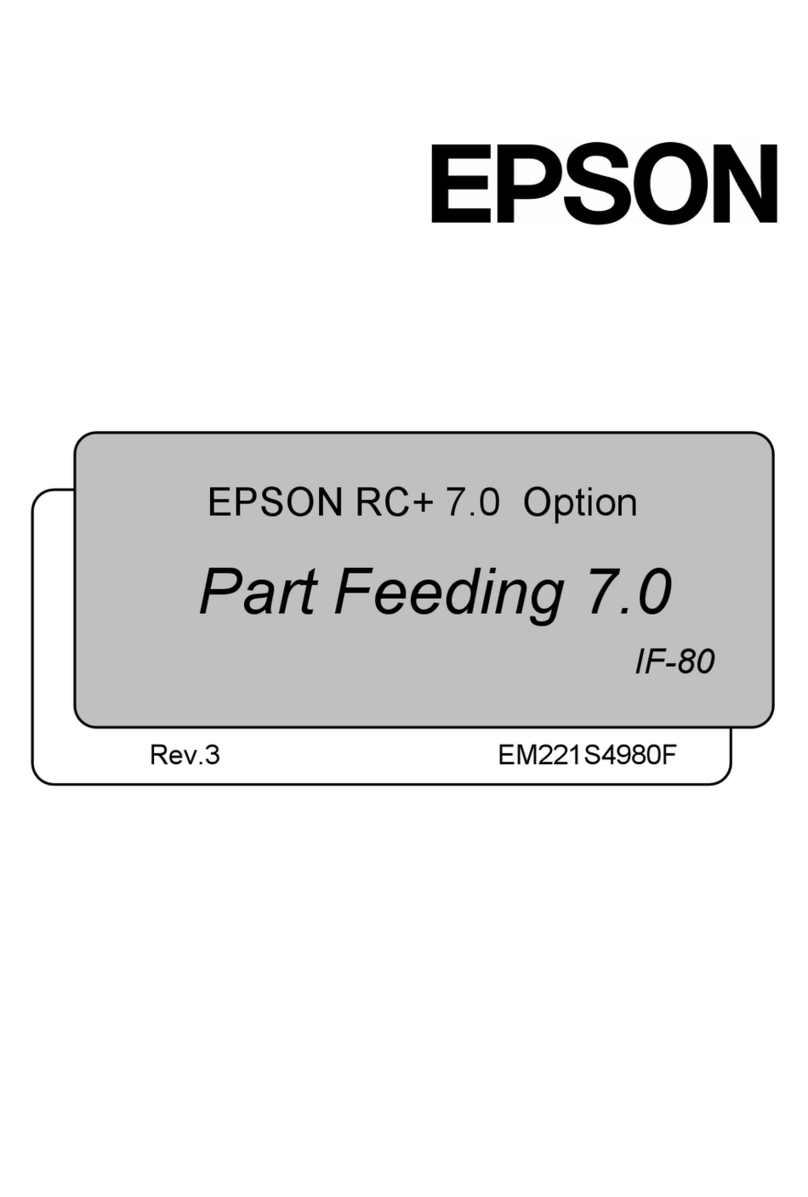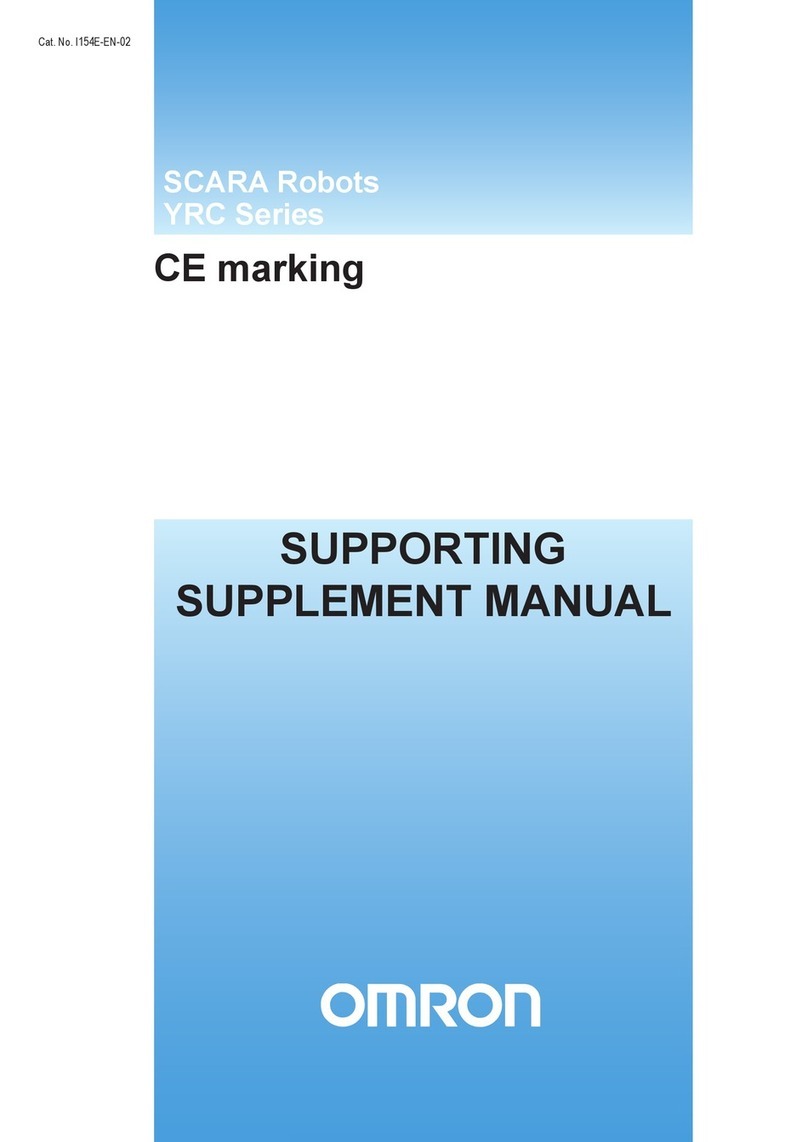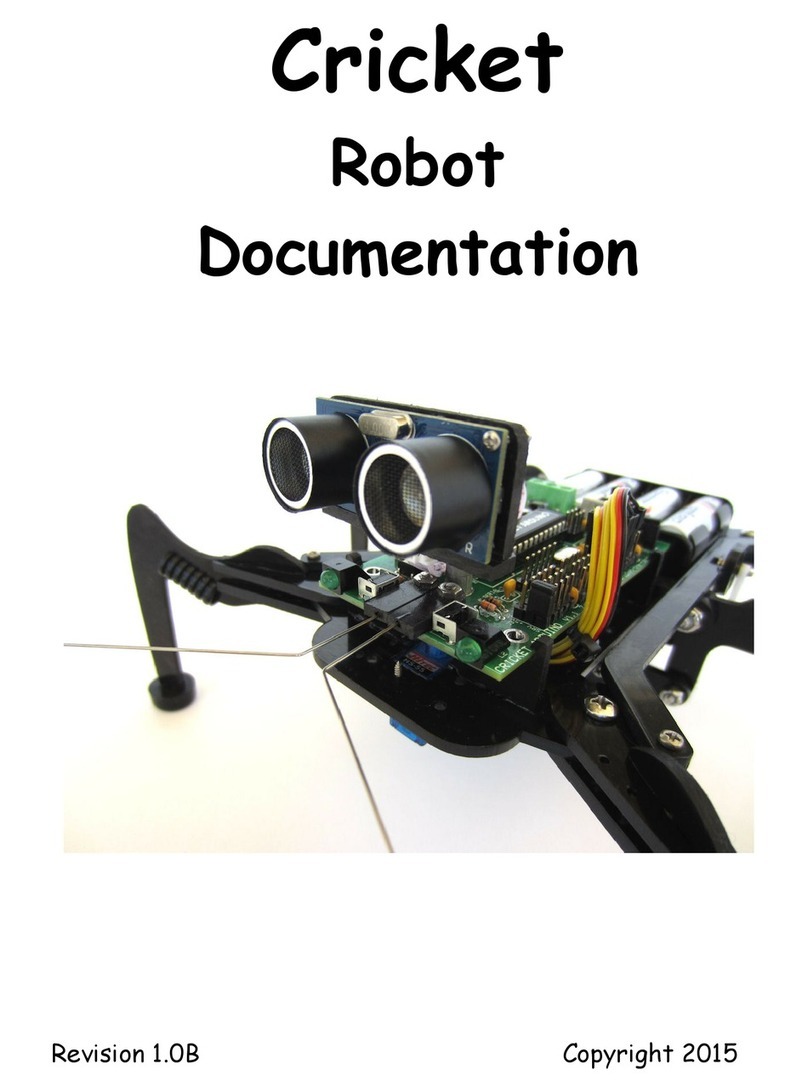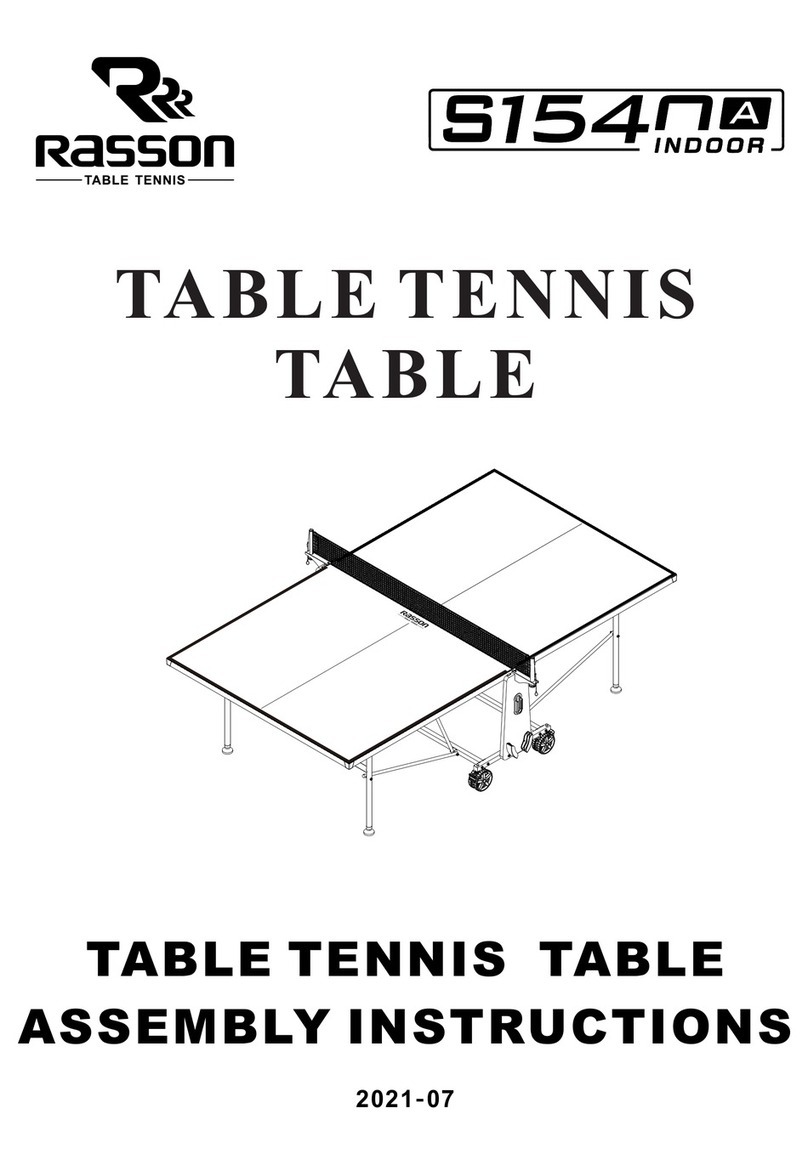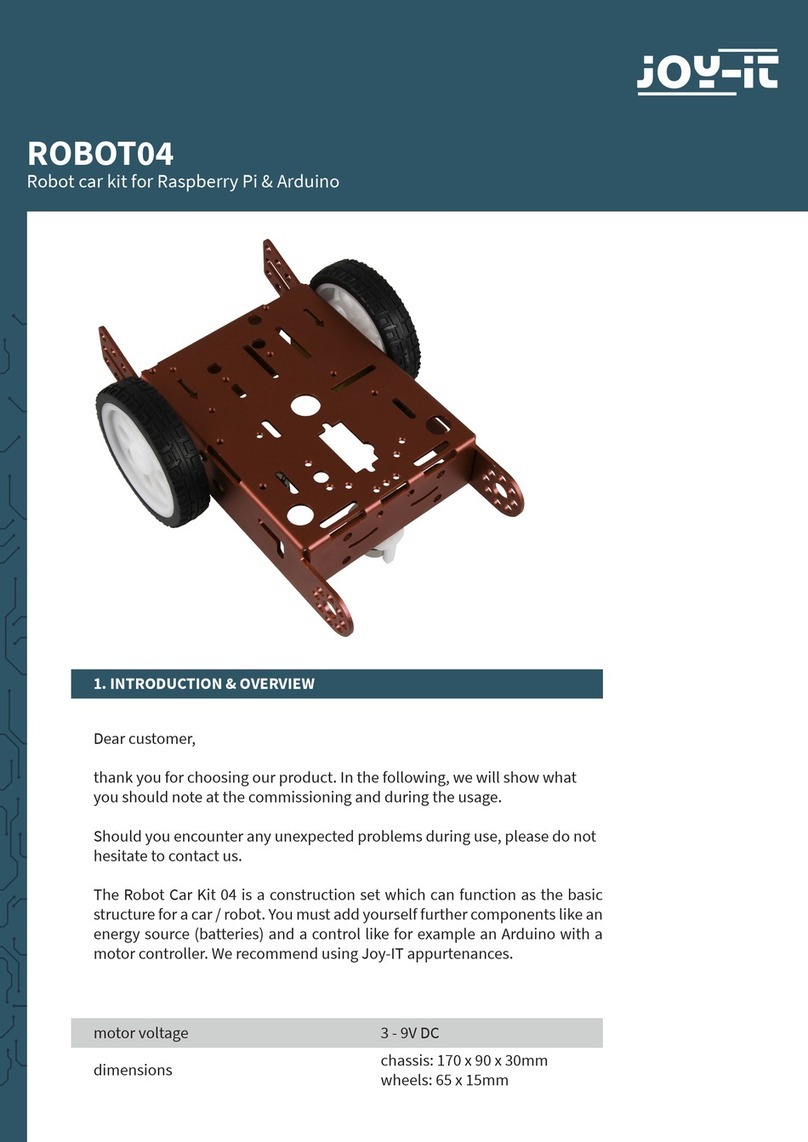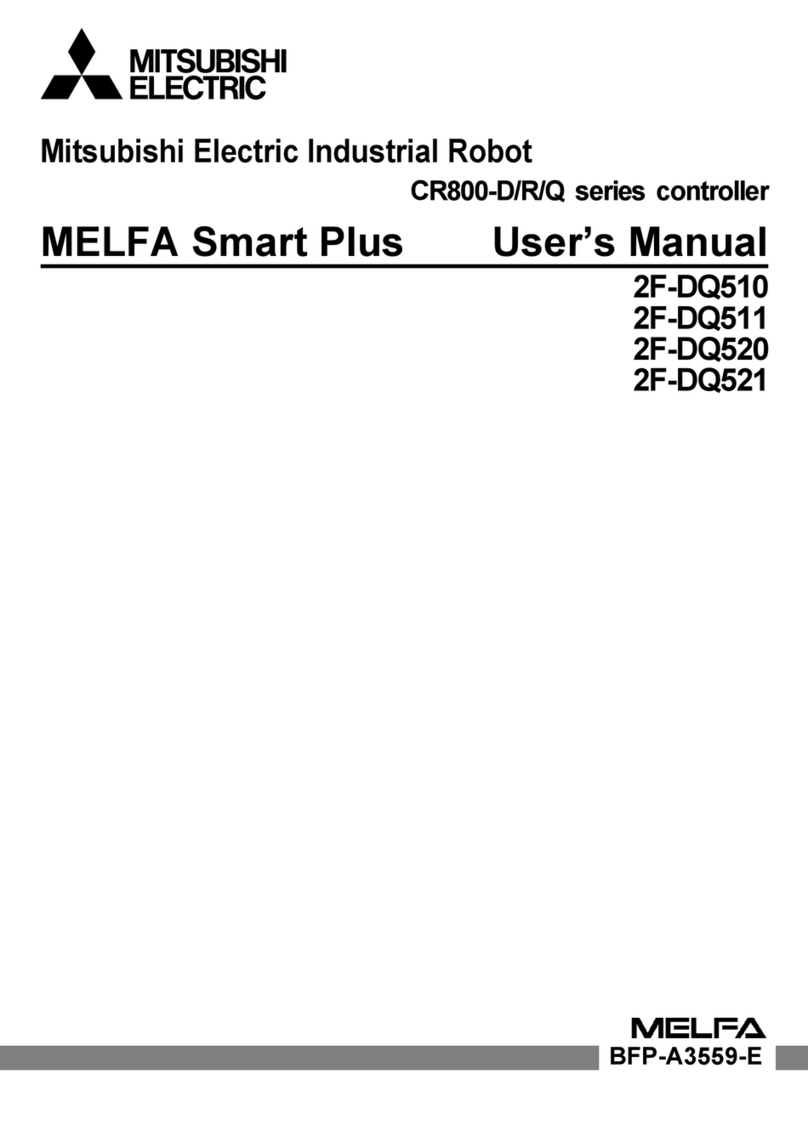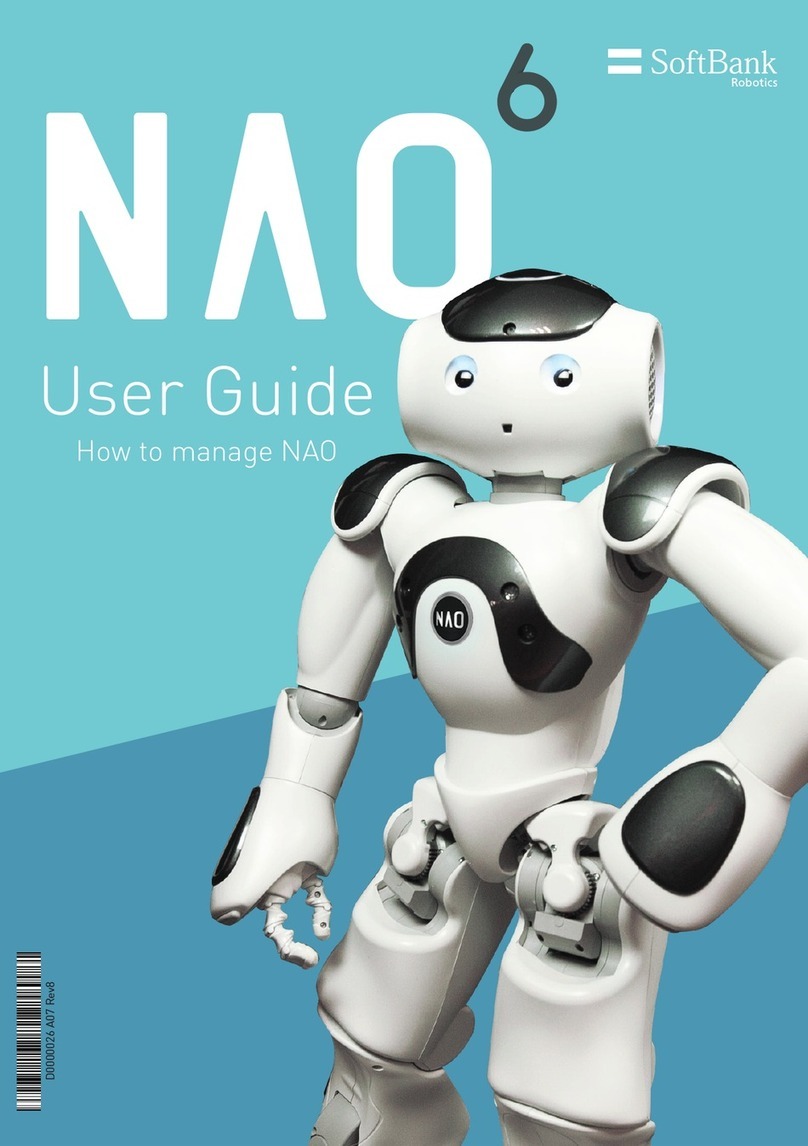bionicbird MetaFly User manual

1/20 v2 03-13-2020
THANK YOU FOR PURCHASING METAFLY
INSTRUCTION MANUAL
To read imperatively before first use.
14 + years old. THIS IS NOT A TOY!
Scan this QR code to access our “how to?”videos and
visualize the instructions below. Et aussi - und auch:
MANUEL FRANCAIS - HANDBUCH IN DEUTSCH
MetaFly in a few specs:
- Ultra light weight less than 10 g
- Custom developed micro coreless motor 1.6 Watt /

2/20 v2 03-13-2020
aluminum heat sink
- Extremely precise power control (128 steps)
- Sharp & immediate directional control for aerial stunts
- Electronic protection against battery damage
- Flies up to 1 mile in a single flight
- Ultra long life LiPo battery included
- Transmitter auto power-off (battery saving)
- Adjustable tail angle for fast or slow flights
- Up to 8 min flight, on a single charge
- Charging time: 13 min
- Remote control by 2.4 GHz radio
- Frequency hopping technology to code frequency
(allows numerous users in the same place)
- Range up to 150 meters
WARRANTY: This product is warranted against failures
in material and workmanship under normal (except
impacts and crashes) for six (6) months from the date of
purchase (Keep your purchase receipt).
For any questions regarding this product, please contact
our customer service by email at:
XTIM SAS: 77, Rue de Lyon 13015 Marseille FRANCE
email: contact @mybionicbird.com
website: www.bionicbird.com
PATENTS:
Patented by Edwin Van Ruymbeke - France 0855430
date 08/05/08 and 0901629 date 3/04/09 PCT
FR2009/051560

3/20 v2 03-13-2020
PARTS INCLUDED
1/ METAFLY STANDARD
1 complete MetaFly kit and its transmitter:

4/20 v2 03-13-2020
2/ METAFLY UPGRADED KIT additional parts:
MetaFly upgrade kit includes the standard kit + these
add-ons (extra wings special edition, USB charger,
nomad charger):
BATTERIES:
MetaFly (onboard): 3.7 Volt 1 cell 58 mAh Li-Po
included.
Transmitter: 4AA, 1.5 volts - NOT INCLUDED
Nomad charger (upgrade kit only): 3.7-volt 1 cell Li-Po
800 mAh. Allows up to 15 recharges outdoor.

5/20 v2 03-13-2020
ASSEMBLING YOUR METAFLY
Legs, wings, tail and rudder must be assembled to
MetaFly’s body. It is very simple if you follow strictly
the instructions below but might be tricky if you don’t.
Please proceed with care as all parts are tiny, and make
sure you wear your reading eyeglasses (if needed).
1/ LEGS
1 - Slide the “hook”at the end of the leg below the screw
head (the screws come already assembled on the
frame).
2 –When it’s in the right position, fix it by tightening the
screw (use the supplied screwdriver).
2/ TAIL
This require more attention, please follow strictly this 3
steps process:

6/20 v2 03-13-2020
1 - Snap the tail end into its hole by pushing following
the arrow direction until you feel a “click”. Mind your
fingers position as shown on the picture. (hold the tail
always close to the base, which is robust).
2 –Once in position, rotate the tail up to a vertical
position, then 3 –slide your forefinger down at
maximum to press it backward into the final position.

7/20 v2 03-13-2020
3/ WINGS
Select the right wing for the right side and the left wing
for the left side (the upper side of the wing is the one
printed).
1 –At rear, snap the back of the wing on the round knob
of the steering mechanism.
2 - Align the wing bone with the shoulder and insert it in
the slot. You should feel a click, meaning that the wing is
correctly inserted. NB: Always hold the wings by the
base, which is robust.
WARNING: To put or remove wings, hold MetaFly by its
motor as indicated by the arrows. Not by its body!

8/20 v2 03-13-2020
4/ RUDDER
Insert the rudder end by pressing it up on the tube at the
end of the steering system, while holding the upper side
of this tube with the other hand’s forefinger to balance
the force. Spread the spring ends if necessary, they
must stay outside of the rudder end.
INSTRUCTIONS OF USE
MANUFACTURER NOTES:
* Never try to move the wings up/down manually!
* This product was tested for a lifespan of hundreds of
cycles in flight; however, it remains a high technology
product that should be handled with care when not
flying. Avoid seizing it by the wings or tail, place it
carefully and gently on the charging slot, proceed gently
also when replacing wings.
I - INSTALLING BATTERIES IN THE
TRANSMITTER
Please install 4 AA/LR6 1,5V batteries at the back of the
transmitter (open the battery cap by unscrewing it).
Warning: ensure that the + and - polarities match the

9/20 v2 03-13-2020
illustrations inside the battery compartment.
II –TRANSMITTER FUNCTIONS
Left stick - Throttle control: this stick controls the power
of the flapping of the wings and therefore the speed at
which MetaFly gains altitude.
Right stick - Direction stick: push briefly left or right.
Avoid oversteering.
Automatic power-off function:
If not in use for l0 min, the transmitter will turn itself off.
Transmitter low batteries warning:
If the power button starts flashing fast, you should
replace the batteries. The charging will be stopped
and MetaFly will not be fully charged. It is then
impossible to recharge MetaFly again without replacing
the batteries. Note: Most of the time, the transmitter
batteries become low during the charging process.

10/20 v2 03-13-2020
III –BINDING METAFLY
Before your first use, you need to bind your MetaFly with
its transmitter.
Step1- Push the direction
Stick to the far right and
keep it while pushing the
power button
Step2- Release the
direction stick. The power
button should be flashing.
Step3- Switch MetaFly on
Both of the leds stopped
flashing. Your MetaFly and the controller are now bound.
IV - CHARGING METAFLY ON THE
TRANSMITTER
Turn on the power of the transmitter by pushing on the
power button. Then Insert MetaFly’s connectors into the
charging slot of the transmitter.
The CHARGE indicator (green LED) is flashing and the
power button LED turns off: MetaFly is charging

11/20 v2 03-13-2020
When the CHARGE indicator stops flashing MetaFly is
fully charged.
V - CHARGING METAFLY ON THE USB CHARGE
DEVICE (UPGRADE KIT ONLY)
The process is the same, and you’ll use the USB cable
to connect either our nomad charger (upgrade kit only),
an USB port or a mobile phone USB wall charger to the
charge device.
VI –FLYING YOUR METAFLY
Conditions of use:
Indoor use doesn't require any conditions except a room
big enough to fly around without obstacle.
Outdoor use requires adapted weather conditions,
ideally no wind at all (recommended for beginner,
compulsory to balance wings, see below), and no rain.
For an experienced user, wind up to 8 mph is
acceptable, if it's steady. It is advised to choose an open
area, far from trees or buildings, which could create

12/20 v2 03-13-2020
whirlwinds. Avoid flying nearby a road, or water, where it
could fall by accident.
A: Turn on / automatic binding
Turn the transmitter ON (power button) first.
The blue LED indicators lights up and starts flashing.
Then turn MetaFly ON. MetaFly will bind automatically to
its transmitter (LED constant).
NOTE: If MetaFly doesn't bind (LED flashing slowly),
read chapter III –“BINDING METFLY”.
B - Adjusting the tail - MetaFly flying speed
The tail angle is adjustable (5 notches), making possible
to adjust the flying speed of MetaFly. To change the
notch, just push or pull the base of the tail.
* For indoor flights, in a confined space, or for slow
flights: set the tail in a high position (choose 5 or 4)
* For outdoor flights, in a big space or for fast flights:
adjust the tail in a low position (1 to 3).

13/20 v2 03-13-2020
Knowing that: Position 1 is for best performance but
requires some practice, and a precise wings adjustment
(see below).
Warning: When picking up MetaFly after landing, always
check that the tail hasn't moved to another notch. If so,
set it back again.
C- Flying MetaFly
It is recommended to train first by launching MetaFly
from your hand, before to attempt take-offs from the
floor.
Launching from hand: Push the throttle stick 75% of the
way up. Always point MetaFly facing the wind, launch it
from your hand with a gentle horizontal toss. Let it gain
some altitude before trying any turns. If it flies
downward, you can try with the tail one notch higher.
Take-off from the floor: It requires a smooth surface, so
that the legs ends can slide properly. In some cases,
increasing the throttle gradually is necessary. To take
off from a table you need to put MetaFly at least 60 cm
away from the edge, or it will fall down.
Gliding flight: To make MetaFly glide: gain altitude,
reduce speed and get MetaFly flying straight, then cut
the throttle suddenly.
Out of range: If MetaFly flies out of range of the
transmitter, just get closer to the MetaFly and it will
connect again immediately.
Emergency landing: If you need to land MetaFly quickly
(in a risky situation), turn right or left to maximum for a
few seconds while throttle at maximum. MetaFly will
nosedive towards the ground. Immediately after, release
the direction stick, and cut the throttle. Generally, doing
tight turns will cause the MetaFly to descend. It is a good
way to control its altitude.

14/20 v2 03-13-2020
WARNING: do not keep the direction stick at maximum
on one side for a long time, even when the MetaFly is
not flying because it could cause the steering micro-
motor to overheat.
End of flight: When the MetaFly flight becomes less
powerful (wings flapping speed has decreased
noticeably) it is time to recharge it (see above).
MetaFly’s LED blinking indicate that the battery is nearly
empty. When it is totally empty the battery will auto
power off (MetaFly LED turns Off), although MetaFly’s
switch is still ON. No problem, when you’ll put the
MetaFly back on charge, it will be reactivated.
D- First flight - Trimming the wings
From the very first flight, it is essential to check the
wings balance, and to adjust it if needed. If while flying,
you notice the following unbalanced flight:
*Immediately when launched, the MetaFly turns to one
side and go directly to the ground (big unsteadiness).
*The direction stick is in the middle position but the
MetaFly turn left or right in small circles.
*It seems that the MetaFly turns more easily to one side
than to the other.
Then you will have to trim the wings.

15/20 v2 03-13-2020
Each wing is equipped with a ballast. Its base position is
nearest to the body. It can slide toward the end to create
a ballast differential between the 2 wings.
You must increase the ballast of the opposite wings to
the turning side you observed. For instance, If MetaFly
tends to turn to its right side, move ballast of its left wing
toward the end and leave the one on the right wing
unchanged (base position).
Try flying the MetaFly again, and if necessary, repeat the
process until you get a straight flight or an acceptable
slight turn. Your MetaFly is now balanced and its
performance is optimized.
NB: Flying with tail set in a high (5) or low (1) position
may require a different wing adjustment.
In order to fly the MetaFly with tail in high position in a
confined space and keep a precise control, it is
recommended to do a very precise wing adjustment with
the tail in that position.
VII –PARTS REPLACEMENT
Please refer to the “assembling your MetaFly”section.
Please contact our customer's service to get

16/20 v2 03-13-2020
replacement parts or instructions on «how to do it» at
www.bionicbird.com, FAQ or parts pages.
You may also try to find help within the community
(Facebook –Youtube especially).
IMPORTANT NOTES ABOUT THE USE
OF METAFLY
It is strongly recommended to charge the MetaFly at
least at 50% of the battery capacity before to store it
after use, the battery life shall be shortened if not.
At cold temperature, the batteries or rechargeable
batteries you use inside the transmitter are losing most
of their power. They can’t supply enough power to fully
charge the MetaFly. It is advised to charge the MetaFly
indoor (warm), then to go out for flying.
The motor and clockworks inside the METAFLY are very
efficient, with very tight tolerance. They need a training
period during which they will get free of friction. The
maximum power and flying time will be reached after
about ten flights.
The wings structures are made of very light and rigid
material necessary to get good flying performances.
They are very robust in flying conditions and can last
hundreds of flights. But they are not able to withstand
heavy weight or force out of normal use, like manual
bending, storage below heavy things, stepping on it.
Therefore, they are replacement parts that can be

17/20 v2 03-13-2020
purchased separately, as spare parts.
NEVER TRY TO MOVE THE WINGS MANUALLY
PRODUCT SPECIFICATIONS:
Length:
19 cm
Wingspan:
29 cm
Weight:
< 10g
Radio:
2 channels
Battery not included:
4 AA batteries
Rechargeable battery pack:
Li-poly 58 mAh
Charge:
Included in controller
Flight Duration:
8 min (Single charge)
Charge time:
12 min
Range:
up to 150 m
Frequency:
Binding technology:
2.4 GHz
Frequency hopping
Unloaded motor speed:
55,000 RPM
Full loaded motor speed:
35,000 RPM
Wing flapping speed:
up to 20 flaps/sec.
Wing amplitude:
55°
Ratio weight/wing area:
5,2 g/dm2
Maximum static thrust:
10 g

18/20 v2 03-13-2020
WARNING:
This product complies with the following standard and
complies with FCC part 15 (2008)
R&TTE2008 (EN300440-2. EN301489-1. EN301489-3)
DEEE(WEEE) directive 2002/96/EC.
FDD ID: 2ADQDMETA1
FCC ID: 2ADQDMETA2UPG
This device complies with part 15 of the FCC rules.
Operation is subject to the following conditions:
1: This device may not cause harmful interference, and
2: This device must accept any interference received,
including interference that may cause undesired
operation.
This equipment has been tested and found to comply
with the limits for a Class B digital device, pursuant to
part 15 of the FCC rules. These limits are designed to
provide reasonable protection against harmful
interference in a residential installation.
This equipment generates, uses and can radiate radio
frequency energy and, if not installed and used in
accordance with the instructions, may cause harmful
interference to radio communications.
However, there is no guarantee that interference will not
occur in a particular installation. If this equipment does
cause harmful interference to radio or television
reception, which can be determined by turning the
equipment off and on, the user is encouraged to try to
correct the interference by one or more of the following
measures:
Reorient or relocate the receiving antenna.
Increase the separation between the equipment and
receiver.

19/20 v2 03-13-2020
Connect the equipment into an outlet on a circuit
different from that to which the receiver is connected.
Consult the dealer or an experienced radio/TV
technician for help.
WARNING: Changes or modifications to this unit not
expressly approved by the party responsible for
compliance could void the user's authority to operate the
equipment.
Users should keep and retain this manual
for future reference. Keep the packaging since
it contains important information. Keep name
and address.
SAFETY PRECAUTION:
Not suitable for children under 36 months, small parts
may be swallowed.
Do not play next to an animal or a person.
Do not use near electrical lines or during a storm.
Do not fly MetaFly near electrical lines, trees, buildings
and any other obstacles.
Keep away from water.
Never fly or follow MetaFly in the streets.
Keep MetaFly away from face and eye.
Never put your fingers close to MetaFly when it moves.
Always use the transmitter charger included in this
equipment.
Always place the transmitter on the "OFF" position when
not flying.
BATTERY CAUTIONS:
Works with 4 AA/LR6 1.5V batteries (not included).
Works with (1) rechargeable LI-PO (lithium Polymer)

20/20 v2 03-13-2020
battery and (1) 2.4 GHz transmitter (included).
Only batteries of the same or equivalent type as
recommended are to be used; do not mix old and new
batteries, different types of batteries (standard carbon
zinc, alkaline or rechargeable) or rechargeable batteries
of different capacity.
Rechargeable batteries are only to be charged by an
adult.
Respect the correct polarity (-) or (+)
Do not try to recharge non-rechargeable batteries.
Rechargeable batteries are to be removed from the toy
before being charged.
Do not throw the batteries into the fire.
Replace all batteries of the same type/brand at the same
time.
The supply terminals are not to be short-circuited.
Remove exhausted batteries from your MetaFly.
Batteries are only to be replaced by an adult.
Only use the battery charger provided with the box to
charge the Li-poly battery in MetaFly.
DEEE:
When this appliance is out of use, please
remove all batteries and dispose of them
separately. Bring electrical appliances to
the local collecting points for waste
electrical and electronic equipment.
Do not throw in domestic refuse.
WARNING:
CHOKING HAZARD –small parts
Not for children under 3 years
Table of contents
Other bionicbird Robotics manuals
Popular Robotics manuals by other brands

AATA INTERNATIONAL
AATA INTERNATIONAL SR 450 manual

Bizintek Innova, S.L.
Bizintek Innova, S.L. mOway Beginners manual

AndyMark
AndyMark am-5000 Assembly guide
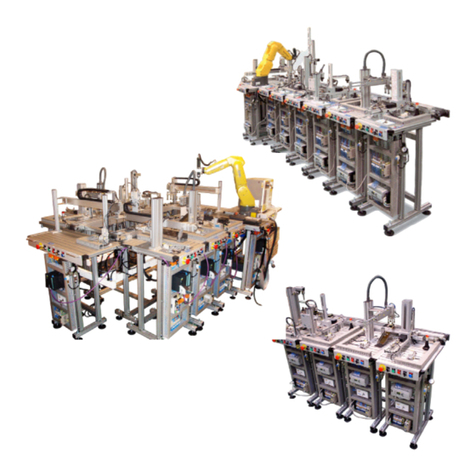
SMC Networks
SMC Networks FAS-200 user manual

Innovation First
Innovation First HEXBUG BATTLEBOTS WITCH DOCTOR 413-5186 instructions

Xtrem Bots
Xtrem Bots JAMES THE SPY BOT instruction manual