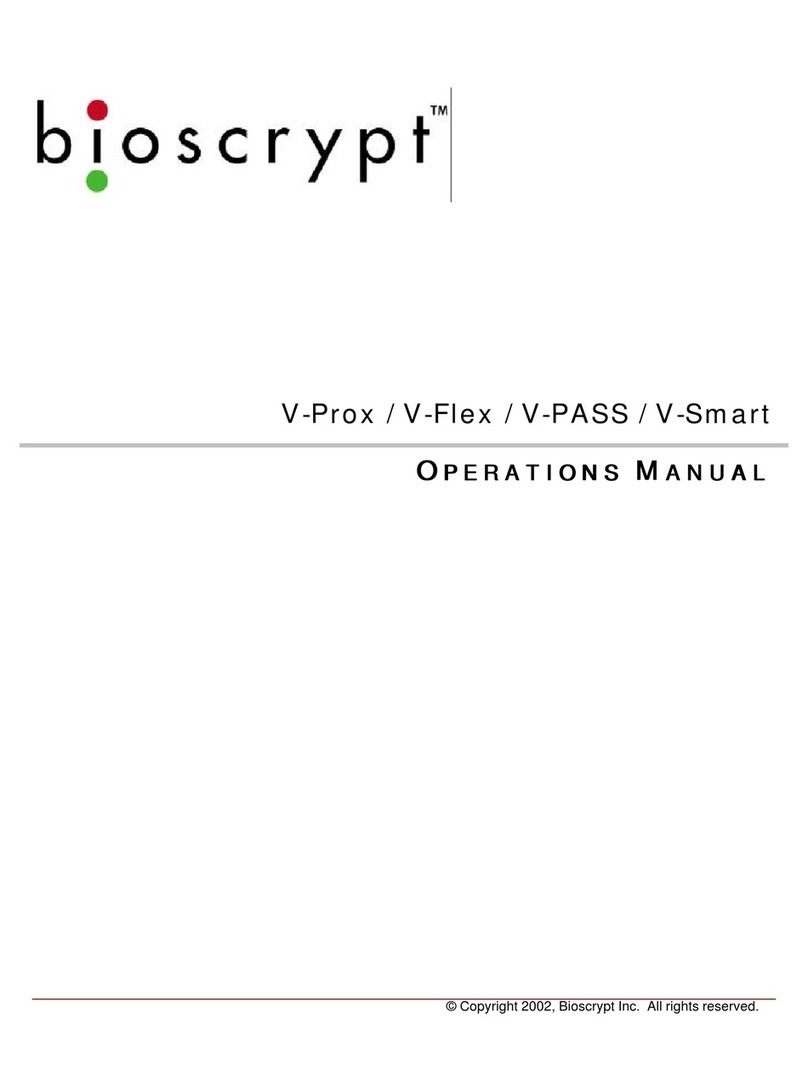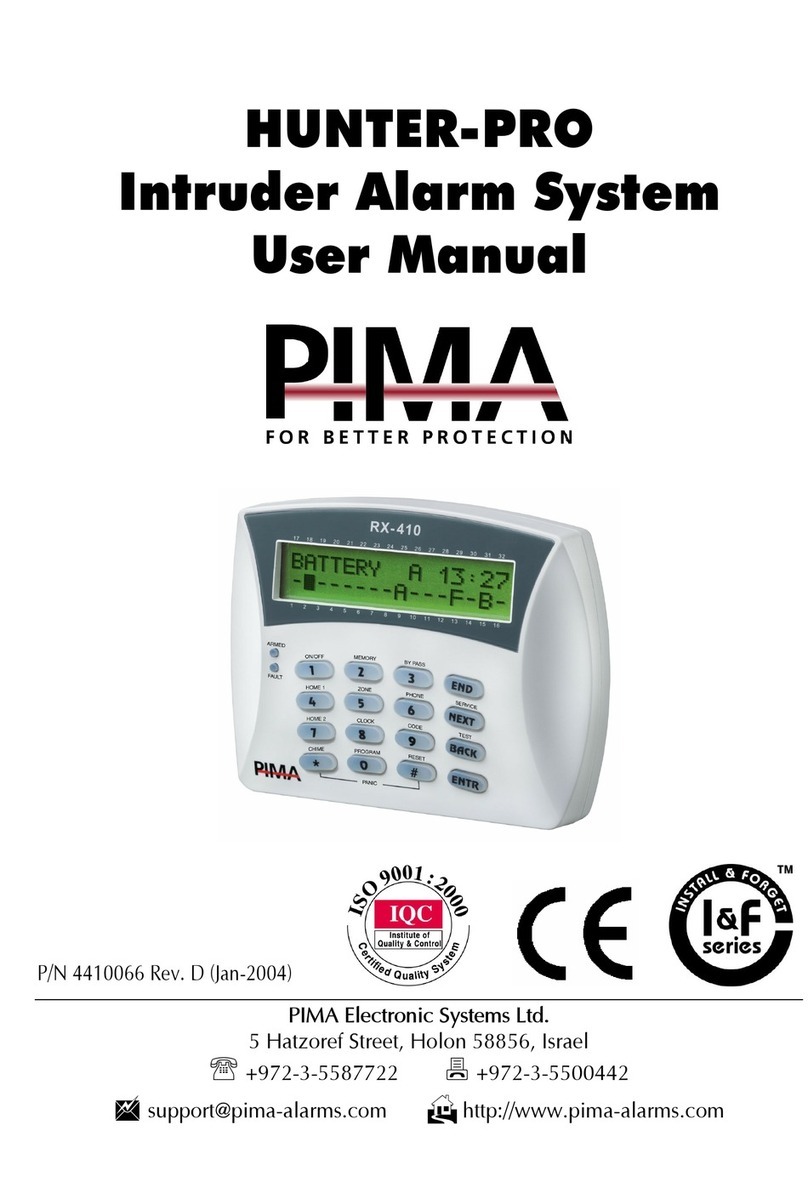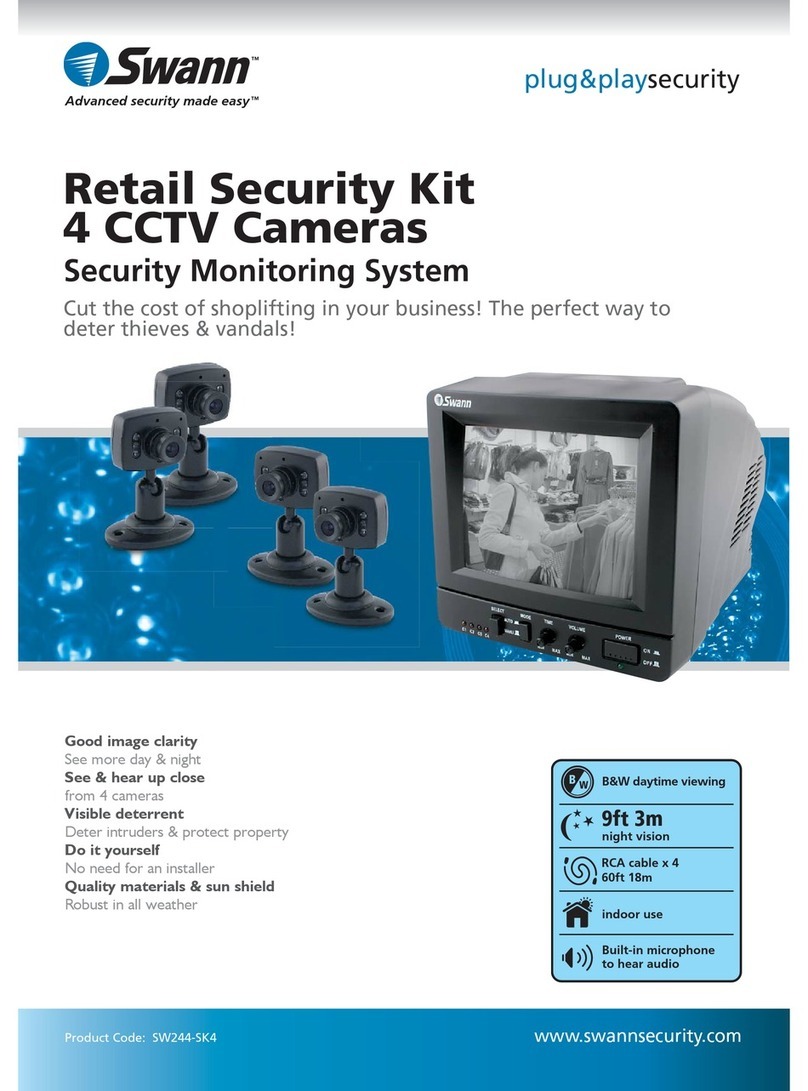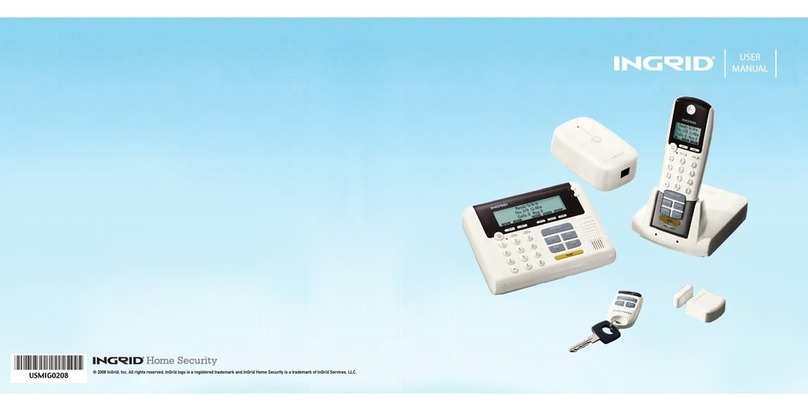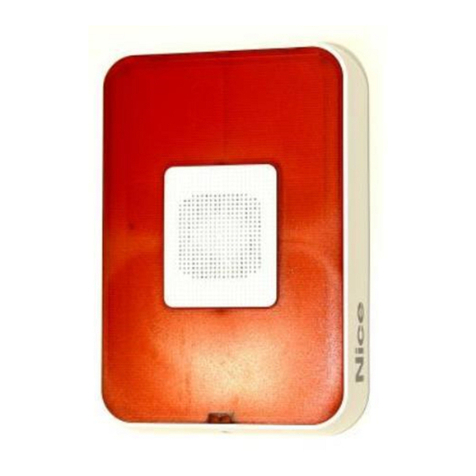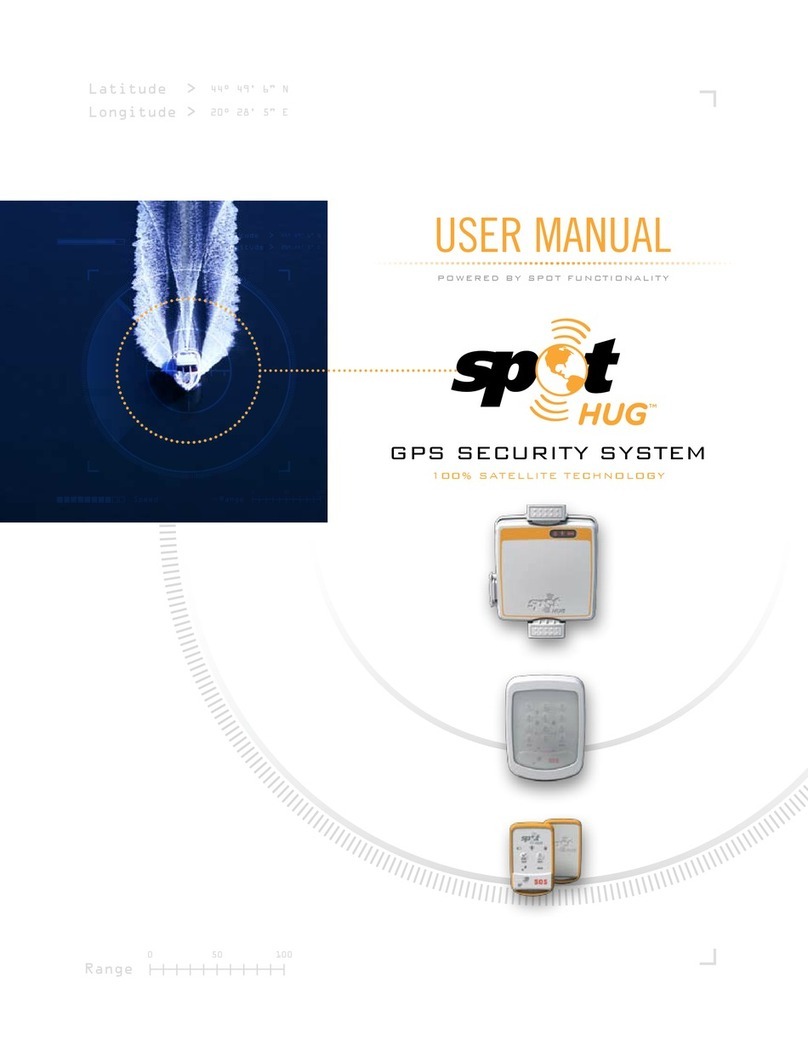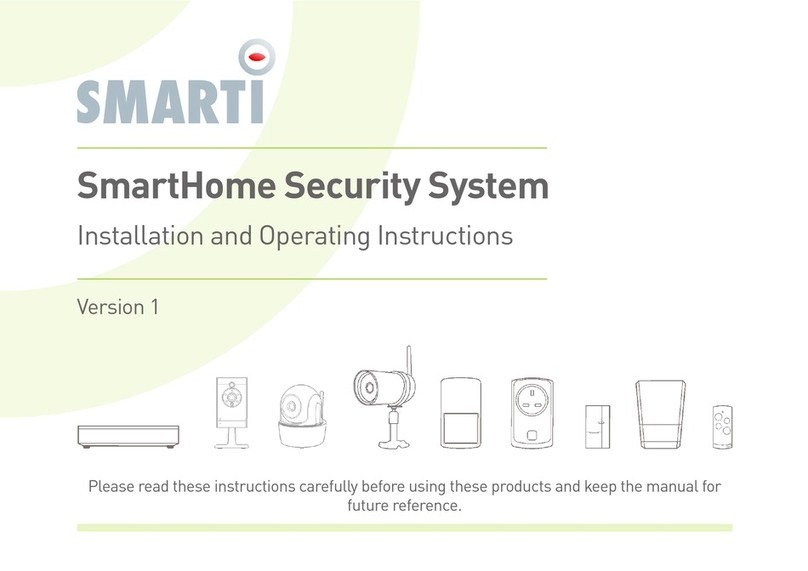bioscrypt VENC User manual

Document# 430-00146-01 © Copyright 2003 - 2005, Bioscrypt Inc. All rights reserved.
V-ENC Enclosure Installation Guide
Veri-Series Outdoor Enclosure (Models VENC, VTENC, VNENC)
March 23, 2005

Page 1
Document# 430-00146-01 © Copyright 2003 - 2005, Bioscrypt Inc. All rights reserved.
Introduction
The Bioscrypt Veri-Series fingerprint readers are manufactured for indoor use, and if
placed outdoors must be installed within a complete Bioscrypt certified enclosure to
protect the reader against direct contact with the elements, including rain, sun,
snow, or excessive moisture. Failure to place any reader installed outdoors within such
an enclosure shall void the warranty on the fingerprint reader. The Veri-Series product
line includes:
V-Prox
V-Flex
V-Pass
V-Smart (MIFARE and iCLASS models)
V-Station (Base, Searching, Prox, MIFARE, and iCLASS models)
The V-ENC Enclosure Installation Guide provides you with general information on
installing the new Bioscrypt Veri-Series Outdoor Enclosure. Please refer to the Veri-
Series Installation Guide for further information on the installation of your Bioscrypt
Veri-Series fingerprint reader. If there are any questions about information provided in
this document please contact Bioscrypt Technical Support.

Page 2
Document# 430-00146-01 © Copyright 2003 - 2005, Bioscrypt Inc. All rights reserved.
Disclaimer
The instructions in this document have been carefully checked for accuracy and are
presumed to be reliable. Bioscrypt, Inc. and its writers assume no responsibility for
inaccuracies and reserve the right to modify and revise this document without
notice.
It is always our goal at Bioscrypt, Inc. to supply accurate and reliable documentation.
If you discover a discrepancy in this document, please e-mail your comments to
[email protected], or contact Bioscrypt Technical Support at the telephone
number listed below.
Bioscrypt accepts no liability for the misuse of third-party hardware mentioned in this
document. In no case shall Bioscrypt be liable for damage to a reader resulting from
the misuse of such hardware.
No part of this publication may be placed in a retrieval system, transmitted, or
reproduced in any way, including, but not limited to, photograph, photocopy,
computer disk or other record, without prior agreement and written permission from:
Bioscrypt Inc.
5805 Sepulveda Blvd., Suite 750
Van Nuys, CA 91411
Phone 818.304.7150
Toll Free 888.982.4643
http://www.bioscrypt.com

Page 3
Document# 430-00146-01 © Copyright 2003 - 2005, Bioscrypt Inc. All rights reserved.
Bioscrypt One Year Limited Warranty Policy
Bioscrypt warrants to the original consumer purchaser (“Customer”) that new
Bioscrypt products will be free from defects in material and workmanship for one year
from the date the product was shipped from Bioscrypt. For replacement products
the warranty on the replacement unit is the remainder of the warranty on the original
product or ninety (90) days, whichever is longer. The Customer is responsible for
making any claims for shipment damage (evident or concealed) with the freight
carrier. Bioscrypt must be notified within thirty days of shipment of incorrect materials.
If a defect is discovered, Bioscrypt's sole obligation shall be to repair or replace the
Bioscrypt product(s) at its sole discretion at no charge, provided it is returned to
Bioscrypt during the warranty period and is shipped freight and insurance prepaid.
Merchandise must be properly packaged to prevent damage during shipping.
Before returning a Bioscrypt product, contact Bioscrypt Technical Support to obtain a
Return Material Authorization (RMA) number. No product may be returned whether
in warranty or out of warranty without first obtaining approval from Bioscrypt. The
model number, invoice number, and serial number may be required for warranty
service.
This warranty shall not apply to any product or any part of a product, which in the
judgment of Bioscrypt, has been subjected to misuse, negligence, alteration,
accident, improper maintenance, or damage by excessive physical or electrical
stresses. Tampering, such as opening the housing of a biometric reader or replacing
parts will void this warranty. The warranty is void if the serial number of the Bioscrypt
product has been defaced, altered, or removed or if the product has been
modified. Repair and replacement parts will be furnished on an exchange basis and
may be either reconditioned or new. All replaced parts or products become the
property of Bioscrypt. This warranty may also be voided for failure to comply with
Bioscrypt’s return policy.
The warranty is not applicable to:
Abnormal wear and tear
Damage caused during installation
Damage caused by the equipment or system with which the biometric reader is
used
Damage caused by modification or repairs not made or authorized by Bioscrypt
Damage caused by improper packaging
Damage caused by lack of ESD protection
Merchandise that is determined to be stolen

Page 4
Document# 430-00146-01 © Copyright 2003 - 2005, Bioscrypt Inc. All rights reserved.
All Veri-Series units have an operating temperature range of 0°-60°Celsius (32°-140°
Fahrenheit). In addition, the Veri-Series product line has a relative humidity operating
range of 0-95% non-condensing. Any device used outside that temperature or
humidity range requires an enclosure with thermal or humidity control that can
maintain a consistent environment within the stated operating ranges.
The newest Bioscrypt Veri-Series products are designed to be weather resistant but no
sensor technology exists today that can work in all weather environments. If a
Bioscrypt Veri-Series product is not used in a completely indoor environment, then a
protective enclosure is required to shield the unit from moisture, dust, other
contaminants and temperatures outside stated operating range. Product failures
resulting from exposure to these conditions are not covered under the product
warranty.
For outdoor installations, Bioscrypt does offer an enclosure to protect the device from
exposure to moisture, dust, other contaminants and temperatures outside stated
operating range. When used properly, this enclosure will protect Veri-Series devices
in most environments, but not all. The Customer is responsible for determining
whether the offered enclosure will appropriately shield Veri-Series devices in their
specific installation. Product failures resulting from exposure to moisture, dust, other
contaminants and temperatures outside stated operating range, even if an
enclosure is used, are not covered under the product warranty.
This warranty is exclusive and in lieu of all others, whether oral or written, expressed or
implied. Bioscrypt specifically disclaims any and all implied warranties, including
without limitation, warranties of merchantability and fitness for any particular
purpose. No Bioscrypt dealer, agent, or employee is authorized to make any
modification, extension or addition to this warranty.

Page 5
Document# 430-00146-01 © Copyright 2003 - 2005, Bioscrypt Inc. All rights reserved.
Description
The Bioscrypt Veri-Series Outdoor Enclosure is designed to protect the Veri-Series
fingerprint readers from extreme weather conditions and direct contact with the
elements, including rain, sun, snow, sand or excessive moisture. The Outdoor
Enclosure is lightweight, durable, watertight, and non-corroding.
The Outdoor Enclosure is manufactured from hot compression-molded fiberglass
reinforced polyester (FRP) and is UL listed and CSA certified for a NEMA rating of 3, 3R,
4, 4X, 12 and 13. It is additionally Halogen-free and designed in accordance with the
Joint Industrial Council (JIC) – USA.
The Outdoor Enclosure contains a top stainless steel piano hinge and a standard
latch at the bottom which may be secured with a padlock. It is NOT necessary to
engage the bottom latch after every use for installations that do not require NEMA
certified rating. However, to enforce the NEMA ratings and properly seal the door, this
latch must be engaged after every use. It is also recommended that the latch be
engaged after every use under extreme weather conditions (i.e., strong winds and/or
heavy rains).
The Outdoor Enclosure optionally includes a bonded window designed for Veri-Series
fingerprint readers that are not in direct sun (i.e., installed under an awning, patio,
overhang, etc.).
The Outdoor Enclosure shall optionally include a heater and thermostat designed to
maintain the Veri-Series fingerprint reader at an ambient temperature of
approximately 24°C (75°F). The heater shall require an external power supply, sold
separately. The Outdoor Enclosure can withstand continuous temperatures of up to -
50°C to 150°C (-58°F to 302°F) and momentary temperatures to 200°C (392°F).
Overall, the Bioscrypt Veri-Series Outdoor Enclosure shall measure 11.31” x 9.31” x
5.43” (287 x 236 x 138 mm). The Enclosure shall be comprised of:
The Enclosure body
Heater and Thermostat (optional)
Sub Panel
Roxtec Gland M63 seal

Page 6
Document# 430-00146-01 © Copyright 2003 - 2005, Bioscrypt Inc. All rights reserved.
The Veri-Series Outdoor Enclosure shall be available in the following models:
Model Reader Type Lid Option Heater Option
VENC V-Pass, V-Flex, V-Prox Solid No
VENC-W V-Pass, V-Flex, V-Prox Window No
VENC-Ht V-Pass, V-Flex, V-Prox Solid Yes
VENC-W-Ht V-Pass, V-Flex, V-Prox Window Yes
VTENC V-Smart Solid No
VTENC-W V-Smart Window No
VTENC-Ht V-Smart Solid Yes
VTENC-W-Ht V-Smart Window Yes
VNENC V-Station Solid No
VNENC-W V-Station Window No
VNENC-Ht V-Station Solid Yes
VNENC-W-Ht V-Station Window Yes
Model: Specifies model for ordering information.
Reader Type: Specifies Sub Panel reader mounting configuration.
Lid Option: Window lid should be selected for readers installed in shaded areas. Solid
lid should be selected for readers installed in direct sun.
Heater Option: Should be selected for readers installed in near or below-freezing
environments.

Page 7
Document# 430-00146-01 © Copyright 2003 - 2005, Bioscrypt Inc. All rights reserved.
Mounting Preparation
Before the Outdoor Enclosure may be installed, the mounting surface must be
prepared and an access hole for wiring and the environmental seal created. The
Outdoor Enclosure and Roxtec Gland M63 seal should NOT be mounted at this time.
The Outdoor Enclosure shall be designed to mount directly to any solid surface
including a wall anchor, wood, sheet metal, or dry wall using screws with a thread
type no larger than 5/16”. When mounting, only the mounting flanges will touch the
surface (i.e., the entire rear surface area of the enclosure will not touch the mounting
surface – there is a step of 0.05”). When mounting on drywall, please ensure that at
least one vertical pair of mounting holes is secured to a stud. A schematic has been
provided in Figure 1 which displays the rear-mounting surface of the enclosure and its
dimensions.
The rear of the Roxtec Gland M63 enclosure seal shall protrude past the enclosure
wall and into the wall approximately 42 mm. An access hole in the wall for the seal
and wiring must be created. This access hole must be slightly larger than the size of
the Roxtec Gland M63 seal which is 73 mm in diameter.
The Veri-Series fingerprint reader and Outdoor Enclosure should be mounted on the
wall or structure to be in compliance with all American Disabilities Act (ADA), local
and federal laws as they apply to the installation. The reader should also be mounted
at a height that is comfortable to use. In general, the fingerprint reader should be
mounted such that the height of the sensor (top of the device) is between 48 and 54
inches from the ground.

Page 8
Document# 430-00146-01 © Copyright 2003 - 2005, Bioscrypt Inc. All rights reserved.
Figure 1: Outdoor Enclosure Rear Mounting Schematic
Assembling the Roxtec Gland M63 Enclosure Seal
Before installing the Roxtec Gland M63 enclosure seal, you will need to first remove
the Sub Panel from the Outdoor Enclosure by unscrewing it from the four metal posts.
The four metal posts should remain connected to the enclosure to hold the optional
heater in place. Once this is complete, please follow the steps below to install the
seal into the enclosure. Please refer to the Assembly Instruction Roxtec Gland M63
sheet provided with the seal for visual representations of the steps outlined below.
Separate the lock nut from the gland housing.
Check that the O-ring is in the right place.
Through the rear, insert the gland housing in the Outdoor Enclosure access hole
so that the gland housing protrudes past the Outdoor Enclosure.
Within the Outdoor Enclosure, fasten gland housing with the lock nut.
Pull all the required cables through the gland housing and into the Outdoor
Enclosure.* Please refer to the Veri-Series Setup Guide and Veri-Series

Page 9
Document# 430-00146-01 © Copyright 2003 - 2005, Bioscrypt Inc. All rights reserved.
Installation Manual for information on wiring requirements for the fingerprint
readers. The Outdoor Enclosure will additionally require the following cables:
o Power: The heater and thermostat (optional) shall require an external
power supply, sold separately. Power supply should be rated for either:
12 VDC, 7.0 A
24 VDC, 3.5 A
o Earth Ground: The Sub Panel of the Outdoor Enclosure must have a
connection to Earth Ground. This connection may be shared with the
Veri-Series fingerprint reader.
It is recommended that the distance between the power supply source and
the enclosure be closely coupled to minimize cable lengths. It is also
recommended that a minimum conductor of 18 AWG be used when installing
the product. The cabling utilized should be UL-Approved.
Temporarily remove the pressure screw, slip washer, and washer.
Adapt all the modules to the cables.
Be sure to achieve a 0.1 – 1.0 mm gap between the module halves.
Lubricate all the modules by smearing the lubricant provided onto the rubber
areas (i.e., inside the frame, around and between the module halves, etc.).
Start by placing a module half at the bottom.
Place the cables in the adapted modules.
Add the second module half on top.
Add the next module and continue packing until the space is filled.
Put the washer and slip washer back in place.
Adjust the washer to match the compression rubber.
Reinstall the pressure screw and tighten it hard to compress the gland.
*When pulling the cables through the Roxtec Gland seal, please ensure that there is
enough slack to reach through the Sub Panel opening and make the connections to
the optional heater, Veri-Series 15-Conductor Pigtail or Weidmuller Connectors, but
not so much slack whereby the cable will significantly bend behind the back plate.
Connecting the Heater and Thermostat
If the Outdoor Enclosure purchased did not include a heater and thermostat, please
proceed to the next section.
The Outdoor Enclosure optionally includes a heater designed to maintain the Veri-
Series fingerprint reader at an ambient temperature of approximately 24°C (75°F).
The heater shall require an external power supply. There is no polarity to the heater,
which will accept 12 to 36 V AC/DC. However, a power supply rated at either 12 VDC
/ 7.0 A or 24 VDC / 3.5 A is recommended. It is recommended that this power supply

Page 10
Document# 430-00146-01 © Copyright 2003 - 2005, Bioscrypt Inc. All rights reserved.
be dedicated to the heater and thermostat and not be shared with the Veri-Series
fingerprint reader. This power supply is not provided with the Outdoor Enclosure and
must be purchased separately. Additionally, general good practice allows the power
to flow through the switch to the powered device, though not mandatory.
To properly connect the heater and thermostat, the following steps are required:
Connect one conductor from the heater to Power Ground.
Connect the second conductor from the heater to the thermostat.
Connect the Power Supply Positive to the thermostat.
Please refer to Figure 2 for a wiring diagram.
Figure 2: Heater and Thermostat Connection
Assembling the Sub Panel
Once the cables have been pulled through into the Outdoor Enclosure, the Roxtec
Gland M63 seal is in place, and the heater has been powered, the Sub Panel of the
Outdoor Enclosure shall need to be reassembled by following the steps listed below:
Remove the protective film from the stainless steel Sub Panel.
Remove the four wall mount screws from the Sub Panel (located around the
Sub Panel access hole) and use them to secure the Veri-Series Wall Mount to
the Sub Panel.
Create the connections from the cables to the Veri-Series reader and Sub
Panel:
o 15-Conductor Pigtail (for use with V-Prox, V-Flex, V-Pass and V-Smart)

Page 11
Document# 430-00146-01 © Copyright 2003 - 2005, Bioscrypt Inc. All rights reserved.
o Weidmuller Connectors (for use with V-Station)
o RJ45 Ethernet, RJ45 RS-485 or RJ11 RS-232 Ports (for use with V-Station)
o Connect the Earth Ground cable to one of the four Sub Panel metal
posts (cable to be spliced and shared with Veri-Series fingerprint reader).
Feed the DB15-Conductor Pigtail, Weidmuller, RJ45 Ethernet, RJ45 RS-485 or
RJ11 RS-232 cables through the Sub Panel and Veri-Series Wall Mount access
hole.
Mount the Sub Panel to the Outdoor Enclosure by securing it to the four metal
posts.
Adjust the slack of the cables by pulling excess slack out of the Outdoor
Enclosure away from the seal gland housing.
A schematic has been provided in Figure 3 which displays the assembly of the Roxtec
Gland M63 seal and Sub Panel.
Figure 3: Roxtec Gland & Sub Panel Assembly
Mounting the Outdoor Enclosure

Page 12
Document# 430-00146-01 © Copyright 2003 - 2005, Bioscrypt Inc. All rights reserved.
It is best to mount the Outdoor Enclosure to the wall before the Veri-Series Fingerprint
reader is mounted within the enclosure.
The Outdoor Enclosure shall be designed to mount directly to any solid surface
including a wall anchor, wood, sheet metal, or dry wall. When mounting on drywall,
please ensure that at least one vertical pair of mounting holes is secured to a stud.
Using 4 screws with a thread type no larger than 5/16”, mount the Outdoor Enclosure
to the wall so that the Roxtec Gland M63 seal fits into the access hole that was
created earlier in the wall. Please refer to Figure 1 which displays the rear-mounting
surface of the enclosure and its dimensions.
Finally, if installing an Outdoor Enclosure that includes the optional bonded window,
please remove the protective film from the bonded window at this time.
Mounting the Veri-Series Fingerprint Reader
Follow the steps listed below to mount the Veri-Series fingerprint reader to the
Outdoor Enclosure:
Attach the 15-Conductor Pigtail, Weidmuller Connectors, RJ45 and/or RJ11
cables to the Veri-Series fingerprint reader body (or fingerprint verification
module on the V-Smart).
For the V-Smart reader, additionally connect the Molex connection to the
smart card interface module.
Slide the Veri-Series fingerprint reader body into the Veri-Series Wall Mount using
the tabs located on the rear of the reader.
Secure the Veri-Series fingerprint reader body to the Veri-Series Wall Mount
using the #4-40 inch screw(s) provided with the reader.
Snap the RJ11 security cover into place:
o With the textured side facing down, place the left tab into the left corner
groove on the reader body.
o Rotate the cover until the right tab easily slides into the groove.
o With the tab in the reader body groove, rotate the cover clockwise until
the right tab snaps into place at the right rear corner.
o Fold the cover up and secure it using the supplied pin-in-hex security
screw and Allen wrench.
The Veri-Series fingerprint reader is now ready for use outdoors. When a user needs to
access the reader, simply lift the front lid and initialize the verification. Once the
verification is complete the lid may be closed once more. The Outdoor Enclosure

Page 13
Document# 430-00146-01 © Copyright 2003 - 2005, Bioscrypt Inc. All rights reserved.
additionally includes a latch. Please note that this latch must be engaged after every
use to properly seal the door and enforce the NEMA ratings. It is NOT necessary to
engage the bottom latch after every use for installations that do not require NEMA
certified rating. The latch may be optionally secured with a padlock.

Page 14
Document# 430-00146-01 © Copyright 2003 - 2005, Bioscrypt Inc. All rights reserved.
Bioscrypt Contact Information
Technical Support Contact Information:
Bioscrypt
5805 Sepulveda Blvd., Suite 750
Van Nuys, CA 91411
USA
Direct: 818-304-7180
Toll-Free: 866-304-7180
Fax: 818-304-7187
E-mail: support@bioscrypt.com
Web: http://www.bioscrypt.com
Version Number: 2
Date: March 23, 2005
Corporate & Canadian Office
5450 Explorer Drive, Suite 500
Mississauga, ON, Canada L4W 5M1
T905 624 7700
F905 624 7742
www.bioscrypt.com
U.S. Office
5805 Sepulveda Blvd., Suite 750
Van Nuys, CA 91411
T818 304 7150
F818 461-0843
U.K. Office
35 Jackson Court, Hazlemere
High Wycombe, Buckinghamshire
England HP15 7TZ
T+44 (0) 1494 814 404
F+44 (0) 1494 815 513
This manual suits for next models
2
Table of contents
Other bioscrypt Security System manuals