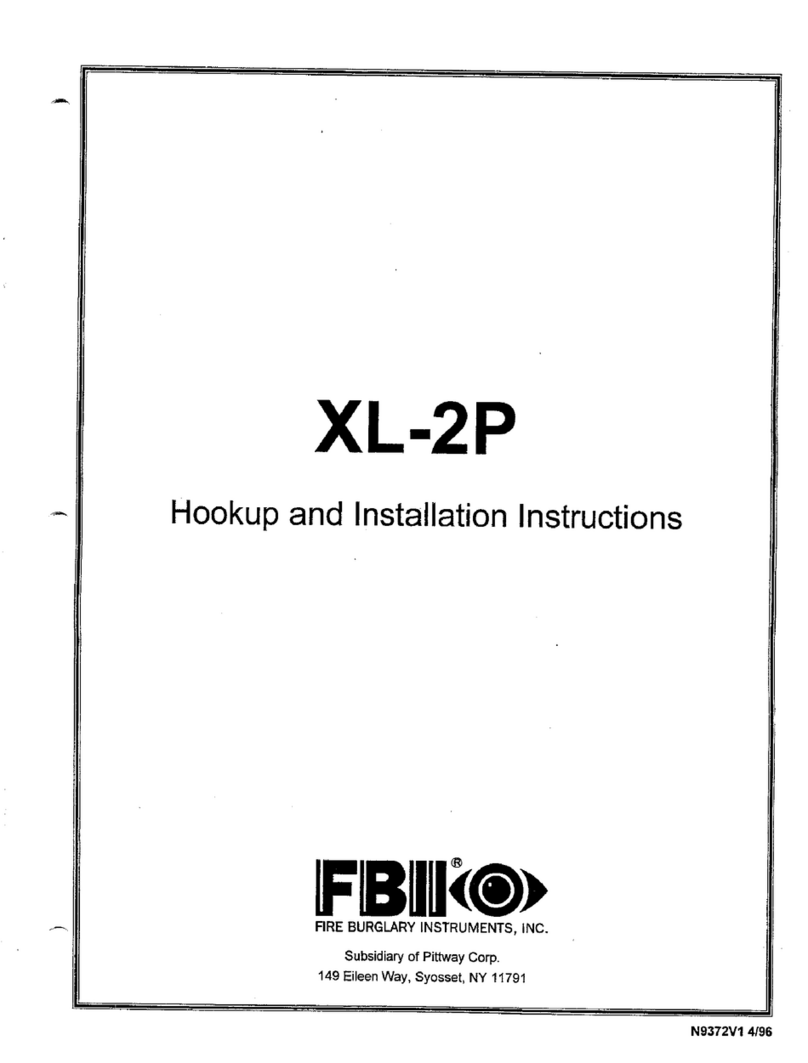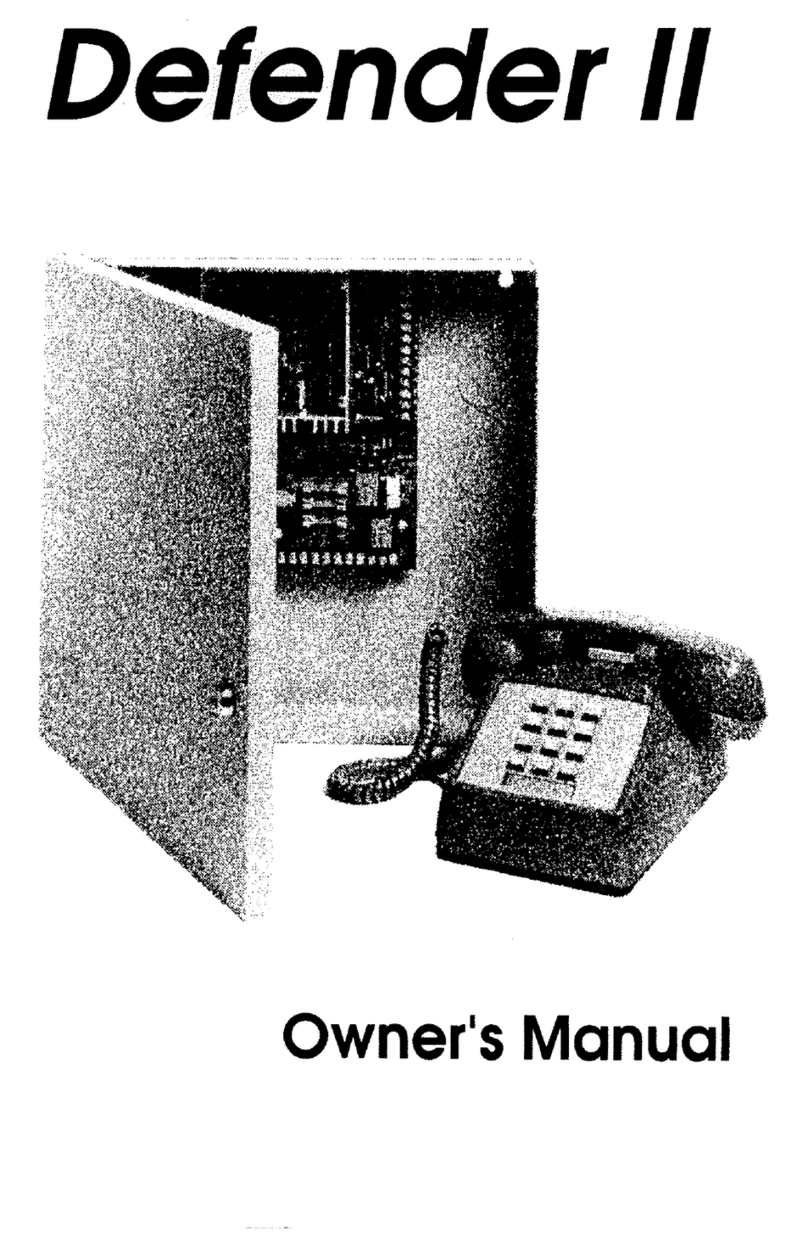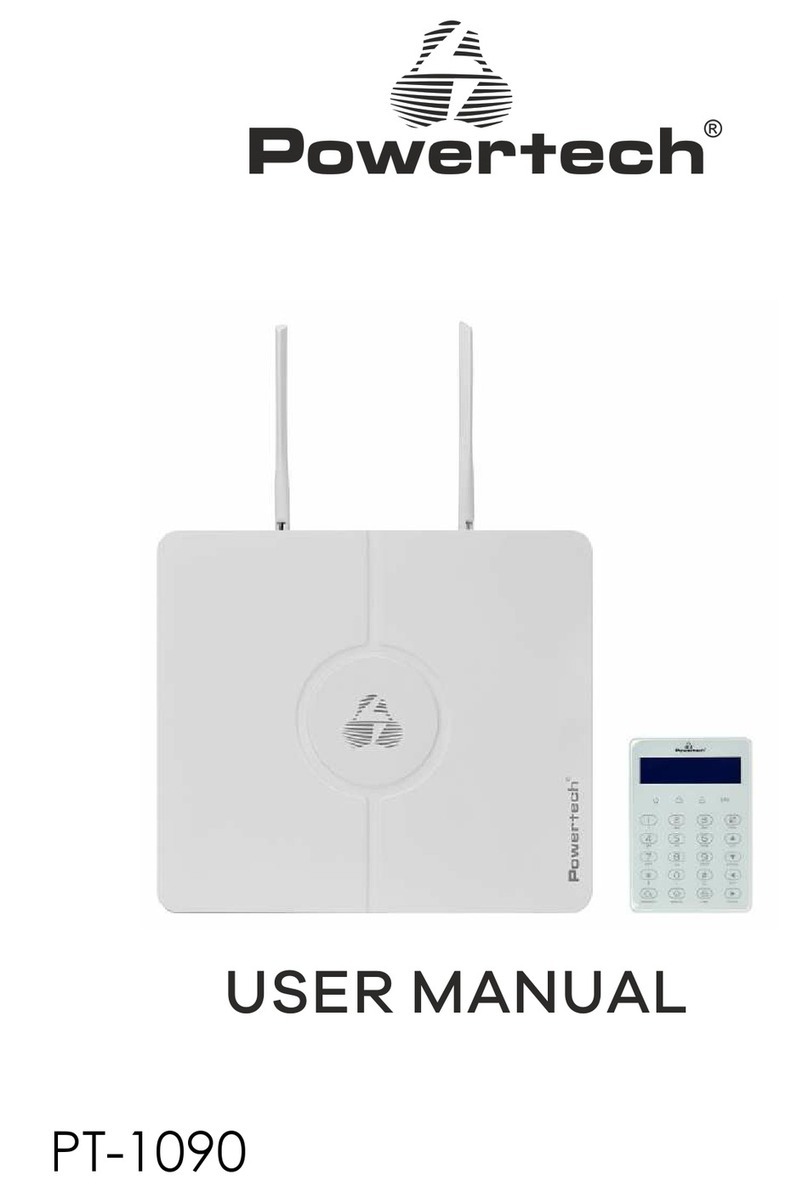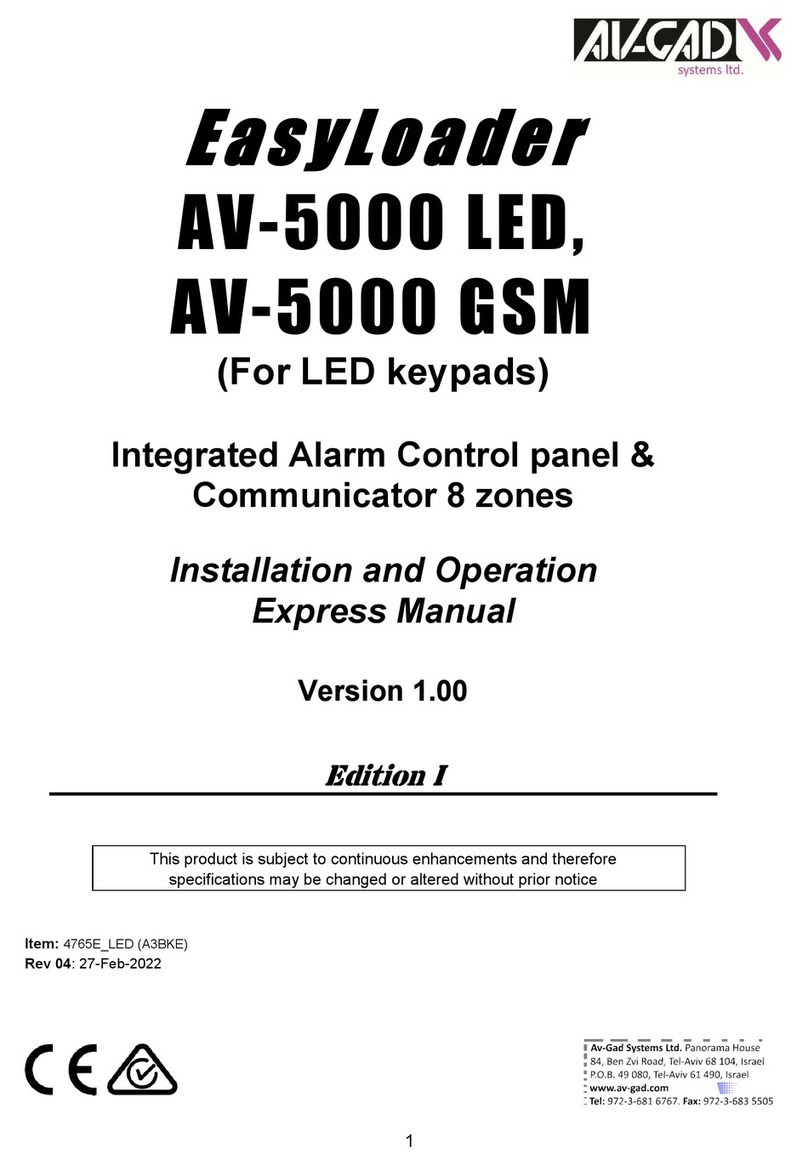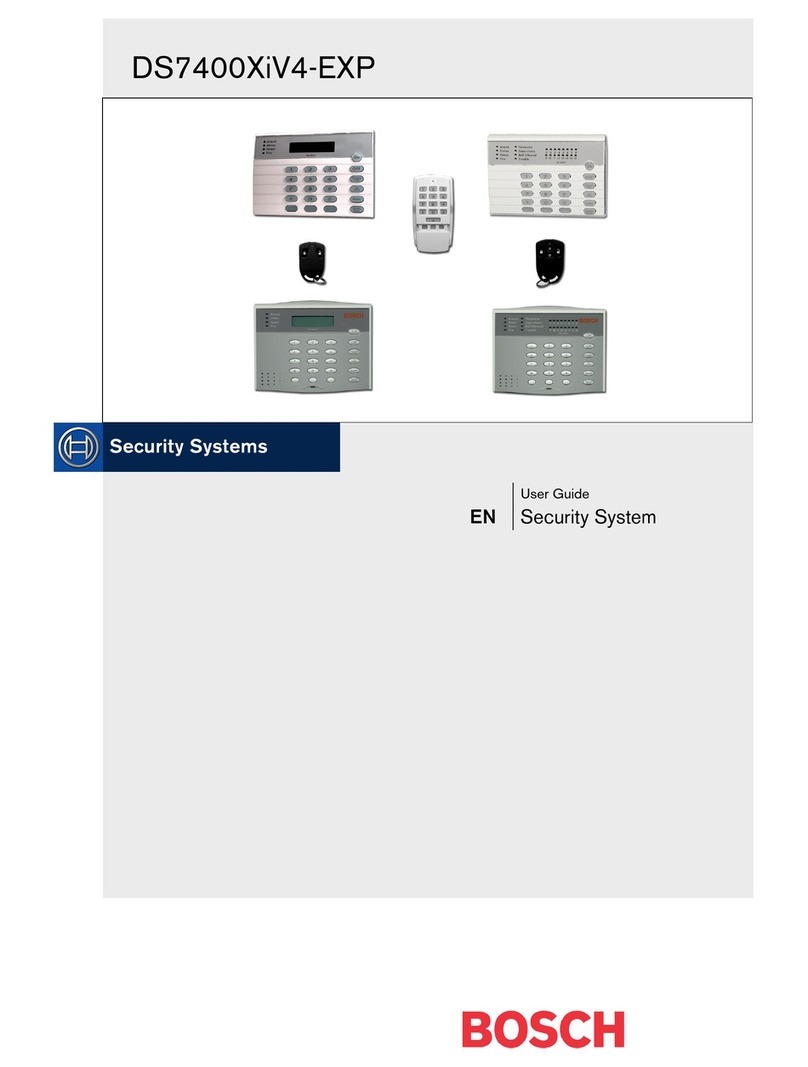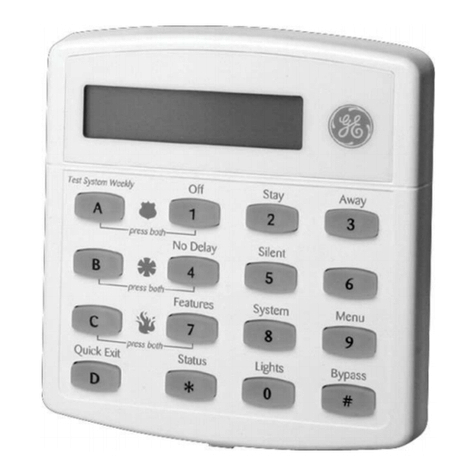Smart Life WT4R User manual

WiFi+GSM/4G
Smart Security Alarm System
User’s Manual
Smart Life
The version number: WT4R-EN-V1.0-2020012
We reserve all the right of explanation of this user manual

7.5 Remote Controller 27
7.6 SOS 28
7.7 Make Call 28
7.8 Check Alarm Record 29
7.9 Remote Checking Of Host Status 29
7.10 Restore The Factory Password Setting 29
7.11 System Check 30
8 Simple Troubleshooting 31
9 Host Parameters 32
10 Storage,Transportation And After-Sales Service 34
1 Features 1
2 Product Knowledge 2
3 Installation 5
3.1 Host Installation 5
3.2 Door Sensor Installation 5
3.3 PIR Installation 6
4 Preparation Before Use 6
4.1 Installation of GSM/4G-SIM Card 6
4.2 Quick Setting 10
5 App Operation 10
5.1 Device Control 10
5.2 History 10
5.3 Add Accessories 11
5.4 Accessory Attribute Editing 12
5.5 Setting 13
5.6 Timing Arm And Disarm Settings 14
5.7 Doorbell Setting 14
6 Host Settings 15
6.1 Enter System Settings 16
6.2 Remote Control 16
6.3 Defense Zone 17
6.4 RFID 19
6.5 Phone Number 19
6.6 SMS Number 20
6.7 Voice Record 20
6.8 Timer Setting 21
6.9 Wireless Control 22
6.10 System Setting 23
7 Daily Use & Maintenance 26
7.1 System Disarm 26
7.2 System Away Arm 26
7.3 System Home Arm 26
7.4 Telephone Operation 27
CATALOG

1Features 2Product Knowledge
WiFi+GSM/4G dual network connection for double guarantee.
WiFi+GSM/4G dual-network alarm system.
Capacitive touch buttons, fashionable, automatic calibration every day after network
connected.
128X32 dot matrix display, built-in clock, intuitive and convenient.
Original host operating system, operation simple and directly.
2 wired and 100 wireless zones, zone name can be modified, each zone has 1
detector, single zone’s name can modify.
8 wireless remote controls, remote control’s name can modify.
Support 10 RFID cards.
Timing armed and disarmed, delay armed alarm, alarm time can reset.
Preset 6 groups alarm calls, each phone group can set 18 numbers at most.
Preset 6 groups SMS calls, host sends SMS alarms automatically, can set 18 digits.
Android and Apple mobile software smart control.
One-button control, out armed, home armed, remote armed, remote phone armed.
Programming attribute: select doorbell attributes, zone name and accessory name
can modify by yourself.
Effective armed, effective disarmed, effective home armed, delay zone, multiple zone
APP programming functions.
Wireless code learning, adding new accessories convenient, safe and efficient.
Remote control, host armed, disarmed, monitoring, intercom and other functions.
Event record query: host records 30 alarm events automatically.
Multiple armed modes: remote real-time armed, out host delay armed, home staying.
armed, Scheduled armed at designated time, remote armed by phone remote.
Built-in high-capacity lithium battery, power failure alarm function.
Smart doorbell, APP notifications.
APP alarm notifications, accurately locate the alarm defense zone.
Record log of door magnetic switch, history recording, APP management.
TUYA WiFi solution, APP management, allows to be linked to other smart products
of TUYA ecosystem.
Bulit-in high-capacity lithium battery,can also work properly when power off.
①Microphone:intercom
②Display:Resolution:128*32
③Touch keypad Area
Host Interface Description
Note:
GSM Signal:noflicker signal card/signal strength
Date&Time:Hour-Day-Month
Incremental flashing: EZ mode
Decremental flashing :AP mode
Indicates only connecting to LAN
Away Arm:the light will be normally on if the host in the arm state
Home Arm: the light will be normally on if the host in the home arm state
WiFi signal :indicating the host WiFi signal strength, flashing means can't be
connected to the service cloud
2
1
3
4
1 2

Disarm:Operation password(default 123456) + Disarm key. The light will be normally
on if the host in the disarm state
long press this button for emergency call alarm
Host Function Interface Diagram:
Wired detectors connection for example,wired PIR detector with 6 ports:
Tamper output —> Z1 GND
Alarm output —> Z2 GND
+12V GND —> 5V GND
Confirm key/#
On behalf of the up\down\left\right
④RFID Card Area: in the standby mode ,short swipe card to arm the system,long swipe
the card to disarm,short card to stop the alarming when system alarme
⑤Host Function Interface Description:
⑥Host power switch
⑦SIM card slot
⑧Siren Port
Clear key/Confirm key: disarm state input telephone number,press this button to
call,press to check alarm recond
5
6
7
8
1 +5V Positive(uncontrolled)
2 GND Negative
4 GND Ground
5 Z2 Wired zone 2 input,available for both NO/NC detectors
6 NC Relay output normal closed(when closed,alarm stop)
7 COM Relay output common port
8 NO Relay output normal open(when open ,alarm stop)
3 Z1 Wired zone 1 input,available for both NO/NC detectors
Electronic control lock:Users need to connect one end of the electric lock to NC
and the other end to COM:
3 4
5V
5
5

3Installation
4Preparation Before Use
3.1 Host Installation
3.3 PIR Installation
4.1 Installation Of GSM/4G-SIM Card
4.2 Quick Setting
4.2.1 Download Mobile App
3.2 Door Sensor Installation
The host should be installed in the center of the alarm place for the best receiving result
from all wireless detectors. Note that the host installation should be as far as possible
away from large-scale metal objects or household appliances with high-frequency
interference, while keep away from the reinforced concrete walls and fire doors and
other shielding materials.
The infrared detector can detect whether there is human movement within a certain range.
When installing, fixed PIR detector on the wall, 2~2.2 meters above ground, adjust the
angle to face the monitored area.
Door sensor is used to sense opening and closing of doors / windows, it consists of one
magnetic bar and one transmitter which are fixed on the door frame (window frame)
respectively by double-side adhesive tape. (Since the glue viscosity will decrease after
long-term use,So it is recommended to use glass glue or super glue to fix.)
Download “ Smart Life” in App Store or Google Play or scan the below QR code to
download the App.
①Please install the SIM card when the host is off.
②Connect the correct DC-5V power adapter, slide the power switch of the host to ON side.
Note:
Host is better intalled in the center of hte defense area.
Door sensor can be installed on the doors\windows\drawers\etc.
PIR detector can be installed 2 meters above the ground ,where human active and easily being
detected.
Note when installing:
Infrared detectors have high sensitivity to human lateral movement, but low sensitivity to longitudinal
movement, so it is best to install detector with direction perpendicular to the direction of human
walking.
Avoid facing outside windows, air conditioners, stoves, sunlight and other places where temperature
change rapidly, places with high air flow rates, and places where pets pass by to avoid false alarms.
There should no large obstructions in its detection range.
If indicator light inside lens keeps on, it means in low battery. Please replace battery in time,
otherwise there may be a false alarm.
Note when installing:
Transmitter should be paralleled with magnetic bar and keep them as close as possible to a distance
less than 10mm.
The weak current indicator lights on, it means the battery is in low power status. Please change
battery in time to avoid alarm failure.
5 6

4.2.2 Host WiFi Networking
Fast Networking Mode(EZ mode)
①Make sure the phone is connected to the WiFi rounter (for dual-band router,please
select 2.4G connection);
②Open the APP, click [+] in the upper right corner of the main page; select [Security &
Sensors]-> [Alarm (Wi-Fi)];
③Host enters WiFi fast network configuration: long press host "0" key, then two beeps,
and the signal tower in host display upper right corner shows an incremental display,
indicating host enters WiFi fast network configuration mode.
④Click confirm button on APP interface, select WiFi to be connected and enter WiFi
password, click [OK] to proceed WiFi configuration; waiting signal tower on right of host
display to stop incrementing and APP shows network configuration successful, then host
have a long beep.
Hostpot Mode (AP mode)
If the default fast network configuration is unsuccessful, you can select the "hotspot
mode" to configure the network
①Make sure that the mobile phone is connected to the Wi-Fi router (for dual-band
routers, please select 2.4G connection),
②Open the APP, click on the upper right corner of the main page [+]; select [Security&
Sensors] -> [Alarm(WiFi)], click "other methods" in the upper right corner of the interface,
and then select "AP Mode".
③The host enters the WiFi hotspot network configuration mode: the host keyboard enters
"0", "1", "√/#", The signal tower at the top right of the main unit display shows a
decreasing display,indicating that the host enters the WiFi hotspot network configuration
mode.
④On the APP interface, click "Confirm that the indicator light is flashing slowly" —>
select the wifi to be connected and enter the password —>Confirm —>Go to connect.
After the APP is installed, please follow the page prompts to register an account and log
in: Enter the App, click [Register], use your mobile phone number or email to follow the
App page to register an account.
Signal tower incremental display
Long press "0" key, "di" twice
7 8

5App Operation
⑤Find "SmartLife-xxxx" in the WiFi list of the mobile phone and click connect. After the
connection is successful, return to"SmartLife"APP for WiFi configuration process, "wait
for the signal tower on the right side of the host display to stop decrementing and APP
display the network distribution is successful, and the host makes a long beep. "
5.1 Device Control
5.2 History
Display the user's operation records and alarm records.
Home armed: This mode is suitable for when someone is at home, when the accessories
with the defense zone attribute of [Home armed:enable] are triggered, an alarm will be
triggered.Away armed: This mode is suitable for when no one is at home, when the
accessories with the defense zone attribute of [Away armed:enable] are triggered, an
alarm will be triggered. Disarmed: In this mode, the system is disarmed, and the
accessories whose defense zone attribute is [Disarmed :enable] will trigger an alarm if
triggered. rigger alarm: APP terminal controls the host to alarm.
910

5.3. Add Accessories
For the products purchased in a kit, accessories have been added, no need for this
step. When you need to add accessories, please choose any of the following ways to
add:
Method 1 (APP):
Open the APP, enter the host page, select [Accessories]->[+] below, the host enters
the code pairing state (the indicator light flashes red quickly), at this time trigger the
device to be added, such as Window/door sensor,PIR Detector and Remote Controller;
only one accessory can be added at a time.After the addition is successful, the APP
page will pop up a window to remind,and the host will exit the code pairing state.
Note: APP can add wireless devices, RFID, and the NC / NO attributes of wired
devices need to be modified on the host.
Click
Slide left Rename
Rename
Zone Attribute
Switch
Device Type
Switch
Delete
Method 2 (see page 14: 6.3 Defense zone ): support to add up to 100 wireless detectors.
5.4 Accessory Attribute Editing
Click
11 12

5.5 Setting
5.6 Timing Arm And Disarm Settings
Select [Settings] -> [Timing Settings] to add timing. Can be set to go out to arm
regularly, to home armed or to disarmed etc.
5.7 Doorbell Setting
①Add the doorbell button or other accessories to the host, please refer to [Add
Accessories];
②Find the added detector device in [Accessories] on the main page of the APP device,
change its device type to [Doorbell], rename and save it;
③Turn on the doorbell switch in the settings;
④At this time, when the doorbell button or other accessory device is triggered,the smart
alarm will sound the doorbell prompt tone and push the information of someone's visit to
the mobile phone APP.
Note:
1. When the standard doorbell button in the set is added to the alarm, the default name displayed on
the [Accessories] page is "Door Magnet XX", and the device type is "Door Magnet" by default, you
need to change the device type to [Doorbell] and rename it.
2. The device type is door magnet, PIR detector and other accessories can be set as doorbell trigger,
remote controller and emergency button do not support setting as doorbell trigger.
Set arming delay time, 0~98s optional
Set timed arm and disarm
On: the alarm is sound, off: the alarm is silent,
the default is on
Set the alarm time, 1 minute, 2 minutes, 3 minutes,
4 minutes are optional, the default is 3 minutes
On: enter silent mode
On: accessory low battery, APP push alarm, default on
On: Receive alarm push; Off: Do not receive alarm push, enabled
by default
Set delay alarm time
On: SMS notification when arming or disarming, default off
Set the alarm phone number, support 6 groups
Set alarm SMS number, support 6 groups
The control panel is restored to the factory, and the accessory
data and WiFi distribution data are cleared
Set the host language version, please set the corresponding
language version according to your region
On: When outgoing arming, it will trigger an
alarm when triggere
On: When arming at home, it will trigger an
alarm when triggered
On: When disarming, it will trigger an alarm
when triggered
Defense zone attributes
Delay Alarm
Home Armed
Away Armed
Disarmed
Description
On: when arming, delayed arming
Click
Click
13 14

6Host Settings
6.1 Enter System Settings
In the disarmed state, enter the 6-digit setting password (default 123123), and press the
"#" key to enter the setting interface. Note: Press4. 6-key selection interface --- remote
control, defense zone, RFID, phone number, SMS number, network center, recording,
time, wireless control, setting 10 interfaces. The operation diagram is as follows:
6.2 Remote Control
Support to add 8 remote controllers, the App can modify the name of the remote
controller, and send SMS according to the new name when the SMS alarms.
Method:
①On the remote control interface, press the enter key to enter the remote control menu.
②press 4 or 6 keys to select the remote control number, press 2 to 8 keys to select the
options for code Pairing and delete , and press the enter key to enter the corresponding
options , Key to return to the previous interface; operations are as follows:
Standby interface introduction: the upper row from left to right, GSM signal indicator,
date: month, day, hour and minute, WIFI signal indicatorDisplay, the second row is
the system status display, as shown below:
Note:
GSM signal flashing means that the card is not inserted, and the signal tower indicates the
strength of the GSM signal;
The WIFI signal tower flashes to indicate that it is not connected to the service cloud, the signal
tower increments to indicate pairing, and the signal tower indicates the strength of the signal from
the host to the WIFI.
Panel instructions: In the setting state, the 2, 8, 4, and 6 buttons indicate the up, down, left, and
right direction buttons, indicating backspace to return, # means confirmation.
Default Program password:123123,Default Operate password:123456.
Click
Click
Input program
password √/#
Click Change the device
type to doorbell
System disarmed
00:00 08/01
123123
00:00 08/01
System disarmed
00:00 08/01 Remote Control
press
√/#
Remote Control Pair 1
Delete
Pair 1
Delete
00 000000 1
Trigger Remote
00000000 1
Normal Code
Delete Completed
press
press 4 or 6 to
switch reomte contorl
press 8
serial number for the
remote contorl postion
press any key on the
remote contorl to send
a signal
√/# press
to confrom
√/#
press
√/#
subject to the number
that appears in the coding
15 16

6.3 Defense Zone
Support to add 100 wireless detectors, each wireless detector is a wireless defense
zoneSupport APP to modify the name of the defense zone and the accessories of
the defense zone, and send a text message according to the new name when the
SMS alarms.On the defense zone interface, press the enter key to enter the
defense zone menu.For 100 wireless defense zones, press 4 or 6 to select the
defense zone number, and press 2 to 8 to select defense options-code matching ,
delete, installation location , arming , home For the options of arming , disarming ,
alarm , and delay, press the enter key to enter the corresponding option, and the
√/# key to return to the previous interface.
Note: The attribute of 99 wireless defense zone is also the attribute of wired defense
zone 1. 98 Wireless defense wired defense zone 2 defense zone attributes
0 wireless defense zone is the 100th wireless defense zone
.
The operation diagram is as follows:
Device Type
automatic attribute recognition; infrared, door sensor, smoke sensor, gas sensor; it can
be modified into a doorbell. When it is modified into a doorbell, there will be a "dingdong"
prompt sound without alarm. App can modify the name, and send this name by SMS
alarm. The operation diagram is as follows:
Set the defense zone alarm to be valid\invalid——Away armed , home armed ,
diarmed
Introduction: The user-defined host is valid\invalid in the state of arming, arming and
disarming at home. Operation diagram is as follows
Set defense zone delay alarm effective/ineffective
Introduction: Whether to delay the alarm when the detector triggers the defense zone.
The APP setting the delay zone is effective. The operation diagram is as follows
press
√/# Pair 1
Delete
Pair 1
Delete
00 000000 1
Trigger Remote
00000000 1
Normal Code
Delete Completed
press
press 4 or 6 to
switch zone
press 8
press 8
serial number for the
remote contorl postion
press any key on the
remote contorl to send
a signal
√/# press
to confrom
√/#
press
√/#
subject to the number
that appears in the coding
Zone
Type:Unknown
Armed:Enable
Type:PIR Type:Doorbell
Armed:Enable Armed:Enable
Type:PIR
Home:Disable
Armed:Enable
Armed:Enable
to switch enable or disable
to switch enable or disable
to switch enable or disable
Disarmed:Disable
Home:Enable
Delay:Disable
Disarmed:Enable
to switch enable or disable
17 18

6.4 RFID
Supports the configuration of 10 RFID cards, and it is not possible to pair codes through
APP. Method: RFID interface, press the confirm key to enter the menu, press 4 or 6
keys to select the RFID number, press 2 to 8 keys to select the code pair (Figure 2),
delete (Figure 2) 5) Option, press the enter key to enter the corresponding option, *
key to return to the previous interface; the operation is as follows:
6.5 Phone Number
On the phone interface, press the OK button to enter the phone menu, you can set 6
groups of alarm calls, press 4 or 6 to select the number of alarms, press 2 to 8 to
select the edit option-enter the number (Figure 2), delete (Figure 5) ), after the system
alarms, dial 6 groups of numbers 3 times in sequence. If a group of calls is connected,
it will stop dialing the next number and turn off the alarm. APP can be operated. The
operation diagram is as follows.
6.6 SMS Number
In the SMS number interface, press the enter key to enter the SMS number menu, you
can set 3 groups of alarm calls, press 4 or 6 keys to select the alarm number, press 2 to
8 keys to select the edit option-input number , delete Option, APP can be operated.
Introduction: SMS numbers are 5 functions such as SMS alarm (valid), SMS alert for
arming and disarming (invalid), accessory low voltage and anti-tamper SMS alert (valid),
and system power status SMS alert (invalid). 5 functions are individually turned on or off
(in the setting interface) under). The operation diagram is as follows.
6.7 Voice Record
Record: Select record, press √/# ----start recording, press √/# key to enter the recording.
On the voice record setting page, press 4 or 6 key to select [play], and press the √/# key
to play the record.
press 4 or 6
to switch RFID
press 4 or 6
to switch Phone Number
8
8
press 4 or 6
to switch Phone Number
8
19 20

6.8 Timer Setting
Timer setting: Select [ Timer setting], press left/right key to select [ System time],
[Timely arm 1~4 group], [Timely disarm 1~4 group]
Time setting: Press √/# key to enter setting, input order, day: 01-31, month: 01-12,
year 00-99, time 00-23, mins :00-59, press √ key to save.
Timely arm setting: Press 4 or 6 select---timely arm 1~4 group, setting time 00-23mins,
00-59mins,(Note: Setting 24:00 is delete), press √ key to save.
Press 2 or 8 key to select Monday- Sunday, press √/# key to select Enable/Disable.
Timely disarm setting: Press 2 or 8 select---timely disarm 1~4 group, setting time
00-23mins, 00-59mins,(Note: Setting 24:00 is delete), press √/# key to save.
Press 2 or 8 key to select Monday- Sunday, press√/# key to select Enable/Disable
6.9 Wireless Control
On the [Wireless device] page, press √/# key to enter wireless control menu, press 8
key---Address , Enable/disable , Address : please input 6 digits press √/# key to save,
Can operate via APP. Introduce: wireless control is used by the system to send wireless
signal to control other accessories.
System time
Time arm
press the keypad to enter
the date and time
press 2 or 8 to select
monday-sunday
press √# to select
enable/disable
press 4 or 6 to switch timed arm
and timed disarmed
Disable
System time
4 or 6
Monday:Disable
Disable
Timely arm 1
--:--
Timely arm 1
Please input
Disable
Timely arm 1
Monday:Disable
Disable
Timely disarm 1
Monday:Disable
--:--
Timely disarm 1
Please input
Disable
Timely disarm 1
press √# to switch
enable or disable
conform
8
21 22

6.10 System Setting
On the system setting page, press√ key enter menu, press4 or 6 to select--Operate
Password, Program Password , Delay arm , Delay alarm , Alarm time ,Zone Power
Low, Alarm push , Zone TAMPER,Siren,Arm disarm SMS, AC Power ON/OFF,
Language,Factory setting,IMEI,Silent mode.
Delay Alarm
Enter setting menu, press √ enter menu, press 4/6 enter delay alarm menu, press √
enter delay alarm setting, input 2 digits ( factory default is 60s), press √ save. Delay
alarm is when there is alarm, the system will alarm after that preset time, APP can
operate also.
Alarm time
Enter setting menu, press √/# enter menu, press 4/6 key enter siren time menu, press
√/# enter arm delay setting, input 2 digits( factory default is 40s), press √/#save. Arm
delay is when set host system to arm, it will delay (x)s arm.
Turn On Zone Power Low SMS Alert
In setting interface,press enter key into menu,press"4"and"6"to choose "zone power
low",press enter key to choose "enable" or "disable".
Alarm Push
In setting interface,press enter key into menu,press"4"and"6"to choose"Alarm Push",
press enter key to choose"enable"or"disable".The push for alarm,door opened/closed.
Operate password setting
enter setting page, press √/# key enter operate password setting menu, press √/#key
enter operate password setting, input 6 digits password( factory default 123456),
press √/# key to save. Operate password is used for arm/disarm via host system.
Program Password setting
enter setting page, press √/# key enter menu, press 4/6 key enter program password
menu,press √/# key enter program password setting, input 6 digits password( factory
default 123123) press √/# key to save. Program Password is used to set the host
system parameters.
Delay Arm
Enter setting menu, press √ enter menu, press 4/6 key enter arm delay menu, press
√ /# enter arm delay setting, input 2 digits( factory default is 40s), press √/# save.
Arm delay is when set host system to arm, it will delay (x)s arm.
enter the password
to save
please input
enter the password
to save
please input
Program password
Press 4 or 6
enter the password
to save
please input
Delay arm
Press 4 or 6
40
Amrming delay time range “01-99”,“00”is off
to save
please input
Delay arm
Press 4 or 6
60
to save
please input
Alarm time
Press 4 or 6
60
to switch Enable or Disable
Alarm push
Press 4 or 6
Enable
to switch Enable or Disable
Zone TAMPER
Press 4 or 6
Enable
23 24

7Daily Use & Maintenance
Zone Tamper
In setting interface,press enter key into menu,press"4"and"6"to choose "Zone Tamper",
press enter key to choose"enable"or"disable",the default is disable.
Siren
In setting interface,press enter key into menu,press"4"and"6"to choose"siren',press
enter key to choose"enable"or"disable".
Arm Disarm SMS
In setting interface,press enter key into menu,press"4"and"6"to choose"Arm disarm
SMS",press"enter"key to choose"enable"or"disable".When a user disarm or arm the
panel,other users may not know the status of panel in time,after enable the "Arm
Disarm SMS ",the users will know the status of system through SMS text.
AC Power ON/OFF
In setting interface,press enter key into menu,press"4"and"6"to choose"AC Power
ON/OFF Send SMS",press enter key to choose"enable"or"disable".When electricity
power on,the panel will send SMS text to users.
Language Setting
In setting interface,press"enter"into menu,press"4"and"6"to choose"Language",press
"enter"key to choose the language.
Factory Reset
In setting interface,press"enter"into menu,press"4"and"6"to choose"Factory setting",
press"enter"key to restore factory setting.
IMEI Check
In setting interface,press "enter" into menu,press"4"and"6"to check the IMEI number.
7.1 System Disarm
It means to stop the alarm when the main unit sounds the alarm or make the alarm
system in the state of non-warning.After disarming,even if you trigger the detector,the
main unit would not sound alarm(excluding 24-hours defense areas).
Remote control:press
Remote control:press
Host: input press
Host: input password +
7.2 System Away Arm
It means to guard all around your house while everyone is going out,all the detectors of
the host are always working,when the detectors is triggered by detecting source(anti-
theft,fire prevention,gas leak,etc),the alarm system will sound the alarm.
7.3 System Home Arm
It means,for the safety,while somebody in home,you need to enable the peripheral door,
window,balcony and boundary detectors of the alarm system while prevent from
triggering the indoor detectors,which may cause improper warning;then you shall select
Arm at Home,let just part of the detectors work and disable the other parts.
Press the"Home Arm"button of panel,the main panel will display "Home Arm",that means
Home Arm setting successfully.
to switch Enable or Disable
Zone TAMPER
Press 4 or 6
Enable
to switch Enable or Disable
AC Power ON/OFF
Press 4 or 6
Enable
to switch Enable or Disable
Arm disarm SMS
Press 4 or 6
Enable
to switch Enable or Disable
Siren
Press 4 or 6
Enable
25 26

Remote control:press Press [1#] Key: System arm the host stops alarm, start arming; the host no longer
makes calls.
Press [2#] Key: System disarm the host stops alarm, start disarming; the host no
longer makes calls.
Press [3#] Key: Turns off the siren and listen-in the spot all the time until the system
received next commands ,monitor for abnormal sounds or thieves intrusion in the house.
Press [4#] Key: Start intercom function ,and exit the intercom until the system received
next command.No need to manually delay.
Note:When the system receives the wrong instruction, the system will play the alarm message, and will
turn off the intercom, for intercom, please re-enter [4 #].
Host: input press
Host : Press[SOS ]on the host keyboard.
7.7 Make Call
This system has dialing function. When the system is disarm, the user can input any
telephone number directly on the keyboard of the host and dial it out. It can be used as
a fixed line telephone, which is very convenient. For example, in the disarm state, press
the keyboard to directly input the telephone number [13800138000], and then press the
* key for a long time. The host shows that it is calling: 13800138000, and the dialing is
successful. When the call is finished, press the * key to hang up, and the host is in
disarm state.
Remote control : Press SOS.
7.6 SOS
In the family, sometimes there will be some special situations: the elderly or children have
sudden illness and need first aid; when there is a fire at home, they need to ask for help;
when criminals break into the house to commit robbery, they need to report 110. At this
time, just press the [SOS] emergency key , of the remote control, and the wireless SOS
button on the host. The alarm system will alarm immediately and call the police
automatically.
7.4 Telephone Operation
Once the host alarms, the siren will immediately give off a prompt sound; at the
same time, it automatically dials the preset phone number for voice alarm. When
the alarm call is not answered, the host will automatically call the next group of
phone number, and dial all preset phone numbers three times in a loop. If the
dialed call is answered, the host turns off the siren, the phone receiver will receive
an alarm message and repeated zone code. At this time, pressing the telephone
keypad can realize different functions:
Direct hand up: The host loops all three times for all calls.
7.5 Remote Controller
By phone (cell-phone) to dial the phone number corresponding to the alarm host SIM
card, the phone handset hears prompt voice of "Please enter command",Meanwhile,
Input the password, If the password is right, the receiver will hear the "Please enter
password". If the password is wrong, the receiver will hear "Password is wrong,please
enter the password again".(The system will hang up the phone when the password is
wrong for three times.) After entering the remotely control operation, users can remotely
operate the host through the telephone keypad.
Press [1#] Key: System arm the host stops alarm, start arming; the host no longer
makes calls.
Press [2#] Key: System disarm the host stops alarm, start disarming; the host no
longer makes calls.
Press [3#] Key: Turns off the siren and listen-in the spot all the time until the system
received next commands ,monitor for abnormal sounds or thieves intrusion in the house.
Press [4#] Key: Start intercom function ,and exit the intercom until the system received
next command.No need to manually delay.
Note:When the system receives the wrong instruction, the system will play the alarm message, and
will turn off the intercom, for intercom, please re-enter [4 #].
27 28

7.8 Check Alarm Record
alarm records checking. The system can store 30 historical alarm records. the record
number is larger if the records time is more closer. When the alarm records exceed 30,
the first alarm record will be automatically deleted. alarm record checking method: in
the state of disarm, press the * key directly to enter the alarm records checking state.
At this time, press the 4 or 6 key to turn the page to check the record. Press the * key
to exit the checking status. In the checking state, if system alarm, the system will
automatically exit the checking state and enter the alarm state. Record format:
[picture] time: month, day, hour, how many alarm sources (wired defense zone,
wireless defense zone, remote control, tamper)zone number: digital operation method
is as follows:
7.9 Remote Checking Of host Status
The user can check the current status of the host anytime and anywhere via SMS
commands.Method:send 123456#61# to the SIM card number within the host .Reply
message will be:
-> The system stautus:disarm
-> The system status:arm
-> The system status:home arm
Detectors/Sensors detection:
①Manually trigger the detector,check whether the alarm is normal.
②Check thebattery of all detectors to see if the voltage is low.
③Test the launch of the wireless detector to see if it can communicate with the host.
Host detection:
①Whether the host could normally arm and disarm .
②Whether host could normally dial out in GSM network When alarm.
③Whether host WiFi signal indication is normal.
④Whether the host could normally receive the detector signal or back-up battery and
whether the backup battery is normal.
7.11 System Check
Although the alarm system is used every day,it must also be regularly maintained and
tested,in order to ensure the alarm system is stable,reliable and of safe operation .
usually,the alarm host should have a comprehensive detection in every three months ,
the detector should be tested in every month,at least once every three months.
7.10 Restore The Factory Password Setting
When the user forgets the password,you can enter the
command:95175308246 in the standby status(non-alarm state,non-remote control
state) of the system,then press [ ].
The host displays:”Restore default password,please wait”.Craphic as follows:
29 30

8Simple Troubleshooting 9Host parameters
Horn System operation
System disarm
Away arm,home arm
Alarm time less than the setting minutes, the Alarm
time exceeds the setting minutes,Horn
short
Long
Long alarm
Technical parameters attached table2: External Horn
Power Supply:AC=110-240V±10% DC=5V(Built-in lithium charging battery )
Static Current:<180mA
Alarm current:<450mA
Wireless frequency:433MHz±0.5MHz
GSM bands:850/900/1800/1900MHz 4 bands
Wireless receiveing sensitivity::-110dBm
Anti-interference intensity:1V/m(Frequency range:20-1000 MHZ)
External alarm siren:110db
Working environment:Temperature:-10℃~+40℃ relative humidity≤90% ,
no condensation
Wireless equipment capacity: 8 remote controllers, 100 detectors
Technical parameters attached table 1: prompt tone
Voice content System operation
System away arm
System home arm
System disarm
Error prompt Tone
Long“beep”
Short”beep”
“beep” 4 times
31 32

10 Storage,Transportation And After-Sales Service
Storage conditions: the temperature is - 10 ℃~ + 40 ℃, the relative humidity is less t
han 90%, ventilation, no corrosive objects, and the number of stacking layers of
standard packing box is less than 6 transportation conditions: stacking layer is less than
6 layers, impact should be avoided during handling, and other conditions are as above.
000000-999999
000000-999999
00-99
ON/OFF
00-99
0-18digits
0-18digits
Setting
time to open
00:00-23:59
00:00-23:59
ON/OFF
0000-9999
techinical parameters attached table 3:System
Default data
123456
123123
ON
OFF
ON
OFF
OFF
ON
ON
ON
40s
OFF
60s
NO
NO
OFF
OFF
OFF
OFF
OFF
NO
OFF
Function
Operation password
Program password
SMS ALARM
arm/disarm SMS prompt
Accessory low power prompt
Accessory tamper sms prompt
System power switch SMS prompt
Siren sound
ARM/DISARM sound
SOS alarm sound
delay arm/disarm
delay alarm
alarm delay time
Phone number length
SMS number length
time arm
time disarm
time of timely arm
time of timly disarm
wireless control
wireless control address
relay out
33 34
Table of contents
Popular Security System manuals by other brands
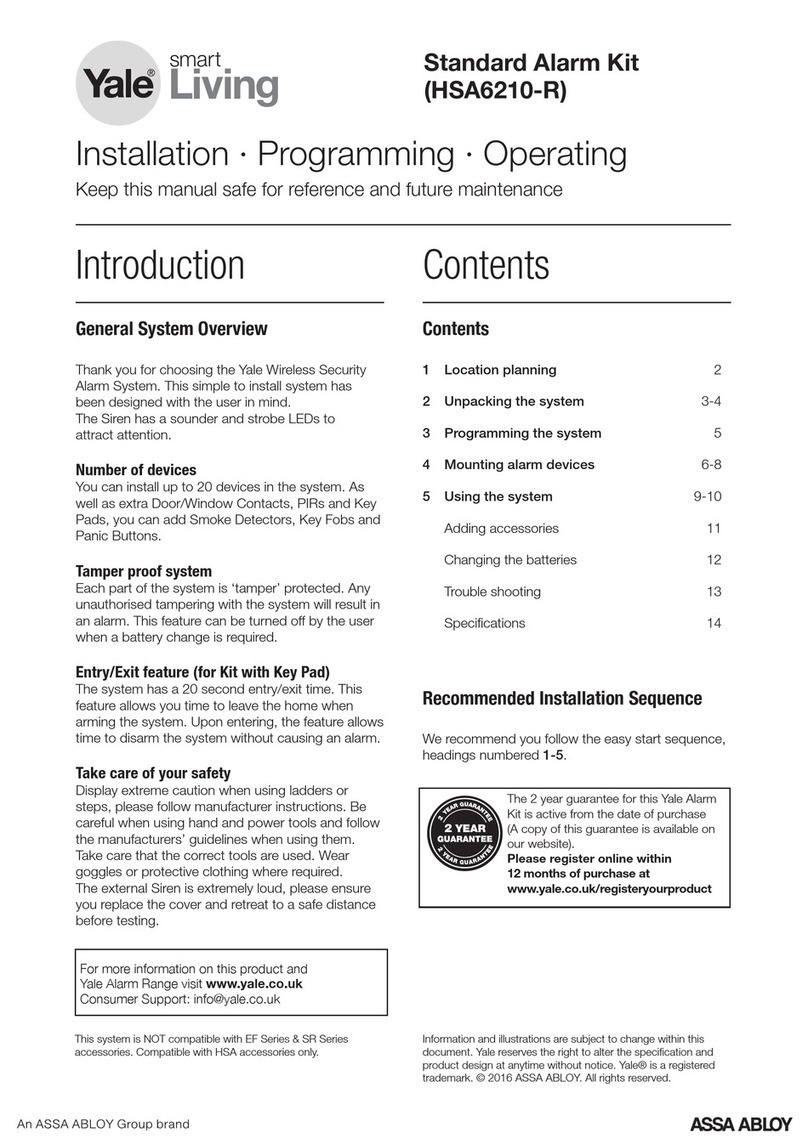
Yale
Yale Smart Living HSA6210-R Installation, programming, operating

Deckma Hamburg
Deckma Hamburg OMD-2008 instruction manual
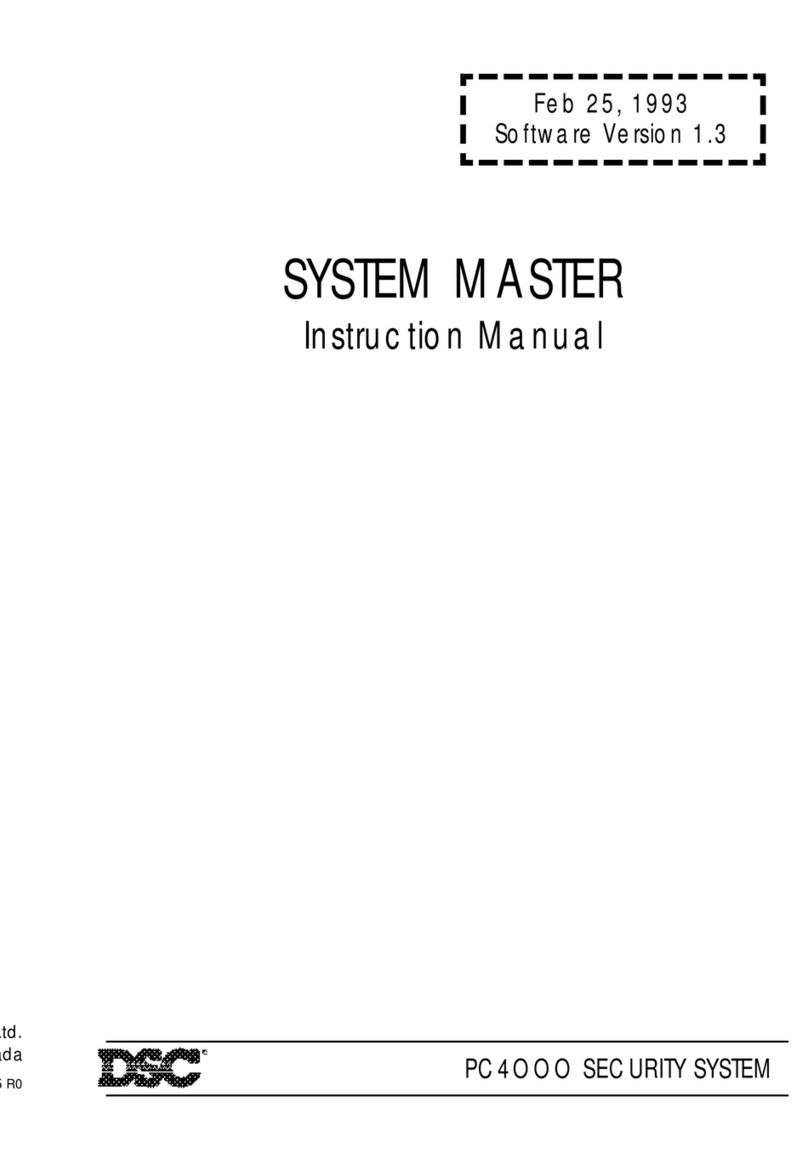
DSC
DSC SYSTEM MASTER PC4000 instruction manual

FBII
FBII XL-21 owner's manual
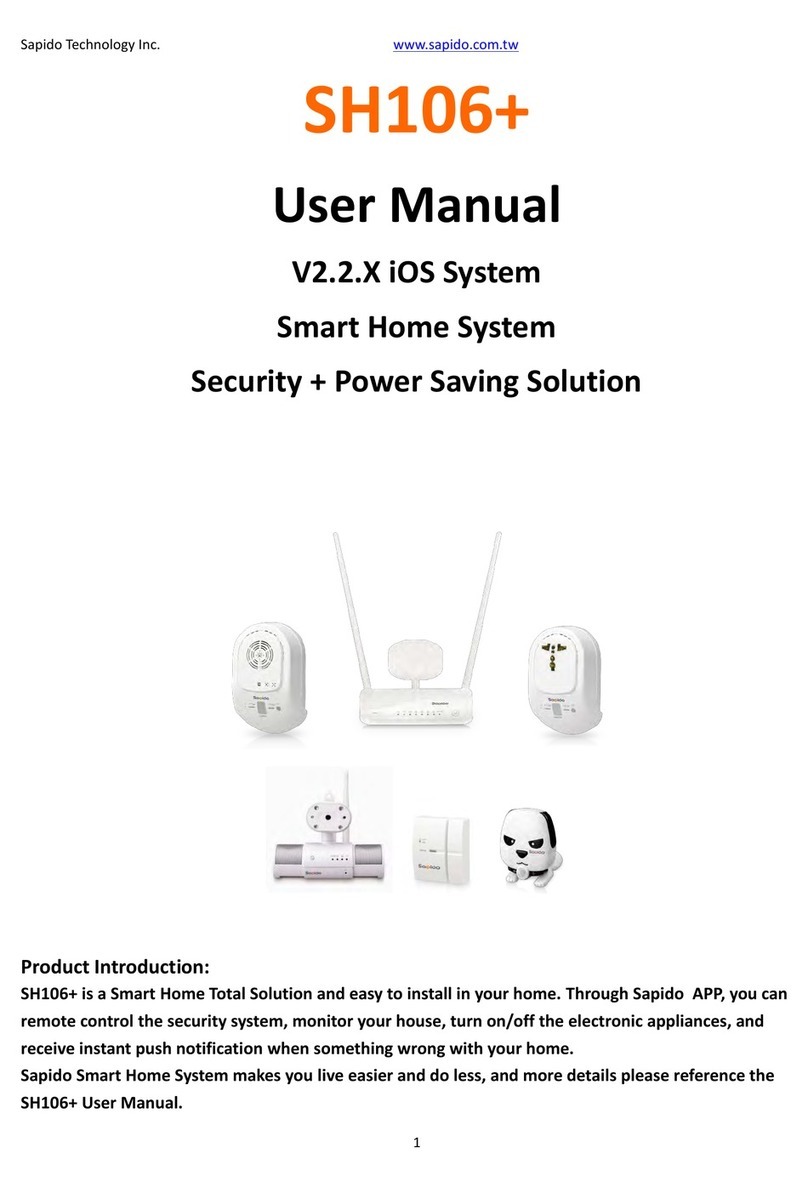
Sapido
Sapido SH106+ user manual

PCB Piezotronics
PCB Piezotronics IMI SENSORS Y683A101001 Installation and operating manual