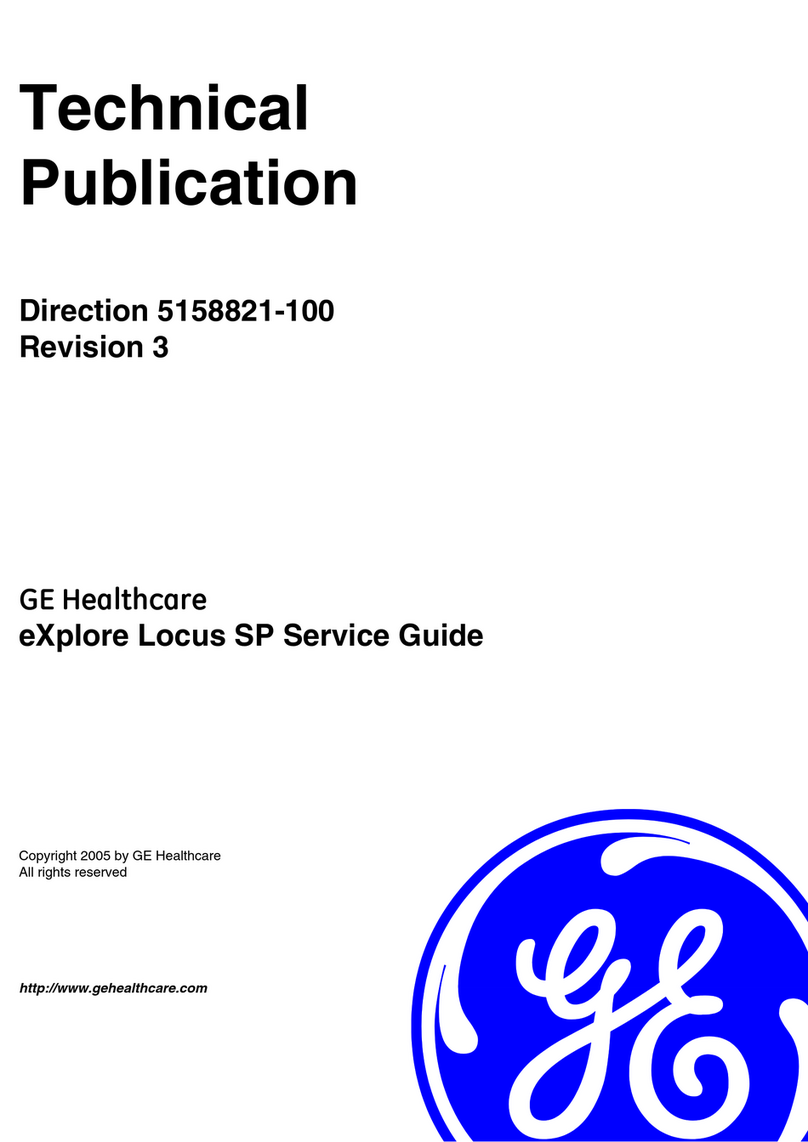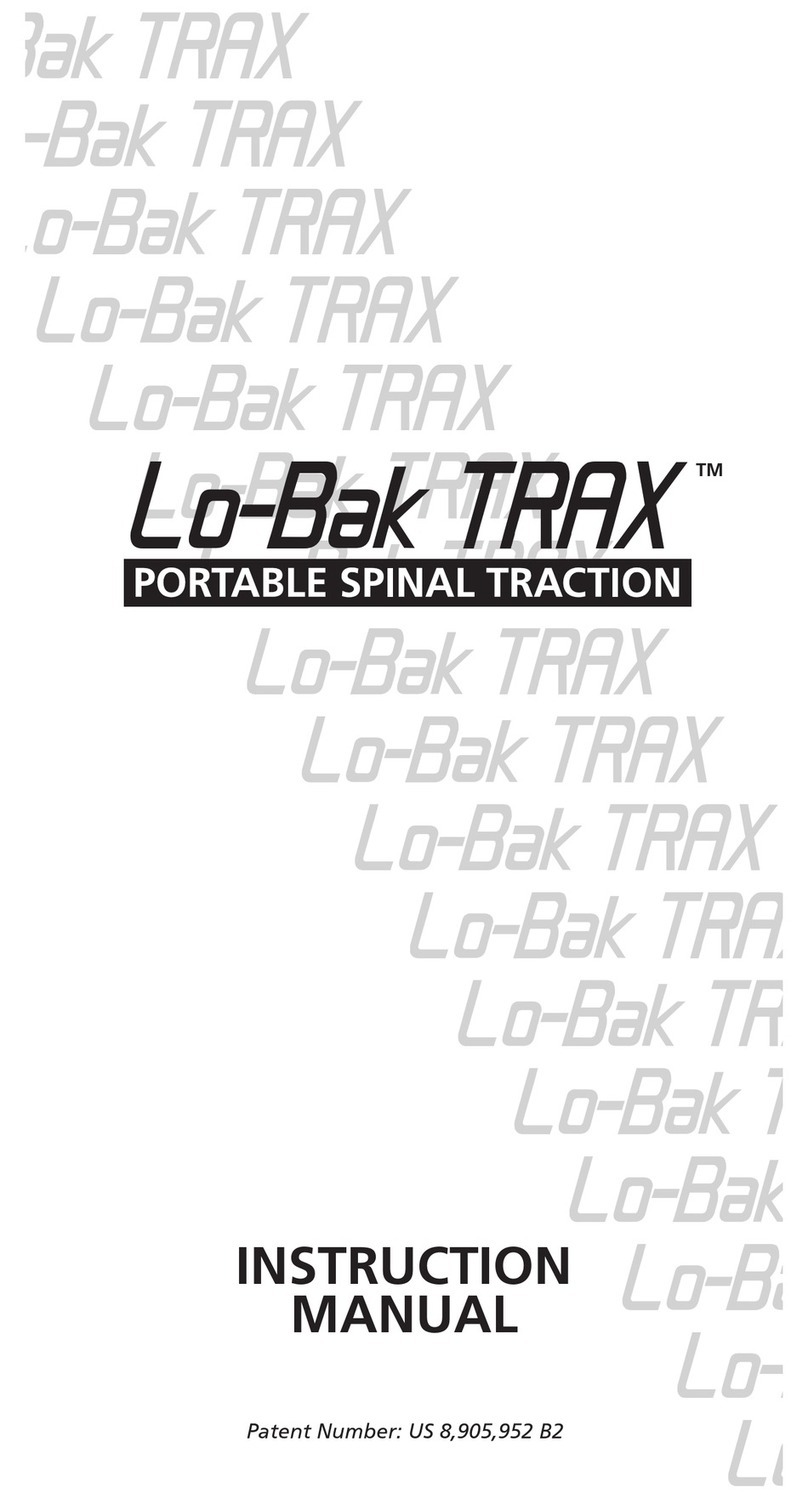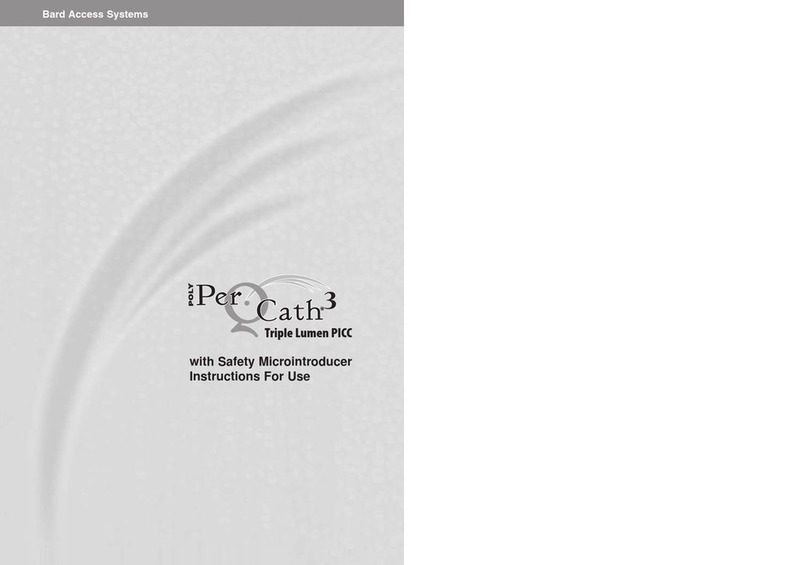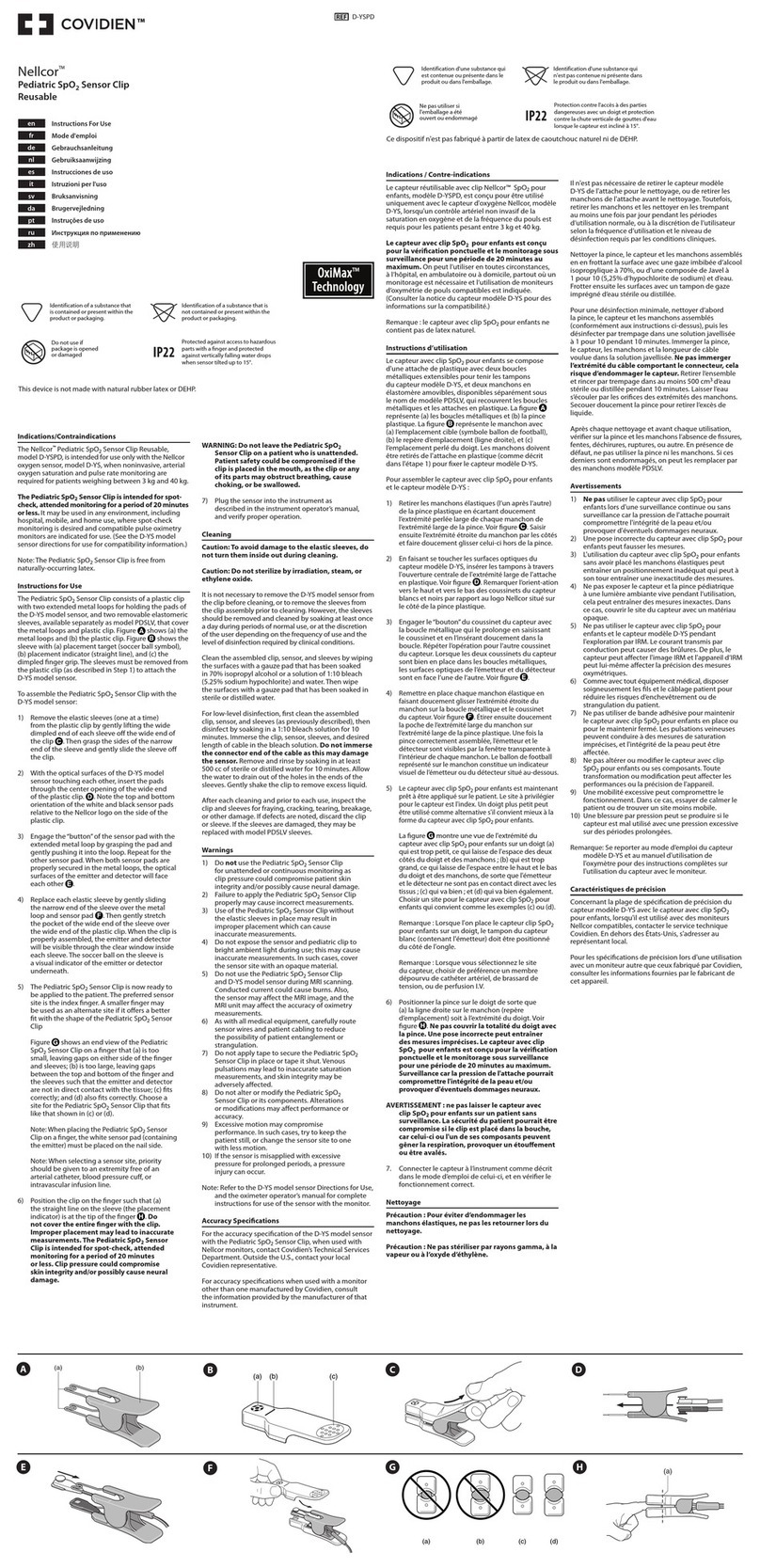BioSign Qiu User manual

page 1
Manual Qiu V 1.7 engl.
Introduction
Dear customer,
Thank you for your decision to use the Qiu. With the Qiu you have purchased a future-
oriented medical device, developed by medical doctors over years of research. This man-
ual contains some important information. Please read it carefully before you begin using
the device and keep it safe for later reference.
Purpose
The Qiu is a medical biofeedback device to enhance neurocardial and autonomic regulation
and to improve your ability to relax. The device can be used as a supportive tool for many
disorders, whenever improvement of autonomic regulation can advance the healing pro-
cess. The Qiu can also be used by people with occupational stress as a stress-relieving
tool, and by athletes for effective mental training. No matter what your purpose for using
the Qiu, please use it according to the instructions of your therapist.
Contraindications
The Qiu is not suitable for patients suffering from severe heart rhythm disorders, because
in such patients the heart rate does not sufficiently reflect the activity of the autonomic
nervous system. In such cases, effective biofeedback training is not possible. However,
occasional ectopic beats do not represent a contraindication. If you are in doubt, please
ask your therapist.

page 2
Manual Qiu V 1.7 engl.
Use in combination with drugs
Qiu can be used together with prescribed medication without the risk of impairing the
drug's efficacy. In combination with blood pressure-lowering drugs, it is recommended
that you measure your blood pressure regularly. HRV biofeedback itself can have a mild
antihypertensive effect, and an adjustment of the medication dosage might be necessary.
Some drugs, such as antidepressants, can lead to a decrease in the patient’s heart rate
variability (HRV). In such cases it makes sense to reduce the exercise level in order to
ensure that the patient can still gain positive biofeedback results. If you are taking any
medications, please ask your therapist whether your HRV is affected by the drugs and
how to adjust your Qiu accordingly.
Mode of action
The Qiu is a modern biofeedback device. Biofeedback is a medical treatment, in which a
normally unrecognizable physiological signal is measured and displayed to the patient
audio-visually. The objective is to shift the physiological signal in a certain direction. Sub-
jects voluntarily and/or involuntarily do what is required to obtain positive feedback, re-
sulting in a positive change in the physiological signal, i.e., a movement towards improved
health. Biofeedback has been used successfully in different areas of medicine (e.g.
neurofeedback using the EEG signal, EMG biofeedback, and others). At present, the exact
mechanism of the biofeedback’s action is still unknown, but a vast number of therapeutic
biofeedback studies impressively confirm the efficacy of this therapeutic approach.
Heart rate variability (HRV) is the term for fluctuations of heart rate, which are always
present in healthy people. These oscillations reflect the permanent regulation of the heart
rate by the autonomic nervous system (ANS). The ANS and its two branches, the sympa-
thetic and the parasympathetic branch, control all the essential adjustment processes in-
side the body. The parasympathetic system (our 'inner brake') is linked to rest and regen-
eration, whereas the sympathetic system (our 'accelerator') increases its activity when
energy has to be directed toward the environment (e.g., mental or physical efforts).

page 3
Manual Qiu V 1.7 engl.
When the influence of the sympathetic system persists for too long, adverse effects on the
body can occur, e.g. elevated blood pressure or, ultimately, coronary heart disease. Too
much sympathetic activity also impairs the regeneration process in diseases or injuries
and has a negative effect on mental performance.
The Qiu measures a special kind of HRV, the so-called respiratory sinus arrhythmia, which
is specifically mediated by the parasympathetic branch of the ANS. The term
rhythmization is used for the respiratory sinus arrhythmia in the description below. The
actual size of your rhythmization is presented by the Qiu as a color-coded biofeedback
signal in real time. This allows you to use this biofeedback to specifically train your 'inner
brake’ – the parasympathetic system – and shift the balance between the two branches
towards a parasympathetic state, improving regeneration, health and mental perfor-
mance.
Qiu – FAQ (frequently asked questions)
Frequently asked questions and their answers can be found on our homepage at:
Qiu-> FAQ (frequently asked questions)
or with this direct link:
http://www.biosign.de/qiu-faq/?lang=en

page 4
Manual Qiu V 1.7 engl.
Qiu software
You can download the myQiu software from the internet. Please visit the BioSign website
and move to the Qiu download area.
www.biosign.de
You can download the software also directly from the internet by using the following link:
http://www.biosign.de/download_Qiu/myQiu_Setup.exe
Start the myQiu_Setup.exe file in order to begin the installation. The setup will also install
the Qiu driver needed for USB communication. If you have problems connecting the Qiu
successfully to your PC, please find additional information on the download page of the
Qiu website. In order to ensure, that you have always the actual myQiu software installed,
please enable the auto-update-function in the system settings of the myQiu software. The
software will then search automatically for new updates.

page 5
Manual Qiu V 1.7 engl.
Description
Front view
Upper shell (1)
Respiratory aid / Configuration display (2)
Lower shell (3)
Pulse sensor (4)
On-off switch / Select button (5)
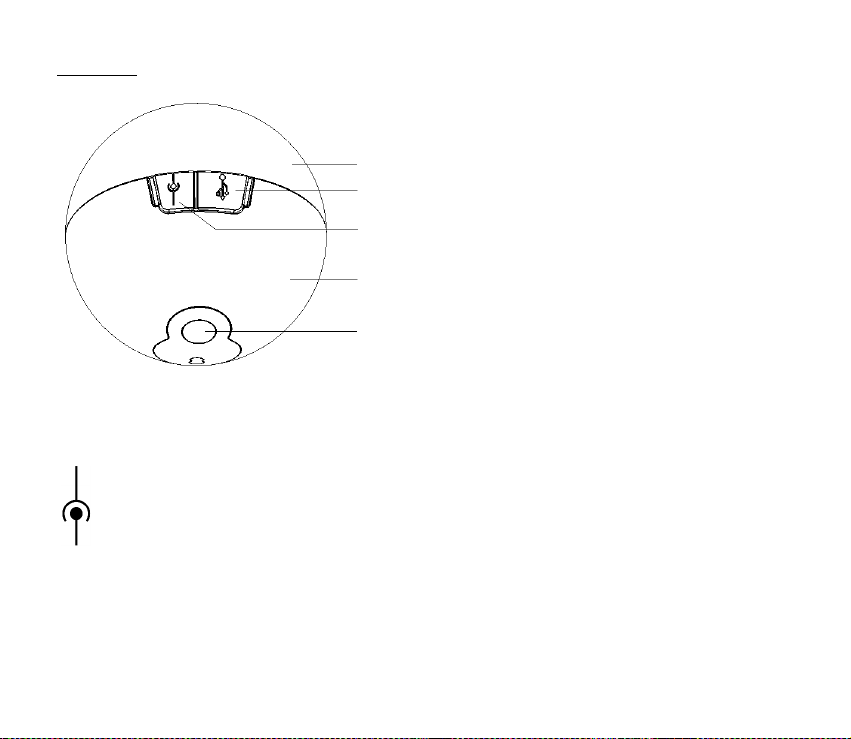
page 6
Manual Qiu V 1.7 engl.
Rear view
Upper shell (1)
USB-socket (6)
Socket for external pulse sensor (ear clip) (7)
Lower shell (3)
On-off switch / Select button (5)
Important note!
The socket for the external pulse sensor (ear clip) is labeled with the symbol
shown to the left. You must not connect a charger or a power supply to this socket!
This would cause damage to the Qiu.
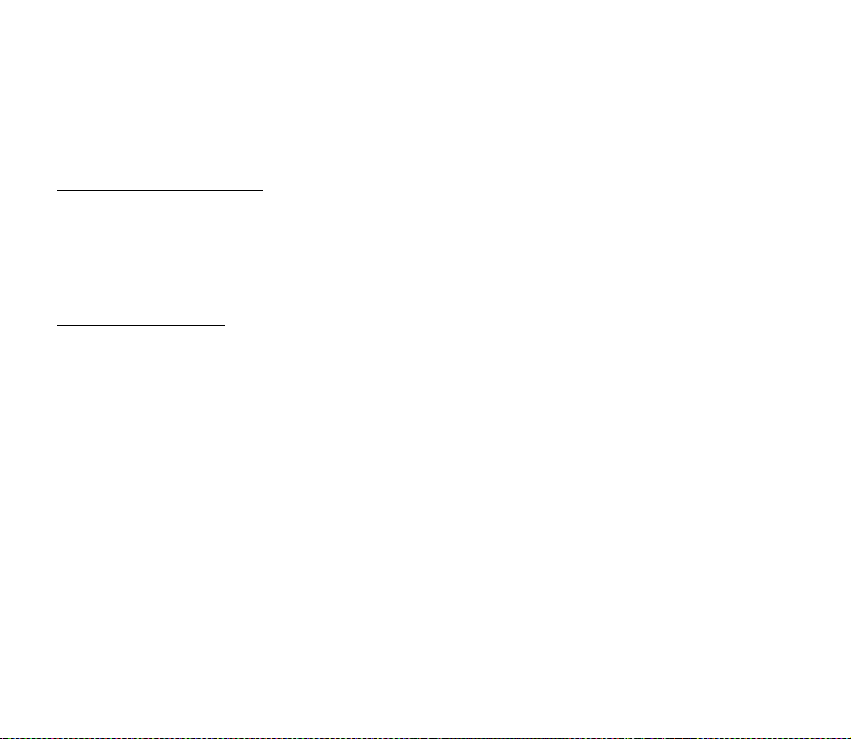
page 7
Manual Qiu V 1.7 engl.
Biofeedback
Principally, you should use the Qiu according to the instructions of your therapist. Here
you will find some hints to help to obtain the best possible results.
The correct body position
Use the Qiu in muted lighting conditions so that you can see the optical biofeedback signal
clearly. Take a calm, seated body position and hold the Qiu comfortably. Place your hand
with the Qiu just below heart level, e.g. on your thigh. This increases your pulse signal
and allows the Qiu to detect your heart beat more easily.
Switching on the Qiu
Press the on-off switch (5), until the Qiu lights up brightly for one second. If the Qiu blinks
red, the battery power is low. Usually, it is possible to continue with the exercises for a
few more sessions, but it is recommended that you keep new batteries available. If the
Qiu blinks red three times, the batteries are too low and the Qiu will turn off. In this case,
please change the batteries as soon as possible (see battery change).
Note: If you hold down the on-off switch (5) for longer, the Qiu switches into the configu-
ration mode, where you can adjust the settings (see Qiu configuration).
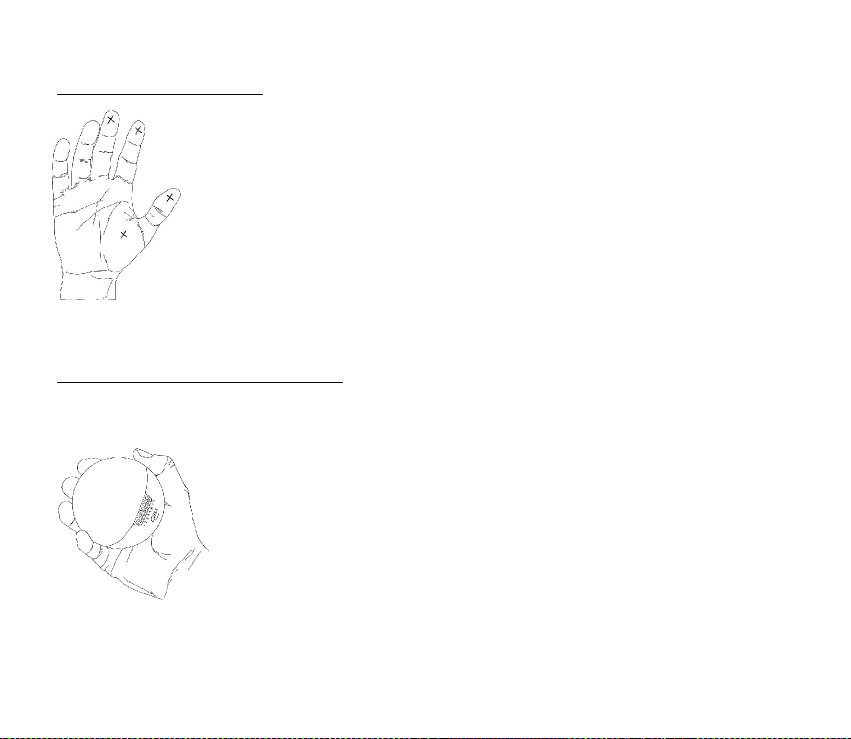
page 8
Manual Qiu V 1.7 engl.
The correct hand position
The Qiu is fitted with a sensitive pulse sensor (4). Put the Qiu in your
hand in such a way that the sensor is placed on areas with high blood
flow. Among these are, for instance, the thenar and the tips of your
thumb, index finger and middle finger. If your blood pressure is rather
low or you have cold hands, it is better to use the fingertips instead of
the thenar. Hold the Qiu comfortably with only light contact pressure.
Pressing too hard will reduce the blood flow, which makes measurement
more difficult.
Note: You can increase the blood flow if you rub the skin area where you
want to place the sensor with the thumb of the other hand for about 10
to 20 seconds.
Examples of reliable hand positions
a) Sensor position: thenar

page 9
Manual Qiu V 1.7 engl.
b) Sensor position: thenar with two hands
c) Sensor position: thumb
d) Sensor position: index finger, the wrist is slightly angled in
order to provide a full view of the respiration aid (2)
Detecting the pulse

page 10
Manual Qiu V 1.7 engl.
When you start the biofeedback exercise, the Qiu first searches for your pulse. The actual
pulse signal is displayed by a pulsating blue light which is synchronized with your heart
beat during the pulse search. After about 10 seconds, when the pulse is being recorded
properly, the Qiu starts the biofeedback. If you haven’t yet seen the blue pulsations after
20 seconds, or if the Qiu does not switch from the blue pulsations into biofeedback mode,
the sensor position is not optimal. Please adjust the sensor position or choose another
hand position.
Biofeedback exercise
As soon as the Qiu turns from pulse detection into biofeedback mode, you can start with
your exercise.
Note! Please conduct your biofeedback training according to the instructions of
your therapist.
Breathe calmly and regularly along with the rhythm displayed by the respiratory aid (2).
Relax and observe the biofeedback signal of the Qiu. Try to keep the color of the biofeed-
back in the green range, but avoid getting stressed by the exercise. Do not be anxious if
you are not successful immediately. With more training you will find it increasingly easy to
obtain a positive result.
Complete the exercise
When the exercise time has expired, the green diode of the Qiu blinks twice and turns off
automatically. If you want to cancel an exercise, please press and hold the off-button (5)
until the Qiu turns off. Put the Qiu on its holder to keep it safe.

page 11
Manual Qiu V 1.7 engl.
Configuration
Press and hold the on-off switch (5) until the initializing sequence of the blue LEDs (2) has
been completed. The Qiu is now in the first menu of the configuration mode. The configu-
ration mode comprises the following four menus:
menu 1: Target rhythmization
menu 2: Brightness
menu 3: Breathing settings
menu 4: Exercise length
In order to switch to the next menu, hold the button (5) down until all the blue LEDs (5)
light up. All menus can be identified by their own initial combination of lit LEDs. If you
want to leave the configuration mode, press and hold the button (5) until the Qiu turns
off. There is a maximum of 8 different settings per menu. The actual chosen setting is
indicated by the number of blue LEDs that are lit(2).
At the start of each menu the blue LEDs, which ordinarily set the breathing rhythm during
biofeedback, light up in a certain pattern. The pattern indicates which menu you are cur-
rently in.
Target rhythmization
The target rhythmization determines the sensitivity of the biofeedback. The higher the
target rhythmization, the higher your HRV has to be in order to achieve positive biofeed-
back. The biofeedback light changes on a scale ranging from red to green, with the shad-
ing corresponding to the set target rhythmization.
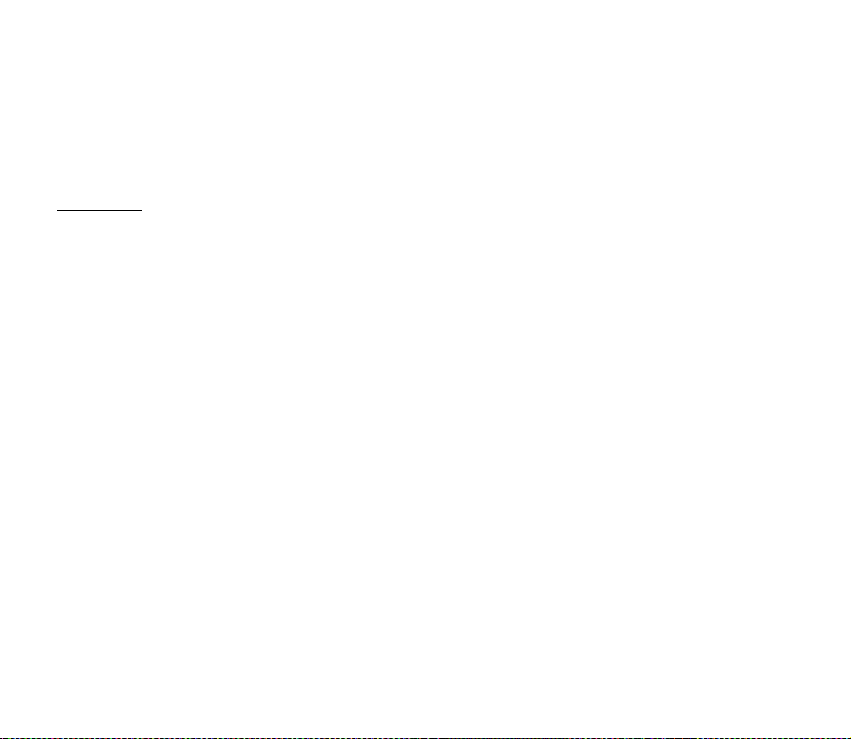
page 12
Manual Qiu V 1.7 engl.
A single blue LED (2) displays the actual target rhythmization. The set level is indicated by
the corresponding number of LEDs. Press the button (5) in order to increase the target
rhythmization by a step.
Press and hold the button (5) for a few seconds until all blue LEDs (2) light up in order to
enter the next menu.
Brightness
You may wish to adjust the brightness of the biofeedback light. You can choose between 7
brightness levels (LED numbers 1 to 7) for the red / green biofeedback. Step 8 activates
an intensity-coded (light/dark) biofeedback condition. In this condition, low HRV is indi-
cated by no or a weak white light, and high HRV is indicated by a stronger white light.
This menu can be identified by the green biofeedback light, which changes from low to
high intensity. Press the button (5) to increase the brightness by a step.

page 13
Manual Qiu V 1.7 engl.
Breathing
In this menu you can adapt the breathing rhythm to your personal requirements. The in-
tro sequence of this menu is a single blue light (2), which runs from left to right and back.
Use the button (5) to change the breathing rhythm. The actual setting is indicated by the
corresponding number of a single blue LED. You can select from the following settings:
1: Respiration aid is turned off
2: A special breathing pattern can be programmed and stored in the Qiu by means
of the PC configurator. This allows different times for breathing in and breathing
out and the inclusion of a pause between inhalation and exhalation. If this setting
is activated, the breathing rhythm that is programmed from the PC will be used.
3: No function
4: No function
5: 5 breathing cycles per minute
6: 6 breathing cycles per minute
7: 7 breathing cycles per minute (exactly: 6.6 /min)
8: 8 breathing cycles per minute (exactly: 8.5 /min)
Exercise length
In this menu you can determine the duration of the biofeedback exercise. When the time
has expired, the Qiu will automatically stop the biofeedback. All recorded data will be
stored and can be analyzed on the PC afterwards. The menu is introduced by an increas-
ing and decreasing column of lit blue LEDs (2). There is a choice of the following exercise
durations:

page 14
Manual Qiu V 1.7 engl.
1: 1 minute
2: 2 minutes
3: 3 minutes
4: 4 minutes
5: 5 minutes
6: 10 minutes
7: 15 minutes
8: 20 minutes
Note:
If you press the button (5) until all blue LEDs are lit, you will enter the first menu again.
In order to finish the configuration, please press the button (5) until the Qiu turns off. The
Qiu turns off automatically if no key is pressed for more than one minute.
myQiu-Software
You can also use the myQiu PC-software to configure the Qiu. More information about the
software and its manual are provided in the file 'Qiu_Software_manual.pdf' and. Please
note that only a CE approved PC may to be connected to the Qiu. You can download the
myQiu software from the internet (for more infos, please go to page 4).

page 15
Manual Qiu V 1.7 engl.
Battery change
Discharged batteries are indicated by three red blinks of the biofeedback light. You should
change discharged batteries as soon as possible, because otherwise this may lead to er-
rors in the system’s recording of date and time.
Before changing the batteries, switch off the Qiu or unplug the USB connector, if the Qiu
is connected to the PC. Hold the Qiu in one hand with the upper shell (1) pointing upwards
and turn the upper shell a few millimeters counterclockwise until the latching mechanism
releases. Take off the upper shell and open the battery compartment. Remove the batter-
ies, applying light pressure against the spring-suspended side. Dispose of the empty bat-
teries according to your local regulations. Recharging discharged batteries is strictly pro-
hibited! Please use 1.5 V batteries type 'AAA', 'LR3' or 'Micro'. If you wish to use re-
chargeable batteries instead of batteries, please use 1.2 NiMH accumulators. Rechargea-
ble batteries and charger are not included with the Qiu as delivered. Please pay attention
to the correct polarity when inserting the new batteries. Close the battery compartment
and re-affix the upper shell. Turn it clockwise until the latching mechanism locks.
Note:
•Remove the batteries, when the Qiu is not being used for a longer period of time
•Do not insert batteries that are obviously damaged
•Do not recharge discharged batteries
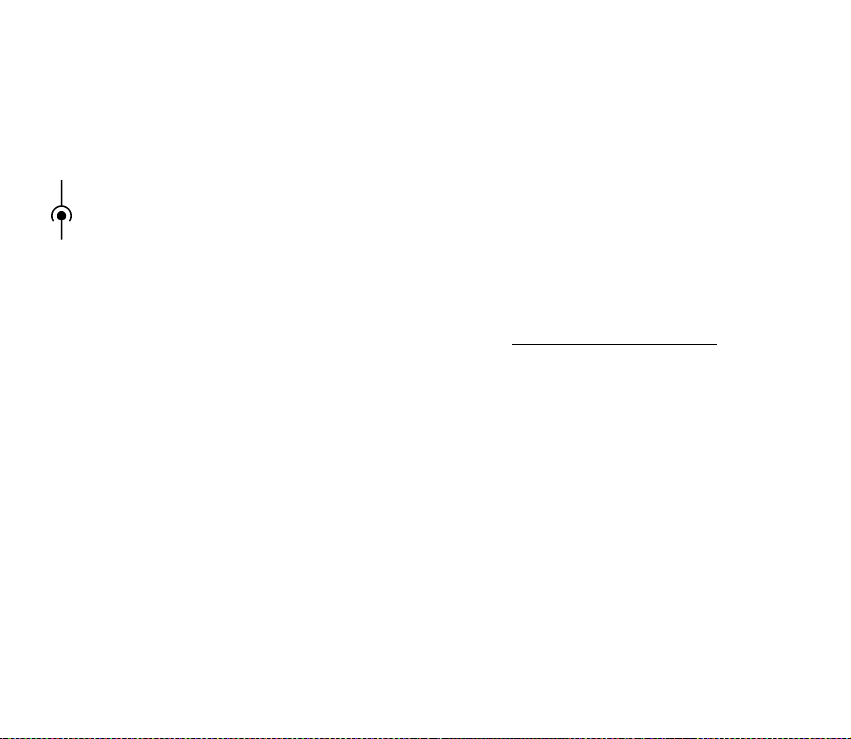
page 16
Manual Qiu V 1.7 engl.
Cleaning
Disconnect the Qiu from the PC and switch it off before cleaning. Use only a moist cloth
(water or mild soapy water). Prevent water or cleanser from entering the device.
Accessory
An external pulse sensor (ear clip) can be plugged into the sensor socket (7). The
sensor socket is labeled with the symbol on the left. Ask BioSign for appropriate sen-
sors.
Note: You must not connect a charger or a power supply to this sensor socket! This
would inevitably damage the Qiu.
Notes on using the ear clips as external sensor with the Qiu
Please note that the ear clip must always be plugged in before turning on the Qiu. The Qiu
searches during power-up for external sensors. In case no external sensor is found, the
integrated sensor will be used, even if an ear clip is plugged in later.
Tip: To improve the signal quality, we recommend to rub the earlobe between your thumb
and index finger before applying the ear clip.
Malfunction
If you detect an obvious malfunction of the Qiu, please switch it off, remove the batteries
and contact BioSign or your local dealer.

page 17
Manual Qiu V 1.7 engl.
Copyright
This publication and its contents are protected by copyright and are only intended for cus-
tomers, to provide information about the use of the Qiu. The contents of this manual must
not be used for other purposes without prior written consent from BioSign. Reproduction
and any other form of publication are strictly prohibited. BioSign is allowed to change the
content of this publication without any prior notification.
Trademarks
Qiu and BioSign are registered trademarks of BioSign GmbH. Other product or company
names are trademarks of their corresponding owners.
Patent
This product is protected by patents, patent applications and design patents.
Guarantee
If the Qiu shows defects in materials or manufacturing, BioSign will, at its own discretion,
warrant free repair, including costs for spare parts, within two years from the purchase
date. This guarantee applies only to the first-time buyer and comprises only manufactur-
ing or material defects which occur in the course of the intended use of the product during
the guarantee period. The guarantee does not apply to batteries, errors or damages
caused by accidents, negligence, misuse, or modifications to the product carried out by
the user. Nor does this guarantee cover malfunctions resulting from non-approved use or
other causes that are not covered by the guarantee. There are no guarantees other than
the above-mentioned.
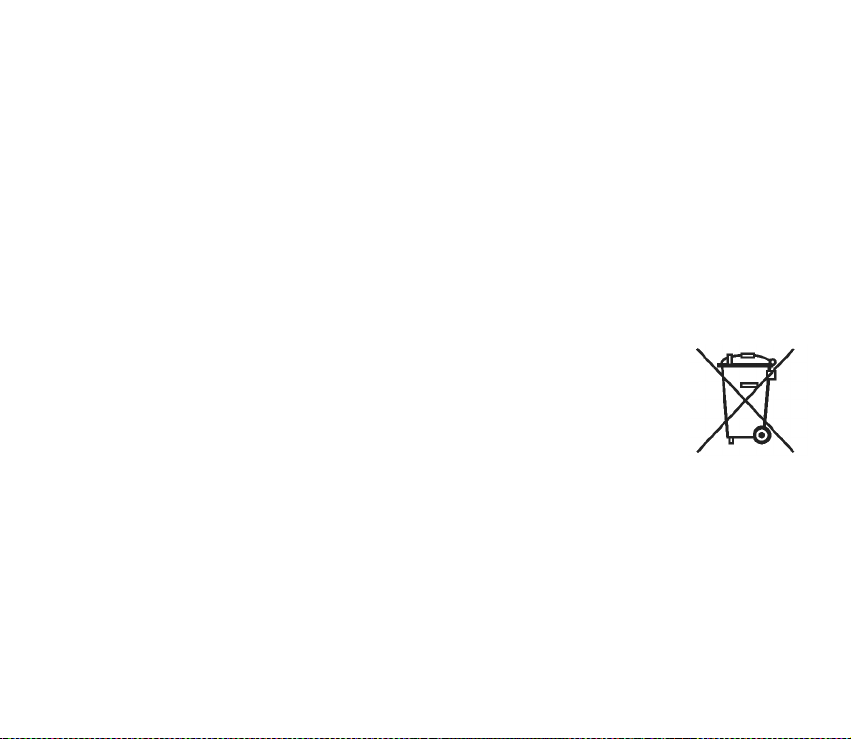
page 18
Manual Qiu V 1.7 engl.
Service
In order to make a warranty claim it is necessary that you send back the Qiu along with
prepayment of the delivery charges. Please state your name, address, a description of the
malfunction and a receipt. The or the replacement will be completed within a timeframe
deemed suitable by BioSign, provided the required parts are in stock.
Exclusion of liability
BioSign GmbH shall not be liable for direct or indirect damage resulting from the use of or
the inability to use the Qiu. BioSign GmbH shall not assume responsibility for losses or
charges by a third party, which might occur through the use of or the inability to use the
Qiu.
Disposal
When its life cycle has expired, the Qiu must be disposed according to local
regulations. The batteries must be removed before disposal.

page 19
Manual Qiu V 1.7 engl.
Technical data
Manufacturer:
BioSign GmbH
Brunnenstraße 21
D-85570 Ottenhofen
Germany
Type:
HRV biofeedback device
Model:
Qiu
Serial-Nr.:
Provided on the type label
Measurement-
Method:
Infrared pulse plethysmography
Power supply:
2 x 1.5 V Alkaline Batteries Type AAA/LR03
Battery lifetime:
approx. 100 Biofeedback-exercises lasting 3 Minutes
Memory:
128 kB; sufficient for 500 Biofeedback exercises
Working conditions:
+10°C to +40°C with a rel. humidity from 20% to 85%
Transport- and stor-
age conditions:
-20°C to +60°C with a rel. humidity from 10% to 95%
Dimensions:
Diameter 90mm
Weight:
about 150 g (without batteries)
Protection class:
Device with internal power supply
Applied part:
Type B
Classification:
Class I according to EG-guideline 93/42/EWG
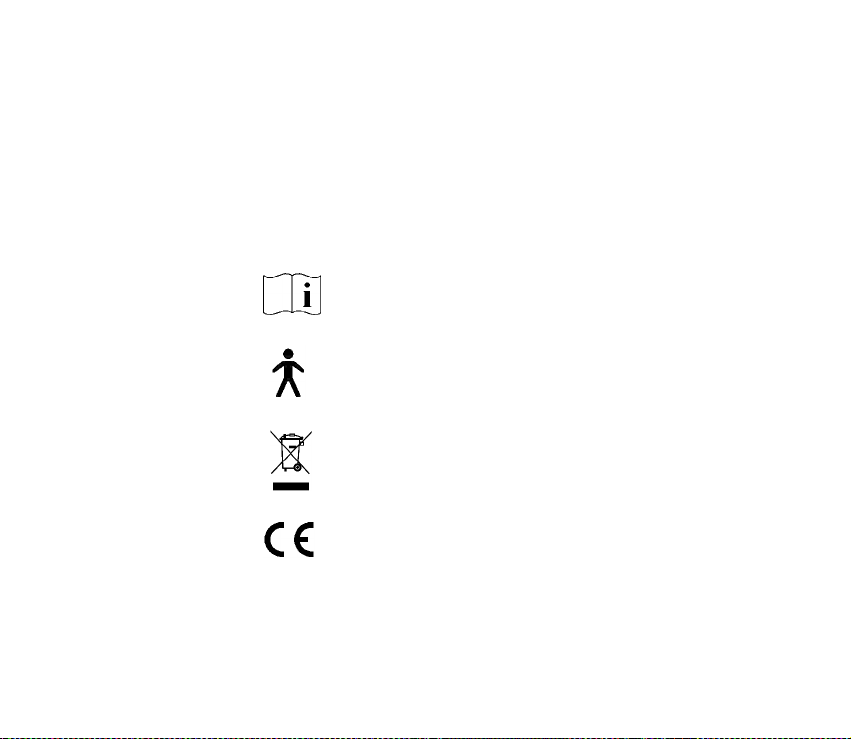
page 20
Manual Qiu V 1.7 engl.
Norms:
The device fulfills the requirements of the EG guideline
93/42/EWG
The requirements of the following norms are fulfilled:
Medical electrical equipment - Part 1: General requirements
for basic safety and essential performance (c:2005); German
Version EN 60601-1:2006
Symbols:
Please follow the instructions in the manual!
Applied part Type B
Dispose of as electronic waste
Conformity with related EU-guidelines
Popular Medical Equipment manuals by other brands

Dräger Medical
Dräger Medical Caleo Instructions for use
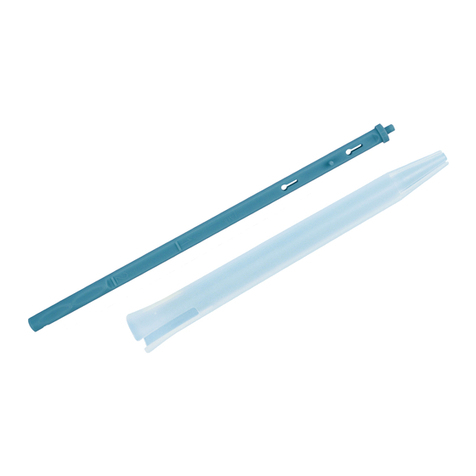
Fahl
Fahl LARYVOX INSERTER Instructions for use

Otto Bock
Otto Bock Derma Protection Instructions for use

Oaktree Products
Oaktree Products FortisCare Instructions for use

Stryker
Stryker F-SLD850EBER Instructions for use

Otto Bock
Otto Bock 17B44 Instructions for use