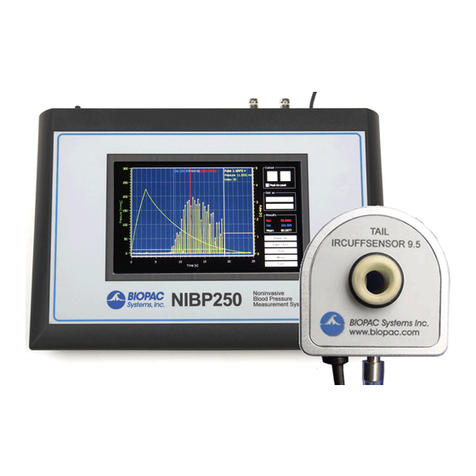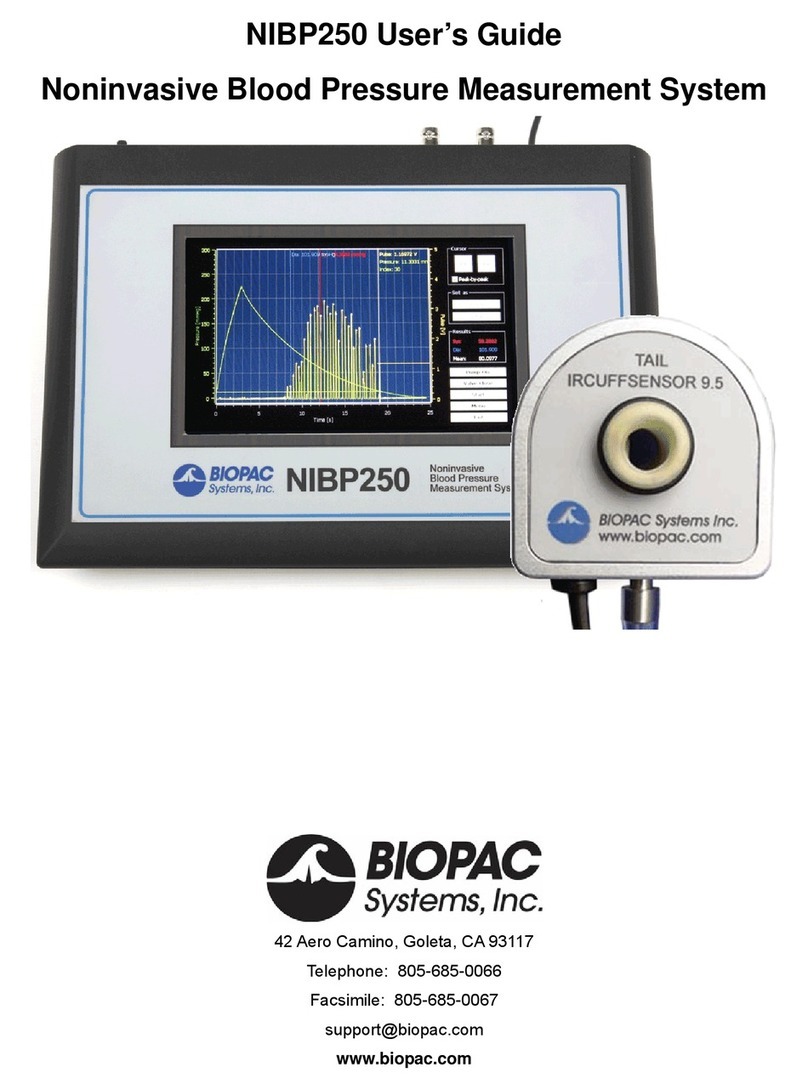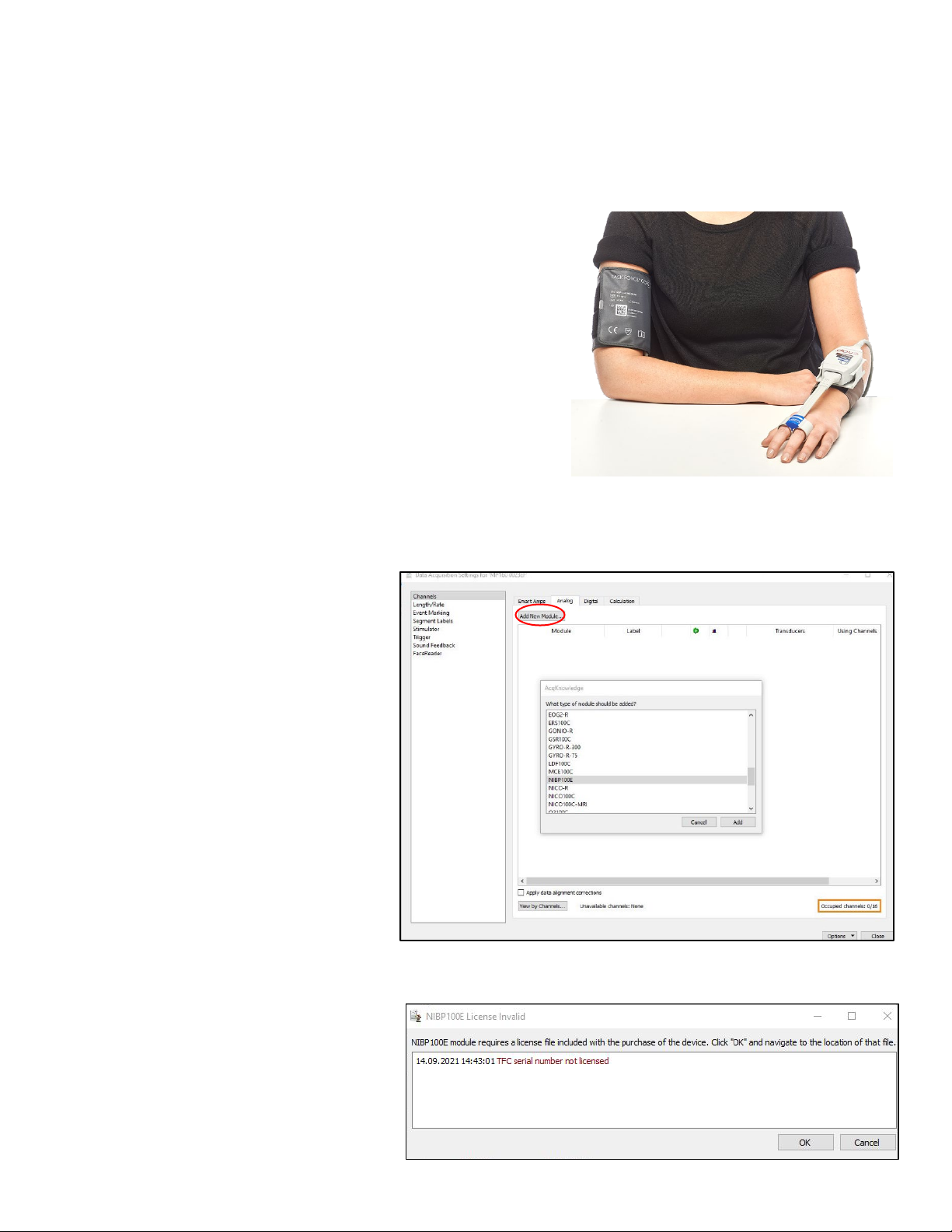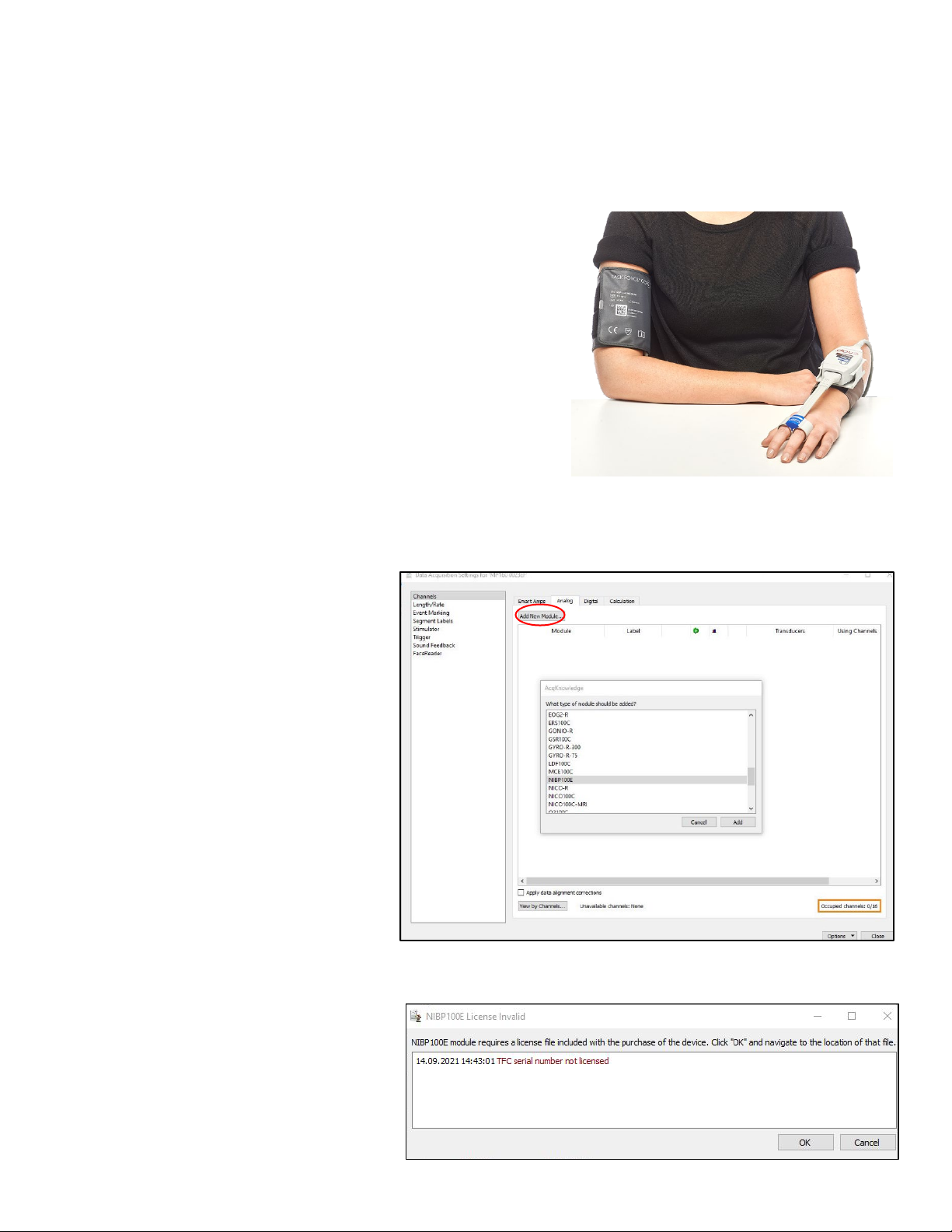
NIBP100E Quick Start 2 www.biopac.com
8. Select an upper arm blood pressure cuff that is the proper fit for the participant (i.e., Child, Small Adult, Adult, or
Large Adult). The cuff part number indicates each cuff’s circumference.
9. Connect the blood pressure arm cuff to the outlet labeled “BP Cuff” on the front of the NIBP100E.
10. Power on the MP160 device.
11. Power on the NIBP100E module by pressing the power button on the rear of the device. The power and USB
lights should be illuminated when the device is ready.
PARTICIPANT SETUP
Applying Double-Cuff Finger Sensors
1. Equip the participant with the double-cuff finger sensor and cuff
controller by placing the double-cuff finger sensor on the
proximal joints of the index and middle fingers. Ensure that the
cuff cables run along the outside of the participant's arm.
2. Place the cuff controller into the slide and fasten it to the
participant’s forearm with the Velcro strap. Make sure that no
additional force (tension or pressure) is exerted on the double-
cuff finger sensors via the cable connection.
Applying Arm Cuff
1. Use only BP arm cuffs authorized by BIOPAC.
2. Place the blood pressure cuff on the participant's upper arm,
preferably contra-laterally, at heart level. The marker arrow on
the NBP cuff should be directly above the brachial artery.
RECORDING BP DATA
Setting up equipment for the first time or
creating a new experiment:
1. Open AcqKnowledge and select
“Create/Record a new experiment” and
“Create Empty Graph,” then click OK.
2. Open the Data Acquisition Setup
window by selecting “MP160>Set Up
Data Acquisition” (Note: Select
“MP150” if this is the model of data
acquisition device used).
3. Select “Channels” and click the
Analog tab. Click on the Add New
Module button, and when prompted by
the pop-up menu “What type of
modules should be added,” select
“NIBP100E” from the module list.
Typing “N” will jump the selection
directly to “NIPB100E” in the module
list.
LICENSE SETUP
1. The user will be prompted to navigate to the
location of the license file. The NIBP100E
or NIBP100E-HD license file ships on a
flash drive included with the NIBP100E
system.
KEY20 for NIBP100E
KEY22 for NIBP100E-HD
Properly positioned finger cuff controller
and sensor