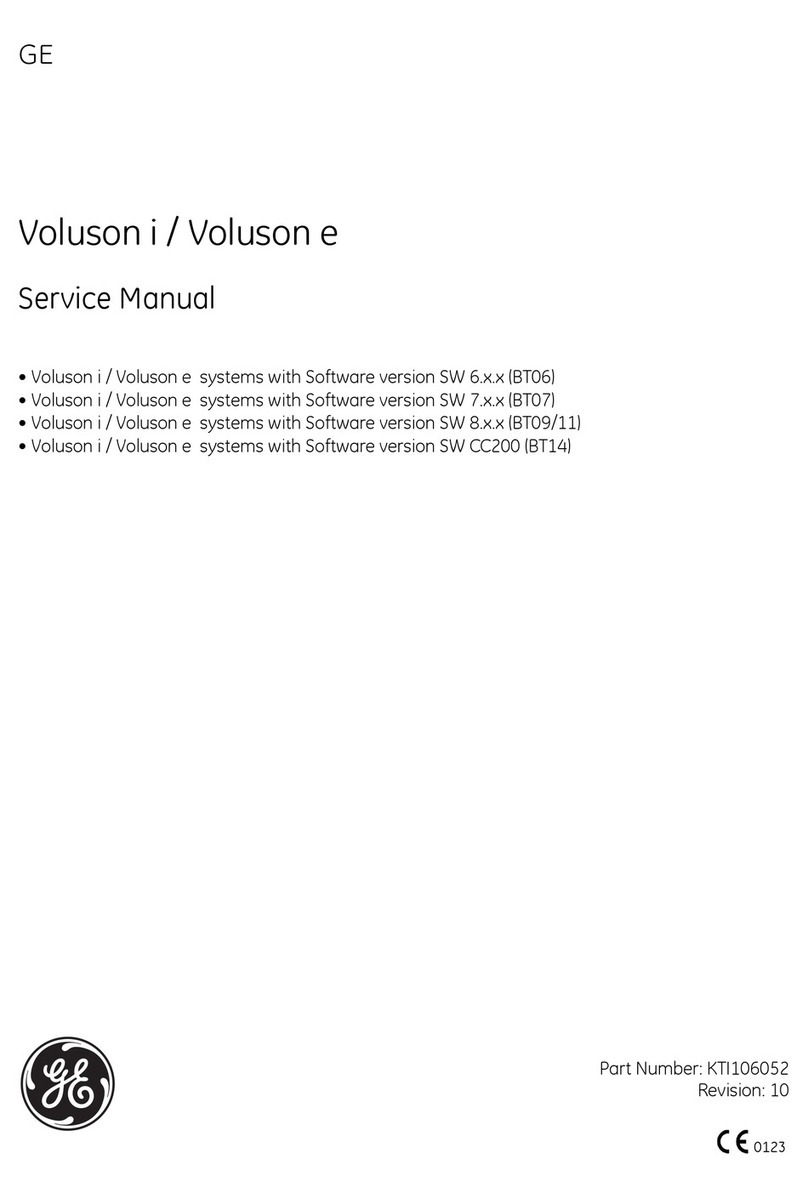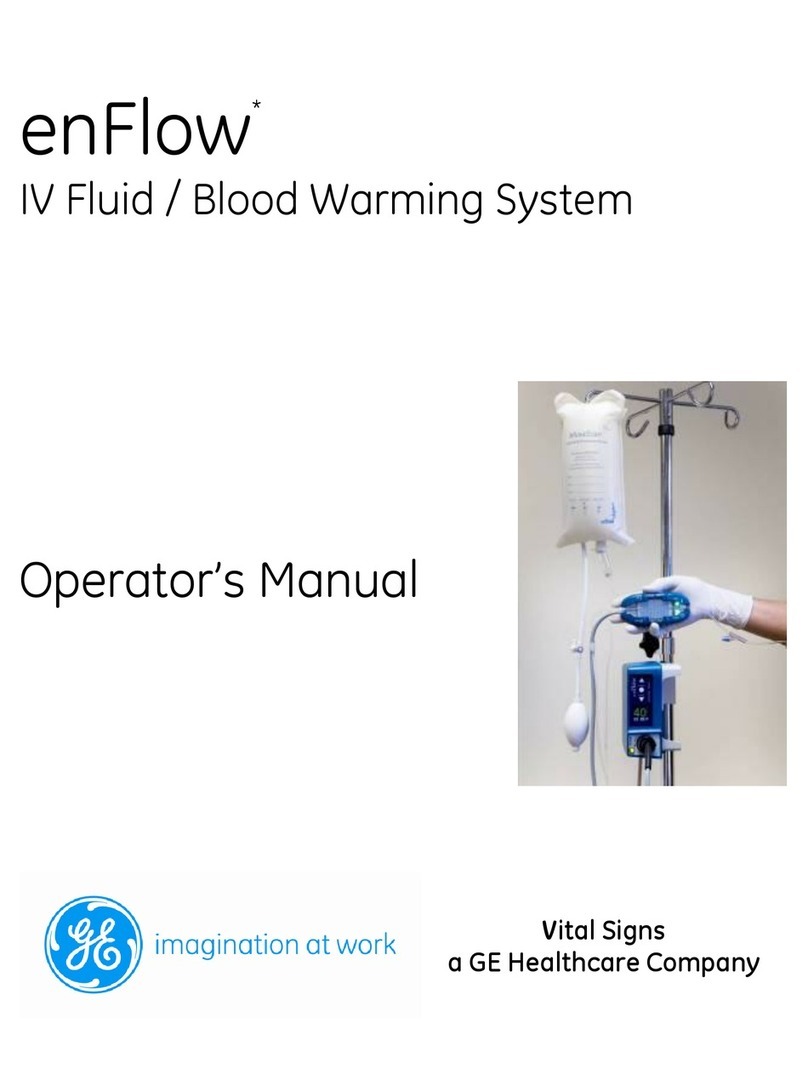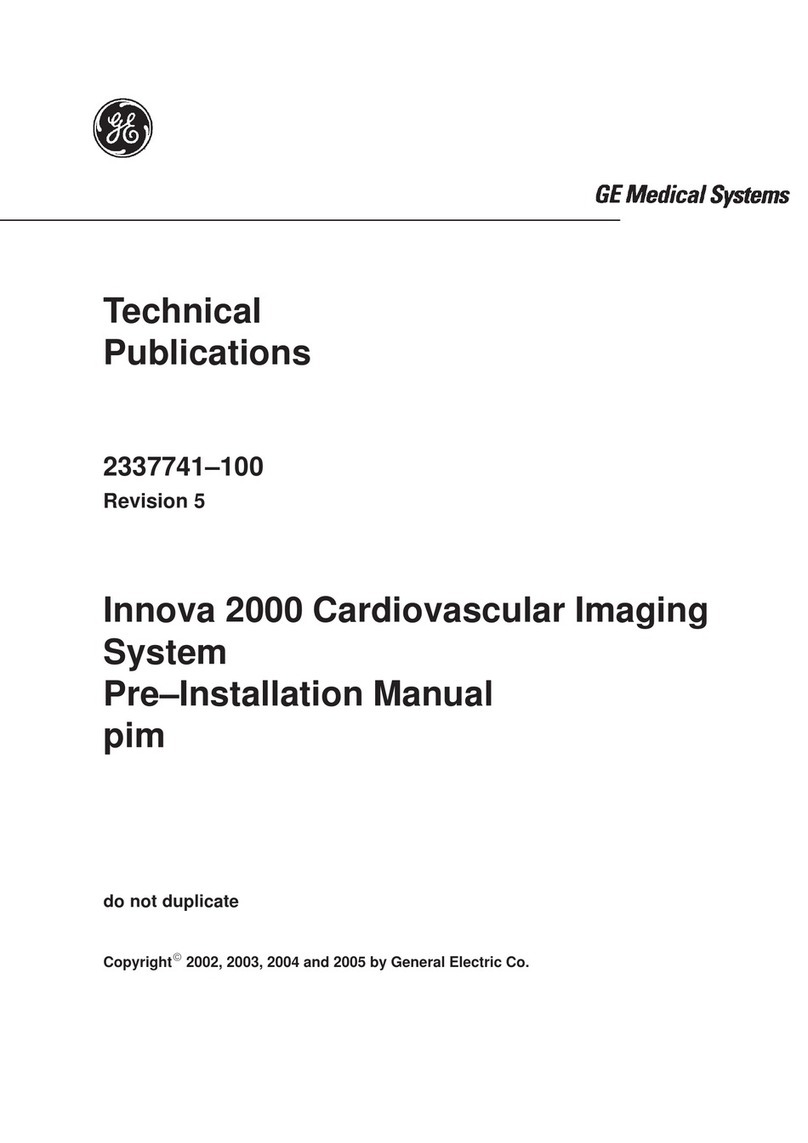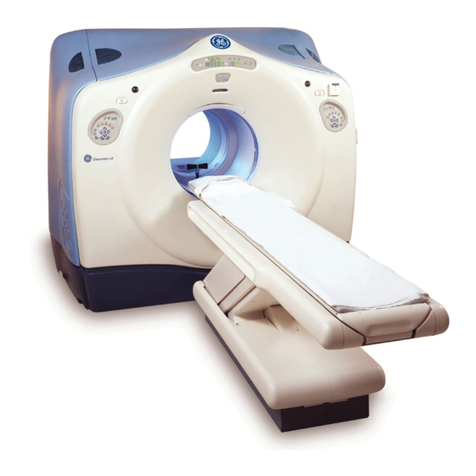GE HEALTHCARE
DIRECTION 5158821-100, REVISION 3 EXPLORE LOCUS SP SERVICE GUIDE
Page 8
7 Calibration
7.1 Overview .................................................................................................97
7.1.1 Purpose . . . . . . . . . . . . . . . . . . . . . . . . . . . . . . . . . . . . . . . . . . . . . . . . . . . . . . . 97
7.1.2 Calibration Kits . . . . . . . . . . . . . . . . . . . . . . . . . . . . . . . . . . . . . . . . . . . . . . . . . 98
7.2 Detector Replacement Calibration ......................................................99
7.2.1 Mechanically Adjust Detector . . . . . . . . . . . . . . . . . . . . . . . . . . . . . . . . . . . . . . 99
7.2.2 Find X-Ray Mask Values . . . . . . . . . . . . . . . . . . . . . . . . . . . . . . . . . . . . . . . . . 102
7.2.3 Start Transform1 File Creation . . . . . . . . . . . . . . . . . . . . . . . . . . . . . . . . . . . . 106
7.2.4 Complete Transform1 File Creation . . . . . . . . . . . . . . . . . . . . . . . . . . . . . . . . . 110
7.2.5 Create Transform2 & Transform4 Files . . . . . . . . . . . . . . . . . . . . . . . . . . . . . . 115
7.2.6 Calculate Central Slice of X-Ray Source . . . . . . . . . . . . . . . . . . . . . . . . . . . . . 115
7.2.7 Verify Stage Alignment . . . . . . . . . . . . . . . . . . . . . . . . . . . . . . . . . . . . . . . . . . 116
7.2.8 Centre the Stage . . . . . . . . . . . . . . . . . . . . . . . . . . . . . . . . . . . . . . . . . . . . . . . 120
7.2.9 Calculate Source to Detector Distance . . . . . . . . . . . . . . . . . . . . . . . . . . . . . . 125
7.2.10 Edit Calibration Settings . . . . . . . . . . . . . . . . . . . . . . . . . . . . . . . . . . . . . . . . . 129
7.2.11 Calculate & Edit Magnification Difference . . . . . . . . . . . . . . . . . . . . . . . . . . . . 131
7.2.12 Perform Verification Scans (1x1, 2x2 & 4x4 Modes) . . . . . . . . . . . . . . . . . . . . 133
7.2.13 Follow Up . . . . . . . . . . . . . . . . . . . . . . . . . . . . . . . . . . . . . . . . . . . . . . . . . . . . . 142
7.3 Stage Replacement Calibration ..........................................................146
7.3.1 Mechanically Align the Stage . . . . . . . . . . . . . . . . . . . . . . . . . . . . . . . . . . . . . 146
7.3.2 Centre the Stage . . . . . . . . . . . . . . . . . . . . . . . . . . . . . . . . . . . . . . . . . . . . . . . 155
7.3.3 Perform Verification Scans (1x1, 2x2, & 4x4 Modes) . . . . . . . . . . . . . . . . . . . 160
7.4 Source Replacement Calibration ........................................................169
7.4.1 Centre X-Ray Source . . . . . . . . . . . . . . . . . . . . . . . . . . . . . . . . . . . . . . . . . . . 169
7.4.2 Centre the Stage . . . . . . . . . . . . . . . . . . . . . . . . . . . . . . . . . . . . . . . . . . . . . . . 178
7.4.3 Calculate Central Slice of X-Ray Source . . . . . . . . . . . . . . . . . . . . . . . . . . . . . 181
7.4.4 Verify Stage Alignment . . . . . . . . . . . . . . . . . . . . . . . . . . . . . . . . . . . . . . . . . . 183
7.4.5 Calculate Source to Detector Distance . . . . . . . . . . . . . . . . . . . . . . . . . . . . . . 187
7.4.6 Edit Calibration Settings . . . . . . . . . . . . . . . . . . . . . . . . . . . . . . . . . . . . . . . . . 191
7.4.7 Calculate & Edit Magnification Difference . . . . . . . . . . . . . . . . . . . . . . . . . . . . 192
7.4.8 Perform Verification Scans (1x1, 2x2, & 4x4 Modes) . . . . . . . . . . . . . . . . . . . 194
7.4.9 Follow Up . . . . . . . . . . . . . . . . . . . . . . . . . . . . . . . . . . . . . . . . . . . . . . . . . . . . . 203
7.5 Case/Shielding Removal "Abridged" Calibration ............................207
7.5.1 Centre the Stage . . . . . . . . . . . . . . . . . . . . . . . . . . . . . . . . . . . . . . . . . . . . . . . 207
7.5.2 Perform Verification Scans (1x1, 2x2 & 4x4 Modes) . . . . . . . . . . . . . . . . . . . . 216
7.5.3 Edit Calibration Settings. . . . . . . . . . . . . . . . . . . . . . . . . . . . . . . . . . . . . . . . . . 224
7.5.4 Follow Up . . . . . . . . . . . . . . . . . . . . . . . . . . . . . . . . . . . . . . . . . . . . . . . . . . . . . 224